
Trello

Trello
Visual kanban board project management tool with boards, lists, and cards for team collaboration, automation, and 200+ integrations - free and paid plans.
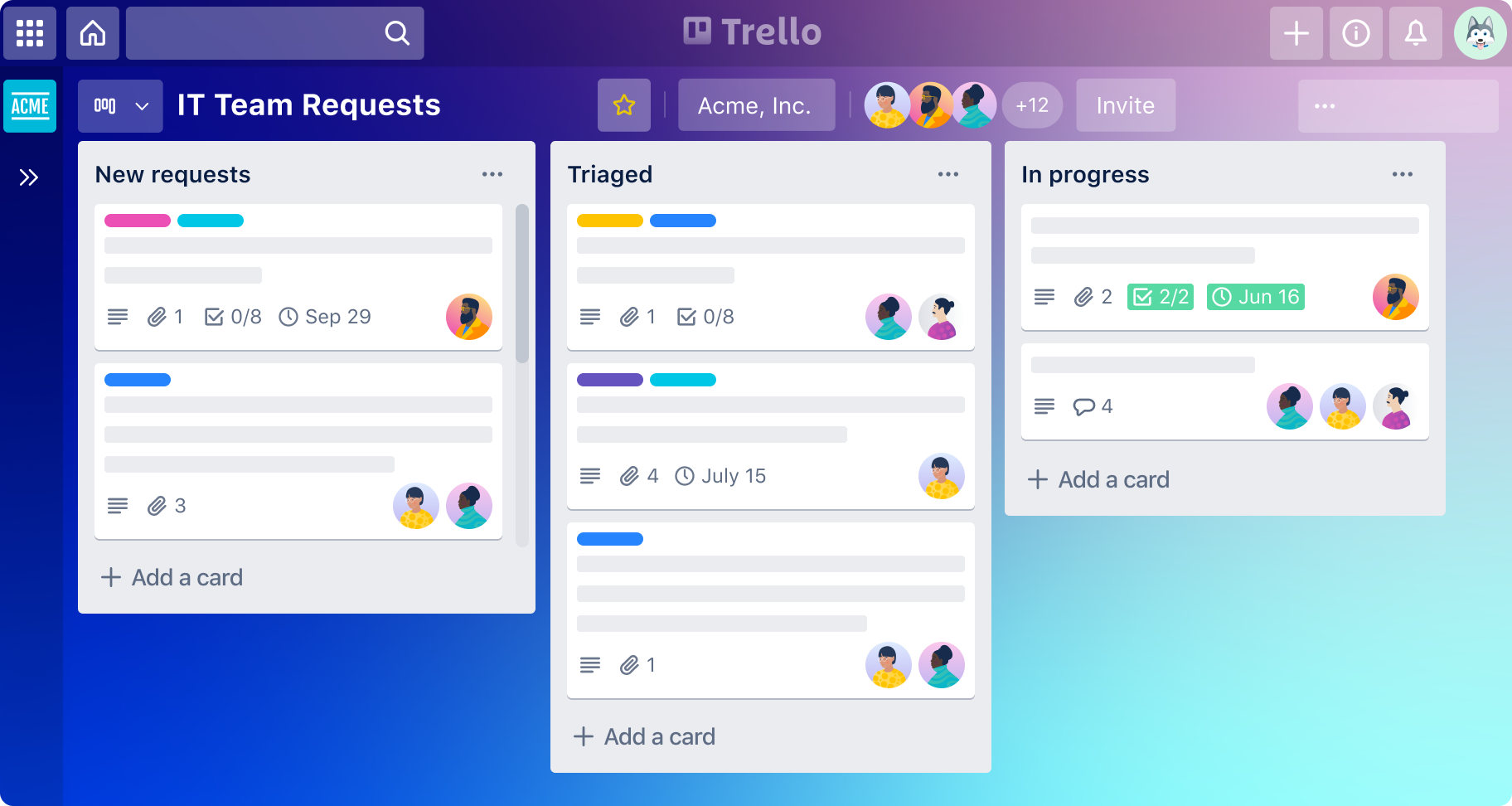
Key Features
- Visual Kanban Boards
- Boards, Lists, and Cards
- Butler Automation
- Power-Ups (200+ integrations)
- Real-time Collaboration
- Drag-and-Drop Interface
- Butler Rules and Commands
- Custom Fields
- Due Dates and Notifications
- Checklists
- File Attachments
- Card Comments
- Activity Logs
- Labels and Filters
- Card Templates
- Calendar, Timeline, Dashboard, Map, Table View
- Card Mirroring
- Workspaces
- Team Management
- Guest Access
- Two-Factor Authentication
- Offline Access (mobile)
- Email Integration
What is Trello?
Trello is a visual work management tool that revolutionizes project organization through its intuitive Kanban-style boards, lists, and cards system. Created in 2011 by Fog Creek Software and later acquired by Atlassian in 2017 for $425 million, Trello has become one of the world's most popular project management platforms, serving over 50 million users and 2 million teams worldwide.
At its core, Trello operates on three fundamental components: Boards represent projects or workflows, Lists organize tasks into stages or categories (like "To Do," "In Progress," "Done"), and Cards contain individual tasks with detailed information including descriptions, attachments, due dates, and team assignments. This simple yet powerful structure makes complex project management accessible to users of all technical skill levels.
What sets Trello apart is its visual approach to work management. Unlike traditional spreadsheet-based systems, Trello's drag-and-drop interface allows users to move cards between lists, instantly updating project status and maintaining real-time visibility across teams. The platform seamlessly scales from personal task management to enterprise-level project coordination, making it equally effective for individuals tracking personal goals and Fortune 500 companies managing complex initiatives.
Pros and Cons
Pros:
- Exceptionally intuitive visual interface with minimal learning curve requiring no training
- Robust free plan supporting unlimited personal boards and essential collaboration features
- Powerful Butler automation eliminates repetitive tasks through no-code rule creation
- Extensive Power-Up ecosystem with 200+ integrations including Slack, Google Workspace, and Jira
- Real-time collaboration with instant updates, comments, and file sharing capabilities
- Flexible Kanban system adaptable to any workflow or industry use case
- Strong mobile apps for iOS and Android with full feature parity and offline access
- Excellent customer support with comprehensive documentation and active community
Cons:
- Limited advanced project management features like Gantt charts, time tracking, and comprehensive reporting
- Free plan restricted to 10 collaborators and 10 boards per workspace since 2024
- Scalability concerns for large organizations managing numerous complex projects simultaneously
- Over-reliance on third-party Power-Ups for enhanced functionality can increase costs
- Lacks built-in advanced features found in specialized project management tools
- Cloud-based dependency requires internet connectivity for full functionality
- Can become cluttered and overwhelming when managing high volumes of cards and information
Who It's For
Trello serves a diverse user base spanning from individual productivity enthusiasts to large enterprise organizations, making it one of the most versatile project management platforms available.
Small to Medium Businesses and Startups: Teams with 2-50 members benefit from Trello's straightforward approach to project coordination without enterprise complexity. The platform enables rapid deployment and immediate productivity gains, with 75% of organizations reporting value delivery within 30 days.
Creative Teams and Agencies: Marketing professionals, designers, and content creators leverage Trello's visual boards for campaign management, editorial calendars, and creative workflows. The platform's flexibility supports creative processes from ideation through execution and client delivery.
Remote and Distributed Teams: With cloud-first architecture and real-time collaboration features, Trello excels for teams working across different locations and time zones. The platform's mobile capabilities ensure connectivity and productivity regardless of team member locations.
Educational Institutions: Schools, universities, and training organizations use Trello for student project coordination, curriculum planning, and administrative workflows. The visual interface makes it accessible for both educators and students.
Nonprofit Organizations: Charitable organizations benefit from Trello's cost-effective structure and collaborative features for volunteer coordination, program management, and fundraising campaigns.
Individual Users: Personal productivity enthusiasts utilize Trello for goal tracking, habit formation, event planning, and life organization. The free tier provides substantial functionality for individual use cases.
Visual Kanban Boards
Trello's foundation rests on its visual Kanban board system, which transforms traditional project management spreadsheets into intuitive, visual workflows. Each board serves as a project workspace where teams can organize, track, and collaborate on work using a flexible card-and-list structure.
The visual design principle behind Trello boards mimics physical bulletin boards with sticky notes, making the digital transition natural and immediate. Users can customize board backgrounds, add company branding, and organize multiple boards within workspaces for comprehensive project portfolio management.
Boards support unlimited customization through lists that represent workflow stages, project phases, or categorical organization systems. The drag-and-drop functionality enables instant status updates as work progresses, providing real-time visibility into project health and team workloads.
Butler Automation
Butler represents Trello's powerful no-code automation engine that eliminates repetitive manual tasks and enforces consistent workflows. Users can create rules, buttons, and scheduled commands using plain English instructions that automatically trigger actions based on specific conditions.
The automation system supports five distinct types: Rules that respond to triggers (like moving cards or due date changes), Card Buttons that perform multiple actions with single clicks, Board Buttons for bulk operations, Scheduled Commands for time-based automation, and Due Date Commands for deadline-related actions.
Butler learns from user behavior patterns and suggests relevant automation opportunities, making it accessible to non-technical users while providing sophisticated workflow management capabilities. Enterprise customers enjoy unlimited automation runs, while free users receive 250 automation commands per month.
Power-Ups and Integrations
Trello's Power-Up ecosystem transforms basic boards into comprehensive business solutions through 200+ integrations and custom applications. Power-Ups range from simple calendar views and file storage connections to complex CRM systems and development tool integrations.
Popular Power-Ups include Google Drive for file management, Slack for team communication, Calendar for scheduling visualization, and Jira for development workflow integration. The platform supports both native integrations developed by Trello and third-party applications created by the community.
Businesses can extend Trello's functionality through custom Power-Up development using Trello's publicly available API, enabling tailored solutions for specific organizational needs. The integration marketplace continues expanding with new applications addressing diverse business requirements across industries.
Mobile Applications
Trello's mobile strategy delivers full-featured applications for iOS and Android that maintain complete feature parity with the desktop experience. The mobile apps include unique capabilities not available in the web version, such as offline functionality, voice recording, barcode scanning, and GPS location capture.
Mobile-specific features enhance field work and remote productivity through push notifications, widget access from device home screens, and seamless synchronization across all platforms. The apps work offline, storing changes locally and synchronizing when internet connectivity returns.
Advanced mobile functionality includes camera integration for document capture, voice note recording for quick updates, and gesture-based navigation optimized for touch interfaces. These capabilities make Trello particularly effective for field service teams and mobile workforces.
Team Collaboration
Trello's collaboration features center on real-time communication and shared visibility across distributed teams. Team members can comment on cards, mention colleagues for immediate notifications, share files through drag-and-drop attachment, and maintain complete activity histories for audit trails and context preservation.
The platform supports granular permission controls, allowing organizations to manage access at workspace, board, and individual card levels. Guest access enables external stakeholder participation without requiring full account access, facilitating client collaboration and vendor coordination.
Advanced collaboration includes card mirroring across multiple boards, enabling cross-project visibility and coordination without data duplication. Team workload visualization through Dashboard views helps managers balance assignments and prevent burnout.
Security and Enterprise Features
Trello maintains enterprise-grade security with comprehensive compliance certifications including SOC 2, ISO 27001, PCI-DSS, and FedRAMP authorization. Data encryption protects information in transit and at rest, with regular vulnerability assessments and penetration testing ensuring ongoing security.
Enterprise customers benefit from advanced security controls including SAML SSO integration, mobile device management, IP restrictions, and comprehensive audit logging. Atlassian Guard provides additional mobile security features, preventing unauthorized data access and enforcing corporate security policies.
Compliance capabilities support regulated industries through HIPAA-ready configurations, GDPR compliance measures, and detailed data residency options for international organizations. The platform maintains 99.99% uptime with robust backup systems and disaster recovery procedures.
Pricing
Trello offers transparent pricing across four tiers designed to accommodate different organizational needs and sizes.
Free Plan: $0 per month - Supports up to 10 collaborators and 10 boards per workspace, unlimited cards, unlimited Power-Ups per board, 10MB file attachments, 250 automation runs monthly, and basic mobile apps with core collaboration features.
Standard Plan: $5 per user per month (annual) or $6 monthly - Includes unlimited boards, unlimited collaborators, advanced checklists, custom fields, card mirroring, 250MB file attachments, and 1,000 automation runs monthly.
Premium Plan: $10 per user per month (annual) or $12.50 monthly - Adds multiple views (Calendar, Timeline, Table, Dashboard, Map), Atlassian Intelligence AI features, unlimited automation runs, workspace templates, and priority customer support.
Enterprise Plan: $17.50 per user per month (annual, 50+ users) - Provides unlimited workspaces, organization-wide permissions, SAML SSO, advanced security controls, mobile device management, and dedicated enterprise support with 24/7 availability.
All plans include unlimited personal boards, activity logs, mobile applications, and two-factor authentication. Enterprise pricing decreases with larger user counts and includes comprehensive onboarding and migration support.
Verdict
Trello stands out as an exceptional visual project management platform that successfully balances simplicity with powerful functionality. Its greatest strength lies in making project management accessible to users regardless of technical expertise while providing sufficient depth for complex organizational needs.
The platform excels for teams prioritizing visual workflow management, rapid deployment, and collaborative transparency. Trello's automation capabilities and extensive integration ecosystem provide significant productivity gains, while the generous free tier enables widespread adoption across organizations of all sizes.
However, organizations requiring advanced project management features like comprehensive reporting, built-in time tracking, or complex resource management may find Trello limiting compared to specialized enterprise solutions. The recent restrictions on free plan collaborators also impact budget-conscious teams managing larger groups.
For businesses seeking an intuitive, scalable work management solution that can adapt to diverse workflows and grow with organizational needs, Trello represents an excellent investment. The platform's continuous innovation through AI integration, mobile enhancements, and expanded enterprise features positions it well for future business requirements.
The visual approach to work management, combined with powerful automation and collaboration features, makes Trello particularly valuable for creative teams, distributed workforces, and organizations emphasizing transparency and accountability in project execution.
Frequently Asked Questions about Trello
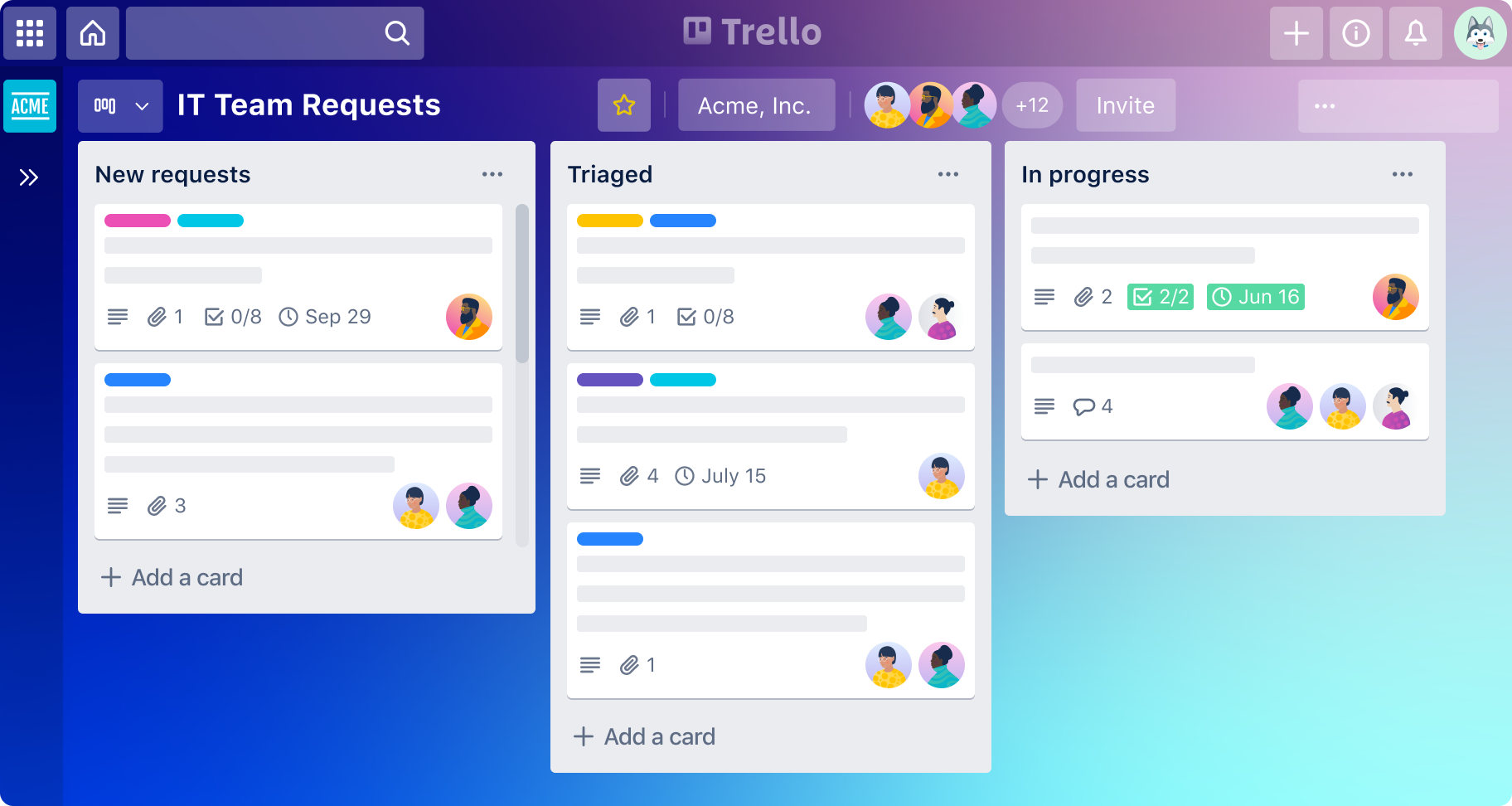
What is Trello?
Trello is a visual work management tool that revolutionizes project organization through its intuitive Kanban-style boards, lists, and cards system. Created in 2011 by Fog Creek Software and later acquired by Atlassian in 2017 for $425 million, Trello has become one of the world's most popular project management platforms, serving over 50 million users and 2 million teams worldwide.
At its core, Trello operates on three fundamental components: Boards represent projects or workflows, Lists organize tasks into stages or categories (like "To Do," "In Progress," "Done"), and Cards contain individual tasks with detailed information including descriptions, attachments, due dates, and team assignments. This simple yet powerful structure makes complex project management accessible to users of all technical skill levels.
What sets Trello apart is its visual approach to work management. Unlike traditional spreadsheet-based systems, Trello's drag-and-drop interface allows users to move cards between lists, instantly updating project status and maintaining real-time visibility across teams. The platform seamlessly scales from personal task management to enterprise-level project coordination, making it equally effective for individuals tracking personal goals and Fortune 500 companies managing complex initiatives.
Pros and Cons
Pros:
- Exceptionally intuitive visual interface with minimal learning curve requiring no training
- Robust free plan supporting unlimited personal boards and essential collaboration features
- Powerful Butler automation eliminates repetitive tasks through no-code rule creation
- Extensive Power-Up ecosystem with 200+ integrations including Slack, Google Workspace, and Jira
- Real-time collaboration with instant updates, comments, and file sharing capabilities
- Flexible Kanban system adaptable to any workflow or industry use case
- Strong mobile apps for iOS and Android with full feature parity and offline access
- Excellent customer support with comprehensive documentation and active community
Cons:
- Limited advanced project management features like Gantt charts, time tracking, and comprehensive reporting
- Free plan restricted to 10 collaborators and 10 boards per workspace since 2024
- Scalability concerns for large organizations managing numerous complex projects simultaneously
- Over-reliance on third-party Power-Ups for enhanced functionality can increase costs
- Lacks built-in advanced features found in specialized project management tools
- Cloud-based dependency requires internet connectivity for full functionality
- Can become cluttered and overwhelming when managing high volumes of cards and information
Who It's For
Trello serves a diverse user base spanning from individual productivity enthusiasts to large enterprise organizations, making it one of the most versatile project management platforms available.
Small to Medium Businesses and Startups: Teams with 2-50 members benefit from Trello's straightforward approach to project coordination without enterprise complexity. The platform enables rapid deployment and immediate productivity gains, with 75% of organizations reporting value delivery within 30 days.
Creative Teams and Agencies: Marketing professionals, designers, and content creators leverage Trello's visual boards for campaign management, editorial calendars, and creative workflows. The platform's flexibility supports creative processes from ideation through execution and client delivery.
Remote and Distributed Teams: With cloud-first architecture and real-time collaboration features, Trello excels for teams working across different locations and time zones. The platform's mobile capabilities ensure connectivity and productivity regardless of team member locations.
Educational Institutions: Schools, universities, and training organizations use Trello for student project coordination, curriculum planning, and administrative workflows. The visual interface makes it accessible for both educators and students.
Nonprofit Organizations: Charitable organizations benefit from Trello's cost-effective structure and collaborative features for volunteer coordination, program management, and fundraising campaigns.
Individual Users: Personal productivity enthusiasts utilize Trello for goal tracking, habit formation, event planning, and life organization. The free tier provides substantial functionality for individual use cases.
Visual Kanban Boards
Trello's foundation rests on its visual Kanban board system, which transforms traditional project management spreadsheets into intuitive, visual workflows. Each board serves as a project workspace where teams can organize, track, and collaborate on work using a flexible card-and-list structure.
The visual design principle behind Trello boards mimics physical bulletin boards with sticky notes, making the digital transition natural and immediate. Users can customize board backgrounds, add company branding, and organize multiple boards within workspaces for comprehensive project portfolio management.
Boards support unlimited customization through lists that represent workflow stages, project phases, or categorical organization systems. The drag-and-drop functionality enables instant status updates as work progresses, providing real-time visibility into project health and team workloads.
Butler Automation
Butler represents Trello's powerful no-code automation engine that eliminates repetitive manual tasks and enforces consistent workflows. Users can create rules, buttons, and scheduled commands using plain English instructions that automatically trigger actions based on specific conditions.
The automation system supports five distinct types: Rules that respond to triggers (like moving cards or due date changes), Card Buttons that perform multiple actions with single clicks, Board Buttons for bulk operations, Scheduled Commands for time-based automation, and Due Date Commands for deadline-related actions.
Butler learns from user behavior patterns and suggests relevant automation opportunities, making it accessible to non-technical users while providing sophisticated workflow management capabilities. Enterprise customers enjoy unlimited automation runs, while free users receive 250 automation commands per month.
Power-Ups and Integrations
Trello's Power-Up ecosystem transforms basic boards into comprehensive business solutions through 200+ integrations and custom applications. Power-Ups range from simple calendar views and file storage connections to complex CRM systems and development tool integrations.
Popular Power-Ups include Google Drive for file management, Slack for team communication, Calendar for scheduling visualization, and Jira for development workflow integration. The platform supports both native integrations developed by Trello and third-party applications created by the community.
Businesses can extend Trello's functionality through custom Power-Up development using Trello's publicly available API, enabling tailored solutions for specific organizational needs. The integration marketplace continues expanding with new applications addressing diverse business requirements across industries.
Mobile Applications
Trello's mobile strategy delivers full-featured applications for iOS and Android that maintain complete feature parity with the desktop experience. The mobile apps include unique capabilities not available in the web version, such as offline functionality, voice recording, barcode scanning, and GPS location capture.
Mobile-specific features enhance field work and remote productivity through push notifications, widget access from device home screens, and seamless synchronization across all platforms. The apps work offline, storing changes locally and synchronizing when internet connectivity returns.
Advanced mobile functionality includes camera integration for document capture, voice note recording for quick updates, and gesture-based navigation optimized for touch interfaces. These capabilities make Trello particularly effective for field service teams and mobile workforces.
Team Collaboration
Trello's collaboration features center on real-time communication and shared visibility across distributed teams. Team members can comment on cards, mention colleagues for immediate notifications, share files through drag-and-drop attachment, and maintain complete activity histories for audit trails and context preservation.
The platform supports granular permission controls, allowing organizations to manage access at workspace, board, and individual card levels. Guest access enables external stakeholder participation without requiring full account access, facilitating client collaboration and vendor coordination.
Advanced collaboration includes card mirroring across multiple boards, enabling cross-project visibility and coordination without data duplication. Team workload visualization through Dashboard views helps managers balance assignments and prevent burnout.
Security and Enterprise Features
Trello maintains enterprise-grade security with comprehensive compliance certifications including SOC 2, ISO 27001, PCI-DSS, and FedRAMP authorization. Data encryption protects information in transit and at rest, with regular vulnerability assessments and penetration testing ensuring ongoing security.
Enterprise customers benefit from advanced security controls including SAML SSO integration, mobile device management, IP restrictions, and comprehensive audit logging. Atlassian Guard provides additional mobile security features, preventing unauthorized data access and enforcing corporate security policies.
Compliance capabilities support regulated industries through HIPAA-ready configurations, GDPR compliance measures, and detailed data residency options for international organizations. The platform maintains 99.99% uptime with robust backup systems and disaster recovery procedures.
Pricing
Trello offers transparent pricing across four tiers designed to accommodate different organizational needs and sizes.
Free Plan: $0 per month - Supports up to 10 collaborators and 10 boards per workspace, unlimited cards, unlimited Power-Ups per board, 10MB file attachments, 250 automation runs monthly, and basic mobile apps with core collaboration features.
Standard Plan: $5 per user per month (annual) or $6 monthly - Includes unlimited boards, unlimited collaborators, advanced checklists, custom fields, card mirroring, 250MB file attachments, and 1,000 automation runs monthly.
Premium Plan: $10 per user per month (annual) or $12.50 monthly - Adds multiple views (Calendar, Timeline, Table, Dashboard, Map), Atlassian Intelligence AI features, unlimited automation runs, workspace templates, and priority customer support.
Enterprise Plan: $17.50 per user per month (annual, 50+ users) - Provides unlimited workspaces, organization-wide permissions, SAML SSO, advanced security controls, mobile device management, and dedicated enterprise support with 24/7 availability.
All plans include unlimited personal boards, activity logs, mobile applications, and two-factor authentication. Enterprise pricing decreases with larger user counts and includes comprehensive onboarding and migration support.
Verdict
Trello stands out as an exceptional visual project management platform that successfully balances simplicity with powerful functionality. Its greatest strength lies in making project management accessible to users regardless of technical expertise while providing sufficient depth for complex organizational needs.
The platform excels for teams prioritizing visual workflow management, rapid deployment, and collaborative transparency. Trello's automation capabilities and extensive integration ecosystem provide significant productivity gains, while the generous free tier enables widespread adoption across organizations of all sizes.
However, organizations requiring advanced project management features like comprehensive reporting, built-in time tracking, or complex resource management may find Trello limiting compared to specialized enterprise solutions. The recent restrictions on free plan collaborators also impact budget-conscious teams managing larger groups.
For businesses seeking an intuitive, scalable work management solution that can adapt to diverse workflows and grow with organizational needs, Trello represents an excellent investment. The platform's continuous innovation through AI integration, mobile enhancements, and expanded enterprise features positions it well for future business requirements.
The visual approach to work management, combined with powerful automation and collaboration features, makes Trello particularly valuable for creative teams, distributed workforces, and organizations emphasizing transparency and accountability in project execution.