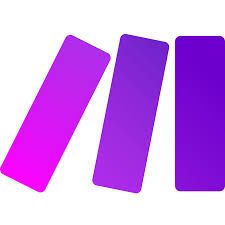
Make
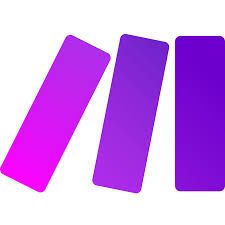
Make
A drag-and-drop automation platform with 2,000+ integrations, AI agents, and real-time workflow orchestration—free for up to 1,000 operations/month, scaling to enterprise use.
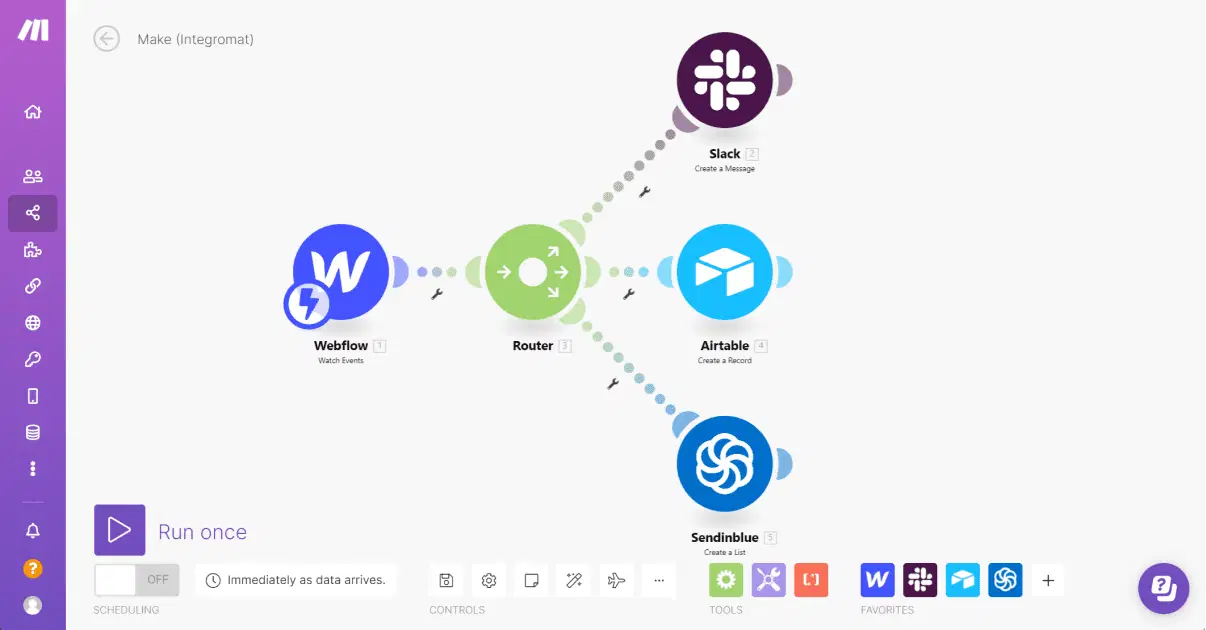
Key Features
- No-Code Scenario Builder
- Routers & Filters
- AI Agents & Omni-AI
- Conditional Logic & Error Handling
- Custom Variables & HTTP Module
- Unlimited Active Scenarios (paid)
- Priority Scenario Execution (Pro+)
- Scenario Templates & Sharing (Teams+)
- Operations Over-quota Protection
- Advanced Security & SSO (Enterprise)
What is Make?
Make is a cloud-hosted integration and automation development platform that lets users visually orchestrate workflows—called scenarios—without writing code. Each scenario comprises modules (triggers, actions, searches) linked by routers and filters. Make executes operations (module runs) on schedules or in real time, enabling anything from simple alerts to enterprise-scale orchestration.
Pros and Cons
Pros:
- Visual, intuitive drag-and-drop editor
- Rich library of 2,000+ app integrations
- Monthly free tier (1,000 operations) for evaluation
- Scalable plans with advanced features (custom variables, priority execution, team roles)
- AI Agents and Omni-AI for intelligent automation
- Enterprise security (SSO, SCIM, audit logs)
Cons:
- Free plan limited to 1,000 operations and 2 active scenarios
- Learning curve for complex conditional logic and error handling
- Pay-as-you-go operation model can be confusing to newcomers
- Desktop/mobile feature parity still evolving
Who It’s For
- Freelancers & Solopreneurs automating routine tasks on a budget
- SMBs & Agencies orchestrating multistep processes across marketing, sales, and support
- Enterprise IT & DevOps building mission-critical, AI-powered workflows with governance
- Citizen Developers creating internal tools, dashboards, and AI agents without code
- eCommerce & SaaS Teams syncing data across CRMs, billing, and analytics platforms
No-Code Scenario Builder
Build workflows by selecting app modules, configuring triggers/actions, and chaining them with routers and filters. Scenarios can run manually, on schedules (down to 1-minute intervals on Core+ plans), or in response to webhooks.
Routers & Filters
Split scenarios into multiple paths using routers; apply filters (conditions) to route data only when specified criteria are met, enabling complex, branched logic without code.
AI Agents & Omni-AI
Leverage built-in AI modules or create AI Agents that analyze data, make decisions, and adapt workflows in real time. Omni-AI offers categorization, summarization, and content generation within scenarios.
Conditional Logic & Error Handling
Implement error handlers (commit, rollback, break, resume) to manage exceptions. Define timeouts, retries, and fallback actions to ensure robust automation.
Custom Variables & HTTP Module
Use custom variables to store and reuse data across modules. The HTTP module enables scenarios to call any public API, send webhooks, or integrate with unsupported services.
Unlimited Active Scenarios (Paid)
Free plan: 2 active scenarios. Core and above: unlimited active scenarios for concurrent automation across workflows.
Priority Scenario Execution (Pro+)
Pro and Teams plans grant priority execution and reduced queuing, ensuring time-sensitive workflows run without delay.
Scenario Templates & Sharing (Teams+)
Teams plan allows users to create, share, and import reusable scenario templates—accelerating team onboarding and best-practice automation.
Operations Over-quota Protection
Enterprise plan: operations over-quota protection keeps scenarios running with auto-purchased operations and 30% surcharge, avoiding workflow interruptions.
Advanced Security & SSO (Enterprise)
Enterprise tier includes company single sign-on (SSO), SCIM auto-provisioning, audit logs, extended operation log storage, and dedicated support with SLAs.
Pricing
All plans billed annually (price per 10,000 operations/month):
- Free: $0; 1,000 Ops, 2 scenarios, 15-min min interval
- Core: $9; 10,000 Ops, unlimited scenarios, 1-min interval, API access
- Pro: $16; 10,000 Ops, priority execution, custom variables, full-text logs
- Teams: $29; 10,000 Ops, teams & roles, scenario templates
- Enterprise: Custom; SSO, SCIM, audit logs, dedicated CSM, extended history
Verdict
Make stands out for its powerful visual builder, vast integration library, and AI-driven automation capabilities. The free tier and affordable Core plan allow anyone to start automating immediately, while Pro, Teams, and Enterprise unlock advanced execution, collaboration, and security features. For organizations seeking to replace manual workflows with scalable, intelligent automation, Make offers unmatched flexibility and enterprise robustness.
Frequently Asked Questions about Make
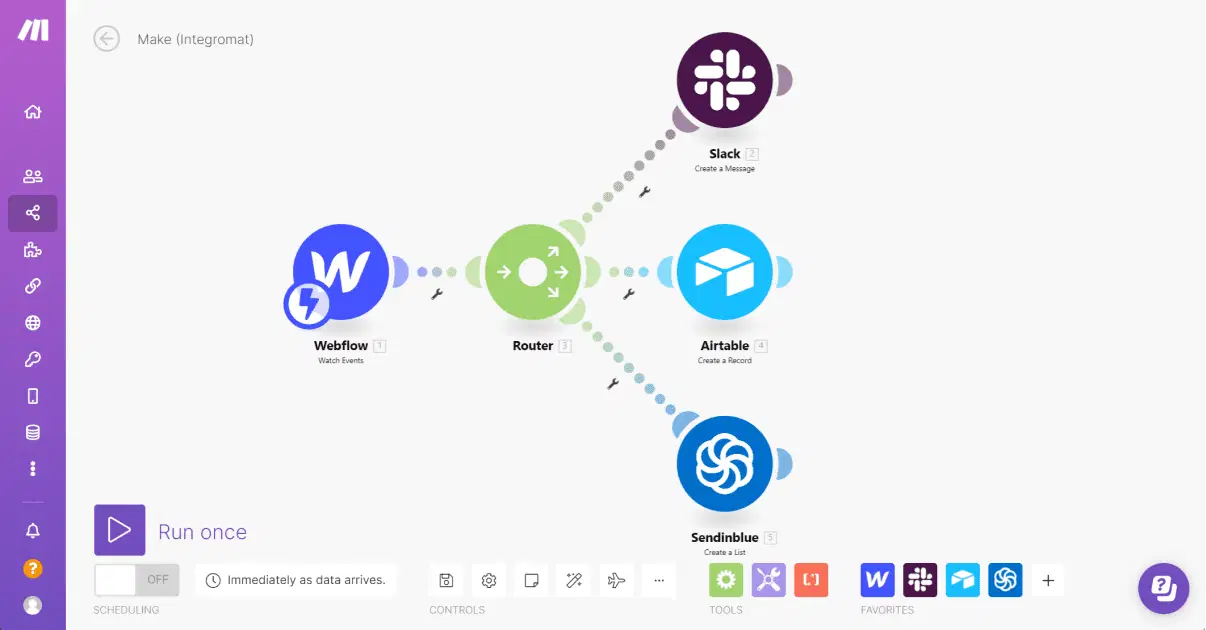
What is Make?
Make is a cloud-hosted integration and automation development platform that lets users visually orchestrate workflows—called scenarios—without writing code. Each scenario comprises modules (triggers, actions, searches) linked by routers and filters. Make executes operations (module runs) on schedules or in real time, enabling anything from simple alerts to enterprise-scale orchestration.
Pros and Cons
Pros:
- Visual, intuitive drag-and-drop editor
- Rich library of 2,000+ app integrations
- Monthly free tier (1,000 operations) for evaluation
- Scalable plans with advanced features (custom variables, priority execution, team roles)
- AI Agents and Omni-AI for intelligent automation
- Enterprise security (SSO, SCIM, audit logs)
Cons:
- Free plan limited to 1,000 operations and 2 active scenarios
- Learning curve for complex conditional logic and error handling
- Pay-as-you-go operation model can be confusing to newcomers
- Desktop/mobile feature parity still evolving
Who It’s For
- Freelancers & Solopreneurs automating routine tasks on a budget
- SMBs & Agencies orchestrating multistep processes across marketing, sales, and support
- Enterprise IT & DevOps building mission-critical, AI-powered workflows with governance
- Citizen Developers creating internal tools, dashboards, and AI agents without code
- eCommerce & SaaS Teams syncing data across CRMs, billing, and analytics platforms
No-Code Scenario Builder
Build workflows by selecting app modules, configuring triggers/actions, and chaining them with routers and filters. Scenarios can run manually, on schedules (down to 1-minute intervals on Core+ plans), or in response to webhooks.
Routers & Filters
Split scenarios into multiple paths using routers; apply filters (conditions) to route data only when specified criteria are met, enabling complex, branched logic without code.
AI Agents & Omni-AI
Leverage built-in AI modules or create AI Agents that analyze data, make decisions, and adapt workflows in real time. Omni-AI offers categorization, summarization, and content generation within scenarios.
Conditional Logic & Error Handling
Implement error handlers (commit, rollback, break, resume) to manage exceptions. Define timeouts, retries, and fallback actions to ensure robust automation.
Custom Variables & HTTP Module
Use custom variables to store and reuse data across modules. The HTTP module enables scenarios to call any public API, send webhooks, or integrate with unsupported services.
Unlimited Active Scenarios (Paid)
Free plan: 2 active scenarios. Core and above: unlimited active scenarios for concurrent automation across workflows.
Priority Scenario Execution (Pro+)
Pro and Teams plans grant priority execution and reduced queuing, ensuring time-sensitive workflows run without delay.
Scenario Templates & Sharing (Teams+)
Teams plan allows users to create, share, and import reusable scenario templates—accelerating team onboarding and best-practice automation.
Operations Over-quota Protection
Enterprise plan: operations over-quota protection keeps scenarios running with auto-purchased operations and 30% surcharge, avoiding workflow interruptions.
Advanced Security & SSO (Enterprise)
Enterprise tier includes company single sign-on (SSO), SCIM auto-provisioning, audit logs, extended operation log storage, and dedicated support with SLAs.
Pricing
All plans billed annually (price per 10,000 operations/month):
- Free: $0; 1,000 Ops, 2 scenarios, 15-min min interval
- Core: $9; 10,000 Ops, unlimited scenarios, 1-min interval, API access
- Pro: $16; 10,000 Ops, priority execution, custom variables, full-text logs
- Teams: $29; 10,000 Ops, teams & roles, scenario templates
- Enterprise: Custom; SSO, SCIM, audit logs, dedicated CSM, extended history
Verdict
Make stands out for its powerful visual builder, vast integration library, and AI-driven automation capabilities. The free tier and affordable Core plan allow anyone to start automating immediately, while Pro, Teams, and Enterprise unlock advanced execution, collaboration, and security features. For organizations seeking to replace manual workflows with scalable, intelligent automation, Make offers unmatched flexibility and enterprise robustness.