
Squarespace

Squarespace
Build stunning, responsive websites, online stores, and portfolios with Squarespace’s drag-and-drop builder, integrated e-commerce, marketing, and AI-powered tools.
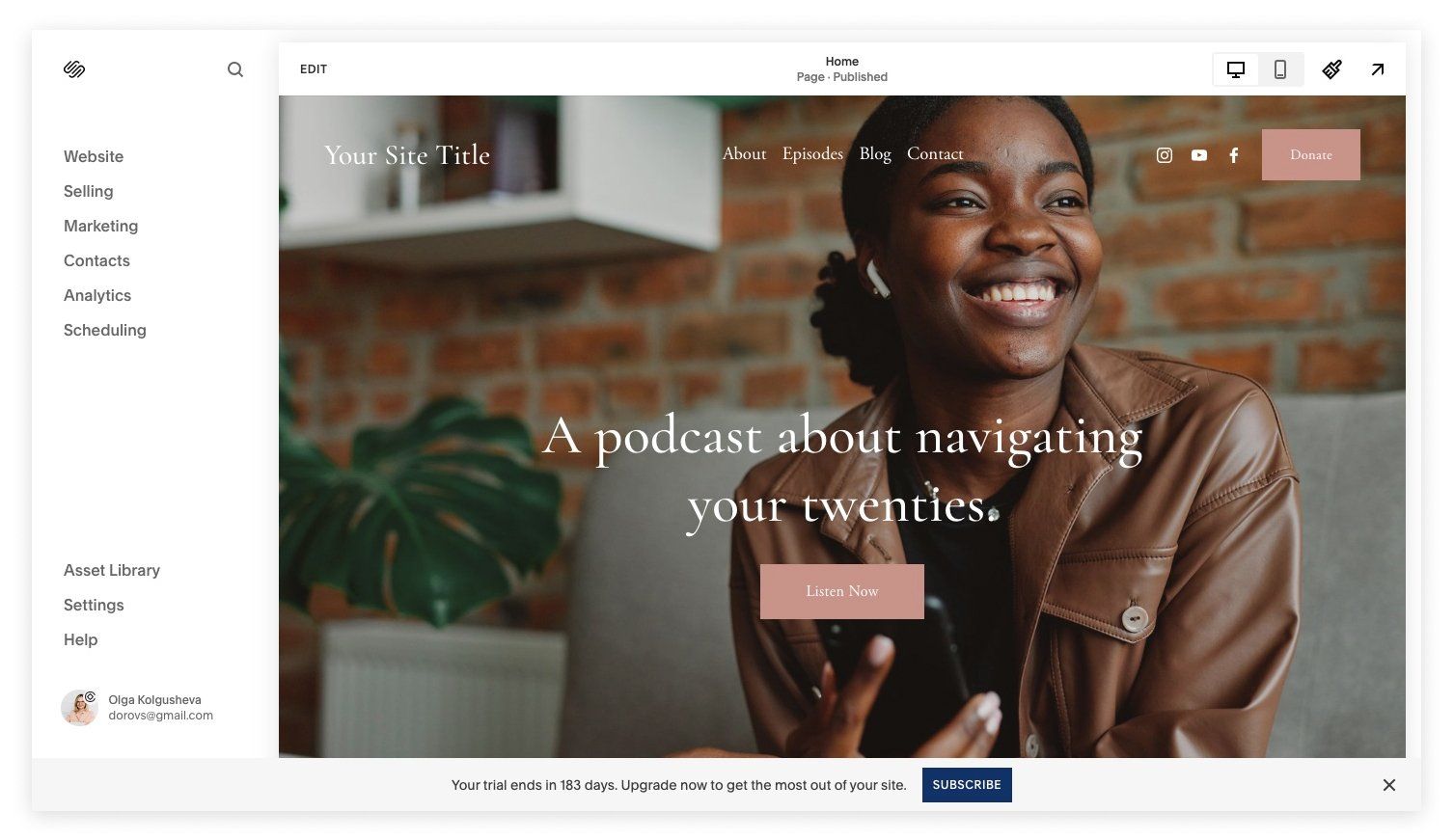
Key Features
- Visual Website Builder
- Designer Templates & Fluid Engine
- Drag-and-Drop Layouts
- CMS & Dynamic Content
- E-commerce (Products, Subscriptions, Digital & Physical Goods)
- AI Website Builder & Content (Copy, SEO, Product Descriptions)
- Marketing Tools (Email Campaigns, SEO, Social Selling)
- Built-In Hosting & Global CDN
- Responsive Design Controls
- Blogging & Podcast Support
- Appointment & Scheduling (Acuity Integration)
- SEO & Analytics Dashboards
- Custom CSS & Code Embeds
- Member Areas & Gated Content
- Domain Registration & Management
- Inventory, Order, & Discount Management
- Payment Processing (Squarespace Payments, Stripe, PayPal, Afterpay, Klarna)
- Shipping & Fulfillment (Labels, Carrier Rates, Local Pickup)
- Extensions & Third-Party Integrations
What is Squarespace?
Squarespace is a unified web platform launched in 2003 that enables users to create, host, and manage professional websites, blogs, and online stores without coding. It combines a visual drag-and-drop builder with award-winning templates, integrated e-commerce, marketing automation, and AI-powered content tools to deliver an end-to-end solution for individuals, creatives, and enterprises.
Pros and Cons
Pros:
- User-friendly visual design with Fluid Engine and pre-built templates
- All-in-one platform: hosting, CMS, e-commerce, marketing, and domains
- AI-driven website creation, copywriting, SEO audits, and product descriptions
- Robust e-commerce features: physical/digital sales, subscriptions, memberships
- Integrated marketing: email campaigns, SEO tools, social selling, analytics
- Built-in hosting with global CDN, SSL, and 99.9% uptime
- Rich extension ecosystem and API for custom integrations
- Responsive design and mobile app for on-the-go site management
Cons:
- Steeper learning curve for advanced layout and CMS features
- Per-site hosting fees can accumulate for multiple projects
- Limited mobile editing compared to desktop designer
- Enterprise-grade features (Logic automations, SSO) on higher-tier plans
- No native desktop app—editor accessed via browser
Who It’s For
- Creative Professionals & Agencies: Rapidly prototype and launch portfolio, client, or campaign sites.
- Small Businesses & Startups: All-in-one solution for website, online store, appointments, and marketing.
- E-commerce Merchants: Sell products, subscriptions, memberships, and digital downloads with full commerce stack.
- Content Creators & Bloggers: Publish blogs, podcasts, and gated content with built-in SEO and AI copy tools.
- Enterprises & Teams: Scale multi-site deployments with Workspace roles, SSO, Logic automations, and centralized analytics.
Visual Website Builder
Leverage Fluid Engine’s drag-and-drop canvas with Flexbox and CSS Grid controls. Customize layouts, add dynamic content blocks (text, images, forms, videos), and apply site-wide styles for pixel-perfect design.
CMS & Dynamic Content
Define Collections (e.g., blog posts, products, portfolios), build template pages that auto-populate dynamic content, and empower non-technical editors to update text, images, and links via the Editor interface.
E-Commerce Suite
Sell physical, digital, and subscription products. Manage inventory, variants, discounts, shipping, and payment methods (Squarespace Payments, Stripe, PayPal, Afterpay, Klarna). Offer express checkout, customer accounts, and POS through the mobile app.
AI-Powered Tools
Use Squarespace Blueprint AI to generate a website in minutes from text prompts. Access AI for on-brand copywriting (website text, blog posts, product descriptions, email campaigns) and an automated SEO report with instant implementation.
Marketing & SEO
Launch email campaigns directly in platform with custom templates, automated workflows, and real-time analytics. Optimize site’s SEO via built-in title formats, meta tags, sitemaps, robots.txt, and AI-driven recommendations.
Member Areas & Gated Content
Monetize expertise by creating paid memberships and online courses. Control access to exclusive pages, manage recurring revenue, and deliver content via portals.
Extensions & Integrations
Expand functionality with 300+ apps in Squarespace Extensions, including logistics (ShipBob), scheduling (Acuity), analytics (Hotjar), social media embedding, and marketing automation via Zapier.
Pricing
- Personal: $16/mo – Custom domain, SSL, basic website features.
- Business: $23/mo – Ecommerce (transaction fees), premium integrations, marketing tools.
- Commerce Basic: $27/mo – Zero transaction fees, limited commerce features.
- Commerce Advanced: $49/mo – Subscriptions, advanced discounts, abandoned cart recovery.
- Enterprise: Custom – SSO, Logic automations, multi-site management, SLAs.
Verdict
Squarespace excels as a cohesive, all-in-one platform that balances ease of use with advanced capabilities. Its visual designer, integrated e-commerce, AI tools, and rich extension ecosystem make it ideal for users who want end-to-end web solutions without stitching multiple services together. While pricing and advanced features may be a consideration for large-scale deployments, the platform’s continuous innovation and reliability position it as a top choice for creatives, entrepreneurs, and businesses of all sizes.
Frequently Asked Questions about Squarespace
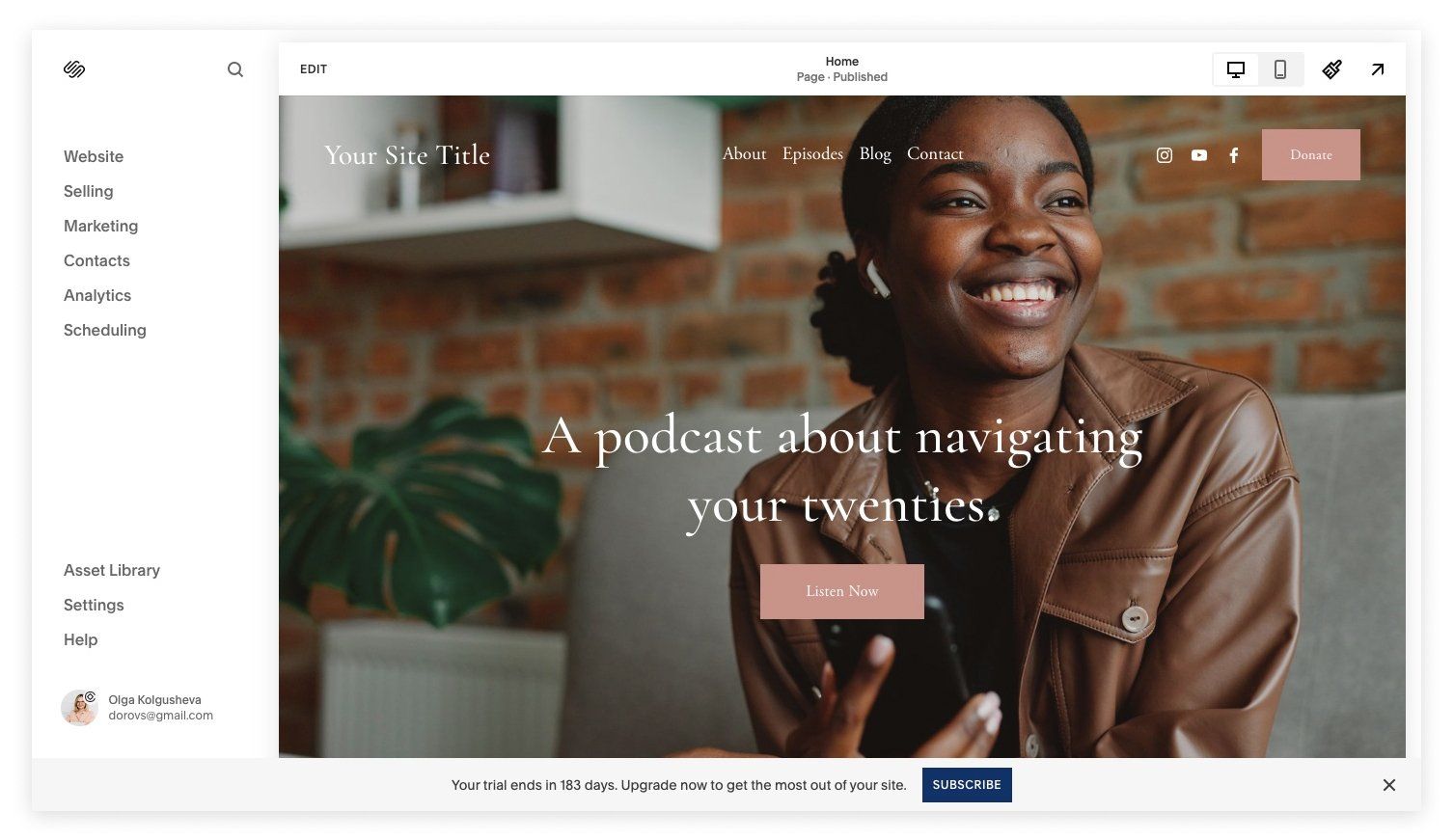
What is Squarespace?
Squarespace is a unified web platform launched in 2003 that enables users to create, host, and manage professional websites, blogs, and online stores without coding. It combines a visual drag-and-drop builder with award-winning templates, integrated e-commerce, marketing automation, and AI-powered content tools to deliver an end-to-end solution for individuals, creatives, and enterprises.
Pros and Cons
Pros:
- User-friendly visual design with Fluid Engine and pre-built templates
- All-in-one platform: hosting, CMS, e-commerce, marketing, and domains
- AI-driven website creation, copywriting, SEO audits, and product descriptions
- Robust e-commerce features: physical/digital sales, subscriptions, memberships
- Integrated marketing: email campaigns, SEO tools, social selling, analytics
- Built-in hosting with global CDN, SSL, and 99.9% uptime
- Rich extension ecosystem and API for custom integrations
- Responsive design and mobile app for on-the-go site management
Cons:
- Steeper learning curve for advanced layout and CMS features
- Per-site hosting fees can accumulate for multiple projects
- Limited mobile editing compared to desktop designer
- Enterprise-grade features (Logic automations, SSO) on higher-tier plans
- No native desktop app—editor accessed via browser
Who It’s For
- Creative Professionals & Agencies: Rapidly prototype and launch portfolio, client, or campaign sites.
- Small Businesses & Startups: All-in-one solution for website, online store, appointments, and marketing.
- E-commerce Merchants: Sell products, subscriptions, memberships, and digital downloads with full commerce stack.
- Content Creators & Bloggers: Publish blogs, podcasts, and gated content with built-in SEO and AI copy tools.
- Enterprises & Teams: Scale multi-site deployments with Workspace roles, SSO, Logic automations, and centralized analytics.
Visual Website Builder
Leverage Fluid Engine’s drag-and-drop canvas with Flexbox and CSS Grid controls. Customize layouts, add dynamic content blocks (text, images, forms, videos), and apply site-wide styles for pixel-perfect design.
CMS & Dynamic Content
Define Collections (e.g., blog posts, products, portfolios), build template pages that auto-populate dynamic content, and empower non-technical editors to update text, images, and links via the Editor interface.
E-Commerce Suite
Sell physical, digital, and subscription products. Manage inventory, variants, discounts, shipping, and payment methods (Squarespace Payments, Stripe, PayPal, Afterpay, Klarna). Offer express checkout, customer accounts, and POS through the mobile app.
AI-Powered Tools
Use Squarespace Blueprint AI to generate a website in minutes from text prompts. Access AI for on-brand copywriting (website text, blog posts, product descriptions, email campaigns) and an automated SEO report with instant implementation.
Marketing & SEO
Launch email campaigns directly in platform with custom templates, automated workflows, and real-time analytics. Optimize site’s SEO via built-in title formats, meta tags, sitemaps, robots.txt, and AI-driven recommendations.
Member Areas & Gated Content
Monetize expertise by creating paid memberships and online courses. Control access to exclusive pages, manage recurring revenue, and deliver content via portals.
Extensions & Integrations
Expand functionality with 300+ apps in Squarespace Extensions, including logistics (ShipBob), scheduling (Acuity), analytics (Hotjar), social media embedding, and marketing automation via Zapier.
Pricing
- Personal: $16/mo – Custom domain, SSL, basic website features.
- Business: $23/mo – Ecommerce (transaction fees), premium integrations, marketing tools.
- Commerce Basic: $27/mo – Zero transaction fees, limited commerce features.
- Commerce Advanced: $49/mo – Subscriptions, advanced discounts, abandoned cart recovery.
- Enterprise: Custom – SSO, Logic automations, multi-site management, SLAs.
Verdict
Squarespace excels as a cohesive, all-in-one platform that balances ease of use with advanced capabilities. Its visual designer, integrated e-commerce, AI tools, and rich extension ecosystem make it ideal for users who want end-to-end web solutions without stitching multiple services together. While pricing and advanced features may be a consideration for large-scale deployments, the platform’s continuous innovation and reliability position it as a top choice for creatives, entrepreneurs, and businesses of all sizes.