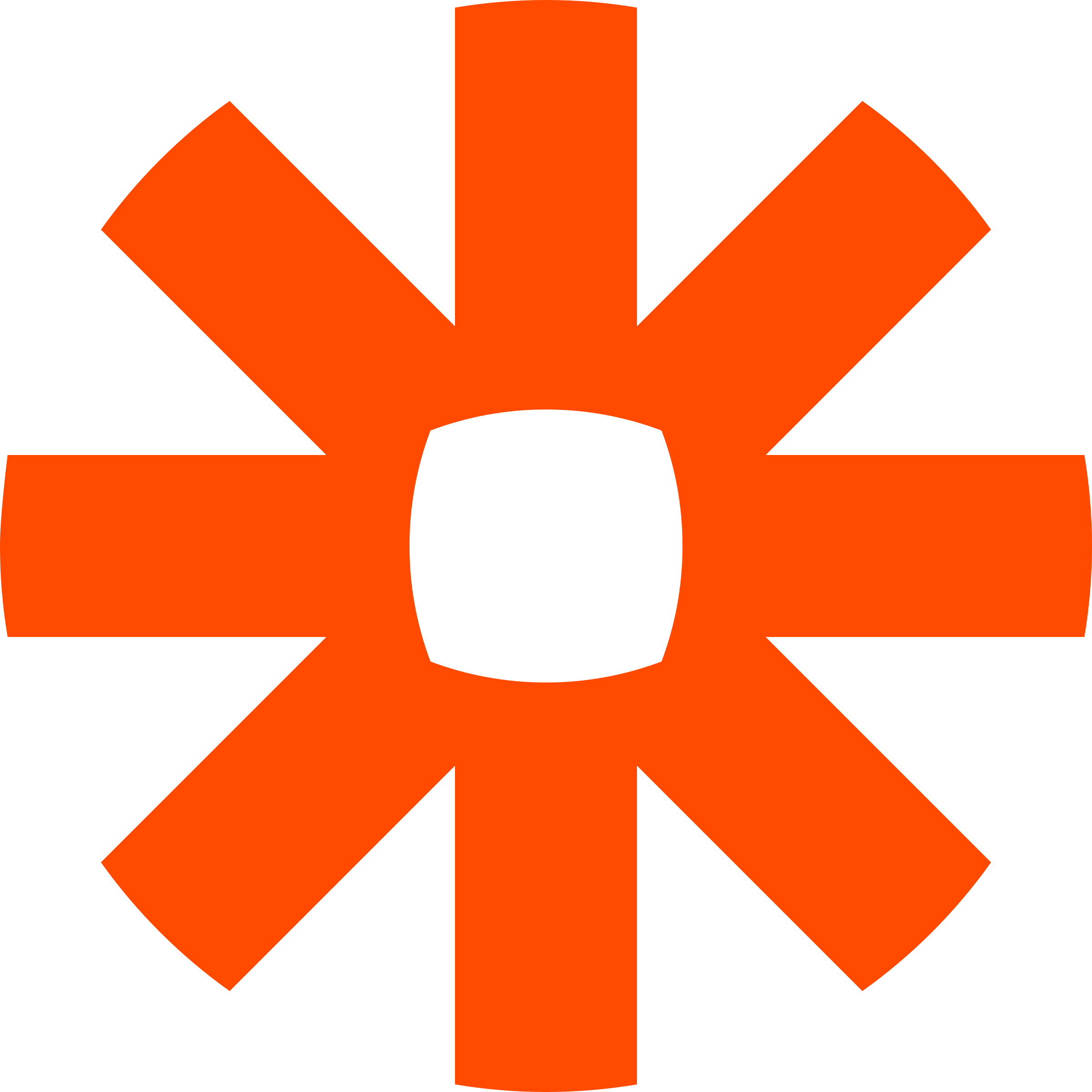
Zapier
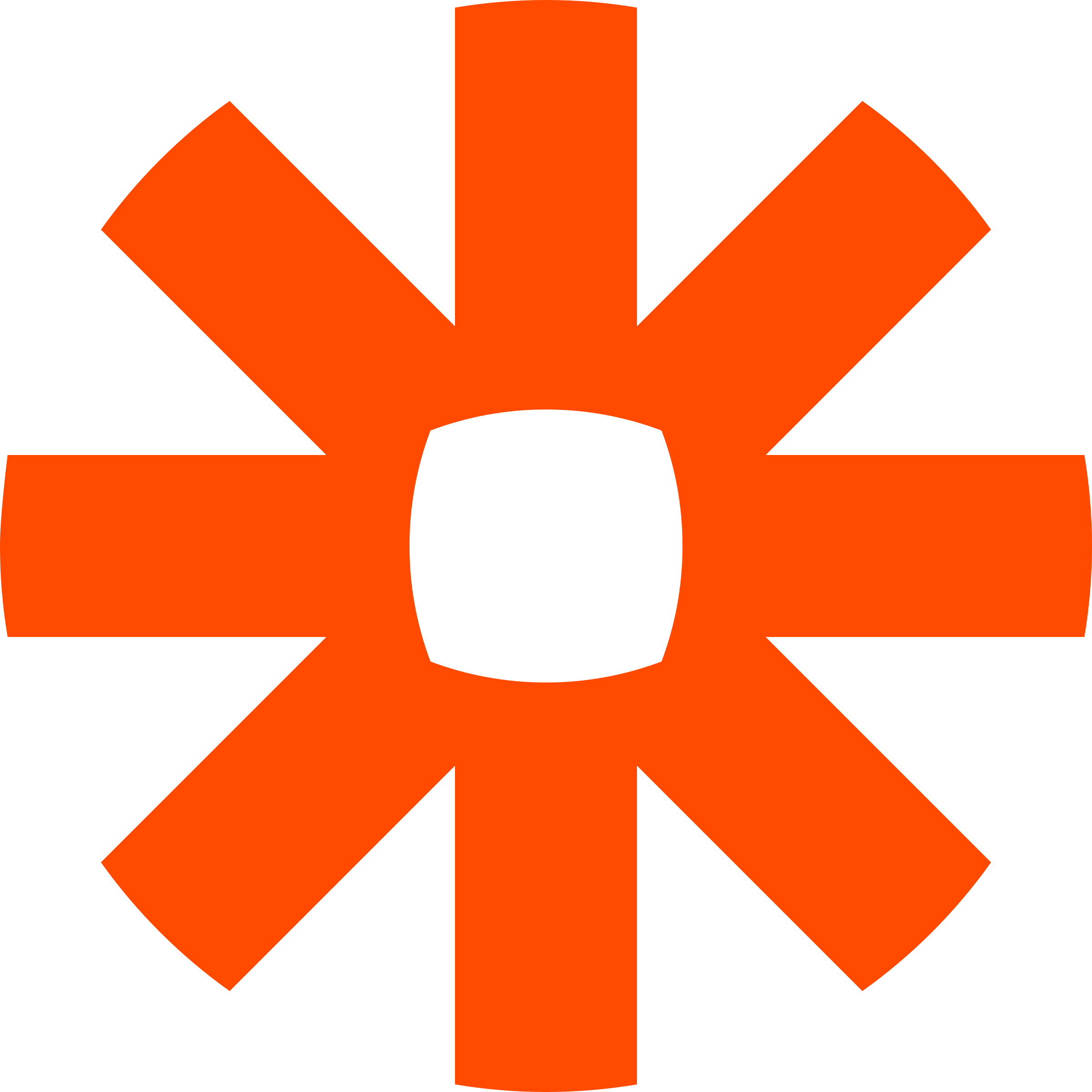
Zapier
Leading no-code automation platform connecting 7,000+ apps to create workflows, AI agents, chatbots, and custom interfaces for business process automation.
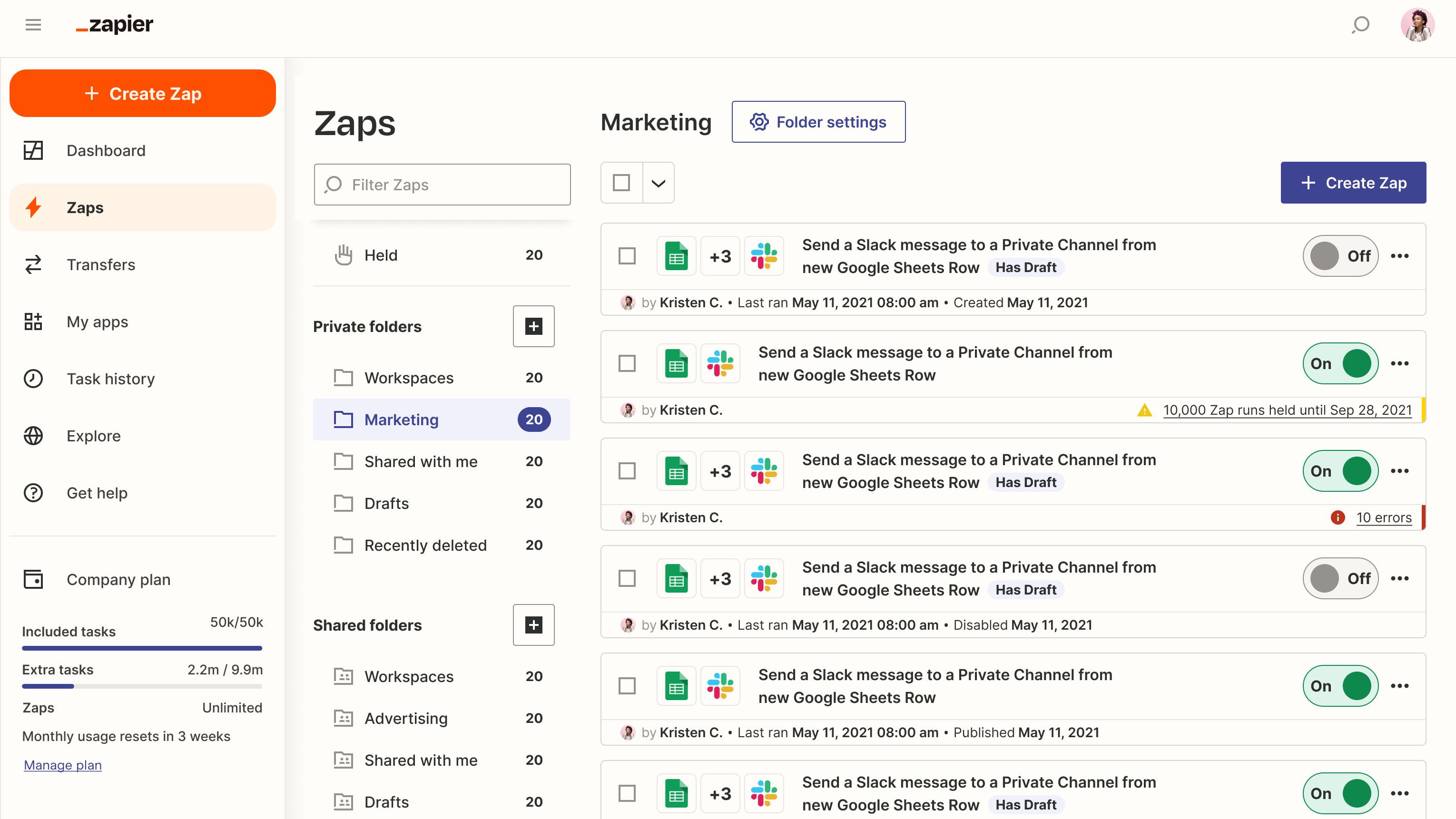
Key Features
- Multi-step Zaps (automated workflows)
- AI Workflows and Agents
- Filters and conditional logic
- Paths (branching workflows)
- Webhooks and custom requests
- Code by Zapier (Python/JavaScript)
- Zapier Tables (database)
- Zapier Interfaces (custom web pages)
- AI Chatbots
- Transfer utility
- Formatter tools
- Delay and schedule actions
- Email parser
- RSS feeds
- Storage utility
- Digest and line itemizer
- App builder platform
- Enterprise security and compliance
What Is Zapier?
Zapier is the world's leading no-code automation platform that connects over 7,000 web applications to automate repetitive tasks and streamline business workflows. Founded in 2011, Zapier has evolved from a simple integration tool into a comprehensive automation ecosystem that includes AI-powered workflows, custom interfaces, databases, and intelligent agents.
The platform operates on the fundamental principle of "if this, then that" logic through automated workflows called "Zaps." Each Zap consists of a trigger (an event that starts the automation) and one or more actions (tasks that follow automatically). This simple yet powerful concept has enabled millions of users to eliminate manual, repetitive work and focus on more strategic activities.
Zapier's mission is to make automation accessible to everyone, regardless of technical expertise. The platform requires no coding knowledge while still offering advanced features like custom code execution, webhooks, and API integrations for power users who need sophisticated automation capabilities.
Pros and Cons
Pros:
- Extensive App Ecosystem: Over 7,000 integrations covering virtually every business tool and service
- No-Code Approach: Intuitive interface that makes automation accessible to non-technical users
- Advanced Logic Features: Filters, paths, and conditional logic enable sophisticated workflow design
- AI-Powered Capabilities: Built-in AI workflows, agents, and chatbots for intelligent automation
- Scalable Pricing: Plans range from free individual use to enterprise-grade solutions
- Comprehensive Platform: Beyond workflows, includes databases, interfaces, and custom app building
- Excellent Reliability: 99.99% uptime with enterprise-grade security and compliance
- Strong Community: Extensive template library and active user community for support
Cons:
- Premium Pricing for Advanced Features: Multi-step Zaps and advanced features require paid plans starting at $19.99/month
- Task-Based Billing: Costs can escalate quickly for high-volume automation scenarios
- Learning Curve for Complex Workflows: Advanced features like paths and custom code require time investment
- Limited Free Plan: Only 100 tasks/month and single-step Zaps on free tier
- Occasional Synchronization Issues: Some users report delays in trigger processing during high-traffic periods
- Interface Complexity: The extensive feature set can feel overwhelming for simple automation needs
Who It's For
Zapier is ideally suited for individuals, teams, and organizations of all sizes who want to automate repetitive tasks and improve operational efficiency. The platform particularly benefits:
- Small and medium businesses looking to streamline operations without hiring developers
- Marketing teams automating lead management, email campaigns, and social media posting
- Sales organizations connecting CRMs with communication tools and automating follow-ups
- Operations teams managing data flow between different business systems
- Entrepreneurs and solopreneurs maximizing productivity with limited resources
- Enterprise organizations seeking rapid automation deployment without IT bottlenecks
- E-commerce businesses integrating online stores with inventory, shipping, and customer service tools
However, Zapier may not be suitable for:
- Users needing only basic task management who might find simpler tools more appropriate
- Organizations requiring real-time, mission-critical automation where millisecond timing is essential
- Teams on tight budgets who cannot justify subscription costs for automation benefits
- Complex manufacturing or specialized industry processes that require custom-built solutions
Multi-Step Zaps
Multi-step Zaps represent Zapier's core automation capability, allowing users to create sophisticated workflows that perform multiple actions from a single trigger event. Unlike simple two-step automations, multi-step Zaps can include dozens of actions, transforming complex manual processes into fully automated systems.
Key capabilities include:
- Sequential action processing: Each step executes in order, with data passing between steps
- Mixed app integration: Combine actions across different platforms in a single workflow
- Data transformation: Use formatters and custom code to modify data between steps
- Error handling: Built-in retry logic and error notifications ensure workflow reliability
Advanced multi-step features enable complex business logic including conditional branches based on data values, parallel processing paths, and integration with external APIs. Users can create workflows that rival custom-developed solutions while maintaining the simplicity of visual workflow design.
Common multi-step scenarios include comprehensive lead management (from form submission to CRM entry to follow-up emails), e-commerce order processing (from purchase to inventory update to shipping notification), and content distribution (from blog post creation to social media sharing across multiple platforms).
AI Workflows and Agents
Zapier's AI-powered features transform traditional automation into intelligent, adaptive systems that can make decisions, generate content, and interact with users naturally. The platform integrates with leading AI models while maintaining data security and user control.
AI Workflows combine automation with artificial intelligence to create systems that can:
- Process and analyze unstructured data like emails, documents, and customer inquiries
- Generate personalized content including emails, social media posts, and responses
- Make intelligent routing decisions based on content analysis and context
- Summarize and extract insights from large volumes of information
AI Agents operate as autonomous assistants that work continuously across your connected apps, handling routine tasks like customer support, lead qualification, and data entry. These agents can be customized with specific instructions, knowledge bases, and behavioral parameters.
AI Chatbots provide instant customer support and internal assistance through conversational interfaces that connect directly to your business data and systems. The chatbots can answer questions, perform actions, and escalate complex issues to human team members.
Filters and Conditional Logic
Filters serve as gatekeepers in Zapier workflows, ensuring that automations only run when specific conditions are met. This feature prevents unnecessary actions and enables precise control over when workflows execute.
Filter capabilities include:
- Text-based conditions: Match exact phrases, contain specific words, or exclude certain content
- Numerical comparisons: Greater than, less than, equal to, and range-based conditions
- Date and time logic: Schedule-based conditions and relative date calculations
- Boolean operations: AND, OR, and NOT logic for complex condition combinations
Advanced filtering supports multiple criteria sets, wildcard matching, and regular expressions for sophisticated pattern matching. Users can create filters that examine multiple data fields simultaneously, enabling precise workflow control.
Practical applications include sending different email templates based on customer type, routing support tickets based on priority level, and processing e-commerce orders differently based on product categories or order values.
Paths (Branching Workflows)
Paths enable Zapier workflows to branch into different action sequences based on conditions, creating sophisticated decision trees that handle multiple scenarios within a single Zap. This feature transforms linear workflows into intelligent, adaptive systems.
Path functionality includes:
- Multiple condition sets: Each path can have its own set of conditions and criteria
- Parallel execution: Multiple paths can run simultaneously when conditions are met
- Unique action sequences: Each path can contain completely different action steps
- Fallback handling: Paths can include "catch-all" routes for unmatched conditions
Complex path logic supports nested conditions, priority ordering, and dynamic routing based on external data sources. Users can create workflows that adapt behavior based on customer segments, product types, geographic locations, or any other data criteria.
Business applications include personalized customer onboarding sequences, dynamic pricing workflows, and adaptive content distribution systems that deliver different experiences based on user characteristics and behaviors.
Webhooks and Custom Requests
Webhooks provide real-time data communication between Zapier and external systems, enabling instant trigger activation and custom integration scenarios. This feature bridges gaps when native app integrations don't exist or when custom functionality is required.
Webhook capabilities include:
- Catch hooks: Receive data from external systems to trigger Zapier workflows
- Send webhooks: Push data to external APIs and custom applications
- Custom request formatting: Control headers, authentication, and data structure
- Response handling: Process API responses and use returned data in subsequent steps
Advanced webhook features support authentication methods including API keys, OAuth, and custom headers. Users can integrate with virtually any web service that provides API access, extending Zapier's connectivity beyond its native app ecosystem.
Custom API integrations enable connections to proprietary systems, legacy applications, and specialized software that doesn't have official Zapier integration. This flexibility makes Zapier adaptable to unique business requirements and custom technology stacks.
Code by Zapier
Code by Zapier allows users to execute custom Python or JavaScript code within their workflows, providing unlimited flexibility for data processing, complex calculations, and custom business logic that goes beyond standard app actions.
Code capabilities include:
- Python and JavaScript support: Choose the programming language that best fits your needs
- Built-in libraries: Access to popular libraries for data manipulation, date handling, and API requests
- Data transformation: Complex data formatting, calculation, and restructuring operations
- External API integration: Custom API calls with full control over authentication and data handling
AI-powered code generation helps non-programmers create custom code snippets by describing desired functionality in natural language. The AI assistant can generate, explain, and debug code, making advanced customization accessible to users without programming experience.
Advanced code features include environment variables for storing sensitive data, timeout handling for long-running operations, and comprehensive error logging for debugging complex automations.
Zapier Tables
Zapier Tables provides a built-in database solution that stores and manages data used across your automations. Unlike external spreadsheets or databases, Tables are tightly integrated with Zapier workflows and designed specifically for automation scenarios.
Table features include:
- Structured data storage: Organized rows and columns with typed fields (text, numbers, dates, etc.)
- Automation triggers: Workflows can start when table data is created, updated, or deleted
- Data relationships: Link related information across multiple tables
- Bulk operations: Process multiple records simultaneously within workflows
Advanced table capabilities support calculated fields, data validation rules, and automated data cleanup processes. Tables can serve as temporary storage for multi-step workflows, permanent repositories for business data, or lookup databases for enriching workflow information.
Business applications include customer databases, inventory tracking, project management, and any scenario where automated workflows need to store, retrieve, or manipulate structured data consistently.
Zapier Interfaces
Zapier Interfaces enables users to create custom web pages, forms, and applications that connect directly to their automated workflows. This feature transforms backend automation into user-facing tools that team members and customers can interact with easily.
Interface components include:
- Interactive forms: Collect data that automatically triggers workflows
- Data tables: Display and edit information stored in Zapier Tables
- Kanban boards: Visual project management interfaces connected to your data
- Custom pages: Design branded web experiences with drag-and-drop simplicity
Advanced interface features support user authentication, role-based permissions, and custom branding for professional presentation. Interfaces can be embedded in existing websites or used as standalone web applications.
Practical applications include customer portals for service requests, internal dashboards for team collaboration, data collection forms for events or surveys, and client-facing tools for project status updates.
Zapier Chatbots
AI-powered chatbots created through Zapier can provide intelligent customer support, internal assistance, and interactive guidance by connecting conversational AI with your business data and automated workflows.
Chatbot capabilities include:
- Natural language understanding: Process customer inquiries and provide contextual responses
- Workflow integration: Trigger automations directly from chat conversations
- Data access: Query and display information from connected apps and databases
- Escalation handling: Route complex issues to human team members when needed
Advanced chatbot features support multi-turn conversations, conversation history, and integration with multiple communication platforms including websites, Slack, and messaging apps.
Business applications include customer support automation, internal IT helpdesks, lead qualification systems, and interactive guides for complex processes or products.
Enterprise Security and Compliance
Zapier provides enterprise-grade security and compliance features that meet the stringent requirements of large organizations while maintaining the ease of use that makes automation accessible to all team members.
Security features include:
- SOC 2 Type II compliance: Independently audited security controls and processes
- GDPR and CCPA compliance: Data privacy regulations adherence with user control
- Single Sign-On (SSO): SAML and SCIM support for enterprise identity management
- Role-based access controls: Granular permissions for different team roles and responsibilities
Advanced security capabilities include audit logs for all automation activity, data encryption in transit and at rest, and private cloud deployment options for sensitive workloads.
Compliance features support regulatory requirements across industries including healthcare (HIPAA), finance, and government, with detailed documentation and controls for data handling and retention.
Pricing
Zapier offers four pricing tiers designed to accommodate different usage levels and organizational needs:
Free Plan:
- 100 tasks per month
- Unlimited single-step Zaps
- 5 premium app connections
- Basic email support
- All core integrations
Professional Plan ($19.99/month annually, $29.99 monthly):
- 750 tasks per month
- Unlimited multi-step Zaps
- 3 paths per workflow
- Premium app access
- Email support
- Custom branding
Team Plan ($69/month annually, $103.50 monthly):
- 2,000 tasks per month
- Unlimited team members
- Shared workspace features
- Advanced admin controls
- Priority support
- Team activity logs
Enterprise Plan (Custom pricing):
- 100,000+ tasks per month
- Single Sign-On (SSO)
- Advanced security features
- Dedicated account management
- Service level agreements (SLA)
- Custom onboarding
Additional task pricing is available on paid plans at 1.25x the average task cost when monthly limits are exceeded, providing flexibility for variable usage patterns.
Verdict
Zapier succeeds in delivering a comprehensive automation platform that truly democratizes workflow automation for businesses of all sizes. The platform's strength lies in its extensive integration ecosystem, intuitive interface, and powerful features that scale from simple task automation to sophisticated AI-powered business systems.
Zapier excels for organizations that:
- Need to connect multiple business applications without custom development
- Want to implement automation quickly without technical expertise
- Require scalable solutions that grow with business needs
- Value comprehensive features including AI, databases, and custom interfaces
- Operate in environments where reliability and security are paramount
However, potential limitations include:
- Premium pricing that may not suit all budgets, especially for high-volume usage
- Task-based billing model that can become expensive for data-intensive workflows
- Complexity that may overwhelm users seeking simple, focused automation tools
- Dependency on internet connectivity for all automation processing
Zapier represents the gold standard for no-code automation platforms, successfully balancing ease of use with enterprise-grade capabilities. The platform's continuous innovation in AI integration, security features, and workflow sophistication makes it an excellent long-term investment for organizations committed to automation-driven efficiency.
For businesses ready to transform their operations through intelligent automation, Zapier provides the tools, reliability, and scalability needed to achieve significant productivity improvements and operational excellence.
Frequently Asked Questions about Zapier
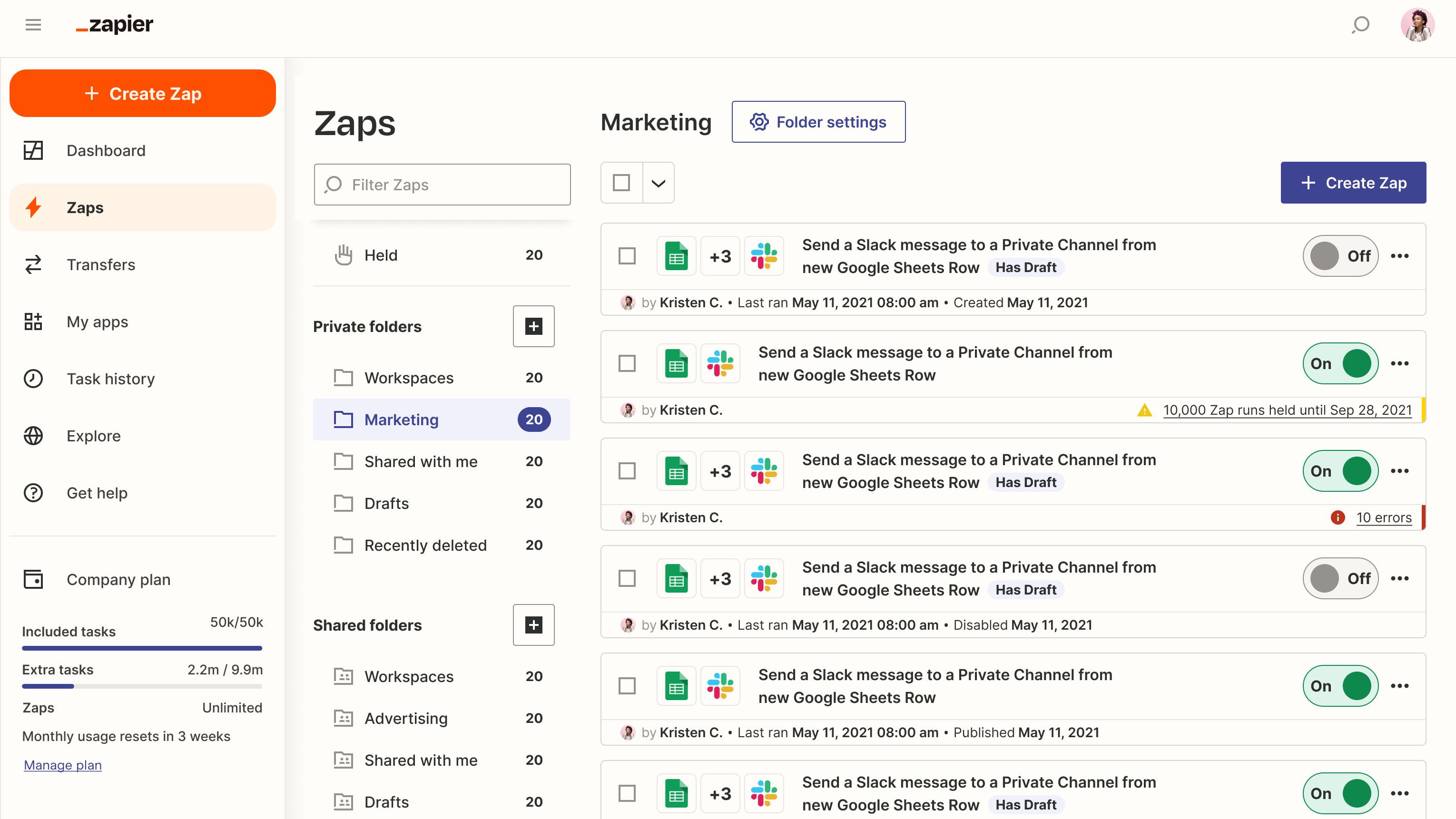
What Is Zapier?
Zapier is the world's leading no-code automation platform that connects over 7,000 web applications to automate repetitive tasks and streamline business workflows. Founded in 2011, Zapier has evolved from a simple integration tool into a comprehensive automation ecosystem that includes AI-powered workflows, custom interfaces, databases, and intelligent agents.
The platform operates on the fundamental principle of "if this, then that" logic through automated workflows called "Zaps." Each Zap consists of a trigger (an event that starts the automation) and one or more actions (tasks that follow automatically). This simple yet powerful concept has enabled millions of users to eliminate manual, repetitive work and focus on more strategic activities.
Zapier's mission is to make automation accessible to everyone, regardless of technical expertise. The platform requires no coding knowledge while still offering advanced features like custom code execution, webhooks, and API integrations for power users who need sophisticated automation capabilities.
Pros and Cons
Pros:
- Extensive App Ecosystem: Over 7,000 integrations covering virtually every business tool and service
- No-Code Approach: Intuitive interface that makes automation accessible to non-technical users
- Advanced Logic Features: Filters, paths, and conditional logic enable sophisticated workflow design
- AI-Powered Capabilities: Built-in AI workflows, agents, and chatbots for intelligent automation
- Scalable Pricing: Plans range from free individual use to enterprise-grade solutions
- Comprehensive Platform: Beyond workflows, includes databases, interfaces, and custom app building
- Excellent Reliability: 99.99% uptime with enterprise-grade security and compliance
- Strong Community: Extensive template library and active user community for support
Cons:
- Premium Pricing for Advanced Features: Multi-step Zaps and advanced features require paid plans starting at $19.99/month
- Task-Based Billing: Costs can escalate quickly for high-volume automation scenarios
- Learning Curve for Complex Workflows: Advanced features like paths and custom code require time investment
- Limited Free Plan: Only 100 tasks/month and single-step Zaps on free tier
- Occasional Synchronization Issues: Some users report delays in trigger processing during high-traffic periods
- Interface Complexity: The extensive feature set can feel overwhelming for simple automation needs
Who It's For
Zapier is ideally suited for individuals, teams, and organizations of all sizes who want to automate repetitive tasks and improve operational efficiency. The platform particularly benefits:
- Small and medium businesses looking to streamline operations without hiring developers
- Marketing teams automating lead management, email campaigns, and social media posting
- Sales organizations connecting CRMs with communication tools and automating follow-ups
- Operations teams managing data flow between different business systems
- Entrepreneurs and solopreneurs maximizing productivity with limited resources
- Enterprise organizations seeking rapid automation deployment without IT bottlenecks
- E-commerce businesses integrating online stores with inventory, shipping, and customer service tools
However, Zapier may not be suitable for:
- Users needing only basic task management who might find simpler tools more appropriate
- Organizations requiring real-time, mission-critical automation where millisecond timing is essential
- Teams on tight budgets who cannot justify subscription costs for automation benefits
- Complex manufacturing or specialized industry processes that require custom-built solutions
Multi-Step Zaps
Multi-step Zaps represent Zapier's core automation capability, allowing users to create sophisticated workflows that perform multiple actions from a single trigger event. Unlike simple two-step automations, multi-step Zaps can include dozens of actions, transforming complex manual processes into fully automated systems.
Key capabilities include:
- Sequential action processing: Each step executes in order, with data passing between steps
- Mixed app integration: Combine actions across different platforms in a single workflow
- Data transformation: Use formatters and custom code to modify data between steps
- Error handling: Built-in retry logic and error notifications ensure workflow reliability
Advanced multi-step features enable complex business logic including conditional branches based on data values, parallel processing paths, and integration with external APIs. Users can create workflows that rival custom-developed solutions while maintaining the simplicity of visual workflow design.
Common multi-step scenarios include comprehensive lead management (from form submission to CRM entry to follow-up emails), e-commerce order processing (from purchase to inventory update to shipping notification), and content distribution (from blog post creation to social media sharing across multiple platforms).
AI Workflows and Agents
Zapier's AI-powered features transform traditional automation into intelligent, adaptive systems that can make decisions, generate content, and interact with users naturally. The platform integrates with leading AI models while maintaining data security and user control.
AI Workflows combine automation with artificial intelligence to create systems that can:
- Process and analyze unstructured data like emails, documents, and customer inquiries
- Generate personalized content including emails, social media posts, and responses
- Make intelligent routing decisions based on content analysis and context
- Summarize and extract insights from large volumes of information
AI Agents operate as autonomous assistants that work continuously across your connected apps, handling routine tasks like customer support, lead qualification, and data entry. These agents can be customized with specific instructions, knowledge bases, and behavioral parameters.
AI Chatbots provide instant customer support and internal assistance through conversational interfaces that connect directly to your business data and systems. The chatbots can answer questions, perform actions, and escalate complex issues to human team members.
Filters and Conditional Logic
Filters serve as gatekeepers in Zapier workflows, ensuring that automations only run when specific conditions are met. This feature prevents unnecessary actions and enables precise control over when workflows execute.
Filter capabilities include:
- Text-based conditions: Match exact phrases, contain specific words, or exclude certain content
- Numerical comparisons: Greater than, less than, equal to, and range-based conditions
- Date and time logic: Schedule-based conditions and relative date calculations
- Boolean operations: AND, OR, and NOT logic for complex condition combinations
Advanced filtering supports multiple criteria sets, wildcard matching, and regular expressions for sophisticated pattern matching. Users can create filters that examine multiple data fields simultaneously, enabling precise workflow control.
Practical applications include sending different email templates based on customer type, routing support tickets based on priority level, and processing e-commerce orders differently based on product categories or order values.
Paths (Branching Workflows)
Paths enable Zapier workflows to branch into different action sequences based on conditions, creating sophisticated decision trees that handle multiple scenarios within a single Zap. This feature transforms linear workflows into intelligent, adaptive systems.
Path functionality includes:
- Multiple condition sets: Each path can have its own set of conditions and criteria
- Parallel execution: Multiple paths can run simultaneously when conditions are met
- Unique action sequences: Each path can contain completely different action steps
- Fallback handling: Paths can include "catch-all" routes for unmatched conditions
Complex path logic supports nested conditions, priority ordering, and dynamic routing based on external data sources. Users can create workflows that adapt behavior based on customer segments, product types, geographic locations, or any other data criteria.
Business applications include personalized customer onboarding sequences, dynamic pricing workflows, and adaptive content distribution systems that deliver different experiences based on user characteristics and behaviors.
Webhooks and Custom Requests
Webhooks provide real-time data communication between Zapier and external systems, enabling instant trigger activation and custom integration scenarios. This feature bridges gaps when native app integrations don't exist or when custom functionality is required.
Webhook capabilities include:
- Catch hooks: Receive data from external systems to trigger Zapier workflows
- Send webhooks: Push data to external APIs and custom applications
- Custom request formatting: Control headers, authentication, and data structure
- Response handling: Process API responses and use returned data in subsequent steps
Advanced webhook features support authentication methods including API keys, OAuth, and custom headers. Users can integrate with virtually any web service that provides API access, extending Zapier's connectivity beyond its native app ecosystem.
Custom API integrations enable connections to proprietary systems, legacy applications, and specialized software that doesn't have official Zapier integration. This flexibility makes Zapier adaptable to unique business requirements and custom technology stacks.
Code by Zapier
Code by Zapier allows users to execute custom Python or JavaScript code within their workflows, providing unlimited flexibility for data processing, complex calculations, and custom business logic that goes beyond standard app actions.
Code capabilities include:
- Python and JavaScript support: Choose the programming language that best fits your needs
- Built-in libraries: Access to popular libraries for data manipulation, date handling, and API requests
- Data transformation: Complex data formatting, calculation, and restructuring operations
- External API integration: Custom API calls with full control over authentication and data handling
AI-powered code generation helps non-programmers create custom code snippets by describing desired functionality in natural language. The AI assistant can generate, explain, and debug code, making advanced customization accessible to users without programming experience.
Advanced code features include environment variables for storing sensitive data, timeout handling for long-running operations, and comprehensive error logging for debugging complex automations.
Zapier Tables
Zapier Tables provides a built-in database solution that stores and manages data used across your automations. Unlike external spreadsheets or databases, Tables are tightly integrated with Zapier workflows and designed specifically for automation scenarios.
Table features include:
- Structured data storage: Organized rows and columns with typed fields (text, numbers, dates, etc.)
- Automation triggers: Workflows can start when table data is created, updated, or deleted
- Data relationships: Link related information across multiple tables
- Bulk operations: Process multiple records simultaneously within workflows
Advanced table capabilities support calculated fields, data validation rules, and automated data cleanup processes. Tables can serve as temporary storage for multi-step workflows, permanent repositories for business data, or lookup databases for enriching workflow information.
Business applications include customer databases, inventory tracking, project management, and any scenario where automated workflows need to store, retrieve, or manipulate structured data consistently.
Zapier Interfaces
Zapier Interfaces enables users to create custom web pages, forms, and applications that connect directly to their automated workflows. This feature transforms backend automation into user-facing tools that team members and customers can interact with easily.
Interface components include:
- Interactive forms: Collect data that automatically triggers workflows
- Data tables: Display and edit information stored in Zapier Tables
- Kanban boards: Visual project management interfaces connected to your data
- Custom pages: Design branded web experiences with drag-and-drop simplicity
Advanced interface features support user authentication, role-based permissions, and custom branding for professional presentation. Interfaces can be embedded in existing websites or used as standalone web applications.
Practical applications include customer portals for service requests, internal dashboards for team collaboration, data collection forms for events or surveys, and client-facing tools for project status updates.
Zapier Chatbots
AI-powered chatbots created through Zapier can provide intelligent customer support, internal assistance, and interactive guidance by connecting conversational AI with your business data and automated workflows.
Chatbot capabilities include:
- Natural language understanding: Process customer inquiries and provide contextual responses
- Workflow integration: Trigger automations directly from chat conversations
- Data access: Query and display information from connected apps and databases
- Escalation handling: Route complex issues to human team members when needed
Advanced chatbot features support multi-turn conversations, conversation history, and integration with multiple communication platforms including websites, Slack, and messaging apps.
Business applications include customer support automation, internal IT helpdesks, lead qualification systems, and interactive guides for complex processes or products.
Enterprise Security and Compliance
Zapier provides enterprise-grade security and compliance features that meet the stringent requirements of large organizations while maintaining the ease of use that makes automation accessible to all team members.
Security features include:
- SOC 2 Type II compliance: Independently audited security controls and processes
- GDPR and CCPA compliance: Data privacy regulations adherence with user control
- Single Sign-On (SSO): SAML and SCIM support for enterprise identity management
- Role-based access controls: Granular permissions for different team roles and responsibilities
Advanced security capabilities include audit logs for all automation activity, data encryption in transit and at rest, and private cloud deployment options for sensitive workloads.
Compliance features support regulatory requirements across industries including healthcare (HIPAA), finance, and government, with detailed documentation and controls for data handling and retention.
Pricing
Zapier offers four pricing tiers designed to accommodate different usage levels and organizational needs:
Free Plan:
- 100 tasks per month
- Unlimited single-step Zaps
- 5 premium app connections
- Basic email support
- All core integrations
Professional Plan ($19.99/month annually, $29.99 monthly):
- 750 tasks per month
- Unlimited multi-step Zaps
- 3 paths per workflow
- Premium app access
- Email support
- Custom branding
Team Plan ($69/month annually, $103.50 monthly):
- 2,000 tasks per month
- Unlimited team members
- Shared workspace features
- Advanced admin controls
- Priority support
- Team activity logs
Enterprise Plan (Custom pricing):
- 100,000+ tasks per month
- Single Sign-On (SSO)
- Advanced security features
- Dedicated account management
- Service level agreements (SLA)
- Custom onboarding
Additional task pricing is available on paid plans at 1.25x the average task cost when monthly limits are exceeded, providing flexibility for variable usage patterns.
Verdict
Zapier succeeds in delivering a comprehensive automation platform that truly democratizes workflow automation for businesses of all sizes. The platform's strength lies in its extensive integration ecosystem, intuitive interface, and powerful features that scale from simple task automation to sophisticated AI-powered business systems.
Zapier excels for organizations that:
- Need to connect multiple business applications without custom development
- Want to implement automation quickly without technical expertise
- Require scalable solutions that grow with business needs
- Value comprehensive features including AI, databases, and custom interfaces
- Operate in environments where reliability and security are paramount
However, potential limitations include:
- Premium pricing that may not suit all budgets, especially for high-volume usage
- Task-based billing model that can become expensive for data-intensive workflows
- Complexity that may overwhelm users seeking simple, focused automation tools
- Dependency on internet connectivity for all automation processing
Zapier represents the gold standard for no-code automation platforms, successfully balancing ease of use with enterprise-grade capabilities. The platform's continuous innovation in AI integration, security features, and workflow sophistication makes it an excellent long-term investment for organizations committed to automation-driven efficiency.
For businesses ready to transform their operations through intelligent automation, Zapier provides the tools, reliability, and scalability needed to achieve significant productivity improvements and operational excellence.