
Microsoft Teams

Microsoft Teams
Enterprise-grade collaboration hub with chat, video meetings, calling, file sharing, customizable channels, and extensive app integrations to power teamwork and productivity.
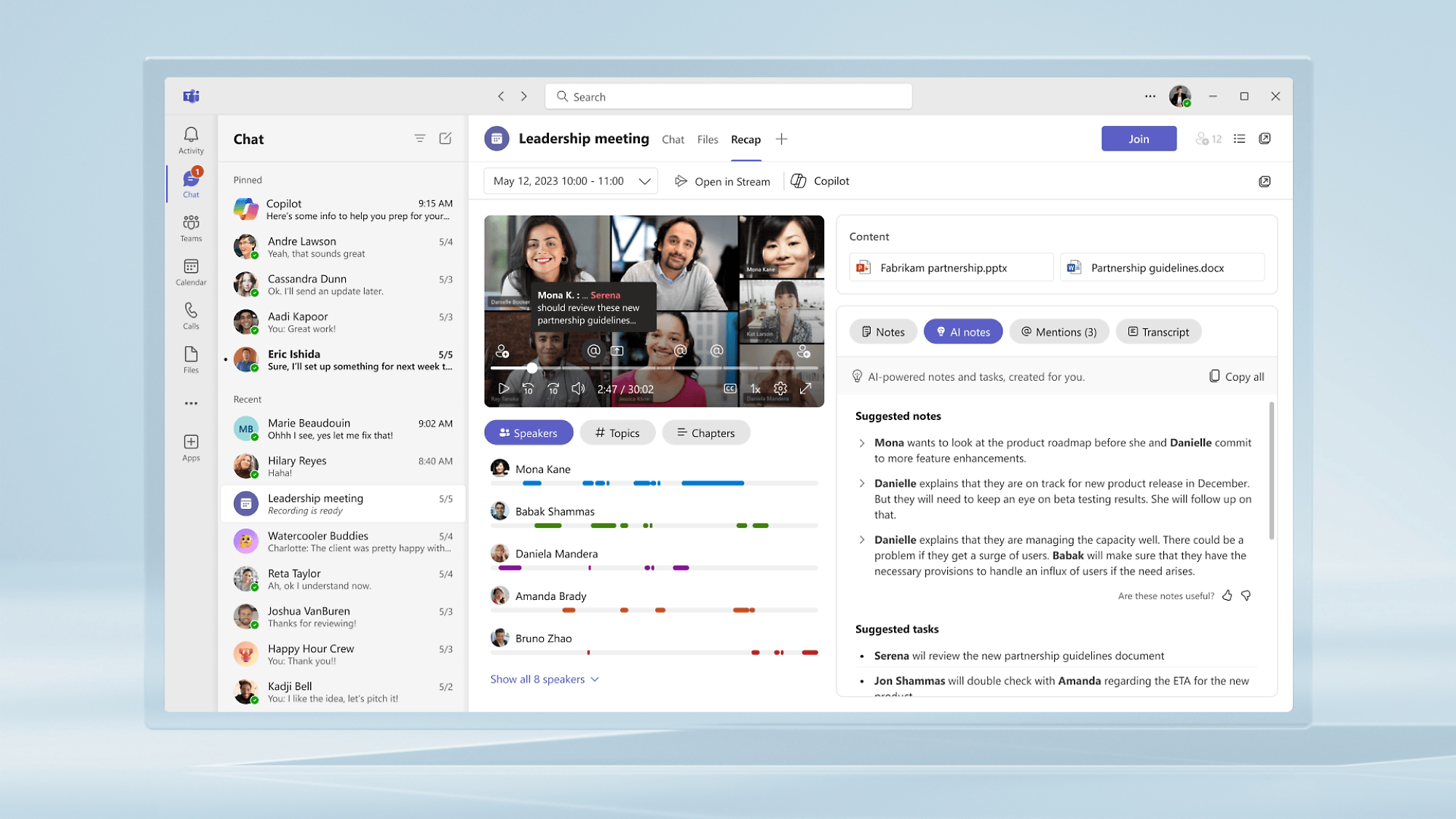
Key Features
- Business Messaging
- Video Meetings & Conferencing
- Voice & VoIP Calling
- File Sharing & Storage
- Teams & Channels Organization
- App Integrations & Tabs
- Meeting Recording & Transcription
- Live Events & Webinars
- Presence Indicators & Status Updates
- Chat Bots & Automation
- Search & Command Bar
- Security & Compliance Controls
What is Microsoft Teams?
Microsoft Teams is a unified communications and collaboration solution that brings together persistent chat, audio/video conferencing, file storage, and application integration. Introduced in 2017, Teams has grown into Microsoft’s core collaboration service, replacing legacy platforms such as Skype for Business and serving 280 million monthly active users as of January 2023. Its deep integration with Microsoft 365 services and Azure cloud infrastructure makes it a central productivity hub for organizations of all sizes.
Pros and Cons
Pros:
- Robust all-in-one hub for chat, meetings, calling, and file collaboration.
- Deep Microsoft 365 integration with Word, Excel, PowerPoint, SharePoint, and OneDrive.
- Extensive app ecosystem with hundreds of third-party integrations.
- Enterprise-grade security, compliance, and administrative controls.
- Scalable for live events, webinars, and large-scale communications.
Cons:
- Complex interface can overwhelm new users and casual teams.
- Performance issues with large organizations or extensive channel histories.
- Some features (e.g., advanced telephony) require additional licensing.
- Occasional sync delays between desktop and mobile clients.
Who It’s For
- Enterprise Organizations needing a secure, compliant collaboration platform.
- Remote & Hybrid Teams requiring persistent chat and video conferencing.
- Project & Departmental Groups managing work through dedicated channels.
- IT Administrators seeking centralized management and governance.
- Developers & Power Users building custom apps and workflows on the Teams platform.
Business Messaging
Teams’ chat feature supports one-on-one and group messaging with rich text, emojis, GIFs, file attachments, and threaded replies. Persistent chat history ensures conversations remain searchable and accessible.
Video Meetings & Conferencing
Launch HD video calls and meetings for up to 1,000 participants. Features include screen sharing, breakout rooms, meeting lobby controls, and background effects to facilitate immersive remote collaboration.
Voice & VoIP Calling
Make peer-to-peer or group voice calls over the internet, integrate with the public switched telephone network via Teams Phone, and access features like call forwarding, voicemail transcription, and auto-attendant.
File Sharing & Storage
Share, store, and co-author Microsoft 365 documents directly within channels. Files are stored in SharePoint or OneDrive, enabling version history, real-time co-editing, and secure access management.
Teams & Channels Organization
Organize work into “teams” (groups of people) and “channels” (topic-specific workspaces). Each channel hosts threaded conversations, files, and apps, keeping related activities consolidated and visible.
App Integrations & Tabs
Extend Teams with built-in tabs for apps like Planner, Power BI, and third-party services. Pin frequently used files, websites, and dashboards directly within channel tabs for quick access.
Meeting Recording & Transcription
Record meetings with automatic transcription and closed captions. Recordings are saved to OneDrive or SharePoint for on-demand playback, search, and sharing with attendees.
Live Events & Webinars
Host large-scale broadcasts and webinars for up to 20,000 attendees with Q&A, attendee registration, and reporting features, making Teams suitable for town halls, training sessions, and virtual conferences.
Presence Indicators & Status Updates
Real-time presence information (Available, Busy, Do Not Disturb) helps users see colleagues’ availability. Custom status messages provide context for current work focus or away periods.
Chat Bots & Automation
Integrate intelligent bots and build custom workflows using Power Automate. Automate tasks such as notifications, approvals, and data collection directly within Teams channels.
Search & Command Bar
Use the universal search and command bar to find people, messages, files, and commands instantly. Slash commands and natural-language queries speed up common actions and navigation.
Security & Compliance Controls
Benefit from built-in data encryption at rest and in transit, multi-factor authentication, e-Discovery, legal hold, and compliance certifications (ISO 27001, HIPAA, GDPR) to meet organizational requirements.
Pricing
- Free Plan: Unlimited chat, built-in online meetings (60-minute limit), 5 GB file storage per user.
- Microsoft 365 Business Basic: $5.00/user/month – includes Teams plus Exchange email, OneDrive (1 TB), SharePoint, and web Office apps.
- Microsoft 365 Business Standard: $12.50/user/month – adds desktop Office apps and webinar capabilities.
- Office 365 E3: $20.00/user/month – offers advanced compliance, analytics, and full Microsoft 365 suite.
(Standalone Teams Enterprise is $5.25/user/month as of April 2024; telephony add-ons incur extra cost).
Verdict
Microsoft Teams excels as an all-in-one collaboration hub for organizations already invested in Microsoft 365. Its robust feature set, extensive integrations, and enterprise security make it a leading choice for remote and hybrid work. While complexity and licensing nuances can present adoption hurdles, the platform’s scalability and continuous innovation deliver exceptional value for teamwork and communication.
Frequently Asked Questions about Microsoft Teams
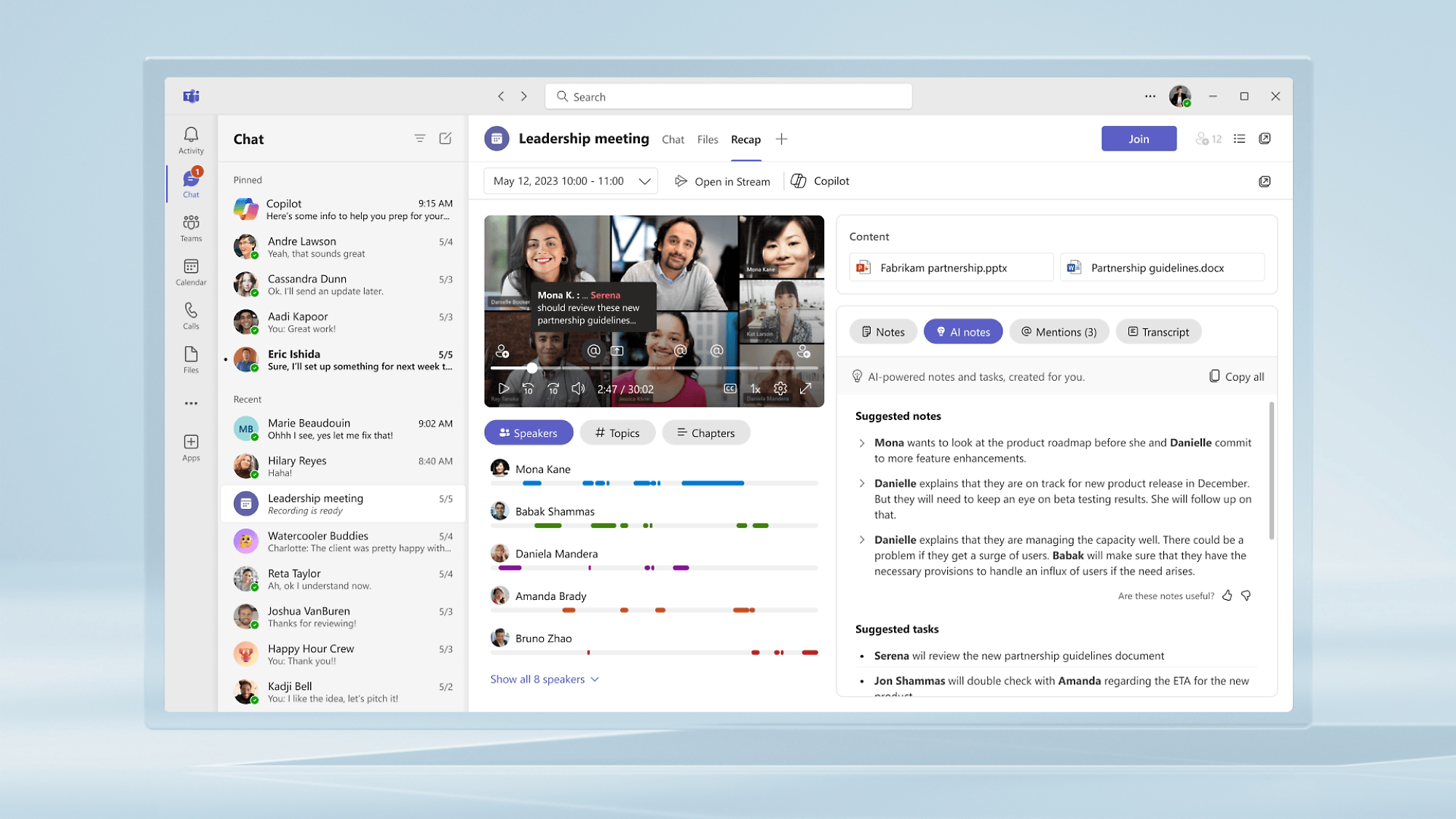
What is Microsoft Teams?
Microsoft Teams is a unified communications and collaboration solution that brings together persistent chat, audio/video conferencing, file storage, and application integration. Introduced in 2017, Teams has grown into Microsoft’s core collaboration service, replacing legacy platforms such as Skype for Business and serving 280 million monthly active users as of January 2023. Its deep integration with Microsoft 365 services and Azure cloud infrastructure makes it a central productivity hub for organizations of all sizes.
Pros and Cons
Pros:
- Robust all-in-one hub for chat, meetings, calling, and file collaboration.
- Deep Microsoft 365 integration with Word, Excel, PowerPoint, SharePoint, and OneDrive.
- Extensive app ecosystem with hundreds of third-party integrations.
- Enterprise-grade security, compliance, and administrative controls.
- Scalable for live events, webinars, and large-scale communications.
Cons:
- Complex interface can overwhelm new users and casual teams.
- Performance issues with large organizations or extensive channel histories.
- Some features (e.g., advanced telephony) require additional licensing.
- Occasional sync delays between desktop and mobile clients.
Who It’s For
- Enterprise Organizations needing a secure, compliant collaboration platform.
- Remote & Hybrid Teams requiring persistent chat and video conferencing.
- Project & Departmental Groups managing work through dedicated channels.
- IT Administrators seeking centralized management and governance.
- Developers & Power Users building custom apps and workflows on the Teams platform.
Business Messaging
Teams’ chat feature supports one-on-one and group messaging with rich text, emojis, GIFs, file attachments, and threaded replies. Persistent chat history ensures conversations remain searchable and accessible.
Video Meetings & Conferencing
Launch HD video calls and meetings for up to 1,000 participants. Features include screen sharing, breakout rooms, meeting lobby controls, and background effects to facilitate immersive remote collaboration.
Voice & VoIP Calling
Make peer-to-peer or group voice calls over the internet, integrate with the public switched telephone network via Teams Phone, and access features like call forwarding, voicemail transcription, and auto-attendant.
File Sharing & Storage
Share, store, and co-author Microsoft 365 documents directly within channels. Files are stored in SharePoint or OneDrive, enabling version history, real-time co-editing, and secure access management.
Teams & Channels Organization
Organize work into “teams” (groups of people) and “channels” (topic-specific workspaces). Each channel hosts threaded conversations, files, and apps, keeping related activities consolidated and visible.
App Integrations & Tabs
Extend Teams with built-in tabs for apps like Planner, Power BI, and third-party services. Pin frequently used files, websites, and dashboards directly within channel tabs for quick access.
Meeting Recording & Transcription
Record meetings with automatic transcription and closed captions. Recordings are saved to OneDrive or SharePoint for on-demand playback, search, and sharing with attendees.
Live Events & Webinars
Host large-scale broadcasts and webinars for up to 20,000 attendees with Q&A, attendee registration, and reporting features, making Teams suitable for town halls, training sessions, and virtual conferences.
Presence Indicators & Status Updates
Real-time presence information (Available, Busy, Do Not Disturb) helps users see colleagues’ availability. Custom status messages provide context for current work focus or away periods.
Chat Bots & Automation
Integrate intelligent bots and build custom workflows using Power Automate. Automate tasks such as notifications, approvals, and data collection directly within Teams channels.
Search & Command Bar
Use the universal search and command bar to find people, messages, files, and commands instantly. Slash commands and natural-language queries speed up common actions and navigation.
Security & Compliance Controls
Benefit from built-in data encryption at rest and in transit, multi-factor authentication, e-Discovery, legal hold, and compliance certifications (ISO 27001, HIPAA, GDPR) to meet organizational requirements.
Pricing
- Free Plan: Unlimited chat, built-in online meetings (60-minute limit), 5 GB file storage per user.
- Microsoft 365 Business Basic: $5.00/user/month – includes Teams plus Exchange email, OneDrive (1 TB), SharePoint, and web Office apps.
- Microsoft 365 Business Standard: $12.50/user/month – adds desktop Office apps and webinar capabilities.
- Office 365 E3: $20.00/user/month – offers advanced compliance, analytics, and full Microsoft 365 suite.
(Standalone Teams Enterprise is $5.25/user/month as of April 2024; telephony add-ons incur extra cost).
Verdict
Microsoft Teams excels as an all-in-one collaboration hub for organizations already invested in Microsoft 365. Its robust feature set, extensive integrations, and enterprise security make it a leading choice for remote and hybrid work. While complexity and licensing nuances can present adoption hurdles, the platform’s scalability and continuous innovation deliver exceptional value for teamwork and communication.