
Jotform

Jotform
Online form builder offering drag-and-drop interface, conditional logic, payment processing, AI features, and 150+ integrations for businesses.
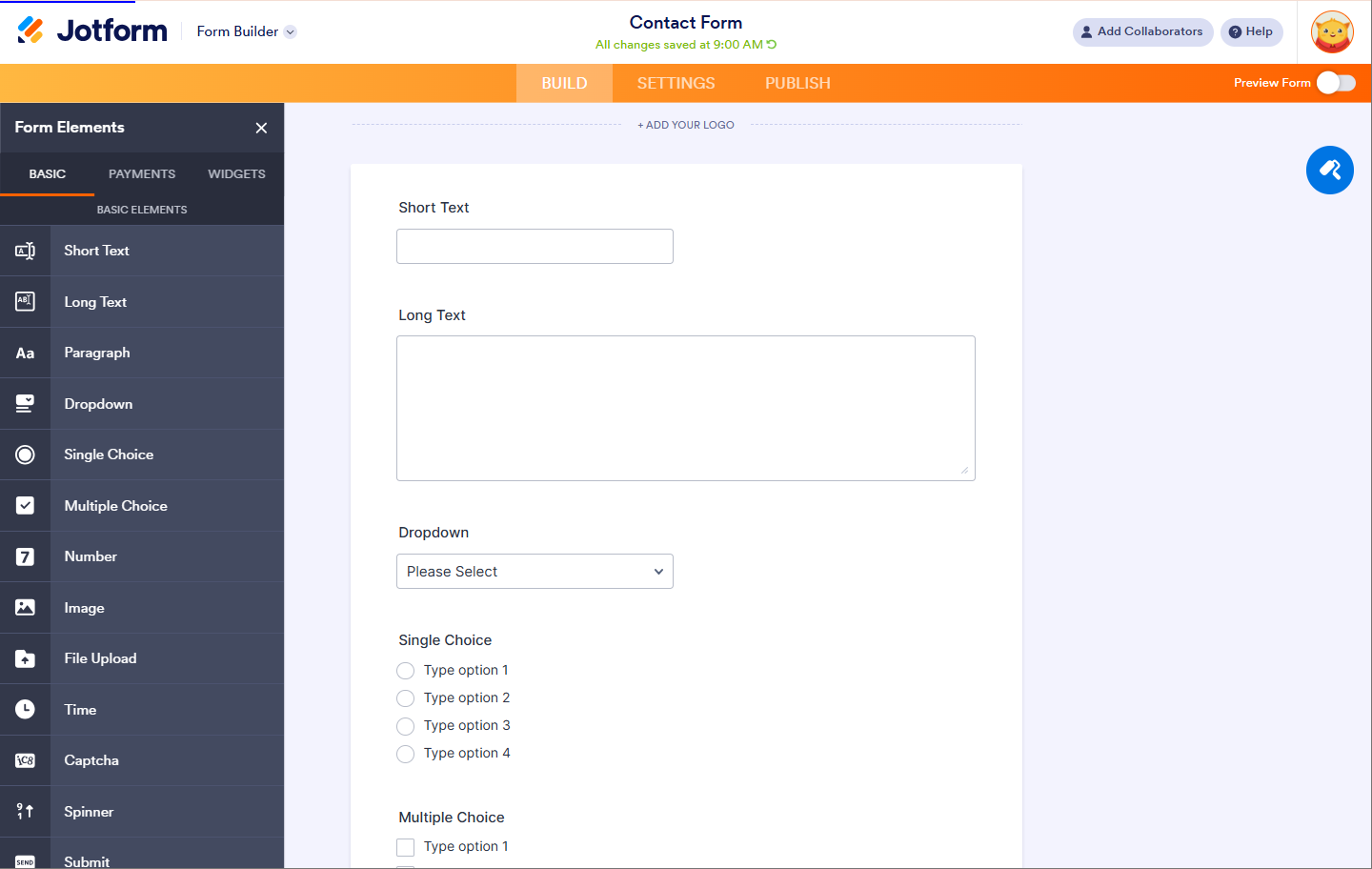
Key Features
- Drag-and-Drop Form Builder
- Conditional Logic
- Form Templates (10,000+)
- Payment Integration
- AI Form Generator
- AI Agents
- Electronic Signatures (Jotform Sign)
- Mobile Forms
- Offline Data Collection
- Jotform Tables
- Jotform Apps
- Jotform Workflows
- Report Builder
- PDF Editor
- Custom CSS
- Kiosk Mode
- Multi-Page Forms
- File Upload
- Autoresponder Emails
- Notification Emails
- Form Analytics
- QR Code Generation
- Save and Continue Later
- Custom Domains
- White Labeling
- HIPAA Compliance
- Team Collaboration
- Form Sharing
- Embed Options
- Multi-Language Support
- Voice Recording
- Geolocation
- Barcode Scanner
- Form Calculations
- Dynamic Prefill
What is Jotform?
Jotform is a comprehensive cloud-based form builder platform that has been revolutionizing data collection since 2006. Founded by Aytekin Tank, Jotform serves over 30 million users worldwide, including major organizations like Netflix, Adobe, Red Bull, and the American Heart Association. The platform enables users to create professional online forms without any coding knowledge through its intuitive drag-and-drop interface.
What sets Jotform apart is its extensive ecosystem of interconnected no-code solutions. Beyond basic form building, the platform includes Jotform Tables for data management, Jotform Apps for creating mobile applications, Jotform Workflows for automation, Jotform Sign for electronic signatures, and the recently launched AI Agents for automated customer service. This comprehensive approach transforms Jotform from a simple form builder into a complete business productivity platform.
The platform processes millions of form submissions annually and offers both standard plans for individual users and Jotform Enterprise for organizations requiring advanced security, compliance, and multi-user capabilities. With over 10,000 form templates and 150+ integrations, Jotform adapts to virtually any business need, from simple contact forms to complex data collection workflows.
Pros and Cons
Pros:
- Intuitive drag-and-drop interface requiring no technical skills
- Extensive template library with over 10,000 customizable forms
- Comprehensive AI features including form generation and AI agents
- Robust offline data collection capabilities through mobile apps
- Advanced conditional logic and workflow automation
- Strong security features with HIPAA compliance options
- Extensive integration ecosystem with 150+ third-party applications
- Generous free plan with essential features included
- Excellent customer support with 24/7 availability
- Payment processing capabilities with multiple gateway options
Cons:
- Pricing can become expensive for small businesses with higher submission needs
- Free plan limitations may restrict usage for growing businesses
- Steep learning curve for advanced features and customizations
- Limited offline functionality compared to native applications
- Some integrations require higher-tier plans
- Interface can become cluttered for complex forms
- HIPAA compliance only available on Gold and Enterprise plans
- No live customer support on lower-tier plans
Who It's For
Jotform serves a diverse range of users across multiple industries and organizational sizes, making it one of the most versatile form building platforms available.
Small to Medium Businesses (SMBs): Companies with 2-50 employees benefit from Jotform's professional form capabilities without enterprise complexity. The platform enables small businesses to collect leads, process payments, and automate workflows efficiently. With 70% of Jotform customers being small businesses, the platform clearly resonates with this segment.
Healthcare Organizations: Medical practices, hospitals, and healthcare providers use Jotform for patient intake forms, appointment scheduling, and secure data collection. The platform's HIPAA compliance features make it suitable for handling protected health information when using Gold or Enterprise plans.
Educational Institutions: Schools, universities, and training organizations leverage Jotform for student registration, course evaluations, and administrative processes. The platform offers educational discounts and specialized features for academic environments.
Nonprofits and Government Agencies: Organizations requiring secure, compliant data collection use Jotform Government for enhanced security protocols. The platform offers nonprofit discounts and features specifically designed for public sector use.
Enterprise Organizations: Large companies use Jotform Enterprise for complex data collection, multi-user collaboration, and integration with enterprise systems. Features like SSO, custom domains, and dedicated support make it suitable for Fortune 500 companies.
Creative Agencies and Marketing Teams: Digital agencies use Jotform for client onboarding, project management, and lead generation. The platform's customization options and branding capabilities support professional client interactions.
Drag-and-Drop Form Builder
Jotform's core strength lies in its intuitive drag-and-drop form builder that makes professional form creation accessible to users of all technical skill levels. The builder features a clean interface where users can simply drag form elements from a sidebar and drop them onto their form canvas. This approach eliminates the need for coding knowledge while providing powerful customization options.
The form builder includes over 100 different field types ranging from basic text inputs to advanced elements like signature capture, file uploads, payment processors, and calculation fields. Users can easily rearrange form elements, adjust styling, and configure field properties through an intuitive interface that updates forms in real-time.
Advanced users can leverage custom CSS for complete design control, while beginners can rely on pre-designed themes and one-click styling options. The builder also supports multi-page forms with progress indicators, making it possible to create complex data collection workflows that don't overwhelm respondents.
AI-Powered Features
Jotform has embraced artificial intelligence to enhance form creation and data collection processes significantly. The AI Form Generator allows users to describe their desired form in natural language, and the system automatically creates a complete form with appropriate fields, logic, and styling. This feature dramatically reduces form creation time from hours to minutes.
The recently launched AI Agents represent a major advancement in automated customer service. These customizable agents can handle customer inquiries, qualify leads, schedule appointments, and even process form submissions through conversational interfaces. AI Agents work across multiple channels including web chat, SMS, phone calls, and email, providing 24/7 customer support capabilities.
Additional AI features include smart form suggestions, automated data analysis, sentiment analysis for open-ended responses, and intelligent form optimization recommendations. The AI continuously learns from user interactions to improve form performance and completion rates over time.
Mobile Forms and Offline Capabilities
Jotform's mobile strategy extends far beyond responsive design, offering dedicated mobile apps for iOS and Android that provide full form building and data collection capabilities. The mobile apps include unique features not available in the web version, such as offline data collection, GPS location capture, barcode scanning, voice recording, and photo capture directly within forms.
The offline functionality is particularly valuable for field workers, inspectors, and teams operating in areas with limited internet connectivity. Forms completed offline automatically sync to the Jotform account once internet connection is restored, ensuring no data loss occurs.
Kiosk Mode transforms tablets and smartphones into dedicated data collection stations, perfect for events, trade shows, and public spaces. This feature locks the device to a single form and automatically resets after each submission, providing a secure and professional data collection experience.
Conditional Logic and Workflows
Jotform's conditional logic capabilities enable the creation of smart, dynamic forms that adapt based on user responses. This feature allows form creators to show or hide fields, redirect users to different pages, or trigger specific actions based on previous answers. The visual logic builder makes it easy to create complex branching scenarios without programming knowledge.
Jotform Workflows takes automation further by connecting forms to multi-step business processes. Users can create automated workflows that trigger email notifications, update databases, assign tasks to team members, or integrate with external applications based on form submissions. This capability transforms simple forms into powerful business process automation tools.
The workflow builder includes conditional triggers, delays, approvals, and integration actions, enabling sophisticated automation scenarios. For example, a job application form could automatically route qualified candidates to hiring managers while sending rejection emails to others, all based on predefined criteria.
Payment Processing
Jotform integrates with over 30 payment processors including PayPal, Stripe, Square, and Authorize.Net, enabling secure online payment collection directly through forms. This capability makes Jotform suitable for e-commerce, donation collection, event registration, and service payments.
The payment features support one-time payments, recurring subscriptions, and complex pricing calculations. Users can create product catalogs, apply discounts, calculate taxes, and generate automated invoices. Recent enhancements include buy-now-pay-later options through Afterpay and Square, expanding payment flexibility for customers.
Jotform Enterprise offers unlimited payment processing without transaction fees, making it cost-effective for high-volume payment collection. The platform maintains PCI DSS compliance and provides secure payment processing that meets industry standards.
Data Management and Analytics
Jotform Tables transforms form submission data into interactive spreadsheets with advanced database capabilities. Users can create relationships between different forms, perform calculations, generate reports, and collaborate on data analysis. This feature bridges the gap between form collection and data management.
The Report Builder provides visual analytics with charts, graphs, and customizable dashboards. Users can track form performance, analyze submission patterns, and generate professional reports for stakeholders. Advanced analytics include conversion tracking, drop-off analysis, and submission trends over time.
Data export options include CSV, Excel, PDF, and direct integration with business intelligence tools. This flexibility ensures that collected data can be utilized in existing business workflows and analysis systems.
Security and Compliance
Jotform maintains enterprise-grade security with SSL encryption, secure data transmission, and regular security audits. The platform offers HIPAA compliance for healthcare organizations through Gold and Enterprise plans, including Business Associate Agreements and additional security controls.
Enterprise customers benefit from advanced security features including SSO integration, IP restrictions, custom domains, and dedicated security support. The platform also supports GDPR compliance and provides data residency options for organizations with specific regulatory requirements.
Two-factor authentication, audit logs, and access controls provide additional security layers for sensitive data collection. Regular vulnerability assessments and penetration testing ensure the platform maintains high security standards.
Enterprise Features
Jotform Enterprise provides advanced capabilities designed for large organizations including multi-user management, team collaboration, and centralized administration. The Admin Console enables administrators to manage users, monitor platform usage, generate compliance reports, and control access permissions across the organization.
Team-based features include shared workspaces, role-based access controls, and collaborative form development. Organizations can maintain brand consistency through white labeling, custom domains, and centralized template libraries.
Enterprise customers receive dedicated customer success support, priority assistance, and custom implementation guidance. The platform also offers unlimited usage limits, enhanced SLAs, and custom integration development for specific business requirements.
Pricing
Jotform offers transparent pricing across multiple tiers designed to accommodate different user needs and organizational sizes.
Starter Plan: Free - Includes 5 forms, 100 monthly submissions, 100MB storage, 1,000 monthly form views, and basic features with Jotform branding.
Bronze Plan: $34 per month (annual billing) - Provides 25 forms, 1,000 monthly submissions, 1GB storage, payment collection, and removes Jotform branding.
Silver Plan: $39 per month (annual billing) - Includes 50 forms, 2,500 monthly submissions, 10GB storage, and advanced features.
Gold Plan: $99 per month (annual billing) - Offers 100 forms, 10,000 monthly submissions, 100GB storage, HIPAA compliance, and premium support.
Enterprise Plan: Custom pricing - Provides unlimited usage, multi-user capabilities, advanced security, dedicated support, and custom integrations.
Educational institutions and nonprofits receive 50% discounts on standard plans. Volume discounts are available for organizations with multiple users or high submission requirements.
Verdict
Jotform stands out as a comprehensive form building platform that successfully balances ease of use with powerful functionality. Its strength lies in providing professional-grade capabilities through an intuitive interface that requires no technical expertise, making it accessible to users across all skill levels.
The platform excels for organizations seeking more than basic form building, particularly those requiring payment processing, workflow automation, mobile data collection, or AI-powered features. Jotform's extensive integration ecosystem and template library ensure it can adapt to virtually any business requirement, while features like conditional logic and offline capabilities provide sophisticated functionality typically found in more complex systems.
However, the platform's pricing structure may present challenges for small businesses with high submission volumes, and the free plan's limitations may require early upgrades for growing organizations. The learning curve for advanced features can also be steep, though the extensive documentation and support resources help mitigate this challenge.
For businesses prioritizing user experience, customization flexibility, and comprehensive data collection capabilities, Jotform represents an excellent investment. The platform's continuous innovation in AI, automation, and mobile capabilities positions it well for future business needs, making it a reliable long-term choice for organizations committed to digital transformation.
The recent addition of AI Agents and enhanced enterprise features demonstrates Jotform's commitment to staying ahead of market trends while maintaining its core strength in accessible, powerful form building.
Frequently Asked Questions about Jotform
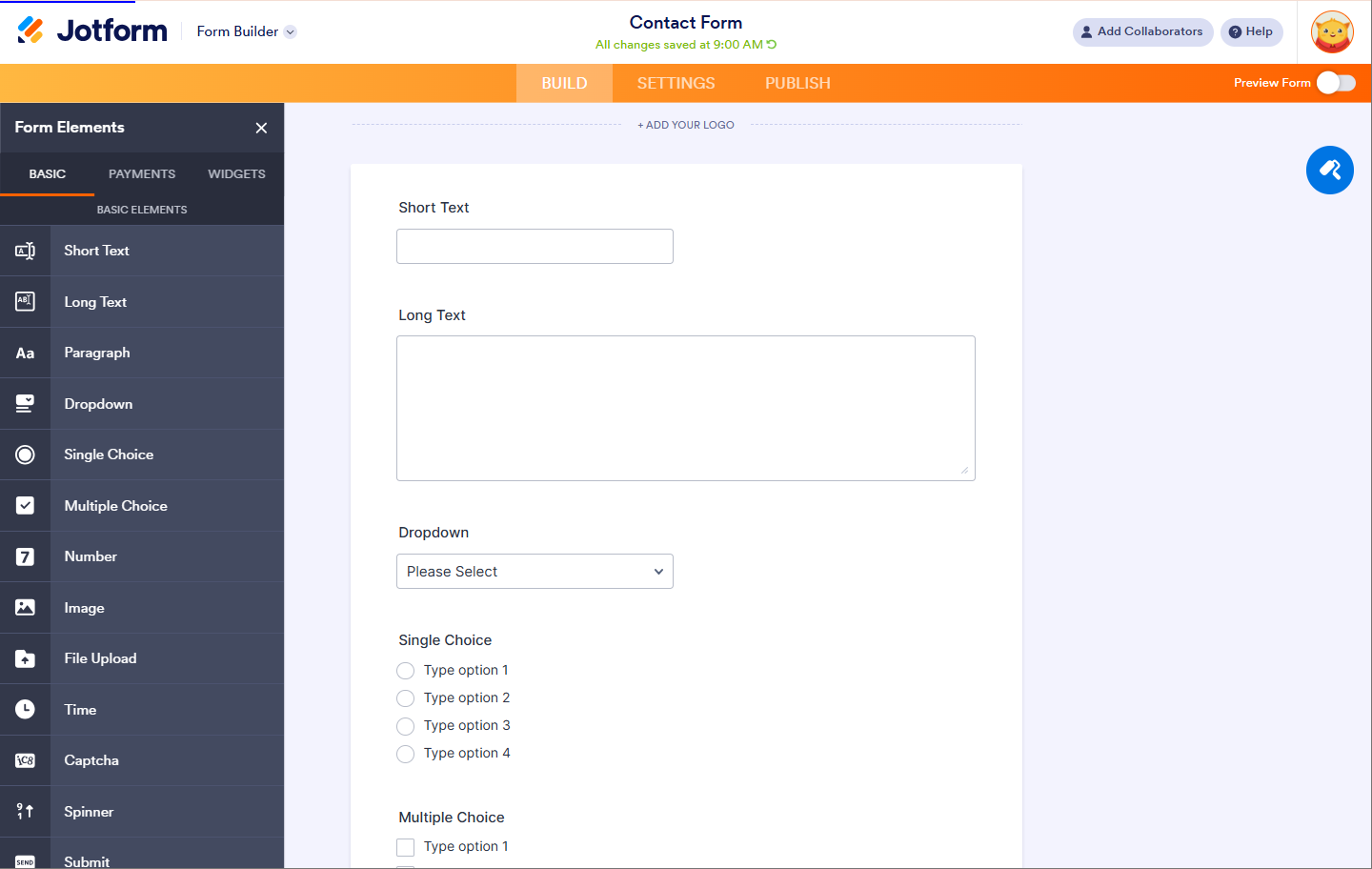
What is Jotform?
Jotform is a comprehensive cloud-based form builder platform that has been revolutionizing data collection since 2006. Founded by Aytekin Tank, Jotform serves over 30 million users worldwide, including major organizations like Netflix, Adobe, Red Bull, and the American Heart Association. The platform enables users to create professional online forms without any coding knowledge through its intuitive drag-and-drop interface.
What sets Jotform apart is its extensive ecosystem of interconnected no-code solutions. Beyond basic form building, the platform includes Jotform Tables for data management, Jotform Apps for creating mobile applications, Jotform Workflows for automation, Jotform Sign for electronic signatures, and the recently launched AI Agents for automated customer service. This comprehensive approach transforms Jotform from a simple form builder into a complete business productivity platform.
The platform processes millions of form submissions annually and offers both standard plans for individual users and Jotform Enterprise for organizations requiring advanced security, compliance, and multi-user capabilities. With over 10,000 form templates and 150+ integrations, Jotform adapts to virtually any business need, from simple contact forms to complex data collection workflows.
Pros and Cons
Pros:
- Intuitive drag-and-drop interface requiring no technical skills
- Extensive template library with over 10,000 customizable forms
- Comprehensive AI features including form generation and AI agents
- Robust offline data collection capabilities through mobile apps
- Advanced conditional logic and workflow automation
- Strong security features with HIPAA compliance options
- Extensive integration ecosystem with 150+ third-party applications
- Generous free plan with essential features included
- Excellent customer support with 24/7 availability
- Payment processing capabilities with multiple gateway options
Cons:
- Pricing can become expensive for small businesses with higher submission needs
- Free plan limitations may restrict usage for growing businesses
- Steep learning curve for advanced features and customizations
- Limited offline functionality compared to native applications
- Some integrations require higher-tier plans
- Interface can become cluttered for complex forms
- HIPAA compliance only available on Gold and Enterprise plans
- No live customer support on lower-tier plans
Who It's For
Jotform serves a diverse range of users across multiple industries and organizational sizes, making it one of the most versatile form building platforms available.
Small to Medium Businesses (SMBs): Companies with 2-50 employees benefit from Jotform's professional form capabilities without enterprise complexity. The platform enables small businesses to collect leads, process payments, and automate workflows efficiently. With 70% of Jotform customers being small businesses, the platform clearly resonates with this segment.
Healthcare Organizations: Medical practices, hospitals, and healthcare providers use Jotform for patient intake forms, appointment scheduling, and secure data collection. The platform's HIPAA compliance features make it suitable for handling protected health information when using Gold or Enterprise plans.
Educational Institutions: Schools, universities, and training organizations leverage Jotform for student registration, course evaluations, and administrative processes. The platform offers educational discounts and specialized features for academic environments.
Nonprofits and Government Agencies: Organizations requiring secure, compliant data collection use Jotform Government for enhanced security protocols. The platform offers nonprofit discounts and features specifically designed for public sector use.
Enterprise Organizations: Large companies use Jotform Enterprise for complex data collection, multi-user collaboration, and integration with enterprise systems. Features like SSO, custom domains, and dedicated support make it suitable for Fortune 500 companies.
Creative Agencies and Marketing Teams: Digital agencies use Jotform for client onboarding, project management, and lead generation. The platform's customization options and branding capabilities support professional client interactions.
Drag-and-Drop Form Builder
Jotform's core strength lies in its intuitive drag-and-drop form builder that makes professional form creation accessible to users of all technical skill levels. The builder features a clean interface where users can simply drag form elements from a sidebar and drop them onto their form canvas. This approach eliminates the need for coding knowledge while providing powerful customization options.
The form builder includes over 100 different field types ranging from basic text inputs to advanced elements like signature capture, file uploads, payment processors, and calculation fields. Users can easily rearrange form elements, adjust styling, and configure field properties through an intuitive interface that updates forms in real-time.
Advanced users can leverage custom CSS for complete design control, while beginners can rely on pre-designed themes and one-click styling options. The builder also supports multi-page forms with progress indicators, making it possible to create complex data collection workflows that don't overwhelm respondents.
AI-Powered Features
Jotform has embraced artificial intelligence to enhance form creation and data collection processes significantly. The AI Form Generator allows users to describe their desired form in natural language, and the system automatically creates a complete form with appropriate fields, logic, and styling. This feature dramatically reduces form creation time from hours to minutes.
The recently launched AI Agents represent a major advancement in automated customer service. These customizable agents can handle customer inquiries, qualify leads, schedule appointments, and even process form submissions through conversational interfaces. AI Agents work across multiple channels including web chat, SMS, phone calls, and email, providing 24/7 customer support capabilities.
Additional AI features include smart form suggestions, automated data analysis, sentiment analysis for open-ended responses, and intelligent form optimization recommendations. The AI continuously learns from user interactions to improve form performance and completion rates over time.
Mobile Forms and Offline Capabilities
Jotform's mobile strategy extends far beyond responsive design, offering dedicated mobile apps for iOS and Android that provide full form building and data collection capabilities. The mobile apps include unique features not available in the web version, such as offline data collection, GPS location capture, barcode scanning, voice recording, and photo capture directly within forms.
The offline functionality is particularly valuable for field workers, inspectors, and teams operating in areas with limited internet connectivity. Forms completed offline automatically sync to the Jotform account once internet connection is restored, ensuring no data loss occurs.
Kiosk Mode transforms tablets and smartphones into dedicated data collection stations, perfect for events, trade shows, and public spaces. This feature locks the device to a single form and automatically resets after each submission, providing a secure and professional data collection experience.
Conditional Logic and Workflows
Jotform's conditional logic capabilities enable the creation of smart, dynamic forms that adapt based on user responses. This feature allows form creators to show or hide fields, redirect users to different pages, or trigger specific actions based on previous answers. The visual logic builder makes it easy to create complex branching scenarios without programming knowledge.
Jotform Workflows takes automation further by connecting forms to multi-step business processes. Users can create automated workflows that trigger email notifications, update databases, assign tasks to team members, or integrate with external applications based on form submissions. This capability transforms simple forms into powerful business process automation tools.
The workflow builder includes conditional triggers, delays, approvals, and integration actions, enabling sophisticated automation scenarios. For example, a job application form could automatically route qualified candidates to hiring managers while sending rejection emails to others, all based on predefined criteria.
Payment Processing
Jotform integrates with over 30 payment processors including PayPal, Stripe, Square, and Authorize.Net, enabling secure online payment collection directly through forms. This capability makes Jotform suitable for e-commerce, donation collection, event registration, and service payments.
The payment features support one-time payments, recurring subscriptions, and complex pricing calculations. Users can create product catalogs, apply discounts, calculate taxes, and generate automated invoices. Recent enhancements include buy-now-pay-later options through Afterpay and Square, expanding payment flexibility for customers.
Jotform Enterprise offers unlimited payment processing without transaction fees, making it cost-effective for high-volume payment collection. The platform maintains PCI DSS compliance and provides secure payment processing that meets industry standards.
Data Management and Analytics
Jotform Tables transforms form submission data into interactive spreadsheets with advanced database capabilities. Users can create relationships between different forms, perform calculations, generate reports, and collaborate on data analysis. This feature bridges the gap between form collection and data management.
The Report Builder provides visual analytics with charts, graphs, and customizable dashboards. Users can track form performance, analyze submission patterns, and generate professional reports for stakeholders. Advanced analytics include conversion tracking, drop-off analysis, and submission trends over time.
Data export options include CSV, Excel, PDF, and direct integration with business intelligence tools. This flexibility ensures that collected data can be utilized in existing business workflows and analysis systems.
Security and Compliance
Jotform maintains enterprise-grade security with SSL encryption, secure data transmission, and regular security audits. The platform offers HIPAA compliance for healthcare organizations through Gold and Enterprise plans, including Business Associate Agreements and additional security controls.
Enterprise customers benefit from advanced security features including SSO integration, IP restrictions, custom domains, and dedicated security support. The platform also supports GDPR compliance and provides data residency options for organizations with specific regulatory requirements.
Two-factor authentication, audit logs, and access controls provide additional security layers for sensitive data collection. Regular vulnerability assessments and penetration testing ensure the platform maintains high security standards.
Enterprise Features
Jotform Enterprise provides advanced capabilities designed for large organizations including multi-user management, team collaboration, and centralized administration. The Admin Console enables administrators to manage users, monitor platform usage, generate compliance reports, and control access permissions across the organization.
Team-based features include shared workspaces, role-based access controls, and collaborative form development. Organizations can maintain brand consistency through white labeling, custom domains, and centralized template libraries.
Enterprise customers receive dedicated customer success support, priority assistance, and custom implementation guidance. The platform also offers unlimited usage limits, enhanced SLAs, and custom integration development for specific business requirements.
Pricing
Jotform offers transparent pricing across multiple tiers designed to accommodate different user needs and organizational sizes.
Starter Plan: Free - Includes 5 forms, 100 monthly submissions, 100MB storage, 1,000 monthly form views, and basic features with Jotform branding.
Bronze Plan: $34 per month (annual billing) - Provides 25 forms, 1,000 monthly submissions, 1GB storage, payment collection, and removes Jotform branding.
Silver Plan: $39 per month (annual billing) - Includes 50 forms, 2,500 monthly submissions, 10GB storage, and advanced features.
Gold Plan: $99 per month (annual billing) - Offers 100 forms, 10,000 monthly submissions, 100GB storage, HIPAA compliance, and premium support.
Enterprise Plan: Custom pricing - Provides unlimited usage, multi-user capabilities, advanced security, dedicated support, and custom integrations.
Educational institutions and nonprofits receive 50% discounts on standard plans. Volume discounts are available for organizations with multiple users or high submission requirements.
Verdict
Jotform stands out as a comprehensive form building platform that successfully balances ease of use with powerful functionality. Its strength lies in providing professional-grade capabilities through an intuitive interface that requires no technical expertise, making it accessible to users across all skill levels.
The platform excels for organizations seeking more than basic form building, particularly those requiring payment processing, workflow automation, mobile data collection, or AI-powered features. Jotform's extensive integration ecosystem and template library ensure it can adapt to virtually any business requirement, while features like conditional logic and offline capabilities provide sophisticated functionality typically found in more complex systems.
However, the platform's pricing structure may present challenges for small businesses with high submission volumes, and the free plan's limitations may require early upgrades for growing organizations. The learning curve for advanced features can also be steep, though the extensive documentation and support resources help mitigate this challenge.
For businesses prioritizing user experience, customization flexibility, and comprehensive data collection capabilities, Jotform represents an excellent investment. The platform's continuous innovation in AI, automation, and mobile capabilities positions it well for future business needs, making it a reliable long-term choice for organizations committed to digital transformation.
The recent addition of AI Agents and enhanced enterprise features demonstrates Jotform's commitment to staying ahead of market trends while maintaining its core strength in accessible, powerful form building.