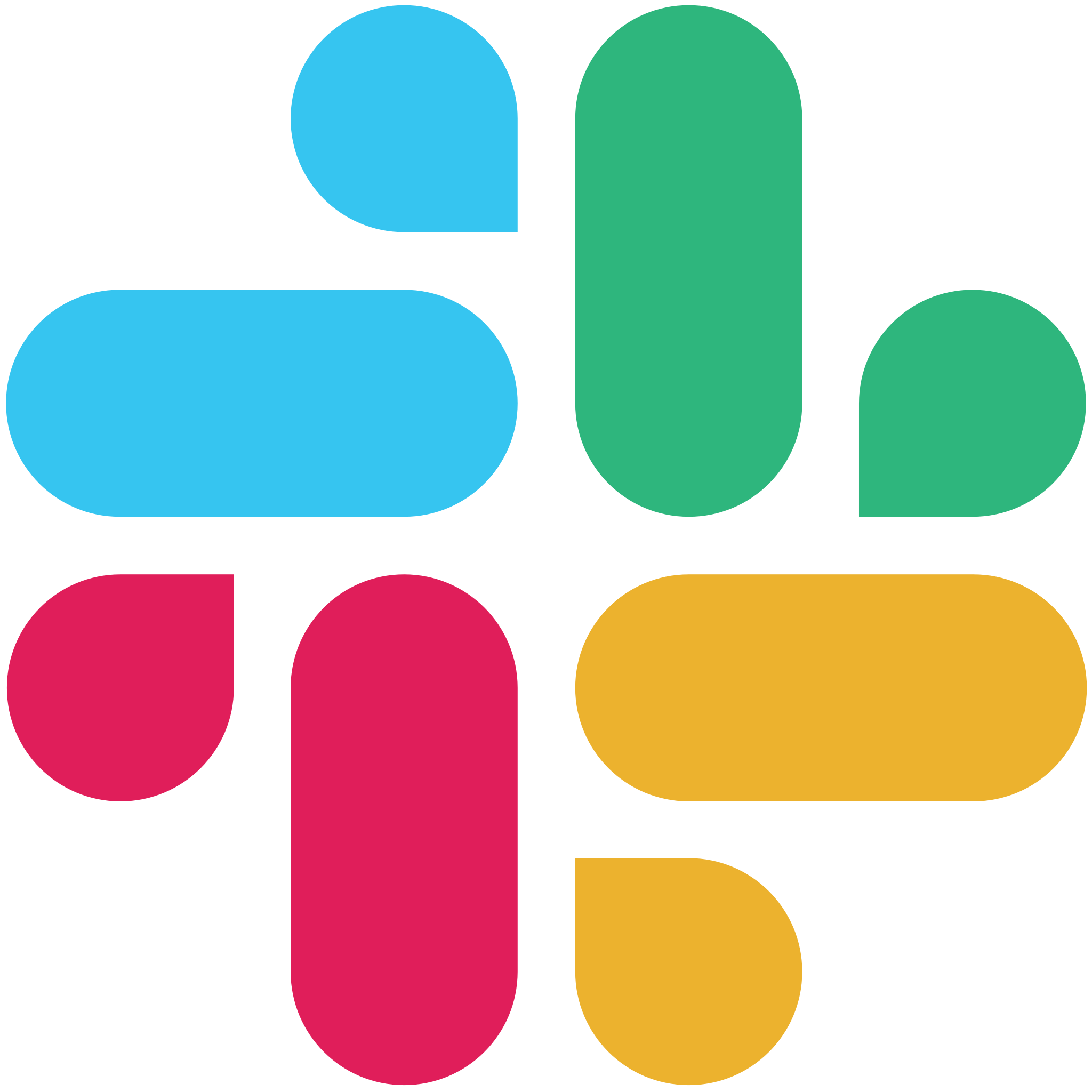
Slack
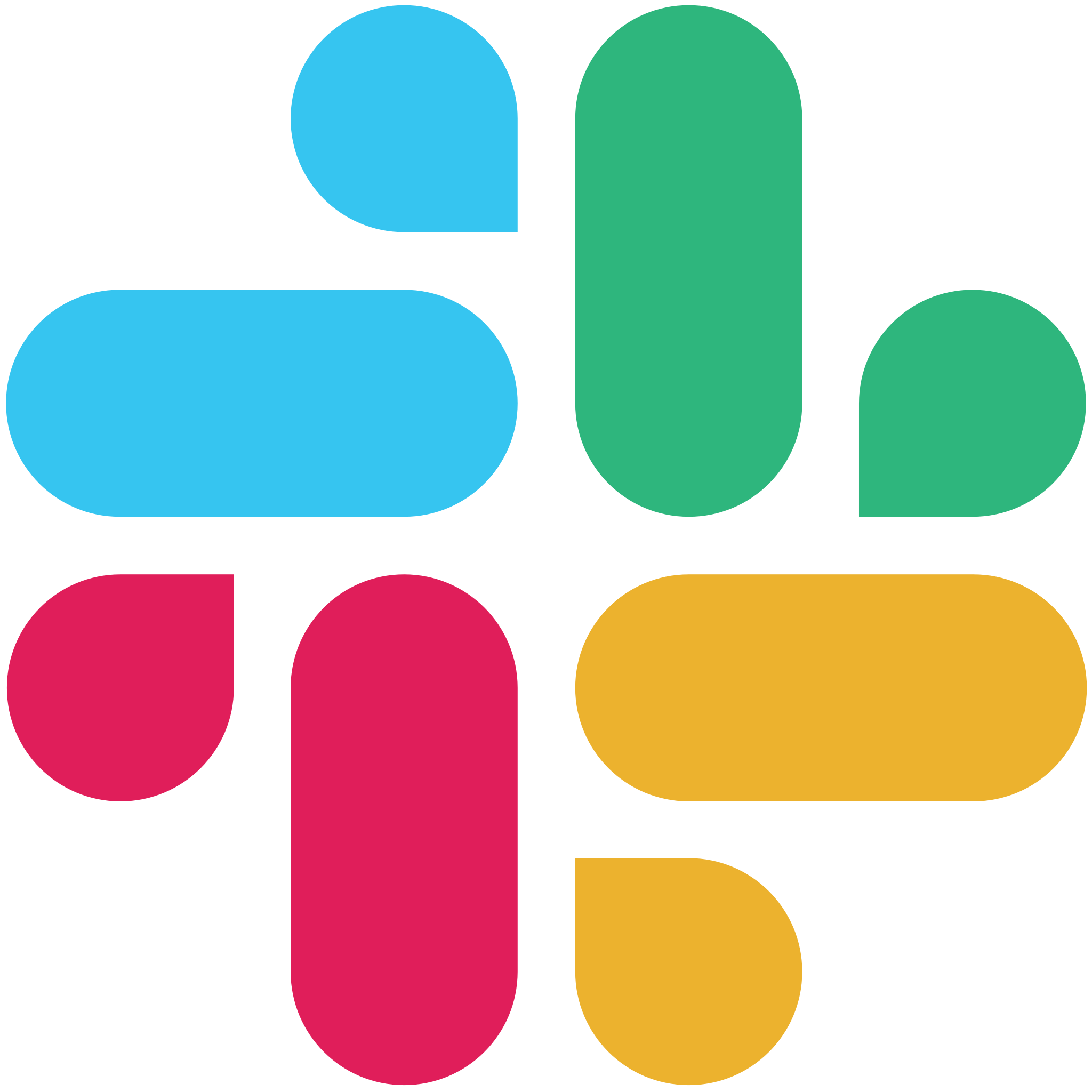
Slack
Enterprise collaboration hub uniting channels, DMs, searchable history, voice/video huddles, Workflow Builder, and AI-powered tools with 2,600+ app integrations in one secure workspace.
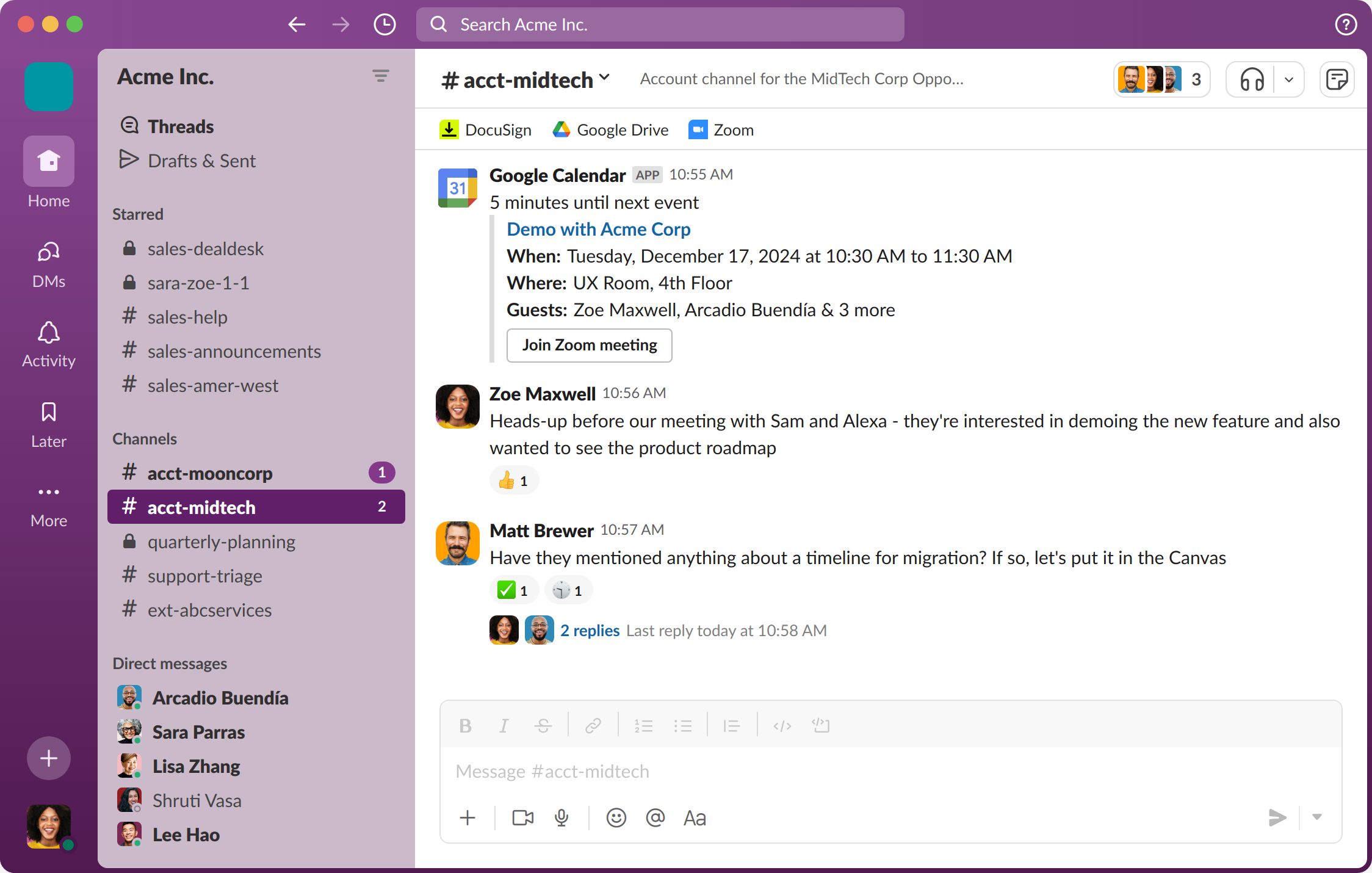
Key Features
- Channels (public, private, shared)
- Direct Messages & Group DMs
- Threaded Conversations
- File Sharing & Inline Previews
- App Integrations (2,600+)
- Search & Message History
- Workflow Builder (no-code automation)
- Voice & Video Huddles (up to 50 participants)
- Calls & Screen Sharing
- Slack AI (summaries, thread recaps)
- Slack Connect (external collaboration)
- Security & Compliance Controls
- Emoji Reactions & Custom Emojis
- Notifications & Do Not Disturb
- Customizable Sidebar & Sections
What is Slack?
Slack is a conversational workspace that brings together people, processes, data, agents, and AI into channels and direct messages, transforming team collaboration and knowledge sharing in real time.
Pros and Cons
Pros:
- Centralized channels and threaded messaging keep work transparent and searchable.
- Deep ecosystem of 2,600+ app integrations eliminates app switching.
- Workflow Builder enables no-code automation of routine tasks.
- Slack AI features like conversation summaries and huddle notes boost productivity.
- Slack Connect extends channels securely to external partners and customers.
Cons:
- Paid plans can be costly at scale, especially for large workspaces.
- Advanced features (AI, shared channels, enterprise compliance) require Business+ or Enterprise+.
- Interface complexity may challenge new users without proper onboarding.
- Message history and app integration limits apply on the Free plan.
Who It’s For
- Small to Enterprise Teams seeking a unified communication hub.
- Remote & Hybrid Workforces needing persistent chat, calls, and huddles.
- IT & DevOps leveraging integrations with GitHub, PagerDuty, and CI/CD tools.
- Project Managers automating workflows and notifications via Workflow Builder.
- Sales & Marketing collaborating on deals with Salesforce, HubSpot, and Slack Connect.
- Customer Support integrating Zendesk, Freshdesk, and shared channels for ticketing.
Channels
Channels are dedicated spaces—public, private, or shared externally—organized by project, topic, or team. All messages, files, and apps within channels are searchable, creating a single source of truth.
Direct Messages & Group DMs
One-on-one and small group DMs allow quick, private conversations. Group DMs can be converted into private channels for ongoing collaboration.
Threaded Conversations
Reply directly to specific messages in threads to keep channel discussions focused and reduce noise in the main chat.
File Sharing & Inline Previews
Drag-and-drop file sharing supports documents, images, and videos. Inline previews enable quick viewing without leaving Slack.
App Integrations
Choose from 2,600+ enterprise-ready apps to bring tools like Asana, Jira, Google Drive, and GitHub into Slack channels, or build custom integrations via the Slack API.
Search & Message History
Powerful search with filters (by person, channel, date, file type) surfaces past conversations and files instantly. Free plan stores 90 days of history; paid plans offer unlimited access.
Workflow Builder
A visual, no-code tool for automating routine tasks—send reminders, route approvals, post messages, and trigger custom functions without writing code.
Voice & Video Huddles
Lightweight, spontaneous audio/video calls (“Huddles”) support up to 50 participants on paid plans and allow screen sharing and live annotation.
Calls & Screen Sharing
Built-in one-to-one and group voice/video calls with screen sharing streamline quick catch-ups without leaving the workspace.
Slack AI
AI-powered conversation and thread summaries, huddle notes, and AI-driven search recaps accelerate understanding of key points and next steps across channels.
Slack Connect
Extend Slack channels to external organizations—partners, vendors, customers—enabling secure, real-time collaboration beyond your workspace.
Security & Compliance Controls
Enterprise-grade security with data encryption at rest and in transit, SSO, SAML-based SSO for Salesforce customers, device management, custom retention policies, and audit logs across all plans.
Emoji Reactions & Custom Emojis
React to messages with emojis or add custom emoji sets to express tone and reduce message clutter.
Notifications & Do Not Disturb
Granular notification settings by channel or keyword, plus scheduled Do Not Disturb periods, keep focus intact.
Customizable Sidebar & Sections
Organize channels, DMs, apps, and starred items into sidebar sections for quick access to the most relevant conversations and tools.
Pricing
- Free Plan: Unlimited users; 90-day message history; 1:1 huddles; 10 app integrations; basic security.
- Pro: $7.25 per active user/month (annual) or $8.75 (monthly); unlimited message history; group huddles; unlimited integrations; screen sharing & group calls; Workflow Builder.
- Business+: $15 per user/month (annual); all Pro features plus shared channels, advanced Slack AI (recaps, translations, workflow generation), SAML SSO for all, audit logs, data residency, and 24/7 support.
- Enterprise+: Custom pricing; unlimited everything, enterprise search, advanced compliance (DLP, e-Discovery), Enterprise Key Management, and dedicated customer success.
Verdict
Slack stands out as a flexible work operating system that centralizes communication, automates workflows, and integrates AI to enhance team productivity. Its rich app ecosystem and secure collaboration features make it indispensable for modern organizations, from startups to global enterprises. While paid plans represent a significant investment, the ROI in streamlined processes, reduced email overload, and faster decision-making justify the cost for teams committed to productivity and innovation.
Frequently Asked Questions about Slack
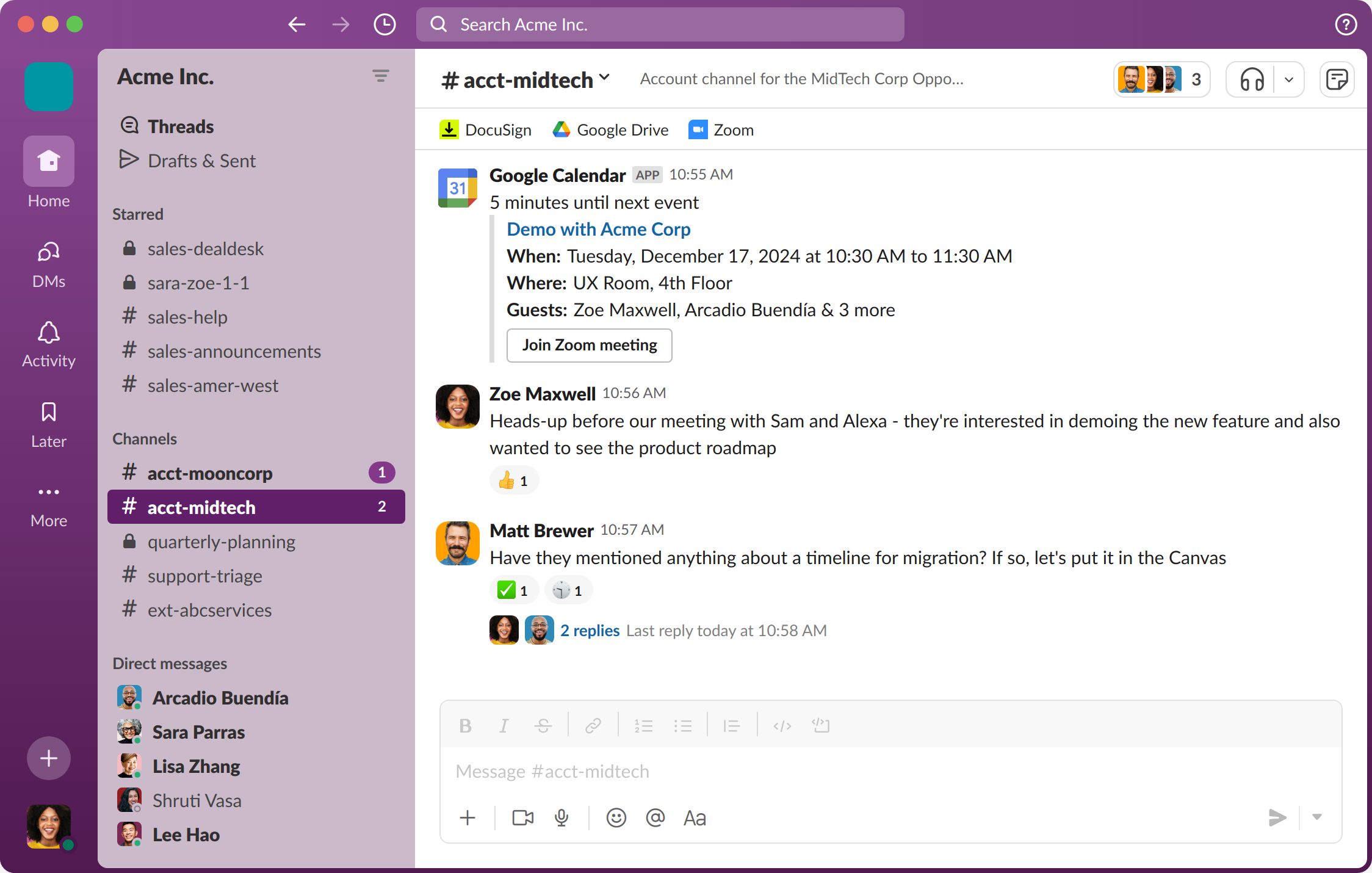
What is Slack?
Slack is a conversational workspace that brings together people, processes, data, agents, and AI into channels and direct messages, transforming team collaboration and knowledge sharing in real time.
Pros and Cons
Pros:
- Centralized channels and threaded messaging keep work transparent and searchable.
- Deep ecosystem of 2,600+ app integrations eliminates app switching.
- Workflow Builder enables no-code automation of routine tasks.
- Slack AI features like conversation summaries and huddle notes boost productivity.
- Slack Connect extends channels securely to external partners and customers.
Cons:
- Paid plans can be costly at scale, especially for large workspaces.
- Advanced features (AI, shared channels, enterprise compliance) require Business+ or Enterprise+.
- Interface complexity may challenge new users without proper onboarding.
- Message history and app integration limits apply on the Free plan.
Who It’s For
- Small to Enterprise Teams seeking a unified communication hub.
- Remote & Hybrid Workforces needing persistent chat, calls, and huddles.
- IT & DevOps leveraging integrations with GitHub, PagerDuty, and CI/CD tools.
- Project Managers automating workflows and notifications via Workflow Builder.
- Sales & Marketing collaborating on deals with Salesforce, HubSpot, and Slack Connect.
- Customer Support integrating Zendesk, Freshdesk, and shared channels for ticketing.
Channels
Channels are dedicated spaces—public, private, or shared externally—organized by project, topic, or team. All messages, files, and apps within channels are searchable, creating a single source of truth.
Direct Messages & Group DMs
One-on-one and small group DMs allow quick, private conversations. Group DMs can be converted into private channels for ongoing collaboration.
Threaded Conversations
Reply directly to specific messages in threads to keep channel discussions focused and reduce noise in the main chat.
File Sharing & Inline Previews
Drag-and-drop file sharing supports documents, images, and videos. Inline previews enable quick viewing without leaving Slack.
App Integrations
Choose from 2,600+ enterprise-ready apps to bring tools like Asana, Jira, Google Drive, and GitHub into Slack channels, or build custom integrations via the Slack API.
Search & Message History
Powerful search with filters (by person, channel, date, file type) surfaces past conversations and files instantly. Free plan stores 90 days of history; paid plans offer unlimited access.
Workflow Builder
A visual, no-code tool for automating routine tasks—send reminders, route approvals, post messages, and trigger custom functions without writing code.
Voice & Video Huddles
Lightweight, spontaneous audio/video calls (“Huddles”) support up to 50 participants on paid plans and allow screen sharing and live annotation.
Calls & Screen Sharing
Built-in one-to-one and group voice/video calls with screen sharing streamline quick catch-ups without leaving the workspace.
Slack AI
AI-powered conversation and thread summaries, huddle notes, and AI-driven search recaps accelerate understanding of key points and next steps across channels.
Slack Connect
Extend Slack channels to external organizations—partners, vendors, customers—enabling secure, real-time collaboration beyond your workspace.
Security & Compliance Controls
Enterprise-grade security with data encryption at rest and in transit, SSO, SAML-based SSO for Salesforce customers, device management, custom retention policies, and audit logs across all plans.
Emoji Reactions & Custom Emojis
React to messages with emojis or add custom emoji sets to express tone and reduce message clutter.
Notifications & Do Not Disturb
Granular notification settings by channel or keyword, plus scheduled Do Not Disturb periods, keep focus intact.
Customizable Sidebar & Sections
Organize channels, DMs, apps, and starred items into sidebar sections for quick access to the most relevant conversations and tools.
Pricing
- Free Plan: Unlimited users; 90-day message history; 1:1 huddles; 10 app integrations; basic security.
- Pro: $7.25 per active user/month (annual) or $8.75 (monthly); unlimited message history; group huddles; unlimited integrations; screen sharing & group calls; Workflow Builder.
- Business+: $15 per user/month (annual); all Pro features plus shared channels, advanced Slack AI (recaps, translations, workflow generation), SAML SSO for all, audit logs, data residency, and 24/7 support.
- Enterprise+: Custom pricing; unlimited everything, enterprise search, advanced compliance (DLP, e-Discovery), Enterprise Key Management, and dedicated customer success.
Verdict
Slack stands out as a flexible work operating system that centralizes communication, automates workflows, and integrates AI to enhance team productivity. Its rich app ecosystem and secure collaboration features make it indispensable for modern organizations, from startups to global enterprises. While paid plans represent a significant investment, the ROI in streamlined processes, reduced email overload, and faster decision-making justify the cost for teams committed to productivity and innovation.