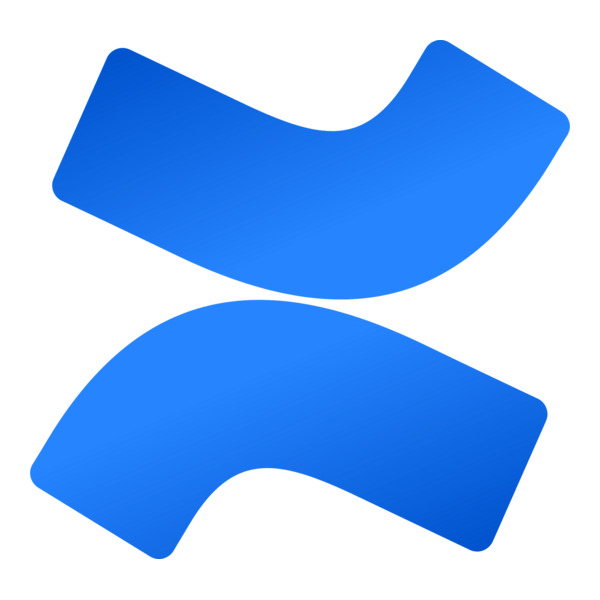
Confluence
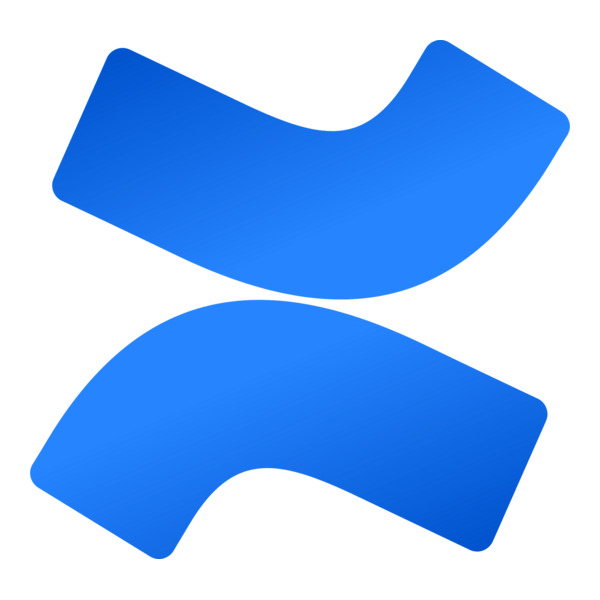
Confluence
Create, organize, and share company knowledge with Confluence’s pages, whiteboards, templates, AI search, automation, and 1,300+ integrations.
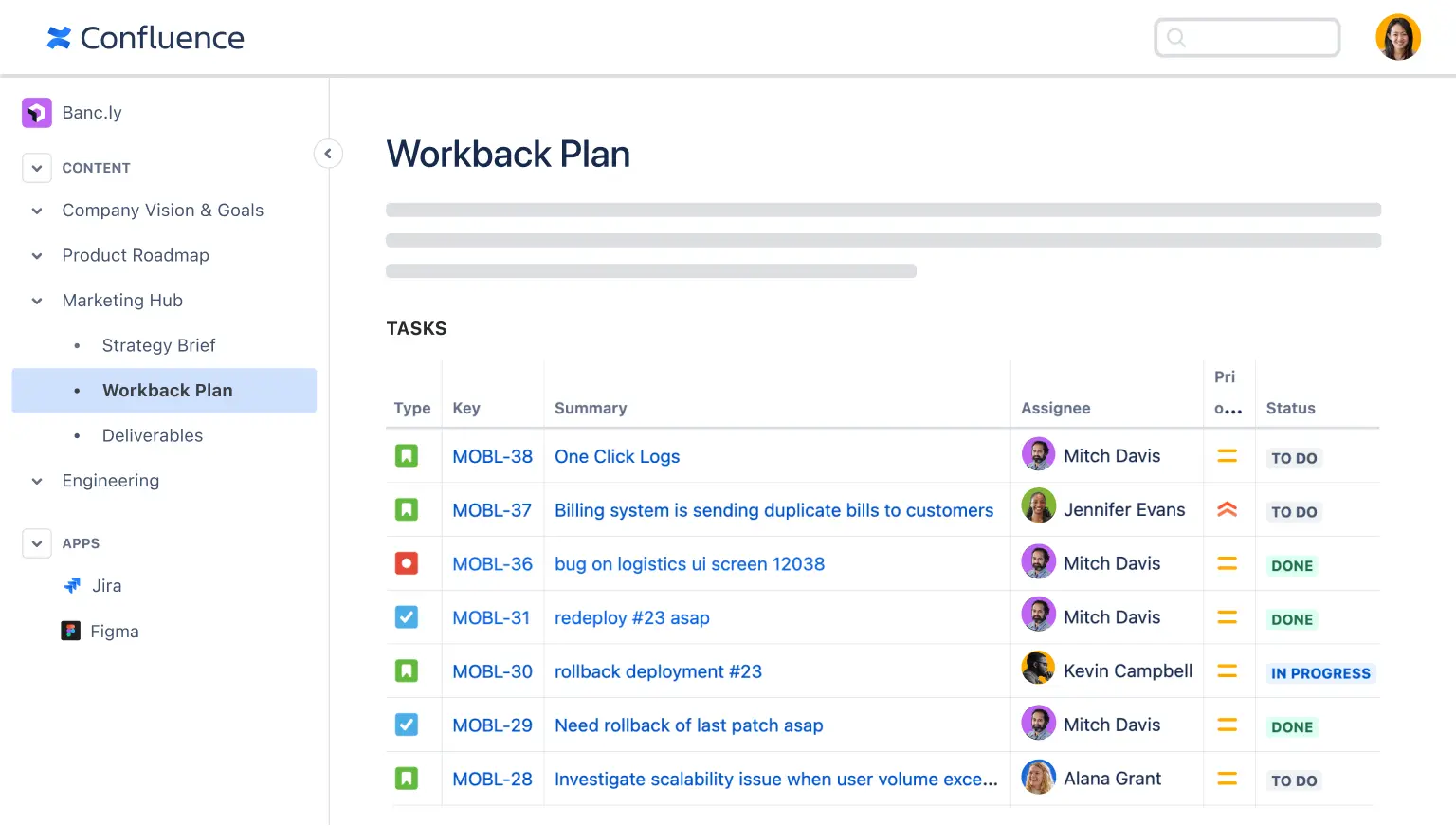
Key Features
- Pages & Live Editing
- Spaces & Page Trees
- Whiteboards & Stickies
- Rovo AI Search & Chat
- Atlassian Intelligence Copilot
- Page & Space Templates
- Version History & Compare
- Macros & Slash Commands
- Automations & Rules
- Tasks, Mentions & Notifications
- Permissions & Page Restrictions
- Bulk Archive & Page Lifecycle
- Analytics & Engagement Insights
- Comment Threads & Reactions
- Inline Multimedia Embeds
- Knowledge Base for JSM
- Jira Issue & Roadmap Embeds
- Draw.io & Whiteboard Diagrams
- Mobile Offline Editing
- Data Residency & Encryption
- SAML SSO & SCIM Provisioning
- Marketplace Apps (1 300+)
- SOC 2 / ISO 27001 Security
What is Confluence?
Confluence is Atlassian’s cloud-first workspace for creating docs, capturing institutional knowledge, and aligning teams in real time. Every project, policy, and brainstorm lives on a page inside a space—searchable, linkable, and instantly editable by teammates. In 2025 Atlassian added whiteboards for visual ideation, built-in automation rules, and Rovo, an AI layer that searches across Confluence, Jira, and connected SaaS tools, answers questions in natural language, and launches “agents” to complete routine tasks. From product specs and runbooks to OKRs and onboarding manuals, Confluence replaces scattered files and silos with a single, secure source of truth.
Pros and Cons
Pros
- Unlimited pages even on the free tier (up to 10 users).
- Rich editor with slash commands, macros, and real-time co-editing.
- Rovo AI and Atlassian Intelligence recap pages, draft content, and surface answers.
- Granular permissions down to page level, plus space-wide controls.
- 1,300+ Marketplace apps extend diagrams, forms, analytics, and more.
- Tight, instant linking with Jira issues, roadmaps, and charts.
Cons
- Deep customization and admin settings can overwhelm new users.
- Whiteboard and automation quotas are higher on Premium; limited on Free/Standard.
- Advanced analytics and IP allowlisting require Premium.
- Performance may lag with extremely large page trees unless archived.
Who It’s For
- Product & engineering teams documenting specs and meeting notes.
- IT & support teams building searchable knowledge bases for Jira Service Management.
- HR, marketing, and ops groups standardizing processes with templates.
- Enterprises needing secure, permission-controlled wiki and AI-powered search.
Pages & Live Editing
Write with a Notion-style block editor: headings, code snippets, tables, emojis, smart links, and 50+ macros (TOC, Jira charts, status, decisions). Multiple users edit simultaneously; page history logs every change.
Spaces & Page Trees
Group related pages in Spaces—each with its own sidebar, homepage, and permissions. Parent-child page trees keep content organized and easy to navigate.
Whiteboards
Drag stickies, shapes, tasks, and Jira issues onto an infinite canvas. Convert brainstorm items into pages or Jira tickets with one click; collaborate with live cursors and timers.
Rovo AI Search & Chat
Ask natural-language questions and get answers pulled from Confluence, Jira, Google Drive, and more. Out-of-the-box AI agents summarize pages, draft project briefs, and suggest next actions.
Automation Rules
“No-code” builder triggers actions like: when a page is created, add labels, send Slack, or remind owners to review stale content after 90 days. Global and space-level rules; Premium includes 1 000 rule runs per user/month.
Permissions & Security
Control view, edit, export, and delete rights by group or user; add page-level restrictions. Enterprise plans include SAML SSO, SCIM, data residency (US/EU/DE/AUS/JPN/SG), and audit logs. Data encrypted in transit (TLS 1.2+) and at rest (AES-256).
Analytics & Engagement
Premium dashboards show daily active users, top-viewed pages, and orphaned content. Space and page insights reveal who reads or edits, helping admins prune or promote docs.
Templates & Macros
250+ templates for product requirements, OKRs, retros, policies. Use slash / to insert macros: Table of Contents, info panels, tasks, roadmaps, whiteboards, Jira filters, charts, and external embeds like Figma frames.
Mobile Apps
iOS/Android apps allow offline page edits, photo scans, notifications, and whiteboard viewing; syncs once online.
Pricing (Cloud 2025 USD per user/month, billed annually)
- Free: ≤10 users, $0, 2 GB Storage. Key Extras: Unlimited pages & spaces, basic apps.
- Standard: 1-35 000 users, $6.15, 250 GB Storage. Key Extras: Page history, permissions, basic automation.
- Premium: 1-35 000 users, $11.75, Unlimited Storage. Key Extras: Advanced permissions, analytics, IP allowlisting, sandbox, 1 000 automation runs /user /mo, early Rovo access.
- Enterprise: 800+ users, Custom Price, Unlimited Storage. Key Extras: Unlimited sites, enterprise-grade security, 99.95% SLA, data residency, Atlassian Guard, full Rovo suite.
- Data Center (self-hosted) starts at $27 200/year for 500 users.
Verdict
Confluence pairs flexible documentation with new AI muscle, making it a powerhouse for teams that crave a single knowledge hub synced with Jira and the wider tool stack. Premium unlocks automation, analytics, and Rovo AI that propel discoverability and content hygiene, though small teams can thrive on the generous free tier. Companies willing to invest time in page architecture and governance will reap compounding productivity dividends.
Frequently Asked Questions about Confluence
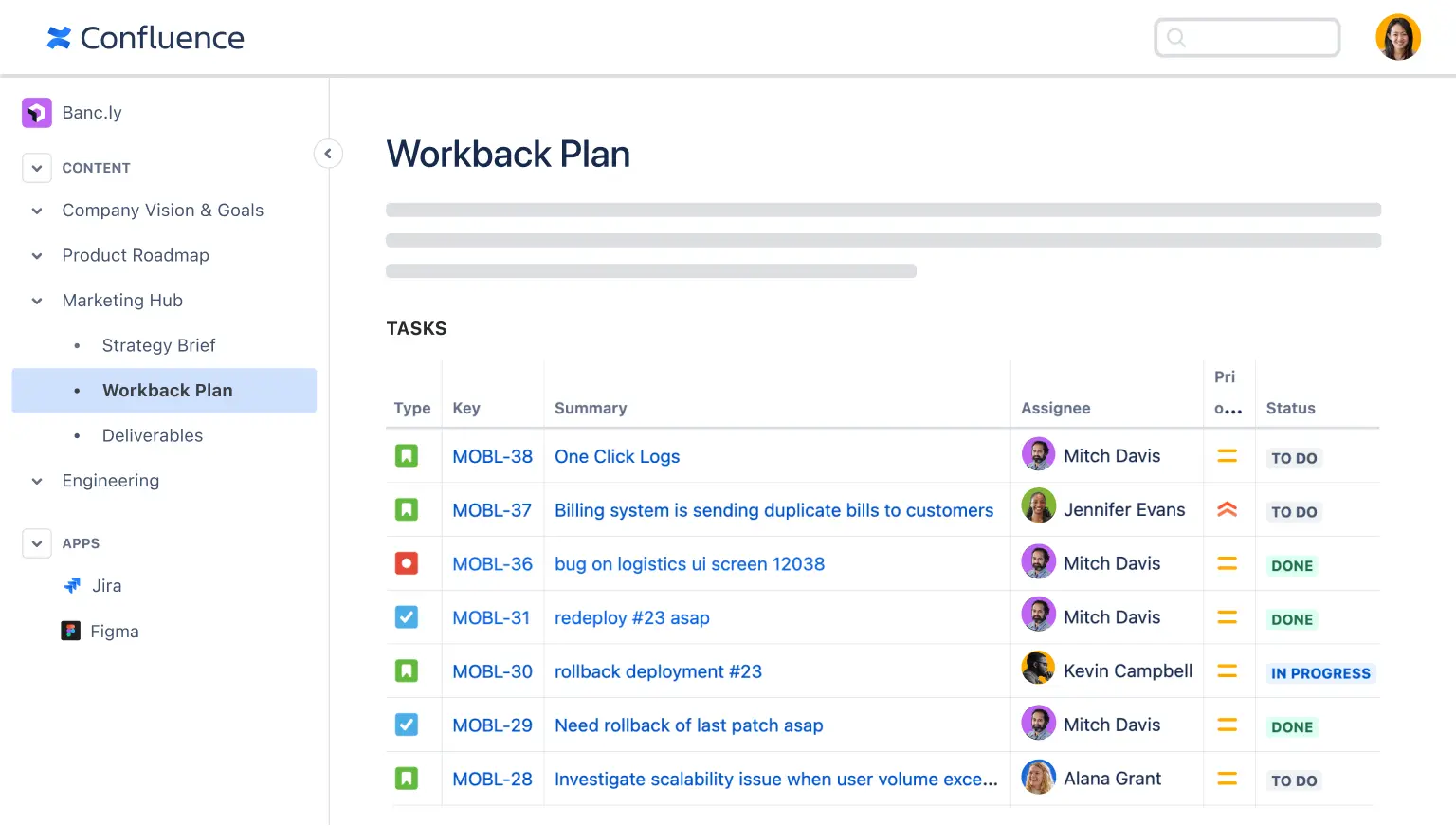
What is Confluence?
Confluence is Atlassian’s cloud-first workspace for creating docs, capturing institutional knowledge, and aligning teams in real time. Every project, policy, and brainstorm lives on a page inside a space—searchable, linkable, and instantly editable by teammates. In 2025 Atlassian added whiteboards for visual ideation, built-in automation rules, and Rovo, an AI layer that searches across Confluence, Jira, and connected SaaS tools, answers questions in natural language, and launches “agents” to complete routine tasks. From product specs and runbooks to OKRs and onboarding manuals, Confluence replaces scattered files and silos with a single, secure source of truth.
Pros and Cons
Pros
- Unlimited pages even on the free tier (up to 10 users).
- Rich editor with slash commands, macros, and real-time co-editing.
- Rovo AI and Atlassian Intelligence recap pages, draft content, and surface answers.
- Granular permissions down to page level, plus space-wide controls.
- 1,300+ Marketplace apps extend diagrams, forms, analytics, and more.
- Tight, instant linking with Jira issues, roadmaps, and charts.
Cons
- Deep customization and admin settings can overwhelm new users.
- Whiteboard and automation quotas are higher on Premium; limited on Free/Standard.
- Advanced analytics and IP allowlisting require Premium.
- Performance may lag with extremely large page trees unless archived.
Who It’s For
- Product & engineering teams documenting specs and meeting notes.
- IT & support teams building searchable knowledge bases for Jira Service Management.
- HR, marketing, and ops groups standardizing processes with templates.
- Enterprises needing secure, permission-controlled wiki and AI-powered search.
Pages & Live Editing
Write with a Notion-style block editor: headings, code snippets, tables, emojis, smart links, and 50+ macros (TOC, Jira charts, status, decisions). Multiple users edit simultaneously; page history logs every change.
Spaces & Page Trees
Group related pages in Spaces—each with its own sidebar, homepage, and permissions. Parent-child page trees keep content organized and easy to navigate.
Whiteboards
Drag stickies, shapes, tasks, and Jira issues onto an infinite canvas. Convert brainstorm items into pages or Jira tickets with one click; collaborate with live cursors and timers.
Rovo AI Search & Chat
Ask natural-language questions and get answers pulled from Confluence, Jira, Google Drive, and more. Out-of-the-box AI agents summarize pages, draft project briefs, and suggest next actions.
Automation Rules
“No-code” builder triggers actions like: when a page is created, add labels, send Slack, or remind owners to review stale content after 90 days. Global and space-level rules; Premium includes 1 000 rule runs per user/month.
Permissions & Security
Control view, edit, export, and delete rights by group or user; add page-level restrictions. Enterprise plans include SAML SSO, SCIM, data residency (US/EU/DE/AUS/JPN/SG), and audit logs. Data encrypted in transit (TLS 1.2+) and at rest (AES-256).
Analytics & Engagement
Premium dashboards show daily active users, top-viewed pages, and orphaned content. Space and page insights reveal who reads or edits, helping admins prune or promote docs.
Templates & Macros
250+ templates for product requirements, OKRs, retros, policies. Use slash / to insert macros: Table of Contents, info panels, tasks, roadmaps, whiteboards, Jira filters, charts, and external embeds like Figma frames.
Mobile Apps
iOS/Android apps allow offline page edits, photo scans, notifications, and whiteboard viewing; syncs once online.
Pricing (Cloud 2025 USD per user/month, billed annually)
- Free: ≤10 users, $0, 2 GB Storage. Key Extras: Unlimited pages & spaces, basic apps.
- Standard: 1-35 000 users, $6.15, 250 GB Storage. Key Extras: Page history, permissions, basic automation.
- Premium: 1-35 000 users, $11.75, Unlimited Storage. Key Extras: Advanced permissions, analytics, IP allowlisting, sandbox, 1 000 automation runs /user /mo, early Rovo access.
- Enterprise: 800+ users, Custom Price, Unlimited Storage. Key Extras: Unlimited sites, enterprise-grade security, 99.95% SLA, data residency, Atlassian Guard, full Rovo suite.
- Data Center (self-hosted) starts at $27 200/year for 500 users.
Verdict
Confluence pairs flexible documentation with new AI muscle, making it a powerhouse for teams that crave a single knowledge hub synced with Jira and the wider tool stack. Premium unlocks automation, analytics, and Rovo AI that propel discoverability and content hygiene, though small teams can thrive on the generous free tier. Companies willing to invest time in page architecture and governance will reap compounding productivity dividends.