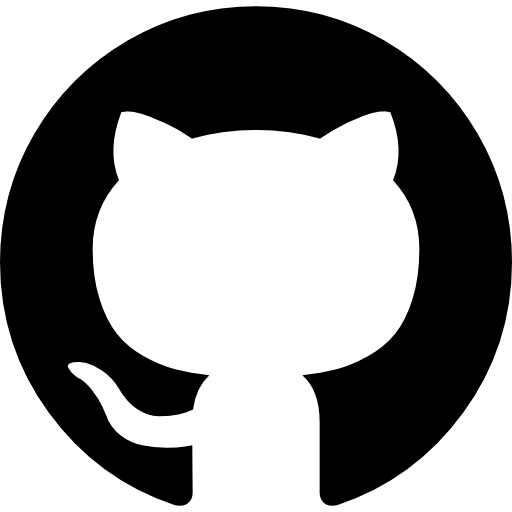
GitHub
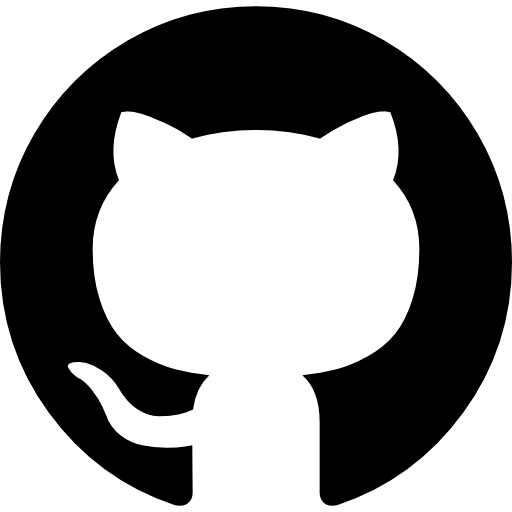
GitHub
Cloud-based code hosting platform offering Git version control, collaboration via issues and pull requests, integrated CI/CD with Actions, code security, and project management tools in one developer hub.
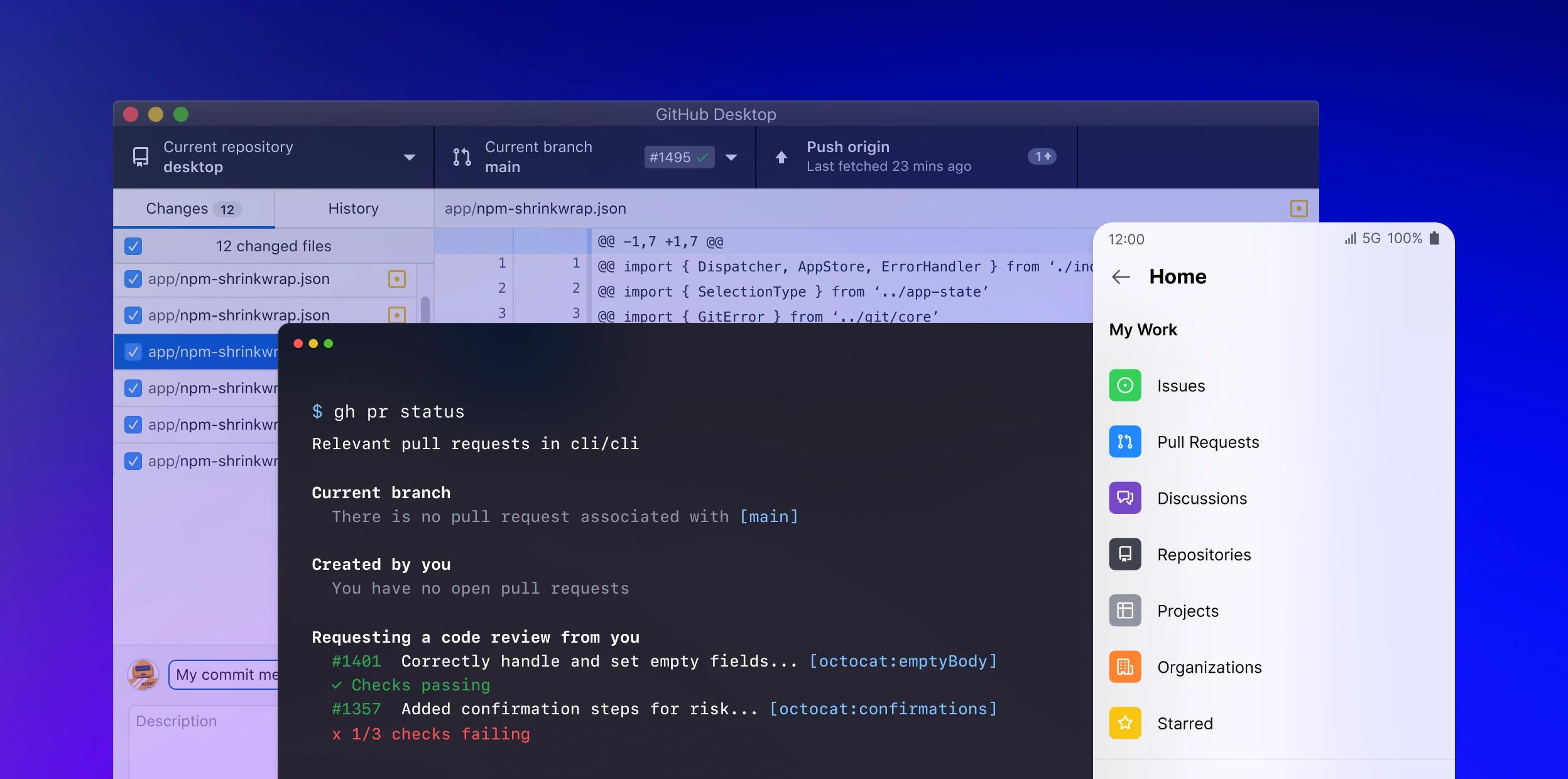
Key Features
- Repositories
- Branch Protection & Code Owners
- Pull Requests & Code Review
- Issues & Project Boards
- GitHub Actions (CI/CD)
- GitHub Codespaces
- GitHub Packages & Container Registry
- Dependabot & Security Alerts
- GitHub Copilot
- GitHub Pages
- Wiki & Discussions
- GitHub CLI & Desktop
- REST & GraphQL APIs
- Webhooks & Integrations
What is GitHub?
GitHub is a cloud-based platform where developers store, share, and collaborate on code repositories using Git. It offers tools for version control, peer code review, and project planning, enabling teams to manage the entire software development lifecycle—from planning work to automating tests and deployments—within one unified interface.
Pros and Cons
- Pros:
- Integrated Workflow combining code hosting, collaboration, CI/CD, and package management in one platform.
- Scalable Security with Dependabot alerts, secret scanning, and branch protection to safeguard code.
- Extensive Automation via GitHub Actions and Codespaces for on-demand build/test environments.
- Rich Ecosystem of GitHub Marketplace integrations and a mature API for custom tooling.
- Cons:
- Complexity can overwhelm new users with numerous features and settings.
- Pricing at Scale may rise quickly for large teams requiring enterprise-grade security and support.
- Limited Free CI/CD Minutes for private repositories on the Free plan, potentially necessitating paid upgrades.
Who It’s For
- Individual Developers & Open Source Projects leveraging free public/private repositories and community support.
- Small to Medium Teams needing streamlined collaboration, integrated CI/CD, and issue tracking.
- Enterprises requiring advanced security, compliance controls, and dedicated support with Enterprise Cloud.
- DevOps & Automation Engineers building custom workflows via Actions, webhooks, and the GitHub API.
- Dev Tools & Platform Teams embedding GitHub functionality through Apps and SDKs.
Repositories
Repositories are the fundamental units for storing code, issues, and wiki pages. They support unlimited public and private projects, branch workflows, and granular access controls for collaboration and code review.
Branch Protection & Code Owners
Enforce reviews and merge restrictions on critical branches. Code Owners automatically request reviews from designated team members when specific parts of the codebase change, ensuring compliance with organizational policies.
Pull Requests & Code Review
Pull requests enable developers to propose, discuss, and review changes before integration. Features include draft PRs, multiple reviewers, inline comments, and checks integration with Actions or third-party CI tools.
Issues & Project Boards
Manage tasks, bugs, and feature requests using Issues. Project boards provide Kanban-style workflows, custom fields, and automation rules to plan and track work through to completion.
GitHub Actions (CI/CD)
A native CI/CD platform allowing workflow automation for builds, tests, and deployments. Actions run on GitHub-hosted or self-hosted runners, support multi-platform matrices, and integrate seamlessly with repository events.
GitHub Codespaces
Cloud-hosted developer environments that spin up in seconds with pre-configured containers. Codespaces provide consistent development setups accessible via VS Code or browser, charging by compute and storage usage.
GitHub Packages & Container Registry
A unified package management interface supporting npm, Maven, NuGet, Docker, and more. Packages integrate with Actions for seamless build and deployment workflows, with usage quotas based on plan tier.
Dependabot & Security Alerts
Dependabot automatically scans dependencies for vulnerabilities and opens pull requests with fixes. Security alerts notify maintainers of known issues in dependencies, promoting proactive code security.
GitHub Copilot
An AI-powered code completion tool that suggests entire lines or functions in real time, accelerating development with natural-language prompts and context-aware code generation.
GitHub Pages
Static site hosting directly from a repository’s content. GitHub Pages supports Jekyll-based sites for documentation, blogs, and project pages with custom domains and HTTPS.
Wiki & Discussions
Repository wikis provide collaborative documentation space. Discussions enable community-driven Q&A, ideation, and knowledge sharing outside the issue workflow.
GitHub CLI & Desktop
GitHub CLI offers a terminal-based interface for interacting with GitHub features. GitHub Desktop provides a GUI client for managing repositories and synchronizing changes locally.
REST & GraphQL APIs
Comprehensive APIs allow automation and integration with external systems. Webhooks provide event-driven triggers for custom workflows, while GraphQL offers flexible data querying.
Pricing
- GitHub Free: $0; unlimited public/private repositories, 2,000 Actions minutes/month, community support.
- GitHub Pro: $4/user/month; adds 3,000 Actions minutes, 2 GB Packages storage, advanced code review tools.
- GitHub Team: $4/user/month; team management, Codespaces controls, required reviewers, protected branches, email support.
- GitHub Enterprise Cloud: $21/user/month; SAML SSO, audit logs, 50 GB Packages storage, enterprise support, compliance.
- GitHub Enterprise Server: Self-hosted; custom pricing based on server deployment and support levels.
Verdict
GitHub delivers a comprehensive, end-to-end platform for code hosting, collaboration, automation, and security. Its seamless integration of Git workflows, CI/CD, and package management—combined with an expansive marketplace—makes it the de facto choice for developers and organizations of all sizes. While feature complexity and enterprise costs can escalate, GitHub’s capabilities and ecosystem value justify its adoption for modern software development.
Frequently Asked Questions about GitHub
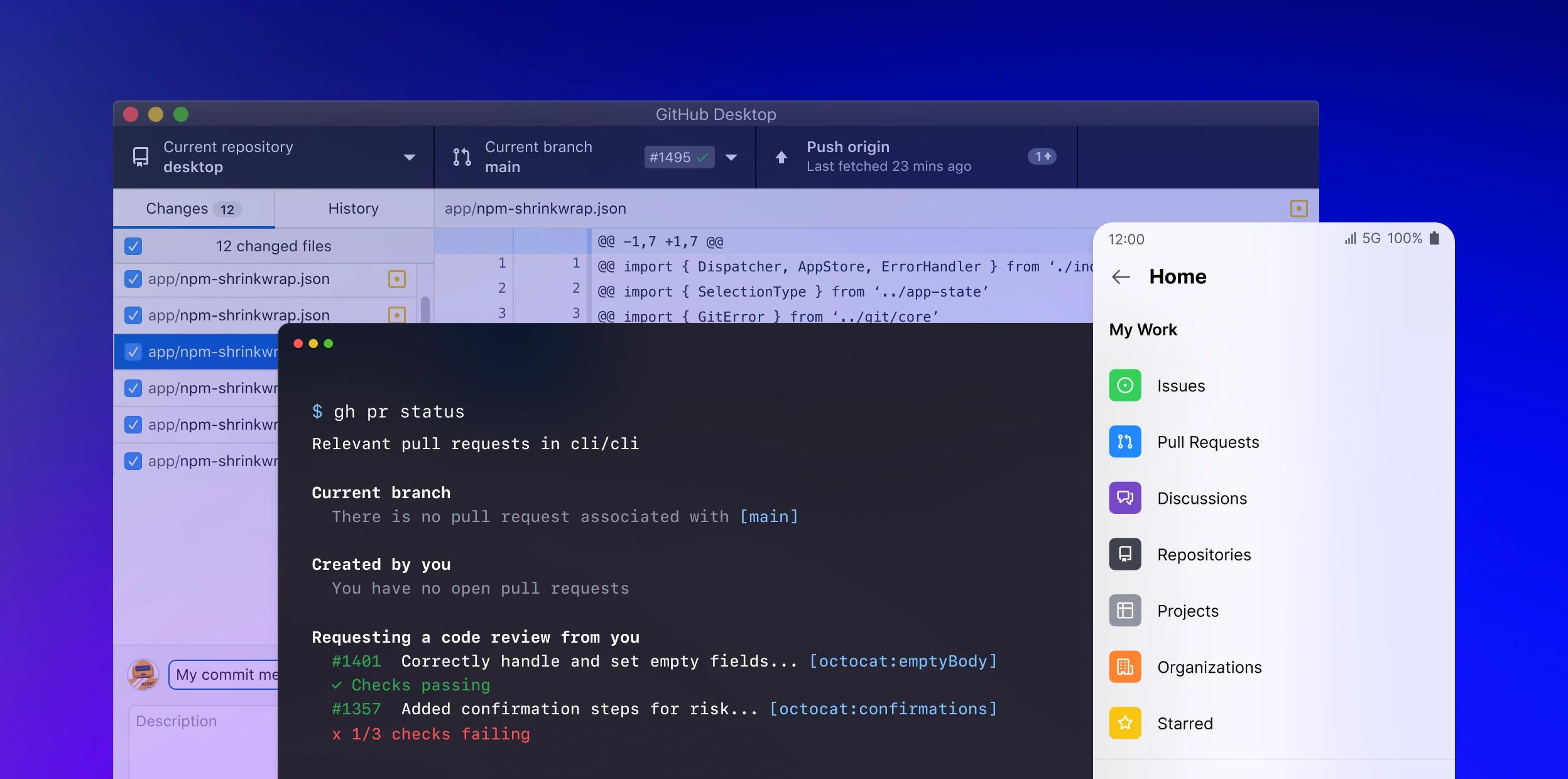
What is GitHub?
GitHub is a cloud-based platform where developers store, share, and collaborate on code repositories using Git. It offers tools for version control, peer code review, and project planning, enabling teams to manage the entire software development lifecycle—from planning work to automating tests and deployments—within one unified interface.
Pros and Cons
- Pros:
- Integrated Workflow combining code hosting, collaboration, CI/CD, and package management in one platform.
- Scalable Security with Dependabot alerts, secret scanning, and branch protection to safeguard code.
- Extensive Automation via GitHub Actions and Codespaces for on-demand build/test environments.
- Rich Ecosystem of GitHub Marketplace integrations and a mature API for custom tooling.
- Cons:
- Complexity can overwhelm new users with numerous features and settings.
- Pricing at Scale may rise quickly for large teams requiring enterprise-grade security and support.
- Limited Free CI/CD Minutes for private repositories on the Free plan, potentially necessitating paid upgrades.
Who It’s For
- Individual Developers & Open Source Projects leveraging free public/private repositories and community support.
- Small to Medium Teams needing streamlined collaboration, integrated CI/CD, and issue tracking.
- Enterprises requiring advanced security, compliance controls, and dedicated support with Enterprise Cloud.
- DevOps & Automation Engineers building custom workflows via Actions, webhooks, and the GitHub API.
- Dev Tools & Platform Teams embedding GitHub functionality through Apps and SDKs.
Repositories
Repositories are the fundamental units for storing code, issues, and wiki pages. They support unlimited public and private projects, branch workflows, and granular access controls for collaboration and code review.
Branch Protection & Code Owners
Enforce reviews and merge restrictions on critical branches. Code Owners automatically request reviews from designated team members when specific parts of the codebase change, ensuring compliance with organizational policies.
Pull Requests & Code Review
Pull requests enable developers to propose, discuss, and review changes before integration. Features include draft PRs, multiple reviewers, inline comments, and checks integration with Actions or third-party CI tools.
Issues & Project Boards
Manage tasks, bugs, and feature requests using Issues. Project boards provide Kanban-style workflows, custom fields, and automation rules to plan and track work through to completion.
GitHub Actions (CI/CD)
A native CI/CD platform allowing workflow automation for builds, tests, and deployments. Actions run on GitHub-hosted or self-hosted runners, support multi-platform matrices, and integrate seamlessly with repository events.
GitHub Codespaces
Cloud-hosted developer environments that spin up in seconds with pre-configured containers. Codespaces provide consistent development setups accessible via VS Code or browser, charging by compute and storage usage.
GitHub Packages & Container Registry
A unified package management interface supporting npm, Maven, NuGet, Docker, and more. Packages integrate with Actions for seamless build and deployment workflows, with usage quotas based on plan tier.
Dependabot & Security Alerts
Dependabot automatically scans dependencies for vulnerabilities and opens pull requests with fixes. Security alerts notify maintainers of known issues in dependencies, promoting proactive code security.
GitHub Copilot
An AI-powered code completion tool that suggests entire lines or functions in real time, accelerating development with natural-language prompts and context-aware code generation.
GitHub Pages
Static site hosting directly from a repository’s content. GitHub Pages supports Jekyll-based sites for documentation, blogs, and project pages with custom domains and HTTPS.
Wiki & Discussions
Repository wikis provide collaborative documentation space. Discussions enable community-driven Q&A, ideation, and knowledge sharing outside the issue workflow.
GitHub CLI & Desktop
GitHub CLI offers a terminal-based interface for interacting with GitHub features. GitHub Desktop provides a GUI client for managing repositories and synchronizing changes locally.
REST & GraphQL APIs
Comprehensive APIs allow automation and integration with external systems. Webhooks provide event-driven triggers for custom workflows, while GraphQL offers flexible data querying.
Pricing
- GitHub Free: $0; unlimited public/private repositories, 2,000 Actions minutes/month, community support.
- GitHub Pro: $4/user/month; adds 3,000 Actions minutes, 2 GB Packages storage, advanced code review tools.
- GitHub Team: $4/user/month; team management, Codespaces controls, required reviewers, protected branches, email support.
- GitHub Enterprise Cloud: $21/user/month; SAML SSO, audit logs, 50 GB Packages storage, enterprise support, compliance.
- GitHub Enterprise Server: Self-hosted; custom pricing based on server deployment and support levels.
Verdict
GitHub delivers a comprehensive, end-to-end platform for code hosting, collaboration, automation, and security. Its seamless integration of Git workflows, CI/CD, and package management—combined with an expansive marketplace—makes it the de facto choice for developers and organizations of all sizes. While feature complexity and enterprise costs can escalate, GitHub’s capabilities and ecosystem value justify its adoption for modern software development.