
Gmail

Gmail
Free, web-based email with 15 GB of shared storage, advanced security, AI-powered composition, and tight integration with Google Workspace and third-party tools.
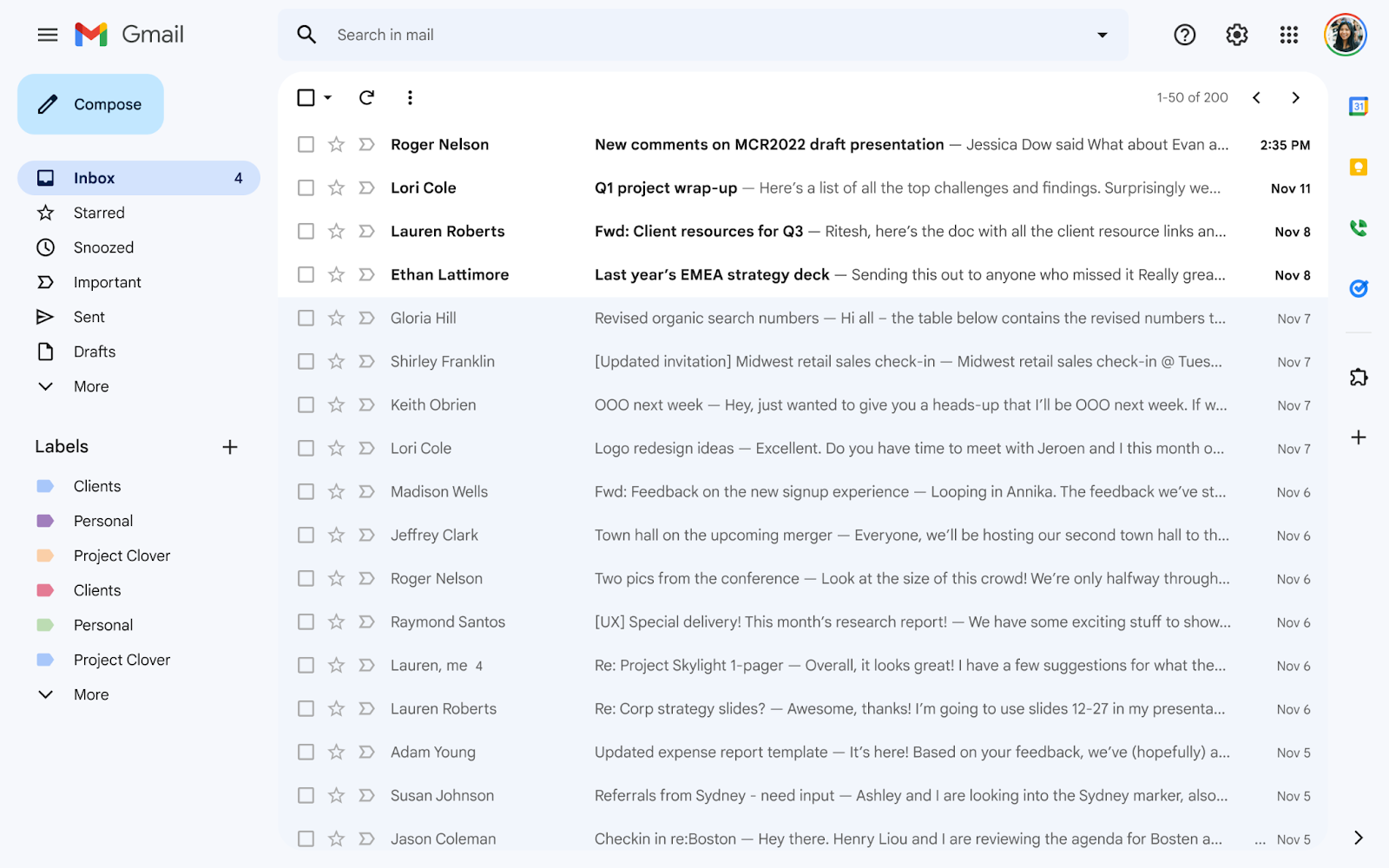
Key Features
- Spam Protection
- Smart Compose & Smart Reply
- Conversation View
- Labels & Filters
- Priority Inbox
- Scheduled Send
- Confidential Mode
- Email Snoozing
- Offline Mode
- Multiple Account Support
What is Gmail?
Gmail is Google’s flagship email service, launched in 2004, that combines a clean, responsive interface with powerful organization and search capabilities. With over 1.8 billion users worldwide, it provides free, web-based email with 15 GB of storage shared across Gmail, Drive, and Photos. Gmail pioneered conversation threading, Ajax-powered interactions, and integrates tightly with Google Workspace apps like Calendar, Meet, and Chat.
Pros and Cons
Pros:
- Industry-leading spam and phishing protection blocks over 99.9% of malicious messages.
- AI-driven Smart Compose and Smart Reply speed up email drafting and responses.
- Deep integration with Google Workspace and hundreds of third-party apps via Zapier and IFTTT.
- Generous free storage tier (15 GB) with affordable upgrade options through Google One or Workspace.
Cons:
- Customization options (themes, layouts) are more limited than some competitors.
- Lacks built-in advanced encryption like zero-knowledge end-to-end by default.
- No native desktop client beyond a browser PWA; offline features depend on Chrome integration.
- Collaboration features focus on chat and Meet rather than shared inbox workflows.
Who It’s For
- Individual Users seeking a robust, free email with powerful search, organization, and AI-driven composition.
- Small Businesses wanting professional email on custom domains via Google Workspace Business Starter and above.
- Enterprises requiring advanced security controls, compliance features, and centralized administration.
- Power Users leveraging Gmail API, add-ons, and workflow automations through Zapier, Make, and Apps Script.
- Mobile-First Professionals who need on-the-go access with seamless sync across web, Android, iOS, and Wear OS.
Spam Protection
Gmail blocks over 99.9% of spam, phishing, and malware using machine learning and constantly updated threat lists. Suspicious links and attachments are sandboxed, and users can report unwanted mail to train filters.
Smart Compose & Smart Reply
AI-powered Smart Compose predicts and suggests complete sentences as you type, reducing keystrokes. Smart Reply offers three contextually appropriate one-tap responses based on email content.
Conversation View
Messages in the same thread are grouped into a single, scrollable conversation, maintaining context and reducing inbox clutter. This view aggregates replies, attachments, and labels across all related emails.
Labels & Filters
Users can create infinitely many labels (tags) and apply multiple labels to emails. Filters automate actions—such as labeling, archiving, deleting, forwarding—based on sender, keywords, or recipients.
Priority Inbox
Using machine learning, Gmail’s Priority Inbox automatically separates important messages into a top section, followed by starred and everything else sections. Users can train the system by marking messages as important or not.
Scheduled Send
Compose emails now and schedule them to send at a later time. Scheduled messages queue in a dedicated folder and can be edited or canceled before delivery, supporting up to 100 scheduled emails at once.
Confidential Mode
Send messages with expiration dates, disable forwarding, copying, downloading, or printing, and require SMS passcodes for access. Confidential Mode helps protect sensitive information from unauthorized sharing.
Email Snoozing
Temporarily remove messages from the inbox until a specified time or place. Snoozed emails reappear at the top of the inbox when you’re ready to address them, ensuring follow-up without clutter.
Offline Mode
Gmail offers offline access via Chrome in desktop browsers. Users can read, reply, search, and archive up to 90 days of messages without an internet connection; changes sync automatically when reconnected.
Multiple Account Support
Sign in to up to five Gmail or non-Gmail accounts simultaneously and switch between them with a single click. Supports adding external accounts via POP3/IMAP and consolidates all inboxes into one unified interface.
Pricing
- Free Version: 15 GB shared storage, web and mobile access, basic security, and ad-supported.
- Google One (Personal Upgrades): 100 GB at $1.99/month, 200 GB at $2.99/month, 2 TB at $9.99/month.
- Google Workspace Business Starter: $6/user/month (annual) or $7/user/month (monthly); custom domain email, 30 GB storage per user, video meetings up to 100 participants.
- Google Workspace Business Standard: $12/user/month (annual) or $14.40/user/month (monthly); 2 TB pooled storage, meeting recordings, enhanced security.
- Google Workspace Business Plus: $18/user/month (annual) or $21.60/user/month (monthly); 5 TB storage, advanced security and compliance features.
- Enterprise Plans: Custom pricing for unlimited storage, advanced admin controls, and compliance tools.
Verdict
Gmail remains the world’s leading email service due to its blend of powerful search, AI-driven composition, top-tier spam protection, and seamless integration within Google Workspace. Its free tier is generous for individuals, while Google Workspace plans scale affordably for businesses of all sizes. Although customization and zero-knowledge encryption are limited, Gmail’s reliability, extensive integrations, and continuous feature innovation make it a top choice for personal and professional email needs.
Frequently Asked Questions about Gmail
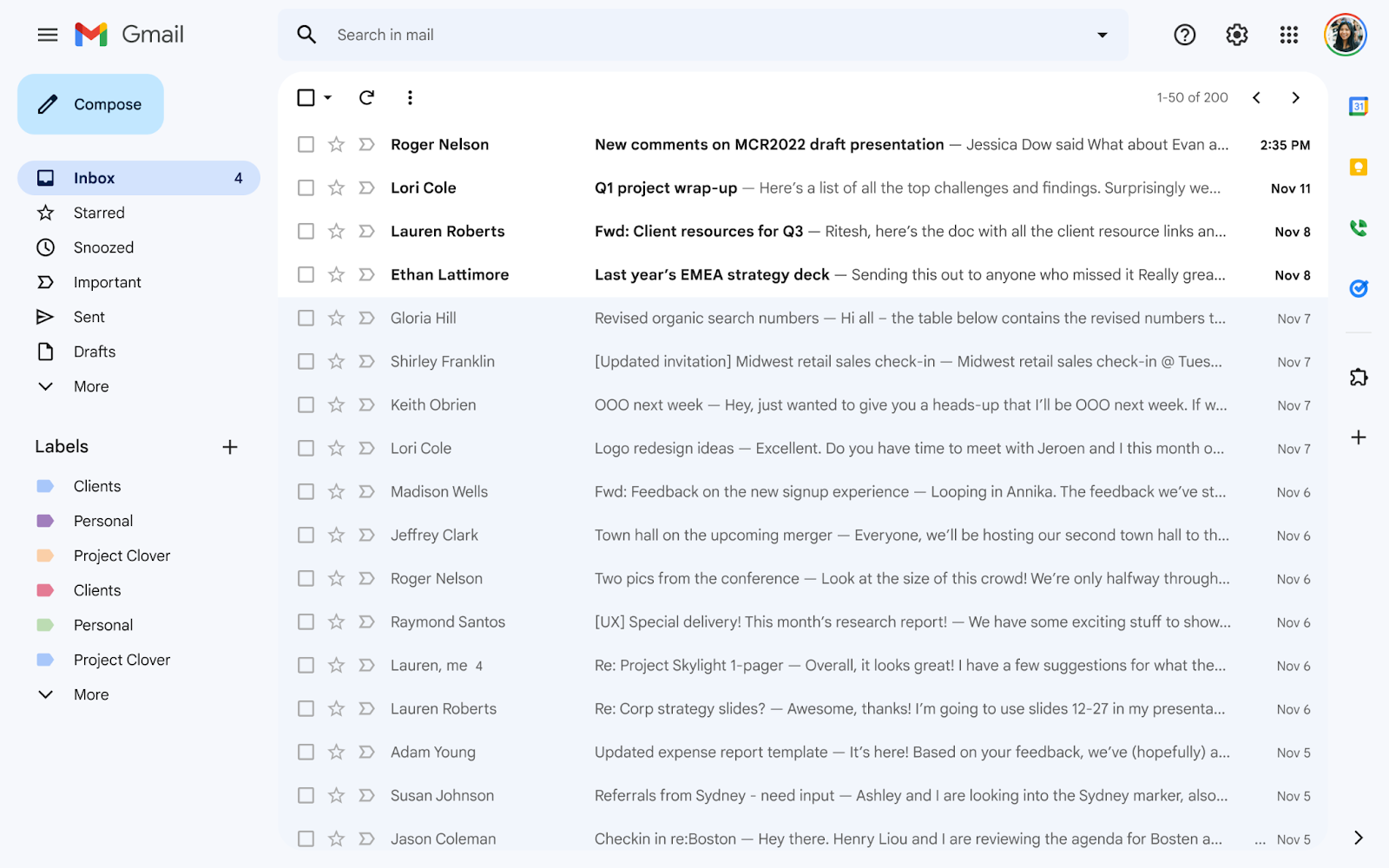
What is Gmail?
Gmail is Google’s flagship email service, launched in 2004, that combines a clean, responsive interface with powerful organization and search capabilities. With over 1.8 billion users worldwide, it provides free, web-based email with 15 GB of storage shared across Gmail, Drive, and Photos. Gmail pioneered conversation threading, Ajax-powered interactions, and integrates tightly with Google Workspace apps like Calendar, Meet, and Chat.
Pros and Cons
Pros:
- Industry-leading spam and phishing protection blocks over 99.9% of malicious messages.
- AI-driven Smart Compose and Smart Reply speed up email drafting and responses.
- Deep integration with Google Workspace and hundreds of third-party apps via Zapier and IFTTT.
- Generous free storage tier (15 GB) with affordable upgrade options through Google One or Workspace.
Cons:
- Customization options (themes, layouts) are more limited than some competitors.
- Lacks built-in advanced encryption like zero-knowledge end-to-end by default.
- No native desktop client beyond a browser PWA; offline features depend on Chrome integration.
- Collaboration features focus on chat and Meet rather than shared inbox workflows.
Who It’s For
- Individual Users seeking a robust, free email with powerful search, organization, and AI-driven composition.
- Small Businesses wanting professional email on custom domains via Google Workspace Business Starter and above.
- Enterprises requiring advanced security controls, compliance features, and centralized administration.
- Power Users leveraging Gmail API, add-ons, and workflow automations through Zapier, Make, and Apps Script.
- Mobile-First Professionals who need on-the-go access with seamless sync across web, Android, iOS, and Wear OS.
Spam Protection
Gmail blocks over 99.9% of spam, phishing, and malware using machine learning and constantly updated threat lists. Suspicious links and attachments are sandboxed, and users can report unwanted mail to train filters.
Smart Compose & Smart Reply
AI-powered Smart Compose predicts and suggests complete sentences as you type, reducing keystrokes. Smart Reply offers three contextually appropriate one-tap responses based on email content.
Conversation View
Messages in the same thread are grouped into a single, scrollable conversation, maintaining context and reducing inbox clutter. This view aggregates replies, attachments, and labels across all related emails.
Labels & Filters
Users can create infinitely many labels (tags) and apply multiple labels to emails. Filters automate actions—such as labeling, archiving, deleting, forwarding—based on sender, keywords, or recipients.
Priority Inbox
Using machine learning, Gmail’s Priority Inbox automatically separates important messages into a top section, followed by starred and everything else sections. Users can train the system by marking messages as important or not.
Scheduled Send
Compose emails now and schedule them to send at a later time. Scheduled messages queue in a dedicated folder and can be edited or canceled before delivery, supporting up to 100 scheduled emails at once.
Confidential Mode
Send messages with expiration dates, disable forwarding, copying, downloading, or printing, and require SMS passcodes for access. Confidential Mode helps protect sensitive information from unauthorized sharing.
Email Snoozing
Temporarily remove messages from the inbox until a specified time or place. Snoozed emails reappear at the top of the inbox when you’re ready to address them, ensuring follow-up without clutter.
Offline Mode
Gmail offers offline access via Chrome in desktop browsers. Users can read, reply, search, and archive up to 90 days of messages without an internet connection; changes sync automatically when reconnected.
Multiple Account Support
Sign in to up to five Gmail or non-Gmail accounts simultaneously and switch between them with a single click. Supports adding external accounts via POP3/IMAP and consolidates all inboxes into one unified interface.
Pricing
- Free Version: 15 GB shared storage, web and mobile access, basic security, and ad-supported.
- Google One (Personal Upgrades): 100 GB at $1.99/month, 200 GB at $2.99/month, 2 TB at $9.99/month.
- Google Workspace Business Starter: $6/user/month (annual) or $7/user/month (monthly); custom domain email, 30 GB storage per user, video meetings up to 100 participants.
- Google Workspace Business Standard: $12/user/month (annual) or $14.40/user/month (monthly); 2 TB pooled storage, meeting recordings, enhanced security.
- Google Workspace Business Plus: $18/user/month (annual) or $21.60/user/month (monthly); 5 TB storage, advanced security and compliance features.
- Enterprise Plans: Custom pricing for unlimited storage, advanced admin controls, and compliance tools.
Verdict
Gmail remains the world’s leading email service due to its blend of powerful search, AI-driven composition, top-tier spam protection, and seamless integration within Google Workspace. Its free tier is generous for individuals, while Google Workspace plans scale affordably for businesses of all sizes. Although customization and zero-knowledge encryption are limited, Gmail’s reliability, extensive integrations, and continuous feature innovation make it a top choice for personal and professional email needs.