
Monday.com

Monday.com
Cloud-based Work OS offering visual project management, team collaboration, automation, and AI-powered features for businesses of all sizes.
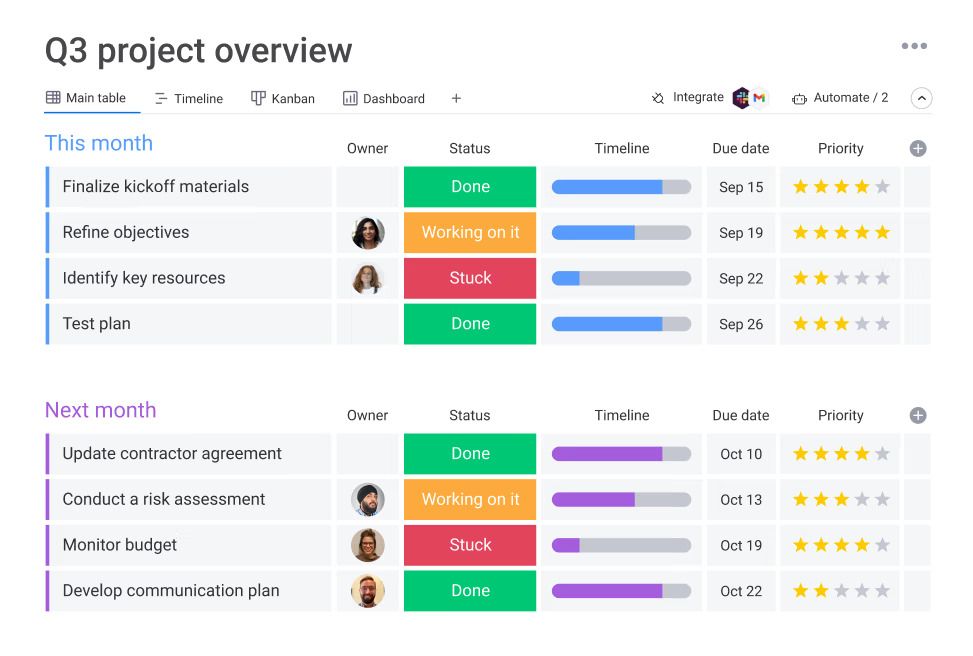
Key Features
- Visual Project Boards
- Multiple Board Views (Kanban, Timeline, Calendar, Gantt, Map, Workload)
- Task Management
- Team Collaboration
- Workflow Automation
- AI-Powered Features
- Dashboard and Reporting
- Time Tracking
- Custom Workflows
- Templates
- File Management
- Real-time Updates
- Notifications
- Guest Access
- Document Management (Workdocs)
- WorkCanvas
- Resource Management
- Portfolio Management
- Cross-Project Dependencies
- Custom Forms (Workforms)
- Email Integration
- Calendar Sync
- Search Functionality
- Activity Logs
- Progress Tracking
- Status Updates
- Assignment Management
- Deadline Management
- Communication Tools
- Column Types
- Views and Filters
- Permissions Management
What is Monday.com?
Monday.com is a comprehensive cloud-based Work Operating System (Work OS) that revolutionizes how teams manage projects, workflows, and collaboration. Founded in 2012 as Dapulse by Roy Mann, Eran Kampf, and Eran Zinman, the platform was rebranded to Monday.com in 2017 and has since grown to serve over 225,000 organizations worldwide.
The platform goes far beyond traditional project management tools, functioning as a complete Work OS that allows teams to create custom applications and workflows without coding. Monday.com's core philosophy centers on visual, intuitive design that makes complex project management accessible to users of all technical skill levels.
What sets Monday.com apart is its building-block approach to work management. Teams can combine various elements including boards, views, charts, automations, and integrations to create custom workflow applications that suit their specific needs. This flexibility has made it a popular choice across diverse industries, from small startups to Fortune 500 companies.
Pros and Cons
Pros:
- Highly visual and intuitive interface that reduces learning curve for new users
- Exceptional flexibility allowing customization for various business needs and industries
- Comprehensive automation capabilities that eliminate repetitive manual work
- Extensive integration ecosystem with 200+ apps and robust API access
- Strong real-time collaboration features with centralized communication
- Multiple viewing options (Kanban, Timeline, Calendar, Gantt) for different work styles
- Powerful AI features for enhanced productivity and workflow optimization
- Excellent mobile apps for iOS and Android with feature parity
- Robust reporting and dashboard capabilities for data-driven decision making
- Strong customer support with 24/7 availability and extensive documentation
Cons:
- Pricing can be expensive, especially for small businesses with minimum 3-user requirements for paid plans
- Steep learning curve due to extensive feature set and customization options
- Limited advanced project management features compared to specialized tools like Microsoft Project
- Mobile app limitations for complex tasks and advanced editing compared to desktop version
- Per-user pricing model can become costly for larger teams
- Some users find the interface cluttered and overwhelming initially
- Limited customization options for very specific business processes
- Requires reliable internet connection for optimal performance
Who It's For
Monday.com serves a diverse range of users across multiple industries and team sizes, making it one of the most versatile work management platforms available.
Small to Medium Businesses (1-50 employees): Monday.com excels for growing companies that need professional project management capabilities without enterprise complexity. The platform scales easily as teams grow, offering templates and workflows that can be implemented quickly.
Remote and Distributed Teams: With its cloud-first architecture and real-time collaboration features, Monday.com is ideal for teams working across different locations and time zones. The platform enables seamless communication and project visibility regardless of team member locations.
Creative Agencies and Marketing Teams: The visual nature of Monday.com makes it particularly popular with creative professionals who need to manage campaigns, track creative assets, and coordinate with clients. The platform's flexibility allows for customized workflows that match creative processes.
Technology and Development Teams: While not a replacement for specialized development tools, Monday.com provides excellent project coordination for tech teams, especially when integrated with development tools like GitHub, Jira, and GitLab.
Enterprise Organizations: Large companies use Monday.com for portfolio management, resource allocation, and cross-departmental coordination. Enterprise features include advanced security, compliance capabilities, and sophisticated reporting.
Project-Based Industries: Companies in consulting, construction, event management, and other project-driven industries benefit from Monday.com's timeline management, resource tracking, and client collaboration features.
Visual Project Boards
Monday.com's core strength lies in its visual board system that transforms traditional spreadsheet-based project tracking into an intuitive, color-coded interface. Each board serves as a centralized hub where teams can organize projects, track progress, and collaborate in real-time.
The platform offers multiple board views to accommodate different working styles and project requirements. The main table view provides a spreadsheet-like interface with customizable columns for various data types including status, timeline, people, numbers, and files. Users can switch between Kanban boards for agile workflows, timeline views for project scheduling, calendar views for deadline management, and Gantt charts for complex project dependencies.
Boards are highly customizable with drag-and-drop functionality, allowing teams to organize work items into groups, assign ownership, set priorities, and track progress through visual status indicators. The color-coding system provides instant visual feedback on project health and task status.
Workflow Automation
Monday.com's automation capabilities eliminate repetitive manual work through customizable, no-code automation recipes. Teams can create triggers based on status changes, date arrivals, or item creation, then define actions such as notifications, item creation, or status updates.
The platform offers both pre-built automation templates and custom automation creation. Common automations include automatic task assignment based on project type, deadline reminders, status updates across connected boards, and integration triggers with external tools.
Advanced users can leverage Monday Workflows, an enterprise feature that creates complex, multi-step automation chains across multiple boards and workspaces. This visual workflow builder allows for sophisticated business process automation with conditional logic and delayed actions.
AI-Powered Features
Monday.com has integrated artificial intelligence throughout the platform to enhance productivity and decision-making. AI features include automated task categorization, content generation, sentiment analysis, and intelligent resource allocation.
The AI Assistant helps with task creation, email composition, content summarization, and formula building. Users can interact with AI through natural language prompts to generate automations, extract information from documents, and translate content across languages.
Recent AI enhancements include AI Blocks for columns and automations, allowing users to extract information from images, automatically assign team members based on workload, and perform complex data analysis. The platform also features AI-powered risk insights for portfolio management and predictive analytics for project planning.
Collaboration Tools
Monday.com provides comprehensive collaboration features that centralize team communication and eliminate the need for external messaging tools. Team members can communicate through item-specific comment threads, mention colleagues for immediate notifications, and share files directly within project contexts.
The platform supports real-time collaboration with instant updates across all connected devices. Team members can see who's working on what in real-time, track changes through activity logs, and maintain full visibility into project progress. The @mention feature ensures important communications reach the right people immediately.
Document collaboration is enhanced through Workdocs, which allows teams to create shared documents that connect directly to project boards and workflows. This creates a seamless connection between planning documents and executable tasks.
Dashboard and Reporting
Monday.com's dashboard system provides powerful data visualization and reporting capabilities that transform project data into actionable insights. Dashboards can combine data from multiple boards to create comprehensive views of organizational performance.
The platform offers numerous widget types including charts, tables, numbers, batteries for progress tracking, and timeline views. Users can create both public dashboards for team visibility and private dashboards for personal workflow management.
Advanced reporting features include pivot tables, stacked charts for multi-dimensional analysis, and cumulative data tracking over time. Enterprise users benefit from portfolio-level dashboards that provide insights across multiple projects and teams.
Mobile Applications
Monday.com provides full-featured mobile applications for iOS and Android that maintain feature parity with the desktop version. The mobile apps are optimized for on-the-go productivity, allowing users to update task statuses, add comments, and collaborate with teams from anywhere.
Mobile-specific features include push notifications for important updates, voice note capabilities for quick communication, and location tracking for field-based work. The apps support all major board views and allow for complete project management from mobile devices.
The mobile experience includes gesture-based navigation, offline functionality for viewing cached data, and quick action capabilities for common tasks like status updates and time tracking.
Integrations and API
Monday.com offers extensive integration capabilities with over 200 third-party applications and services. Popular integrations include Slack for team communication, Google Workspace for document collaboration, Salesforce for CRM connectivity, and development tools like GitHub and Jira.
The platform provides both native integrations developed by Monday.com and third-party integrations available through the App Marketplace. Integration setup is designed to be user-friendly with pre-configured templates that require minimal technical knowledge.
For custom integrations, Monday.com offers a comprehensive API and webhook system that allows developers to create tailored connections with proprietary systems. The platform also supports enterprise-grade integrations through tools like MuleSoft and Zapier for complex data synchronization needs.
Enterprise Features
Monday.com Enterprise includes advanced features designed for large organizations with complex needs. Key enterprise capabilities include enhanced security with SSO, SAML authentication, and IP restrictions, along with advanced permission controls at item, column, board, and workspace levels.
Enterprise users benefit from expanded storage capacity, increased automation limits, and access to advanced features like Portfolio Management, Resource Directory, and Cross-Project Dependencies. The platform also provides enhanced compliance features including HIPAA compliance, SOC 2 certification, and detailed audit trails.
Administrative features include centralized user management, advanced reporting capabilities, and dedicated customer success support for implementation and ongoing optimization.
Pricing
Monday.com offers transparent pricing across multiple tiers designed to accommodate different team sizes and needs.
Free Plan: $0 per month - Supports up to 2 users with 3 boards, unlimited docs, 500MB storage, and basic features including items, columns, and integrations.
Basic Plan: $9 per user per month (annual billing) or $12 monthly - Includes unlimited users, unlimited items, 5GB storage, prioritized customer support, and dashboard creation from 1 board.
Standard Plan: $12 per user per month (annual billing) or $14 monthly - Adds timeline and Gantt views, calendar view, guest access, automations (250 actions/month), integrations (250 actions/month), and dashboards combining up to 5 boards.
Pro Plan: $19 per user per month (annual billing) or $24 monthly - Includes advanced features like private boards, time tracking, formula columns, dependency tracking, advanced search, automations (25,000 actions/month), and dashboards combining up to 20 boards.
Enterprise Plan: Custom pricing - Provides enterprise-grade security, advanced permissions, enhanced automations (250,000 actions/month), portfolio management, multi-level permissions, 5-year activity logs, and dedicated success management.
All paid plans include a minimum of 3 users and offer 500 AI credits per month. Volume discounts are available for larger organizations.
Verdict
Monday.com stands out as one of the most comprehensive and flexible work management platforms available, successfully bridging the gap between simple task management tools and complex enterprise software. Its strength lies in the perfect balance of powerful functionality and user-friendly design, making sophisticated project management accessible to teams regardless of technical expertise.
The platform excels in organizations that value visual workflow management, need extensive customization capabilities, and require seamless collaboration across distributed teams. Monday.com's automation features and AI integration provide significant productivity gains, while the extensive integration ecosystem ensures it can serve as a central work hub for most organizations.
However, the platform's pricing structure and feature complexity may present challenges for very small teams or organizations with simple project management needs. The minimum 3-user requirement for paid plans and the learning curve associated with maximizing the platform's capabilities require careful consideration.
For businesses seeking a scalable, future-proof work management solution that can adapt to changing needs and support growth, Monday.com represents an excellent investment. The platform's continuous innovation, strong customer support, and proven track record with over 225,000 organizations make it a reliable choice for long-term workflow management success.
Frequently Asked Questions about Monday.com
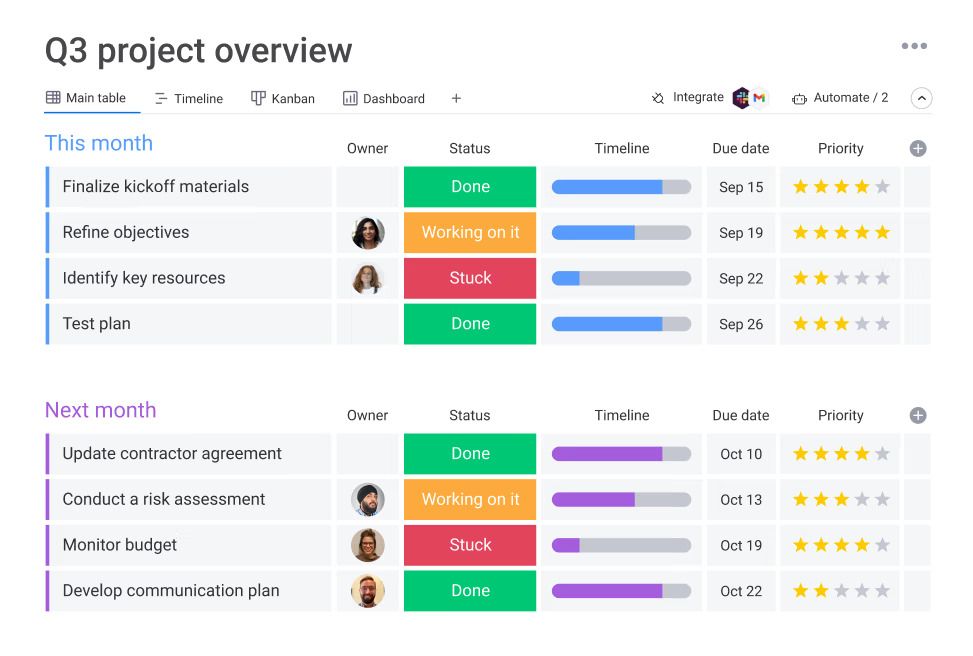
What is Monday.com?
Monday.com is a comprehensive cloud-based Work Operating System (Work OS) that revolutionizes how teams manage projects, workflows, and collaboration. Founded in 2012 as Dapulse by Roy Mann, Eran Kampf, and Eran Zinman, the platform was rebranded to Monday.com in 2017 and has since grown to serve over 225,000 organizations worldwide.
The platform goes far beyond traditional project management tools, functioning as a complete Work OS that allows teams to create custom applications and workflows without coding. Monday.com's core philosophy centers on visual, intuitive design that makes complex project management accessible to users of all technical skill levels.
What sets Monday.com apart is its building-block approach to work management. Teams can combine various elements including boards, views, charts, automations, and integrations to create custom workflow applications that suit their specific needs. This flexibility has made it a popular choice across diverse industries, from small startups to Fortune 500 companies.
Pros and Cons
Pros:
- Highly visual and intuitive interface that reduces learning curve for new users
- Exceptional flexibility allowing customization for various business needs and industries
- Comprehensive automation capabilities that eliminate repetitive manual work
- Extensive integration ecosystem with 200+ apps and robust API access
- Strong real-time collaboration features with centralized communication
- Multiple viewing options (Kanban, Timeline, Calendar, Gantt) for different work styles
- Powerful AI features for enhanced productivity and workflow optimization
- Excellent mobile apps for iOS and Android with feature parity
- Robust reporting and dashboard capabilities for data-driven decision making
- Strong customer support with 24/7 availability and extensive documentation
Cons:
- Pricing can be expensive, especially for small businesses with minimum 3-user requirements for paid plans
- Steep learning curve due to extensive feature set and customization options
- Limited advanced project management features compared to specialized tools like Microsoft Project
- Mobile app limitations for complex tasks and advanced editing compared to desktop version
- Per-user pricing model can become costly for larger teams
- Some users find the interface cluttered and overwhelming initially
- Limited customization options for very specific business processes
- Requires reliable internet connection for optimal performance
Who It's For
Monday.com serves a diverse range of users across multiple industries and team sizes, making it one of the most versatile work management platforms available.
Small to Medium Businesses (1-50 employees): Monday.com excels for growing companies that need professional project management capabilities without enterprise complexity. The platform scales easily as teams grow, offering templates and workflows that can be implemented quickly.
Remote and Distributed Teams: With its cloud-first architecture and real-time collaboration features, Monday.com is ideal for teams working across different locations and time zones. The platform enables seamless communication and project visibility regardless of team member locations.
Creative Agencies and Marketing Teams: The visual nature of Monday.com makes it particularly popular with creative professionals who need to manage campaigns, track creative assets, and coordinate with clients. The platform's flexibility allows for customized workflows that match creative processes.
Technology and Development Teams: While not a replacement for specialized development tools, Monday.com provides excellent project coordination for tech teams, especially when integrated with development tools like GitHub, Jira, and GitLab.
Enterprise Organizations: Large companies use Monday.com for portfolio management, resource allocation, and cross-departmental coordination. Enterprise features include advanced security, compliance capabilities, and sophisticated reporting.
Project-Based Industries: Companies in consulting, construction, event management, and other project-driven industries benefit from Monday.com's timeline management, resource tracking, and client collaboration features.
Visual Project Boards
Monday.com's core strength lies in its visual board system that transforms traditional spreadsheet-based project tracking into an intuitive, color-coded interface. Each board serves as a centralized hub where teams can organize projects, track progress, and collaborate in real-time.
The platform offers multiple board views to accommodate different working styles and project requirements. The main table view provides a spreadsheet-like interface with customizable columns for various data types including status, timeline, people, numbers, and files. Users can switch between Kanban boards for agile workflows, timeline views for project scheduling, calendar views for deadline management, and Gantt charts for complex project dependencies.
Boards are highly customizable with drag-and-drop functionality, allowing teams to organize work items into groups, assign ownership, set priorities, and track progress through visual status indicators. The color-coding system provides instant visual feedback on project health and task status.
Workflow Automation
Monday.com's automation capabilities eliminate repetitive manual work through customizable, no-code automation recipes. Teams can create triggers based on status changes, date arrivals, or item creation, then define actions such as notifications, item creation, or status updates.
The platform offers both pre-built automation templates and custom automation creation. Common automations include automatic task assignment based on project type, deadline reminders, status updates across connected boards, and integration triggers with external tools.
Advanced users can leverage Monday Workflows, an enterprise feature that creates complex, multi-step automation chains across multiple boards and workspaces. This visual workflow builder allows for sophisticated business process automation with conditional logic and delayed actions.
AI-Powered Features
Monday.com has integrated artificial intelligence throughout the platform to enhance productivity and decision-making. AI features include automated task categorization, content generation, sentiment analysis, and intelligent resource allocation.
The AI Assistant helps with task creation, email composition, content summarization, and formula building. Users can interact with AI through natural language prompts to generate automations, extract information from documents, and translate content across languages.
Recent AI enhancements include AI Blocks for columns and automations, allowing users to extract information from images, automatically assign team members based on workload, and perform complex data analysis. The platform also features AI-powered risk insights for portfolio management and predictive analytics for project planning.
Collaboration Tools
Monday.com provides comprehensive collaboration features that centralize team communication and eliminate the need for external messaging tools. Team members can communicate through item-specific comment threads, mention colleagues for immediate notifications, and share files directly within project contexts.
The platform supports real-time collaboration with instant updates across all connected devices. Team members can see who's working on what in real-time, track changes through activity logs, and maintain full visibility into project progress. The @mention feature ensures important communications reach the right people immediately.
Document collaboration is enhanced through Workdocs, which allows teams to create shared documents that connect directly to project boards and workflows. This creates a seamless connection between planning documents and executable tasks.
Dashboard and Reporting
Monday.com's dashboard system provides powerful data visualization and reporting capabilities that transform project data into actionable insights. Dashboards can combine data from multiple boards to create comprehensive views of organizational performance.
The platform offers numerous widget types including charts, tables, numbers, batteries for progress tracking, and timeline views. Users can create both public dashboards for team visibility and private dashboards for personal workflow management.
Advanced reporting features include pivot tables, stacked charts for multi-dimensional analysis, and cumulative data tracking over time. Enterprise users benefit from portfolio-level dashboards that provide insights across multiple projects and teams.
Mobile Applications
Monday.com provides full-featured mobile applications for iOS and Android that maintain feature parity with the desktop version. The mobile apps are optimized for on-the-go productivity, allowing users to update task statuses, add comments, and collaborate with teams from anywhere.
Mobile-specific features include push notifications for important updates, voice note capabilities for quick communication, and location tracking for field-based work. The apps support all major board views and allow for complete project management from mobile devices.
The mobile experience includes gesture-based navigation, offline functionality for viewing cached data, and quick action capabilities for common tasks like status updates and time tracking.
Integrations and API
Monday.com offers extensive integration capabilities with over 200 third-party applications and services. Popular integrations include Slack for team communication, Google Workspace for document collaboration, Salesforce for CRM connectivity, and development tools like GitHub and Jira.
The platform provides both native integrations developed by Monday.com and third-party integrations available through the App Marketplace. Integration setup is designed to be user-friendly with pre-configured templates that require minimal technical knowledge.
For custom integrations, Monday.com offers a comprehensive API and webhook system that allows developers to create tailored connections with proprietary systems. The platform also supports enterprise-grade integrations through tools like MuleSoft and Zapier for complex data synchronization needs.
Enterprise Features
Monday.com Enterprise includes advanced features designed for large organizations with complex needs. Key enterprise capabilities include enhanced security with SSO, SAML authentication, and IP restrictions, along with advanced permission controls at item, column, board, and workspace levels.
Enterprise users benefit from expanded storage capacity, increased automation limits, and access to advanced features like Portfolio Management, Resource Directory, and Cross-Project Dependencies. The platform also provides enhanced compliance features including HIPAA compliance, SOC 2 certification, and detailed audit trails.
Administrative features include centralized user management, advanced reporting capabilities, and dedicated customer success support for implementation and ongoing optimization.
Pricing
Monday.com offers transparent pricing across multiple tiers designed to accommodate different team sizes and needs.
Free Plan: $0 per month - Supports up to 2 users with 3 boards, unlimited docs, 500MB storage, and basic features including items, columns, and integrations.
Basic Plan: $9 per user per month (annual billing) or $12 monthly - Includes unlimited users, unlimited items, 5GB storage, prioritized customer support, and dashboard creation from 1 board.
Standard Plan: $12 per user per month (annual billing) or $14 monthly - Adds timeline and Gantt views, calendar view, guest access, automations (250 actions/month), integrations (250 actions/month), and dashboards combining up to 5 boards.
Pro Plan: $19 per user per month (annual billing) or $24 monthly - Includes advanced features like private boards, time tracking, formula columns, dependency tracking, advanced search, automations (25,000 actions/month), and dashboards combining up to 20 boards.
Enterprise Plan: Custom pricing - Provides enterprise-grade security, advanced permissions, enhanced automations (250,000 actions/month), portfolio management, multi-level permissions, 5-year activity logs, and dedicated success management.
All paid plans include a minimum of 3 users and offer 500 AI credits per month. Volume discounts are available for larger organizations.
Verdict
Monday.com stands out as one of the most comprehensive and flexible work management platforms available, successfully bridging the gap between simple task management tools and complex enterprise software. Its strength lies in the perfect balance of powerful functionality and user-friendly design, making sophisticated project management accessible to teams regardless of technical expertise.
The platform excels in organizations that value visual workflow management, need extensive customization capabilities, and require seamless collaboration across distributed teams. Monday.com's automation features and AI integration provide significant productivity gains, while the extensive integration ecosystem ensures it can serve as a central work hub for most organizations.
However, the platform's pricing structure and feature complexity may present challenges for very small teams or organizations with simple project management needs. The minimum 3-user requirement for paid plans and the learning curve associated with maximizing the platform's capabilities require careful consideration.
For businesses seeking a scalable, future-proof work management solution that can adapt to changing needs and support growth, Monday.com represents an excellent investment. The platform's continuous innovation, strong customer support, and proven track record with over 225,000 organizations make it a reliable choice for long-term workflow management success.