
WordPress

WordPress
Free, open-source CMS with thousands of themes and plugins, a block-based editor, REST API, and robust user-management—ideal for blogs to enterprise sites.
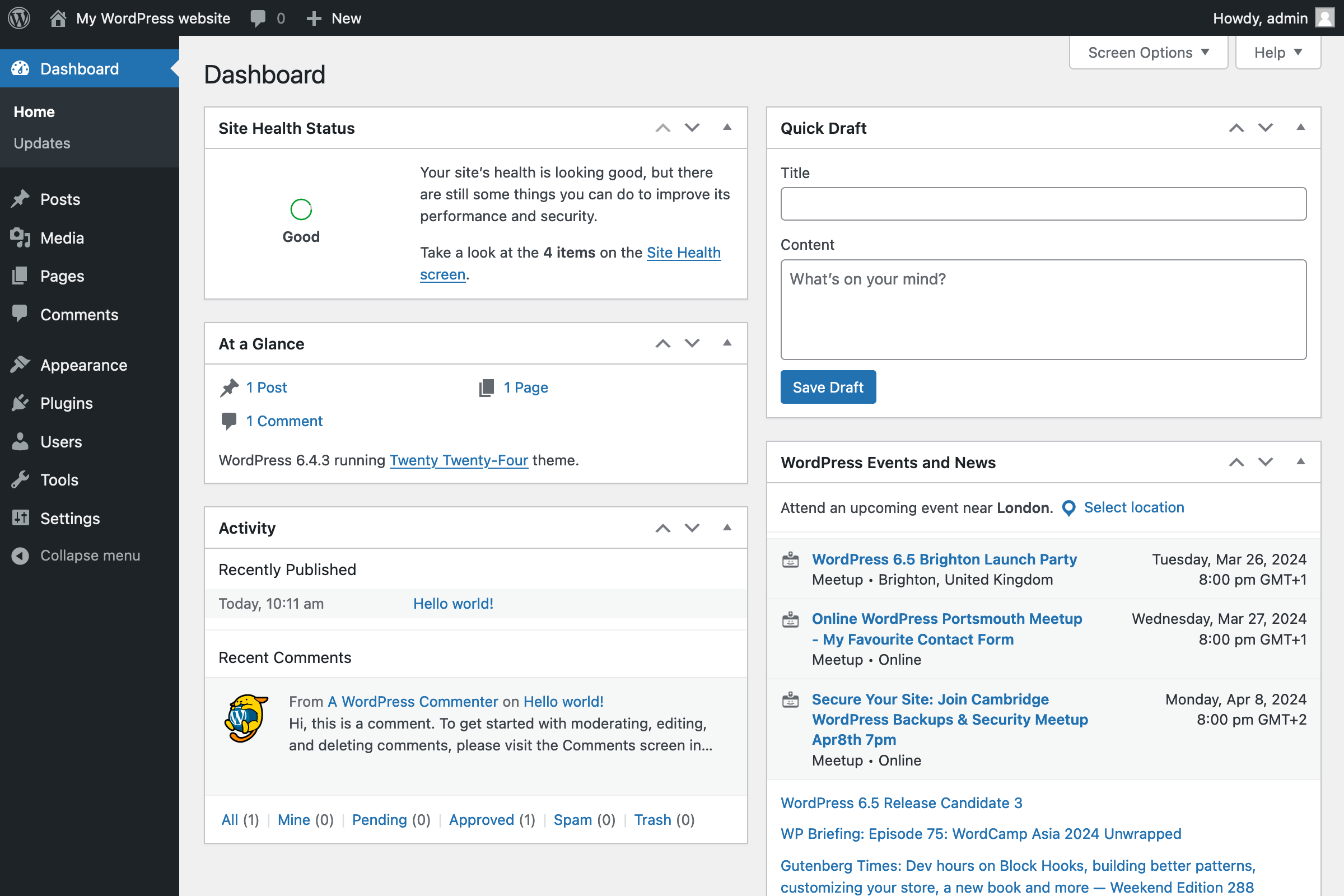
Key Features
- Block Editor (Gutenberg)
- Themes & Customization
- Plugin Architecture
- User Roles & Permissions
- Multisite Network
- Media Library & Management
- SEO & Permalinks
- Widgets & Menus
- Revision History
- XML-RPC & WP-CLI
- Multilingual Support
What Is WordPress?
WordPress is a free, open-source web content management system (CMS) written in PHP and paired with MySQL or MariaDB. Initially released in 2003 as a blogging tool by Matt Mullenweg and Mike Little, it has evolved into a full-featured CMS powering personal blogs, corporate websites, e-commerce stores, membership sites, online learning platforms, and more. Its core emphasizes ease of use, extensibility via plugins, and customizable design through themes.
Pros and Cons
Pros
- Extremely flexible with 55,000+ plugins and 9,000+ themes.
- Block-based Gutenberg editor for visual, drag-and-drop content creation.
- Strong developer ecosystem with REST API and WP-CLI for headless and automated workflows.
- Multisite capability to manage multiple sites from one dashboard.
- Large community support and frequent security updates.
Cons
- Requires regular updates and maintenance to plugin/theme compatibility.
- Performance depends on hosting and optimization; may need caching/CDN.
- Security can be a concern if plugins/themes are outdated or poorly coded.
- Steep learning curve for advanced customizations and multisite setups.
Who It’s For
- Bloggers & Content Creators publishing articles, podcasts, and multimedia.
- Small Businesses building professional websites with minimal budget.
- E-commerce Entrepreneurs running stores via WooCommerce integration.
- Agencies & Developers delivering client sites with custom themes and plugins.
- Enterprises & Universities managing large networks via Multisite.
Block Editor (Gutenberg)
WordPress’s block editor provides an intuitive, visual way to create and arrange content. Blocks—paragraphs, images, embeds, galleries—can be resized, styled, and reused, enabling responsive, dynamic layouts without coding.
Themes & Customization
Select from thousands of free and premium themes to define your site’s appearance. The Customizer lets you adjust colors, typography, layouts, and CSS in real time. Child themes enable safe customization without altering core files.
Plugin Architecture
Extend functionality with plugins—small modular packages that add contact forms, SEO tools, security hardening, e-commerce, social media feeds, and more. Plugins can be installed and configured from the dashboard with one click.
User Roles & Permissions
Built-in roles (Administrator, Editor, Author, Contributor, Subscriber) control access levels. Granular capabilities ensure teams can collaborate securely on content creation, publishing, and site management.
REST API & Headless Support
The WordPress REST API exposes content and settings via JSON endpoints, enabling headless implementations. Developers can build front-ends in React, Vue, or mobile apps while using WordPress as a back-end CMS.
Multisite Network
Turn a single installation into a network of sites, each with its own themes, plugins, and user base. Ideal for universities, franchises, and large publications requiring centralized management.
Media Library & Management
Upload and organize images, audio, video, and documents. Integrated editing tools allow cropping, resizing, and basic filters. Media can be lazy-loaded and optimized for performance.
SEO & Permalinks
Built-in support for custom permalink structures and semantic markup. Enhance discoverability with SEO plugins (e.g., Yoast SEO) for XML sitemaps, meta tags, breadcrumbs, and content analysis.
Widgets & Menus
Add dynamic elements—search bars, recent posts, custom HTML—to sidebars and footers via widgets. Create navigation menus with drag-and-drop ease, including dropdowns and custom links.
Revision History
Automatically save revisions of posts and pages. Compare and revert to earlier versions, track changes by user, and maintain an audit trail for collaborative editing.
XML-RPC & WP-CLI
XML-RPC enables remote publishing and mobile app integration. WP-CLI, the command-line interface, allows rapid site setup, updates, backups, and scripting for developers and sysadmins.
Multilingual Support
Build multilingual sites using plugins like WPML or Polylang. Translate content, themes, and plugins while managing language switchers and SEO for international audiences.
Pricing
- WordPress.org (Self-Hosted): Free; you pay for hosting (~$3–$30/month), domain ($10–$20/year), premium themes/plugins as needed.
- WordPress.com (Hosted):
- Free: Basic features, WordPress.com subdomain.
- Personal: $4/month (billed annually), custom domain, basic support.
- Premium: $8/month, advanced design tools, monetization.
- Business: $25/month, plugin/theme uploads, SEO tools, Google Analytics.
- eCommerce: $45/month, full store capabilities, payment gateways.
Verdict
WordPress remains the definitive CMS for its unparalleled extensibility, robust community ecosystem, and balance between ease of use and advanced customization. Self-hosting offers full control and scalability, while WordPress.com simplifies management for non-technical users. Ideal for projects of all sizes, WordPress’s continuous innovation and vast plugin/theme marketplace ensure it stays at the forefront of web publishing.
Frequently Asked Questions about WordPress
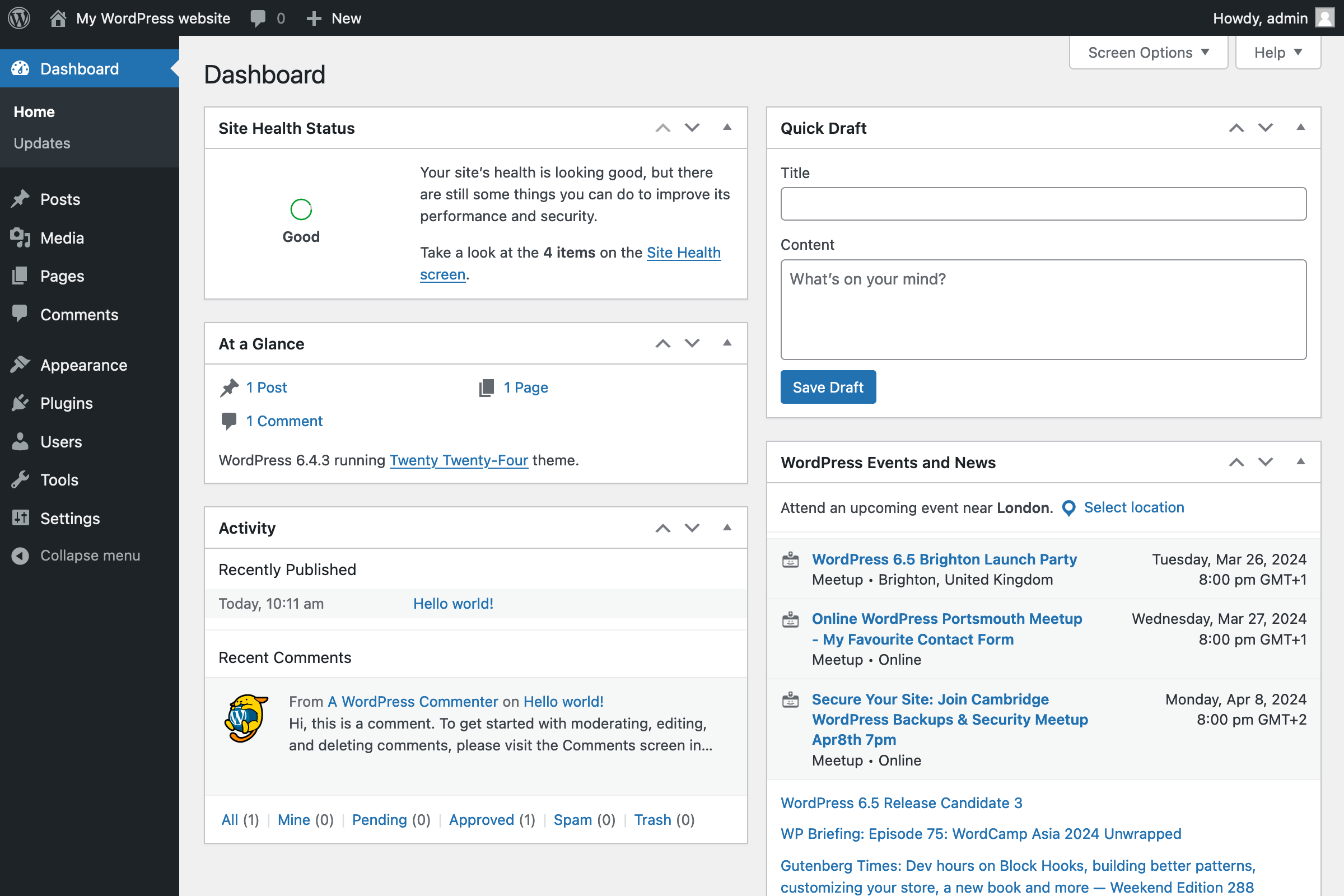
What Is WordPress?
WordPress is a free, open-source web content management system (CMS) written in PHP and paired with MySQL or MariaDB. Initially released in 2003 as a blogging tool by Matt Mullenweg and Mike Little, it has evolved into a full-featured CMS powering personal blogs, corporate websites, e-commerce stores, membership sites, online learning platforms, and more. Its core emphasizes ease of use, extensibility via plugins, and customizable design through themes.
Pros and Cons
Pros
- Extremely flexible with 55,000+ plugins and 9,000+ themes.
- Block-based Gutenberg editor for visual, drag-and-drop content creation.
- Strong developer ecosystem with REST API and WP-CLI for headless and automated workflows.
- Multisite capability to manage multiple sites from one dashboard.
- Large community support and frequent security updates.
Cons
- Requires regular updates and maintenance to plugin/theme compatibility.
- Performance depends on hosting and optimization; may need caching/CDN.
- Security can be a concern if plugins/themes are outdated or poorly coded.
- Steep learning curve for advanced customizations and multisite setups.
Who It’s For
- Bloggers & Content Creators publishing articles, podcasts, and multimedia.
- Small Businesses building professional websites with minimal budget.
- E-commerce Entrepreneurs running stores via WooCommerce integration.
- Agencies & Developers delivering client sites with custom themes and plugins.
- Enterprises & Universities managing large networks via Multisite.
Block Editor (Gutenberg)
WordPress’s block editor provides an intuitive, visual way to create and arrange content. Blocks—paragraphs, images, embeds, galleries—can be resized, styled, and reused, enabling responsive, dynamic layouts without coding.
Themes & Customization
Select from thousands of free and premium themes to define your site’s appearance. The Customizer lets you adjust colors, typography, layouts, and CSS in real time. Child themes enable safe customization without altering core files.
Plugin Architecture
Extend functionality with plugins—small modular packages that add contact forms, SEO tools, security hardening, e-commerce, social media feeds, and more. Plugins can be installed and configured from the dashboard with one click.
User Roles & Permissions
Built-in roles (Administrator, Editor, Author, Contributor, Subscriber) control access levels. Granular capabilities ensure teams can collaborate securely on content creation, publishing, and site management.
REST API & Headless Support
The WordPress REST API exposes content and settings via JSON endpoints, enabling headless implementations. Developers can build front-ends in React, Vue, or mobile apps while using WordPress as a back-end CMS.
Multisite Network
Turn a single installation into a network of sites, each with its own themes, plugins, and user base. Ideal for universities, franchises, and large publications requiring centralized management.
Media Library & Management
Upload and organize images, audio, video, and documents. Integrated editing tools allow cropping, resizing, and basic filters. Media can be lazy-loaded and optimized for performance.
SEO & Permalinks
Built-in support for custom permalink structures and semantic markup. Enhance discoverability with SEO plugins (e.g., Yoast SEO) for XML sitemaps, meta tags, breadcrumbs, and content analysis.
Widgets & Menus
Add dynamic elements—search bars, recent posts, custom HTML—to sidebars and footers via widgets. Create navigation menus with drag-and-drop ease, including dropdowns and custom links.
Revision History
Automatically save revisions of posts and pages. Compare and revert to earlier versions, track changes by user, and maintain an audit trail for collaborative editing.
XML-RPC & WP-CLI
XML-RPC enables remote publishing and mobile app integration. WP-CLI, the command-line interface, allows rapid site setup, updates, backups, and scripting for developers and sysadmins.
Multilingual Support
Build multilingual sites using plugins like WPML or Polylang. Translate content, themes, and plugins while managing language switchers and SEO for international audiences.
Pricing
- WordPress.org (Self-Hosted): Free; you pay for hosting (~$3–$30/month), domain ($10–$20/year), premium themes/plugins as needed.
- WordPress.com (Hosted):
- Free: Basic features, WordPress.com subdomain.
- Personal: $4/month (billed annually), custom domain, basic support.
- Premium: $8/month, advanced design tools, monetization.
- Business: $25/month, plugin/theme uploads, SEO tools, Google Analytics.
- eCommerce: $45/month, full store capabilities, payment gateways.
Verdict
WordPress remains the definitive CMS for its unparalleled extensibility, robust community ecosystem, and balance between ease of use and advanced customization. Self-hosting offers full control and scalability, while WordPress.com simplifies management for non-technical users. Ideal for projects of all sizes, WordPress’s continuous innovation and vast plugin/theme marketplace ensure it stays at the forefront of web publishing.