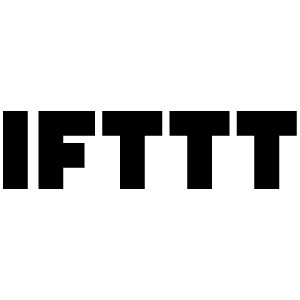
IFTTT
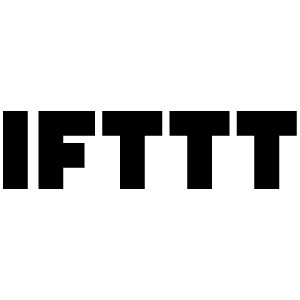
IFTTT
Create powerful, cross-service automations called Applets with triggers and actions across 750+ apps and devices. Free tier, Pro for multi-action, Pro+ for unlimited Applets and logic.
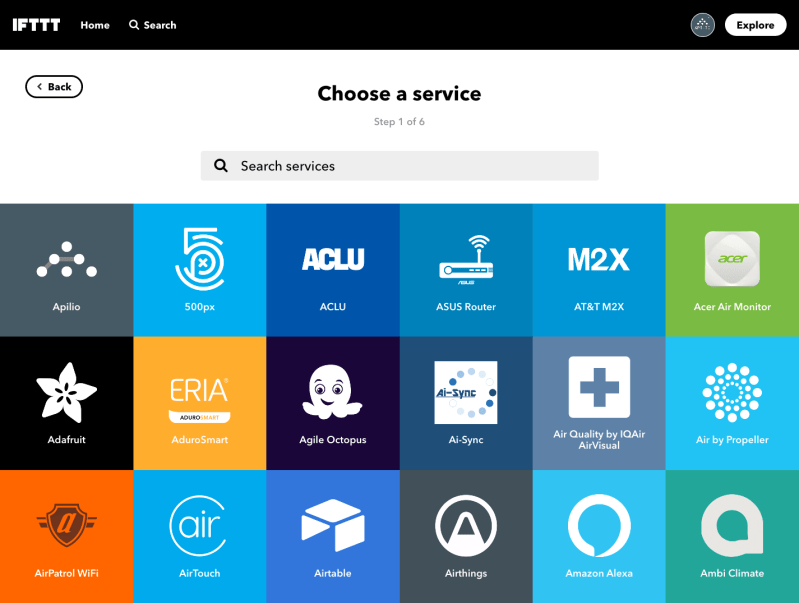
Key Features
- Single-Action Applets
- Multi-Action Applets
- Conditional Logic (Filter Code & Queries)
- Applet Scheduling & Delays
- Rate-Limited Execution Speeds
- Recipe Templates & Community Applets
- AI-Powered Services (Pro+)
- Multiple Accounts per Service (Pro+)
What Is IFTTT?
IFTTT (“If This Then That”) is a no-code automation service founded in 2010 that lets users build Applets—simple workflows combining a trigger (“If This”) with one or more actions (“Then That”). By leveraging public APIs and service partnerships, IFTTT bridges apps, IoT devices, and web services without coding.
Pros and Cons
Pros
- Very easy for non-technical users to create automations
- Vast ecosystem of 750+ services and ready-made Applets
- Cross-platform mobile apps enable on-the-go adjustments
- Pro tier unlocks multi-action Applets and faster execution
- Pro+ adds unlimited Applets, logic filters, AI services, and multi-account support
Cons
- Free plan limited to two custom Applets at standard speed
- Pro plans use usage-based billing that can escalate for heavy users
- Reliant on third-party APIs—breakages can interrupt Applets
- Advanced features (filter code, AI) require Pro+ subscription
Who It’s For
IFTTT caters to:
- Smart Home Enthusiasts automating lights, sensors, and routines
- Social Media Managers cross-posting and monitoring mentions
- Productivity Seekers syncing tasks, emails, and calendar events
- Small Businesses automating lead capture, notifications, and CRM updates
- Developers & Makers prototyping integrations via Webhooks and API
Single-Action Applets
Create basic “If trigger, then single action” workflows across services like “If new email, then send Slack message.”
Multi-Action Applets
(Pro+) Chain multiple actions in one Applet—for example, “If RSS publishes, then save to Google Docs, post Slack alert, and tweet link”.
Conditional Logic (Filter Code & Queries)
(Pro+) Apply JavaScript-style filters and queries to refine when and how Applets run, enabling complex, data-driven workflows.
Webhooks & Custom Integrations
Use IFTTT’s Webhooks service to send or receive HTTP requests, connecting any RESTful API or DIY projects into IFTTT’s ecosystem.
Applet Scheduling & Delays
Configure Applets to run on a schedule or insert delays between trigger and action for time-based automation.
AI-Powered Services
(Pro+) Access AI Content Creator and Summarizer to generate or transform text, translate content, and more within Applets.
Applet Templates & Community Applets
Browse and enable millions of community-published Applets or start from templates to jumpstart automation ideas.
Pricing
All plans include mobile access and community Applets. Prices billed monthly or annually:
- Free: $0/mo; 2 custom Applets; standard speeds; 750+ triggers/actions.
- Pro: $2.99/mo ($35.88/yr); up to 20 Applets; fastest speeds; multi-action Applets; Webhooks; customer support.
- Pro+: $8.99/mo ($107.88/yr); unlimited Applets; AI services; filter code & queries; multi-account support; prioritized support.
A 7-day free trial of Pro and Pro+ is available for new subscribers.
Verdict
IFTTT simplifies cross-platform automation for personal and light business use. The Free plan offers a taste of connectivity, while Pro unlocks richer, multi-action Applets and faster execution. Pro+ targets power users and small businesses with unlimited Applets, advanced logic, and AI tools. For those seeking easy, no-code integrations across IoT, web, and mobile ecosystems, IFTTT remains a leading choice, though heavy usage demands careful plan selection to manage costs.
Frequently Asked Questions about IFTTT
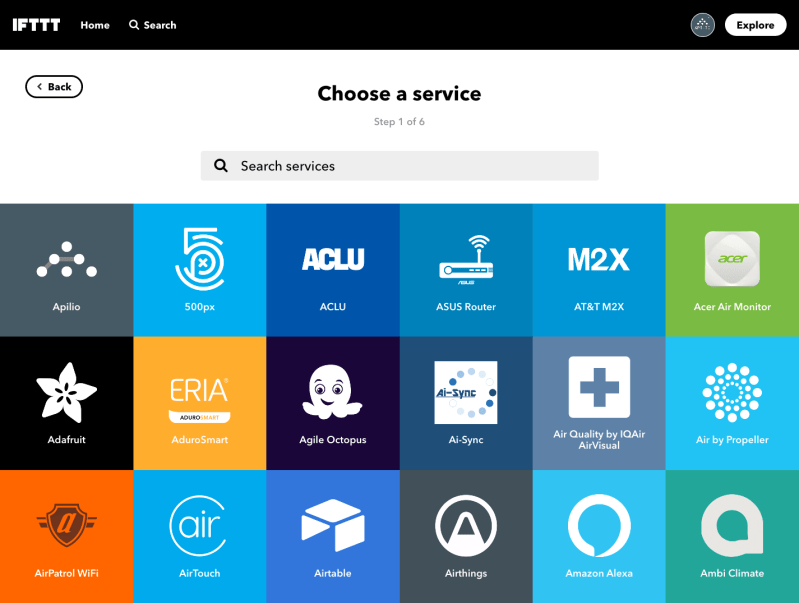
What Is IFTTT?
IFTTT (“If This Then That”) is a no-code automation service founded in 2010 that lets users build Applets—simple workflows combining a trigger (“If This”) with one or more actions (“Then That”). By leveraging public APIs and service partnerships, IFTTT bridges apps, IoT devices, and web services without coding.
Pros and Cons
Pros
- Very easy for non-technical users to create automations
- Vast ecosystem of 750+ services and ready-made Applets
- Cross-platform mobile apps enable on-the-go adjustments
- Pro tier unlocks multi-action Applets and faster execution
- Pro+ adds unlimited Applets, logic filters, AI services, and multi-account support
Cons
- Free plan limited to two custom Applets at standard speed
- Pro plans use usage-based billing that can escalate for heavy users
- Reliant on third-party APIs—breakages can interrupt Applets
- Advanced features (filter code, AI) require Pro+ subscription
Who It’s For
IFTTT caters to:
- Smart Home Enthusiasts automating lights, sensors, and routines
- Social Media Managers cross-posting and monitoring mentions
- Productivity Seekers syncing tasks, emails, and calendar events
- Small Businesses automating lead capture, notifications, and CRM updates
- Developers & Makers prototyping integrations via Webhooks and API
Single-Action Applets
Create basic “If trigger, then single action” workflows across services like “If new email, then send Slack message.”
Multi-Action Applets
(Pro+) Chain multiple actions in one Applet—for example, “If RSS publishes, then save to Google Docs, post Slack alert, and tweet link”.
Conditional Logic (Filter Code & Queries)
(Pro+) Apply JavaScript-style filters and queries to refine when and how Applets run, enabling complex, data-driven workflows.
Webhooks & Custom Integrations
Use IFTTT’s Webhooks service to send or receive HTTP requests, connecting any RESTful API or DIY projects into IFTTT’s ecosystem.
Applet Scheduling & Delays
Configure Applets to run on a schedule or insert delays between trigger and action for time-based automation.
AI-Powered Services
(Pro+) Access AI Content Creator and Summarizer to generate or transform text, translate content, and more within Applets.
Applet Templates & Community Applets
Browse and enable millions of community-published Applets or start from templates to jumpstart automation ideas.
Pricing
All plans include mobile access and community Applets. Prices billed monthly or annually:
- Free: $0/mo; 2 custom Applets; standard speeds; 750+ triggers/actions.
- Pro: $2.99/mo ($35.88/yr); up to 20 Applets; fastest speeds; multi-action Applets; Webhooks; customer support.
- Pro+: $8.99/mo ($107.88/yr); unlimited Applets; AI services; filter code & queries; multi-account support; prioritized support.
A 7-day free trial of Pro and Pro+ is available for new subscribers.
Verdict
IFTTT simplifies cross-platform automation for personal and light business use. The Free plan offers a taste of connectivity, while Pro unlocks richer, multi-action Applets and faster execution. Pro+ targets power users and small businesses with unlimited Applets, advanced logic, and AI tools. For those seeking easy, no-code integrations across IoT, web, and mobile ecosystems, IFTTT remains a leading choice, though heavy usage demands careful plan selection to manage costs.