
Asana

Asana
Cloud-based project management and work tracking platform offering AI-powered features, multiple views, and extensive integrations for teams.
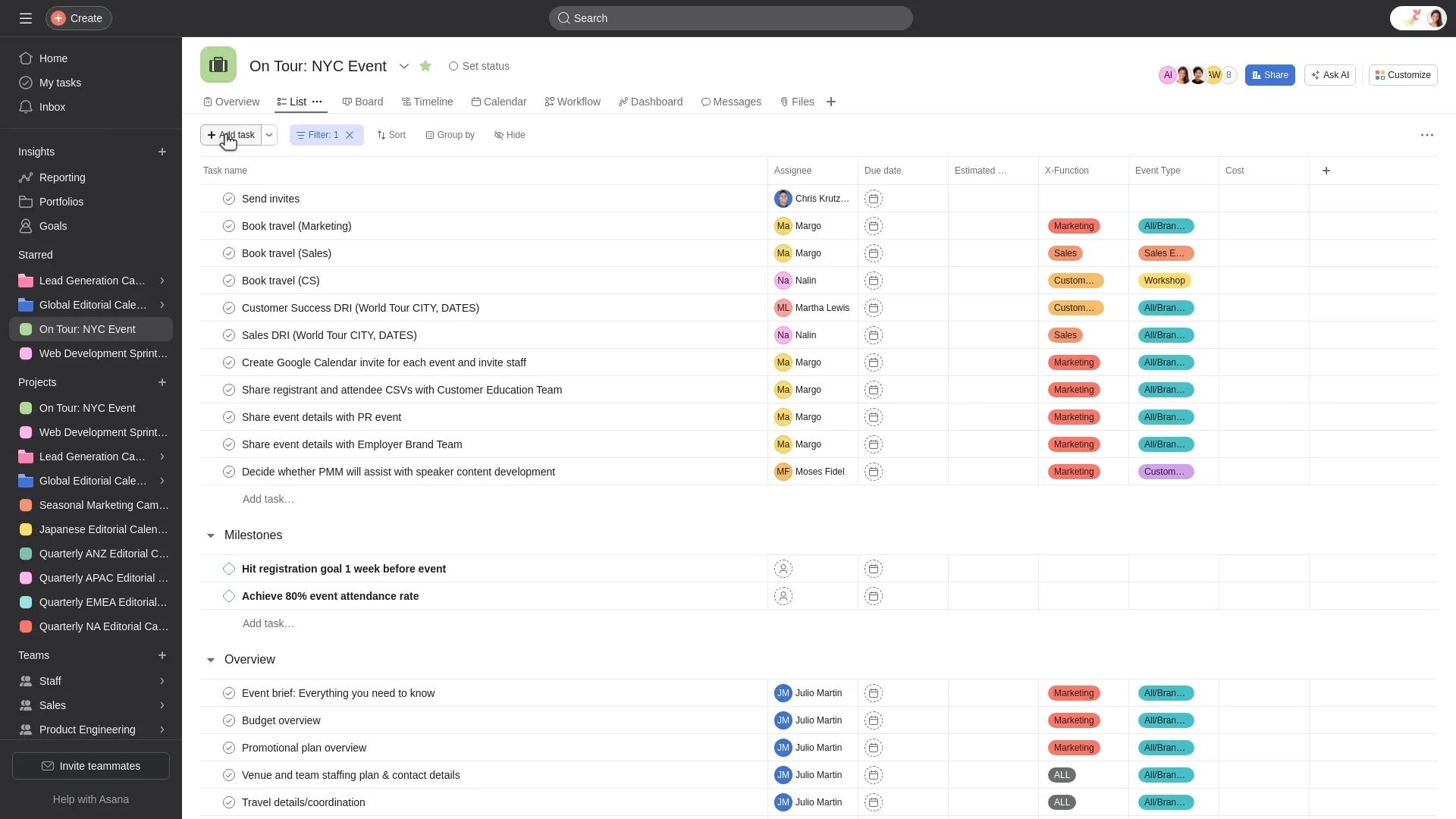
Key Features
- Task Management
- Project Management
- Multiple Project Views (List, Board, Calendar, Timeline, Gantt)
- Team Collaboration
- AI-Powered Features (Asana Intelligence)
- Goals and OKRs
- Portfolios
- Dashboards and Reporting
- Workflow Automation (Rules)
- Custom Fields
- Forms
- Templates (Project and Task)
- Proofing
- Time Tracking
- Workload Management
- Resource Management
- Real-time Sync
- Task Dependencies
- Milestones
- Subtasks
- Search and Filters
- File Attachments
- Comments and @mentions
- Guest Access
- Advanced Search
- My Tasks
- Inbox
- Status Updates
- Multi-homing
- Start and Due Dates
- Assignees and Followers
- Priority Levels
- Progress Tracking
- Notifications
- Activity Feed
What is Asana?
Asana is a comprehensive cloud-based work management platform that helps teams organize, track, and manage their work from small tasks to strategic initiatives. Founded in 2008 by Facebook co-founder Dustin Moskovitz and software engineer Justin Rosenstein, Asana has evolved into one of the leading project management solutions serving over 100,000 organizations worldwide.
The platform operates on Asana's proprietary Work Graph data model, which represents every task, project, and goal in an organization, creating integrity, visibility, and coordination between teams and departments. Unlike traditional project management tools that focus solely on task tracking, Asana provides a complete work operating system that connects daily work to company-wide objectives.
Asana's strength lies in its flexibility and adaptability to different work styles and organizational needs. Teams can choose from multiple project views including lists, boards, timeline, calendar, and Gantt charts, allowing each team member to work in their preferred format while maintaining a single source of truth. The platform's emphasis on clarity, collaboration, and coordination has made it a trusted choice for companies ranging from startups to Fortune 500 enterprises.
Pros and Cons
Pros:
- Intuitive and user-friendly interface that reduces learning curve for new users
- Multiple project views (List, Board, Timeline, Calendar, Gantt) accommodate different work styles
- Robust free plan supporting up to 15 team members with essential features
- Powerful AI features including smart summaries, content generation, and automated insights
- Extensive integration ecosystem with 200+ apps and robust API access
- Strong mobile apps for iOS and Android with full feature parity
- Excellent collaboration features with real-time updates and communication tools
- Flexible project organization with portfolios, goals, and cross-project dependencies
- Advanced automation capabilities through Rules and workflow builders
- Comprehensive reporting and dashboard features for data-driven decision making
Cons:
- Limited customization options compared to more complex project management tools
- No built-in time tracking on Personal and Starter plans
- Gantt charts and advanced features require paid subscriptions
- Can become overwhelming for simple task management needs due to extensive feature set
- Limited offline functionality, requiring internet connection for most features
- Per-user pricing can become expensive for larger teams
- Some advanced project management features lag behind specialized tools like Microsoft Project
- Learning curve increases significantly when utilizing advanced features and automations
Who It's For
Asana serves a diverse range of users across multiple industries and organizational sizes, making it one of the most versatile work management platforms available.
Small to Medium Businesses (2-500 employees): Asana excels for growing companies that need professional project management capabilities without enterprise complexity. The platform scales easily as teams grow, offering templates and workflows that can be implemented quickly without extensive setup or training.
Remote and Hybrid Teams: With its cloud-first architecture and real-time collaboration features, Asana is ideal for distributed teams working across different locations and time zones. The platform enables seamless communication and project visibility regardless of team member locations, with mobile apps ensuring connectivity anywhere.
Creative and Marketing Teams: The visual nature of Asana makes it particularly popular with creative professionals who need to manage campaigns, track creative assets, and coordinate with clients. The platform's proofing features and file management capabilities support creative workflows effectively.
Technology and Development Teams: While not a replacement for specialized development tools, Asana provides excellent project coordination for tech teams, especially when integrated with development tools like GitHub, Jira, and GitLab. The platform helps bridge the gap between technical and non-technical team members.
Enterprise Organizations: Large companies use Asana for portfolio management, resource allocation, and cross-departmental coordination. Enterprise features include advanced security, compliance capabilities including HIPAA support, and sophisticated reporting for organizational oversight.
Project-Based Industries: Companies in consulting, event management, marketing agencies, and other project-driven industries benefit from Asana's timeline management, resource tracking, and client collaboration features.
AI-Powered Features
Asana Intelligence represents a comprehensive suite of AI-powered capabilities designed to enhance productivity and decision-making across the platform. The AI features include smart status updates that automatically generate project summaries based on real-time data, helping teams communicate progress without manual effort.
Smart Projects leverage AI to suggest project structures, custom fields, and task breakdowns based on project names and descriptions. This feature accelerates project setup by providing intelligent recommendations that align with best practices and organizational patterns.
The AI writing assistant helps users improve communication quality by suggesting tone adjustments, correcting grammar, and generating professional content for comments and descriptions. This feature ensures consistent, clear communication across all project interactions.
Smart Goals utilize AI to analyze existing objectives and provide recommendations for improvement, helping teams set more realistic and achievable targets. The AI can suggest success criteria and identify potential obstacles based on historical project data.
Multiple Project Views
Asana's flexibility shines through its multiple project view options, allowing teams to visualize and interact with their work in the most effective format. The List view provides a traditional spreadsheet-like interface perfect for detailed task management with sorting and filtering capabilities.
Board view offers a Kanban-style interface ideal for agile workflows, allowing teams to move tasks through different stages of completion visually. This view is particularly popular with development teams and creative professionals who need to track work through defined phases.
Timeline view presents a Gantt chart format that displays task dependencies, critical paths, and project schedules. This view is essential for complex project planning where understanding task relationships and timing is crucial for success.
Calendar view provides a date-focused perspective, showing when tasks are due and helping teams manage deadlines effectively. This view integrates seamlessly with external calendar applications for comprehensive schedule management.
The Gantt view offers advanced project planning capabilities with dependency management, critical path analysis, and baseline comparisons. This feature helps project managers understand how changes to one task affect the entire project timeline.
Goals and Portfolios
Asana's Goals feature connects daily work to strategic objectives, providing clear visibility into how individual tasks contribute to organizational success. Teams can set measurable goals with specific success criteria and track progress through real-time data integration.
Portfolios serve as mission control centers for monitoring related projects and initiatives across teams. Portfolio dashboards provide executive-level visibility into project health, resource allocation, and strategic progress without requiring deep dives into individual project details.
The portfolio status update feature uses AI to generate comprehensive reports that highlight achievements, identify risks, and communicate progress to stakeholders efficiently. This automation reduces administrative overhead while maintaining stakeholder engagement.
Custom portfolio dashboards allow organizations to visualize key metrics across multiple projects, including budget utilization, timeline adherence, and resource allocation. These insights enable data-driven decision-making at the organizational level.
Workflow Automation
Asana's Rules feature provides powerful automation capabilities that eliminate repetitive manual work and ensure consistent processes. Teams can create triggers based on task status changes, assignments, or due dates, then define automated actions such as notifications, task creation, or field updates.
The Workflow Builder offers a visual interface for creating complex, multi-step automations that can span multiple projects and teams. Advanced users can leverage conditional logic, delays, and branching to create sophisticated business process automation.
Form automation enables seamless intake processes where external stakeholders can submit requests that automatically create tasks with appropriate assignments and routing. This feature is particularly valuable for creative agencies, IT support, and customer service teams.
Smart automation suggestions use AI to recommend workflow improvements based on team patterns and best practices. This feature helps teams identify automation opportunities they might not have considered manually.
Task Dependencies and Milestones
Asana's dependency management system allows teams to define relationships between tasks, ensuring work flows in the correct sequence. Dependencies automatically adjust timelines when predecessor tasks change, maintaining project integrity without manual intervention.
Milestones mark critical points in project timelines, providing visual indicators of major achievements and deadlines. The platform displays milestones prominently in timeline and Gantt views, helping teams focus on key deliverables.
The critical path feature identifies the sequence of tasks that directly determine project completion dates. This analysis helps project managers understand which tasks require the most attention to maintain overall project schedules.
Multi-project dependencies enable complex organizational planning where work in one project affects timelines in another. This capability is essential for large organizations managing interdependent initiatives across multiple teams.
Workload Management
Asana's Workload feature provides comprehensive resource management capabilities that help teams balance work distribution and prevent burnout. The visual workload view displays each team member's capacity across projects, making it easy to identify overallocation or underutilization.
Effort estimation allows teams to assign time or point values to tasks, providing more accurate workload calculations than simple task counts. This feature helps managers make informed decisions about task assignment and timeline planning.
Capacity management enables setting maximum workload limits for team members, with visual indicators when individuals exceed sustainable work levels. This proactive approach helps maintain team health and productivity over time.
The drag-and-drop rebalancing feature allows managers to quickly reassign tasks or adjust timelines to optimize resource allocation. This flexibility ensures teams can adapt to changing priorities without complex replanning processes.
Forms and Templates
Asana Forms streamline work intake by providing standardized request processes that automatically create tasks with appropriate information and routing. Forms can be embedded on websites or shared via links, making it easy for external stakeholders to submit requests.
Project templates accelerate team productivity by providing pre-configured project structures with tasks, assignments, and timelines. Organizations can create custom templates that codify best practices and ensure consistent project execution.
Task templates enable rapid creation of recurring work patterns with predefined subtasks, fields, and assignments. This feature is particularly valuable for teams with standardized processes or regular deliverables.
Template customization allows organizations to create branded forms and project structures that align with their specific workflows and requirements. This flexibility ensures Asana adapts to organizational needs rather than forcing process changes.
Mobile and Desktop Applications
Asana's mobile applications for iOS and Android provide full feature parity with the web platform, enabling complete project management from mobile devices. The apps include unique mobile-only features such as voice transcription for task creation and photo capture with text extraction.
The desktop applications for Windows and macOS offer distraction-free work environments with menu bar access to priority tasks and focus mode capabilities. These apps provide offline functionality for viewing cached data and quick task creation.
Mobile-specific features include push notifications for important updates, location tracking for field-based work, and gesture-based navigation optimized for touch interfaces. The apps support all major project views and collaborative features.
Cross-platform synchronization ensures seamless transitions between devices, with real-time updates maintaining consistency across all platforms. This capability enables truly flexible work arrangements where team members can contribute from any device.
Security and Compliance
Asana maintains enterprise-grade security with multiple compliance certifications including SOC 2 Type 2, ISO 27001, and HIPAA support for healthcare organizations. The platform employs AES-256 encryption for data at rest and TLS 1.2+ for data in transit.
HIPAA compliance is available for Enterprise customers through a Business Associate Agreement (BAA) that includes additional security controls and privacy protections. This capability enables healthcare organizations to manage protected health information within Asana.
Advanced security features include single sign-on (SSO), SCIM provisioning, IP restrictions, and comprehensive audit logging. Enterprise customers benefit from dedicated security management and incident response support.
Data governance capabilities include data residency options for Enterprise+ customers, comprehensive backup systems, and detailed data retention policies. These features ensure organizations can meet various regulatory and compliance requirements.
Pricing
Asana offers transparent pricing across multiple tiers designed to accommodate different team sizes and feature requirements.
Personal Plan: $0 per month - Supports up to 15 users with unlimited tasks, projects, and storage up to 100MB per file. Includes basic features like multiple project views, search, and mobile apps.
Starter Plan: $10.99 per user per month (annual billing) or $13.49 monthly - Includes unlimited users, timeline and Gantt views, custom fields, forms, advanced search, and basic automation with 250 actions per month.
Advanced Plan: $24.99 per user per month (annual billing) or $30.49 monthly - Adds portfolios, goals, advanced reporting, time tracking, workload management, and 25,000 automation actions per month.
Enterprise Plan: Custom pricing - Provides enterprise-grade security including SAML/SCIM, advanced permissions, unlimited automation, portfolio dashboards, and dedicated customer success support.
Enterprise Plus Plan: Custom pricing - Includes all Enterprise features plus HIPAA compliance, data residency options, and enhanced security controls for regulated industries.
All paid plans include 500 AI credits per month, with Enterprise plans offering unlimited AI usage. Educational institutions and nonprofits receive 50% discounts on Starter and Advanced plans.
Verdict
Asana stands out as one of the most comprehensive and user-friendly work management platforms available, successfully balancing powerful functionality with intuitive design. Its strength lies in providing flexibility that accommodates diverse work styles while maintaining simplicity for everyday users.
The platform excels for organizations that value visual project management, need extensive collaboration capabilities, and require seamless integration with existing tools. Asana's AI features and automation capabilities provide significant productivity gains, while the extensive template library and customization options ensure it can adapt to virtually any workflow.
However, organizations requiring highly specialized project management features or extensive customization may find Asana limiting compared to more complex enterprise solutions. The pricing structure, while competitive, can become significant for larger teams, especially when advanced features are required.
For teams seeking a scalable, future-proof work management solution that can grow with their organization, Asana represents an excellent investment. The platform's continuous innovation, strong mobile experience, and proven track record with over 100,000 organizations make it a reliable choice for long-term work management success.
The free tier provides genuine value for small teams, while the paid plans offer compelling features that justify the investment for growing organizations prioritizing productivity and collaboration.
Frequently Asked Questions about Asana
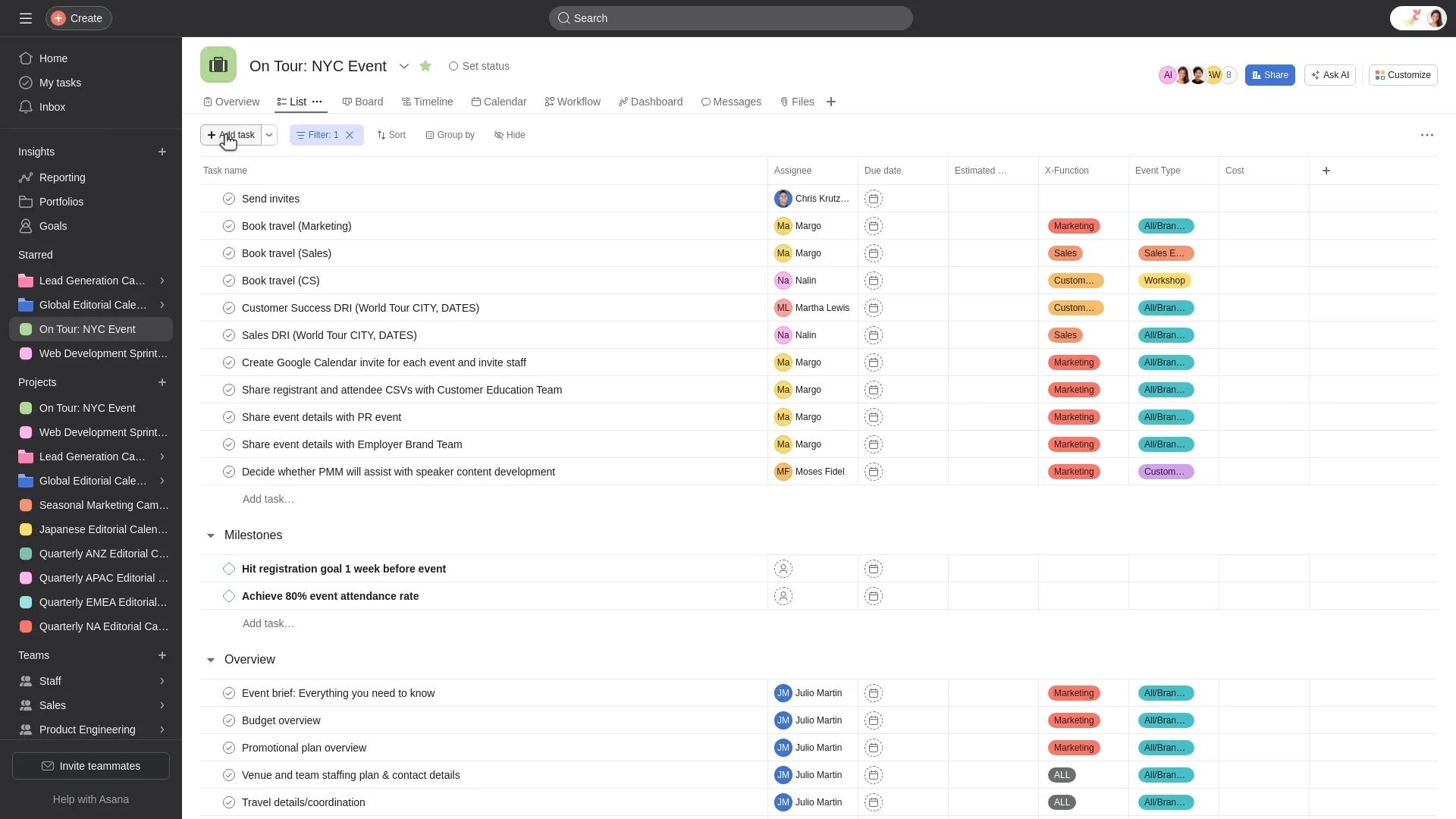
What is Asana?
Asana is a comprehensive cloud-based work management platform that helps teams organize, track, and manage their work from small tasks to strategic initiatives. Founded in 2008 by Facebook co-founder Dustin Moskovitz and software engineer Justin Rosenstein, Asana has evolved into one of the leading project management solutions serving over 100,000 organizations worldwide.
The platform operates on Asana's proprietary Work Graph data model, which represents every task, project, and goal in an organization, creating integrity, visibility, and coordination between teams and departments. Unlike traditional project management tools that focus solely on task tracking, Asana provides a complete work operating system that connects daily work to company-wide objectives.
Asana's strength lies in its flexibility and adaptability to different work styles and organizational needs. Teams can choose from multiple project views including lists, boards, timeline, calendar, and Gantt charts, allowing each team member to work in their preferred format while maintaining a single source of truth. The platform's emphasis on clarity, collaboration, and coordination has made it a trusted choice for companies ranging from startups to Fortune 500 enterprises.
Pros and Cons
Pros:
- Intuitive and user-friendly interface that reduces learning curve for new users
- Multiple project views (List, Board, Timeline, Calendar, Gantt) accommodate different work styles
- Robust free plan supporting up to 15 team members with essential features
- Powerful AI features including smart summaries, content generation, and automated insights
- Extensive integration ecosystem with 200+ apps and robust API access
- Strong mobile apps for iOS and Android with full feature parity
- Excellent collaboration features with real-time updates and communication tools
- Flexible project organization with portfolios, goals, and cross-project dependencies
- Advanced automation capabilities through Rules and workflow builders
- Comprehensive reporting and dashboard features for data-driven decision making
Cons:
- Limited customization options compared to more complex project management tools
- No built-in time tracking on Personal and Starter plans
- Gantt charts and advanced features require paid subscriptions
- Can become overwhelming for simple task management needs due to extensive feature set
- Limited offline functionality, requiring internet connection for most features
- Per-user pricing can become expensive for larger teams
- Some advanced project management features lag behind specialized tools like Microsoft Project
- Learning curve increases significantly when utilizing advanced features and automations
Who It's For
Asana serves a diverse range of users across multiple industries and organizational sizes, making it one of the most versatile work management platforms available.
Small to Medium Businesses (2-500 employees): Asana excels for growing companies that need professional project management capabilities without enterprise complexity. The platform scales easily as teams grow, offering templates and workflows that can be implemented quickly without extensive setup or training.
Remote and Hybrid Teams: With its cloud-first architecture and real-time collaboration features, Asana is ideal for distributed teams working across different locations and time zones. The platform enables seamless communication and project visibility regardless of team member locations, with mobile apps ensuring connectivity anywhere.
Creative and Marketing Teams: The visual nature of Asana makes it particularly popular with creative professionals who need to manage campaigns, track creative assets, and coordinate with clients. The platform's proofing features and file management capabilities support creative workflows effectively.
Technology and Development Teams: While not a replacement for specialized development tools, Asana provides excellent project coordination for tech teams, especially when integrated with development tools like GitHub, Jira, and GitLab. The platform helps bridge the gap between technical and non-technical team members.
Enterprise Organizations: Large companies use Asana for portfolio management, resource allocation, and cross-departmental coordination. Enterprise features include advanced security, compliance capabilities including HIPAA support, and sophisticated reporting for organizational oversight.
Project-Based Industries: Companies in consulting, event management, marketing agencies, and other project-driven industries benefit from Asana's timeline management, resource tracking, and client collaboration features.
AI-Powered Features
Asana Intelligence represents a comprehensive suite of AI-powered capabilities designed to enhance productivity and decision-making across the platform. The AI features include smart status updates that automatically generate project summaries based on real-time data, helping teams communicate progress without manual effort.
Smart Projects leverage AI to suggest project structures, custom fields, and task breakdowns based on project names and descriptions. This feature accelerates project setup by providing intelligent recommendations that align with best practices and organizational patterns.
The AI writing assistant helps users improve communication quality by suggesting tone adjustments, correcting grammar, and generating professional content for comments and descriptions. This feature ensures consistent, clear communication across all project interactions.
Smart Goals utilize AI to analyze existing objectives and provide recommendations for improvement, helping teams set more realistic and achievable targets. The AI can suggest success criteria and identify potential obstacles based on historical project data.
Multiple Project Views
Asana's flexibility shines through its multiple project view options, allowing teams to visualize and interact with their work in the most effective format. The List view provides a traditional spreadsheet-like interface perfect for detailed task management with sorting and filtering capabilities.
Board view offers a Kanban-style interface ideal for agile workflows, allowing teams to move tasks through different stages of completion visually. This view is particularly popular with development teams and creative professionals who need to track work through defined phases.
Timeline view presents a Gantt chart format that displays task dependencies, critical paths, and project schedules. This view is essential for complex project planning where understanding task relationships and timing is crucial for success.
Calendar view provides a date-focused perspective, showing when tasks are due and helping teams manage deadlines effectively. This view integrates seamlessly with external calendar applications for comprehensive schedule management.
The Gantt view offers advanced project planning capabilities with dependency management, critical path analysis, and baseline comparisons. This feature helps project managers understand how changes to one task affect the entire project timeline.
Goals and Portfolios
Asana's Goals feature connects daily work to strategic objectives, providing clear visibility into how individual tasks contribute to organizational success. Teams can set measurable goals with specific success criteria and track progress through real-time data integration.
Portfolios serve as mission control centers for monitoring related projects and initiatives across teams. Portfolio dashboards provide executive-level visibility into project health, resource allocation, and strategic progress without requiring deep dives into individual project details.
The portfolio status update feature uses AI to generate comprehensive reports that highlight achievements, identify risks, and communicate progress to stakeholders efficiently. This automation reduces administrative overhead while maintaining stakeholder engagement.
Custom portfolio dashboards allow organizations to visualize key metrics across multiple projects, including budget utilization, timeline adherence, and resource allocation. These insights enable data-driven decision-making at the organizational level.
Workflow Automation
Asana's Rules feature provides powerful automation capabilities that eliminate repetitive manual work and ensure consistent processes. Teams can create triggers based on task status changes, assignments, or due dates, then define automated actions such as notifications, task creation, or field updates.
The Workflow Builder offers a visual interface for creating complex, multi-step automations that can span multiple projects and teams. Advanced users can leverage conditional logic, delays, and branching to create sophisticated business process automation.
Form automation enables seamless intake processes where external stakeholders can submit requests that automatically create tasks with appropriate assignments and routing. This feature is particularly valuable for creative agencies, IT support, and customer service teams.
Smart automation suggestions use AI to recommend workflow improvements based on team patterns and best practices. This feature helps teams identify automation opportunities they might not have considered manually.
Task Dependencies and Milestones
Asana's dependency management system allows teams to define relationships between tasks, ensuring work flows in the correct sequence. Dependencies automatically adjust timelines when predecessor tasks change, maintaining project integrity without manual intervention.
Milestones mark critical points in project timelines, providing visual indicators of major achievements and deadlines. The platform displays milestones prominently in timeline and Gantt views, helping teams focus on key deliverables.
The critical path feature identifies the sequence of tasks that directly determine project completion dates. This analysis helps project managers understand which tasks require the most attention to maintain overall project schedules.
Multi-project dependencies enable complex organizational planning where work in one project affects timelines in another. This capability is essential for large organizations managing interdependent initiatives across multiple teams.
Workload Management
Asana's Workload feature provides comprehensive resource management capabilities that help teams balance work distribution and prevent burnout. The visual workload view displays each team member's capacity across projects, making it easy to identify overallocation or underutilization.
Effort estimation allows teams to assign time or point values to tasks, providing more accurate workload calculations than simple task counts. This feature helps managers make informed decisions about task assignment and timeline planning.
Capacity management enables setting maximum workload limits for team members, with visual indicators when individuals exceed sustainable work levels. This proactive approach helps maintain team health and productivity over time.
The drag-and-drop rebalancing feature allows managers to quickly reassign tasks or adjust timelines to optimize resource allocation. This flexibility ensures teams can adapt to changing priorities without complex replanning processes.
Forms and Templates
Asana Forms streamline work intake by providing standardized request processes that automatically create tasks with appropriate information and routing. Forms can be embedded on websites or shared via links, making it easy for external stakeholders to submit requests.
Project templates accelerate team productivity by providing pre-configured project structures with tasks, assignments, and timelines. Organizations can create custom templates that codify best practices and ensure consistent project execution.
Task templates enable rapid creation of recurring work patterns with predefined subtasks, fields, and assignments. This feature is particularly valuable for teams with standardized processes or regular deliverables.
Template customization allows organizations to create branded forms and project structures that align with their specific workflows and requirements. This flexibility ensures Asana adapts to organizational needs rather than forcing process changes.
Mobile and Desktop Applications
Asana's mobile applications for iOS and Android provide full feature parity with the web platform, enabling complete project management from mobile devices. The apps include unique mobile-only features such as voice transcription for task creation and photo capture with text extraction.
The desktop applications for Windows and macOS offer distraction-free work environments with menu bar access to priority tasks and focus mode capabilities. These apps provide offline functionality for viewing cached data and quick task creation.
Mobile-specific features include push notifications for important updates, location tracking for field-based work, and gesture-based navigation optimized for touch interfaces. The apps support all major project views and collaborative features.
Cross-platform synchronization ensures seamless transitions between devices, with real-time updates maintaining consistency across all platforms. This capability enables truly flexible work arrangements where team members can contribute from any device.
Security and Compliance
Asana maintains enterprise-grade security with multiple compliance certifications including SOC 2 Type 2, ISO 27001, and HIPAA support for healthcare organizations. The platform employs AES-256 encryption for data at rest and TLS 1.2+ for data in transit.
HIPAA compliance is available for Enterprise customers through a Business Associate Agreement (BAA) that includes additional security controls and privacy protections. This capability enables healthcare organizations to manage protected health information within Asana.
Advanced security features include single sign-on (SSO), SCIM provisioning, IP restrictions, and comprehensive audit logging. Enterprise customers benefit from dedicated security management and incident response support.
Data governance capabilities include data residency options for Enterprise+ customers, comprehensive backup systems, and detailed data retention policies. These features ensure organizations can meet various regulatory and compliance requirements.
Pricing
Asana offers transparent pricing across multiple tiers designed to accommodate different team sizes and feature requirements.
Personal Plan: $0 per month - Supports up to 15 users with unlimited tasks, projects, and storage up to 100MB per file. Includes basic features like multiple project views, search, and mobile apps.
Starter Plan: $10.99 per user per month (annual billing) or $13.49 monthly - Includes unlimited users, timeline and Gantt views, custom fields, forms, advanced search, and basic automation with 250 actions per month.
Advanced Plan: $24.99 per user per month (annual billing) or $30.49 monthly - Adds portfolios, goals, advanced reporting, time tracking, workload management, and 25,000 automation actions per month.
Enterprise Plan: Custom pricing - Provides enterprise-grade security including SAML/SCIM, advanced permissions, unlimited automation, portfolio dashboards, and dedicated customer success support.
Enterprise Plus Plan: Custom pricing - Includes all Enterprise features plus HIPAA compliance, data residency options, and enhanced security controls for regulated industries.
All paid plans include 500 AI credits per month, with Enterprise plans offering unlimited AI usage. Educational institutions and nonprofits receive 50% discounts on Starter and Advanced plans.
Verdict
Asana stands out as one of the most comprehensive and user-friendly work management platforms available, successfully balancing powerful functionality with intuitive design. Its strength lies in providing flexibility that accommodates diverse work styles while maintaining simplicity for everyday users.
The platform excels for organizations that value visual project management, need extensive collaboration capabilities, and require seamless integration with existing tools. Asana's AI features and automation capabilities provide significant productivity gains, while the extensive template library and customization options ensure it can adapt to virtually any workflow.
However, organizations requiring highly specialized project management features or extensive customization may find Asana limiting compared to more complex enterprise solutions. The pricing structure, while competitive, can become significant for larger teams, especially when advanced features are required.
For teams seeking a scalable, future-proof work management solution that can grow with their organization, Asana represents an excellent investment. The platform's continuous innovation, strong mobile experience, and proven track record with over 100,000 organizations make it a reliable choice for long-term work management success.
The free tier provides genuine value for small teams, while the paid plans offer compelling features that justify the investment for growing organizations prioritizing productivity and collaboration.