
Google Drive

Google Drive
Secure, AI-enhanced cloud storage with 15 GB free, automatic file syncing, real-time collaboration, offline access, and extensive integrations for personal and business use.
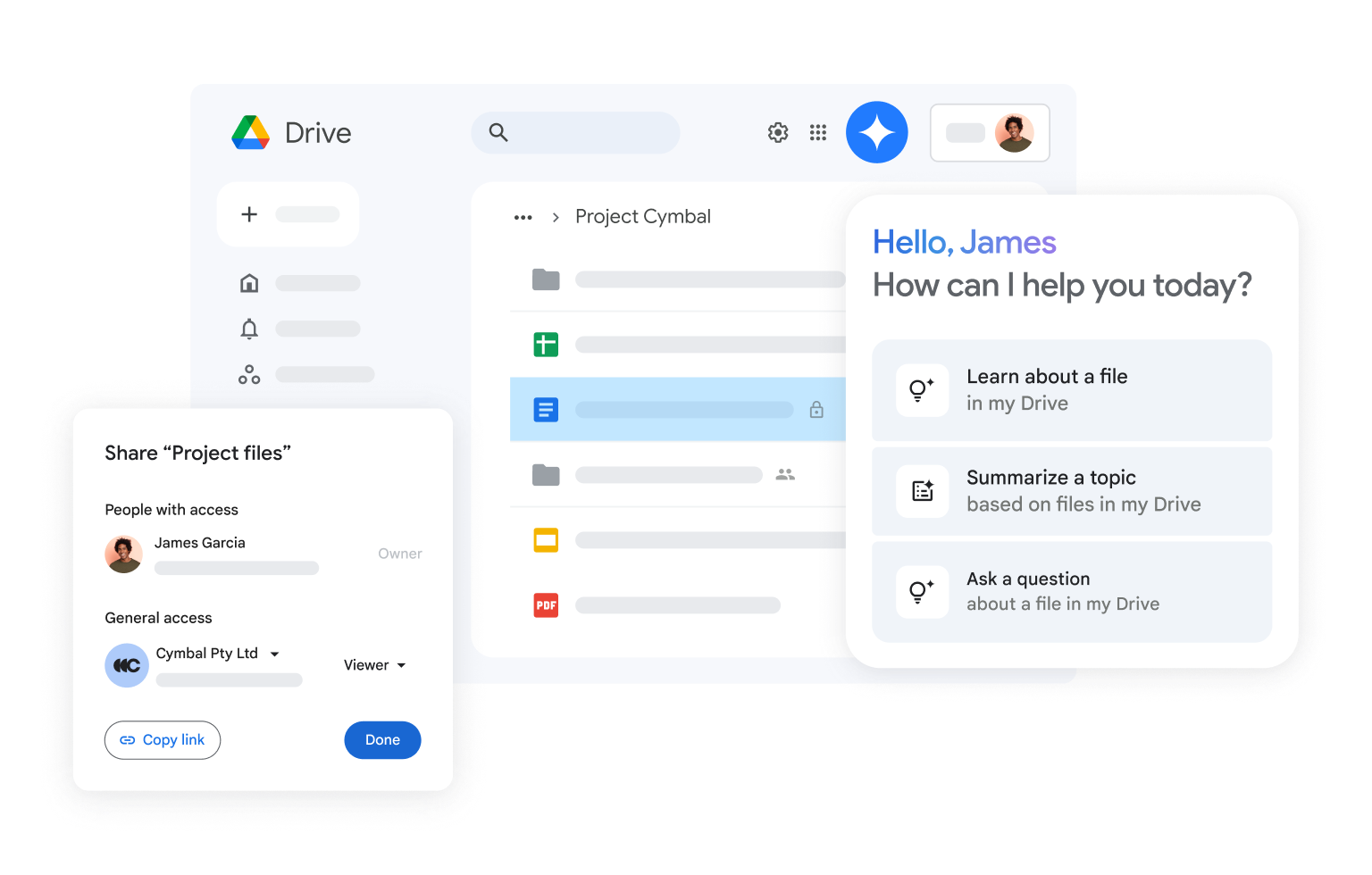
Key Features
- Cloud Storage & File Syncing
- Real-time Collaboration & Co-authoring
- AI-Powered Search & Quick Access
- File Sharing & Permissions
- Shared Drives for Teams
- Version History & File Restore
- Document Scanning & PDF Annotation
- Gmail & Attachment Integration
- Activity View & File Insights
- Third-Party Integrations & API Access
What is Google Drive?
Google Drive, launched on April 24, 2012, is Google’s file-hosting and synchronization service. It lets users store documents, media, and backups in the cloud, access them from any device, and share or collaborate on files in real time. Integrated with Google Workspace’s suite (Docs, Sheets, Slides), Drive serves both personal and enterprise needs with robust security and administration controls.
Pros and Cons
Pros:
- 15 GB of free storage
- Automatic syncing across devices
- Deep integration with Google Workspace apps
- Real-time collaboration tools for simultaneous co-authoring
- AI-powered search and Quick Access for instant file retrieval
- Offline access
- Mobile document scanning
Cons:
- 15 GB free limit can fill quickly, especially when shared with Gmail and Photos
- Advanced features (unlimited storage, shared drives, AI assistants) require paid Google One or Workspace subscriptions
- Privacy concerns due to Google’s data policies
- Dependence on internet connectivity may deter some users
Who It’s For
- Individuals & Students needing free, cloud-based storage with built-in productivity tools.
- Small Teams & Freelancers seeking simple file sharing and collaboration.
- Enterprises & IT Administrators requiring advanced security, audit reporting, and pooled storage via Google Workspace.
- Content Creators & Remote Workers benefiting from mobile scanning, offline access, and AI summarization.
Cloud Storage & File Syncing
Files placed in your Drive folder automatically upload to Google’s servers and sync across all linked devices. Drive for desktop integrates with File Explorer and Finder, letting you stream files on demand without consuming local disk space.
Real-time Collaboration & Co-authoring
Storing Office and Google Docs suite files in Drive enables multiple users to edit simultaneously. Changes appear live, with version history tracking edits and enabling rollbacks. Commenting and in-document chat streamline teamwork.
AI-Powered Search & Quick Access
Drive’s AI-powered search understands natural-language queries (e.g., “budget spreadsheet December”) and surfaces matching files. The Quick Access panel predicts relevant documents based on your activity, reducing time spent searching.
File Sharing & Permissions
Share files or folders privately via email or publicly with a link. Granular permission levels (“Viewer,” “Commenter,” “Editor”) control access, while link-expiry and download prevention enhance security.
Shared Drives for Teams
Formerly “Team Drives,” Shared Drives belong to teams rather than individuals. They provide pooled storage, consistent permissions, and admin controls ideal for departmental or project-based file management.
Version History & File Restore
Drive retains up to 30 days of version history (longer for Workspace subscribers), allowing you to revert unwanted changes. Deleted items remain in the Trash for 30 days with easy recovery options.
Document Scanning & PDF Annotation
The mobile Drive app can scan receipts or documents into searchable PDFs using OCR. On the web, highlight text and add comments directly within PDFs for quick annotation.
Gmail & Attachment Integration
Save Gmail attachments directly into Drive without leaving your inbox. Conversely, share Drive files via Gmail with built-in file-link insertion that respects permission settings.
Activity View & File Insights
Monitor file actions—viewing, commenting, sharing—through the Activity pane. Workspace plans also offer audit reports for admin-level insights into team collaboration.
Third-Party Integrations & API Access
Connect Drive with thousands of apps via Zapier or Make. The Google Drive API enables developers to build custom integrations, automate workflows, and embed Drive capabilities within other applications.
Pricing
Free Plan: 15 GB of free storage shared across Drive, Gmail, and Photos.
Google One (Personal):
- 100 GB: $1.99/month or $19.99/year
- 200 GB: $2.99/month or $29.99/year
- 2 TB: $9.99/month or $99.99/year
- 10 TB: $99.99/month
- 20 TB: $199.99/month
- 30 TB: $299.99/month
Business Plans (via Google Workspace):
- Business Starter: $8.40/user/month (flexible) or $7/user/month (annual) for 30 GB pooled storage
- Business Standard: $16.80/user/month or $14/user/month for 2 TB pooled storage
- Business Plus: $26.40/user/month or $22/user/month for 5 TB pooled storage
- Enterprise: Contact sales for unlimited storage options
Verdict
Google Drive offers a powerful blend of free and paid cloud storage, seamless syncing, and industry-leading collaboration tools. Its AI-boosted search, mobile scanning, and extensive integrations make it a top choice for individuals, teams, and enterprises. While the free tier’s 15 GB limit may necessitate upgrading, Google One and Workspace plans deliver scalable storage and advanced features to match any need.
Frequently Asked Questions about Google Drive
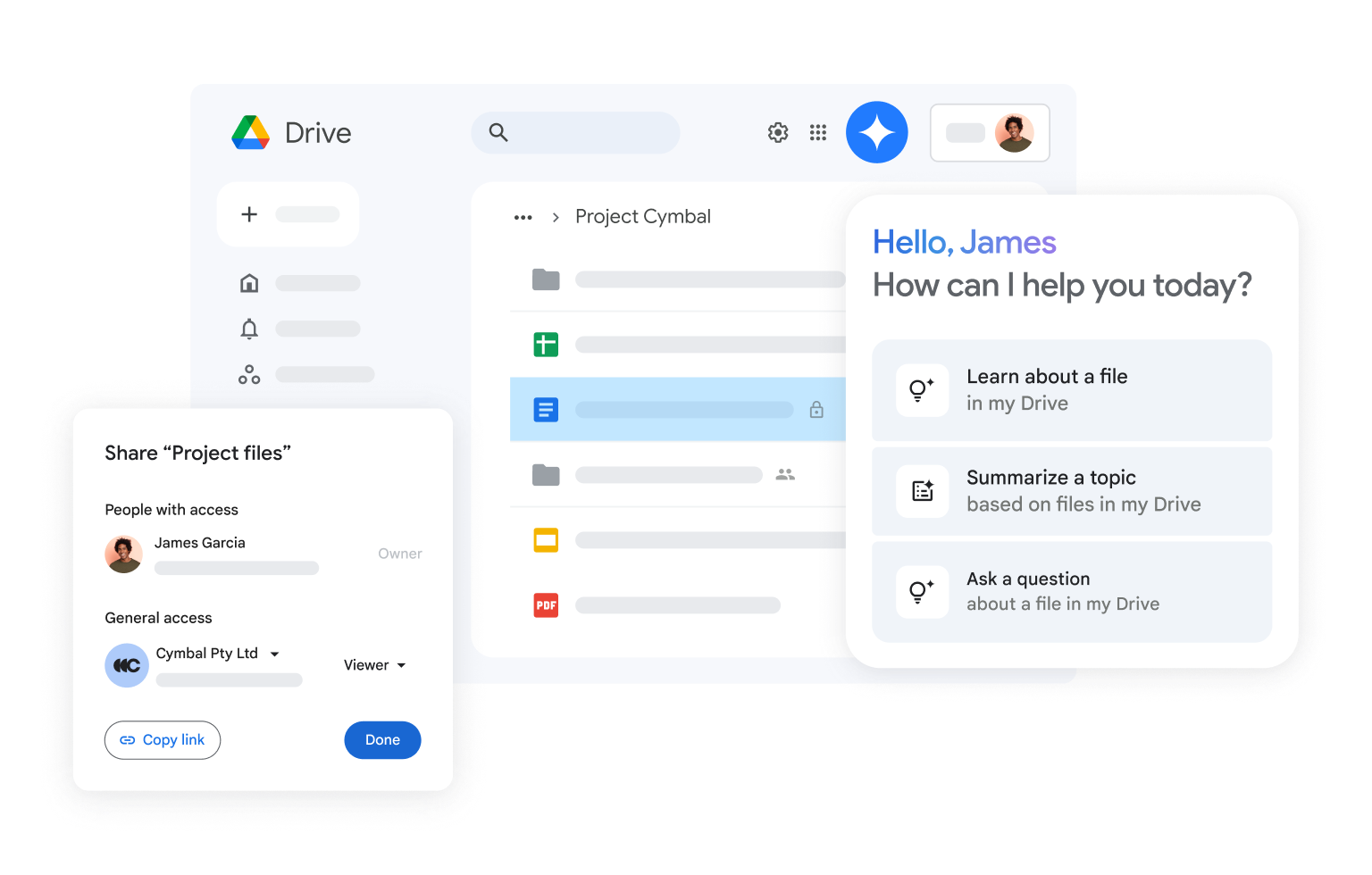
What is Google Drive?
Google Drive, launched on April 24, 2012, is Google’s file-hosting and synchronization service. It lets users store documents, media, and backups in the cloud, access them from any device, and share or collaborate on files in real time. Integrated with Google Workspace’s suite (Docs, Sheets, Slides), Drive serves both personal and enterprise needs with robust security and administration controls.
Pros and Cons
Pros:
- 15 GB of free storage
- Automatic syncing across devices
- Deep integration with Google Workspace apps
- Real-time collaboration tools for simultaneous co-authoring
- AI-powered search and Quick Access for instant file retrieval
- Offline access
- Mobile document scanning
Cons:
- 15 GB free limit can fill quickly, especially when shared with Gmail and Photos
- Advanced features (unlimited storage, shared drives, AI assistants) require paid Google One or Workspace subscriptions
- Privacy concerns due to Google’s data policies
- Dependence on internet connectivity may deter some users
Who It’s For
- Individuals & Students needing free, cloud-based storage with built-in productivity tools.
- Small Teams & Freelancers seeking simple file sharing and collaboration.
- Enterprises & IT Administrators requiring advanced security, audit reporting, and pooled storage via Google Workspace.
- Content Creators & Remote Workers benefiting from mobile scanning, offline access, and AI summarization.
Cloud Storage & File Syncing
Files placed in your Drive folder automatically upload to Google’s servers and sync across all linked devices. Drive for desktop integrates with File Explorer and Finder, letting you stream files on demand without consuming local disk space.
Real-time Collaboration & Co-authoring
Storing Office and Google Docs suite files in Drive enables multiple users to edit simultaneously. Changes appear live, with version history tracking edits and enabling rollbacks. Commenting and in-document chat streamline teamwork.
AI-Powered Search & Quick Access
Drive’s AI-powered search understands natural-language queries (e.g., “budget spreadsheet December”) and surfaces matching files. The Quick Access panel predicts relevant documents based on your activity, reducing time spent searching.
File Sharing & Permissions
Share files or folders privately via email or publicly with a link. Granular permission levels (“Viewer,” “Commenter,” “Editor”) control access, while link-expiry and download prevention enhance security.
Shared Drives for Teams
Formerly “Team Drives,” Shared Drives belong to teams rather than individuals. They provide pooled storage, consistent permissions, and admin controls ideal for departmental or project-based file management.
Version History & File Restore
Drive retains up to 30 days of version history (longer for Workspace subscribers), allowing you to revert unwanted changes. Deleted items remain in the Trash for 30 days with easy recovery options.
Document Scanning & PDF Annotation
The mobile Drive app can scan receipts or documents into searchable PDFs using OCR. On the web, highlight text and add comments directly within PDFs for quick annotation.
Gmail & Attachment Integration
Save Gmail attachments directly into Drive without leaving your inbox. Conversely, share Drive files via Gmail with built-in file-link insertion that respects permission settings.
Activity View & File Insights
Monitor file actions—viewing, commenting, sharing—through the Activity pane. Workspace plans also offer audit reports for admin-level insights into team collaboration.
Third-Party Integrations & API Access
Connect Drive with thousands of apps via Zapier or Make. The Google Drive API enables developers to build custom integrations, automate workflows, and embed Drive capabilities within other applications.
Pricing
Free Plan: 15 GB of free storage shared across Drive, Gmail, and Photos.
Google One (Personal):
- 100 GB: $1.99/month or $19.99/year
- 200 GB: $2.99/month or $29.99/year
- 2 TB: $9.99/month or $99.99/year
- 10 TB: $99.99/month
- 20 TB: $199.99/month
- 30 TB: $299.99/month
Business Plans (via Google Workspace):
- Business Starter: $8.40/user/month (flexible) or $7/user/month (annual) for 30 GB pooled storage
- Business Standard: $16.80/user/month or $14/user/month for 2 TB pooled storage
- Business Plus: $26.40/user/month or $22/user/month for 5 TB pooled storage
- Enterprise: Contact sales for unlimited storage options
Verdict
Google Drive offers a powerful blend of free and paid cloud storage, seamless syncing, and industry-leading collaboration tools. Its AI-boosted search, mobile scanning, and extensive integrations make it a top choice for individuals, teams, and enterprises. While the free tier’s 15 GB limit may necessitate upgrading, Google One and Workspace plans deliver scalable storage and advanced features to match any need.