
Sunsama

Sunsama
A mindful daily planner that helps busy professionals organize work one day at a time, featuring guided planning, time-blocking, and comprehensive task integration to maintain work-life balance.
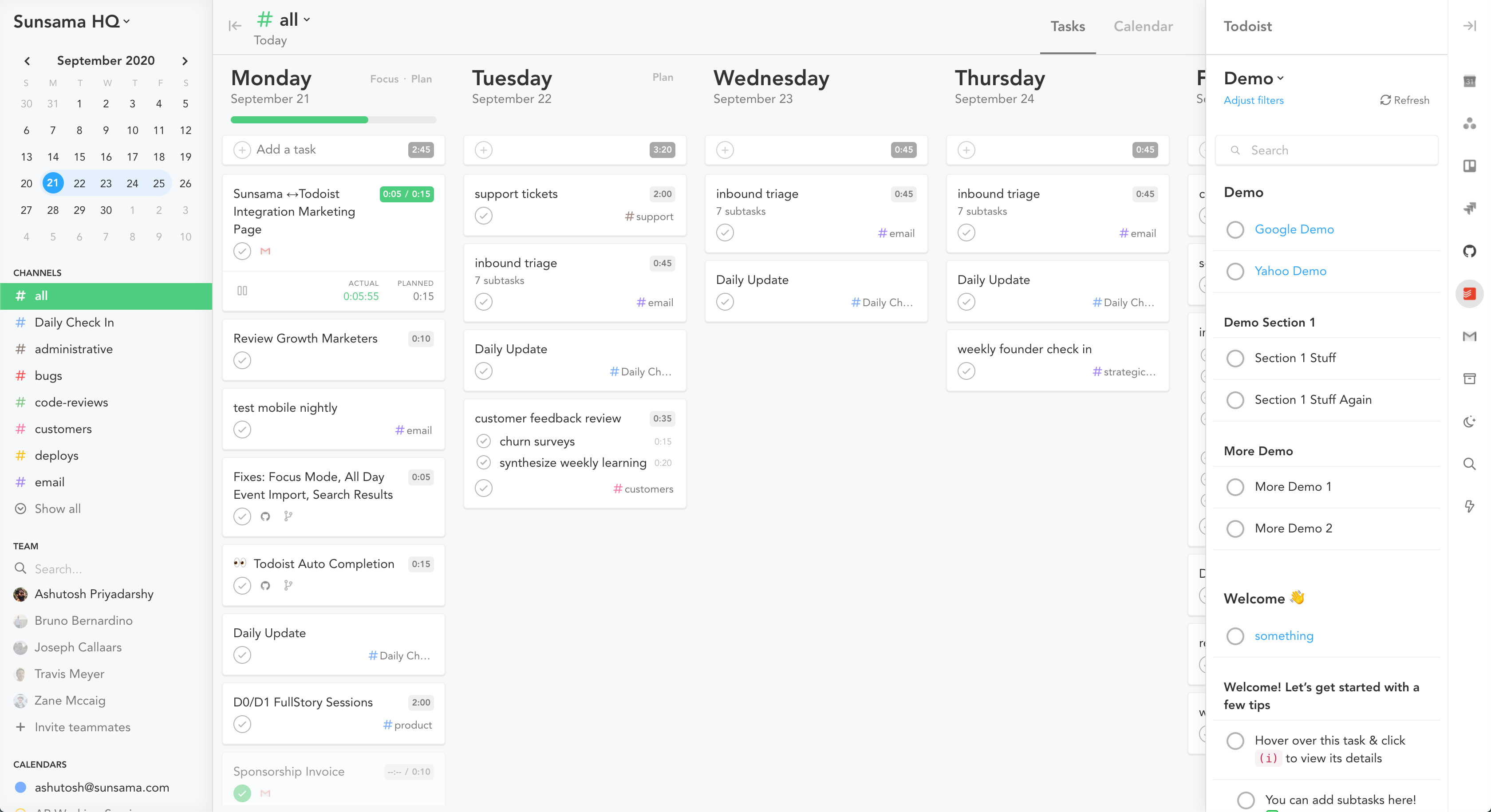
Key Features
- Guided daily planning ritual
- Time-blocking and auto-scheduling
- Focus mode with timer
- Task integration from multiple tools
- Calendar synchronization
- Weekly review and planning
- Weekly objectives setting
- Analytics and reporting
- Email integration
- Slack and Teams integration
- Dark mode
- Keyboard shortcuts
- Task channels and contexts
- Backlog management
- Drag-and-drop interface
- Automatic task syncing
What Is Sunsama?
Sunsama is a mindful daily planning application specifically designed for busy professionals who want to organize their work one day at a time while maintaining a healthy work-life balance. Unlike traditional task management tools that focus on cramming more tasks into each day, Sunsama emphasizes intentional planning, realistic goal-setting, and calm productivity.
The platform was founded in 2015 by Ashutosh Priyadarshy and Travis Meyer, with the core philosophy that "every day should feel calm and focused". After going through multiple prototypes, the team raised $2.4 million in 2019 to launch the final product, which has since become a private company focused on sustainable business practices without venture capital dependencies.
Sunsama operates on the principle that effective productivity comes from intentional daily planning rather than reactive task completion. The application guides users through a structured daily planning process that helps them select realistic workloads, time-block important tasks, and reflect on their accomplishments to continuously improve their planning accuracy.
Pros and Cons
Pros:
- Mindful Productivity Philosophy: Emphasizes calm, focused work over frantic multitasking, promoting sustainable productivity habits
- Comprehensive Task Integration: Seamlessly pulls tasks from popular tools like Asana, Notion, Todoist, and ClickUp into a unified daily view
- Guided Daily Planning: Step-by-step planning ritual helps users develop consistent, intentional planning habits
- Excellent Calendar Integration: Bi-directional sync with Google, Outlook, and iCloud calendars ensures consistency across platforms
- Focus Mode: Provides distraction-free environment with timer functionality and Slack status synchronization
- Time-Blocking Excellence: Intuitive drag-and-drop interface makes scheduling tasks onto calendars effortless
- Weekly Review System: Structured reflection process helps users evaluate progress and plan future weeks
Cons:
- High Pricing: At $20/month ($16 annually), many users find the cost prohibitive for daily planning functionality
- Limited Mobile Experience: Mobile apps serve as companions rather than full replacements, lacking comprehensive desktop features
- No Free Plan: Only offers a 14-day free trial with no ongoing free access, creating barriers for budget-conscious users
- Learning Curve: The comprehensive feature set can feel overwhelming for users who need simple task management
- Limited Advanced Analytics: Weekly analytics are basic compared to specialized time-tracking tools, requiring third-party integrations for detailed reporting
- Integration Complexity: Some users find connecting multiple project management tools cumbersome, particularly with Notion databases
Who It's For
Sunsama is ideally suited for professionals and small teams who value work-life balance and want to approach productivity mindfully. The platform particularly benefits:
- Busy professionals and executives who manage multiple projects and need structured daily planning to maintain focus
- Freelancers and consultants who juggle client work with personal tasks and need unified planning systems
- Remote workers who struggle with distractions and need guided structure for productive workdays
- Teams seeking collaborative planning without the complexity of enterprise project management tools
- Individuals with ADHD or those who benefit from time-blocking and structured daily routines
However, Sunsama may not be suitable for:
- Budget-conscious users who find the premium pricing difficult to justify
- Mobile-first workers who need full functionality on smartphones and tablets
- Teams requiring complex project management with advanced features like Gantt charts or resource allocation
- Users preferring minimal interfaces who find the guided approach unnecessarily complex
Guided Daily Planning Ritual
Sunsama's guided daily planning process represents the core of its productivity philosophy, transforming chaotic mornings into structured, intentional planning sessions. The system walks users through a five-step process known as the "Five Ps": Process, Plan, Prioritize, Prepare, and Publish.
The daily planning workflow begins with reflection, where users review the previous day's accomplishments and incomplete tasks. This reflection helps users understand their planning accuracy and adjust future estimates accordingly.
Step-by-step task selection follows, where users browse their integrated tools and backlog to pull in tasks they want to work on today. The system encourages users to be selective rather than overwhelming themselves with unrealistic workloads.
Time estimation and prioritization comes next, where users assign realistic time estimates to each task and defer non-essential work to future days. This process helps prevent overcommitment and promotes achievable daily goals.
The final steps involve finalizing the daily plan and optionally sharing it with team members through Slack integration, creating accountability and transparency in team environments.
Time-Blocking and Auto-Scheduling
Sunsama's time-blocking capabilities transform abstract task lists into concrete calendar commitments, helping users visualize their time and energy throughout the day. The platform's intuitive drag-and-drop interface allows users to easily move tasks from their daily list onto specific calendar time slots.
Auto-scheduling functionality takes time-blocking further by automatically placing tasks in available calendar slots based on user preferences and existing commitments. Users can set preferences for when different types of work should be scheduled, and the system will intelligently fill their calendar.
The platform supports flexible time-blocking approaches, allowing users to either strictly schedule every task or simply allocate rough time estimates without rigid scheduling. This flexibility accommodates different working styles while maintaining the benefits of time awareness.
Timeboxing 2.0, currently in development for 2025, promises to automatically manage calendar scheduling without user intervention, adjusting to changes in real-time while maintaining optimal daily planning. This feature aims to provide all the benefits of time-blocking without the maintenance overhead that often discourages consistent use.
Focus Mode
Sunsama's Focus Mode creates a distraction-free environment designed to enhance concentration and productivity during important tasks. When activated, Focus Mode displays only the current task, eliminating visual clutter and helping users maintain attention on their priorities.
Key Focus Mode features include:
- Minimalist task view that shows only essential information about the current task
- Integrated timer functionality that tracks work sessions and encourages sustained focus
- Automatic Slack status updates that inform team members when users are in deep work mode
- Break reminders that encourage healthy work rhythms and prevent burnout
The floating focus bar serves as a persistent reminder of the current task even when users switch between applications, helping maintain task awareness throughout the workday. This feature is particularly valuable for users who frequently context-switch between different tools and applications.
Focus Mode integrates seamlessly with Sunsama's time-blocking system, automatically starting when users begin scheduled task sessions and providing data for weekly analytics and planning accuracy assessment.
Task Integration System
Sunsama's comprehensive integration ecosystem allows users to consolidate tasks from multiple project management and productivity tools without abandoning their existing workflows. The platform supports two-way synchronization with popular tools, ensuring that changes made in Sunsama are reflected in the original applications.
Supported integrations include:
- Project management tools: Asana, Trello, ClickUp, Monday.com, Linear, Jira, and Notion
- Task management apps: Todoist, Google Tasks, and Microsoft To Do
- Communication platforms: Slack, Microsoft Teams, Gmail, and Outlook
- Development tools: GitHub for issue tracking and code-related tasks
The integration process involves browsing connected tools directly within Sunsama and selecting specific tasks to import into the daily plan. Users can view their entire task ecosystem without leaving Sunsama, reducing context switching and improving focus.
Automatic synchronization ensures that task completion, status updates, and modifications are reflected across all connected platforms, maintaining consistency and eliminating the need for manual updates in multiple systems.
Calendar Synchronization
Sunsama provides comprehensive calendar integration that supports Google Calendar, Microsoft Outlook, and Apple iCloud calendars simultaneously. The platform offers bi-directional synchronization, meaning that events created in Sunsama appear in connected calendars and vice versa.
Calendar features include:
- Multi-calendar support for managing personal, work, and project-specific calendars in one interface
- Meeting integration that allows users to pull calendar events into their task list for better time management
- Automatic conflict detection that prevents double-booking when scheduling new tasks or events
- Time zone support for teams working across different geographic locations
The system treats meetings as tasks, encouraging users to allocate appropriate time and mental energy for different types of meetings. Users can add notes, preparation tasks, and follow-up actions directly associated with calendar events.
Calendar visualization includes multiple view options (day, week, month) and the ability to see both tasks and calendar events in a unified timeline, providing complete visibility into daily commitments.
Weekly Review and Planning
Sunsama's weekly review system provides structured reflection and planning processes that help users maintain long-term perspective while improving their daily planning accuracy. The system guides users through a comprehensive evaluation of the previous week's accomplishments and challenges.
The weekly review process includes:
- Time analysis showing how users spent their time across different channels and projects
- Task completion review highlighting accomplished work and incomplete items
- Planning accuracy assessment comparing estimated vs. actual time spent on tasks
- Objective evaluation measuring progress toward weekly goals
Weekly objectives serve as high-level goals that guide daily task selection throughout the week. Unlike tasks, objectives reset each week to prevent staleness and encourage fresh goal-setting. Users can drag objectives into daily task lists or use them as filters for task prioritization.
The guided weekly planning process helps users set realistic objectives for the upcoming week, carry over incomplete tasks, and establish priorities that align with broader professional and personal goals.
Analytics and Reporting
Sunsama provides weekly analytics that help users understand their time allocation, task completion patterns, and planning accuracy. The built-in analytics focus on practical insights rather than comprehensive time tracking, emphasizing work-life balance over pure productivity metrics.
Current analytics features include:
- Weekly workload summaries showing total time spent on different types of tasks
- Channel-based reporting that categorizes time spent across different projects or contexts
- Completion rate tracking that helps users understand their planning accuracy
- Time estimation analysis comparing planned vs. actual task duration
For users requiring more detailed analytics, Sunsama integrates with Toggl Track to provide comprehensive time tracking and reporting capabilities. This integration allows users to generate custom reports, analyze long-term trends, and create detailed client billing records.
Users frequently request enhanced analytics including monthly and quarterly reporting, project-based time tracking, and more sophisticated insights into productivity patterns. The development team acknowledges these needs and continues to evaluate analytics improvements.
Email and Communication Integration
Sunsama transforms email and communication management by allowing users to convert messages into actionable tasks with dedicated time allocation. This approach helps users move from reactive email checking to proactive communication management.
Email integration features include:
- Gmail and Outlook integration that allows users to drag emails directly into their task list
- Email-to-task conversion that maintains links to original messages while creating actionable items
- Time-blocking for email processing that allocates specific periods for communication rather than constant interruption
Slack and Microsoft Teams integration enables users to turn important messages into tasks, ensuring that communication-based work receives appropriate attention and time allocation. This feature helps prevent the feeling that everything is urgent while ensuring important communications don't get lost.
The communication integration approach encourages users to batch process communications during designated times rather than responding immediately to every message, supporting deeper focus during non-communication work periods.
Keyboard Shortcuts and Efficiency
Sunsama provides comprehensive keyboard shortcuts that enable power users to navigate and manage their daily planning without relying heavily on mouse interaction. The platform includes global shortcuts that work system-wide, allowing users to quickly add tasks or access features from any application.
Key shortcut categories include:
- Task management: "A" to add tasks, "C" to complete tasks, "Spacebar" to start/stop timers
- Navigation: Various shortcuts for moving between days, weeks, and different views
- Planning helpers: "#" to assign channels, "~" to set planned time during task creation
- Focus control: Shortcuts to enter focus mode and control the focus bar
The Command Bar (accessed with Cmd+K or Ctrl+K) serves as a central hub for accessing all features and shortcuts, making it easy for users to discover and learn new efficiency techniques.
Global shortcuts allow users to add tasks to Sunsama without opening the application, supporting capture of ideas and tasks regardless of the current work context.
Pricing
Sunsama offers straightforward pricing with two billing options and a comprehensive free trial:
Pricing Plans:
- Monthly: $20 per user per month
- Yearly: $16 per user per month (20% savings when billed annually)
Free Trial:
- 14-day free trial with full access to all features
- No credit card required for trial signup
- No ongoing free plan available after trial expiration
Team Pricing:
- Same per-user rates apply regardless of team size
- Each additional team member adds $20/month (or $16/month annually) to the total cost
- Shared workspace functionality for team collaboration
Pricing Philosophy: Sunsama's founders have published a "Pricing Manifesto" explaining their premium pricing approach. They emphasize that the price reflects the value created in users' lives and supports sustainable business practices without relying on data sales or freemium models that compromise user privacy.
The pricing positions Sunsama as a premium productivity solution, which some users find expensive compared to free alternatives but supporters argue provides significant value for busy professionals who benefit from the structured approach to daily planning.
Verdict
Sunsama succeeds in delivering a unique approach to productivity that prioritizes work-life balance and intentional planning over task quantity optimization. The platform's strength lies in its guided planning process, comprehensive integrations, and focus on sustainable productivity habits that prevent burnout.
Sunsama excels for users who:
- Value structured, mindful approaches to daily planning and productivity
- Manage complex workflows involving multiple tools and communication channels
- Struggle with overcommitment and need guidance in setting realistic daily goals
- Appreciate beautiful, well-designed software that makes planning enjoyable
- Work in small teams that benefit from collaborative planning without enterprise complexity
However, potential limitations include:
- Premium pricing that may not justify the cost for users with simpler planning needs
- Mobile applications that serve as companions rather than full-featured alternatives
- Limited advanced project management features for complex team workflows
- Analytics capabilities that may require third-party integrations for detailed reporting
Sunsama represents a thoughtful solution for professionals who want to transform their relationship with work from reactive to intentional. The platform's emphasis on daily planning rituals, realistic goal-setting, and work-life balance resonates strongly with users who embrace its philosophy.
For individuals and small teams willing to invest in a premium planning experience, Sunsama provides significant value through its comprehensive feature set and mindful productivity approach. However, users seeking basic task management or budget-friendly solutions may find better value in simpler alternatives.
The platform shows strong product development momentum with the upcoming 2025 roadmap including enhanced task management capabilities, improved time-blocking automation, and expanded objectives functionality, making it an increasingly compelling option for serious productivity enthusiasts.
Frequently Asked Questions about Sunsama
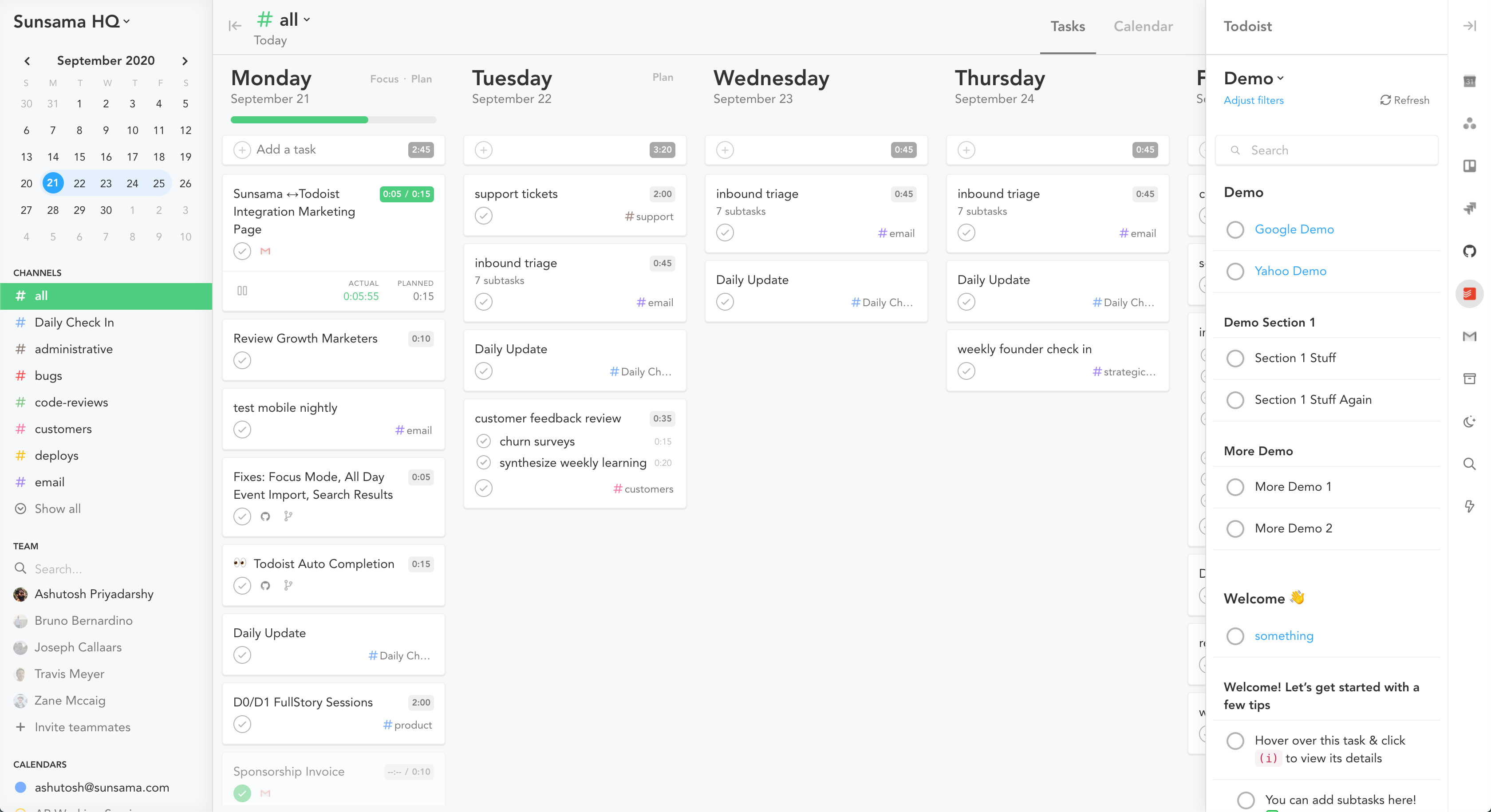
What Is Sunsama?
Sunsama is a mindful daily planning application specifically designed for busy professionals who want to organize their work one day at a time while maintaining a healthy work-life balance. Unlike traditional task management tools that focus on cramming more tasks into each day, Sunsama emphasizes intentional planning, realistic goal-setting, and calm productivity.
The platform was founded in 2015 by Ashutosh Priyadarshy and Travis Meyer, with the core philosophy that "every day should feel calm and focused". After going through multiple prototypes, the team raised $2.4 million in 2019 to launch the final product, which has since become a private company focused on sustainable business practices without venture capital dependencies.
Sunsama operates on the principle that effective productivity comes from intentional daily planning rather than reactive task completion. The application guides users through a structured daily planning process that helps them select realistic workloads, time-block important tasks, and reflect on their accomplishments to continuously improve their planning accuracy.
Pros and Cons
Pros:
- Mindful Productivity Philosophy: Emphasizes calm, focused work over frantic multitasking, promoting sustainable productivity habits
- Comprehensive Task Integration: Seamlessly pulls tasks from popular tools like Asana, Notion, Todoist, and ClickUp into a unified daily view
- Guided Daily Planning: Step-by-step planning ritual helps users develop consistent, intentional planning habits
- Excellent Calendar Integration: Bi-directional sync with Google, Outlook, and iCloud calendars ensures consistency across platforms
- Focus Mode: Provides distraction-free environment with timer functionality and Slack status synchronization
- Time-Blocking Excellence: Intuitive drag-and-drop interface makes scheduling tasks onto calendars effortless
- Weekly Review System: Structured reflection process helps users evaluate progress and plan future weeks
Cons:
- High Pricing: At $20/month ($16 annually), many users find the cost prohibitive for daily planning functionality
- Limited Mobile Experience: Mobile apps serve as companions rather than full replacements, lacking comprehensive desktop features
- No Free Plan: Only offers a 14-day free trial with no ongoing free access, creating barriers for budget-conscious users
- Learning Curve: The comprehensive feature set can feel overwhelming for users who need simple task management
- Limited Advanced Analytics: Weekly analytics are basic compared to specialized time-tracking tools, requiring third-party integrations for detailed reporting
- Integration Complexity: Some users find connecting multiple project management tools cumbersome, particularly with Notion databases
Who It's For
Sunsama is ideally suited for professionals and small teams who value work-life balance and want to approach productivity mindfully. The platform particularly benefits:
- Busy professionals and executives who manage multiple projects and need structured daily planning to maintain focus
- Freelancers and consultants who juggle client work with personal tasks and need unified planning systems
- Remote workers who struggle with distractions and need guided structure for productive workdays
- Teams seeking collaborative planning without the complexity of enterprise project management tools
- Individuals with ADHD or those who benefit from time-blocking and structured daily routines
However, Sunsama may not be suitable for:
- Budget-conscious users who find the premium pricing difficult to justify
- Mobile-first workers who need full functionality on smartphones and tablets
- Teams requiring complex project management with advanced features like Gantt charts or resource allocation
- Users preferring minimal interfaces who find the guided approach unnecessarily complex
Guided Daily Planning Ritual
Sunsama's guided daily planning process represents the core of its productivity philosophy, transforming chaotic mornings into structured, intentional planning sessions. The system walks users through a five-step process known as the "Five Ps": Process, Plan, Prioritize, Prepare, and Publish.
The daily planning workflow begins with reflection, where users review the previous day's accomplishments and incomplete tasks. This reflection helps users understand their planning accuracy and adjust future estimates accordingly.
Step-by-step task selection follows, where users browse their integrated tools and backlog to pull in tasks they want to work on today. The system encourages users to be selective rather than overwhelming themselves with unrealistic workloads.
Time estimation and prioritization comes next, where users assign realistic time estimates to each task and defer non-essential work to future days. This process helps prevent overcommitment and promotes achievable daily goals.
The final steps involve finalizing the daily plan and optionally sharing it with team members through Slack integration, creating accountability and transparency in team environments.
Time-Blocking and Auto-Scheduling
Sunsama's time-blocking capabilities transform abstract task lists into concrete calendar commitments, helping users visualize their time and energy throughout the day. The platform's intuitive drag-and-drop interface allows users to easily move tasks from their daily list onto specific calendar time slots.
Auto-scheduling functionality takes time-blocking further by automatically placing tasks in available calendar slots based on user preferences and existing commitments. Users can set preferences for when different types of work should be scheduled, and the system will intelligently fill their calendar.
The platform supports flexible time-blocking approaches, allowing users to either strictly schedule every task or simply allocate rough time estimates without rigid scheduling. This flexibility accommodates different working styles while maintaining the benefits of time awareness.
Timeboxing 2.0, currently in development for 2025, promises to automatically manage calendar scheduling without user intervention, adjusting to changes in real-time while maintaining optimal daily planning. This feature aims to provide all the benefits of time-blocking without the maintenance overhead that often discourages consistent use.
Focus Mode
Sunsama's Focus Mode creates a distraction-free environment designed to enhance concentration and productivity during important tasks. When activated, Focus Mode displays only the current task, eliminating visual clutter and helping users maintain attention on their priorities.
Key Focus Mode features include:
- Minimalist task view that shows only essential information about the current task
- Integrated timer functionality that tracks work sessions and encourages sustained focus
- Automatic Slack status updates that inform team members when users are in deep work mode
- Break reminders that encourage healthy work rhythms and prevent burnout
The floating focus bar serves as a persistent reminder of the current task even when users switch between applications, helping maintain task awareness throughout the workday. This feature is particularly valuable for users who frequently context-switch between different tools and applications.
Focus Mode integrates seamlessly with Sunsama's time-blocking system, automatically starting when users begin scheduled task sessions and providing data for weekly analytics and planning accuracy assessment.
Task Integration System
Sunsama's comprehensive integration ecosystem allows users to consolidate tasks from multiple project management and productivity tools without abandoning their existing workflows. The platform supports two-way synchronization with popular tools, ensuring that changes made in Sunsama are reflected in the original applications.
Supported integrations include:
- Project management tools: Asana, Trello, ClickUp, Monday.com, Linear, Jira, and Notion
- Task management apps: Todoist, Google Tasks, and Microsoft To Do
- Communication platforms: Slack, Microsoft Teams, Gmail, and Outlook
- Development tools: GitHub for issue tracking and code-related tasks
The integration process involves browsing connected tools directly within Sunsama and selecting specific tasks to import into the daily plan. Users can view their entire task ecosystem without leaving Sunsama, reducing context switching and improving focus.
Automatic synchronization ensures that task completion, status updates, and modifications are reflected across all connected platforms, maintaining consistency and eliminating the need for manual updates in multiple systems.
Calendar Synchronization
Sunsama provides comprehensive calendar integration that supports Google Calendar, Microsoft Outlook, and Apple iCloud calendars simultaneously. The platform offers bi-directional synchronization, meaning that events created in Sunsama appear in connected calendars and vice versa.
Calendar features include:
- Multi-calendar support for managing personal, work, and project-specific calendars in one interface
- Meeting integration that allows users to pull calendar events into their task list for better time management
- Automatic conflict detection that prevents double-booking when scheduling new tasks or events
- Time zone support for teams working across different geographic locations
The system treats meetings as tasks, encouraging users to allocate appropriate time and mental energy for different types of meetings. Users can add notes, preparation tasks, and follow-up actions directly associated with calendar events.
Calendar visualization includes multiple view options (day, week, month) and the ability to see both tasks and calendar events in a unified timeline, providing complete visibility into daily commitments.
Weekly Review and Planning
Sunsama's weekly review system provides structured reflection and planning processes that help users maintain long-term perspective while improving their daily planning accuracy. The system guides users through a comprehensive evaluation of the previous week's accomplishments and challenges.
The weekly review process includes:
- Time analysis showing how users spent their time across different channels and projects
- Task completion review highlighting accomplished work and incomplete items
- Planning accuracy assessment comparing estimated vs. actual time spent on tasks
- Objective evaluation measuring progress toward weekly goals
Weekly objectives serve as high-level goals that guide daily task selection throughout the week. Unlike tasks, objectives reset each week to prevent staleness and encourage fresh goal-setting. Users can drag objectives into daily task lists or use them as filters for task prioritization.
The guided weekly planning process helps users set realistic objectives for the upcoming week, carry over incomplete tasks, and establish priorities that align with broader professional and personal goals.
Analytics and Reporting
Sunsama provides weekly analytics that help users understand their time allocation, task completion patterns, and planning accuracy. The built-in analytics focus on practical insights rather than comprehensive time tracking, emphasizing work-life balance over pure productivity metrics.
Current analytics features include:
- Weekly workload summaries showing total time spent on different types of tasks
- Channel-based reporting that categorizes time spent across different projects or contexts
- Completion rate tracking that helps users understand their planning accuracy
- Time estimation analysis comparing planned vs. actual task duration
For users requiring more detailed analytics, Sunsama integrates with Toggl Track to provide comprehensive time tracking and reporting capabilities. This integration allows users to generate custom reports, analyze long-term trends, and create detailed client billing records.
Users frequently request enhanced analytics including monthly and quarterly reporting, project-based time tracking, and more sophisticated insights into productivity patterns. The development team acknowledges these needs and continues to evaluate analytics improvements.
Email and Communication Integration
Sunsama transforms email and communication management by allowing users to convert messages into actionable tasks with dedicated time allocation. This approach helps users move from reactive email checking to proactive communication management.
Email integration features include:
- Gmail and Outlook integration that allows users to drag emails directly into their task list
- Email-to-task conversion that maintains links to original messages while creating actionable items
- Time-blocking for email processing that allocates specific periods for communication rather than constant interruption
Slack and Microsoft Teams integration enables users to turn important messages into tasks, ensuring that communication-based work receives appropriate attention and time allocation. This feature helps prevent the feeling that everything is urgent while ensuring important communications don't get lost.
The communication integration approach encourages users to batch process communications during designated times rather than responding immediately to every message, supporting deeper focus during non-communication work periods.
Keyboard Shortcuts and Efficiency
Sunsama provides comprehensive keyboard shortcuts that enable power users to navigate and manage their daily planning without relying heavily on mouse interaction. The platform includes global shortcuts that work system-wide, allowing users to quickly add tasks or access features from any application.
Key shortcut categories include:
- Task management: "A" to add tasks, "C" to complete tasks, "Spacebar" to start/stop timers
- Navigation: Various shortcuts for moving between days, weeks, and different views
- Planning helpers: "#" to assign channels, "~" to set planned time during task creation
- Focus control: Shortcuts to enter focus mode and control the focus bar
The Command Bar (accessed with Cmd+K or Ctrl+K) serves as a central hub for accessing all features and shortcuts, making it easy for users to discover and learn new efficiency techniques.
Global shortcuts allow users to add tasks to Sunsama without opening the application, supporting capture of ideas and tasks regardless of the current work context.
Pricing
Sunsama offers straightforward pricing with two billing options and a comprehensive free trial:
Pricing Plans:
- Monthly: $20 per user per month
- Yearly: $16 per user per month (20% savings when billed annually)
Free Trial:
- 14-day free trial with full access to all features
- No credit card required for trial signup
- No ongoing free plan available after trial expiration
Team Pricing:
- Same per-user rates apply regardless of team size
- Each additional team member adds $20/month (or $16/month annually) to the total cost
- Shared workspace functionality for team collaboration
Pricing Philosophy: Sunsama's founders have published a "Pricing Manifesto" explaining their premium pricing approach. They emphasize that the price reflects the value created in users' lives and supports sustainable business practices without relying on data sales or freemium models that compromise user privacy.
The pricing positions Sunsama as a premium productivity solution, which some users find expensive compared to free alternatives but supporters argue provides significant value for busy professionals who benefit from the structured approach to daily planning.
Verdict
Sunsama succeeds in delivering a unique approach to productivity that prioritizes work-life balance and intentional planning over task quantity optimization. The platform's strength lies in its guided planning process, comprehensive integrations, and focus on sustainable productivity habits that prevent burnout.
Sunsama excels for users who:
- Value structured, mindful approaches to daily planning and productivity
- Manage complex workflows involving multiple tools and communication channels
- Struggle with overcommitment and need guidance in setting realistic daily goals
- Appreciate beautiful, well-designed software that makes planning enjoyable
- Work in small teams that benefit from collaborative planning without enterprise complexity
However, potential limitations include:
- Premium pricing that may not justify the cost for users with simpler planning needs
- Mobile applications that serve as companions rather than full-featured alternatives
- Limited advanced project management features for complex team workflows
- Analytics capabilities that may require third-party integrations for detailed reporting
Sunsama represents a thoughtful solution for professionals who want to transform their relationship with work from reactive to intentional. The platform's emphasis on daily planning rituals, realistic goal-setting, and work-life balance resonates strongly with users who embrace its philosophy.
For individuals and small teams willing to invest in a premium planning experience, Sunsama provides significant value through its comprehensive feature set and mindful productivity approach. However, users seeking basic task management or budget-friendly solutions may find better value in simpler alternatives.
The platform shows strong product development momentum with the upcoming 2025 roadmap including enhanced task management capabilities, improved time-blocking automation, and expanded objectives functionality, making it an increasingly compelling option for serious productivity enthusiasts.