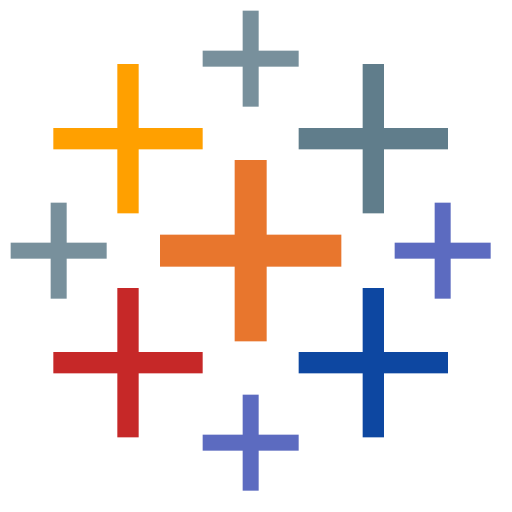
Tableau
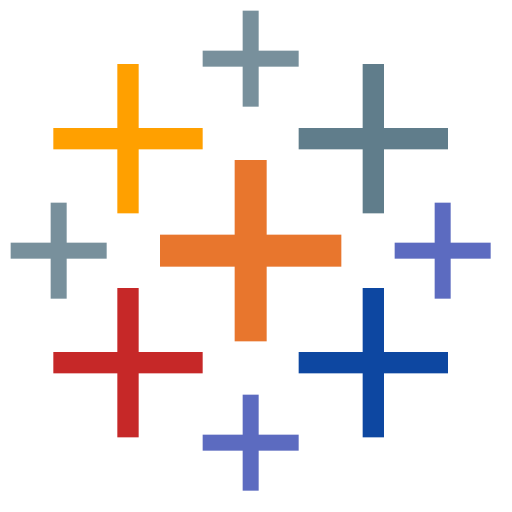
Tableau
Modern, AI-powered analytics platform for transforming raw data into interactive visualizations, dashboards, and governed insights—deployable in the cloud, on-premises, or hybrid.
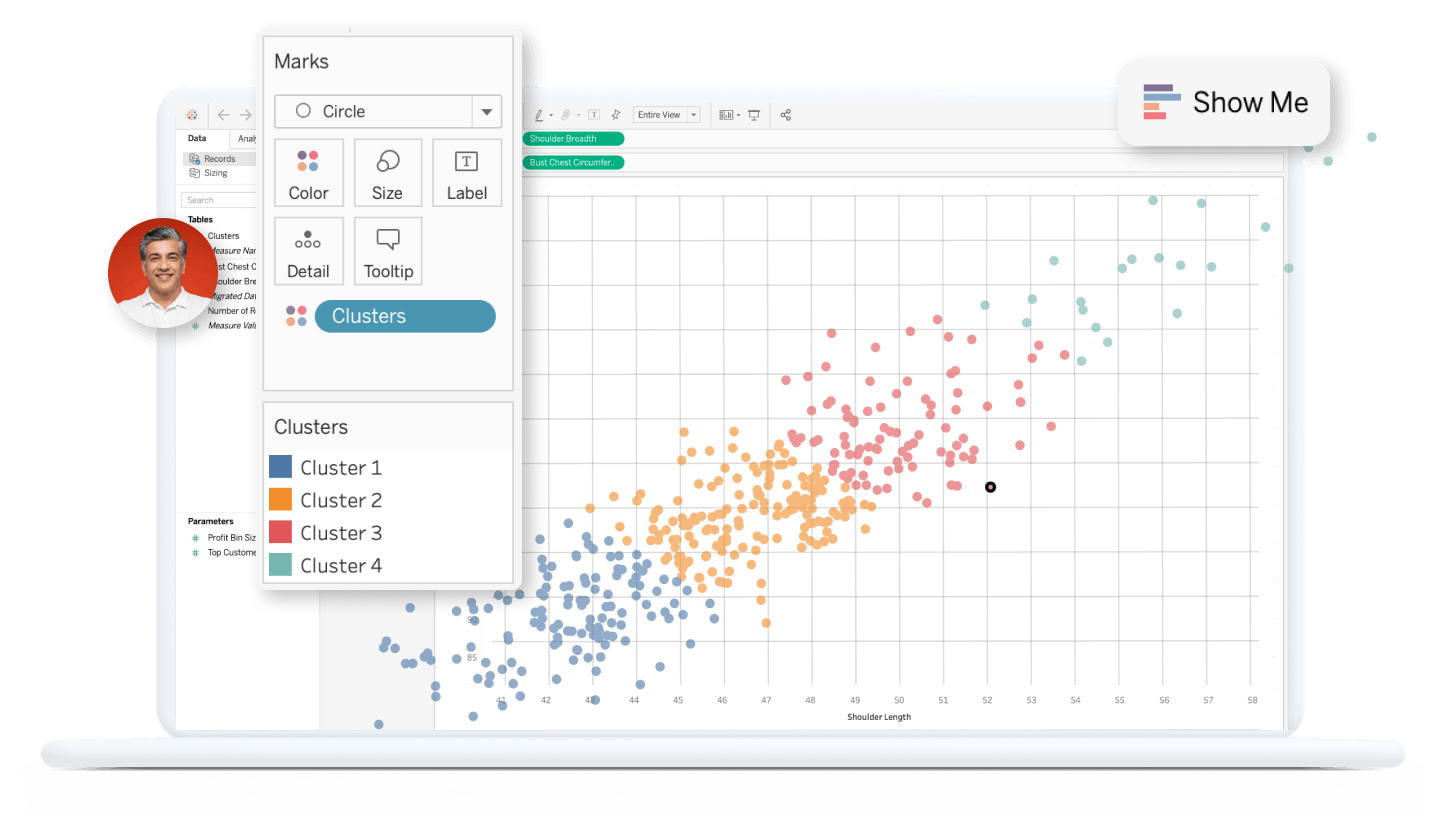
Key Features
- Interactive Dashboards & Storytelling
- Data Preparation (Prep Builder)
- Live & Extract Data Connections
- Natural Language Query (Ask Data)
- AI Insights & Explain Data
- Geo-Mapping & Spatial Analytics
- Real-Time Analytics & Refresh
- Embedded Analytics & Extensions
- Advanced Calculations & Parameters
- Collaborative Commenting & Sharing
- Mobile-Ready Visualizations
- Governance & Security Controls
What is Tableau?
Tableau is a comprehensive analytics platform that empowers users across skill levels to explore, visualize, and share data insights. Founded in 2003 and now part of Salesforce, Tableau supports rapid dashboard creation via drag-and-drop, enabling real-time exploration of disparate data sources—from spreadsheets to enterprise warehouses—while offering robust governance and AI-augmented analysis.
Pros and Cons
Pros
- Intuitive, drag-and-drop interface accelerates dashboard development
- Flexible deployment: fully hosted (Cloud), on-premises (Server), or hybrid
- Role-based permissions and data management ensure enterprise governance
- Built-in AI features (Explain Data, Ask Data, Tableau Pulse) guide decision-making
- Extensive ecosystem: over 1,300 connectors, APIs, and community resources
Cons
- Steeper learning curve for advanced analytics (LOD expressions, data modeling)
- Licensing costs can escalate for large user bases or add-on products
- Self-hosted Server requires dedicated infrastructure and administration
- Extract refresh schedules and performance tuning may require specialist support
Who It’s For
- Business Analysts & Data Scientists: Build complex visualizations, statistical models, and predictive analytics.
- Executives & Decision-Makers: Access interactive dashboards and AI insights for strategic planning.
- IT & Data Teams: Govern data sources, manage deployment, and embed analytics at scale.
- Developers & OEMs: Extend functionality via APIs, SDKs, and embedded analytics.
- Operational Teams: Monitor real-time metrics and automate alerts for operational excellence.
Interactive Dashboards & Storytelling
Design rich, interactive dashboards combining charts, maps, and text. Incorporate story points to guide audiences through data narratives, fostering data-driven collaboration.
Data Preparation (Prep Builder)
Use Tableau Prep Builder to blend, clean, and shape data via a visual flow editor. Automate repetitive tasks and output clean data for analysis in Desktop or Cloud.
Live & Extract Data Connections
Connect live to databases (e.g., Snowflake, Redshift) for real-time queries or use Tableau Extracts for fast, in-memory analytics on large datasets. Schedule refreshes via Server or Cloud.
Natural Language Query (Ask Data)
Type business questions in natural language and instantly receive recommended visualizations. Ask Data democratizes analytics, enabling non-technical users to explore data.
AI Insights & Explain Data
Leverage Explain Data to automatically surface statistically significant factors driving a data point. Tableau Pulse delivers personalized AI-generated insights and alerts within Slack or email.
Geo-Mapping & Spatial Analytics
Create map-based visualizations using built-in geographic roles or custom spatial files. Perform distance, area calculations, and route optimizations directly in Tableau.
Real-Time Analytics & Refresh
Monitor streaming data and live dashboards with sub-second refresh. Use Tableau Hyper engine for rapid in-memory querying and scalable concurrent users.
Embedded Analytics & Extensions
Embed Tableau views within applications using the JavaScript API or Embedding API. Build custom dashboard extensions or integrate third-party controls via the Extensions API.
Advanced Calculations & Parameters
Use Level-of-Detail (LOD) expressions, table calculations, and parameters to create dynamic, context-aware metrics. Simplify complex business logic within visualizations.
Collaborative Commenting & Sharing
Share dashboards via Tableau Server or Cloud. Collaborators can comment inline, subscribe to views, and receive ticklers on data changes.
Mobile-Ready Visualizations
Access and interact with dashboards on mobile devices using Tableau Mobile. Offline caching and tap-optimized controls ensure productivity on the go.
Governance & Security Controls
Configure row-level security, SAML/SSO authentication, and data certification to ensure trusted analytics. Manage permissions at project, workbook, and data source levels.
Pricing
Tableau’s role-based licensing aligns cost with usage:
- Creator: $75/user/month – Desktop, Prep Builder, one Cloud/Server seat, AI features
- Explorer: $42/user/month – Self-service analytics, governed data, dashboards, Ask Data
- Viewer: $15/user/month – View and interact with published dashboards
Enterprise customers may negotiate volume discounts, premium support, and data-center or core-based licensing for large deployments.
Verdict
Tableau remains the gold-standard in modern business intelligence, balancing ease of use for analysts with enterprise-grade governance, scalability, and AI-driven insights. Its extensive connector library and deployment options make it suitable for organizations of any size seeking to foster a data-driven culture. While costs and administrative overhead can rise at scale, the platform’s ability to accelerate decision-making and embed analytics across workflows justifies investment for most enterprises.
Frequently Asked Questions about Tableau
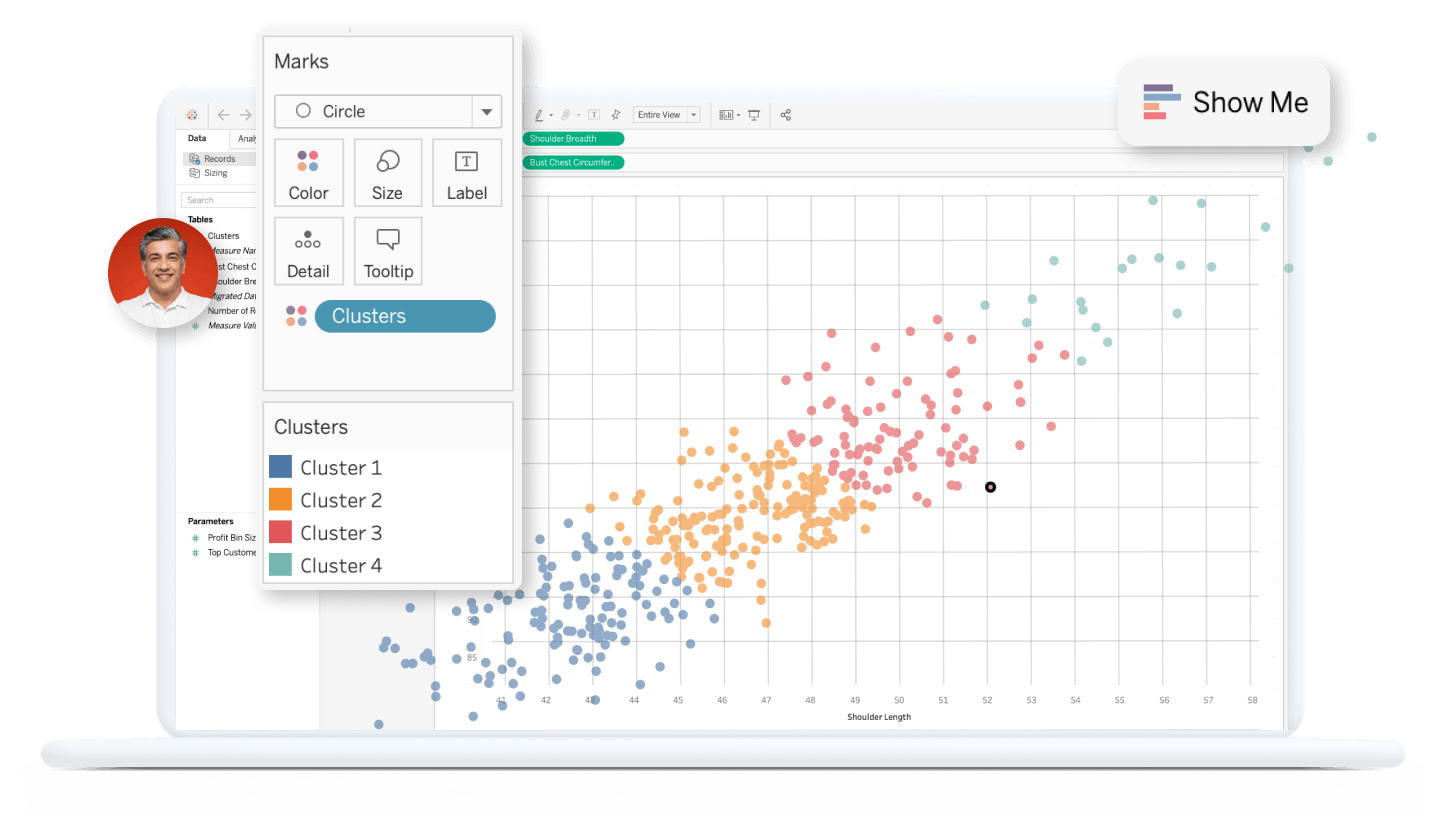
What is Tableau?
Tableau is a comprehensive analytics platform that empowers users across skill levels to explore, visualize, and share data insights. Founded in 2003 and now part of Salesforce, Tableau supports rapid dashboard creation via drag-and-drop, enabling real-time exploration of disparate data sources—from spreadsheets to enterprise warehouses—while offering robust governance and AI-augmented analysis.
Pros and Cons
Pros
- Intuitive, drag-and-drop interface accelerates dashboard development
- Flexible deployment: fully hosted (Cloud), on-premises (Server), or hybrid
- Role-based permissions and data management ensure enterprise governance
- Built-in AI features (Explain Data, Ask Data, Tableau Pulse) guide decision-making
- Extensive ecosystem: over 1,300 connectors, APIs, and community resources
Cons
- Steeper learning curve for advanced analytics (LOD expressions, data modeling)
- Licensing costs can escalate for large user bases or add-on products
- Self-hosted Server requires dedicated infrastructure and administration
- Extract refresh schedules and performance tuning may require specialist support
Who It’s For
- Business Analysts & Data Scientists: Build complex visualizations, statistical models, and predictive analytics.
- Executives & Decision-Makers: Access interactive dashboards and AI insights for strategic planning.
- IT & Data Teams: Govern data sources, manage deployment, and embed analytics at scale.
- Developers & OEMs: Extend functionality via APIs, SDKs, and embedded analytics.
- Operational Teams: Monitor real-time metrics and automate alerts for operational excellence.
Interactive Dashboards & Storytelling
Design rich, interactive dashboards combining charts, maps, and text. Incorporate story points to guide audiences through data narratives, fostering data-driven collaboration.
Data Preparation (Prep Builder)
Use Tableau Prep Builder to blend, clean, and shape data via a visual flow editor. Automate repetitive tasks and output clean data for analysis in Desktop or Cloud.
Live & Extract Data Connections
Connect live to databases (e.g., Snowflake, Redshift) for real-time queries or use Tableau Extracts for fast, in-memory analytics on large datasets. Schedule refreshes via Server or Cloud.
Natural Language Query (Ask Data)
Type business questions in natural language and instantly receive recommended visualizations. Ask Data democratizes analytics, enabling non-technical users to explore data.
AI Insights & Explain Data
Leverage Explain Data to automatically surface statistically significant factors driving a data point. Tableau Pulse delivers personalized AI-generated insights and alerts within Slack or email.
Geo-Mapping & Spatial Analytics
Create map-based visualizations using built-in geographic roles or custom spatial files. Perform distance, area calculations, and route optimizations directly in Tableau.
Real-Time Analytics & Refresh
Monitor streaming data and live dashboards with sub-second refresh. Use Tableau Hyper engine for rapid in-memory querying and scalable concurrent users.
Embedded Analytics & Extensions
Embed Tableau views within applications using the JavaScript API or Embedding API. Build custom dashboard extensions or integrate third-party controls via the Extensions API.
Advanced Calculations & Parameters
Use Level-of-Detail (LOD) expressions, table calculations, and parameters to create dynamic, context-aware metrics. Simplify complex business logic within visualizations.
Collaborative Commenting & Sharing
Share dashboards via Tableau Server or Cloud. Collaborators can comment inline, subscribe to views, and receive ticklers on data changes.
Mobile-Ready Visualizations
Access and interact with dashboards on mobile devices using Tableau Mobile. Offline caching and tap-optimized controls ensure productivity on the go.
Governance & Security Controls
Configure row-level security, SAML/SSO authentication, and data certification to ensure trusted analytics. Manage permissions at project, workbook, and data source levels.
Pricing
Tableau’s role-based licensing aligns cost with usage:
- Creator: $75/user/month – Desktop, Prep Builder, one Cloud/Server seat, AI features
- Explorer: $42/user/month – Self-service analytics, governed data, dashboards, Ask Data
- Viewer: $15/user/month – View and interact with published dashboards
Enterprise customers may negotiate volume discounts, premium support, and data-center or core-based licensing for large deployments.
Verdict
Tableau remains the gold-standard in modern business intelligence, balancing ease of use for analysts with enterprise-grade governance, scalability, and AI-driven insights. Its extensive connector library and deployment options make it suitable for organizations of any size seeking to foster a data-driven culture. While costs and administrative overhead can rise at scale, the platform’s ability to accelerate decision-making and embed analytics across workflows justifies investment for most enterprises.