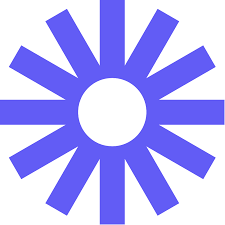
Loom
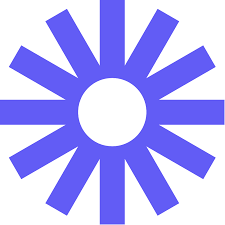
Loom
Asynchronous video messaging tool for recording screen and camera, editing instantly, and sharing via link, with AI enhancements and team analytics for streamlined communication.

Key Features
- Screen & Camera Recording
- Instant Video Editing
- Video Library Management
- Viewer Insights & Notifications
- Shareable Video Links
- Automatic Transcriptions
- AI Workflows (auto-summaries, chapters, titles)
- Filler Word & Silence Removal
- Custom Branding
- Password-Protected Videos
- Call-to-Action Buttons
- Time-Based Comments & Reactions
What is Loom?
Loom is an asynchronous video communication platform that lets individuals, teams, and businesses record their screen, camera, and audio to create instantly shareable video messages. By combining quick video creation, basic editing, and viewer analytics, Loom reduces reliance on meetings and lengthy emails, fostering clearer and more engaging collaboration.
Pros and Cons
Pros:
- Intuitive and easy-to-use recording interface
- Rapid video creation and sharing saves time
- Seamless integration with collaboration tools like Slack and Teams
- AI-driven features streamline editing and content navigation
Cons:
- Occasional recording lag and library organization issues
- Limited editing capabilities compared to specialized video editors
- Free plan restricts video length and storage
- Subscription costs rise significantly for AI-enabled plans
Who It’s For
Loom serves a wide range of users and use cases, including individuals creating quick tutorials, remote teams collaborating across time zones, product and support teams documenting workflows, educators producing video lessons, and sales or marketing teams delivering personalized demos.
Screen & Camera Recording
Record your screen, camera, or both with one click using the Chrome extension or desktop app. Choose between tab, window, or full-screen capture, and position your camera bubble anywhere on the screen for optimal visibility.
Instant Video Editing
Trim beginnings and endings, remove unwanted segments via transcript editing, add thumbnails, and rename videos before sharing—no separate video editor required.
Video Library Management
Store recordings in a centralized Loom Library, organize videos into folders, add hashtags for easy categorization, and manage permissions for team access.
Viewer Insights & Notifications
Receive real-time notifications when viewers watch, comment, or react to your videos. Access analytics on view counts, watch time, and viewer engagement to refine your communications strategy.
Shareable Video Links
Automatically generate a shareable link upon recording. Paste the link anywhere—chat, email, or documentation—and viewers can access the video without signing in.
Automatic Transcriptions
Loom transcribes videos in over 50 languages, enabling text-based search, chapter creation, and accessibility through closed captions.
AI Workflows
On Business + AI and Enterprise plans, leverage auto-generated titles, summaries, and chapters; generate Jira tasks; create CTAs; and transform video content into documents or bug reports with a few clicks.
Filler Word & Silence Removal
Automatically trim “um” and “ahs,” remove long pauses, and polish your audio for professional-quality presentation without manual editing.
Custom Branding
Apply custom branding by removing Loom’s logo, adding your own watermark, and customizing player colors on Business and higher plans.
Password-Protected Videos
Secure sensitive recordings with password protection and granular access controls on paid tiers, ensuring only intended viewers can watch.
Call-to-Action Buttons
Include CTA buttons at the end of videos—automatically generated based on recording context—to guide viewers to next steps or resources.
Time-Based Comments & Reactions
Enhance collaboration with time-stamped comments and emoji reactions directly on the video timeline, enabling asynchronous feedback loops.
Pricing
Loom offers four plans to suit varying needs:
- Starter (Free): 5 min/video limit, 25 videos/person, basic recording, editing, transcription, and viewer insights.
- Business: $15/user/month (billed annually); unlimited videos/length, advanced editing, custom branding, uploads/downloads, password protection, and enhanced analytics.
- Business + AI: $20/user/month (billed annually); includes all Business features plus AI workflows (summaries, chapters, CTAs, filler word/silence removal).
- Enterprise: Custom pricing; all Business + AI features, advanced security (SSO, SCIM, data policies), dedicated support, and volume licensing.
Education discounts are available for verified institutions.
Verdict
Loom excels at simplifying asynchronous video communication, offering quick recording, basic editing, AI enhancements, and deep analytics within a unified platform. Its seamless integrations and intuitive interface make it ideal for modern remote and hybrid teams. While the free plan’s limitations and subscription costs may deter some users, the value of enhanced collaboration and reduced meeting overhead makes Loom a compelling choice for organizations prioritizing clear, efficient communication.
Frequently Asked Questions about Loom

What is Loom?
Loom is an asynchronous video communication platform that lets individuals, teams, and businesses record their screen, camera, and audio to create instantly shareable video messages. By combining quick video creation, basic editing, and viewer analytics, Loom reduces reliance on meetings and lengthy emails, fostering clearer and more engaging collaboration.
Pros and Cons
Pros:
- Intuitive and easy-to-use recording interface
- Rapid video creation and sharing saves time
- Seamless integration with collaboration tools like Slack and Teams
- AI-driven features streamline editing and content navigation
Cons:
- Occasional recording lag and library organization issues
- Limited editing capabilities compared to specialized video editors
- Free plan restricts video length and storage
- Subscription costs rise significantly for AI-enabled plans
Who It’s For
Loom serves a wide range of users and use cases, including individuals creating quick tutorials, remote teams collaborating across time zones, product and support teams documenting workflows, educators producing video lessons, and sales or marketing teams delivering personalized demos.
Screen & Camera Recording
Record your screen, camera, or both with one click using the Chrome extension or desktop app. Choose between tab, window, or full-screen capture, and position your camera bubble anywhere on the screen for optimal visibility.
Instant Video Editing
Trim beginnings and endings, remove unwanted segments via transcript editing, add thumbnails, and rename videos before sharing—no separate video editor required.
Video Library Management
Store recordings in a centralized Loom Library, organize videos into folders, add hashtags for easy categorization, and manage permissions for team access.
Viewer Insights & Notifications
Receive real-time notifications when viewers watch, comment, or react to your videos. Access analytics on view counts, watch time, and viewer engagement to refine your communications strategy.
Shareable Video Links
Automatically generate a shareable link upon recording. Paste the link anywhere—chat, email, or documentation—and viewers can access the video without signing in.
Automatic Transcriptions
Loom transcribes videos in over 50 languages, enabling text-based search, chapter creation, and accessibility through closed captions.
AI Workflows
On Business + AI and Enterprise plans, leverage auto-generated titles, summaries, and chapters; generate Jira tasks; create CTAs; and transform video content into documents or bug reports with a few clicks.
Filler Word & Silence Removal
Automatically trim “um” and “ahs,” remove long pauses, and polish your audio for professional-quality presentation without manual editing.
Custom Branding
Apply custom branding by removing Loom’s logo, adding your own watermark, and customizing player colors on Business and higher plans.
Password-Protected Videos
Secure sensitive recordings with password protection and granular access controls on paid tiers, ensuring only intended viewers can watch.
Call-to-Action Buttons
Include CTA buttons at the end of videos—automatically generated based on recording context—to guide viewers to next steps or resources.
Time-Based Comments & Reactions
Enhance collaboration with time-stamped comments and emoji reactions directly on the video timeline, enabling asynchronous feedback loops.
Pricing
Loom offers four plans to suit varying needs:
- Starter (Free): 5 min/video limit, 25 videos/person, basic recording, editing, transcription, and viewer insights.
- Business: $15/user/month (billed annually); unlimited videos/length, advanced editing, custom branding, uploads/downloads, password protection, and enhanced analytics.
- Business + AI: $20/user/month (billed annually); includes all Business features plus AI workflows (summaries, chapters, CTAs, filler word/silence removal).
- Enterprise: Custom pricing; all Business + AI features, advanced security (SSO, SCIM, data policies), dedicated support, and volume licensing.
Education discounts are available for verified institutions.
Verdict
Loom excels at simplifying asynchronous video communication, offering quick recording, basic editing, AI enhancements, and deep analytics within a unified platform. Its seamless integrations and intuitive interface make it ideal for modern remote and hybrid teams. While the free plan’s limitations and subscription costs may deter some users, the value of enhanced collaboration and reduced meeting overhead makes Loom a compelling choice for organizations prioritizing clear, efficient communication.