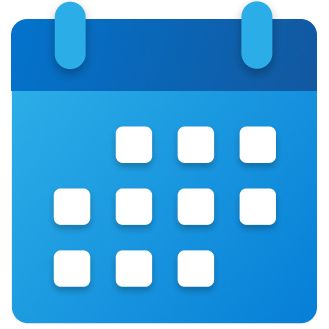
Outlook Calendar
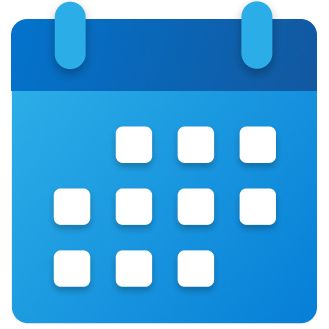
Outlook Calendar
Microsoft's comprehensive calendar app for scheduling, meetings, and time management with integrated email and collaboration features for personal and professional use.

Key Features
- Event Creation and Management
- Meeting Scheduling with Attendees
- Recurring Appointments
- Calendar Sharing and Permissions
- Multiple Calendar Views (Day, Week, Month, Work Week)
- Meeting Rooms Booking
- Time Zone Support
- Task Integration
- Email Integration
- Scheduling Assistant
- Free/Busy Status Viewing
- RSVP Tracking
- Reminders and Notifications
- Color-coded Events
- Delegate Access
- Mobile Synchronization
- Overlay Multiple Calendars
- Search Functionality
- Import/Export Capabilities
- Offline Access
What is Outlook Calendar?
Outlook Calendar is Microsoft's scheduling application and a core part of the Microsoft 365 ecosystem. It integrates deeply with Outlook email, allowing users to manage appointments, schedule meetings, and organize events from a single interface. The platform is designed for both individual use and complex organizational needs.
Pros and Cons
Pros:
- Deep Integration: Works seamlessly with Microsoft Office applications like email and documents.
- User-Friendly: Features an intuitive and familiar design accessible to most users.
- Group Scheduling: Offers sophisticated tools for organizing meetings with large groups, tracking RSVPs, and managing complex schedules.
- Free Basic Use: The core functionality is available for free, making it a great option for individuals.
- Collaboration: Provides excellent real-time calendar sharing and team coordination features.
- Reliable: Ensures meeting requests, confirmations, and updates are handled efficiently.
Cons:
- Limited Customization: Offers fewer options for changing the calendar's appearance compared to competitors.
- Complex Interface: The vast number of features and submenus can be overwhelming for beginners or those with simple needs.
- Mobile App Limitations: The mobile version lacks some of the functionality available on the desktop.
- Performance Issues: Can slow down, especially when viewing multiple calendars at once.
- Weak Spam Filtering: The spam blocking for malicious scheduling attempts is not very effective.
- Advanced Feature Requirements: Some features depend on access to an Exchange server, which isn't available to all users.
Who It's For
- Business Professionals and Executives: Ideal for corporate environments where email integration, meeting scheduling, and team coordination are daily tasks.
- Small to Medium-sized Businesses (SMBs): Valuable for coordinating teams and scheduling with clients, especially when using a Microsoft 365 business plan.
- Large Enterprises: Leverages advanced features like Exchange integration, resource management, and organization-wide calendar sharing.
- Individuals in the Microsoft Ecosystem: A natural choice for managing personal appointments and coordinating with others who use Microsoft products.
Event Creation and Management
Create events effortlessly by clicking any time slot and typing. Customize with titles, locations, descriptions, and duration. Key features include:
- Appointment vs. meeting designation
- Color-coded categorization
- File attachments support
- Customizable reminders
- Sophisticated recurring event patterns with exception handling
Meeting Scheduling with Attendees
Schedule meetings with integrated invitation system and real-time RSVP tracking. The Scheduling Assistant displays participant availability and suggests optimal meeting times. Features include:
- Automatic conflict detection
- Alternative time proposals
- Delegate access for assistants
- Seamless email integration
Recurring Appointments
Create complex recurring patterns from daily to custom schedules. The system intelligently handles:
- Multiple recurrence options (daily, weekly, monthly, annual)
- Exception management for individual occurrences
- Series modifications without disrupting patterns
- End date or occurrence count specifications
Calendar Sharing and Permissions
Share calendars with granular permission controls:
- View levels: Free/busy only, event titles, or full details
- Edit permissions: Read-only to full modification rights
- Organizational calendars: Company-wide events and holidays
- Direct server updates: Improved performance for shared calendars
Multiple Calendar Views
Five optimized viewing options:
- Day: Detailed hourly scheduling
- Work Week: Monday-Friday focus
- Week: Full seven-day view
- Month: Long-term planning overview
- Schedule: Side-by-side calendar comparison
Meeting Rooms Booking
Streamlined resource reservation with:
- Real-time room availability
- Equipment and resource scheduling
- Capacity and location-based search
- Automatic conflict prevention
- Administrative booking policies
Time Zone Support
Essential for global coordination:
- Simultaneous multi-timezone viewing
- Automatic conversion for meeting invitations
- Travel adjustment features
- Daylight saving time handling for recurring meetings
Task Integration
Unified productivity through Microsoft To-Do integration:
- Time-blocking for task completion
- Email-to-task conversion
- Deadline reminders on calendar
- Project and category linking
- Comprehensive timeline management
Pricing
- Free: Includes core calendar functions and 15GB of storage.
- Microsoft 365 Basic ($1.58/month): Ad-free experience and 100GB of storage.
- Microsoft 365 Personal ($9.58/month): Adds full desktop Office apps and 1TB of storage.
- Microsoft 365 Family ($145/year): Extends Personal plan benefits to six users.
- Business & Enterprise Plans: Range from $5.40 to $74.30 per user/month, offering advanced security, compliance, and collaboration tools.
Verdict
Outlook Calendar is a powerful and feature-rich solution, especially for those already invested in the Microsoft ecosystem. Its strength lies in its seamless integration with other Microsoft products, making it an excellent choice for businesses and professionals. However, users who desire a simple, highly customizable interface or do not use other Microsoft products might find alternative solutions more suitable.
Frequently Asked Questions about Outlook Calendar

What is Outlook Calendar?
Outlook Calendar is Microsoft's scheduling application and a core part of the Microsoft 365 ecosystem. It integrates deeply with Outlook email, allowing users to manage appointments, schedule meetings, and organize events from a single interface. The platform is designed for both individual use and complex organizational needs.
Pros and Cons
Pros:
- Deep Integration: Works seamlessly with Microsoft Office applications like email and documents.
- User-Friendly: Features an intuitive and familiar design accessible to most users.
- Group Scheduling: Offers sophisticated tools for organizing meetings with large groups, tracking RSVPs, and managing complex schedules.
- Free Basic Use: The core functionality is available for free, making it a great option for individuals.
- Collaboration: Provides excellent real-time calendar sharing and team coordination features.
- Reliable: Ensures meeting requests, confirmations, and updates are handled efficiently.
Cons:
- Limited Customization: Offers fewer options for changing the calendar's appearance compared to competitors.
- Complex Interface: The vast number of features and submenus can be overwhelming for beginners or those with simple needs.
- Mobile App Limitations: The mobile version lacks some of the functionality available on the desktop.
- Performance Issues: Can slow down, especially when viewing multiple calendars at once.
- Weak Spam Filtering: The spam blocking for malicious scheduling attempts is not very effective.
- Advanced Feature Requirements: Some features depend on access to an Exchange server, which isn't available to all users.
Who It's For
- Business Professionals and Executives: Ideal for corporate environments where email integration, meeting scheduling, and team coordination are daily tasks.
- Small to Medium-sized Businesses (SMBs): Valuable for coordinating teams and scheduling with clients, especially when using a Microsoft 365 business plan.
- Large Enterprises: Leverages advanced features like Exchange integration, resource management, and organization-wide calendar sharing.
- Individuals in the Microsoft Ecosystem: A natural choice for managing personal appointments and coordinating with others who use Microsoft products.
Event Creation and Management
Create events effortlessly by clicking any time slot and typing. Customize with titles, locations, descriptions, and duration. Key features include:
- Appointment vs. meeting designation
- Color-coded categorization
- File attachments support
- Customizable reminders
- Sophisticated recurring event patterns with exception handling
Meeting Scheduling with Attendees
Schedule meetings with integrated invitation system and real-time RSVP tracking. The Scheduling Assistant displays participant availability and suggests optimal meeting times. Features include:
- Automatic conflict detection
- Alternative time proposals
- Delegate access for assistants
- Seamless email integration
Recurring Appointments
Create complex recurring patterns from daily to custom schedules. The system intelligently handles:
- Multiple recurrence options (daily, weekly, monthly, annual)
- Exception management for individual occurrences
- Series modifications without disrupting patterns
- End date or occurrence count specifications
Calendar Sharing and Permissions
Share calendars with granular permission controls:
- View levels: Free/busy only, event titles, or full details
- Edit permissions: Read-only to full modification rights
- Organizational calendars: Company-wide events and holidays
- Direct server updates: Improved performance for shared calendars
Multiple Calendar Views
Five optimized viewing options:
- Day: Detailed hourly scheduling
- Work Week: Monday-Friday focus
- Week: Full seven-day view
- Month: Long-term planning overview
- Schedule: Side-by-side calendar comparison
Meeting Rooms Booking
Streamlined resource reservation with:
- Real-time room availability
- Equipment and resource scheduling
- Capacity and location-based search
- Automatic conflict prevention
- Administrative booking policies
Time Zone Support
Essential for global coordination:
- Simultaneous multi-timezone viewing
- Automatic conversion for meeting invitations
- Travel adjustment features
- Daylight saving time handling for recurring meetings
Task Integration
Unified productivity through Microsoft To-Do integration:
- Time-blocking for task completion
- Email-to-task conversion
- Deadline reminders on calendar
- Project and category linking
- Comprehensive timeline management
Pricing
- Free: Includes core calendar functions and 15GB of storage.
- Microsoft 365 Basic ($1.58/month): Ad-free experience and 100GB of storage.
- Microsoft 365 Personal ($9.58/month): Adds full desktop Office apps and 1TB of storage.
- Microsoft 365 Family ($145/year): Extends Personal plan benefits to six users.
- Business & Enterprise Plans: Range from $5.40 to $74.30 per user/month, offering advanced security, compliance, and collaboration tools.
Verdict
Outlook Calendar is a powerful and feature-rich solution, especially for those already invested in the Microsoft ecosystem. Its strength lies in its seamless integration with other Microsoft products, making it an excellent choice for businesses and professionals. However, users who desire a simple, highly customizable interface or do not use other Microsoft products might find alternative solutions more suitable.