
Notion Calendar

Notion Calendar
A calendar app that integrates seamlessly with Notion workspaces, featuring database synchronization, AI meeting notes, and scheduling tools to connect your events with your work.
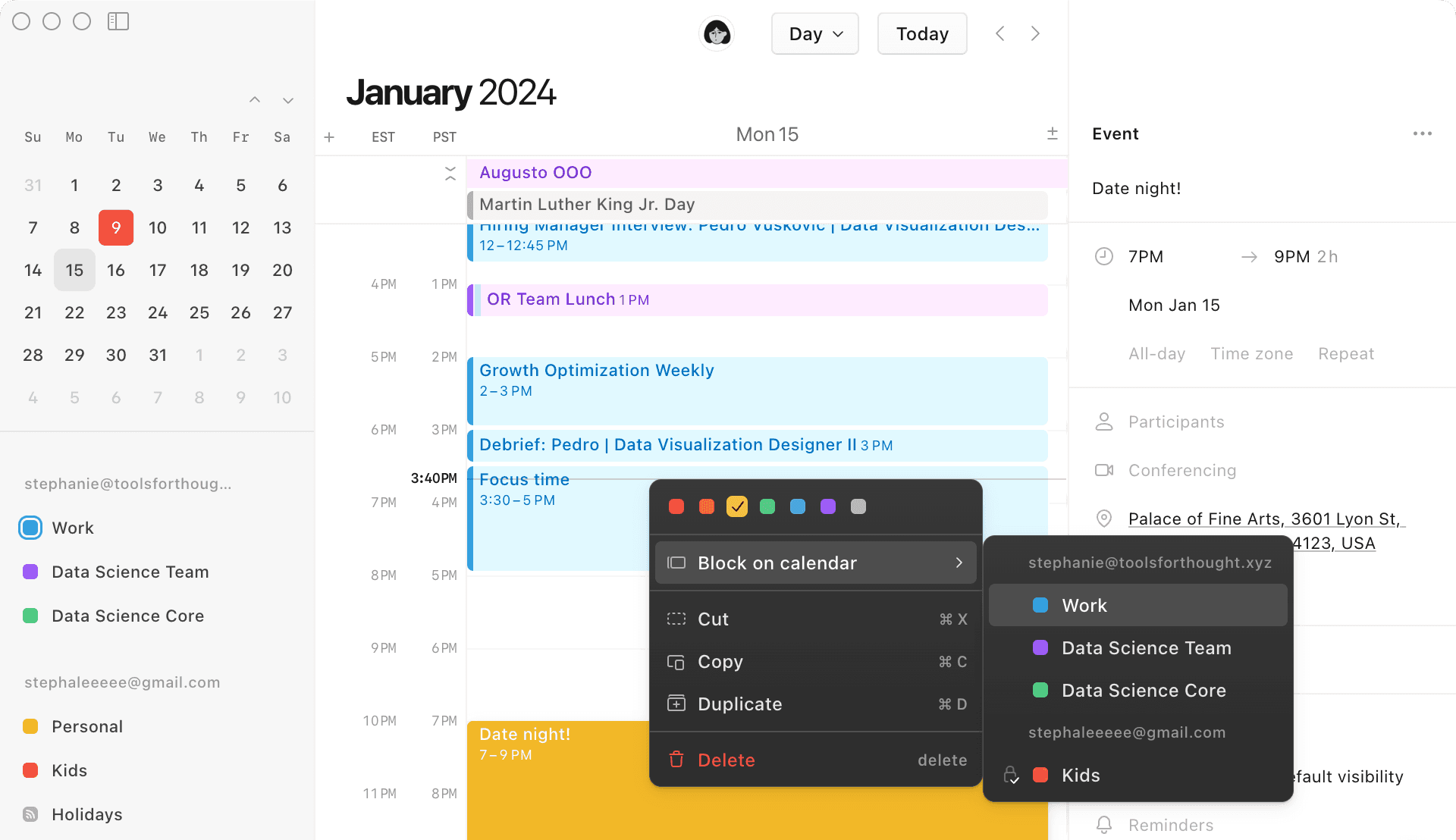
Key Features
- Notion database integration
- AI Meeting Notes
- Scheduling links and availability sharing
- Multi-calendar support
- Cross-platform sync
- Time zone management
- Event blocking
- Keyboard shortcuts
- Team calendar viewing
- Mobile widgets
- Video conferencing integration
- Dark/light mode
What Is Notion Calendar?
Notion Calendar is a calendar application built specifically for Notion users who want to integrate their scheduling with their broader productivity workflows. Originally developed as Cron Calendar, it was acquired by Notion in 2022 and rebranded in January 2024 to provide deep integration with Notion's workspace ecosystem.
The platform operates on the principle that calendars should be connected to where you actually do work. Rather than functioning as a standalone calendar app, Notion Calendar serves as a bridge between your scheduled time and your Notion databases, documents, and projects, allowing you to see tasks, project timelines, and calendar events in one unified view.
Notion Calendar's core value proposition lies in its ability to display Notion database items with date properties directly alongside traditional calendar events, creating a comprehensive view of both scheduled meetings and work deadlines. This integration eliminates the common productivity challenge of managing time in one tool while tracking work progress in another.
Pros and Cons
Pros:
- Deep Notion Integration: Seamlessly connects with Notion databases and pages, allowing work items to appear directly in your calendar view
- AI Meeting Notes: Automatically transcribes and summarizes meetings without adding bots to calls, with notes saved directly to Notion
- Elegant Scheduling Tools: Built-in availability sharing and booking links that rival dedicated scheduling platforms
- Cross-Platform Consistency: Available on all major platforms with seamless synchronization and feature parity
- Time Zone Management: Excellent support for viewing multiple time zones simultaneously for global team coordination
- Event Blocking: Automatically blocks personal events on work calendars to prevent conflicts while maintaining privacy
Cons:
- Limited Calendar Provider Support: Only supports Google Calendar and Apple iCloud; no Outlook integration despite high user demand
- Dependency on Notion: Requires existing Notion usage to realize full value; less compelling for users not already in the Notion ecosystem
- Mobile Feature Limitations: Mobile apps lack some desktop features like scheduling link creation and comprehensive event editing
- Learning Curve: The database integration concept can be confusing for users expecting traditional calendar functionality
- Limited Collaboration Features: Team features are basic compared to enterprise calendar solutions
Who It's For
Notion Calendar is ideally suited for individuals and teams already using Notion who want to connect their calendar management with their broader productivity workflows. The platform particularly benefits:
- Notion power users who manage projects, tasks, and documentation within Notion and want calendar integration
- Remote teams that need to coordinate across time zones while maintaining connection to their work databases
- Freelancers and consultants who track projects in Notion and need scheduling tools integrated with their client management
- Small to medium businesses using Notion as their primary workspace who want unified calendar and project visibility
- Content creators and project managers who maintain content calendars or project timelines in Notion databases
However, Notion Calendar may not be suitable for:
- Outlook-dependent organizations until Microsoft calendar integration becomes available
- Users not using Notion who need standalone calendar functionality without database integration
- Large enterprises requiring advanced compliance, security, or administrative controls
- Teams needing complex calendar management with advanced features like resource booking or complex recurring events
Notion Database Integration
Notion Calendar's signature feature allows users to display any Notion database with date properties directly within their calendar view. This integration transforms static project timelines, content calendars, and task lists into time-based visualizations alongside traditional calendar events.
How database integration works:
- Automatic detection: Databases with date properties automatically become available for calendar display
- Two-way synchronization: Changes made to dates in Notion Calendar update the original database, and vice versa
- Multiple database support: Users can connect and display multiple databases simultaneously with different color coding
- Flexible date handling: Supports both specific date-time events and date ranges for project timelines
Common use cases include:
- Content calendars: Editorial schedules with publication dates appear alongside meetings and deadlines
- Project timelines: Sprint deadlines, milestone dates, and deliverables integrate with team schedules
- Personal task management: Due dates for personal tasks appear alongside professional commitments
- Business operations: Recurring expenses, subscription renewals, and operational deadlines become visible
The integration maintains data integrity by keeping Notion as the source of truth while providing calendar visualization. Users can edit database items directly from the calendar interface, create new database entries by adding events, and organize their work timeline alongside their meeting schedule.
AI Meeting Notes
Notion Calendar's AI Meeting Notes feature automatically captures, transcribes, and summarizes meeting conversations without requiring meeting bots or external transcription services. The system works by listening to your device's microphone and system audio during meetings.
Key AI Meeting Notes capabilities:
- Bot-free transcription: Records meetings through your local device without joining calls as a participant
- Automatic summarization: Generates organized summaries with key points and action items after meetings conclude
- Multi-language support: Works in 16 languages including English, Spanish, French, German, Japanese, Korean, and more
- Integration with calendar events: Can automatically create meeting notes for scheduled events when connected to Notion Calendar
The workflow begins when users start a meeting note block (using /meet command) or initiate directly from Notion Calendar. During meetings, team members can add manual notes while AI captures the audio. After meetings end, the system combines manual notes with AI-generated summaries and automatically structured action items.
Advanced features include:
- Customizable formats: Different summary templates for sales calls, standups, team meetings, and other meeting types
- Action item detection: Automatically identifies and formats tasks that can be converted into Notion database entries
- searchable archives: All meeting notes become searchable within the Notion workspace for future reference
- Team sharing: Notes can be automatically shared with internal meeting participants
Scheduling Links and Availability Sharing
Notion Calendar provides comprehensive scheduling functionality that allows users to share availability and enable others to book meetings directly, similar to dedicated scheduling platforms but integrated with your existing calendar setup.
Two types of scheduling links:
- One-off availability: For specific meetings with particular individuals, allowing multiple time slot options
- Recurring booking links: For regular appointment types like office hours, sales calls, or client sessions
Key scheduling features include:
- Visual availability selection: Drag and drop directly on calendar to create availability windows
- Conflict prevention: Automatically respects existing commitments across all connected calendars
- Video conferencing integration: Automatically adds Zoom, Google Meet, or Teams links to scheduled meetings
- Booking window controls: Set minimum and maximum advance notice for scheduling
- Expiration dates: Schedule links can be set to expire automatically
The scheduling process allows invitees to view available times, select preferred slots, and automatically create calendar events for both parties. The system sends confirmation emails and updates calendars in real-time, eliminating the back-and-forth typically required for meeting coordination.
Team scheduling capabilities include checking colleague availability when creating team meetings and coordinating across multiple team members' calendars for group sessions.
Multi-Calendar Support
Notion Calendar consolidates multiple calendar accounts into a unified interface, supporting both Google Calendar and Apple iCloud calendars. Users can manage personal, work, and project-specific calendars within a single application.
Multi-calendar capabilities include:
- Unlimited calendar connections from supported providers
- Cross-calendar event creation: Add events to any connected calendar from within Notion Calendar
- Unified availability checking: Scheduling features consider availability across all connected calendars
- Calendar-specific settings: Individual calendars can be shown, hidden, or customized independently
Event blocking allows users to automatically create "busy" markers on work calendars for personal events (and vice versa) without revealing event details. This feature helps prevent double-booking while maintaining privacy around personal commitments.
Calendar organization includes custom color coding, the ability to group calendars by type (work, personal, project), and quick toggle controls for showing or hiding specific calendar groups depending on context.
Synchronization works bidirectionally, meaning events created in Notion Calendar appear in Google Calendar or iCloud, and changes made in those platforms reflect immediately in Notion Calendar.
Time Zone Management
Notion Calendar includes sophisticated time zone features designed for teams and individuals working across different geographic locations. The platform provides intuitive tools for viewing and coordinating across multiple time zones without mental math.
Time zone features include:
- Multiple time zone display: View up to several time zones simultaneously in a side-by-side layout
- Quick time zone switching: Add new time zones by typing city names or time zone abbreviations
- Meeting coordination: Automatically display proposed meeting times in all relevant time zones for participants
- Travel mode: Temporarily switch your calendar view to different time zones for travel planning
The time zone interface allows users to "travel" to different cities by expanding the time zone panel and selecting locations. This feature particularly benefits global teams who need to find overlapping working hours or coordinate meetings across continents.
Calendar events automatically display in the appropriate time zones for all participants, and the scheduling features consider time zone differences when suggesting meeting times or sharing availability.
Team Collaboration Features
While primarily designed for individual productivity, Notion Calendar includes team collaboration capabilities that support small to medium-sized teams working within Google Workspace environments.
Team features include:
- Teammate calendar viewing: Quickly access colleagues' calendars (with appropriate permissions) to check availability
- 1:1 meeting creation: Drag team members onto calendar slots to automatically create meetings with appropriate details
- Shared calendar access: Pin frequently viewed teammate calendars to your sidebar for ongoing visibility
- Team scheduling coordination: Check multiple team members' availability when planning group meetings
Google Workspace integration enables these collaborative features by leveraging existing organizational calendar sharing permissions. Teams can maintain their current Google Workspace security settings while gaining enhanced calendar coordination through Notion Calendar.
Meeting management includes automatic video conferencing link generation based on organizational preferences and the ability to coordinate across team members' connected Notion databases for project-related meetings.
Mobile Applications and Widgets
Notion Calendar provides native mobile applications for both iOS and Android, with feature sets optimized for mobile usage patterns while maintaining synchronization with desktop versions.
Mobile app features include:
- Core calendar functionality: View, edit, and create events with full synchronization to desktop versions
- Notion database viewing: Access connected Notion databases and their calendar representations on mobile
- Widget support: Multiple home screen widget sizes showing upcoming events and quick event creation
- Lock screen widgets: (iOS) Quick event visibility directly from the lock screen
Mobile widgets come in various sizes and configurations:
- Upcoming events preview: Shows next several events with rich detail
- Monthly overview: Calendar grid view for quick date reference
- Quick add button: One-tap event creation directly from home screen
Platform-specific features:
- iOS: Siri integration for voice event creation, lock screen widgets, and iOS Shortcuts support
- Android: Standard widget functionality with customizable sizes and event display options
Mobile limitations include inability to create scheduling links, limited database configuration options, and simplified event editing compared to desktop versions.
Keyboard Shortcuts and Efficiency
Notion Calendar includes extensive keyboard shortcut support designed for power users who prefer efficient, mouse-free navigation. The platform provides 69+ keyboard shortcuts covering all major functions.
Essential shortcuts include:
- Navigation: "D" for day view, "W" for week view, "M" for month view
- Event management: "C" to create events, "F" for quick meetings, "T" to jump to today
- Database access: "O" to pull up connected Notion databases
- Team coordination: "P" to show teammate calendars, "S" to share availability
Advanced shortcuts include:
- Quick editing: "E" + letter combinations for rapid event property changes
- Time navigation: "J" and "K" to move between time periods
- Time zone management: "Z" to travel to different time zones
- Meeting actions: Keyboard shortcuts for joining calls, emailing participants, and managing meeting responses
Command center ("Cmd+K" or "Ctrl+K") provides a central hub for accessing all features and discovering available actions through keyboard-driven interaction.
Global shortcuts work system-wide, allowing users to capture events or access Notion Calendar features without opening the application, supporting workflow integration and quick capture scenarios.
Pricing
Notion Calendar operates as a completely free application for all users, with no subscription fees, usage limits, or premium tiers. This pricing model makes it accessible to all Notion users regardless of their Notion plan level.
Free features include:
- Unlimited calendar connections from Google Calendar and Apple iCloud
- Full Notion database integration with unlimited connected databases
- Complete scheduling functionality including availability sharing and booking links
- AI Meeting Notes (when available in your Notion plan)
- Cross-platform access on web, desktop, and mobile applications
- All collaboration features for teams using Google Workspace
Notion plan requirements:
- AI Meeting Notes requires Notion Business plan ($20/user/month) or Enterprise plan
- Basic calendar and database features work with any Notion plan including the free personal plan
- Team features require Google Workspace for organizational calendar sharing
Value proposition: The free pricing model positions Notion Calendar as a value-add service for the broader Notion ecosystem rather than a standalone revenue generator, encouraging adoption and integration with existing Notion workflows.
Verdict
Notion Calendar succeeds in delivering a unique calendar experience that genuinely integrates scheduling with productivity workflows rather than treating them as separate concerns. The platform's strength lies in its deep Notion integration, which transforms how users think about the relationship between their calendar and their work.
Notion Calendar excels for users who:
- Already use Notion extensively for project management, note-taking, or team collaboration
- Need to visualize project timelines, content calendars, or task deadlines alongside traditional meetings
- Want sophisticated scheduling tools without paying for dedicated scheduling platforms
- Work in small to medium teams that benefit from calendar coordination without enterprise complexity
- Value the integration between their time management and their broader productivity ecosystem
However, potential limitations include:
- Dependency on the Notion ecosystem limits appeal for users of other productivity platforms
- Lack of Outlook integration excludes many business users until this feature becomes available
- Mobile feature limitations may frustrate users who need full functionality on smartphones
- Limited advanced calendar management features compared to dedicated enterprise calendar solutions
Notion Calendar represents a thoughtful approach to calendar integration that prioritizes workflow connection over standalone functionality. For users already invested in the Notion ecosystem, it provides genuine value by eliminating the gap between time management and work execution.
The platform shows strong development momentum with regular feature updates, AI Meeting Notes integration, and continued expansion of platform availability. For teams and individuals seeking to unify their calendar and workspace management, Notion Calendar offers a compelling solution that continues to evolve.
Frequently Asked Questions about Notion Calendar
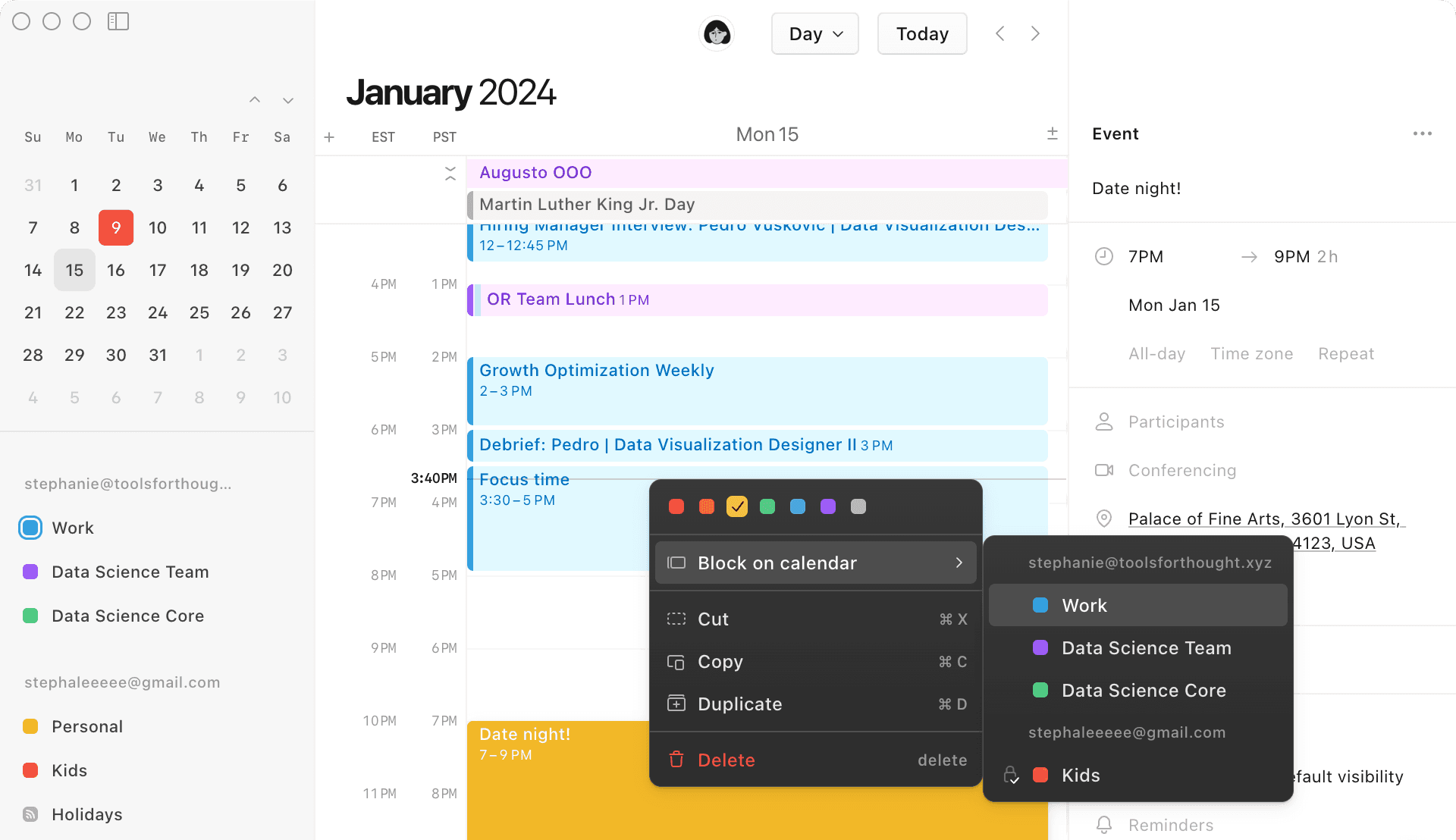
What Is Notion Calendar?
Notion Calendar is a calendar application built specifically for Notion users who want to integrate their scheduling with their broader productivity workflows. Originally developed as Cron Calendar, it was acquired by Notion in 2022 and rebranded in January 2024 to provide deep integration with Notion's workspace ecosystem.
The platform operates on the principle that calendars should be connected to where you actually do work. Rather than functioning as a standalone calendar app, Notion Calendar serves as a bridge between your scheduled time and your Notion databases, documents, and projects, allowing you to see tasks, project timelines, and calendar events in one unified view.
Notion Calendar's core value proposition lies in its ability to display Notion database items with date properties directly alongside traditional calendar events, creating a comprehensive view of both scheduled meetings and work deadlines. This integration eliminates the common productivity challenge of managing time in one tool while tracking work progress in another.
Pros and Cons
Pros:
- Deep Notion Integration: Seamlessly connects with Notion databases and pages, allowing work items to appear directly in your calendar view
- AI Meeting Notes: Automatically transcribes and summarizes meetings without adding bots to calls, with notes saved directly to Notion
- Elegant Scheduling Tools: Built-in availability sharing and booking links that rival dedicated scheduling platforms
- Cross-Platform Consistency: Available on all major platforms with seamless synchronization and feature parity
- Time Zone Management: Excellent support for viewing multiple time zones simultaneously for global team coordination
- Event Blocking: Automatically blocks personal events on work calendars to prevent conflicts while maintaining privacy
Cons:
- Limited Calendar Provider Support: Only supports Google Calendar and Apple iCloud; no Outlook integration despite high user demand
- Dependency on Notion: Requires existing Notion usage to realize full value; less compelling for users not already in the Notion ecosystem
- Mobile Feature Limitations: Mobile apps lack some desktop features like scheduling link creation and comprehensive event editing
- Learning Curve: The database integration concept can be confusing for users expecting traditional calendar functionality
- Limited Collaboration Features: Team features are basic compared to enterprise calendar solutions
Who It's For
Notion Calendar is ideally suited for individuals and teams already using Notion who want to connect their calendar management with their broader productivity workflows. The platform particularly benefits:
- Notion power users who manage projects, tasks, and documentation within Notion and want calendar integration
- Remote teams that need to coordinate across time zones while maintaining connection to their work databases
- Freelancers and consultants who track projects in Notion and need scheduling tools integrated with their client management
- Small to medium businesses using Notion as their primary workspace who want unified calendar and project visibility
- Content creators and project managers who maintain content calendars or project timelines in Notion databases
However, Notion Calendar may not be suitable for:
- Outlook-dependent organizations until Microsoft calendar integration becomes available
- Users not using Notion who need standalone calendar functionality without database integration
- Large enterprises requiring advanced compliance, security, or administrative controls
- Teams needing complex calendar management with advanced features like resource booking or complex recurring events
Notion Database Integration
Notion Calendar's signature feature allows users to display any Notion database with date properties directly within their calendar view. This integration transforms static project timelines, content calendars, and task lists into time-based visualizations alongside traditional calendar events.
How database integration works:
- Automatic detection: Databases with date properties automatically become available for calendar display
- Two-way synchronization: Changes made to dates in Notion Calendar update the original database, and vice versa
- Multiple database support: Users can connect and display multiple databases simultaneously with different color coding
- Flexible date handling: Supports both specific date-time events and date ranges for project timelines
Common use cases include:
- Content calendars: Editorial schedules with publication dates appear alongside meetings and deadlines
- Project timelines: Sprint deadlines, milestone dates, and deliverables integrate with team schedules
- Personal task management: Due dates for personal tasks appear alongside professional commitments
- Business operations: Recurring expenses, subscription renewals, and operational deadlines become visible
The integration maintains data integrity by keeping Notion as the source of truth while providing calendar visualization. Users can edit database items directly from the calendar interface, create new database entries by adding events, and organize their work timeline alongside their meeting schedule.
AI Meeting Notes
Notion Calendar's AI Meeting Notes feature automatically captures, transcribes, and summarizes meeting conversations without requiring meeting bots or external transcription services. The system works by listening to your device's microphone and system audio during meetings.
Key AI Meeting Notes capabilities:
- Bot-free transcription: Records meetings through your local device without joining calls as a participant
- Automatic summarization: Generates organized summaries with key points and action items after meetings conclude
- Multi-language support: Works in 16 languages including English, Spanish, French, German, Japanese, Korean, and more
- Integration with calendar events: Can automatically create meeting notes for scheduled events when connected to Notion Calendar
The workflow begins when users start a meeting note block (using /meet command) or initiate directly from Notion Calendar. During meetings, team members can add manual notes while AI captures the audio. After meetings end, the system combines manual notes with AI-generated summaries and automatically structured action items.
Advanced features include:
- Customizable formats: Different summary templates for sales calls, standups, team meetings, and other meeting types
- Action item detection: Automatically identifies and formats tasks that can be converted into Notion database entries
- searchable archives: All meeting notes become searchable within the Notion workspace for future reference
- Team sharing: Notes can be automatically shared with internal meeting participants
Scheduling Links and Availability Sharing
Notion Calendar provides comprehensive scheduling functionality that allows users to share availability and enable others to book meetings directly, similar to dedicated scheduling platforms but integrated with your existing calendar setup.
Two types of scheduling links:
- One-off availability: For specific meetings with particular individuals, allowing multiple time slot options
- Recurring booking links: For regular appointment types like office hours, sales calls, or client sessions
Key scheduling features include:
- Visual availability selection: Drag and drop directly on calendar to create availability windows
- Conflict prevention: Automatically respects existing commitments across all connected calendars
- Video conferencing integration: Automatically adds Zoom, Google Meet, or Teams links to scheduled meetings
- Booking window controls: Set minimum and maximum advance notice for scheduling
- Expiration dates: Schedule links can be set to expire automatically
The scheduling process allows invitees to view available times, select preferred slots, and automatically create calendar events for both parties. The system sends confirmation emails and updates calendars in real-time, eliminating the back-and-forth typically required for meeting coordination.
Team scheduling capabilities include checking colleague availability when creating team meetings and coordinating across multiple team members' calendars for group sessions.
Multi-Calendar Support
Notion Calendar consolidates multiple calendar accounts into a unified interface, supporting both Google Calendar and Apple iCloud calendars. Users can manage personal, work, and project-specific calendars within a single application.
Multi-calendar capabilities include:
- Unlimited calendar connections from supported providers
- Cross-calendar event creation: Add events to any connected calendar from within Notion Calendar
- Unified availability checking: Scheduling features consider availability across all connected calendars
- Calendar-specific settings: Individual calendars can be shown, hidden, or customized independently
Event blocking allows users to automatically create "busy" markers on work calendars for personal events (and vice versa) without revealing event details. This feature helps prevent double-booking while maintaining privacy around personal commitments.
Calendar organization includes custom color coding, the ability to group calendars by type (work, personal, project), and quick toggle controls for showing or hiding specific calendar groups depending on context.
Synchronization works bidirectionally, meaning events created in Notion Calendar appear in Google Calendar or iCloud, and changes made in those platforms reflect immediately in Notion Calendar.
Time Zone Management
Notion Calendar includes sophisticated time zone features designed for teams and individuals working across different geographic locations. The platform provides intuitive tools for viewing and coordinating across multiple time zones without mental math.
Time zone features include:
- Multiple time zone display: View up to several time zones simultaneously in a side-by-side layout
- Quick time zone switching: Add new time zones by typing city names or time zone abbreviations
- Meeting coordination: Automatically display proposed meeting times in all relevant time zones for participants
- Travel mode: Temporarily switch your calendar view to different time zones for travel planning
The time zone interface allows users to "travel" to different cities by expanding the time zone panel and selecting locations. This feature particularly benefits global teams who need to find overlapping working hours or coordinate meetings across continents.
Calendar events automatically display in the appropriate time zones for all participants, and the scheduling features consider time zone differences when suggesting meeting times or sharing availability.
Team Collaboration Features
While primarily designed for individual productivity, Notion Calendar includes team collaboration capabilities that support small to medium-sized teams working within Google Workspace environments.
Team features include:
- Teammate calendar viewing: Quickly access colleagues' calendars (with appropriate permissions) to check availability
- 1:1 meeting creation: Drag team members onto calendar slots to automatically create meetings with appropriate details
- Shared calendar access: Pin frequently viewed teammate calendars to your sidebar for ongoing visibility
- Team scheduling coordination: Check multiple team members' availability when planning group meetings
Google Workspace integration enables these collaborative features by leveraging existing organizational calendar sharing permissions. Teams can maintain their current Google Workspace security settings while gaining enhanced calendar coordination through Notion Calendar.
Meeting management includes automatic video conferencing link generation based on organizational preferences and the ability to coordinate across team members' connected Notion databases for project-related meetings.
Mobile Applications and Widgets
Notion Calendar provides native mobile applications for both iOS and Android, with feature sets optimized for mobile usage patterns while maintaining synchronization with desktop versions.
Mobile app features include:
- Core calendar functionality: View, edit, and create events with full synchronization to desktop versions
- Notion database viewing: Access connected Notion databases and their calendar representations on mobile
- Widget support: Multiple home screen widget sizes showing upcoming events and quick event creation
- Lock screen widgets: (iOS) Quick event visibility directly from the lock screen
Mobile widgets come in various sizes and configurations:
- Upcoming events preview: Shows next several events with rich detail
- Monthly overview: Calendar grid view for quick date reference
- Quick add button: One-tap event creation directly from home screen
Platform-specific features:
- iOS: Siri integration for voice event creation, lock screen widgets, and iOS Shortcuts support
- Android: Standard widget functionality with customizable sizes and event display options
Mobile limitations include inability to create scheduling links, limited database configuration options, and simplified event editing compared to desktop versions.
Keyboard Shortcuts and Efficiency
Notion Calendar includes extensive keyboard shortcut support designed for power users who prefer efficient, mouse-free navigation. The platform provides 69+ keyboard shortcuts covering all major functions.
Essential shortcuts include:
- Navigation: "D" for day view, "W" for week view, "M" for month view
- Event management: "C" to create events, "F" for quick meetings, "T" to jump to today
- Database access: "O" to pull up connected Notion databases
- Team coordination: "P" to show teammate calendars, "S" to share availability
Advanced shortcuts include:
- Quick editing: "E" + letter combinations for rapid event property changes
- Time navigation: "J" and "K" to move between time periods
- Time zone management: "Z" to travel to different time zones
- Meeting actions: Keyboard shortcuts for joining calls, emailing participants, and managing meeting responses
Command center ("Cmd+K" or "Ctrl+K") provides a central hub for accessing all features and discovering available actions through keyboard-driven interaction.
Global shortcuts work system-wide, allowing users to capture events or access Notion Calendar features without opening the application, supporting workflow integration and quick capture scenarios.
Pricing
Notion Calendar operates as a completely free application for all users, with no subscription fees, usage limits, or premium tiers. This pricing model makes it accessible to all Notion users regardless of their Notion plan level.
Free features include:
- Unlimited calendar connections from Google Calendar and Apple iCloud
- Full Notion database integration with unlimited connected databases
- Complete scheduling functionality including availability sharing and booking links
- AI Meeting Notes (when available in your Notion plan)
- Cross-platform access on web, desktop, and mobile applications
- All collaboration features for teams using Google Workspace
Notion plan requirements:
- AI Meeting Notes requires Notion Business plan ($20/user/month) or Enterprise plan
- Basic calendar and database features work with any Notion plan including the free personal plan
- Team features require Google Workspace for organizational calendar sharing
Value proposition: The free pricing model positions Notion Calendar as a value-add service for the broader Notion ecosystem rather than a standalone revenue generator, encouraging adoption and integration with existing Notion workflows.
Verdict
Notion Calendar succeeds in delivering a unique calendar experience that genuinely integrates scheduling with productivity workflows rather than treating them as separate concerns. The platform's strength lies in its deep Notion integration, which transforms how users think about the relationship between their calendar and their work.
Notion Calendar excels for users who:
- Already use Notion extensively for project management, note-taking, or team collaboration
- Need to visualize project timelines, content calendars, or task deadlines alongside traditional meetings
- Want sophisticated scheduling tools without paying for dedicated scheduling platforms
- Work in small to medium teams that benefit from calendar coordination without enterprise complexity
- Value the integration between their time management and their broader productivity ecosystem
However, potential limitations include:
- Dependency on the Notion ecosystem limits appeal for users of other productivity platforms
- Lack of Outlook integration excludes many business users until this feature becomes available
- Mobile feature limitations may frustrate users who need full functionality on smartphones
- Limited advanced calendar management features compared to dedicated enterprise calendar solutions
Notion Calendar represents a thoughtful approach to calendar integration that prioritizes workflow connection over standalone functionality. For users already invested in the Notion ecosystem, it provides genuine value by eliminating the gap between time management and work execution.
The platform shows strong development momentum with regular feature updates, AI Meeting Notes integration, and continued expansion of platform availability. For teams and individuals seeking to unify their calendar and workspace management, Notion Calendar offers a compelling solution that continues to evolve.