
Google Tasks

Google Tasks
Free, simple task management with due dates, subtasks, reminders, and deep integration into Gmail, Google Calendar, and Google Assistant for personal productivity.
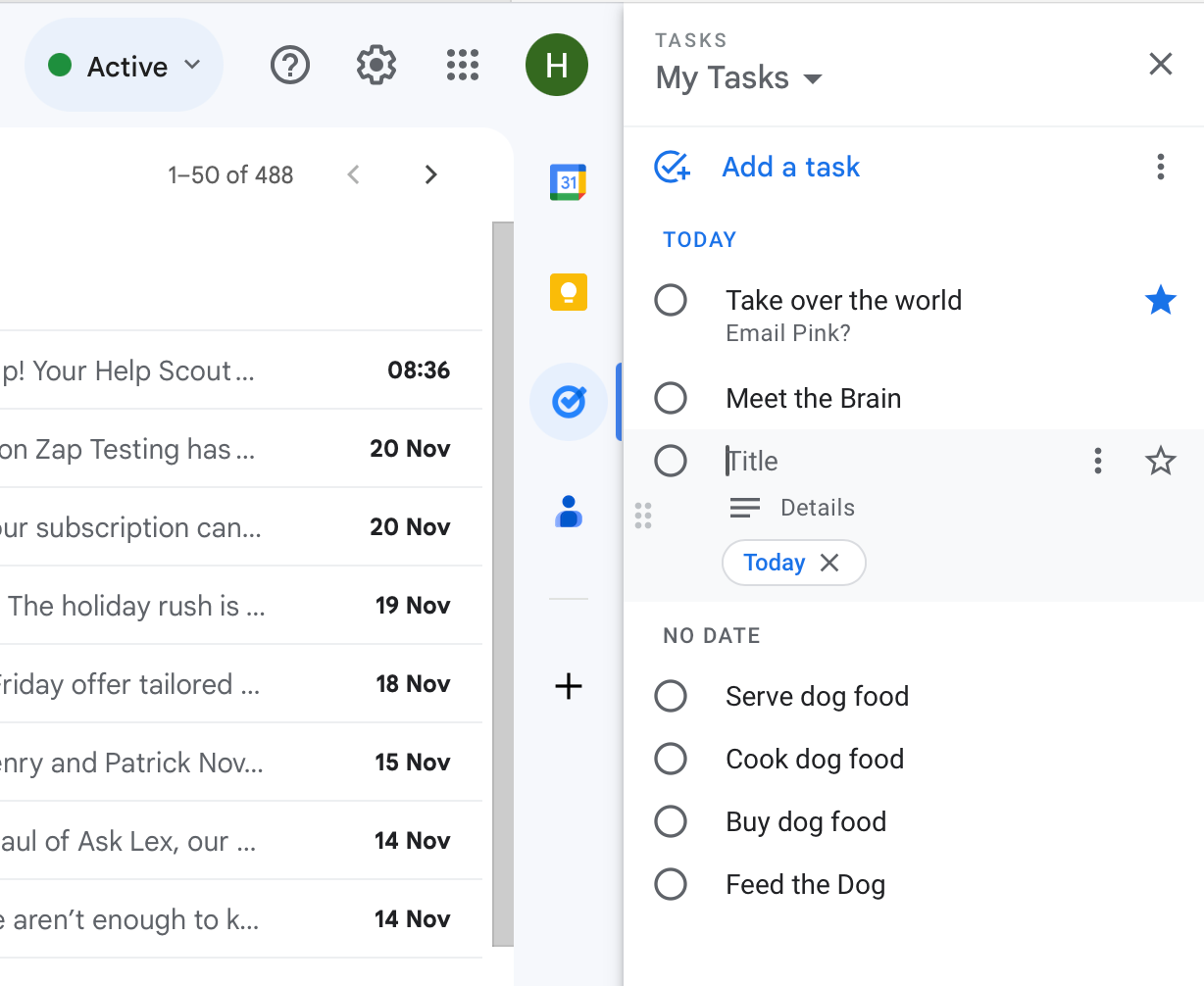
Key Features
- Task Lists & Management
- Subtasks
- Due Dates & Reminders
- Recurring Tasks
- Drag-and-Drop Organization
- Gmail & Email Integration
- Google Calendar Integration
- Google Assistant Voice Commands
- Mobile Capture & Sync
- Notes & Task Details
What is Google Tasks?
Google Tasks is a personal task management tool built into the Google ecosystem. Accessible from Gmail, Calendar, Drive, Docs, Sheets, and Slides via a side-panel icon—or through standalone mobile apps—Tasks lets users create to-do lists, add details and subtasks, set due dates and times, and receive reminders. All changes sync instantly across devices, providing a unified, cross-platform task management experience.
Pros and Cons
Pros:
- Entirely free with any Google account.
- Intuitive, clutter-free interface for quick task creation and management.
- Deep integration with Gmail, Calendar, and Workspace apps boosts productivity.
- Mobile and web sync ensures tasks follow you everywhere.
- Voice input via Google Assistant for hands-free task entry.
Cons:
- Limited advanced features (no attachments, labels, or detailed analytics).
- No collaborative task sharing or assignments—personal use only.
- Lacks customizable views (Kanban boards, Gantt charts, dependency tracking).
- No native desktop client outside of Workspace side-panel—web-only on desktop.
Who It’s For
Google Tasks is ideal for individuals and small teams who:
- Rely on Google Workspace and want a native, no-cost task solution.
- Need a straightforward to-do list with due dates, subtasks, and reminders.
- Prefer quick voice-activated task entry via Google Assistant.
- Value cross-device sync between web and mobile without extra setup.
- Don’t require advanced project management features or collaborative task sharing.
Task Lists & Management
Create multiple lists to organize projects or contexts. Each list appears in the side panel of Google web apps and in the mobile apps. Add, rename, reorder, and delete lists for structured task organization.
Subtasks
Break tasks into smaller steps by adding subtasks under any main task. Each subtask can have its own due date and is managed alongside the parent task for granular progress tracking.
Due Dates & Reminders
Assign dates and times to tasks to have them appear in your Google Calendar and receive notifications on web, mobile, or email. Recurring options enable daily, weekly, or custom repeat intervals for routine tasks.
Recurring Tasks
Set up tasks to repeat at defined intervals—daily, weekly, monthly, or custom patterns. Tasks regenerate automatically, ensuring regular commitments appear without manual re-entry.
Drag-and-Drop Organization
Reorder tasks within a list using drag-and-drop on web and mobile. Three preset sort methods (My order, Date, Starred recently) let you view tasks in your preferred sequence.
Gmail & Email Integration
Convert emails into tasks with a click in Gmail’s side panel. Tasks capture the email subject and link back to the original message, streamlining follow-up without switching contexts.
Google Calendar Integration
View tasks with due dates directly in Google Calendar’s full-screen Tasks view. Calendar integration ensures your schedule and to-dos live side by side for cohesive time management.
Google Assistant Voice Commands
Add, edit, or complete tasks hands-free by asking Google Assistant. Voice-created tasks sync to the Tasks app and trigger reminders at scheduled times, facilitating quick capture on the go.
Mobile Capture & Sync
The Android and iOS apps enable task creation, editing, and completion anywhere. Changes sync instantly across all signed-in devices and web apps, ensuring up-to-date task lists.
Notes & Task Details
Add descriptive notes to tasks for additional context. While attachments aren’t supported, notes fields help document necessary details, next steps, or reference links.
Pricing
Google Tasks is completely free with any personal or Workspace Google account. No ads, no premium tiers, and no in-app purchases.
Verdict
Google Tasks delivers a free, intuitive, and deeply integrated task management experience perfect for personal productivity within the Google ecosystem. Its lightweight design and seamless sync across web and mobile make it ideal for users who need straightforward lists, due dates, and reminders without the complexity of advanced project management features. However, users seeking collaboration, attachment support, or rich analytics should consider more specialized tools.
Frequently Asked Questions about Google Tasks
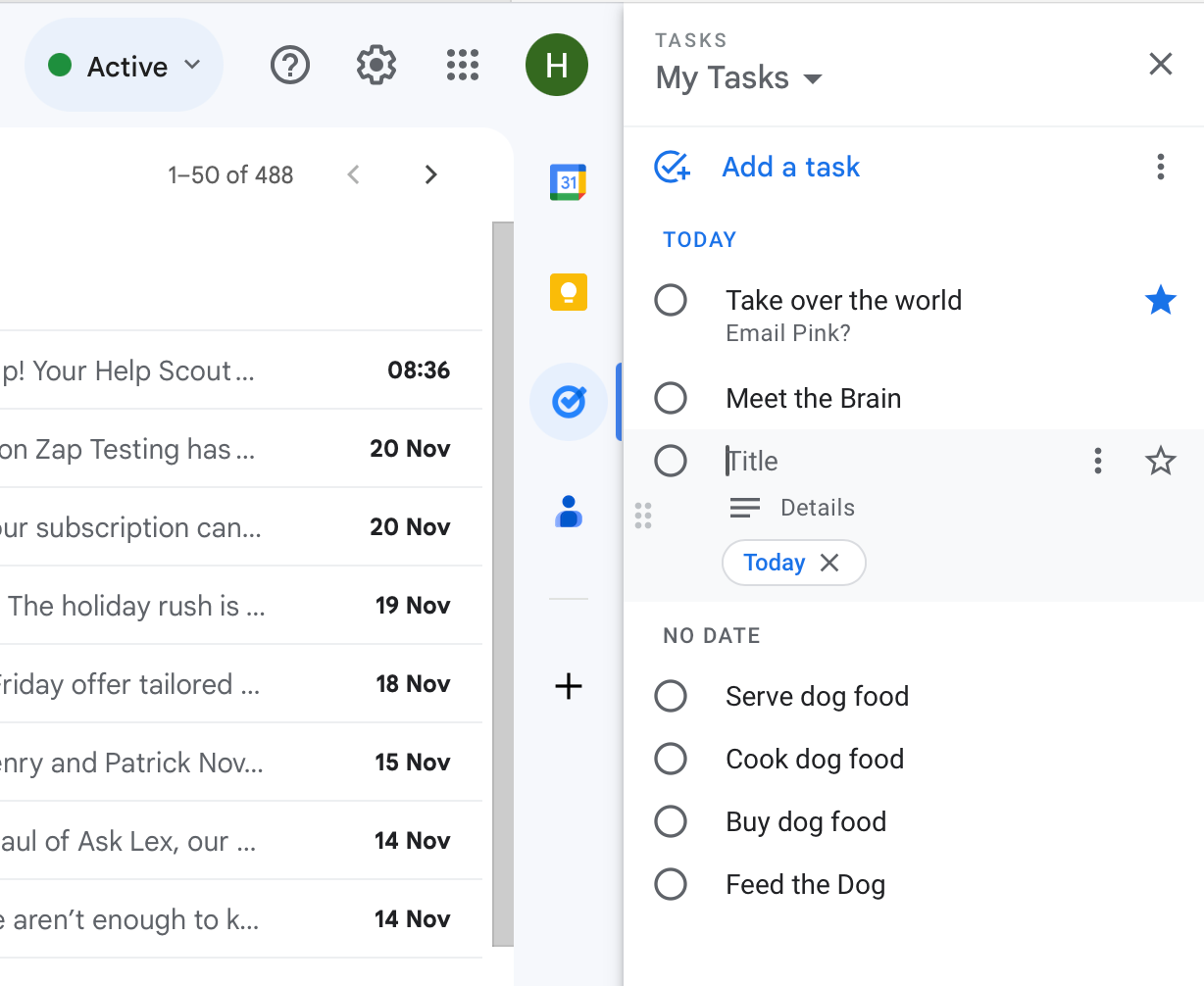
What is Google Tasks?
Google Tasks is a personal task management tool built into the Google ecosystem. Accessible from Gmail, Calendar, Drive, Docs, Sheets, and Slides via a side-panel icon—or through standalone mobile apps—Tasks lets users create to-do lists, add details and subtasks, set due dates and times, and receive reminders. All changes sync instantly across devices, providing a unified, cross-platform task management experience.
Pros and Cons
Pros:
- Entirely free with any Google account.
- Intuitive, clutter-free interface for quick task creation and management.
- Deep integration with Gmail, Calendar, and Workspace apps boosts productivity.
- Mobile and web sync ensures tasks follow you everywhere.
- Voice input via Google Assistant for hands-free task entry.
Cons:
- Limited advanced features (no attachments, labels, or detailed analytics).
- No collaborative task sharing or assignments—personal use only.
- Lacks customizable views (Kanban boards, Gantt charts, dependency tracking).
- No native desktop client outside of Workspace side-panel—web-only on desktop.
Who It’s For
Google Tasks is ideal for individuals and small teams who:
- Rely on Google Workspace and want a native, no-cost task solution.
- Need a straightforward to-do list with due dates, subtasks, and reminders.
- Prefer quick voice-activated task entry via Google Assistant.
- Value cross-device sync between web and mobile without extra setup.
- Don’t require advanced project management features or collaborative task sharing.
Task Lists & Management
Create multiple lists to organize projects or contexts. Each list appears in the side panel of Google web apps and in the mobile apps. Add, rename, reorder, and delete lists for structured task organization.
Subtasks
Break tasks into smaller steps by adding subtasks under any main task. Each subtask can have its own due date and is managed alongside the parent task for granular progress tracking.
Due Dates & Reminders
Assign dates and times to tasks to have them appear in your Google Calendar and receive notifications on web, mobile, or email. Recurring options enable daily, weekly, or custom repeat intervals for routine tasks.
Recurring Tasks
Set up tasks to repeat at defined intervals—daily, weekly, monthly, or custom patterns. Tasks regenerate automatically, ensuring regular commitments appear without manual re-entry.
Drag-and-Drop Organization
Reorder tasks within a list using drag-and-drop on web and mobile. Three preset sort methods (My order, Date, Starred recently) let you view tasks in your preferred sequence.
Gmail & Email Integration
Convert emails into tasks with a click in Gmail’s side panel. Tasks capture the email subject and link back to the original message, streamlining follow-up without switching contexts.
Google Calendar Integration
View tasks with due dates directly in Google Calendar’s full-screen Tasks view. Calendar integration ensures your schedule and to-dos live side by side for cohesive time management.
Google Assistant Voice Commands
Add, edit, or complete tasks hands-free by asking Google Assistant. Voice-created tasks sync to the Tasks app and trigger reminders at scheduled times, facilitating quick capture on the go.
Mobile Capture & Sync
The Android and iOS apps enable task creation, editing, and completion anywhere. Changes sync instantly across all signed-in devices and web apps, ensuring up-to-date task lists.
Notes & Task Details
Add descriptive notes to tasks for additional context. While attachments aren’t supported, notes fields help document necessary details, next steps, or reference links.
Pricing
Google Tasks is completely free with any personal or Workspace Google account. No ads, no premium tiers, and no in-app purchases.
Verdict
Google Tasks delivers a free, intuitive, and deeply integrated task management experience perfect for personal productivity within the Google ecosystem. Its lightweight design and seamless sync across web and mobile make it ideal for users who need straightforward lists, due dates, and reminders without the complexity of advanced project management features. However, users seeking collaboration, attachment support, or rich analytics should consider more specialized tools.