
iCloud Calendar

iCloud Calendar
Apple’s native calendar app for effortless event scheduling, reminders, and sharing, with Siri, Maps, and iCloud integration for seamless cross-device sync.
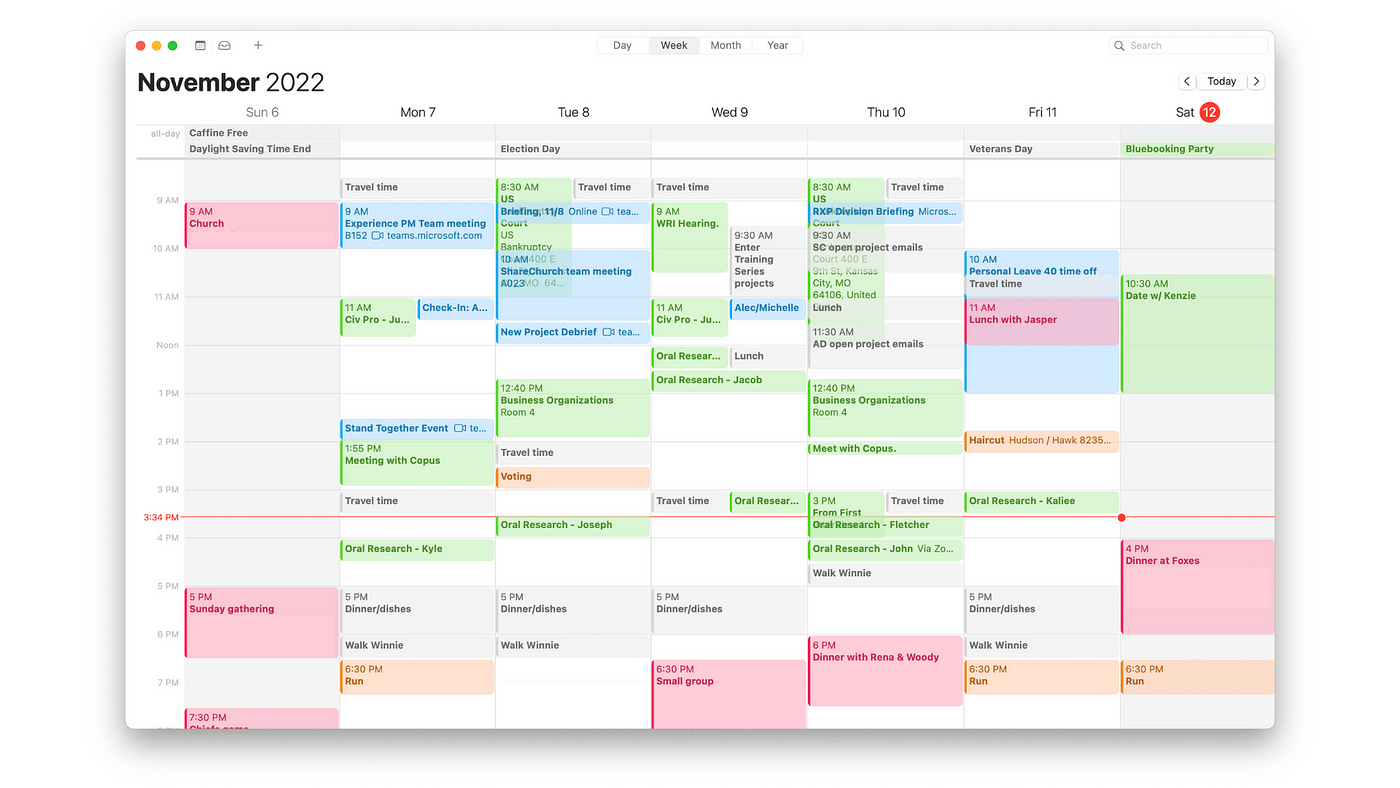
Key Features
- Intuitive Interface
- Scheduling Events and Setting Reminders
- Managing Daily Tasks
- Customizing Notifications and Alerts
- Shared Calendar and Permissions
- Location and Map Integration
- Travel Time Estimation
- Calendar Subscriptions (ICS)
- Multiple Account Support
- iCloud Sync
What is Apple Calendar?
Apple Calendar is the default scheduling app on Apple devices, providing a streamlined interface for creating events, setting reminders, and sharing calendars. As part of the Apple ecosystem, it tightly integrates with iCloud for real-time syncing, Siri for voice-driven event management, and Apple Maps for location-based alerts. Its simplicity and seamless cross-device experience make it ideal for personal and professional scheduling.
Pros and Cons
Pros:
- Apple Calendar’s clean, intuitive design ensures users of all skill levels can manage their schedules effortlessly.
- Deep integration with iCloud, Siri, Mail, and Maps creates a unified experience across Apple devices.
- Travel Time alerts adjust for traffic and transit, reducing the risk of being late.
- Native support for shared calendars and granular permissions facilitates personal and team collaboration.
Cons:
- Limited customization options compared to specialized calendar apps.
- Cross-platform access relies on iCloud web or Windows client, offering fewer native features outside Apple devices.
- Advanced features like recurring exceptions and widgets may feel less powerful or flexible than third-party alternatives.
Who It’s For
Apple Calendar is best suited for:
- Individual Users already invested in the Apple ecosystem seeking a free, reliable calendar.
- Families and Small Teams sharing events and coordinating schedules via iCloud calendars.
- Professionals needing quick voice-activated scheduling with Siri and automatic event detection from Mail.
- Frequent Travelers benefiting from travel time estimation and location-based departure alerts.
Intuitive Interface
Apple Calendar’s minimalist interface focuses on clarity, with fluid navigation between daily, weekly, and monthly views. Gestures like tap-to-add and drag-to-reschedule streamline event management.
Scheduling Events and Setting Reminders
Creating events is as simple as tapping a time slot, entering details, and choosing notification types. Built-in support for one-time or recurring reminders keeps important dates front and center.
Managing Daily Tasks
Users can block time for tasks directly in the calendar, ensuring dedicated focus periods. This time-blocking approach aids professionals and students in balancing diverse responsibilities.
Customizing Notifications and Alerts
Choose from banners, pop-ups, or sounds, and set alert lead times ranging from minutes to days before an event. This flexibility helps prioritize notifications for crucial commitments.
Shared Calendar and Permissions
Share calendars with family or colleagues via iCloud, assigning view-only or full-edit permissions. Real-time sync keeps everyone aligned on events, from social plans to team meetings.
Location and Map Integration
Adding a location auto-populates map previews and weather data. Calendar sets departure alerts based on current traffic conditions, ensuring timely arrival.
Travel Time Estimation
Travel Time automatically reserves buffer time before events, calculating route durations and sending “time to leave” notifications across devices.
Siri Integration
Use Siri voice commands—e.g., “Hey Siri, schedule lunch tomorrow at noon”—for hands-free event creation and updates, perfect for busy or on-the-go scenarios.
Calendar Subscriptions (ICS)
Subscribe to public calendars—holidays, sports schedules, or project timelines—directly via ICS links. Subscriptions sync across devices for up-to-date event feeds.
Multiple Account Support
Beyond iCloud, add Google and Exchange accounts to view and manage all events in one place, reducing the need to switch apps or platforms.
iCloud Sync
Apple Calendar uses iCloud to sync events instantly across iPhone, iPad, Mac, Apple Watch, and the web, ensuring schedules remain consistent everywhere.
Pricing
Apple Calendar is completely free, included by default on all Apple devices with no ads or in-app purchases.
Verdict
Apple Calendar excels as a free, user-friendly scheduling solution for Apple enthusiasts. Its tight ecosystem integration, travel time alerts, and Siri support deliver a cohesive experience. However, users seeking advanced customization or robust cross-platform native apps may find it limiting. Overall, it remains the top choice for those committed to Apple’s ecosystem, offering reliable, straightforward calendar management at no cost.
Frequently Asked Questions about iCloud Calendar
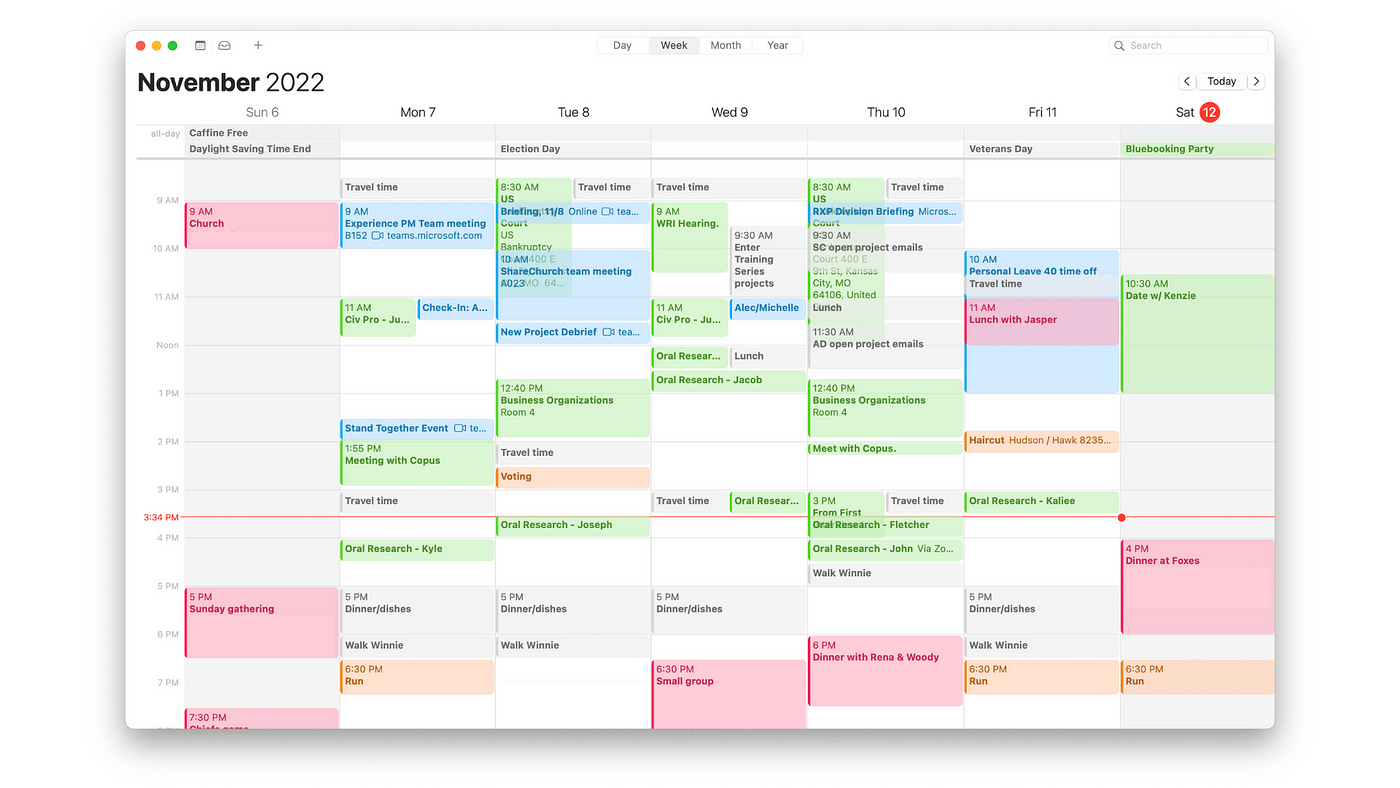
What is Apple Calendar?
Apple Calendar is the default scheduling app on Apple devices, providing a streamlined interface for creating events, setting reminders, and sharing calendars. As part of the Apple ecosystem, it tightly integrates with iCloud for real-time syncing, Siri for voice-driven event management, and Apple Maps for location-based alerts. Its simplicity and seamless cross-device experience make it ideal for personal and professional scheduling.
Pros and Cons
Pros:
- Apple Calendar’s clean, intuitive design ensures users of all skill levels can manage their schedules effortlessly.
- Deep integration with iCloud, Siri, Mail, and Maps creates a unified experience across Apple devices.
- Travel Time alerts adjust for traffic and transit, reducing the risk of being late.
- Native support for shared calendars and granular permissions facilitates personal and team collaboration.
Cons:
- Limited customization options compared to specialized calendar apps.
- Cross-platform access relies on iCloud web or Windows client, offering fewer native features outside Apple devices.
- Advanced features like recurring exceptions and widgets may feel less powerful or flexible than third-party alternatives.
Who It’s For
Apple Calendar is best suited for:
- Individual Users already invested in the Apple ecosystem seeking a free, reliable calendar.
- Families and Small Teams sharing events and coordinating schedules via iCloud calendars.
- Professionals needing quick voice-activated scheduling with Siri and automatic event detection from Mail.
- Frequent Travelers benefiting from travel time estimation and location-based departure alerts.
Intuitive Interface
Apple Calendar’s minimalist interface focuses on clarity, with fluid navigation between daily, weekly, and monthly views. Gestures like tap-to-add and drag-to-reschedule streamline event management.
Scheduling Events and Setting Reminders
Creating events is as simple as tapping a time slot, entering details, and choosing notification types. Built-in support for one-time or recurring reminders keeps important dates front and center.
Managing Daily Tasks
Users can block time for tasks directly in the calendar, ensuring dedicated focus periods. This time-blocking approach aids professionals and students in balancing diverse responsibilities.
Customizing Notifications and Alerts
Choose from banners, pop-ups, or sounds, and set alert lead times ranging from minutes to days before an event. This flexibility helps prioritize notifications for crucial commitments.
Shared Calendar and Permissions
Share calendars with family or colleagues via iCloud, assigning view-only or full-edit permissions. Real-time sync keeps everyone aligned on events, from social plans to team meetings.
Location and Map Integration
Adding a location auto-populates map previews and weather data. Calendar sets departure alerts based on current traffic conditions, ensuring timely arrival.
Travel Time Estimation
Travel Time automatically reserves buffer time before events, calculating route durations and sending “time to leave” notifications across devices.
Siri Integration
Use Siri voice commands—e.g., “Hey Siri, schedule lunch tomorrow at noon”—for hands-free event creation and updates, perfect for busy or on-the-go scenarios.
Calendar Subscriptions (ICS)
Subscribe to public calendars—holidays, sports schedules, or project timelines—directly via ICS links. Subscriptions sync across devices for up-to-date event feeds.
Multiple Account Support
Beyond iCloud, add Google and Exchange accounts to view and manage all events in one place, reducing the need to switch apps or platforms.
iCloud Sync
Apple Calendar uses iCloud to sync events instantly across iPhone, iPad, Mac, Apple Watch, and the web, ensuring schedules remain consistent everywhere.
Pricing
Apple Calendar is completely free, included by default on all Apple devices with no ads or in-app purchases.
Verdict
Apple Calendar excels as a free, user-friendly scheduling solution for Apple enthusiasts. Its tight ecosystem integration, travel time alerts, and Siri support deliver a cohesive experience. However, users seeking advanced customization or robust cross-platform native apps may find it limiting. Overall, it remains the top choice for those committed to Apple’s ecosystem, offering reliable, straightforward calendar management at no cost.