
Spark Mail

Spark Mail
Smart email app with intelligent inbox, team collaboration, and email scheduling across all devices for productive communication.
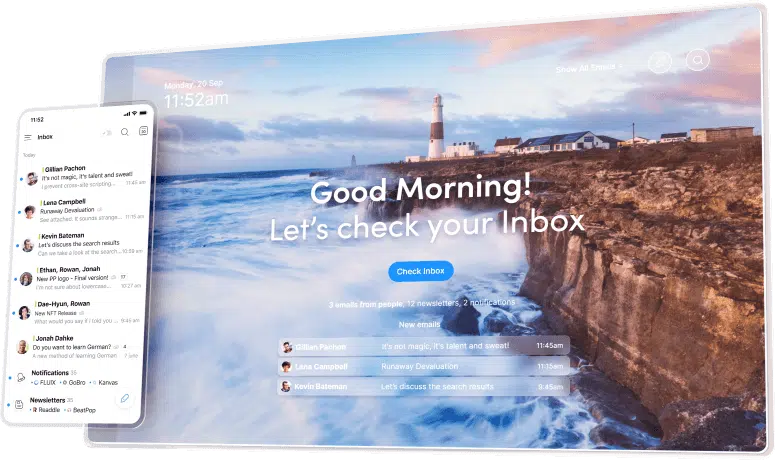
Key Features
- Smart inbox
- Email scheduling
- Snooze emails
- Quick replies
- Email templates
- Team collaboration
- Shared drafts
- Private comments
- Follow-up reminders
- Gatekeeper (email screening)
- Natural language search
- Calendar integration
- Multiple accounts
- Cross-platform sync
- Smart notifications
What is Spark Mail?
Spark Mail is an intelligent email client designed to help individuals and teams manage their inbox more efficiently. Developed by Readdle, Spark reimagines email management by introducing smart features that prioritize important messages, reduce clutter, and streamline communication workflows. Available across iOS, macOS, Android, and Windows, Spark offers a unified experience that syncs seamlessly across all your devices.
What sets Spark apart from traditional email clients is its focus on intelligent automation and collaboration. The app uses smart algorithms to categorize emails automatically, separating personal messages from newsletters and notifications. This intelligent sorting helps users focus on what matters most without getting overwhelmed by promotional content or automated notifications that can wait.
Beyond individual productivity, Spark excels as a team collaboration tool. Teams can create shared inboxes, collaborate on email drafts, discuss messages privately without forwarding chains, and delegate emails to the right team members. This makes Spark particularly valuable for small businesses, customer support teams, and any group that needs to manage shared email accounts efficiently.
The app supports all major email providers including Gmail, Outlook, iCloud, Yahoo, and any IMAP account. With features like natural language search, email scheduling, snooze functionality, and customizable quick replies, Spark transforms email from a time-consuming chore into a streamlined communication tool that adapts to your workflow rather than dictating it.
Pros and Cons
Pros:
- Smart Inbox automatically categorizes emails into Personal, Notifications, and Newsletters
- Excellent team collaboration features with shared drafts and private comments
- Cross-platform availability with seamless sync across iOS, Android, Mac, and Windows
- Powerful email scheduling and snooze features for better time management
- Natural language search makes finding specific emails incredibly fast
- Gatekeeper feature screens unknown senders and reduces inbox clutter
- Customizable quick replies and email templates save time on repetitive responses
- Clean, modern interface that's intuitive and easy to navigate
- Supports multiple email accounts from different providers in one unified inbox
- Smart notifications that only alert you for important emails
- Follow-up reminders ensure important emails don't get forgotten
- Calendar integration for easy meeting scheduling and event management
- Generous free tier with core features available at no cost
Cons:
- Some advanced features require a Premium or Teams subscription
- Email data is processed on Spark's servers, which may concern privacy-focused users
- Limited customization options compared to some traditional email clients
- Smart categorization isn't always perfect and may require manual adjustments
- No offline mode for composing emails without internet connection
- Desktop apps can be resource-intensive on older computers
- Learning curve for users accustomed to traditional email clients
- Some integrations and plugins available in other clients are missing
- Team features pricing can add up for larger organizations
- Occasional sync delays between devices during high-volume email periods
Who It's For
Spark Mail is ideal for professionals who receive high volumes of email and need intelligent tools to manage inbox overload. If you find yourself constantly sorting through newsletters, notifications, and promotional emails to find important messages, Spark's Smart Inbox feature will significantly improve your email experience. The app is particularly valuable for knowledge workers, executives, and anyone who needs to maintain inbox zero while staying responsive to critical communications.
Small to medium-sized teams will find tremendous value in Spark's collaboration features. Customer support teams, sales departments, and project groups that manage shared email accounts can use Spark to delegate messages, collaborate on responses, and maintain consistent communication without the confusion of forwarded emails and CC chains. The ability to discuss emails privately within the team before sending responses is a game-changer for maintaining professional communication standards.
Spark is also perfect for users who work across multiple devices and platforms. If you switch between iPhone, iPad, Mac, and Windows PC throughout your day, Spark's seamless synchronization ensures your email experience remains consistent. The app remembers your preferences, snoozed emails, and scheduled sends across all devices, making it easy to start a task on one device and finish it on another without missing a beat.
However, Spark may not be the best choice for users with strict privacy requirements who prefer email clients that don't process data on external servers. Additionally, if you rely heavily on specific plugins or integrations available only in traditional email clients like Outlook or Thunderbird, you may find Spark's ecosystem limiting. Power users who need extensive customization and advanced filtering rules might also prefer more traditional email clients with deeper configuration options.
Smart Inbox
The Smart Inbox is Spark's flagship feature that automatically categorizes your incoming emails into three distinct sections: Personal, Notifications, and Newsletters. Using intelligent algorithms, Spark analyzes each message and determines its nature, ensuring that emails from real people appear at the top of your inbox while automated messages and promotional content are neatly organized below. This automatic sorting happens in real-time, so you always see your most important messages first without any manual effort.
What makes Smart Inbox particularly powerful is its learning capability. As you use Spark and interact with different types of emails, the system becomes more accurate at understanding your preferences and priorities. You can also manually adjust categorizations, teaching Spark to recognize specific senders or domains as personal or promotional. This combination of artificial intelligence and user feedback creates an increasingly personalized email experience over time.
The Smart Inbox also includes pinning functionality, allowing you to keep specific emails at the top of your inbox regardless of their category. This is perfect for ongoing projects, important threads you need to reference frequently, or emails that require follow-up. Pinned emails remain visible and accessible until you manually unpin them, ensuring critical communications never get buried under new incoming messages.
For users who prefer a more traditional inbox view, Spark allows you to disable Smart Inbox categorization and view all emails in a single chronological list. However, most users find that once they experience the clarity and focus that Smart Inbox provides, they never want to go back to the chaos of an unsorted inbox. The feature effectively reduces email anxiety by making it immediately clear what requires attention and what can wait.
Email Scheduling
Spark's email scheduling feature allows you to compose messages at your convenience and have them sent automatically at the optimal time. This is invaluable for maintaining work-life boundaries, respecting recipients' time zones, or ensuring your message arrives when it's most likely to be read. You can schedule emails for specific dates and times, or choose from smart suggestions like "tomorrow morning" or "Monday at 9 AM" using natural language input.
The scheduling interface is intuitive and flexible, offering both quick presets and custom date-time pickers. Once scheduled, emails are stored securely and sent automatically even if your device is offline or turned off. You can view all scheduled emails in a dedicated section, where you can edit, reschedule, or cancel them before they're sent. This gives you complete control over your outgoing communications and the ability to adjust timing based on changing circumstances.
For professionals working across time zones, email scheduling is particularly valuable. You can compose emails during your working hours but schedule them to arrive during your recipient's business hours, demonstrating consideration and increasing the likelihood of a prompt response. This feature also helps prevent the perception that you're working at odd hours, which can set unhealthy expectations for your availability.
Team Collaboration
Spark's team collaboration features transform email from an individual activity into a coordinated team effort. Multiple team members can access shared email accounts, see who's working on which messages, and collaborate on responses before sending. This eliminates the confusion of multiple people responding to the same email or important messages falling through the cracks because everyone assumed someone else would handle it.
The shared drafts feature is particularly powerful, allowing team members to create email responses collaboratively. One person can start a draft, another can refine the language, and a manager can review before sending. All changes are tracked and visible to the team, creating transparency and ensuring quality control. Private comments let team members discuss emails internally without forwarding or creating separate communication threads, keeping all context in one place.
Email assignment functionality allows team leaders to delegate specific messages to appropriate team members. When an email is assigned, that person receives a notification and the message is marked with their name, creating clear accountability. This is especially useful for customer support teams, sales departments, or any group managing a shared inbox where different people have different areas of expertise or responsibility.
Team collaboration in Spark requires a Teams subscription, but for organizations that rely heavily on email communication, the productivity gains and improved coordination often justify the investment. The ability to maintain professional, consistent communication while distributing workload effectively makes Spark an excellent choice for teams that previously struggled with shared email account management.
Gatekeeper
Gatekeeper is Spark's innovative email screening feature that acts as a protective barrier between you and inbox clutter. When enabled, Gatekeeper automatically identifies emails from unknown senders and holds them in a separate section rather than letting them into your main inbox. This means you only see emails from people you know and trust, while messages from new contacts wait for your approval before gaining access to your attention.
The system works intelligently by building a list of approved senders based on your email history and interactions. Anyone you've previously emailed or who's in your contacts automatically bypasses Gatekeeper. For new senders, their emails are held in the Gatekeeper section where you can review them at your convenience. You can then choose to accept the sender (allowing all future emails through), decline (blocking them), or simply read and respond without making a permanent decision.
Gatekeeper is particularly effective at reducing cold emails, unsolicited pitches, and spam that makes it past traditional filters. It's not about blocking legitimate communication—it's about giving you control over who gets immediate access to your attention. For executives, consultants, and anyone whose email address is publicly available, Gatekeeper can dramatically reduce inbox noise and help maintain focus on important communications.
You can customize Gatekeeper's behavior to match your needs, including setting up exceptions for specific domains or email patterns. The feature is available on Premium and Teams plans, and many users report that Gatekeeper alone justifies the subscription cost by reclaiming hours of time previously spent sorting through unwanted emails.
Quick Replies
Quick Replies in Spark allow you to respond to common emails with pre-written templates that can be inserted with just a few taps or clicks. Instead of typing the same responses repeatedly—like "Thanks, I'll review and get back to you" or "I'm currently out of office"—you can create a library of quick replies and use them whenever appropriate. This feature is a significant time-saver for anyone who finds themselves writing similar emails multiple times per day.
Creating quick replies is straightforward: you compose the message once, save it with a descriptive name, and it becomes available across all your devices. You can create quick replies for various scenarios—meeting confirmations, follow-up acknowledgments, information requests, or any other repetitive communication. The templates can include placeholders for personalization, allowing you to maintain a personal touch while still benefiting from the efficiency of pre-written content.
Quick Replies sync across all your devices through your Spark account, so templates you create on your computer are immediately available on your phone and tablet. This consistency ensures you can maintain efficient communication regardless of which device you're using. For teams, shared quick replies ensure consistent messaging and help maintain brand voice across all customer communications.
Natural Language Search
Spark's natural language search revolutionizes how you find emails by allowing you to search using everyday language rather than complex search operators. Instead of remembering syntax like "from:john@example.com subject:proposal," you can simply type "emails from John about the proposal" and Spark understands your intent. This makes finding specific emails fast and intuitive, even if you can't remember exact details.
The search functionality understands context and relationships between search terms. You can search for "emails with attachments from last week" or "unread messages from my boss" and get accurate results immediately. Spark indexes your entire email history, making searches lightning-fast even if you have thousands of messages. The search also includes smart suggestions as you type, helping you refine your query and find what you need with minimal effort.
Beyond simple keyword searches, natural language search can understand temporal queries ("emails from yesterday," "messages from last month"), sender relationships ("emails from my team," "messages from clients"), and content types ("emails with PDFs," "messages with links"). This flexibility means you can find information the way you naturally think about it, rather than having to translate your thoughts into search syntax.
For users managing multiple email accounts, natural language search works across all accounts simultaneously, providing unified results regardless of which inbox originally received the message. This cross-account search capability is invaluable for professionals juggling personal and work emails or managing multiple business accounts.
Pricing
Spark offers three pricing tiers designed to accommodate individual users, power users, and teams with different needs and budgets.
Free Plan: The free tier includes all core email functionality including Smart Inbox, email scheduling, snooze, quick replies, natural language search, and multi-account support. This generous free offering makes Spark accessible to anyone who wants a better email experience without financial commitment. The free plan is perfect for individual users who need intelligent email management but don't require advanced features like Gatekeeper or team collaboration.
Premium Plan ($4.99/month): The Premium subscription unlocks advanced features including Gatekeeper for email screening, unlimited email signatures, priority support, and enhanced customization options. At under five dollars per month, Premium is an affordable upgrade for professionals who receive high volumes of email and need additional tools to maintain inbox control. The Gatekeeper feature alone can save hours of time each week, making the subscription cost negligible compared to the productivity gains.
Teams Plan ($6.99/user/month): The Teams subscription includes everything in Premium plus collaborative features like shared drafts, private team comments, email assignment, and team analytics. At $6.99 per user per month, Teams pricing is competitive with other business email solutions while offering unique collaboration capabilities not found in traditional email clients. For small to medium-sized teams managing shared inboxes or requiring coordinated email communication, the Teams plan provides excellent value and can significantly improve team efficiency and response quality.
All paid plans are billed monthly or annually, with annual subscriptions typically offering a discount. Spark occasionally offers free trials of Premium and Teams plans, allowing users to test advanced features before committing to a subscription.
Verdict
Spark Mail represents a significant evolution in email client design, successfully addressing many of the pain points that plague traditional email management. The Smart Inbox feature alone transforms the email experience by automatically organizing messages in a way that prioritizes human communication over automated noise. For professionals drowning in email, Spark provides a lifeline that makes inbox management not just tolerable, but actually efficient and even pleasant.
The app's strength lies in its thoughtful feature set that balances power with simplicity. Features like email scheduling, natural language search, and Gatekeeper are genuinely useful innovations rather than gimmicks, and they're implemented in ways that feel intuitive rather than overwhelming. The cross-platform availability and seamless synchronization mean you get a consistent experience whether you're on your phone during a commute or at your desk working on a computer.
For teams, Spark's collaboration features are game-changing. The ability to work together on email responses, discuss messages privately, and assign emails to specific team members solves real problems that have long plagued shared inbox management. While the Teams pricing adds up for larger organizations, the productivity gains and improved communication quality often justify the investment for teams that rely heavily on email.
The main considerations are privacy concerns related to server-side processing and the learning curve for users deeply invested in traditional email workflows. However, for most users, these concerns are outweighed by the significant productivity benefits and improved email experience. Spark Mail is highly recommended for professionals seeking to regain control of their inbox, teams needing better email collaboration tools, and anyone who wants email to work for them rather than against them. Whether you choose the generous free tier or invest in Premium or Teams features, Spark delivers a modern email experience that makes communication more efficient and less stressful.
Frequently Asked Questions about Spark Mail
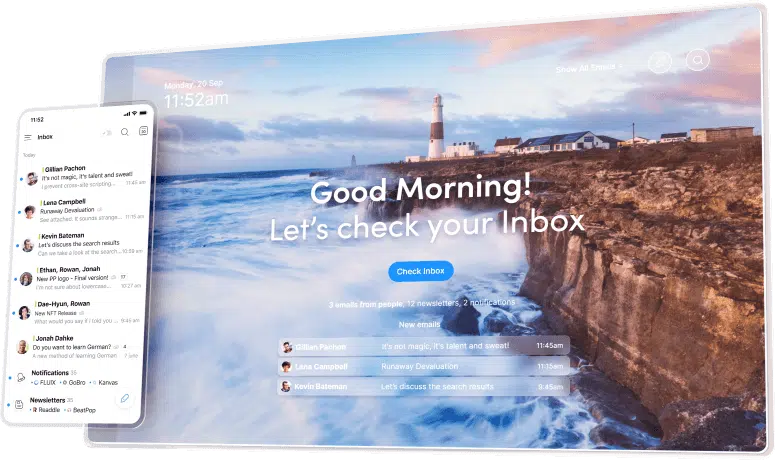
What is Spark Mail?
Spark Mail is an intelligent email client designed to help individuals and teams manage their inbox more efficiently. Developed by Readdle, Spark reimagines email management by introducing smart features that prioritize important messages, reduce clutter, and streamline communication workflows. Available across iOS, macOS, Android, and Windows, Spark offers a unified experience that syncs seamlessly across all your devices.
What sets Spark apart from traditional email clients is its focus on intelligent automation and collaboration. The app uses smart algorithms to categorize emails automatically, separating personal messages from newsletters and notifications. This intelligent sorting helps users focus on what matters most without getting overwhelmed by promotional content or automated notifications that can wait.
Beyond individual productivity, Spark excels as a team collaboration tool. Teams can create shared inboxes, collaborate on email drafts, discuss messages privately without forwarding chains, and delegate emails to the right team members. This makes Spark particularly valuable for small businesses, customer support teams, and any group that needs to manage shared email accounts efficiently.
The app supports all major email providers including Gmail, Outlook, iCloud, Yahoo, and any IMAP account. With features like natural language search, email scheduling, snooze functionality, and customizable quick replies, Spark transforms email from a time-consuming chore into a streamlined communication tool that adapts to your workflow rather than dictating it.
Pros and Cons
Pros:
- Smart Inbox automatically categorizes emails into Personal, Notifications, and Newsletters
- Excellent team collaboration features with shared drafts and private comments
- Cross-platform availability with seamless sync across iOS, Android, Mac, and Windows
- Powerful email scheduling and snooze features for better time management
- Natural language search makes finding specific emails incredibly fast
- Gatekeeper feature screens unknown senders and reduces inbox clutter
- Customizable quick replies and email templates save time on repetitive responses
- Clean, modern interface that's intuitive and easy to navigate
- Supports multiple email accounts from different providers in one unified inbox
- Smart notifications that only alert you for important emails
- Follow-up reminders ensure important emails don't get forgotten
- Calendar integration for easy meeting scheduling and event management
- Generous free tier with core features available at no cost
Cons:
- Some advanced features require a Premium or Teams subscription
- Email data is processed on Spark's servers, which may concern privacy-focused users
- Limited customization options compared to some traditional email clients
- Smart categorization isn't always perfect and may require manual adjustments
- No offline mode for composing emails without internet connection
- Desktop apps can be resource-intensive on older computers
- Learning curve for users accustomed to traditional email clients
- Some integrations and plugins available in other clients are missing
- Team features pricing can add up for larger organizations
- Occasional sync delays between devices during high-volume email periods
Who It's For
Spark Mail is ideal for professionals who receive high volumes of email and need intelligent tools to manage inbox overload. If you find yourself constantly sorting through newsletters, notifications, and promotional emails to find important messages, Spark's Smart Inbox feature will significantly improve your email experience. The app is particularly valuable for knowledge workers, executives, and anyone who needs to maintain inbox zero while staying responsive to critical communications.
Small to medium-sized teams will find tremendous value in Spark's collaboration features. Customer support teams, sales departments, and project groups that manage shared email accounts can use Spark to delegate messages, collaborate on responses, and maintain consistent communication without the confusion of forwarded emails and CC chains. The ability to discuss emails privately within the team before sending responses is a game-changer for maintaining professional communication standards.
Spark is also perfect for users who work across multiple devices and platforms. If you switch between iPhone, iPad, Mac, and Windows PC throughout your day, Spark's seamless synchronization ensures your email experience remains consistent. The app remembers your preferences, snoozed emails, and scheduled sends across all devices, making it easy to start a task on one device and finish it on another without missing a beat.
However, Spark may not be the best choice for users with strict privacy requirements who prefer email clients that don't process data on external servers. Additionally, if you rely heavily on specific plugins or integrations available only in traditional email clients like Outlook or Thunderbird, you may find Spark's ecosystem limiting. Power users who need extensive customization and advanced filtering rules might also prefer more traditional email clients with deeper configuration options.
Smart Inbox
The Smart Inbox is Spark's flagship feature that automatically categorizes your incoming emails into three distinct sections: Personal, Notifications, and Newsletters. Using intelligent algorithms, Spark analyzes each message and determines its nature, ensuring that emails from real people appear at the top of your inbox while automated messages and promotional content are neatly organized below. This automatic sorting happens in real-time, so you always see your most important messages first without any manual effort.
What makes Smart Inbox particularly powerful is its learning capability. As you use Spark and interact with different types of emails, the system becomes more accurate at understanding your preferences and priorities. You can also manually adjust categorizations, teaching Spark to recognize specific senders or domains as personal or promotional. This combination of artificial intelligence and user feedback creates an increasingly personalized email experience over time.
The Smart Inbox also includes pinning functionality, allowing you to keep specific emails at the top of your inbox regardless of their category. This is perfect for ongoing projects, important threads you need to reference frequently, or emails that require follow-up. Pinned emails remain visible and accessible until you manually unpin them, ensuring critical communications never get buried under new incoming messages.
For users who prefer a more traditional inbox view, Spark allows you to disable Smart Inbox categorization and view all emails in a single chronological list. However, most users find that once they experience the clarity and focus that Smart Inbox provides, they never want to go back to the chaos of an unsorted inbox. The feature effectively reduces email anxiety by making it immediately clear what requires attention and what can wait.
Email Scheduling
Spark's email scheduling feature allows you to compose messages at your convenience and have them sent automatically at the optimal time. This is invaluable for maintaining work-life boundaries, respecting recipients' time zones, or ensuring your message arrives when it's most likely to be read. You can schedule emails for specific dates and times, or choose from smart suggestions like "tomorrow morning" or "Monday at 9 AM" using natural language input.
The scheduling interface is intuitive and flexible, offering both quick presets and custom date-time pickers. Once scheduled, emails are stored securely and sent automatically even if your device is offline or turned off. You can view all scheduled emails in a dedicated section, where you can edit, reschedule, or cancel them before they're sent. This gives you complete control over your outgoing communications and the ability to adjust timing based on changing circumstances.
For professionals working across time zones, email scheduling is particularly valuable. You can compose emails during your working hours but schedule them to arrive during your recipient's business hours, demonstrating consideration and increasing the likelihood of a prompt response. This feature also helps prevent the perception that you're working at odd hours, which can set unhealthy expectations for your availability.
Team Collaboration
Spark's team collaboration features transform email from an individual activity into a coordinated team effort. Multiple team members can access shared email accounts, see who's working on which messages, and collaborate on responses before sending. This eliminates the confusion of multiple people responding to the same email or important messages falling through the cracks because everyone assumed someone else would handle it.
The shared drafts feature is particularly powerful, allowing team members to create email responses collaboratively. One person can start a draft, another can refine the language, and a manager can review before sending. All changes are tracked and visible to the team, creating transparency and ensuring quality control. Private comments let team members discuss emails internally without forwarding or creating separate communication threads, keeping all context in one place.
Email assignment functionality allows team leaders to delegate specific messages to appropriate team members. When an email is assigned, that person receives a notification and the message is marked with their name, creating clear accountability. This is especially useful for customer support teams, sales departments, or any group managing a shared inbox where different people have different areas of expertise or responsibility.
Team collaboration in Spark requires a Teams subscription, but for organizations that rely heavily on email communication, the productivity gains and improved coordination often justify the investment. The ability to maintain professional, consistent communication while distributing workload effectively makes Spark an excellent choice for teams that previously struggled with shared email account management.
Gatekeeper
Gatekeeper is Spark's innovative email screening feature that acts as a protective barrier between you and inbox clutter. When enabled, Gatekeeper automatically identifies emails from unknown senders and holds them in a separate section rather than letting them into your main inbox. This means you only see emails from people you know and trust, while messages from new contacts wait for your approval before gaining access to your attention.
The system works intelligently by building a list of approved senders based on your email history and interactions. Anyone you've previously emailed or who's in your contacts automatically bypasses Gatekeeper. For new senders, their emails are held in the Gatekeeper section where you can review them at your convenience. You can then choose to accept the sender (allowing all future emails through), decline (blocking them), or simply read and respond without making a permanent decision.
Gatekeeper is particularly effective at reducing cold emails, unsolicited pitches, and spam that makes it past traditional filters. It's not about blocking legitimate communication—it's about giving you control over who gets immediate access to your attention. For executives, consultants, and anyone whose email address is publicly available, Gatekeeper can dramatically reduce inbox noise and help maintain focus on important communications.
You can customize Gatekeeper's behavior to match your needs, including setting up exceptions for specific domains or email patterns. The feature is available on Premium and Teams plans, and many users report that Gatekeeper alone justifies the subscription cost by reclaiming hours of time previously spent sorting through unwanted emails.
Quick Replies
Quick Replies in Spark allow you to respond to common emails with pre-written templates that can be inserted with just a few taps or clicks. Instead of typing the same responses repeatedly—like "Thanks, I'll review and get back to you" or "I'm currently out of office"—you can create a library of quick replies and use them whenever appropriate. This feature is a significant time-saver for anyone who finds themselves writing similar emails multiple times per day.
Creating quick replies is straightforward: you compose the message once, save it with a descriptive name, and it becomes available across all your devices. You can create quick replies for various scenarios—meeting confirmations, follow-up acknowledgments, information requests, or any other repetitive communication. The templates can include placeholders for personalization, allowing you to maintain a personal touch while still benefiting from the efficiency of pre-written content.
Quick Replies sync across all your devices through your Spark account, so templates you create on your computer are immediately available on your phone and tablet. This consistency ensures you can maintain efficient communication regardless of which device you're using. For teams, shared quick replies ensure consistent messaging and help maintain brand voice across all customer communications.
Natural Language Search
Spark's natural language search revolutionizes how you find emails by allowing you to search using everyday language rather than complex search operators. Instead of remembering syntax like "from:john@example.com subject:proposal," you can simply type "emails from John about the proposal" and Spark understands your intent. This makes finding specific emails fast and intuitive, even if you can't remember exact details.
The search functionality understands context and relationships between search terms. You can search for "emails with attachments from last week" or "unread messages from my boss" and get accurate results immediately. Spark indexes your entire email history, making searches lightning-fast even if you have thousands of messages. The search also includes smart suggestions as you type, helping you refine your query and find what you need with minimal effort.
Beyond simple keyword searches, natural language search can understand temporal queries ("emails from yesterday," "messages from last month"), sender relationships ("emails from my team," "messages from clients"), and content types ("emails with PDFs," "messages with links"). This flexibility means you can find information the way you naturally think about it, rather than having to translate your thoughts into search syntax.
For users managing multiple email accounts, natural language search works across all accounts simultaneously, providing unified results regardless of which inbox originally received the message. This cross-account search capability is invaluable for professionals juggling personal and work emails or managing multiple business accounts.
Pricing
Spark offers three pricing tiers designed to accommodate individual users, power users, and teams with different needs and budgets.
Free Plan: The free tier includes all core email functionality including Smart Inbox, email scheduling, snooze, quick replies, natural language search, and multi-account support. This generous free offering makes Spark accessible to anyone who wants a better email experience without financial commitment. The free plan is perfect for individual users who need intelligent email management but don't require advanced features like Gatekeeper or team collaboration.
Premium Plan ($4.99/month): The Premium subscription unlocks advanced features including Gatekeeper for email screening, unlimited email signatures, priority support, and enhanced customization options. At under five dollars per month, Premium is an affordable upgrade for professionals who receive high volumes of email and need additional tools to maintain inbox control. The Gatekeeper feature alone can save hours of time each week, making the subscription cost negligible compared to the productivity gains.
Teams Plan ($6.99/user/month): The Teams subscription includes everything in Premium plus collaborative features like shared drafts, private team comments, email assignment, and team analytics. At $6.99 per user per month, Teams pricing is competitive with other business email solutions while offering unique collaboration capabilities not found in traditional email clients. For small to medium-sized teams managing shared inboxes or requiring coordinated email communication, the Teams plan provides excellent value and can significantly improve team efficiency and response quality.
All paid plans are billed monthly or annually, with annual subscriptions typically offering a discount. Spark occasionally offers free trials of Premium and Teams plans, allowing users to test advanced features before committing to a subscription.
Verdict
Spark Mail represents a significant evolution in email client design, successfully addressing many of the pain points that plague traditional email management. The Smart Inbox feature alone transforms the email experience by automatically organizing messages in a way that prioritizes human communication over automated noise. For professionals drowning in email, Spark provides a lifeline that makes inbox management not just tolerable, but actually efficient and even pleasant.
The app's strength lies in its thoughtful feature set that balances power with simplicity. Features like email scheduling, natural language search, and Gatekeeper are genuinely useful innovations rather than gimmicks, and they're implemented in ways that feel intuitive rather than overwhelming. The cross-platform availability and seamless synchronization mean you get a consistent experience whether you're on your phone during a commute or at your desk working on a computer.
For teams, Spark's collaboration features are game-changing. The ability to work together on email responses, discuss messages privately, and assign emails to specific team members solves real problems that have long plagued shared inbox management. While the Teams pricing adds up for larger organizations, the productivity gains and improved communication quality often justify the investment for teams that rely heavily on email.
The main considerations are privacy concerns related to server-side processing and the learning curve for users deeply invested in traditional email workflows. However, for most users, these concerns are outweighed by the significant productivity benefits and improved email experience. Spark Mail is highly recommended for professionals seeking to regain control of their inbox, teams needing better email collaboration tools, and anyone who wants email to work for them rather than against them. Whether you choose the generous free tier or invest in Premium or Teams features, Spark delivers a modern email experience that makes communication more efficient and less stressful.