
Bear

Bear
Beautiful writing app for Mac, iPhone, and iPad with Markdown support, tags, and focus mode for distraction-free writing.
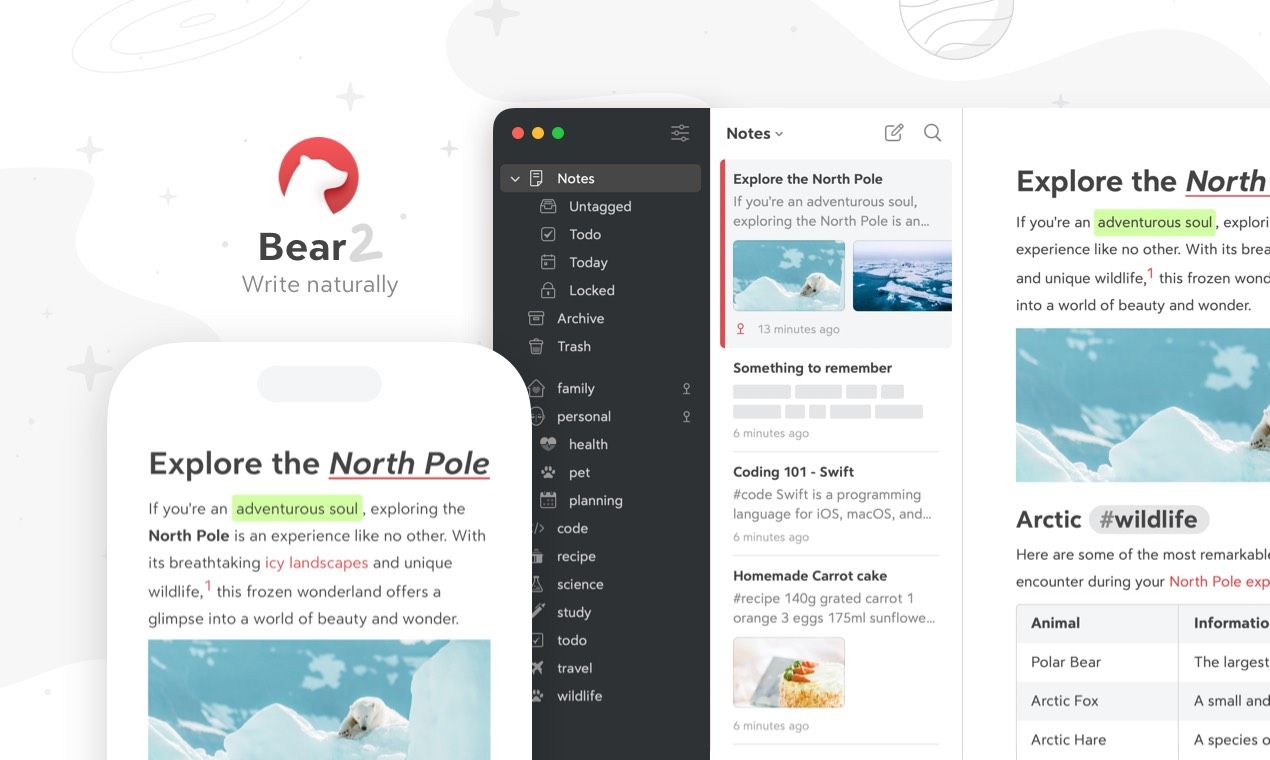
Key Features
- Markdown editor
- Cross-note links
- Tags and nested tags
- Focus mode
- Themes
- Export options
- Encryption
- Web clipper
- Apple Pencil support
- Widgets
- Shortcuts
- iCloud sync
- Search
- Todo lists
- Code highlighting
What is Bear?
Bear is a beautiful, flexible writing app designed exclusively for Apple devices. Created by Shiny Frog, Bear combines the simplicity of a note-taking app with the power of a Markdown editor, making it an ideal choice for writers, bloggers, students, and professionals who value both aesthetics and functionality. The app's clean interface and thoughtful design philosophy prioritize the writing experience above all else, removing distractions while providing powerful organizational tools.
At its core, Bear is built around the concept of notes that can be easily linked, tagged, and organized. Unlike traditional folder-based systems, Bear uses a tag-based organization method that allows notes to exist in multiple categories simultaneously. This flexible approach, combined with full Markdown support, makes Bear particularly appealing to users who want to write in plain text while maintaining rich formatting options. The app seamlessly syncs across iPhone, iPad, and Mac via iCloud, ensuring your notes are always accessible wherever you work.
What sets Bear apart from other note-taking applications is its attention to detail and commitment to the writing experience. From its elegant typography to its customizable themes, every aspect of Bear is designed to make writing enjoyable. The app supports advanced features like cross-note linking, code syntax highlighting, task lists, and even Apple Pencil integration on iPad, making it versatile enough for everything from quick notes to long-form writing projects. Whether you're drafting a blog post, organizing research, or maintaining a personal journal, Bear provides the tools you need without overwhelming you with unnecessary complexity.
Pros and Cons
Pros:
- Beautiful, intuitive interface that makes writing a pleasure
- Excellent Markdown support with live preview
- Powerful tag-based organization with nested tags
- Focus mode eliminates distractions for deep work
- Seamless iCloud sync across all Apple devices
- Multiple export formats including PDF, Word, HTML, and plain text
- Cross-note linking for building a personal knowledge base
- Customizable themes with both light and dark options
- Built-in encryption for sensitive notes
- Apple Pencil support for sketching and handwriting on iPad
- Powerful search functionality that finds text within notes instantly
- Web clipper browser extension for saving content
- Affordable Pro subscription with excellent value
Cons:
- Apple ecosystem only, no Windows, Android, or web version
- Many essential features require Pro subscription
- No collaboration features for team work
- Limited table support compared to other Markdown editors
- No version history or note recovery beyond basic undo
- Relies entirely on iCloud for sync with no alternative options
- Cannot attach arbitrary file types to notes
- Learning curve for users unfamiliar with Markdown syntax
Who It's For
Bear is perfect for writers, bloggers, and content creators who work exclusively within the Apple ecosystem and appreciate beautiful design. If you value aesthetics as much as functionality and want a writing environment that feels crafted rather than utilitarian, Bear delivers exactly that. The app's Markdown support makes it particularly appealing to technical writers, developers, and anyone who prefers writing in plain text with formatting shortcuts rather than clicking toolbar buttons.
Students and researchers will find Bear's tag-based organization and cross-note linking features invaluable for managing notes across multiple subjects or projects. The ability to create nested tags allows for sophisticated organizational structures without the rigidity of traditional folders. Combined with powerful search capabilities and the ability to link related notes together, Bear becomes an excellent tool for building a personal knowledge base or maintaining research notes that interconnect in meaningful ways.
However, Bear is not ideal for everyone. If you need to collaborate with others, work across multiple platforms including Windows or Android, or require advanced features like version history and team sharing, you'll need to look elsewhere. Bear is designed for individual users who own Apple devices and want a focused, distraction-free writing experience. It's also not the best choice for users who need to attach various file types to their notes or who require offline access without iCloud. But for Apple users who prioritize writing quality and elegant design, Bear is hard to beat.
Markdown Editor
Bear's Markdown editor is one of its standout features, offering a perfect balance between plain text simplicity and rich formatting capabilities. The editor provides live preview functionality, meaning your Markdown syntax is automatically rendered as you type—headings appear larger, bold text becomes bold, and links are highlighted. This approach gives you the speed and portability of Markdown while maintaining visual clarity. Bear supports all standard Markdown syntax including headers, lists, links, images, code blocks with syntax highlighting, and even task lists with checkboxes.
What makes Bear's implementation special is how seamlessly it integrates Markdown into the writing experience. You can use Markdown shortcuts if you know them, or use the formatting toolbar if you prefer a more visual approach—Bear converts your toolbar selections into proper Markdown syntax automatically. The editor also includes helpful features like automatic list continuation, smart indentation, and the ability to drag and drop images directly into your notes. For users new to Markdown, Bear provides an excellent learning environment, while power users will appreciate the full support for advanced features like footnotes, tables, and inline code formatting.
Tags and Nested Tags
Bear's tag-based organization system is fundamentally different from traditional folder structures, offering much greater flexibility in how you organize your notes. Tags are created simply by typing a hashtag followed by the tag name anywhere in your note—for example, #work or #personal. A single note can have multiple tags, allowing it to appear in different contexts without duplication. This means a note about a work project that involves travel could be tagged with both #work and #travel, making it accessible from either organizational perspective.
The real power comes with nested tags, which allow you to create hierarchical organizational structures. By using forward slashes, you can create tag hierarchies like #work/projects/website or #personal/health/fitness. These nested tags appear in Bear's sidebar as collapsible sections, giving you the visual organization of folders while maintaining the flexibility of tags. You can view all notes with a parent tag (like #work) or drill down to specific subtags (like #work/projects). This system scales beautifully from simple personal note-taking to complex professional knowledge management.
Bear also offers special tags that begin with specific characters to modify note behavior. Tags starting with an exclamation mark (like #important!) are pinned to the top of your note list, while tags beginning with a period (like #.archive) are hidden from the main tag list, perfect for archiving old notes without deleting them. This thoughtful implementation of tags gives you powerful organizational tools without requiring complex setup or configuration—just start typing tags and your organizational system grows organically with your needs.
Focus Mode
Focus Mode is Bear's answer to distraction-free writing, and it's implemented with characteristic elegance. When activated, Focus Mode dims everything except the current paragraph or sentence you're working on, helping you concentrate on the words you're writing right now rather than getting distracted by what you've already written or what comes next. This subtle visual technique is remarkably effective at maintaining flow state during writing sessions, especially for longer documents where the full text can feel overwhelming.
You can customize Focus Mode to highlight just the current sentence, the current paragraph, or even the current typewriter line (which keeps your active line centered on screen as you write). Combined with Bear's full-screen mode and your choice of theme, Focus Mode creates an immersive writing environment that helps you produce your best work. It's particularly valuable for creative writing, long-form content, or any situation where you need to minimize distractions and maximize concentration. The feature is available to Bear Pro subscribers and represents one of the app's most beloved premium features.
Themes
Bear offers a carefully curated selection of themes that go beyond simple light and dark modes. Each theme is thoughtfully designed with attention to typography, color harmony, and readability. The free version includes several beautiful themes, while Bear Pro unlocks the full collection of over a dozen premium themes. These range from high-contrast options for maximum readability to softer, warmer palettes for extended writing sessions. Popular themes include Red Graphite, Solarized Dark, Dracula, and Charcoal, each offering a distinct aesthetic while maintaining Bear's signature elegance.
What makes Bear's themes special is how they affect the entire writing experience, not just colors. Each theme includes carefully selected fonts, line spacing, and visual hierarchy that work together to create a cohesive environment. Themes sync across all your devices, so your iPhone, iPad, and Mac all maintain the same look and feel. You can also set themes to automatically switch between light and dark modes based on system settings or time of day. This attention to visual design isn't just about aesthetics—the right theme can genuinely improve your writing experience by reducing eye strain and creating an environment where you want to spend time writing.
Web Clipper
Bear's Web Clipper is a browser extension available for Safari, Chrome, and Firefox that allows you to save web content directly to your Bear notes. When you encounter an article, recipe, or any web content you want to preserve, the Web Clipper can capture it in multiple formats: as a simplified readable version with just the main content, as full HTML with all formatting preserved, or as a simple link with the page title. The clipper intelligently strips away ads, navigation, and other clutter, giving you clean, readable content that's perfect for later reference or research.
What sets Bear's Web Clipper apart is how seamlessly it integrates with the app's organizational system. When clipping content, you can immediately add tags to categorize the note, making it easy to build collections of research or reference material. The clipped content is converted to Markdown format, maintaining formatting while keeping everything in plain text that you can easily edit, search, and export. For researchers, students, or anyone who regularly saves web content for later reference, the Web Clipper transforms Bear into a powerful research tool that keeps all your saved content organized and accessible alongside your own notes.
Pricing
Bear offers a generous free tier that includes all core note-taking functionality. With the free version, you can create unlimited notes, use Markdown formatting, organize with tags, search your notes, and sync across your Mac devices. This makes Bear one of the most capable free note-taking apps available, perfect for users who want to try the app or who have basic note-taking needs. The free version is fully functional and never expires, though it does include some limitations on advanced features and customization options.
Bear Pro is available as a subscription for $2.99 per month or $29.99 per year, representing excellent value for the features it unlocks. Pro subscribers gain access to over a dozen premium themes, the ability to sync across iPhone and iPad (in addition to Mac), export to multiple formats including PDF, Word, and HTML, Focus Mode for distraction-free writing, and the ability to lock individual notes with Face ID or Touch ID. You also get access to all future Pro features as they're released. The subscription works across all your Apple devices, and the annual plan offers a significant discount compared to monthly billing. For serious writers and note-takers, the Pro subscription is well worth the modest investment.
Verdict
Bear stands out as one of the most beautiful and thoughtfully designed note-taking apps available, period. Its combination of elegant aesthetics, powerful Markdown support, and flexible tag-based organization creates a writing environment that's both enjoyable to use and genuinely productive. The app strikes an excellent balance between simplicity and power—it's approachable enough for casual note-taking but robust enough for serious writing projects, research management, and knowledge base building. For users invested in the Apple ecosystem, Bear represents one of the best options for capturing and organizing thoughts.
The main limitation is obvious: Bear is exclusively for Apple devices. If you need cross-platform compatibility or collaboration features, you'll need to look elsewhere. However, if you work entirely within Apple's ecosystem and value design quality, Bear's platform exclusivity becomes less of a limitation and more of a strength—the app takes full advantage of iOS and macOS features, from iCloud sync to Apple Pencil support to system-wide shortcuts. The Pro subscription is reasonably priced and unlocks genuinely valuable features rather than holding basic functionality hostage.
Overall, Bear earns a strong recommendation for Apple users who want a note-taking app that respects both their words and their time. Whether you're a student organizing class notes, a writer drafting your next article, a developer maintaining code snippets, or simply someone who wants a better way to capture daily thoughts, Bear provides the tools you need wrapped in an interface you'll actually enjoy using. The free version is generous enough to get a real feel for the app, and the Pro subscription is affordable enough that most users will find it worthwhile. In a crowded field of note-taking apps, Bear distinguishes itself through exceptional design and a clear focus on the writing experience.
Frequently Asked Questions about Bear
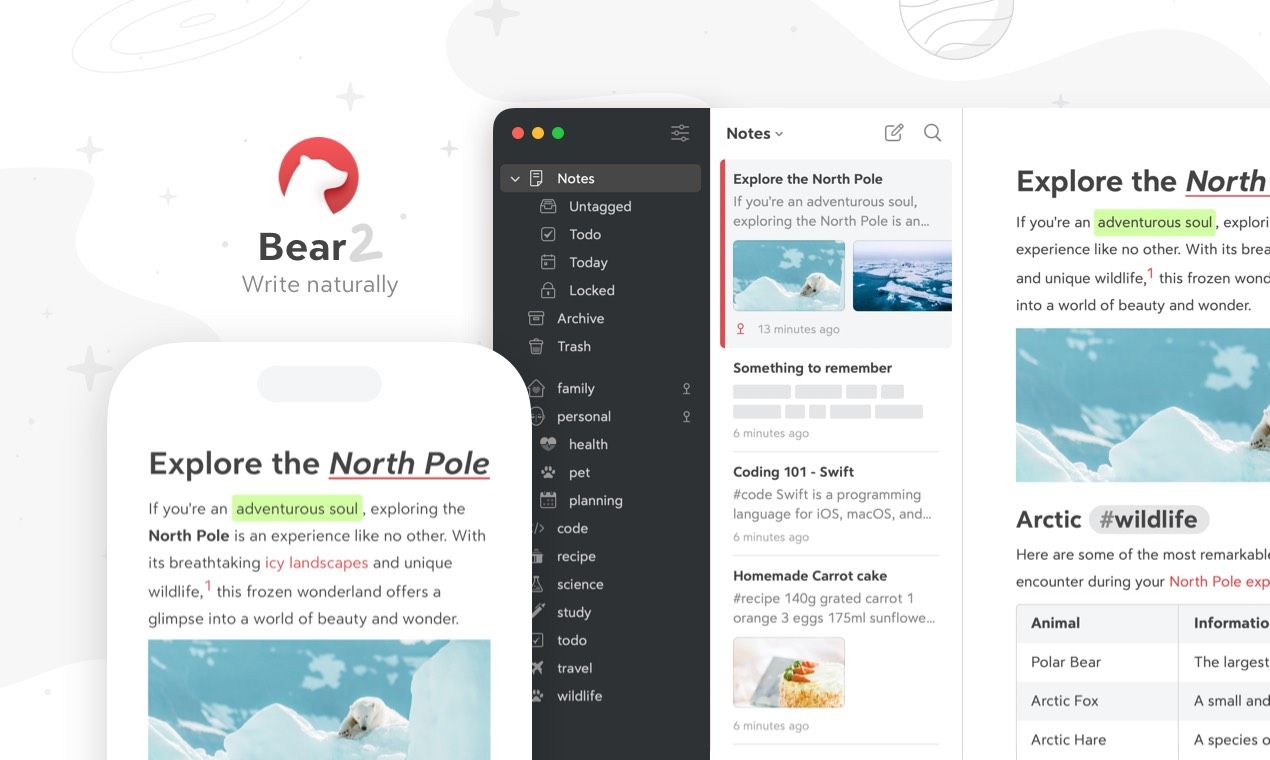
What is Bear?
Bear is a beautiful, flexible writing app designed exclusively for Apple devices. Created by Shiny Frog, Bear combines the simplicity of a note-taking app with the power of a Markdown editor, making it an ideal choice for writers, bloggers, students, and professionals who value both aesthetics and functionality. The app's clean interface and thoughtful design philosophy prioritize the writing experience above all else, removing distractions while providing powerful organizational tools.
At its core, Bear is built around the concept of notes that can be easily linked, tagged, and organized. Unlike traditional folder-based systems, Bear uses a tag-based organization method that allows notes to exist in multiple categories simultaneously. This flexible approach, combined with full Markdown support, makes Bear particularly appealing to users who want to write in plain text while maintaining rich formatting options. The app seamlessly syncs across iPhone, iPad, and Mac via iCloud, ensuring your notes are always accessible wherever you work.
What sets Bear apart from other note-taking applications is its attention to detail and commitment to the writing experience. From its elegant typography to its customizable themes, every aspect of Bear is designed to make writing enjoyable. The app supports advanced features like cross-note linking, code syntax highlighting, task lists, and even Apple Pencil integration on iPad, making it versatile enough for everything from quick notes to long-form writing projects. Whether you're drafting a blog post, organizing research, or maintaining a personal journal, Bear provides the tools you need without overwhelming you with unnecessary complexity.
Pros and Cons
Pros:
- Beautiful, intuitive interface that makes writing a pleasure
- Excellent Markdown support with live preview
- Powerful tag-based organization with nested tags
- Focus mode eliminates distractions for deep work
- Seamless iCloud sync across all Apple devices
- Multiple export formats including PDF, Word, HTML, and plain text
- Cross-note linking for building a personal knowledge base
- Customizable themes with both light and dark options
- Built-in encryption for sensitive notes
- Apple Pencil support for sketching and handwriting on iPad
- Powerful search functionality that finds text within notes instantly
- Web clipper browser extension for saving content
- Affordable Pro subscription with excellent value
Cons:
- Apple ecosystem only, no Windows, Android, or web version
- Many essential features require Pro subscription
- No collaboration features for team work
- Limited table support compared to other Markdown editors
- No version history or note recovery beyond basic undo
- Relies entirely on iCloud for sync with no alternative options
- Cannot attach arbitrary file types to notes
- Learning curve for users unfamiliar with Markdown syntax
Who It's For
Bear is perfect for writers, bloggers, and content creators who work exclusively within the Apple ecosystem and appreciate beautiful design. If you value aesthetics as much as functionality and want a writing environment that feels crafted rather than utilitarian, Bear delivers exactly that. The app's Markdown support makes it particularly appealing to technical writers, developers, and anyone who prefers writing in plain text with formatting shortcuts rather than clicking toolbar buttons.
Students and researchers will find Bear's tag-based organization and cross-note linking features invaluable for managing notes across multiple subjects or projects. The ability to create nested tags allows for sophisticated organizational structures without the rigidity of traditional folders. Combined with powerful search capabilities and the ability to link related notes together, Bear becomes an excellent tool for building a personal knowledge base or maintaining research notes that interconnect in meaningful ways.
However, Bear is not ideal for everyone. If you need to collaborate with others, work across multiple platforms including Windows or Android, or require advanced features like version history and team sharing, you'll need to look elsewhere. Bear is designed for individual users who own Apple devices and want a focused, distraction-free writing experience. It's also not the best choice for users who need to attach various file types to their notes or who require offline access without iCloud. But for Apple users who prioritize writing quality and elegant design, Bear is hard to beat.
Markdown Editor
Bear's Markdown editor is one of its standout features, offering a perfect balance between plain text simplicity and rich formatting capabilities. The editor provides live preview functionality, meaning your Markdown syntax is automatically rendered as you type—headings appear larger, bold text becomes bold, and links are highlighted. This approach gives you the speed and portability of Markdown while maintaining visual clarity. Bear supports all standard Markdown syntax including headers, lists, links, images, code blocks with syntax highlighting, and even task lists with checkboxes.
What makes Bear's implementation special is how seamlessly it integrates Markdown into the writing experience. You can use Markdown shortcuts if you know them, or use the formatting toolbar if you prefer a more visual approach—Bear converts your toolbar selections into proper Markdown syntax automatically. The editor also includes helpful features like automatic list continuation, smart indentation, and the ability to drag and drop images directly into your notes. For users new to Markdown, Bear provides an excellent learning environment, while power users will appreciate the full support for advanced features like footnotes, tables, and inline code formatting.
Tags and Nested Tags
Bear's tag-based organization system is fundamentally different from traditional folder structures, offering much greater flexibility in how you organize your notes. Tags are created simply by typing a hashtag followed by the tag name anywhere in your note—for example, #work or #personal. A single note can have multiple tags, allowing it to appear in different contexts without duplication. This means a note about a work project that involves travel could be tagged with both #work and #travel, making it accessible from either organizational perspective.
The real power comes with nested tags, which allow you to create hierarchical organizational structures. By using forward slashes, you can create tag hierarchies like #work/projects/website or #personal/health/fitness. These nested tags appear in Bear's sidebar as collapsible sections, giving you the visual organization of folders while maintaining the flexibility of tags. You can view all notes with a parent tag (like #work) or drill down to specific subtags (like #work/projects). This system scales beautifully from simple personal note-taking to complex professional knowledge management.
Bear also offers special tags that begin with specific characters to modify note behavior. Tags starting with an exclamation mark (like #important!) are pinned to the top of your note list, while tags beginning with a period (like #.archive) are hidden from the main tag list, perfect for archiving old notes without deleting them. This thoughtful implementation of tags gives you powerful organizational tools without requiring complex setup or configuration—just start typing tags and your organizational system grows organically with your needs.
Focus Mode
Focus Mode is Bear's answer to distraction-free writing, and it's implemented with characteristic elegance. When activated, Focus Mode dims everything except the current paragraph or sentence you're working on, helping you concentrate on the words you're writing right now rather than getting distracted by what you've already written or what comes next. This subtle visual technique is remarkably effective at maintaining flow state during writing sessions, especially for longer documents where the full text can feel overwhelming.
You can customize Focus Mode to highlight just the current sentence, the current paragraph, or even the current typewriter line (which keeps your active line centered on screen as you write). Combined with Bear's full-screen mode and your choice of theme, Focus Mode creates an immersive writing environment that helps you produce your best work. It's particularly valuable for creative writing, long-form content, or any situation where you need to minimize distractions and maximize concentration. The feature is available to Bear Pro subscribers and represents one of the app's most beloved premium features.
Themes
Bear offers a carefully curated selection of themes that go beyond simple light and dark modes. Each theme is thoughtfully designed with attention to typography, color harmony, and readability. The free version includes several beautiful themes, while Bear Pro unlocks the full collection of over a dozen premium themes. These range from high-contrast options for maximum readability to softer, warmer palettes for extended writing sessions. Popular themes include Red Graphite, Solarized Dark, Dracula, and Charcoal, each offering a distinct aesthetic while maintaining Bear's signature elegance.
What makes Bear's themes special is how they affect the entire writing experience, not just colors. Each theme includes carefully selected fonts, line spacing, and visual hierarchy that work together to create a cohesive environment. Themes sync across all your devices, so your iPhone, iPad, and Mac all maintain the same look and feel. You can also set themes to automatically switch between light and dark modes based on system settings or time of day. This attention to visual design isn't just about aesthetics—the right theme can genuinely improve your writing experience by reducing eye strain and creating an environment where you want to spend time writing.
Web Clipper
Bear's Web Clipper is a browser extension available for Safari, Chrome, and Firefox that allows you to save web content directly to your Bear notes. When you encounter an article, recipe, or any web content you want to preserve, the Web Clipper can capture it in multiple formats: as a simplified readable version with just the main content, as full HTML with all formatting preserved, or as a simple link with the page title. The clipper intelligently strips away ads, navigation, and other clutter, giving you clean, readable content that's perfect for later reference or research.
What sets Bear's Web Clipper apart is how seamlessly it integrates with the app's organizational system. When clipping content, you can immediately add tags to categorize the note, making it easy to build collections of research or reference material. The clipped content is converted to Markdown format, maintaining formatting while keeping everything in plain text that you can easily edit, search, and export. For researchers, students, or anyone who regularly saves web content for later reference, the Web Clipper transforms Bear into a powerful research tool that keeps all your saved content organized and accessible alongside your own notes.
Pricing
Bear offers a generous free tier that includes all core note-taking functionality. With the free version, you can create unlimited notes, use Markdown formatting, organize with tags, search your notes, and sync across your Mac devices. This makes Bear one of the most capable free note-taking apps available, perfect for users who want to try the app or who have basic note-taking needs. The free version is fully functional and never expires, though it does include some limitations on advanced features and customization options.
Bear Pro is available as a subscription for $2.99 per month or $29.99 per year, representing excellent value for the features it unlocks. Pro subscribers gain access to over a dozen premium themes, the ability to sync across iPhone and iPad (in addition to Mac), export to multiple formats including PDF, Word, and HTML, Focus Mode for distraction-free writing, and the ability to lock individual notes with Face ID or Touch ID. You also get access to all future Pro features as they're released. The subscription works across all your Apple devices, and the annual plan offers a significant discount compared to monthly billing. For serious writers and note-takers, the Pro subscription is well worth the modest investment.
Verdict
Bear stands out as one of the most beautiful and thoughtfully designed note-taking apps available, period. Its combination of elegant aesthetics, powerful Markdown support, and flexible tag-based organization creates a writing environment that's both enjoyable to use and genuinely productive. The app strikes an excellent balance between simplicity and power—it's approachable enough for casual note-taking but robust enough for serious writing projects, research management, and knowledge base building. For users invested in the Apple ecosystem, Bear represents one of the best options for capturing and organizing thoughts.
The main limitation is obvious: Bear is exclusively for Apple devices. If you need cross-platform compatibility or collaboration features, you'll need to look elsewhere. However, if you work entirely within Apple's ecosystem and value design quality, Bear's platform exclusivity becomes less of a limitation and more of a strength—the app takes full advantage of iOS and macOS features, from iCloud sync to Apple Pencil support to system-wide shortcuts. The Pro subscription is reasonably priced and unlocks genuinely valuable features rather than holding basic functionality hostage.
Overall, Bear earns a strong recommendation for Apple users who want a note-taking app that respects both their words and their time. Whether you're a student organizing class notes, a writer drafting your next article, a developer maintaining code snippets, or simply someone who wants a better way to capture daily thoughts, Bear provides the tools you need wrapped in an interface you'll actually enjoy using. The free version is generous enough to get a real feel for the app, and the Pro subscription is affordable enough that most users will find it worthwhile. In a crowded field of note-taking apps, Bear distinguishes itself through exceptional design and a clear focus on the writing experience.