
AOL Mail

AOL Mail
Free email service with unlimited storage, spam protection, and integration with AOL services for personal and business use.
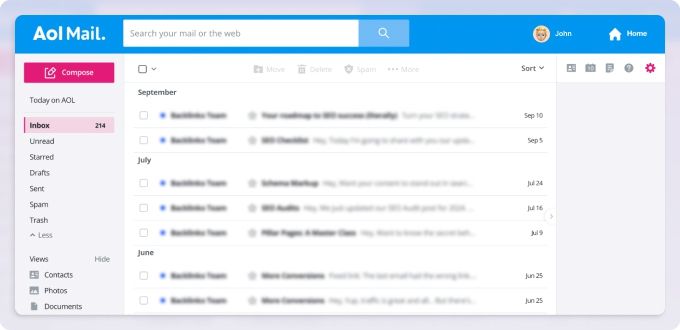
Key Features
- Unlimited storage
- Spam filter
- Virus protection
- Mobile apps
- Email organization
- Search functionality
- Attachment handling
- Calendar integration
- Contact management
- Email forwarding
- Auto-reply
- Import emails
- Customizable themes
- Ad-supported
- Multiple accounts
What is AOL Mail?
AOL Mail is one of the internet's longest-running email services, having served users since the early days of online communication. Originally launched as part of America Online's comprehensive internet service in the 1990s, AOL Mail has evolved from a proprietary email system accessible only to AOL subscribers into a free, web-based email service available to anyone. Despite the decline of AOL as an internet service provider, the email platform has maintained a loyal user base and continues to operate as a standalone service under Yahoo's ownership.
The service offers unlimited storage space, which was a groundbreaking feature when first introduced and remains one of its most attractive selling points. Users can send and receive emails without worrying about storage limitations, making it suitable for those who need to maintain extensive email archives or frequently receive large attachments. The interface, while showing its age compared to more modern email clients, provides all the essential features users expect from an email service, including spam filtering, virus protection, and basic organizational tools.
AOL Mail integrates seamlessly with other AOL services and can be accessed through multiple channels, including web browsers, mobile apps for iOS and Android, and third-party email clients via IMAP and POP protocols. This flexibility allows users to manage their AOL email accounts using their preferred method, whether that's through the AOL website, a smartphone app, or desktop email software like Outlook or Thunderbird. The service also includes a built-in calendar, contact management system, and the ability to import emails from other providers.
While AOL Mail may not offer the cutting-edge features found in newer email services, it remains a reliable option for users who value simplicity, unlimited storage, and the familiarity of a service they've used for years. The platform is particularly popular among users who established their email addresses during AOL's heyday and prefer to maintain their existing email identity rather than migrate to a different provider. For many, an AOL email address represents a piece of internet history and a connection to the early days of online communication.
Pros and Cons
Pros:
- Unlimited storage space for emails and attachments without any capacity restrictions
- Completely free to use with no premium tiers or subscription fees required
- Robust spam filtering that effectively blocks unwanted emails and phishing attempts
- Built-in virus protection that scans attachments for malware and security threats
- Compatible with third-party email clients through IMAP and POP support
- Mobile apps available for both iOS and Android devices for on-the-go access
- Integrated calendar functionality for scheduling and event management
- Ability to import emails from other providers for easy account consolidation
- Long-standing reputation and reliability with decades of continuous operation
- Customizable themes and interface options to personalize the email experience
- Support for multiple email accounts and email forwarding capabilities
Cons:
- Outdated interface design that feels dated compared to modern email services
- Intrusive advertisements displayed throughout the interface on the free version
- Limited advanced features compared to competitors like Gmail or Outlook
- Perceived as outdated or unprofessional by some users and businesses
- Slower performance and loading times compared to more modern email platforms
- Less sophisticated organizational tools and smart features than competitors
- Mobile apps lack polish and functionality found in other email applications
- Customer support can be difficult to access and less responsive than desired
- Limited integration with modern productivity tools and third-party services
- Search functionality is less powerful and accurate than competing email services
Who It's For
AOL Mail is ideally suited for long-time users who have maintained their AOL email addresses since the service's early days and prefer to keep their established email identity. These users often have years of correspondence, contacts, and online accounts tied to their AOL addresses, making migration to another service impractical or undesirable. The familiarity of the interface and the continuity of their email address provide comfort and convenience that outweigh the appeal of newer, more feature-rich alternatives.
The service is also well-suited for casual email users who primarily need basic email functionality without advanced features or integrations. If your email needs consist mainly of sending and receiving messages, managing a contact list, and organizing emails into folders, AOL Mail provides all the essential tools without unnecessary complexity. The unlimited storage is particularly valuable for users who prefer to archive all their emails rather than regularly deleting messages to free up space.
Budget-conscious users who want a completely free email service without paying for premium features will appreciate AOL Mail's no-cost model. While advertisements are present, they're a small price to pay for unlimited storage and all the core email features most people need. Users who don't require cutting-edge features like smart categorization, advanced search capabilities, or extensive third-party integrations will find AOL Mail more than adequate for their needs.
However, AOL Mail may not be the best choice for professionals seeking a modern, business-appropriate email solution, or for users who rely heavily on email productivity features, advanced organization tools, and seamless integration with contemporary cloud services and collaboration platforms. Those who prioritize having the latest features, the most polished user interface, or the strongest professional image would likely be better served by more modern alternatives like Gmail, Outlook, or ProtonMail.
Unlimited Storage
One of AOL Mail's most compelling features is its unlimited storage capacity, which eliminates the need to constantly monitor your mailbox size or delete old emails to make room for new ones. This generous storage policy means you can keep every email you've ever received, maintain extensive archives of correspondence, and store large attachments without worrying about hitting a storage limit. For users who value having a complete email history at their fingertips, this feature alone can be reason enough to choose or stick with AOL Mail.
The unlimited storage extends to all types of email content, including text messages, HTML emails, images, and file attachments. Whether you're receiving high-resolution photos from family members, large documents for work, or years of newsletters and promotional emails, you'll never need to make difficult decisions about what to keep and what to delete. This is particularly valuable for users who use email as a long-term storage solution for important documents, receipts, and correspondence that they may need to reference years later.
Unlike some email services that offer generous but technically limited storage (such as 15GB or 50GB), AOL Mail's truly unlimited approach means you'll never receive warnings about approaching your storage limit or be forced to upgrade to a paid plan to continue receiving emails. This makes it an excellent choice for pack rats who prefer to keep everything, as well as for users who receive large volumes of email and don't want to spend time managing their mailbox size.
The practical implications of unlimited storage are significant for long-term users. You can maintain a searchable archive of decades of correspondence, preserve important communications for legal or personal reasons, and never worry about losing access to old emails because you had to delete them to free up space. While modern email services have generally increased their storage offerings, AOL Mail's unlimited policy remains one of the most generous in the industry and represents genuine value for users who take full advantage of it.
Spam Filter
AOL Mail includes a robust spam filtering system designed to protect users from unwanted emails, phishing attempts, and potentially dangerous messages. The spam filter works automatically in the background, analyzing incoming emails for common spam characteristics such as suspicious sender addresses, known spam content patterns, and malicious links. Messages identified as spam are automatically moved to a dedicated spam folder, keeping your inbox clean and reducing the risk of accidentally clicking on dangerous links or responding to fraudulent messages.
The filtering system learns from user behavior, improving its accuracy over time as you mark messages as spam or move legitimate emails out of the spam folder. This adaptive approach helps the filter become more personalized to your specific email patterns and preferences. You can also manually add email addresses or domains to your spam list, ensuring that messages from specific senders are always filtered out, or conversely, add trusted senders to a safe list to prevent their emails from being incorrectly flagged as spam.
While AOL Mail's spam filter is generally effective at catching obvious spam and phishing attempts, it may not be quite as sophisticated as the machine learning-powered filters used by services like Gmail. Some users report that legitimate emails occasionally end up in the spam folder, requiring regular checks of the spam folder to ensure important messages aren't missed. Conversely, some spam messages may slip through the filter and reach your inbox, though this is relatively uncommon with obvious spam.
The spam folder automatically deletes messages after a certain period, helping to keep your account tidy without manual intervention. However, this means you should check your spam folder regularly if you're expecting emails that haven't arrived, as they may have been incorrectly filtered and could be automatically deleted before you discover them. Overall, AOL Mail's spam protection provides solid, reliable filtering that handles the vast majority of unwanted emails effectively, even if it doesn't quite match the cutting-edge capabilities of the most advanced email services.
Virus Protection
Security is a critical concern for any email service, and AOL Mail addresses this with built-in virus protection that automatically scans all incoming and outgoing email attachments for malware, viruses, and other security threats. This protection works silently in the background, examining files before they're delivered to your inbox or sent to recipients. If a dangerous file is detected, AOL Mail will either quarantine the attachment or prevent the email from being delivered, protecting both you and your contacts from potential security breaches.
The virus scanning system is particularly important given the prevalence of email-based malware attacks, which often disguise malicious software as legitimate attachments like documents, spreadsheets, or compressed files. AOL Mail's protection helps prevent users from accidentally downloading and opening infected files that could compromise their computer, steal personal information, or spread to other systems. This is especially valuable for less tech-savvy users who may not recognize the warning signs of a malicious attachment.
While AOL Mail's virus protection provides a valuable layer of security, it's important to understand that no email-based virus scanning is foolproof. New malware variants are constantly being developed, and there's always a small window of time before security systems are updated to recognize the latest threats. For this reason, users should still maintain up-to-date antivirus software on their computers and exercise caution when opening attachments, even when using AOL Mail's built-in protection.
The virus protection feature works seamlessly with AOL Mail's other security measures, including spam filtering and phishing detection, to create a comprehensive security environment. Together, these features help protect users from the most common email-based threats without requiring any technical knowledge or manual configuration. For users who prioritize security but don't want to deal with complex security settings, AOL Mail's automatic virus protection provides peace of mind and reliable protection against email-borne threats.
Calendar Integration
AOL Mail includes an integrated calendar feature that allows users to manage appointments, events, and reminders directly within their email interface. This calendar functionality is seamlessly woven into the AOL Mail experience, accessible through a dedicated tab or button that lets you switch between your email inbox and calendar view without leaving the platform. The integration means you can easily create calendar events from emails, set reminders for important dates, and manage your schedule alongside your email communications.
The calendar supports standard features including creating single or recurring events, setting event reminders, inviting attendees to events, and organizing events by category or color coding. You can view your calendar in multiple formats, including daily, weekly, and monthly views, making it easy to see your schedule at whatever level of detail you prefer. Event reminders can be delivered via email, ensuring you don't miss important appointments even if you're not actively checking your calendar.
While the calendar integration is convenient for basic scheduling needs, it's worth noting that AOL Mail's calendar functionality is relatively simple compared to dedicated calendar applications or the calendar features offered by services like Google Calendar or Outlook. The interface is straightforward but lacks some of the advanced features power users might expect, such as sophisticated sharing options, integration with video conferencing tools, or the ability to overlay multiple calendars from different sources.
For users who primarily need a simple calendar to track personal appointments, birthdays, and basic scheduling, AOL Mail's integrated calendar provides adequate functionality without the need for a separate application. The convenience of having email and calendar in one place can streamline your workflow and reduce the number of tools you need to manage. However, professionals or users with complex scheduling needs may find the calendar features limiting and might prefer to use a more robust calendar solution alongside their AOL Mail account.
Email Organization
AOL Mail provides a range of organizational tools to help users manage their email effectively, though these features tend to be more traditional and straightforward compared to the AI-powered organization systems found in newer email services. The primary organizational method is the folder system, which allows you to create custom folders and subfolders to categorize your emails however you see fit. You can manually move emails into folders or set up filters to automatically route incoming messages to specific folders based on criteria like sender, subject line, or keywords.
The service includes standard folders like Inbox, Sent, Drafts, Spam, and Trash, along with the ability to create unlimited custom folders for organizing emails by project, sender, topic, or any other system that works for you. You can also use the starring or flagging feature to mark important emails for quick reference, making it easy to identify priority messages at a glance. The search functionality allows you to find specific emails by searching for keywords, sender names, date ranges, or other criteria, though the search capabilities are less sophisticated than those offered by services like Gmail.
AOL Mail supports email filters and rules that can automatically organize incoming messages based on conditions you define. For example, you can create a rule that automatically moves all emails from a specific sender into a designated folder, marks certain emails as read, or forwards messages meeting specific criteria to another email address. These automation features can save significant time for users who receive high volumes of email and want to maintain an organized inbox without constant manual sorting.
While AOL Mail's organizational tools are functional and cover the basics that most users need, they lack some of the intelligent features found in modern email services, such as automatic categorization of emails into tabs (like Gmail's Primary, Social, and Promotions tabs), smart suggestions for organizing messages, or advanced search capabilities that understand natural language queries. For users with straightforward organizational needs who are comfortable with traditional folder-based systems, AOL Mail's tools are perfectly adequate. However, users who handle large volumes of complex email or who prefer more automated, intelligent organization may find the options somewhat limited.
Mobile Apps
AOL Mail offers dedicated mobile applications for both iOS and Android devices, allowing users to access their email on the go from smartphones and tablets. These apps provide the core email functionality you'd expect, including reading and composing messages, managing folders, searching your email, and receiving push notifications for new messages. The mobile apps sync with your AOL Mail account, ensuring that actions taken on your mobile device are reflected in the web version and vice versa, providing a consistent experience across all your devices.
The mobile interface is designed to be touch-friendly and optimized for smaller screens, with simplified navigation and streamlined features appropriate for mobile use. You can swipe to delete or archive messages, quickly switch between folders, and compose emails using your device's keyboard. The apps support attachments, allowing you to send photos, documents, and other files from your mobile device, as well as view attachments received in incoming emails. Push notifications ensure you're alerted to new messages in real-time, keeping you connected even when you're away from your computer.
However, user reviews of the AOL Mail mobile apps are mixed, with many users reporting that the apps feel dated and lack the polish and smooth performance of competing email applications. Common complaints include occasional bugs, slower performance compared to other email apps, a less intuitive interface, and missing features that are available in the web version. The apps also display advertisements, which some users find intrusive on the smaller mobile screen where space is at a premium.
As an alternative to using the official AOL Mail apps, many users choose to access their AOL email through third-party email clients or the built-in email apps on their devices. AOL Mail supports IMAP and POP protocols, making it compatible with virtually any email application, including Apple Mail, Gmail, Outlook, and others. This flexibility allows users to choose the mobile email experience that works best for them, whether that's the official AOL app or a third-party alternative that may offer better performance, more features, or a more modern interface.
Pricing
AOL Mail is completely free to use, with no subscription fees, premium tiers, or hidden costs. All features, including unlimited storage, spam filtering, virus protection, calendar integration, and mobile apps, are available at no charge to all users. This makes AOL Mail an attractive option for budget-conscious users who want a full-featured email service without paying monthly or annual fees. The free model is supported by advertising, which appears within the email interface both on the web version and in the mobile apps. These advertisements are how AOL generates revenue from the service while keeping it free for users.
Verdict
AOL Mail represents a fascinating piece of internet history that continues to serve millions of users despite being overshadowed by more modern email services. Its greatest strength is its unlimited storage capacity combined with its completely free pricing model, making it an excellent choice for users who need to maintain extensive email archives without worrying about storage limits or subscription costs. For long-time AOL users who have built their digital lives around their AOL email addresses, the service provides continuity and familiarity that can be more valuable than the latest features offered by competitors.
However, it's impossible to ignore that AOL Mail shows its age in many ways. The interface feels dated compared to modern email services, the mobile apps lack polish and performance, and the feature set is decidedly basic compared to what's available from Gmail, Outlook, or other contemporary alternatives. The presence of advertisements throughout the interface, while understandable given the free pricing model, can be distracting and detracts from the user experience. For professionals or users who prioritize having a modern, feature-rich email experience, AOL Mail may feel limiting.
The service is best suited for casual email users with straightforward needs, long-time AOL users who prefer to maintain their existing email addresses, and anyone who values unlimited storage and free access over cutting-edge features and modern design. If your email needs are primarily sending and receiving messages, organizing emails into folders, and maintaining an archive of correspondence, AOL Mail provides all the essential tools without unnecessary complexity or cost. The spam filtering and virus protection are solid, providing adequate security for most users' needs.
Ultimately, AOL Mail is a serviceable email platform that continues to fulfill its core purpose reliably, even if it doesn't excite or impress in the way that newer services might. It's a testament to the enduring value of simplicity and reliability in an era of constant innovation and feature bloat. While it may not be the best choice for everyone, particularly those seeking the most advanced email capabilities or the most polished user experience, it remains a viable option for millions of users who appreciate its straightforward approach, generous storage, and zero-cost model. For the right user, AOL Mail is more than adequate, it's exactly what they need.
Frequently Asked Questions about AOL Mail
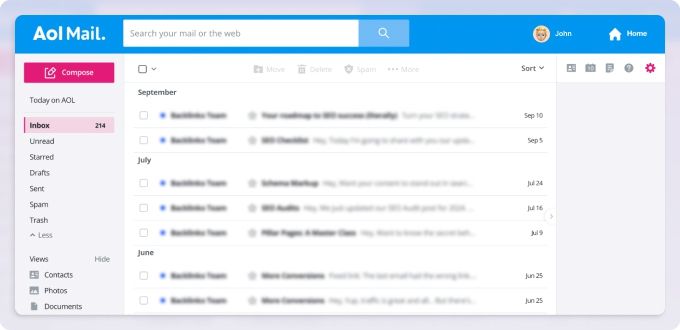
What is AOL Mail?
AOL Mail is one of the internet's longest-running email services, having served users since the early days of online communication. Originally launched as part of America Online's comprehensive internet service in the 1990s, AOL Mail has evolved from a proprietary email system accessible only to AOL subscribers into a free, web-based email service available to anyone. Despite the decline of AOL as an internet service provider, the email platform has maintained a loyal user base and continues to operate as a standalone service under Yahoo's ownership.
The service offers unlimited storage space, which was a groundbreaking feature when first introduced and remains one of its most attractive selling points. Users can send and receive emails without worrying about storage limitations, making it suitable for those who need to maintain extensive email archives or frequently receive large attachments. The interface, while showing its age compared to more modern email clients, provides all the essential features users expect from an email service, including spam filtering, virus protection, and basic organizational tools.
AOL Mail integrates seamlessly with other AOL services and can be accessed through multiple channels, including web browsers, mobile apps for iOS and Android, and third-party email clients via IMAP and POP protocols. This flexibility allows users to manage their AOL email accounts using their preferred method, whether that's through the AOL website, a smartphone app, or desktop email software like Outlook or Thunderbird. The service also includes a built-in calendar, contact management system, and the ability to import emails from other providers.
While AOL Mail may not offer the cutting-edge features found in newer email services, it remains a reliable option for users who value simplicity, unlimited storage, and the familiarity of a service they've used for years. The platform is particularly popular among users who established their email addresses during AOL's heyday and prefer to maintain their existing email identity rather than migrate to a different provider. For many, an AOL email address represents a piece of internet history and a connection to the early days of online communication.
Pros and Cons
Pros:
- Unlimited storage space for emails and attachments without any capacity restrictions
- Completely free to use with no premium tiers or subscription fees required
- Robust spam filtering that effectively blocks unwanted emails and phishing attempts
- Built-in virus protection that scans attachments for malware and security threats
- Compatible with third-party email clients through IMAP and POP support
- Mobile apps available for both iOS and Android devices for on-the-go access
- Integrated calendar functionality for scheduling and event management
- Ability to import emails from other providers for easy account consolidation
- Long-standing reputation and reliability with decades of continuous operation
- Customizable themes and interface options to personalize the email experience
- Support for multiple email accounts and email forwarding capabilities
Cons:
- Outdated interface design that feels dated compared to modern email services
- Intrusive advertisements displayed throughout the interface on the free version
- Limited advanced features compared to competitors like Gmail or Outlook
- Perceived as outdated or unprofessional by some users and businesses
- Slower performance and loading times compared to more modern email platforms
- Less sophisticated organizational tools and smart features than competitors
- Mobile apps lack polish and functionality found in other email applications
- Customer support can be difficult to access and less responsive than desired
- Limited integration with modern productivity tools and third-party services
- Search functionality is less powerful and accurate than competing email services
Who It's For
AOL Mail is ideally suited for long-time users who have maintained their AOL email addresses since the service's early days and prefer to keep their established email identity. These users often have years of correspondence, contacts, and online accounts tied to their AOL addresses, making migration to another service impractical or undesirable. The familiarity of the interface and the continuity of their email address provide comfort and convenience that outweigh the appeal of newer, more feature-rich alternatives.
The service is also well-suited for casual email users who primarily need basic email functionality without advanced features or integrations. If your email needs consist mainly of sending and receiving messages, managing a contact list, and organizing emails into folders, AOL Mail provides all the essential tools without unnecessary complexity. The unlimited storage is particularly valuable for users who prefer to archive all their emails rather than regularly deleting messages to free up space.
Budget-conscious users who want a completely free email service without paying for premium features will appreciate AOL Mail's no-cost model. While advertisements are present, they're a small price to pay for unlimited storage and all the core email features most people need. Users who don't require cutting-edge features like smart categorization, advanced search capabilities, or extensive third-party integrations will find AOL Mail more than adequate for their needs.
However, AOL Mail may not be the best choice for professionals seeking a modern, business-appropriate email solution, or for users who rely heavily on email productivity features, advanced organization tools, and seamless integration with contemporary cloud services and collaboration platforms. Those who prioritize having the latest features, the most polished user interface, or the strongest professional image would likely be better served by more modern alternatives like Gmail, Outlook, or ProtonMail.
Unlimited Storage
One of AOL Mail's most compelling features is its unlimited storage capacity, which eliminates the need to constantly monitor your mailbox size or delete old emails to make room for new ones. This generous storage policy means you can keep every email you've ever received, maintain extensive archives of correspondence, and store large attachments without worrying about hitting a storage limit. For users who value having a complete email history at their fingertips, this feature alone can be reason enough to choose or stick with AOL Mail.
The unlimited storage extends to all types of email content, including text messages, HTML emails, images, and file attachments. Whether you're receiving high-resolution photos from family members, large documents for work, or years of newsletters and promotional emails, you'll never need to make difficult decisions about what to keep and what to delete. This is particularly valuable for users who use email as a long-term storage solution for important documents, receipts, and correspondence that they may need to reference years later.
Unlike some email services that offer generous but technically limited storage (such as 15GB or 50GB), AOL Mail's truly unlimited approach means you'll never receive warnings about approaching your storage limit or be forced to upgrade to a paid plan to continue receiving emails. This makes it an excellent choice for pack rats who prefer to keep everything, as well as for users who receive large volumes of email and don't want to spend time managing their mailbox size.
The practical implications of unlimited storage are significant for long-term users. You can maintain a searchable archive of decades of correspondence, preserve important communications for legal or personal reasons, and never worry about losing access to old emails because you had to delete them to free up space. While modern email services have generally increased their storage offerings, AOL Mail's unlimited policy remains one of the most generous in the industry and represents genuine value for users who take full advantage of it.
Spam Filter
AOL Mail includes a robust spam filtering system designed to protect users from unwanted emails, phishing attempts, and potentially dangerous messages. The spam filter works automatically in the background, analyzing incoming emails for common spam characteristics such as suspicious sender addresses, known spam content patterns, and malicious links. Messages identified as spam are automatically moved to a dedicated spam folder, keeping your inbox clean and reducing the risk of accidentally clicking on dangerous links or responding to fraudulent messages.
The filtering system learns from user behavior, improving its accuracy over time as you mark messages as spam or move legitimate emails out of the spam folder. This adaptive approach helps the filter become more personalized to your specific email patterns and preferences. You can also manually add email addresses or domains to your spam list, ensuring that messages from specific senders are always filtered out, or conversely, add trusted senders to a safe list to prevent their emails from being incorrectly flagged as spam.
While AOL Mail's spam filter is generally effective at catching obvious spam and phishing attempts, it may not be quite as sophisticated as the machine learning-powered filters used by services like Gmail. Some users report that legitimate emails occasionally end up in the spam folder, requiring regular checks of the spam folder to ensure important messages aren't missed. Conversely, some spam messages may slip through the filter and reach your inbox, though this is relatively uncommon with obvious spam.
The spam folder automatically deletes messages after a certain period, helping to keep your account tidy without manual intervention. However, this means you should check your spam folder regularly if you're expecting emails that haven't arrived, as they may have been incorrectly filtered and could be automatically deleted before you discover them. Overall, AOL Mail's spam protection provides solid, reliable filtering that handles the vast majority of unwanted emails effectively, even if it doesn't quite match the cutting-edge capabilities of the most advanced email services.
Virus Protection
Security is a critical concern for any email service, and AOL Mail addresses this with built-in virus protection that automatically scans all incoming and outgoing email attachments for malware, viruses, and other security threats. This protection works silently in the background, examining files before they're delivered to your inbox or sent to recipients. If a dangerous file is detected, AOL Mail will either quarantine the attachment or prevent the email from being delivered, protecting both you and your contacts from potential security breaches.
The virus scanning system is particularly important given the prevalence of email-based malware attacks, which often disguise malicious software as legitimate attachments like documents, spreadsheets, or compressed files. AOL Mail's protection helps prevent users from accidentally downloading and opening infected files that could compromise their computer, steal personal information, or spread to other systems. This is especially valuable for less tech-savvy users who may not recognize the warning signs of a malicious attachment.
While AOL Mail's virus protection provides a valuable layer of security, it's important to understand that no email-based virus scanning is foolproof. New malware variants are constantly being developed, and there's always a small window of time before security systems are updated to recognize the latest threats. For this reason, users should still maintain up-to-date antivirus software on their computers and exercise caution when opening attachments, even when using AOL Mail's built-in protection.
The virus protection feature works seamlessly with AOL Mail's other security measures, including spam filtering and phishing detection, to create a comprehensive security environment. Together, these features help protect users from the most common email-based threats without requiring any technical knowledge or manual configuration. For users who prioritize security but don't want to deal with complex security settings, AOL Mail's automatic virus protection provides peace of mind and reliable protection against email-borne threats.
Calendar Integration
AOL Mail includes an integrated calendar feature that allows users to manage appointments, events, and reminders directly within their email interface. This calendar functionality is seamlessly woven into the AOL Mail experience, accessible through a dedicated tab or button that lets you switch between your email inbox and calendar view without leaving the platform. The integration means you can easily create calendar events from emails, set reminders for important dates, and manage your schedule alongside your email communications.
The calendar supports standard features including creating single or recurring events, setting event reminders, inviting attendees to events, and organizing events by category or color coding. You can view your calendar in multiple formats, including daily, weekly, and monthly views, making it easy to see your schedule at whatever level of detail you prefer. Event reminders can be delivered via email, ensuring you don't miss important appointments even if you're not actively checking your calendar.
While the calendar integration is convenient for basic scheduling needs, it's worth noting that AOL Mail's calendar functionality is relatively simple compared to dedicated calendar applications or the calendar features offered by services like Google Calendar or Outlook. The interface is straightforward but lacks some of the advanced features power users might expect, such as sophisticated sharing options, integration with video conferencing tools, or the ability to overlay multiple calendars from different sources.
For users who primarily need a simple calendar to track personal appointments, birthdays, and basic scheduling, AOL Mail's integrated calendar provides adequate functionality without the need for a separate application. The convenience of having email and calendar in one place can streamline your workflow and reduce the number of tools you need to manage. However, professionals or users with complex scheduling needs may find the calendar features limiting and might prefer to use a more robust calendar solution alongside their AOL Mail account.
Email Organization
AOL Mail provides a range of organizational tools to help users manage their email effectively, though these features tend to be more traditional and straightforward compared to the AI-powered organization systems found in newer email services. The primary organizational method is the folder system, which allows you to create custom folders and subfolders to categorize your emails however you see fit. You can manually move emails into folders or set up filters to automatically route incoming messages to specific folders based on criteria like sender, subject line, or keywords.
The service includes standard folders like Inbox, Sent, Drafts, Spam, and Trash, along with the ability to create unlimited custom folders for organizing emails by project, sender, topic, or any other system that works for you. You can also use the starring or flagging feature to mark important emails for quick reference, making it easy to identify priority messages at a glance. The search functionality allows you to find specific emails by searching for keywords, sender names, date ranges, or other criteria, though the search capabilities are less sophisticated than those offered by services like Gmail.
AOL Mail supports email filters and rules that can automatically organize incoming messages based on conditions you define. For example, you can create a rule that automatically moves all emails from a specific sender into a designated folder, marks certain emails as read, or forwards messages meeting specific criteria to another email address. These automation features can save significant time for users who receive high volumes of email and want to maintain an organized inbox without constant manual sorting.
While AOL Mail's organizational tools are functional and cover the basics that most users need, they lack some of the intelligent features found in modern email services, such as automatic categorization of emails into tabs (like Gmail's Primary, Social, and Promotions tabs), smart suggestions for organizing messages, or advanced search capabilities that understand natural language queries. For users with straightforward organizational needs who are comfortable with traditional folder-based systems, AOL Mail's tools are perfectly adequate. However, users who handle large volumes of complex email or who prefer more automated, intelligent organization may find the options somewhat limited.
Mobile Apps
AOL Mail offers dedicated mobile applications for both iOS and Android devices, allowing users to access their email on the go from smartphones and tablets. These apps provide the core email functionality you'd expect, including reading and composing messages, managing folders, searching your email, and receiving push notifications for new messages. The mobile apps sync with your AOL Mail account, ensuring that actions taken on your mobile device are reflected in the web version and vice versa, providing a consistent experience across all your devices.
The mobile interface is designed to be touch-friendly and optimized for smaller screens, with simplified navigation and streamlined features appropriate for mobile use. You can swipe to delete or archive messages, quickly switch between folders, and compose emails using your device's keyboard. The apps support attachments, allowing you to send photos, documents, and other files from your mobile device, as well as view attachments received in incoming emails. Push notifications ensure you're alerted to new messages in real-time, keeping you connected even when you're away from your computer.
However, user reviews of the AOL Mail mobile apps are mixed, with many users reporting that the apps feel dated and lack the polish and smooth performance of competing email applications. Common complaints include occasional bugs, slower performance compared to other email apps, a less intuitive interface, and missing features that are available in the web version. The apps also display advertisements, which some users find intrusive on the smaller mobile screen where space is at a premium.
As an alternative to using the official AOL Mail apps, many users choose to access their AOL email through third-party email clients or the built-in email apps on their devices. AOL Mail supports IMAP and POP protocols, making it compatible with virtually any email application, including Apple Mail, Gmail, Outlook, and others. This flexibility allows users to choose the mobile email experience that works best for them, whether that's the official AOL app or a third-party alternative that may offer better performance, more features, or a more modern interface.
Pricing
AOL Mail is completely free to use, with no subscription fees, premium tiers, or hidden costs. All features, including unlimited storage, spam filtering, virus protection, calendar integration, and mobile apps, are available at no charge to all users. This makes AOL Mail an attractive option for budget-conscious users who want a full-featured email service without paying monthly or annual fees. The free model is supported by advertising, which appears within the email interface both on the web version and in the mobile apps. These advertisements are how AOL generates revenue from the service while keeping it free for users.
Verdict
AOL Mail represents a fascinating piece of internet history that continues to serve millions of users despite being overshadowed by more modern email services. Its greatest strength is its unlimited storage capacity combined with its completely free pricing model, making it an excellent choice for users who need to maintain extensive email archives without worrying about storage limits or subscription costs. For long-time AOL users who have built their digital lives around their AOL email addresses, the service provides continuity and familiarity that can be more valuable than the latest features offered by competitors.
However, it's impossible to ignore that AOL Mail shows its age in many ways. The interface feels dated compared to modern email services, the mobile apps lack polish and performance, and the feature set is decidedly basic compared to what's available from Gmail, Outlook, or other contemporary alternatives. The presence of advertisements throughout the interface, while understandable given the free pricing model, can be distracting and detracts from the user experience. For professionals or users who prioritize having a modern, feature-rich email experience, AOL Mail may feel limiting.
The service is best suited for casual email users with straightforward needs, long-time AOL users who prefer to maintain their existing email addresses, and anyone who values unlimited storage and free access over cutting-edge features and modern design. If your email needs are primarily sending and receiving messages, organizing emails into folders, and maintaining an archive of correspondence, AOL Mail provides all the essential tools without unnecessary complexity or cost. The spam filtering and virus protection are solid, providing adequate security for most users' needs.
Ultimately, AOL Mail is a serviceable email platform that continues to fulfill its core purpose reliably, even if it doesn't excite or impress in the way that newer services might. It's a testament to the enduring value of simplicity and reliability in an era of constant innovation and feature bloat. While it may not be the best choice for everyone, particularly those seeking the most advanced email capabilities or the most polished user experience, it remains a viable option for millions of users who appreciate its straightforward approach, generous storage, and zero-cost model. For the right user, AOL Mail is more than adequate, it's exactly what they need.