
Canary Mail

Canary Mail
Secure email client with AI features, end-to-end encryption, and smart inbox for privacy-focused users across all platforms.
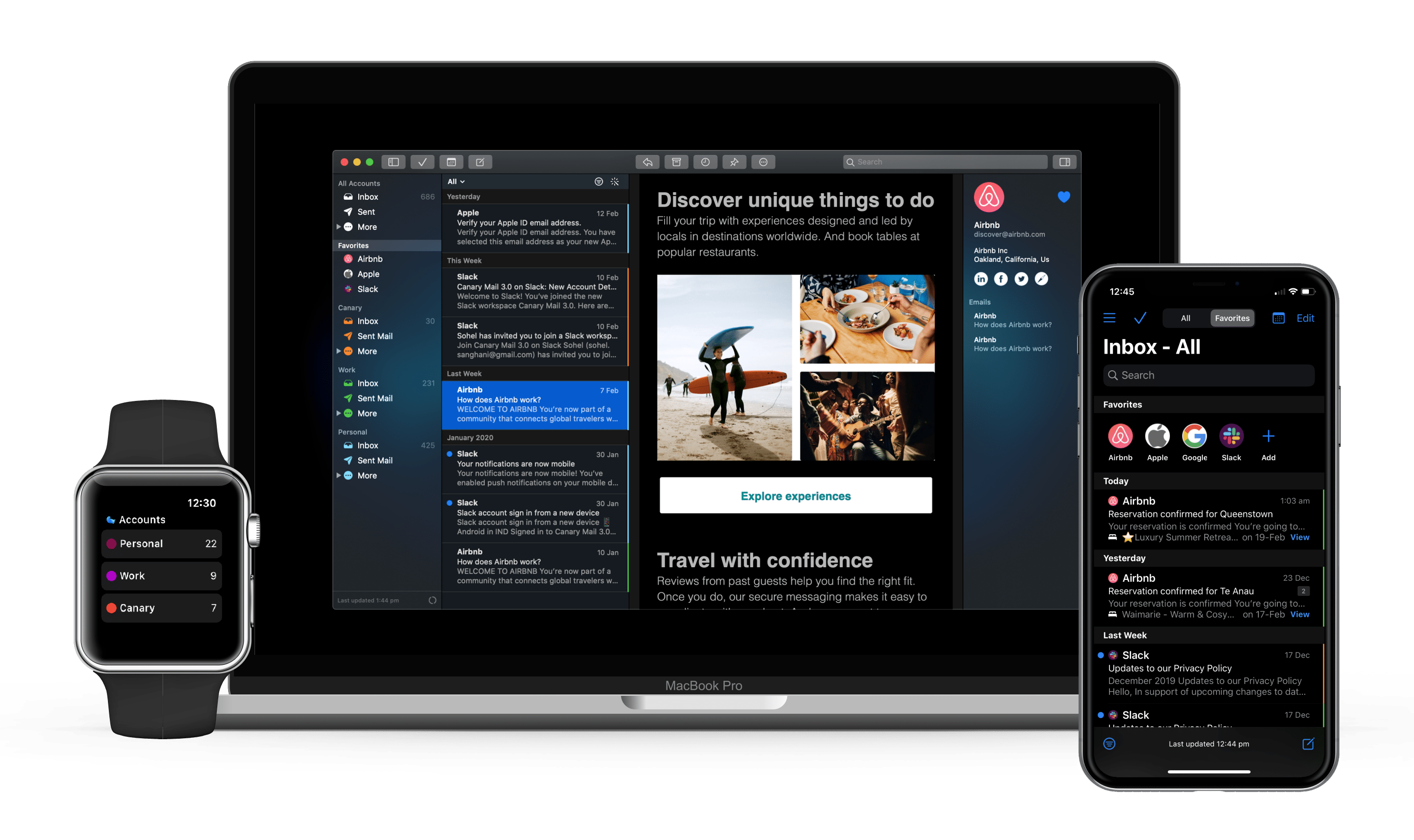
Key Features
- End-to-end encryption
- PGP encryption
- AI email writing
- Smart prioritization
- Read receipts
- Snooze emails
- Unified inbox
- Biometric authentication
- Natural language search
- Email templates
- Bulk actions
- Dark mode
- Multiple accounts
- Calendar integration
- Watch app
What is Canary Mail?
Canary Mail is a privacy-focused email client that combines military-grade encryption with cutting-edge artificial intelligence to deliver a secure and intelligent email experience. Designed for users who refuse to compromise between security and convenience, Canary Mail offers end-to-end encryption, PGP support, and biometric authentication while maintaining an intuitive interface that works seamlessly across iOS, macOS, Android, Windows, and web platforms.
What sets Canary Mail apart from traditional email clients is its integration of AI-powered features that enhance productivity without sacrificing privacy. The app includes intelligent email composition tools that help you write better emails faster, smart prioritization that surfaces important messages, and natural language search capabilities that make finding specific emails effortless. These AI features are designed with privacy in mind, ensuring your sensitive communications remain secure.
The application supports all major email providers including Gmail, Outlook, Yahoo, iCloud, and custom IMAP accounts, allowing you to manage multiple email addresses from a unified inbox. Whether you're a privacy-conscious individual, a business professional handling sensitive communications, or someone who simply wants a more intelligent email experience, Canary Mail provides the tools you need without the complexity often associated with secure email solutions.
With features like read receipts, email snoozing, bulk actions, and calendar integration, Canary Mail transforms email management from a chore into an efficient workflow. The app's commitment to security is matched by its dedication to user experience, offering dark mode, customizable templates, and a watch app for quick email triage on the go. For users seeking an email client that respects their privacy while leveraging modern technology to improve productivity, Canary Mail represents a compelling solution in an increasingly privacy-conscious digital landscape.
Pros and Cons
Pros:
- End-to-end encryption ensures your emails remain private and secure from unauthorized access
- AI-powered email writing assistant helps compose professional messages quickly and efficiently
- Smart prioritization automatically surfaces important emails, reducing inbox overwhelm
- Full PGP encryption support for users requiring maximum security standards
- Biometric authentication (Face ID, Touch ID, fingerprint) adds an extra layer of security
- Unified inbox manages multiple email accounts seamlessly in one interface
- Cross-platform availability across iOS, Android, macOS, Windows, and web
- Natural language search makes finding specific emails intuitive and fast
- Read receipts let you know when recipients have opened your emails
- Email templates and bulk actions streamline repetitive email tasks
- Calendar integration keeps your schedule and communications synchronized
- Watch app enables quick email triage directly from your wrist
- Dark mode and customizable interface options enhance user experience
- Affordable pricing with a free tier and reasonable premium options
Cons:
- AI features require internet connectivity, limiting offline functionality
- Some advanced features are locked behind premium subscription tiers
- Learning curve for users unfamiliar with PGP encryption setup
- End-to-end encryption only works when both parties use compatible encryption methods
- Limited customization options compared to some open-source alternatives
- AI email writing may not perfectly match your personal writing style initially
- Some users report occasional sync delays with certain email providers
- Read receipts can be blocked by recipients using privacy-focused email clients
- Mobile apps may consume more battery than native email clients due to encryption overhead
- Not fully open-source, which some privacy advocates prefer for security auditing
Who It's For
Canary Mail is ideal for privacy-conscious professionals who handle sensitive communications regularly and need assurance that their emails remain confidential. Lawyers, healthcare professionals, journalists, financial advisors, and business executives who deal with confidential client information will appreciate the robust encryption features combined with productivity-enhancing AI tools. If you're someone who values both security and efficiency, Canary Mail strikes an excellent balance between these often competing priorities.
The application is particularly well-suited for users managing multiple email accounts across different providers who want a unified, secure interface. Freelancers, consultants, and entrepreneurs who juggle personal and professional email addresses will benefit from the unified inbox and smart prioritization features that help them stay organized without switching between multiple apps or browser tabs. The cross-platform availability ensures you can maintain your secure email workflow whether you're at your desk or on the move.
Tech-savvy individuals who understand the importance of encryption but don't want to sacrifice modern conveniences will find Canary Mail's approach refreshing. Unlike some security-focused email solutions that feel dated or cumbersome, Canary Mail offers contemporary features like AI writing assistance, natural language search, and smart notifications while maintaining strong security standards. It's perfect for users who want enterprise-grade security without the enterprise-level complexity.
However, Canary Mail may not be the best choice for users who exclusively need web-based email access with no app installation, or those who require complete open-source transparency for security auditing purposes. Casual email users who primarily use email for newsletters and shopping receipts may find the security features unnecessary, and might prefer simpler, free alternatives. Additionally, organizations requiring custom enterprise deployments or on-premises email servers should evaluate whether Canary Mail's cloud-based approach aligns with their infrastructure requirements.
End-to-End Encryption
Canary Mail's end-to-end encryption ensures that your emails are encrypted on your device before being sent and can only be decrypted by the intended recipient. This means that even if your emails are intercepted during transmission or accessed on email servers, they remain unreadable to anyone except you and your recipient. The encryption happens automatically in the background, requiring no technical expertise from users while providing military-grade security for your communications.
The implementation uses industry-standard encryption protocols that have been thoroughly tested and vetted by security experts. When you send an encrypted email through Canary Mail, the content is scrambled using complex mathematical algorithms that would take even powerful computers centuries to crack. This level of security is particularly important for sensitive business communications, personal information, financial data, or any correspondence you wouldn't want falling into the wrong hands.
One important consideration is that end-to-end encryption works best when both the sender and recipient use encryption-capable email clients. When communicating with users on standard email platforms, Canary Mail can still send encrypted messages, but the recipient may need to use a secure link to view the content. The app makes this process as seamless as possible, automatically detecting when recipients can receive fully encrypted emails and adjusting the delivery method accordingly.
Beyond just email content, Canary Mail also encrypts attachments, ensuring that documents, images, and files you send are protected with the same level of security as your message text. The app stores your encryption keys securely on your device, protected by your biometric authentication or passcode, meaning that even Canary Mail's own servers cannot access your encrypted communications. This zero-knowledge architecture ensures that your privacy is maintained at every level of the email transmission process.
AI Email Writing
The AI email writing feature in Canary Mail leverages advanced language models to help you compose professional, clear, and effective emails in a fraction of the time it would normally take. Whether you're drafting a complex business proposal, responding to customer inquiries, or simply trying to find the right words for a sensitive message, the AI assistant can generate suggestions, complete sentences, or even draft entire emails based on brief prompts you provide.
What makes Canary Mail's AI writing particularly valuable is its ability to adapt to different tones and contexts. You can request formal business language for professional correspondence, casual friendly tones for personal emails, or persuasive language for sales and marketing communications. The AI understands context from your previous messages in a thread, allowing it to generate responses that are relevant and coherent with the ongoing conversation, saving you from having to re-explain background information.
Privacy-conscious users will appreciate that Canary Mail has designed its AI features with security in mind. While the AI requires internet connectivity to function, the company has implemented measures to protect your data during the AI processing. You maintain full control over what gets sent, with the AI serving as a writing assistant rather than an autonomous email sender. Every AI-generated suggestion can be edited, refined, or discarded before you hit send, ensuring your emails always reflect your intended message.
The AI writing assistant also helps with common email challenges like overcoming writer's block, improving clarity, correcting grammar and spelling, and adjusting message length. If you've written a lengthy email that needs to be more concise, the AI can summarize it. If your message is too brief and might come across as curt, it can expand and soften the language. This flexibility makes the AI writing feature valuable for users at all skill levels, from those who struggle with written communication to experienced writers looking to save time on routine correspondence.
Smart Prioritization
Smart Prioritization in Canary Mail uses machine learning algorithms to analyze your email patterns and automatically identify which messages deserve your immediate attention. The system learns from your behavior—which emails you open first, which senders you respond to quickly, and which messages you tend to ignore or delete—to build a personalized understanding of what's important to you. Over time, this creates an increasingly accurate filter that surfaces critical emails while keeping less urgent messages accessible but out of your primary focus.
The prioritization system considers multiple factors beyond just sender identity. It evaluates email content, subject lines, time sensitivity indicators, whether you're directly addressed or CC'd, and the historical importance of similar messages. For example, emails from your boss, clients, or key contacts are likely to be prioritized, as are messages containing time-sensitive keywords like 'urgent,' 'deadline,' or 'today.' Meanwhile, newsletters, promotional emails, and automated notifications are intelligently filtered into lower priority categories where they won't distract you from important work.
What sets Canary Mail's smart prioritization apart from simple filtering rules is its adaptive nature. As your work patterns change—perhaps you start a new project with different collaborators, or certain clients become more important—the system adjusts automatically without requiring you to manually update rules or filters. This dynamic approach means your inbox organization improves continuously, becoming more aligned with your actual priorities rather than static rules you set up months ago.
For users managing high email volumes, smart prioritization can be transformative. Instead of spending the first hour of your workday sorting through dozens or hundreds of messages to find what matters, you can immediately focus on the emails that require your attention. The system doesn't hide or delete lower-priority emails—they remain fully accessible—but it prevents them from creating noise that obscures important communications. This results in faster response times to critical messages, reduced email anxiety, and more efficient email management overall.
PGP Encryption
PGP (Pretty Good Privacy) encryption support in Canary Mail provides an additional layer of security for users who require the highest standards of email protection. PGP is a widely-recognized encryption standard that has been used for decades by security professionals, journalists, activists, and anyone who needs to ensure their communications remain absolutely private. Canary Mail's implementation makes PGP accessible to users who might otherwise find the technology intimidating or complex to set up.
The PGP system works using public-key cryptography, where you have two keys: a public key that you share with others, and a private key that you keep secret. When someone wants to send you an encrypted email, they use your public key to encrypt it, and only your private key can decrypt it. Similarly, you can digitally sign emails with your private key, allowing recipients to verify that the message genuinely came from you and hasn't been tampered with. This dual functionality provides both confidentiality and authentication.
Canary Mail simplifies the traditionally complex process of PGP key management. The app can generate PGP key pairs for you, import existing keys if you already use PGP, and manage key distribution through integration with public key servers. When you send an email to someone whose public key you have, Canary Mail automatically encrypts the message with PGP. When you receive a PGP-encrypted email, the app seamlessly decrypts it using your private key, making the entire process feel as simple as sending regular email.
For organizations and individuals who need to comply with strict security regulations or industry standards, PGP support is often a requirement rather than a nice-to-have feature. Healthcare providers subject to HIPAA, financial institutions following SEC guidelines, and legal professionals maintaining attorney-client privilege can all benefit from PGP's proven security track record. Canary Mail's implementation ensures that using PGP doesn't mean sacrificing the modern email features and user experience you expect from contemporary email clients.
Biometric Authentication
Biometric authentication in Canary Mail adds a crucial security layer that protects your emails even if someone gains physical access to your device. By requiring Face ID, Touch ID, or fingerprint authentication to open the app, Canary Mail ensures that your encrypted emails, sensitive communications, and personal information remain secure even if your phone or computer is lost, stolen, or temporarily unattended. This feature is particularly valuable for professionals who handle confidential information and need to ensure unauthorized individuals cannot access their email.
The implementation of biometric authentication is seamless and non-intrusive. When you launch Canary Mail, you're prompted to authenticate using your device's biometric sensor—a quick face scan or fingerprint touch—before gaining access to your inbox. This process takes only a second but provides significant security benefits. Unlike passwords or PINs that can be observed, guessed, or forgotten, biometric authentication uses your unique physical characteristics, making it nearly impossible for unauthorized users to bypass.
Canary Mail's biometric authentication works in conjunction with your device's secure enclave or trusted execution environment, meaning your biometric data never leaves your device and is never transmitted to Canary Mail's servers. This privacy-preserving approach ensures that even this security feature maintains the app's overall commitment to user privacy. You can configure how frequently authentication is required—every time you open the app, after a certain period of inactivity, or when accessing specific sensitive features.
For users who share devices with family members or work in environments where others might have physical access to their computers or phones, biometric authentication provides peace of mind. It's especially valuable in scenarios like leaving your laptop open in a coffee shop while you step away briefly, or having your phone accessible to children or colleagues who might accidentally (or intentionally) access your email. The feature strikes an ideal balance between security and convenience, providing robust protection without the friction of remembering and typing complex passwords multiple times per day.
Unified Inbox
The Unified Inbox feature in Canary Mail consolidates all your email accounts into a single, streamlined view, eliminating the need to switch between different apps or browser tabs to check multiple email addresses. Whether you have personal Gmail accounts, work Microsoft 365 email, iCloud addresses, or custom domain email through IMAP, Canary Mail brings everything together in one interface. This consolidation dramatically improves efficiency for users managing multiple email identities, allowing you to see all incoming messages at a glance and respond from the appropriate account seamlessly.
What makes Canary Mail's unified inbox particularly powerful is that it maintains the security and encryption features across all your accounts simultaneously. Each email account retains its individual security settings, encryption preferences, and authentication requirements, but you manage them all from one place. The app clearly indicates which account each email belongs to, and when you reply, it automatically uses the correct sending address and signature. This prevents the common mistake of accidentally responding from the wrong email account, which can be embarrassing or even professionally damaging.
The unified inbox works intelligently with Canary Mail's other features like smart prioritization and AI writing assistance. Important emails from any of your accounts are surfaced together, so you don't miss critical messages just because they arrived at a less-frequently-checked email address. You can also choose to view accounts individually when you need to focus on a specific email identity, or use filters to show only work emails, only personal emails, or any custom combination that suits your workflow.
For freelancers, consultants, and professionals who maintain separate email addresses for different clients or projects, the unified inbox is transformative. Instead of the mental overhead of remembering to check multiple accounts throughout the day, you have one central hub for all email communication. This reduces the likelihood of missing important messages, speeds up response times, and simplifies email management. The feature supports virtually unlimited email accounts, making it suitable for users with complex email setups or those who manage email for multiple businesses or organizations.
Pricing
Canary Mail offers three pricing tiers designed to accommodate different user needs and budgets, from casual users to security-focused professionals requiring advanced features.
Free Plan: The free tier provides access to core email functionality including basic encryption, unified inbox for up to three email accounts, and essential features like email snoozing and dark mode. This plan is ideal for individual users who want to try Canary Mail's interface and basic security features without financial commitment. While it includes fundamental encryption capabilities, some advanced AI features and premium security options are reserved for paid tiers.
Pro Plan ($3/month): The Pro subscription unlocks AI email writing assistance, smart prioritization, read receipts, and support for unlimited email accounts in the unified inbox. This tier also includes advanced encryption features, email templates, bulk actions, and priority customer support. At just $3 per month, the Pro plan represents excellent value for professionals who handle significant email volume and want to leverage AI productivity features while maintaining strong security. This is the most popular tier for individual users and small business owners.
Ultimate Plan ($5/month): The Ultimate tier includes everything in Pro plus advanced PGP encryption management, enhanced biometric security options, custom email domains, advanced calendar integration, and premium AI features with higher usage limits. This plan is designed for security-conscious professionals, executives, and users who require the highest level of email protection and productivity features. The Ultimate plan also includes early access to new features and dedicated premium support with faster response times.
All paid plans are available with monthly or annual billing, with annual subscriptions offering a discount of approximately 20% compared to monthly payments. Canary Mail occasionally offers promotional pricing for new users and provides educational discounts for students and teachers. The pricing is competitive compared to other secure email solutions, particularly considering the combination of security features and AI-powered productivity tools included at each tier.
Verdict
Canary Mail successfully bridges the gap between security-focused email clients and modern productivity tools, delivering a rare combination of robust encryption and intelligent features that enhance rather than complicate the email experience. For users who have long felt forced to choose between privacy and convenience, Canary Mail demonstrates that you can have both. The implementation of end-to-end encryption, PGP support, and biometric authentication provides enterprise-grade security, while AI writing assistance, smart prioritization, and unified inbox features deliver the productivity benefits expected from contemporary email clients.
The pricing structure is remarkably accessible, especially considering the feature set. At $3-5 per month for premium tiers, Canary Mail costs less than a coffee while providing tools that can save hours of time and protect sensitive information worth far more than the subscription price. The free tier offers enough functionality for casual users to experience the app's core benefits, while the Pro and Ultimate plans provide clear value propositions for professionals who need advanced features. This pricing approach makes strong email security accessible to individuals and small businesses who might otherwise find enterprise security solutions prohibitively expensive.
The cross-platform availability is a significant advantage, allowing users to maintain consistent security and workflow across all their devices. Whether you're composing emails on your iPhone during your commute, managing your inbox on your Mac at the office, or quickly triaging messages on your Apple Watch, Canary Mail provides a cohesive experience. This consistency is particularly valuable for security features—you don't have to remember different encryption procedures or security settings on different platforms, reducing the likelihood of security mistakes that often occur when switching between tools.
While Canary Mail isn't perfect—it requires internet connectivity for AI features, isn't fully open-source, and has a learning curve for advanced encryption features—these limitations are minor compared to the overall value proposition. For privacy-conscious professionals, freelancers managing multiple email accounts, or anyone who handles sensitive communications and wants to improve their email productivity, Canary Mail represents one of the best options currently available. It's a mature, well-designed solution that respects your privacy while leveraging modern technology to make email management more efficient and less stressful.
Frequently Asked Questions about Canary Mail
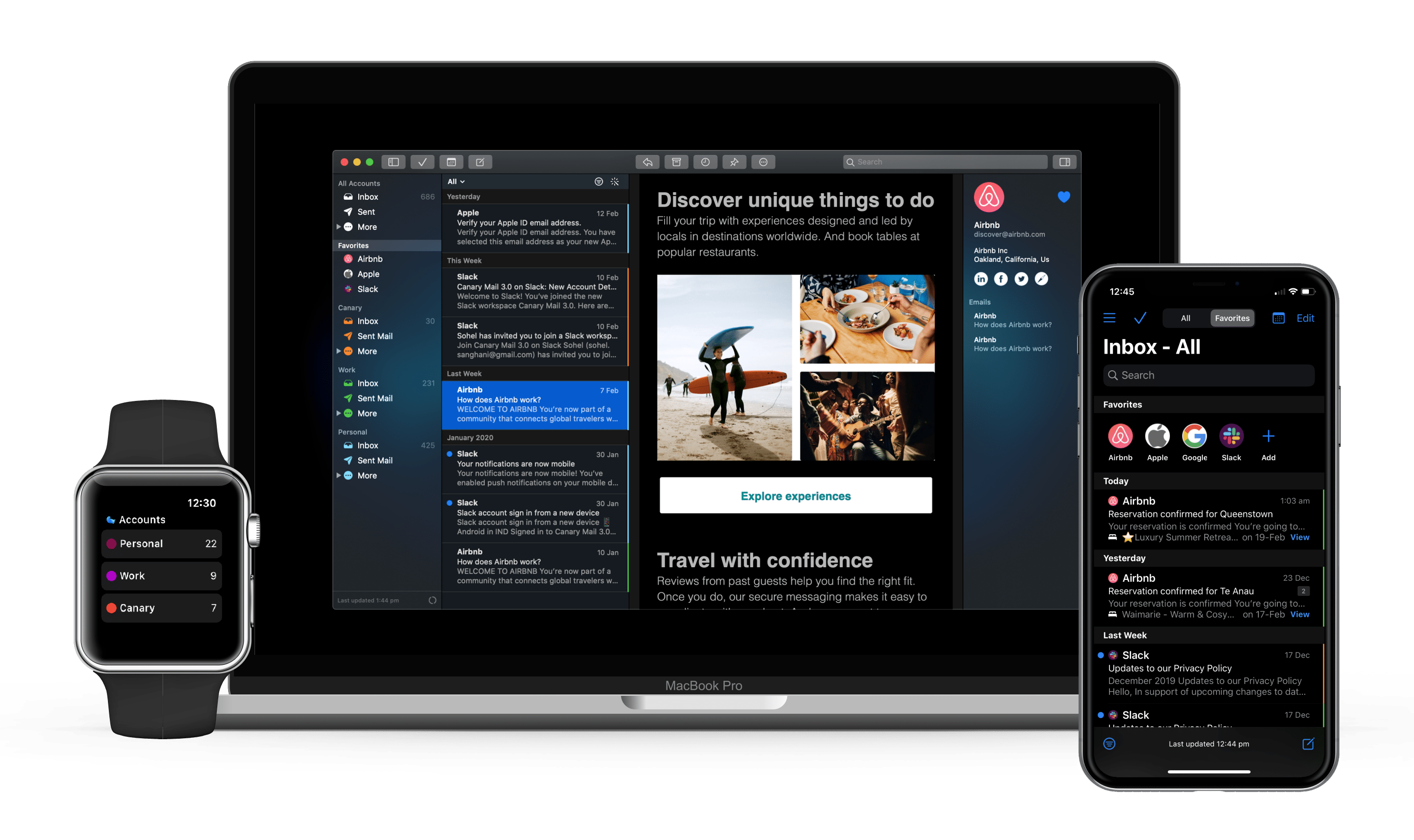
What is Canary Mail?
Canary Mail is a privacy-focused email client that combines military-grade encryption with cutting-edge artificial intelligence to deliver a secure and intelligent email experience. Designed for users who refuse to compromise between security and convenience, Canary Mail offers end-to-end encryption, PGP support, and biometric authentication while maintaining an intuitive interface that works seamlessly across iOS, macOS, Android, Windows, and web platforms.
What sets Canary Mail apart from traditional email clients is its integration of AI-powered features that enhance productivity without sacrificing privacy. The app includes intelligent email composition tools that help you write better emails faster, smart prioritization that surfaces important messages, and natural language search capabilities that make finding specific emails effortless. These AI features are designed with privacy in mind, ensuring your sensitive communications remain secure.
The application supports all major email providers including Gmail, Outlook, Yahoo, iCloud, and custom IMAP accounts, allowing you to manage multiple email addresses from a unified inbox. Whether you're a privacy-conscious individual, a business professional handling sensitive communications, or someone who simply wants a more intelligent email experience, Canary Mail provides the tools you need without the complexity often associated with secure email solutions.
With features like read receipts, email snoozing, bulk actions, and calendar integration, Canary Mail transforms email management from a chore into an efficient workflow. The app's commitment to security is matched by its dedication to user experience, offering dark mode, customizable templates, and a watch app for quick email triage on the go. For users seeking an email client that respects their privacy while leveraging modern technology to improve productivity, Canary Mail represents a compelling solution in an increasingly privacy-conscious digital landscape.
Pros and Cons
Pros:
- End-to-end encryption ensures your emails remain private and secure from unauthorized access
- AI-powered email writing assistant helps compose professional messages quickly and efficiently
- Smart prioritization automatically surfaces important emails, reducing inbox overwhelm
- Full PGP encryption support for users requiring maximum security standards
- Biometric authentication (Face ID, Touch ID, fingerprint) adds an extra layer of security
- Unified inbox manages multiple email accounts seamlessly in one interface
- Cross-platform availability across iOS, Android, macOS, Windows, and web
- Natural language search makes finding specific emails intuitive and fast
- Read receipts let you know when recipients have opened your emails
- Email templates and bulk actions streamline repetitive email tasks
- Calendar integration keeps your schedule and communications synchronized
- Watch app enables quick email triage directly from your wrist
- Dark mode and customizable interface options enhance user experience
- Affordable pricing with a free tier and reasonable premium options
Cons:
- AI features require internet connectivity, limiting offline functionality
- Some advanced features are locked behind premium subscription tiers
- Learning curve for users unfamiliar with PGP encryption setup
- End-to-end encryption only works when both parties use compatible encryption methods
- Limited customization options compared to some open-source alternatives
- AI email writing may not perfectly match your personal writing style initially
- Some users report occasional sync delays with certain email providers
- Read receipts can be blocked by recipients using privacy-focused email clients
- Mobile apps may consume more battery than native email clients due to encryption overhead
- Not fully open-source, which some privacy advocates prefer for security auditing
Who It's For
Canary Mail is ideal for privacy-conscious professionals who handle sensitive communications regularly and need assurance that their emails remain confidential. Lawyers, healthcare professionals, journalists, financial advisors, and business executives who deal with confidential client information will appreciate the robust encryption features combined with productivity-enhancing AI tools. If you're someone who values both security and efficiency, Canary Mail strikes an excellent balance between these often competing priorities.
The application is particularly well-suited for users managing multiple email accounts across different providers who want a unified, secure interface. Freelancers, consultants, and entrepreneurs who juggle personal and professional email addresses will benefit from the unified inbox and smart prioritization features that help them stay organized without switching between multiple apps or browser tabs. The cross-platform availability ensures you can maintain your secure email workflow whether you're at your desk or on the move.
Tech-savvy individuals who understand the importance of encryption but don't want to sacrifice modern conveniences will find Canary Mail's approach refreshing. Unlike some security-focused email solutions that feel dated or cumbersome, Canary Mail offers contemporary features like AI writing assistance, natural language search, and smart notifications while maintaining strong security standards. It's perfect for users who want enterprise-grade security without the enterprise-level complexity.
However, Canary Mail may not be the best choice for users who exclusively need web-based email access with no app installation, or those who require complete open-source transparency for security auditing purposes. Casual email users who primarily use email for newsletters and shopping receipts may find the security features unnecessary, and might prefer simpler, free alternatives. Additionally, organizations requiring custom enterprise deployments or on-premises email servers should evaluate whether Canary Mail's cloud-based approach aligns with their infrastructure requirements.
End-to-End Encryption
Canary Mail's end-to-end encryption ensures that your emails are encrypted on your device before being sent and can only be decrypted by the intended recipient. This means that even if your emails are intercepted during transmission or accessed on email servers, they remain unreadable to anyone except you and your recipient. The encryption happens automatically in the background, requiring no technical expertise from users while providing military-grade security for your communications.
The implementation uses industry-standard encryption protocols that have been thoroughly tested and vetted by security experts. When you send an encrypted email through Canary Mail, the content is scrambled using complex mathematical algorithms that would take even powerful computers centuries to crack. This level of security is particularly important for sensitive business communications, personal information, financial data, or any correspondence you wouldn't want falling into the wrong hands.
One important consideration is that end-to-end encryption works best when both the sender and recipient use encryption-capable email clients. When communicating with users on standard email platforms, Canary Mail can still send encrypted messages, but the recipient may need to use a secure link to view the content. The app makes this process as seamless as possible, automatically detecting when recipients can receive fully encrypted emails and adjusting the delivery method accordingly.
Beyond just email content, Canary Mail also encrypts attachments, ensuring that documents, images, and files you send are protected with the same level of security as your message text. The app stores your encryption keys securely on your device, protected by your biometric authentication or passcode, meaning that even Canary Mail's own servers cannot access your encrypted communications. This zero-knowledge architecture ensures that your privacy is maintained at every level of the email transmission process.
AI Email Writing
The AI email writing feature in Canary Mail leverages advanced language models to help you compose professional, clear, and effective emails in a fraction of the time it would normally take. Whether you're drafting a complex business proposal, responding to customer inquiries, or simply trying to find the right words for a sensitive message, the AI assistant can generate suggestions, complete sentences, or even draft entire emails based on brief prompts you provide.
What makes Canary Mail's AI writing particularly valuable is its ability to adapt to different tones and contexts. You can request formal business language for professional correspondence, casual friendly tones for personal emails, or persuasive language for sales and marketing communications. The AI understands context from your previous messages in a thread, allowing it to generate responses that are relevant and coherent with the ongoing conversation, saving you from having to re-explain background information.
Privacy-conscious users will appreciate that Canary Mail has designed its AI features with security in mind. While the AI requires internet connectivity to function, the company has implemented measures to protect your data during the AI processing. You maintain full control over what gets sent, with the AI serving as a writing assistant rather than an autonomous email sender. Every AI-generated suggestion can be edited, refined, or discarded before you hit send, ensuring your emails always reflect your intended message.
The AI writing assistant also helps with common email challenges like overcoming writer's block, improving clarity, correcting grammar and spelling, and adjusting message length. If you've written a lengthy email that needs to be more concise, the AI can summarize it. If your message is too brief and might come across as curt, it can expand and soften the language. This flexibility makes the AI writing feature valuable for users at all skill levels, from those who struggle with written communication to experienced writers looking to save time on routine correspondence.
Smart Prioritization
Smart Prioritization in Canary Mail uses machine learning algorithms to analyze your email patterns and automatically identify which messages deserve your immediate attention. The system learns from your behavior—which emails you open first, which senders you respond to quickly, and which messages you tend to ignore or delete—to build a personalized understanding of what's important to you. Over time, this creates an increasingly accurate filter that surfaces critical emails while keeping less urgent messages accessible but out of your primary focus.
The prioritization system considers multiple factors beyond just sender identity. It evaluates email content, subject lines, time sensitivity indicators, whether you're directly addressed or CC'd, and the historical importance of similar messages. For example, emails from your boss, clients, or key contacts are likely to be prioritized, as are messages containing time-sensitive keywords like 'urgent,' 'deadline,' or 'today.' Meanwhile, newsletters, promotional emails, and automated notifications are intelligently filtered into lower priority categories where they won't distract you from important work.
What sets Canary Mail's smart prioritization apart from simple filtering rules is its adaptive nature. As your work patterns change—perhaps you start a new project with different collaborators, or certain clients become more important—the system adjusts automatically without requiring you to manually update rules or filters. This dynamic approach means your inbox organization improves continuously, becoming more aligned with your actual priorities rather than static rules you set up months ago.
For users managing high email volumes, smart prioritization can be transformative. Instead of spending the first hour of your workday sorting through dozens or hundreds of messages to find what matters, you can immediately focus on the emails that require your attention. The system doesn't hide or delete lower-priority emails—they remain fully accessible—but it prevents them from creating noise that obscures important communications. This results in faster response times to critical messages, reduced email anxiety, and more efficient email management overall.
PGP Encryption
PGP (Pretty Good Privacy) encryption support in Canary Mail provides an additional layer of security for users who require the highest standards of email protection. PGP is a widely-recognized encryption standard that has been used for decades by security professionals, journalists, activists, and anyone who needs to ensure their communications remain absolutely private. Canary Mail's implementation makes PGP accessible to users who might otherwise find the technology intimidating or complex to set up.
The PGP system works using public-key cryptography, where you have two keys: a public key that you share with others, and a private key that you keep secret. When someone wants to send you an encrypted email, they use your public key to encrypt it, and only your private key can decrypt it. Similarly, you can digitally sign emails with your private key, allowing recipients to verify that the message genuinely came from you and hasn't been tampered with. This dual functionality provides both confidentiality and authentication.
Canary Mail simplifies the traditionally complex process of PGP key management. The app can generate PGP key pairs for you, import existing keys if you already use PGP, and manage key distribution through integration with public key servers. When you send an email to someone whose public key you have, Canary Mail automatically encrypts the message with PGP. When you receive a PGP-encrypted email, the app seamlessly decrypts it using your private key, making the entire process feel as simple as sending regular email.
For organizations and individuals who need to comply with strict security regulations or industry standards, PGP support is often a requirement rather than a nice-to-have feature. Healthcare providers subject to HIPAA, financial institutions following SEC guidelines, and legal professionals maintaining attorney-client privilege can all benefit from PGP's proven security track record. Canary Mail's implementation ensures that using PGP doesn't mean sacrificing the modern email features and user experience you expect from contemporary email clients.
Biometric Authentication
Biometric authentication in Canary Mail adds a crucial security layer that protects your emails even if someone gains physical access to your device. By requiring Face ID, Touch ID, or fingerprint authentication to open the app, Canary Mail ensures that your encrypted emails, sensitive communications, and personal information remain secure even if your phone or computer is lost, stolen, or temporarily unattended. This feature is particularly valuable for professionals who handle confidential information and need to ensure unauthorized individuals cannot access their email.
The implementation of biometric authentication is seamless and non-intrusive. When you launch Canary Mail, you're prompted to authenticate using your device's biometric sensor—a quick face scan or fingerprint touch—before gaining access to your inbox. This process takes only a second but provides significant security benefits. Unlike passwords or PINs that can be observed, guessed, or forgotten, biometric authentication uses your unique physical characteristics, making it nearly impossible for unauthorized users to bypass.
Canary Mail's biometric authentication works in conjunction with your device's secure enclave or trusted execution environment, meaning your biometric data never leaves your device and is never transmitted to Canary Mail's servers. This privacy-preserving approach ensures that even this security feature maintains the app's overall commitment to user privacy. You can configure how frequently authentication is required—every time you open the app, after a certain period of inactivity, or when accessing specific sensitive features.
For users who share devices with family members or work in environments where others might have physical access to their computers or phones, biometric authentication provides peace of mind. It's especially valuable in scenarios like leaving your laptop open in a coffee shop while you step away briefly, or having your phone accessible to children or colleagues who might accidentally (or intentionally) access your email. The feature strikes an ideal balance between security and convenience, providing robust protection without the friction of remembering and typing complex passwords multiple times per day.
Unified Inbox
The Unified Inbox feature in Canary Mail consolidates all your email accounts into a single, streamlined view, eliminating the need to switch between different apps or browser tabs to check multiple email addresses. Whether you have personal Gmail accounts, work Microsoft 365 email, iCloud addresses, or custom domain email through IMAP, Canary Mail brings everything together in one interface. This consolidation dramatically improves efficiency for users managing multiple email identities, allowing you to see all incoming messages at a glance and respond from the appropriate account seamlessly.
What makes Canary Mail's unified inbox particularly powerful is that it maintains the security and encryption features across all your accounts simultaneously. Each email account retains its individual security settings, encryption preferences, and authentication requirements, but you manage them all from one place. The app clearly indicates which account each email belongs to, and when you reply, it automatically uses the correct sending address and signature. This prevents the common mistake of accidentally responding from the wrong email account, which can be embarrassing or even professionally damaging.
The unified inbox works intelligently with Canary Mail's other features like smart prioritization and AI writing assistance. Important emails from any of your accounts are surfaced together, so you don't miss critical messages just because they arrived at a less-frequently-checked email address. You can also choose to view accounts individually when you need to focus on a specific email identity, or use filters to show only work emails, only personal emails, or any custom combination that suits your workflow.
For freelancers, consultants, and professionals who maintain separate email addresses for different clients or projects, the unified inbox is transformative. Instead of the mental overhead of remembering to check multiple accounts throughout the day, you have one central hub for all email communication. This reduces the likelihood of missing important messages, speeds up response times, and simplifies email management. The feature supports virtually unlimited email accounts, making it suitable for users with complex email setups or those who manage email for multiple businesses or organizations.
Pricing
Canary Mail offers three pricing tiers designed to accommodate different user needs and budgets, from casual users to security-focused professionals requiring advanced features.
Free Plan: The free tier provides access to core email functionality including basic encryption, unified inbox for up to three email accounts, and essential features like email snoozing and dark mode. This plan is ideal for individual users who want to try Canary Mail's interface and basic security features without financial commitment. While it includes fundamental encryption capabilities, some advanced AI features and premium security options are reserved for paid tiers.
Pro Plan ($3/month): The Pro subscription unlocks AI email writing assistance, smart prioritization, read receipts, and support for unlimited email accounts in the unified inbox. This tier also includes advanced encryption features, email templates, bulk actions, and priority customer support. At just $3 per month, the Pro plan represents excellent value for professionals who handle significant email volume and want to leverage AI productivity features while maintaining strong security. This is the most popular tier for individual users and small business owners.
Ultimate Plan ($5/month): The Ultimate tier includes everything in Pro plus advanced PGP encryption management, enhanced biometric security options, custom email domains, advanced calendar integration, and premium AI features with higher usage limits. This plan is designed for security-conscious professionals, executives, and users who require the highest level of email protection and productivity features. The Ultimate plan also includes early access to new features and dedicated premium support with faster response times.
All paid plans are available with monthly or annual billing, with annual subscriptions offering a discount of approximately 20% compared to monthly payments. Canary Mail occasionally offers promotional pricing for new users and provides educational discounts for students and teachers. The pricing is competitive compared to other secure email solutions, particularly considering the combination of security features and AI-powered productivity tools included at each tier.
Verdict
Canary Mail successfully bridges the gap between security-focused email clients and modern productivity tools, delivering a rare combination of robust encryption and intelligent features that enhance rather than complicate the email experience. For users who have long felt forced to choose between privacy and convenience, Canary Mail demonstrates that you can have both. The implementation of end-to-end encryption, PGP support, and biometric authentication provides enterprise-grade security, while AI writing assistance, smart prioritization, and unified inbox features deliver the productivity benefits expected from contemporary email clients.
The pricing structure is remarkably accessible, especially considering the feature set. At $3-5 per month for premium tiers, Canary Mail costs less than a coffee while providing tools that can save hours of time and protect sensitive information worth far more than the subscription price. The free tier offers enough functionality for casual users to experience the app's core benefits, while the Pro and Ultimate plans provide clear value propositions for professionals who need advanced features. This pricing approach makes strong email security accessible to individuals and small businesses who might otherwise find enterprise security solutions prohibitively expensive.
The cross-platform availability is a significant advantage, allowing users to maintain consistent security and workflow across all their devices. Whether you're composing emails on your iPhone during your commute, managing your inbox on your Mac at the office, or quickly triaging messages on your Apple Watch, Canary Mail provides a cohesive experience. This consistency is particularly valuable for security features—you don't have to remember different encryption procedures or security settings on different platforms, reducing the likelihood of security mistakes that often occur when switching between tools.
While Canary Mail isn't perfect—it requires internet connectivity for AI features, isn't fully open-source, and has a learning curve for advanced encryption features—these limitations are minor compared to the overall value proposition. For privacy-conscious professionals, freelancers managing multiple email accounts, or anyone who handles sensitive communications and wants to improve their email productivity, Canary Mail represents one of the best options currently available. It's a mature, well-designed solution that respects your privacy while leveraging modern technology to make email management more efficient and less stressful.