
Mailspring

Mailspring
Open-source email client with unified inbox, read receipts, and productivity features for Windows, Mac, and Linux users.
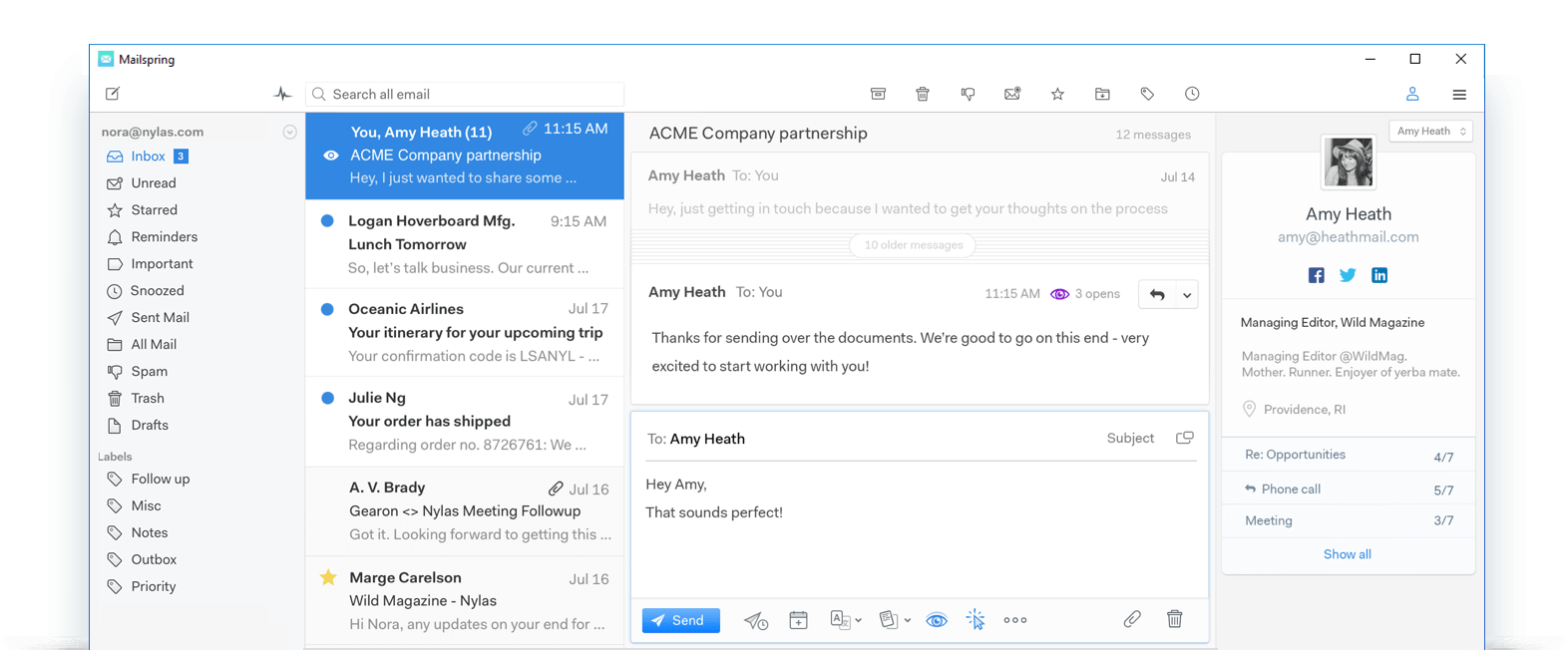
Key Features
- Unified inbox
- Read receipts
- Link tracking
- Snooze emails
- Send later
- Email templates
- Quick replies
- Advanced search
- Contact profiles
- Company overviews
- Customizable themes
- Multiple accounts
- Touch bar support
- Spellcheck
- Translation
What is Mailspring?
Mailspring is a powerful open-source email client designed to enhance productivity and streamline email management across multiple platforms. Built on modern web technologies, it offers a sleek, intuitive interface that works seamlessly on Windows, macOS, and Linux. The application is based on the discontinued Nylas Mail client but has been completely rebuilt and actively maintained by its dedicated community.
As an open-source project, Mailspring provides users with transparency, security, and the freedom to customize their email experience. The source code is publicly available on GitHub, allowing developers to contribute improvements, fix bugs, and audit the codebase for security concerns. This open approach has fostered a vibrant community that continuously enhances the application's features and reliability.
The email client supports all major email providers including Gmail, Outlook, iCloud, Yahoo, and any IMAP/SMTP server. It brings together advanced features typically found in premium email services, such as read receipts, link tracking, email scheduling, and contact enrichment. These professional-grade tools are accessible through both a free tier and an affordable Pro subscription.
Mailspring distinguishes itself by combining the flexibility of open-source software with the polish of commercial applications. It offers extensive customization options, including multiple theme choices, layout configurations, and keyboard shortcuts. Whether you're a developer seeking a privacy-focused email solution or a business professional needing advanced productivity features, Mailspring provides a compelling alternative to proprietary email clients.
Pros and Cons
Pros:
- Completely open-source with transparent development and active community support
- Cross-platform compatibility across Windows, macOS, and Linux
- Unified inbox that consolidates multiple email accounts in one view
- Advanced productivity features including read receipts, link tracking, and send later
- Beautiful, modern interface with customizable themes and layouts
- Contact profiles with enriched information from public sources
- Powerful search capabilities with advanced filters and operators
- Email templates and quick replies for faster communication
- Generous free tier with essential features included
- Offline support for reading and composing emails without internet
- Touch Bar support for MacBook Pro users
- Regular updates and active bug fixes from the development team
- Privacy-focused with local email storage and optional cloud sync
Cons:
- Some advanced features require a Pro subscription at $8/month
- Occasional sync issues reported with certain email providers
- Higher memory usage compared to native email clients
- Limited plugin ecosystem compared to more established clients
- Calendar integration is basic and lacks advanced scheduling features
- Mobile apps are not available, limiting cross-device workflows
- Initial setup can be complex for users with custom email configurations
- Read receipts and tracking features may raise privacy concerns for recipients
- Some users report slower performance with large mailboxes
- Customer support is community-driven rather than dedicated professional support
Who It's For
Mailspring is ideal for professionals and power users who manage multiple email accounts and need advanced productivity features without the complexity of enterprise solutions. Sales professionals, marketers, and business development teams will particularly appreciate the read receipts, link tracking, and contact enrichment features that provide valuable insights into email engagement and recipient behavior.
Privacy-conscious users and open-source enthusiasts will find Mailspring appealing due to its transparent codebase and local-first approach to email storage. Developers and tech-savvy individuals who value the ability to audit their software, contribute to its development, or customize it to their specific needs will appreciate the open-source nature of the project. The cross-platform support makes it especially valuable for users who work across different operating systems.
Small business owners and freelancers who need professional email features but want to avoid expensive subscriptions will benefit from Mailspring's generous free tier and affordable Pro plan. The unified inbox and email templates help streamline communication workflows, while the modern interface provides a polished experience that reflects well in professional contexts.
However, Mailspring may not be the best fit for users who primarily access email on mobile devices, as it lacks native mobile applications. Enterprise users requiring extensive calendar features, team collaboration tools, or dedicated customer support should consider more comprehensive solutions. Casual email users who simply need basic email functionality might find Mailspring's feature set more than they need.
Unified Inbox
The unified inbox is one of Mailspring's standout features, allowing you to view and manage emails from all your connected accounts in a single, consolidated view. Instead of switching between different accounts or tabs, you can see all your incoming messages in one chronological stream, making it much easier to stay on top of your communications. This feature is particularly valuable for professionals who juggle multiple email addresses for different purposes, such as work, personal, and side projects.
The unified inbox intelligently handles emails from different providers, whether they're Gmail, Outlook, iCloud, or custom IMAP accounts. Each message clearly displays which account it belongs to through subtle visual indicators, so you always know the context of your communications. You can reply from the appropriate account automatically, and Mailspring remembers your preferences for different contacts and conversations.
Beyond simple consolidation, the unified inbox offers powerful filtering and organization options. You can quickly switch between viewing all accounts together or focusing on individual accounts when needed. The interface supports custom views, allowing you to create focused inboxes based on criteria like unread messages, starred items, or specific senders. This flexibility ensures that the unified inbox adapts to your workflow rather than forcing you into a rigid structure.
The unified inbox also maintains full functionality across all your accounts, including support for labels, folders, and provider-specific features. When you archive, delete, or move messages, these actions sync properly with your email servers, ensuring consistency across all your devices and email clients. This seamless integration makes Mailspring's unified inbox feel like a natural extension of your email providers rather than a separate layer.
Read Receipts
Mailspring's read receipt feature provides valuable insights into when and how recipients engage with your emails. When enabled, you receive notifications when someone opens your message, including details about the time, location, and device used. This information can be crucial for sales professionals, recruiters, and anyone who needs to follow up strategically based on recipient engagement. The feature works across all major email providers and doesn't require recipients to use Mailspring.
The read receipt system is implemented through a small, invisible tracking pixel embedded in your emails. When a recipient opens the message and loads images, Mailspring registers the open event and logs the details. You can view this information directly in your sent folder, where each message displays open counts and timestamps. For emails that have been opened multiple times, you can see a complete history of all open events, helping you understand ongoing interest or engagement.
Privacy considerations are important with read receipts, and Mailspring provides granular control over when tracking is enabled. You can choose to enable read receipts by default for all emails, disable them entirely, or toggle them on a per-message basis when composing. The interface clearly indicates when read receipts are active, ensuring you're always aware of what tracking is in place. This transparency helps you make informed decisions about when tracking is appropriate for your communications.
It's worth noting that read receipts require a Mailspring Pro subscription and depend on recipients loading images in their email client. Many privacy-conscious users and some email clients block tracking pixels by default, which means read receipts won't work in all cases. Additionally, some recipients may find email tracking intrusive, so it's important to use this feature thoughtfully and in accordance with your professional relationships and applicable privacy regulations.
Link Tracking
Link tracking in Mailspring allows you to monitor when recipients click on links within your emails, providing deeper insights into engagement beyond simple open rates. This feature is particularly valuable for sales and marketing professionals who share proposals, documents, or resources and need to understand which materials generate the most interest. When you enable link tracking, Mailspring wraps your URLs with tracking parameters that register click events while still redirecting to the intended destination.
The link tracking interface displays detailed analytics for each tracked link, including the number of clicks, timestamps, and which recipients clicked which links. This granular data helps you understand not just whether someone engaged with your email, but specifically what content captured their attention. For emails with multiple links, you can see comparative engagement across different resources, helping you refine your communication strategy and prioritize follow-ups.
Like read receipts, link tracking can be enabled or disabled on a per-email basis, giving you control over when this feature is active. The compose window clearly indicates when link tracking is enabled, and you can toggle it with a single click. This flexibility ensures you can use tracking strategically for important business communications while keeping personal or casual emails untracked. The feature integrates seamlessly with your workflow without requiring any special formatting or additional steps.
Link tracking is a Pro feature that requires a subscription to access. While it provides valuable engagement data, it's important to use it responsibly and in compliance with privacy regulations and professional norms. Some recipients may notice tracked links in their email client or browser, and excessive tracking can potentially impact trust in professional relationships. Mailspring's implementation is designed to be unobtrusive, but thoughtful use of this feature is recommended.
Email Templates
Email templates in Mailspring streamline repetitive communication by allowing you to save and reuse common email formats, responses, and messages. Whether you're sending weekly status updates, responding to frequently asked questions, or reaching out to new contacts with similar introductions, templates eliminate the need to rewrite the same content repeatedly. You can create unlimited templates with custom names, making it easy to organize and access them when composing emails.
Creating a template is straightforward—simply compose your message with the desired formatting, links, and structure, then save it as a template with a descriptive name. When you need to use a template, you can insert it into any new email with just a few clicks from the compose window. Templates preserve all formatting, including bold text, lists, links, and paragraph structure, ensuring your messages maintain a professional appearance. You can also edit templates after insertion to customize them for specific recipients or situations.
The template system supports variables and placeholders, allowing you to create semi-personalized messages that adapt to different recipients. While not as advanced as full mail merge capabilities, this feature helps you maintain a personal touch in templated communications. You can quickly modify recipient names, company names, or specific details while keeping the core message consistent. This balance between efficiency and personalization makes templates valuable for both high-volume and relationship-focused communication.
Email templates are available in both the free and Pro versions of Mailspring, making this productivity feature accessible to all users. The template library syncs across your devices if you're using Mailspring on multiple computers, ensuring your saved templates are always available. For teams or individuals who send similar types of emails regularly, templates can save hours of time each week while maintaining consistency in communication quality and branding.
Contact Profiles
Contact profiles in Mailspring provide enriched information about the people you communicate with, going beyond basic email addresses to display professional details, social media profiles, and company information. When you view an email or select a contact, Mailspring automatically retrieves publicly available information from various sources to build a comprehensive profile. This feature helps you understand who you're communicating with and provides valuable context for your conversations.
The contact enrichment system pulls data from professional networks, company databases, and public sources to display information such as job titles, company names, locations, and social media links. You can see a contact's LinkedIn profile, Twitter handle, and other professional presence with a single glance, making it easier to research recipients before important communications or meetings. This information appears in a sidebar when viewing emails, providing context without interrupting your workflow.
Beyond individual contact information, Mailspring also provides company overviews when you're communicating with business email addresses. You can see company size, industry, location, and other relevant details that help you understand the organization's context. This feature is particularly valuable for sales professionals, recruiters, and business development teams who need to quickly research prospects and tailor their communications accordingly.
Contact profiles are a Pro feature that requires a subscription to access. The enrichment happens automatically in the background, so you don't need to manually search for information or switch between applications. While the data is sourced from public information, the convenience of having it aggregated and displayed within your email client significantly enhances productivity and helps you build more informed, contextual relationships with your contacts.
Advanced Search
Mailspring's advanced search capabilities make it easy to find specific emails, contacts, or conversations within large mailboxes containing thousands of messages. The search function goes beyond simple keyword matching to support complex queries with multiple criteria, operators, and filters. You can search by sender, recipient, subject line, date range, attachment presence, and even specific words within email bodies. This powerful search system ensures you can locate any message quickly, regardless of how long ago it was sent or received.
The search interface supports natural language queries as well as advanced operators for precise filtering. You can combine multiple search terms with AND/OR logic, exclude specific criteria with NOT operators, and use wildcards for partial matches. For example, you can search for "from:john@example.com has:attachment before:2024-01-01" to find all emails from a specific sender with attachments sent before a certain date. These advanced operators give you fine-grained control over search results without requiring complex syntax.
Search results are displayed instantly as you type, with intelligent ranking that prioritizes recent and relevant messages. The results view shows message previews, timestamps, and key metadata, allowing you to quickly scan through matches without opening each email individually. You can further refine results using filters in the sidebar, narrowing by account, folder, or other criteria. This iterative search process helps you zero in on exactly what you're looking for, even when starting with vague search terms.
The search functionality works across all your connected email accounts simultaneously, making it easy to find messages regardless of which account they're in. Search indexes are maintained locally on your device, ensuring fast performance and privacy. The system automatically updates indexes as new emails arrive, so search results always include your latest messages. For users managing multiple accounts and large email archives, Mailspring's advanced search is an essential tool for maintaining productivity and organization.
Pricing
Mailspring offers two pricing tiers designed to accommodate different user needs and budgets. The Free tier provides access to core email functionality and many productivity features, making it a compelling option for individual users who want a powerful email client without ongoing costs. Free users can connect unlimited email accounts, use the unified inbox, access email templates, utilize advanced search, and enjoy the beautiful interface with theme customization. This generous free tier makes Mailspring accessible to students, casual users, and anyone who wants to try the platform without financial commitment.
The Pro tier is priced at $8 per month and unlocks advanced features designed for professionals who need deeper insights into their email communications. Pro subscribers gain access to read receipts, link tracking, contact profiles with enriched information, company overviews, send later scheduling, and advanced snooze options. These features are particularly valuable for sales professionals, marketers, recruiters, and business development teams who rely on email engagement data to optimize their outreach and follow-up strategies. The Pro subscription is billed monthly and can be canceled at any time without penalty.
At $8 per month, Mailspring Pro is competitively priced compared to other email clients and productivity tools with similar features. Many enterprise email solutions charge significantly more for read receipts, tracking, and contact enrichment capabilities. The subscription covers all your devices, so you can use Mailspring Pro on multiple computers without additional charges. For professionals who send dozens or hundreds of emails weekly, the time savings and insights provided by Pro features often justify the modest monthly investment.
The pricing structure reflects Mailspring's commitment to remaining accessible while sustaining ongoing development and maintenance. As an open-source project, the free tier ensures that the core email client remains available to everyone, while Pro subscriptions provide the revenue needed to support servers, data enrichment services, and continued feature development. This balanced approach allows Mailspring to serve both budget-conscious users and professionals who need advanced capabilities.
Verdict
Mailspring stands out as an exceptional email client that successfully bridges the gap between open-source flexibility and professional-grade features. Its modern, polished interface rivals commercial email applications while maintaining the transparency and customization benefits of open-source software. For users who value privacy, cross-platform compatibility, and powerful productivity tools, Mailspring delivers a compelling package that competes effectively with both free and paid alternatives.
The generous free tier makes Mailspring accessible to a wide audience, providing essential features like unified inbox, email templates, and advanced search without any cost. This approach demonstrates the project's commitment to serving users first while offering a clear upgrade path for professionals who need advanced tracking and enrichment features. The $8 monthly Pro subscription is reasonably priced for the value it provides, particularly for sales and marketing professionals who rely on email engagement insights.
However, Mailspring isn't perfect for everyone. The lack of mobile applications limits its appeal for users who primarily access email on smartphones and tablets. Some users may experience occasional sync issues or performance concerns with very large mailboxes. The community-driven support model, while responsive, may not provide the immediate assistance that some business users require. Additionally, users who need extensive calendar features or team collaboration tools should look elsewhere.
Overall, Mailspring earns a strong recommendation for professionals, developers, and power users who manage multiple email accounts and want advanced features without vendor lock-in. Its combination of beautiful design, robust functionality, and open-source principles creates a unique offering in the email client landscape. Whether you choose the free tier or upgrade to Pro, Mailspring provides a refreshing alternative to both basic email clients and expensive enterprise solutions, making it well worth considering for your email management needs.
Frequently Asked Questions about Mailspring
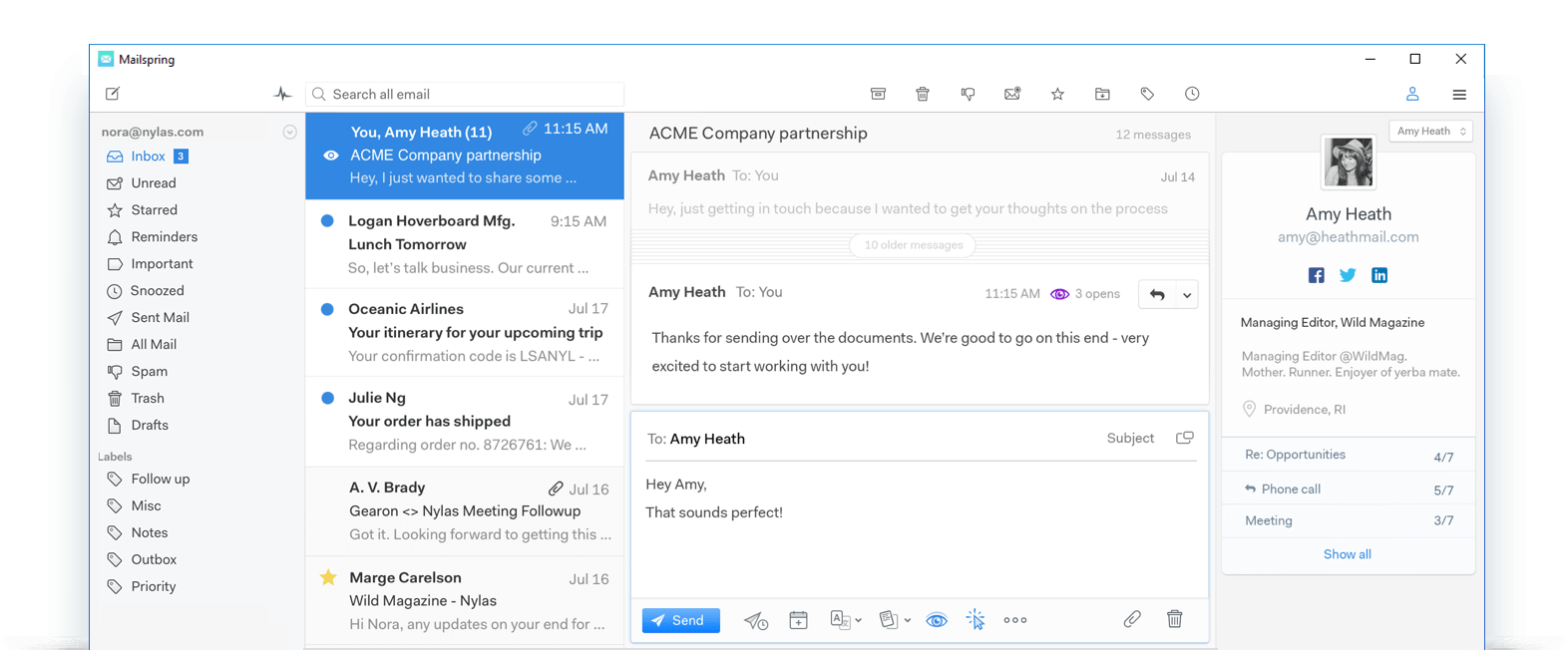
What is Mailspring?
Mailspring is a powerful open-source email client designed to enhance productivity and streamline email management across multiple platforms. Built on modern web technologies, it offers a sleek, intuitive interface that works seamlessly on Windows, macOS, and Linux. The application is based on the discontinued Nylas Mail client but has been completely rebuilt and actively maintained by its dedicated community.
As an open-source project, Mailspring provides users with transparency, security, and the freedom to customize their email experience. The source code is publicly available on GitHub, allowing developers to contribute improvements, fix bugs, and audit the codebase for security concerns. This open approach has fostered a vibrant community that continuously enhances the application's features and reliability.
The email client supports all major email providers including Gmail, Outlook, iCloud, Yahoo, and any IMAP/SMTP server. It brings together advanced features typically found in premium email services, such as read receipts, link tracking, email scheduling, and contact enrichment. These professional-grade tools are accessible through both a free tier and an affordable Pro subscription.
Mailspring distinguishes itself by combining the flexibility of open-source software with the polish of commercial applications. It offers extensive customization options, including multiple theme choices, layout configurations, and keyboard shortcuts. Whether you're a developer seeking a privacy-focused email solution or a business professional needing advanced productivity features, Mailspring provides a compelling alternative to proprietary email clients.
Pros and Cons
Pros:
- Completely open-source with transparent development and active community support
- Cross-platform compatibility across Windows, macOS, and Linux
- Unified inbox that consolidates multiple email accounts in one view
- Advanced productivity features including read receipts, link tracking, and send later
- Beautiful, modern interface with customizable themes and layouts
- Contact profiles with enriched information from public sources
- Powerful search capabilities with advanced filters and operators
- Email templates and quick replies for faster communication
- Generous free tier with essential features included
- Offline support for reading and composing emails without internet
- Touch Bar support for MacBook Pro users
- Regular updates and active bug fixes from the development team
- Privacy-focused with local email storage and optional cloud sync
Cons:
- Some advanced features require a Pro subscription at $8/month
- Occasional sync issues reported with certain email providers
- Higher memory usage compared to native email clients
- Limited plugin ecosystem compared to more established clients
- Calendar integration is basic and lacks advanced scheduling features
- Mobile apps are not available, limiting cross-device workflows
- Initial setup can be complex for users with custom email configurations
- Read receipts and tracking features may raise privacy concerns for recipients
- Some users report slower performance with large mailboxes
- Customer support is community-driven rather than dedicated professional support
Who It's For
Mailspring is ideal for professionals and power users who manage multiple email accounts and need advanced productivity features without the complexity of enterprise solutions. Sales professionals, marketers, and business development teams will particularly appreciate the read receipts, link tracking, and contact enrichment features that provide valuable insights into email engagement and recipient behavior.
Privacy-conscious users and open-source enthusiasts will find Mailspring appealing due to its transparent codebase and local-first approach to email storage. Developers and tech-savvy individuals who value the ability to audit their software, contribute to its development, or customize it to their specific needs will appreciate the open-source nature of the project. The cross-platform support makes it especially valuable for users who work across different operating systems.
Small business owners and freelancers who need professional email features but want to avoid expensive subscriptions will benefit from Mailspring's generous free tier and affordable Pro plan. The unified inbox and email templates help streamline communication workflows, while the modern interface provides a polished experience that reflects well in professional contexts.
However, Mailspring may not be the best fit for users who primarily access email on mobile devices, as it lacks native mobile applications. Enterprise users requiring extensive calendar features, team collaboration tools, or dedicated customer support should consider more comprehensive solutions. Casual email users who simply need basic email functionality might find Mailspring's feature set more than they need.
Unified Inbox
The unified inbox is one of Mailspring's standout features, allowing you to view and manage emails from all your connected accounts in a single, consolidated view. Instead of switching between different accounts or tabs, you can see all your incoming messages in one chronological stream, making it much easier to stay on top of your communications. This feature is particularly valuable for professionals who juggle multiple email addresses for different purposes, such as work, personal, and side projects.
The unified inbox intelligently handles emails from different providers, whether they're Gmail, Outlook, iCloud, or custom IMAP accounts. Each message clearly displays which account it belongs to through subtle visual indicators, so you always know the context of your communications. You can reply from the appropriate account automatically, and Mailspring remembers your preferences for different contacts and conversations.
Beyond simple consolidation, the unified inbox offers powerful filtering and organization options. You can quickly switch between viewing all accounts together or focusing on individual accounts when needed. The interface supports custom views, allowing you to create focused inboxes based on criteria like unread messages, starred items, or specific senders. This flexibility ensures that the unified inbox adapts to your workflow rather than forcing you into a rigid structure.
The unified inbox also maintains full functionality across all your accounts, including support for labels, folders, and provider-specific features. When you archive, delete, or move messages, these actions sync properly with your email servers, ensuring consistency across all your devices and email clients. This seamless integration makes Mailspring's unified inbox feel like a natural extension of your email providers rather than a separate layer.
Read Receipts
Mailspring's read receipt feature provides valuable insights into when and how recipients engage with your emails. When enabled, you receive notifications when someone opens your message, including details about the time, location, and device used. This information can be crucial for sales professionals, recruiters, and anyone who needs to follow up strategically based on recipient engagement. The feature works across all major email providers and doesn't require recipients to use Mailspring.
The read receipt system is implemented through a small, invisible tracking pixel embedded in your emails. When a recipient opens the message and loads images, Mailspring registers the open event and logs the details. You can view this information directly in your sent folder, where each message displays open counts and timestamps. For emails that have been opened multiple times, you can see a complete history of all open events, helping you understand ongoing interest or engagement.
Privacy considerations are important with read receipts, and Mailspring provides granular control over when tracking is enabled. You can choose to enable read receipts by default for all emails, disable them entirely, or toggle them on a per-message basis when composing. The interface clearly indicates when read receipts are active, ensuring you're always aware of what tracking is in place. This transparency helps you make informed decisions about when tracking is appropriate for your communications.
It's worth noting that read receipts require a Mailspring Pro subscription and depend on recipients loading images in their email client. Many privacy-conscious users and some email clients block tracking pixels by default, which means read receipts won't work in all cases. Additionally, some recipients may find email tracking intrusive, so it's important to use this feature thoughtfully and in accordance with your professional relationships and applicable privacy regulations.
Link Tracking
Link tracking in Mailspring allows you to monitor when recipients click on links within your emails, providing deeper insights into engagement beyond simple open rates. This feature is particularly valuable for sales and marketing professionals who share proposals, documents, or resources and need to understand which materials generate the most interest. When you enable link tracking, Mailspring wraps your URLs with tracking parameters that register click events while still redirecting to the intended destination.
The link tracking interface displays detailed analytics for each tracked link, including the number of clicks, timestamps, and which recipients clicked which links. This granular data helps you understand not just whether someone engaged with your email, but specifically what content captured their attention. For emails with multiple links, you can see comparative engagement across different resources, helping you refine your communication strategy and prioritize follow-ups.
Like read receipts, link tracking can be enabled or disabled on a per-email basis, giving you control over when this feature is active. The compose window clearly indicates when link tracking is enabled, and you can toggle it with a single click. This flexibility ensures you can use tracking strategically for important business communications while keeping personal or casual emails untracked. The feature integrates seamlessly with your workflow without requiring any special formatting or additional steps.
Link tracking is a Pro feature that requires a subscription to access. While it provides valuable engagement data, it's important to use it responsibly and in compliance with privacy regulations and professional norms. Some recipients may notice tracked links in their email client or browser, and excessive tracking can potentially impact trust in professional relationships. Mailspring's implementation is designed to be unobtrusive, but thoughtful use of this feature is recommended.
Email Templates
Email templates in Mailspring streamline repetitive communication by allowing you to save and reuse common email formats, responses, and messages. Whether you're sending weekly status updates, responding to frequently asked questions, or reaching out to new contacts with similar introductions, templates eliminate the need to rewrite the same content repeatedly. You can create unlimited templates with custom names, making it easy to organize and access them when composing emails.
Creating a template is straightforward—simply compose your message with the desired formatting, links, and structure, then save it as a template with a descriptive name. When you need to use a template, you can insert it into any new email with just a few clicks from the compose window. Templates preserve all formatting, including bold text, lists, links, and paragraph structure, ensuring your messages maintain a professional appearance. You can also edit templates after insertion to customize them for specific recipients or situations.
The template system supports variables and placeholders, allowing you to create semi-personalized messages that adapt to different recipients. While not as advanced as full mail merge capabilities, this feature helps you maintain a personal touch in templated communications. You can quickly modify recipient names, company names, or specific details while keeping the core message consistent. This balance between efficiency and personalization makes templates valuable for both high-volume and relationship-focused communication.
Email templates are available in both the free and Pro versions of Mailspring, making this productivity feature accessible to all users. The template library syncs across your devices if you're using Mailspring on multiple computers, ensuring your saved templates are always available. For teams or individuals who send similar types of emails regularly, templates can save hours of time each week while maintaining consistency in communication quality and branding.
Contact Profiles
Contact profiles in Mailspring provide enriched information about the people you communicate with, going beyond basic email addresses to display professional details, social media profiles, and company information. When you view an email or select a contact, Mailspring automatically retrieves publicly available information from various sources to build a comprehensive profile. This feature helps you understand who you're communicating with and provides valuable context for your conversations.
The contact enrichment system pulls data from professional networks, company databases, and public sources to display information such as job titles, company names, locations, and social media links. You can see a contact's LinkedIn profile, Twitter handle, and other professional presence with a single glance, making it easier to research recipients before important communications or meetings. This information appears in a sidebar when viewing emails, providing context without interrupting your workflow.
Beyond individual contact information, Mailspring also provides company overviews when you're communicating with business email addresses. You can see company size, industry, location, and other relevant details that help you understand the organization's context. This feature is particularly valuable for sales professionals, recruiters, and business development teams who need to quickly research prospects and tailor their communications accordingly.
Contact profiles are a Pro feature that requires a subscription to access. The enrichment happens automatically in the background, so you don't need to manually search for information or switch between applications. While the data is sourced from public information, the convenience of having it aggregated and displayed within your email client significantly enhances productivity and helps you build more informed, contextual relationships with your contacts.
Advanced Search
Mailspring's advanced search capabilities make it easy to find specific emails, contacts, or conversations within large mailboxes containing thousands of messages. The search function goes beyond simple keyword matching to support complex queries with multiple criteria, operators, and filters. You can search by sender, recipient, subject line, date range, attachment presence, and even specific words within email bodies. This powerful search system ensures you can locate any message quickly, regardless of how long ago it was sent or received.
The search interface supports natural language queries as well as advanced operators for precise filtering. You can combine multiple search terms with AND/OR logic, exclude specific criteria with NOT operators, and use wildcards for partial matches. For example, you can search for "from:john@example.com has:attachment before:2024-01-01" to find all emails from a specific sender with attachments sent before a certain date. These advanced operators give you fine-grained control over search results without requiring complex syntax.
Search results are displayed instantly as you type, with intelligent ranking that prioritizes recent and relevant messages. The results view shows message previews, timestamps, and key metadata, allowing you to quickly scan through matches without opening each email individually. You can further refine results using filters in the sidebar, narrowing by account, folder, or other criteria. This iterative search process helps you zero in on exactly what you're looking for, even when starting with vague search terms.
The search functionality works across all your connected email accounts simultaneously, making it easy to find messages regardless of which account they're in. Search indexes are maintained locally on your device, ensuring fast performance and privacy. The system automatically updates indexes as new emails arrive, so search results always include your latest messages. For users managing multiple accounts and large email archives, Mailspring's advanced search is an essential tool for maintaining productivity and organization.
Pricing
Mailspring offers two pricing tiers designed to accommodate different user needs and budgets. The Free tier provides access to core email functionality and many productivity features, making it a compelling option for individual users who want a powerful email client without ongoing costs. Free users can connect unlimited email accounts, use the unified inbox, access email templates, utilize advanced search, and enjoy the beautiful interface with theme customization. This generous free tier makes Mailspring accessible to students, casual users, and anyone who wants to try the platform without financial commitment.
The Pro tier is priced at $8 per month and unlocks advanced features designed for professionals who need deeper insights into their email communications. Pro subscribers gain access to read receipts, link tracking, contact profiles with enriched information, company overviews, send later scheduling, and advanced snooze options. These features are particularly valuable for sales professionals, marketers, recruiters, and business development teams who rely on email engagement data to optimize their outreach and follow-up strategies. The Pro subscription is billed monthly and can be canceled at any time without penalty.
At $8 per month, Mailspring Pro is competitively priced compared to other email clients and productivity tools with similar features. Many enterprise email solutions charge significantly more for read receipts, tracking, and contact enrichment capabilities. The subscription covers all your devices, so you can use Mailspring Pro on multiple computers without additional charges. For professionals who send dozens or hundreds of emails weekly, the time savings and insights provided by Pro features often justify the modest monthly investment.
The pricing structure reflects Mailspring's commitment to remaining accessible while sustaining ongoing development and maintenance. As an open-source project, the free tier ensures that the core email client remains available to everyone, while Pro subscriptions provide the revenue needed to support servers, data enrichment services, and continued feature development. This balanced approach allows Mailspring to serve both budget-conscious users and professionals who need advanced capabilities.
Verdict
Mailspring stands out as an exceptional email client that successfully bridges the gap between open-source flexibility and professional-grade features. Its modern, polished interface rivals commercial email applications while maintaining the transparency and customization benefits of open-source software. For users who value privacy, cross-platform compatibility, and powerful productivity tools, Mailspring delivers a compelling package that competes effectively with both free and paid alternatives.
The generous free tier makes Mailspring accessible to a wide audience, providing essential features like unified inbox, email templates, and advanced search without any cost. This approach demonstrates the project's commitment to serving users first while offering a clear upgrade path for professionals who need advanced tracking and enrichment features. The $8 monthly Pro subscription is reasonably priced for the value it provides, particularly for sales and marketing professionals who rely on email engagement insights.
However, Mailspring isn't perfect for everyone. The lack of mobile applications limits its appeal for users who primarily access email on smartphones and tablets. Some users may experience occasional sync issues or performance concerns with very large mailboxes. The community-driven support model, while responsive, may not provide the immediate assistance that some business users require. Additionally, users who need extensive calendar features or team collaboration tools should look elsewhere.
Overall, Mailspring earns a strong recommendation for professionals, developers, and power users who manage multiple email accounts and want advanced features without vendor lock-in. Its combination of beautiful design, robust functionality, and open-source principles creates a unique offering in the email client landscape. Whether you choose the free tier or upgrade to Pro, Mailspring provides a refreshing alternative to both basic email clients and expensive enterprise solutions, making it well worth considering for your email management needs.