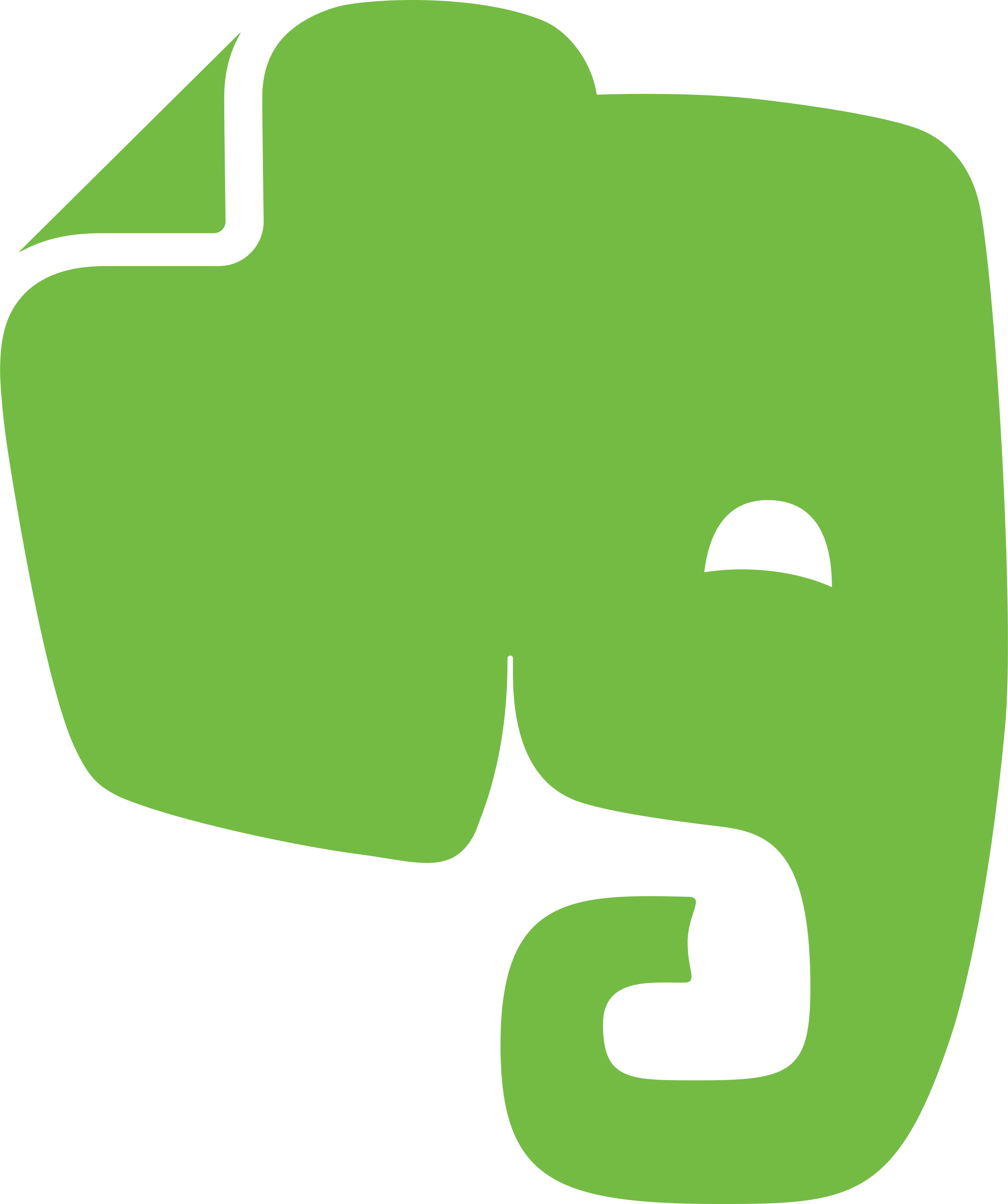
Evernote
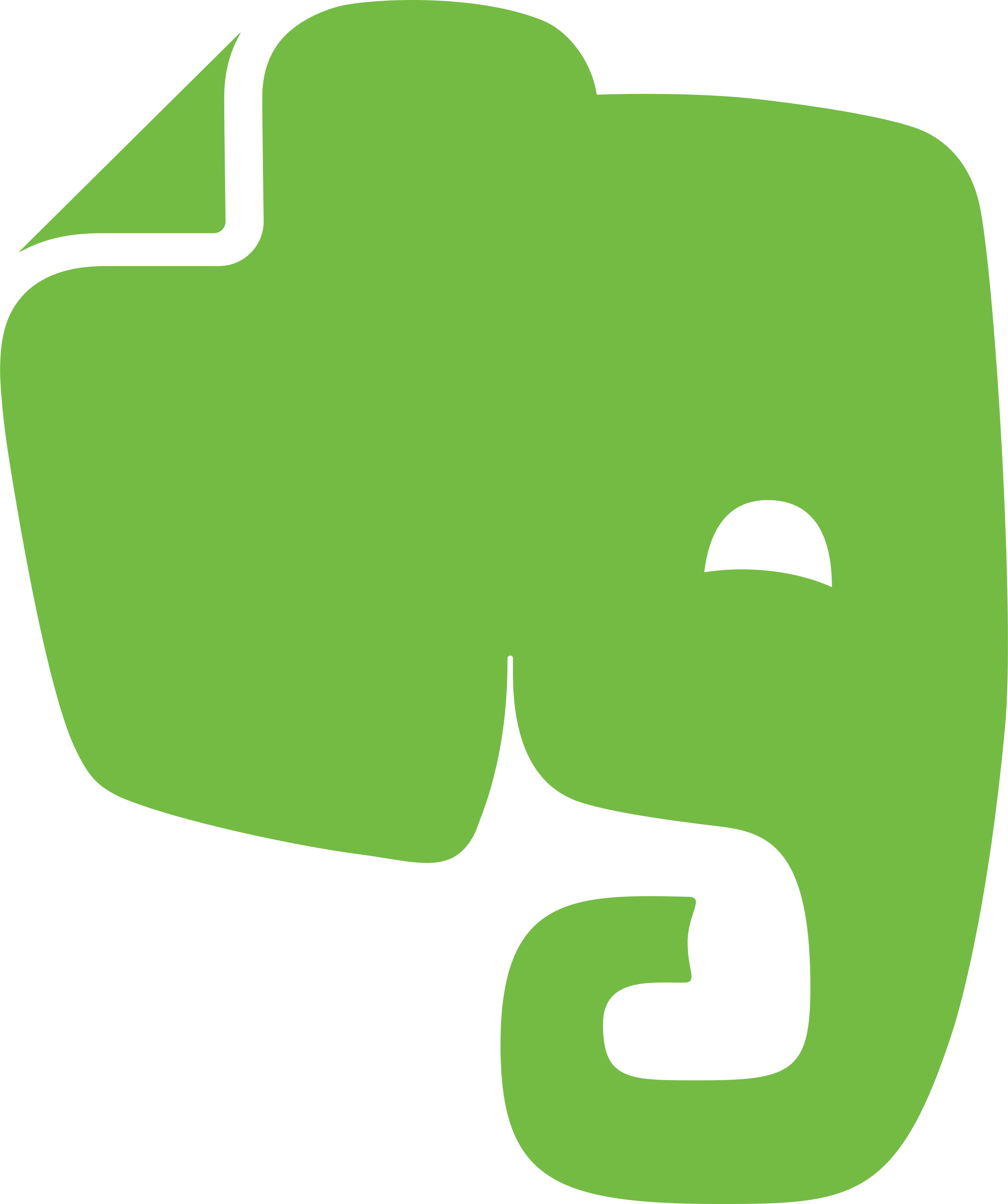
Evernote
Evernote is a feature-rich digital workspace for capturing notes, tasks, and files, organizing them with notebooks and tags, and syncing automatically across devices in real time.
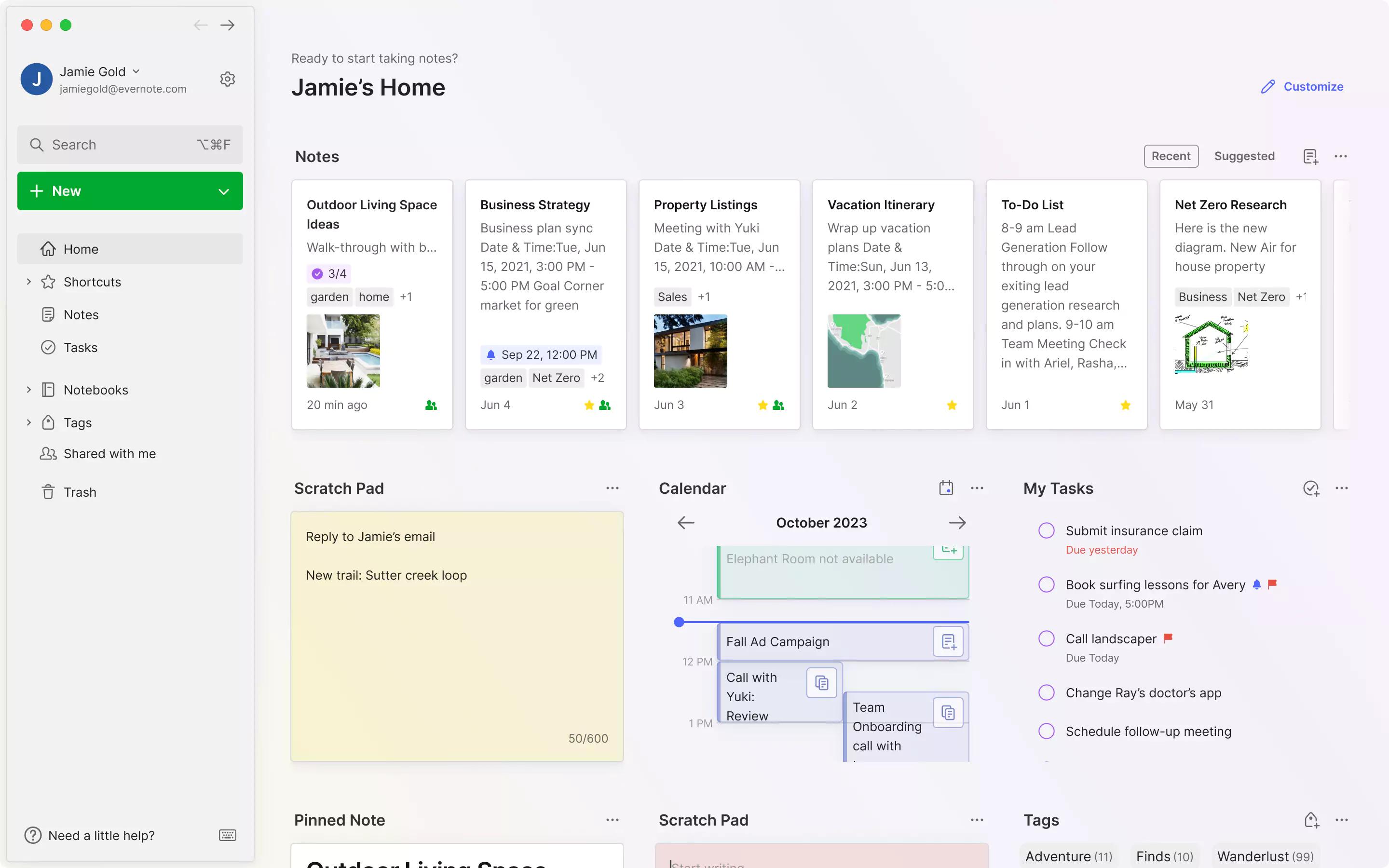
Key Features
- Note Creation (Text, Audio, Attachments)
- Notebooks & Notebook Stacks
- Tags & Shortcuts
- Optical Character Recognition (OCR)
- Document Scanner & Web Clipper
- Templates & Checklists
- Calendar Integration
- Task Management (Reminders, Due Dates)
- Advanced Search (Boolean, Image/Text)
- AI-Powered Search & Summarization
What is Evernote?
Evernote is a cloud-based note-taking and organization platform that allows users to capture ideas, documents, images, and audio across all their devices. Launched in 2008, Evernote’s core mission is to help users “remember everything,” providing a unified space for notes, tasks, and schedules. Its robust search and organization tools make it suitable for personal and professional use.
Pros and Cons
- Pros:
- Powerful OCR and document scanning for digitizing paper notes.
- Flexible organization with notebooks, stacks, tags, and shortcuts.
- Templates and checklists accelerate common workflows.
- Advanced search with Boolean operators and full-text image/PDF search.
- Calendar integration links meeting notes to events.
- Cons:
- Many advanced features reserved for paid tiers.
- Free plan limited to 250 MB monthly uploads and two devices.
- Premium pricing higher than some competitors.
- Interface can feel cluttered for new users.
Who It’s For
- Knowledge Workers seeking a second brain for project notes and research.
- Students & Academics organizing lecture notes, research articles, and study materials.
- Professionals & Teams collaborating on meeting notes, tasks, and client documents.
- Frequent Travelers needing offline access and document capture on the go.
- Anyone who wants to digitize paper notes, business cards, and receipts.
Note Creation (Text, Audio, Attachments)
Create rich notes featuring formatted text, images, PDFs, audio recordings, and file attachments. The editor supports tables, checkboxes, and sketches, making it versatile for varied content.
Notebooks & Notebook Stacks
Organize notes into notebooks and group related notebooks into stacks. Notebooks can be shared with collaborators, and stacks provide multi-level hierarchy for large collections.
Tags & Shortcuts
Tag notes with keywords for cross-notebook categorization. Frequently accessed notes and tags can be added to the Shortcuts panel for one-click access.
Optical Character Recognition (OCR)
Evernote’s built-in OCR extracts text from scanned documents and images, making handwritten notes, business cards, and PDFs searchable.
Document Scanner & Web Clipper
Mobile document scanner captures whiteboards, receipts, and documents directly into Evernote. The Web Clipper browser extension saves articles, bookmarks, and screenshots for later reference.
Templates & Checklists
Choose from a library of 50+ built-in templates (meeting agendas, project planners) or create custom templates. Inline checkboxes allow task lists within notes.
Calendar Integration
Connect Google or Outlook calendars to Evernote Professional and Teams plans. Calendar widget displays events on the Home dashboard; create notes linked to specific events and receive reminders to take meeting notes.
Task Management (Reminders, Due Dates)
Add due dates and reminders to notes. Professional and Teams plans support assigning tasks to others and viewing all tasks in a unified Tasks list.
Advanced Search (Boolean, Image/Text)
Use Boolean operators (AND, OR, NOT) for precise queries. Search within attachments—Word, PowerPoint, PDFs, images, and scanned docs—on paid plans.
AI-Powered Search & Summarization
Professional plan includes AI-enhanced search that understands natural language queries and generates automatic summaries of long notes for quick review.
Pricing
- Free: $0/month
- 50 notes, 1 notebook, 250 MB uploads, 2 devices, core features
- Personal: $12.99/month or $129.99/year
- 150,000 notes, 2,000 notebooks, 10 GB uploads, unlimited devices, offline notebooks
- Professional: $17.99/month or $169.99/year
- Everything in Personal + AI Search & Summaries, 20 GB uploads, PDF & image annotation, task assignments
- Teams: $24.99/user/month or $249.99/user/year
- Everything in Professional + shared spaces, admin console, centralized billing, user management
Verdict
Evernote remains a robust choice for users seeking a powerful, all-in-one note-taking and organization tool. Its advanced OCR, flexible organization, and templates serve diverse workflows. While the free tier is modest, paid plans deliver significant value through AI search, calendar integration, and collaboration features. Organizations and power users will appreciate the Teams plan’s administrative controls, but those on a budget may explore lighter alternatives for basic note-taking.
Frequently Asked Questions about Evernote
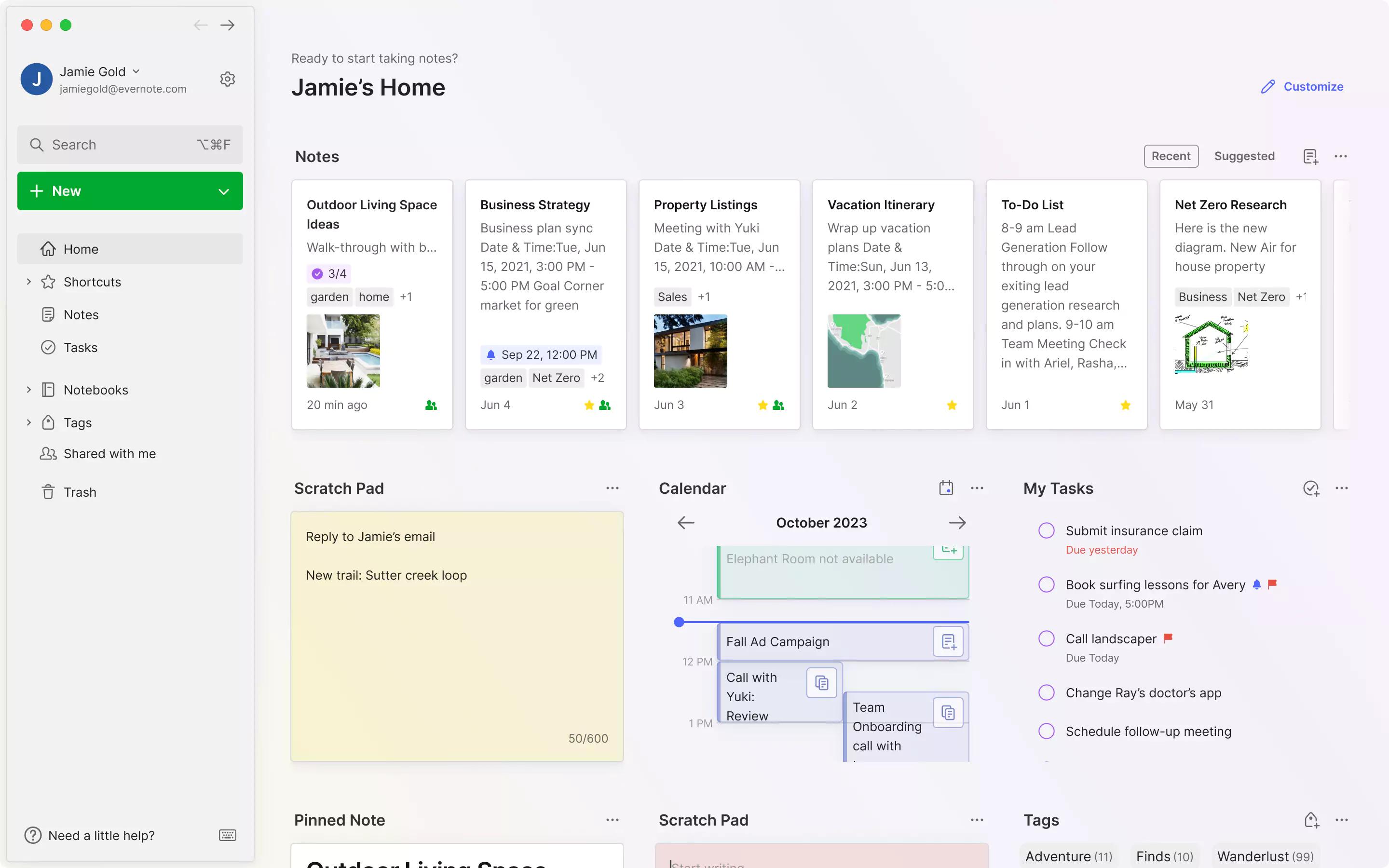
What is Evernote?
Evernote is a cloud-based note-taking and organization platform that allows users to capture ideas, documents, images, and audio across all their devices. Launched in 2008, Evernote’s core mission is to help users “remember everything,” providing a unified space for notes, tasks, and schedules. Its robust search and organization tools make it suitable for personal and professional use.
Pros and Cons
- Pros:
- Powerful OCR and document scanning for digitizing paper notes.
- Flexible organization with notebooks, stacks, tags, and shortcuts.
- Templates and checklists accelerate common workflows.
- Advanced search with Boolean operators and full-text image/PDF search.
- Calendar integration links meeting notes to events.
- Cons:
- Many advanced features reserved for paid tiers.
- Free plan limited to 250 MB monthly uploads and two devices.
- Premium pricing higher than some competitors.
- Interface can feel cluttered for new users.
Who It’s For
- Knowledge Workers seeking a second brain for project notes and research.
- Students & Academics organizing lecture notes, research articles, and study materials.
- Professionals & Teams collaborating on meeting notes, tasks, and client documents.
- Frequent Travelers needing offline access and document capture on the go.
- Anyone who wants to digitize paper notes, business cards, and receipts.
Note Creation (Text, Audio, Attachments)
Create rich notes featuring formatted text, images, PDFs, audio recordings, and file attachments. The editor supports tables, checkboxes, and sketches, making it versatile for varied content.
Notebooks & Notebook Stacks
Organize notes into notebooks and group related notebooks into stacks. Notebooks can be shared with collaborators, and stacks provide multi-level hierarchy for large collections.
Tags & Shortcuts
Tag notes with keywords for cross-notebook categorization. Frequently accessed notes and tags can be added to the Shortcuts panel for one-click access.
Optical Character Recognition (OCR)
Evernote’s built-in OCR extracts text from scanned documents and images, making handwritten notes, business cards, and PDFs searchable.
Document Scanner & Web Clipper
Mobile document scanner captures whiteboards, receipts, and documents directly into Evernote. The Web Clipper browser extension saves articles, bookmarks, and screenshots for later reference.
Templates & Checklists
Choose from a library of 50+ built-in templates (meeting agendas, project planners) or create custom templates. Inline checkboxes allow task lists within notes.
Calendar Integration
Connect Google or Outlook calendars to Evernote Professional and Teams plans. Calendar widget displays events on the Home dashboard; create notes linked to specific events and receive reminders to take meeting notes.
Task Management (Reminders, Due Dates)
Add due dates and reminders to notes. Professional and Teams plans support assigning tasks to others and viewing all tasks in a unified Tasks list.
Advanced Search (Boolean, Image/Text)
Use Boolean operators (AND, OR, NOT) for precise queries. Search within attachments—Word, PowerPoint, PDFs, images, and scanned docs—on paid plans.
AI-Powered Search & Summarization
Professional plan includes AI-enhanced search that understands natural language queries and generates automatic summaries of long notes for quick review.
Pricing
- Free: $0/month
- 50 notes, 1 notebook, 250 MB uploads, 2 devices, core features
- Personal: $12.99/month or $129.99/year
- 150,000 notes, 2,000 notebooks, 10 GB uploads, unlimited devices, offline notebooks
- Professional: $17.99/month or $169.99/year
- Everything in Personal + AI Search & Summaries, 20 GB uploads, PDF & image annotation, task assignments
- Teams: $24.99/user/month or $249.99/user/year
- Everything in Professional + shared spaces, admin console, centralized billing, user management
Verdict
Evernote remains a robust choice for users seeking a powerful, all-in-one note-taking and organization tool. Its advanced OCR, flexible organization, and templates serve diverse workflows. While the free tier is modest, paid plans deliver significant value through AI search, calendar integration, and collaboration features. Organizations and power users will appreciate the Teams plan’s administrative controls, but those on a budget may explore lighter alternatives for basic note-taking.