
OneNote

OneNote
Free digital notebook app with infinite pages, handwriting recognition, web clipper, offline sync, and deep Microsoft 365 integration across all devices.
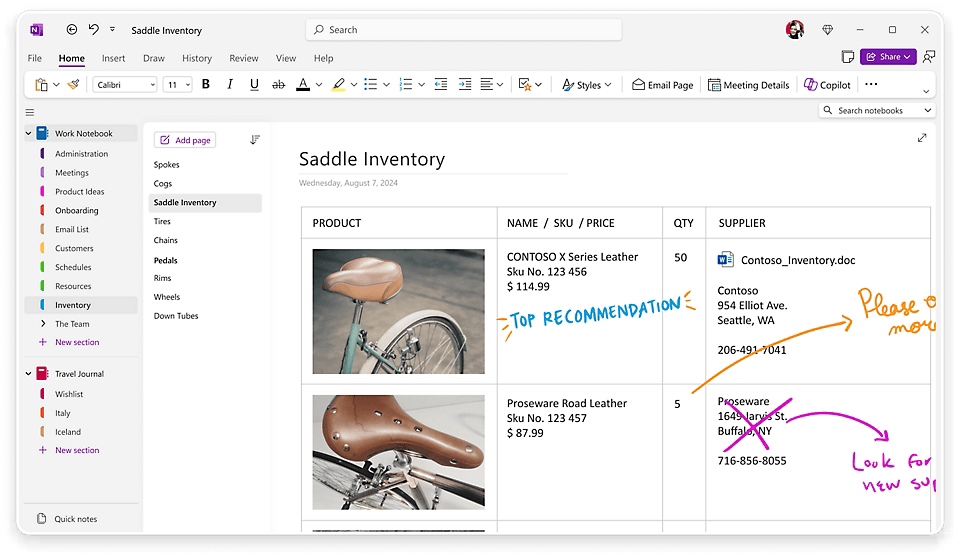
Key Features
- Infinite Canvas Pages
- Digital Inking & Handwriting OCR
- Powerful Search & Tagging
- Notebook–Section Hierarchy
- Notebook–Section Hierarchy
- Audio & Video Recording
- Web Clipper Extension
- Outlook & Office Integration
- Real-Time Collaboration
- Class & Staff Notebooks
- Password Protection
- Templates & Page Styles
- Task Flags & Outlook Tasks
- Page Version History
- Offline Access
What is OneNote?
OneNote is Microsoft’s free, cloud-based note-taking platform launched in 2003 and rebuilt in 2023 as a unified Windows, macOS, web, and mobile experience. It provides an infinite scrolling canvas where text, handwriting, images, audio, video, and files coexist anywhere on the page. Notebooks sync through OneDrive’s 5 TB academic or 1 TB commercial storage, or a free 5 GB consumer allocation. OneNote integrates natively with Outlook, Teams, and the broader Microsoft 365 suite, enabling meeting-notes insertion, task flagging, and class notebooks within Teams channels.
Pros and Cons
Pros
- Free core app on every major platform with unlimited notebooks.
- Handwriting to text, shape conversion, and OCR on images and PDFs.
- Real-time co-authoring plus granular page-level links for easy sharing.
- Deep Outlook, Teams, and OneDrive integration streamlines workflows.
- Offline editing with automatic cloud sync once reconnected.
- Password-protected sections and AES-256 encryption for sensitive notes.
- Supported until at least 2025 with continuous feature updates and Copilot AI.
Cons
- Search across many large notebooks can be slow and imprecise.
- Sync conflicts arise with very large notebooks or spotty connectivity.
- Legacy Windows 10 UWP version ends support in October 2025, forcing migration to the desktop app.
- Limited project-management or database capabilities compared to Notion or Coda.
- Android Sticky Notes sync bug triggers repetitive “working offline” alerts.
Who It’s For
Students capturing lecture notes and handwriting. Consultants organizing research, audio interviews, and whiteboard snapshots. Product teams brainstorming in Teams with shared notebooks. Educators deploying Class Notebook templates for assignments and feedback. Anyone seeking a free, cross-device knowledge repository tightly woven into Microsoft 365.
Infinite Canvas Pages
Each page offers boundless space where typed text boxes, ink strokes, images, and pdf printouts can be arranged freely. This whiteboard-like flexibility suits brainstorming, meeting minutes, and design sketches.
Digital Inking & OCR
On Surface, iPad, and Android tablets OneNote supports pressure-sensitive pens, Apple Pencil, and stylus gestures. Handwritten notes convert to editable text; drawn shapes snap to perfect polygons; and OCR makes ink searchable across notebooks.
Search & Tagging
Instant search spans notebooks, sections, pages, and even text within images. Custom tags mark to-dos, questions, or critical points, and tag summaries compile related items into dashboards, aiding GTD workflows.
Multiplatform Sync
Notes save locally when offline and sync to OneDrive once a connection returns, ensuring the same content appears on web, desktop, and mobile apps without manual file management.
Collaboration & Sharing
Share entire notebooks or individual pages via links; co-author in real time with cursor presence; embed notebooks as tabs in Microsoft Teams channels for seamless group work.
Outlook & Office Integration
Send Outlook meeting details to a page, flag paragraphs as Outlook tasks, or insert Excel spreadsheets that keep formulas live. OneNote content is searchable across Microsoft 365 compliance and eDiscovery tools.
Class & Staff Notebooks
Educators use templates that create Collaboration Space, Content Library, and private student sections. Assignment distribution, page locking, and feedback audio enhance digital learning environments.
Security & Privacy
Password-protect sections; enterprise versions inherit Microsoft 365 data-loss-prevention, retention labels, and sensitivity labels. End-to-end encryption safeguards synced data, while admins can enforce conditional access policies.
Pricing
OneNote app is free with a Microsoft account, including 5 GB OneDrive storage. Microsoft 365 Personal ($69.99 / yr) and Family ($99.99 / yr) raise storage to 1 TB per user and unlock advanced Ink Replay, Math Assistant, and Copilot AI. Students and educators receive Microsoft 365 Education free with institutional email. Business plans begin at $6 user / month, bundling 1 TB OneDrive and Teams integration.
Verdict
OneNote remains a top choice for free-form digital notebooks, excelling at pen input, offline-capable sync, and tight Microsoft 365 alignment. While its search and large-notebook performance lag modern knowledge bases, its zero-cost entry, ubiquitous device support, and education-friendly Class Notebook keep it unrivaled for handwritten ideation and meeting documentation.
Frequently Asked Questions about OneNote
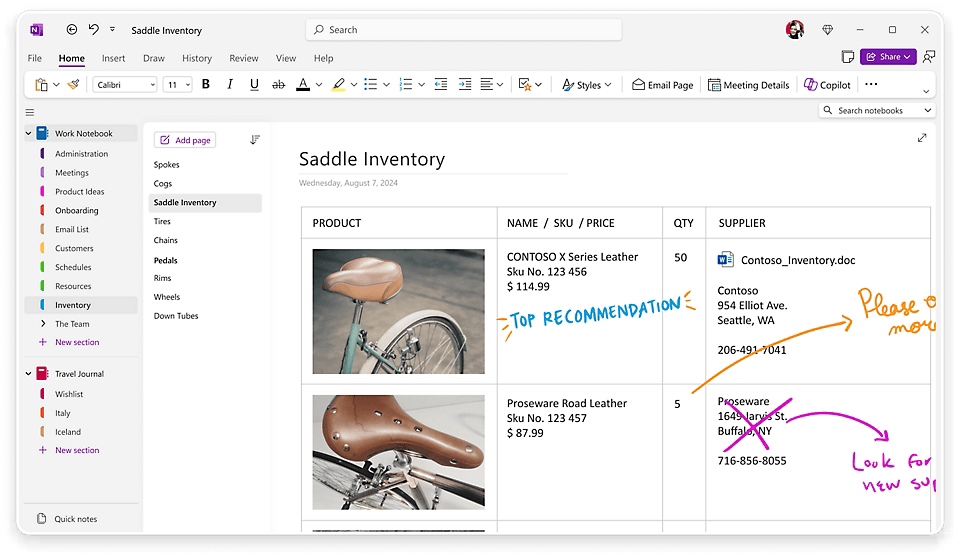
What is OneNote?
OneNote is Microsoft’s free, cloud-based note-taking platform launched in 2003 and rebuilt in 2023 as a unified Windows, macOS, web, and mobile experience. It provides an infinite scrolling canvas where text, handwriting, images, audio, video, and files coexist anywhere on the page. Notebooks sync through OneDrive’s 5 TB academic or 1 TB commercial storage, or a free 5 GB consumer allocation. OneNote integrates natively with Outlook, Teams, and the broader Microsoft 365 suite, enabling meeting-notes insertion, task flagging, and class notebooks within Teams channels.
Pros and Cons
Pros
- Free core app on every major platform with unlimited notebooks.
- Handwriting to text, shape conversion, and OCR on images and PDFs.
- Real-time co-authoring plus granular page-level links for easy sharing.
- Deep Outlook, Teams, and OneDrive integration streamlines workflows.
- Offline editing with automatic cloud sync once reconnected.
- Password-protected sections and AES-256 encryption for sensitive notes.
- Supported until at least 2025 with continuous feature updates and Copilot AI.
Cons
- Search across many large notebooks can be slow and imprecise.
- Sync conflicts arise with very large notebooks or spotty connectivity.
- Legacy Windows 10 UWP version ends support in October 2025, forcing migration to the desktop app.
- Limited project-management or database capabilities compared to Notion or Coda.
- Android Sticky Notes sync bug triggers repetitive “working offline” alerts.
Who It’s For
Students capturing lecture notes and handwriting. Consultants organizing research, audio interviews, and whiteboard snapshots. Product teams brainstorming in Teams with shared notebooks. Educators deploying Class Notebook templates for assignments and feedback. Anyone seeking a free, cross-device knowledge repository tightly woven into Microsoft 365.
Infinite Canvas Pages
Each page offers boundless space where typed text boxes, ink strokes, images, and pdf printouts can be arranged freely. This whiteboard-like flexibility suits brainstorming, meeting minutes, and design sketches.
Digital Inking & OCR
On Surface, iPad, and Android tablets OneNote supports pressure-sensitive pens, Apple Pencil, and stylus gestures. Handwritten notes convert to editable text; drawn shapes snap to perfect polygons; and OCR makes ink searchable across notebooks.
Search & Tagging
Instant search spans notebooks, sections, pages, and even text within images. Custom tags mark to-dos, questions, or critical points, and tag summaries compile related items into dashboards, aiding GTD workflows.
Multiplatform Sync
Notes save locally when offline and sync to OneDrive once a connection returns, ensuring the same content appears on web, desktop, and mobile apps without manual file management.
Collaboration & Sharing
Share entire notebooks or individual pages via links; co-author in real time with cursor presence; embed notebooks as tabs in Microsoft Teams channels for seamless group work.
Outlook & Office Integration
Send Outlook meeting details to a page, flag paragraphs as Outlook tasks, or insert Excel spreadsheets that keep formulas live. OneNote content is searchable across Microsoft 365 compliance and eDiscovery tools.
Class & Staff Notebooks
Educators use templates that create Collaboration Space, Content Library, and private student sections. Assignment distribution, page locking, and feedback audio enhance digital learning environments.
Security & Privacy
Password-protect sections; enterprise versions inherit Microsoft 365 data-loss-prevention, retention labels, and sensitivity labels. End-to-end encryption safeguards synced data, while admins can enforce conditional access policies.
Pricing
OneNote app is free with a Microsoft account, including 5 GB OneDrive storage. Microsoft 365 Personal ($69.99 / yr) and Family ($99.99 / yr) raise storage to 1 TB per user and unlock advanced Ink Replay, Math Assistant, and Copilot AI. Students and educators receive Microsoft 365 Education free with institutional email. Business plans begin at $6 user / month, bundling 1 TB OneDrive and Teams integration.
Verdict
OneNote remains a top choice for free-form digital notebooks, excelling at pen input, offline-capable sync, and tight Microsoft 365 alignment. While its search and large-notebook performance lag modern knowledge bases, its zero-cost entry, ubiquitous device support, and education-friendly Class Notebook keep it unrivaled for handwritten ideation and meeting documentation.