
Craft

Craft
A beautifully designed, block-based note-taking and document creation app with AI assistance, tasks, collections, and cross-platform sync.
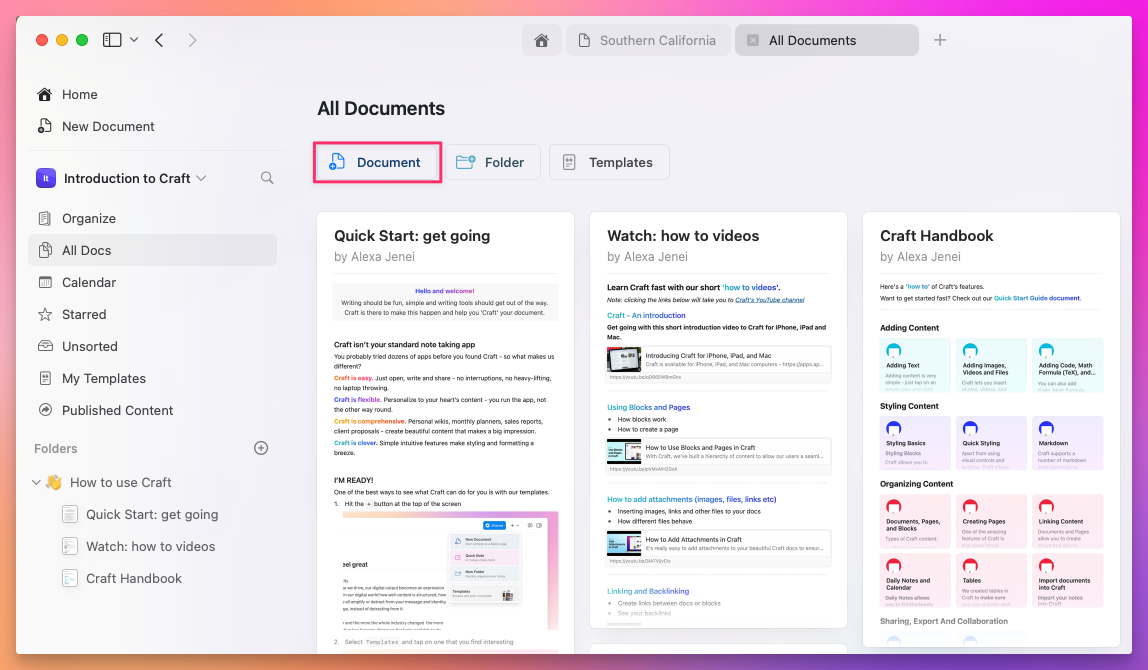
Key Features
- Block-based editor
- AI writing assistant (on-device)
- Collections (databases)
- Tasks management
- Daily Notes
- Whiteboard/Canvas
- Templates
- Styling and customization
- Real-time collaboration
- Publishing and sharing
- Offline functionality
- Cross-platform sync
- Reminders
- Keyboard shortcuts
- Search
- Import/export
- Media embedding
- Backlinks and linking
- Web clipper
- Calendar integration
What Is Craft?
Craft is a premium note-taking and document creation platform that emphasizes beautiful design, powerful organization, and seamless user experience across all devices. Originally launched in 2019 and named Apple's Mac App of the Year in 2021, Craft has evolved from a simple writing app into a comprehensive productivity workspace that combines note-taking, task management, and knowledge organization.
The platform operates on a block-based editing system similar to Notion but with a stronger focus on elegant design and native performance. Craft's core philosophy centers around providing users with a flexible, visually appealing workspace that adapts to their personal and professional needs without overwhelming them with excessive features.
Craft's recent 3.0 update represents a significant evolution, introducing enhanced task management, powerful Collections (database functionality), and advanced styling options while maintaining its reputation for speed and offline-first functionality.
Pros and Cons
Pros:
- Exceptional Design and User Experience: Consistently praised for its beautiful, intuitive interface that makes writing and organizing genuinely enjoyable
- Outstanding Cross-Platform Performance: Native apps across all platforms with excellent offline functionality and instant synchronization
- Powerful Block-Based Editor: Flexible editing system that allows easy content rearrangement and structuring
- Advanced Styling Options: Over 100 customizable styles and themes that allow complete visual personalization
- Comprehensive Offline Support: Full functionality without internet connection, with automatic sync when reconnected
- AI Integration: On-device AI assistant for writing assistance, summarization, and content enhancement
- Strong Template System: Extensive template gallery for various use cases, from meeting notes to project documentation
Cons:
- Premium Pricing Structure: At $8-10 per month, more expensive than many alternatives, with no ongoing free plan
- No Android App: Currently unavailable on Android, limiting accessibility for Android users
- Limited Advanced Project Management: While capable, lacks sophisticated project management features compared to dedicated tools
- Learning Curve for Advanced Features: Collections and advanced styling options can be overwhelming for simple note-taking needs
- Dependency on Craft's Infrastructure: Unlike Obsidian's local files, requires Craft's sync service for full functionality
Who It's For
Craft is ideally suited for individuals and small teams who value design aesthetics and want a comprehensive but elegant productivity solution. The platform particularly benefits:
- Content creators and writers who appreciate beautiful document presentation and advanced styling options
- Apple ecosystem users who want native performance and seamless integration across devices
- Students and researchers who need to organize complex information with visual appeal
- Small teams and creative professionals requiring collaborative document creation without enterprise complexity
- Knowledge workers seeking a middle ground between simple note apps and complex project management tools
However, Craft may not be suitable for:
- Android users until the platform launches on this operating system
- Budget-conscious users who find the premium pricing difficult to justify
- Large enterprises requiring advanced administrative controls and complex project management
- Users preferring local file storage who want complete control over their data location
Block-Based Editor
Craft's block-based editing system serves as the foundation for its flexible content creation capabilities. Every piece of content—text, images, lists, tables—exists as individual blocks that can be moved, styled, and organized independently.
Key block features include:
- Drag-and-drop rearrangement: Easily reorder content by grabbing block handles and moving them anywhere in the document
- Block styling: Individual styling options for each block, including fonts, colors, and formatting
- Block nesting: Create hierarchical structures by nesting blocks within other blocks
- Block conversion: Transform blocks between different types (text to list, paragraph to heading, etc.)
- Synced blocks: Create blocks that remain synchronized across multiple documents
Advanced block capabilities include the ability to group blocks into pages or cards, creating nested document structures that help organize complex information. Users can also copy and paste blocks between documents while maintaining formatting and links.
AI Writing Assistant
Craft's AI writing assistant provides intelligent writing support through an on-device AI system that prioritizes privacy while offering powerful content creation capabilities.
AI assistant features include:
- Content generation: Create drafts, outlines, and complete documents from simple prompts
- Writing enhancement: Improve clarity, tone, and style of existing content
- Summarization: Generate concise summaries of long documents or research materials
- Translation: Convert content between multiple languages
- Grammar and style checking: Identify and correct errors while maintaining your writing voice
The AI system operates locally on your device when possible, ensuring privacy and offline functionality. Users can access the AI assistant through keyboard shortcuts (Cmd+Enter), the slash command system, or the three-dot block menu.
Context-aware assistance means the AI understands the content you're working with, allowing for targeted help like summarizing specific sections or answering questions about document content.
Collections
Collections represent Craft's answer to database functionality, providing structured data organization within documents without requiring separate database management.
Collections capabilities include:
- Flexible field types: Text, numbers, dates, checkboxes, single/multi-select, URLs, and relational fields
- Multiple view options: Currently table view with plans for Kanban, gallery, and other perspectives
- Sorting and filtering: Multi-level organization options with saved view configurations
- Embedded functionality: Collections exist within documents rather than as separate entities
- Contextual organization: Maintain the relationship between data and the documents where it's relevant
Real-world applications include project tracking, content calendars, recruitment pipelines, personal databases (movies, books, travel plans), and resource organization.
Collections differentiate Craft from simple note-taking apps by providing database-like functionality without sacrificing the document-centric approach that keeps information contextual and accessible.
Tasks Management
Craft's task management system integrates seamlessly with the document-centric approach while providing dedicated tools for productivity and organization.
Core task features include:
- Task Inbox: Central location for capturing tasks without immediately assigning them to documents
- Document integration: Tasks exist within documents, maintaining context and project association
- Task overview: Global view showing all tasks across the workspace with pinned documents for quick access
- Scheduling and deadlines: Set start dates and due dates with calendar integration
- Reminders: Push notifications and email alerts for important deadlines
Advanced task capabilities include:
- Recurring tasks: Repeatable task patterns for regular activities
- Task migration: Move tasks between documents using drag-and-drop interface
- Calendar view: See tasks alongside calendar events for comprehensive time management
- GTD methodology: Inbox workflow inspired by Getting Things Done principles
The task system balances project-specific organization (keeping tasks with relevant documents) and global productivity management (central inbox and overview) to accommodate different working styles.
Daily Notes
Craft's Daily Notes feature provides a structured approach to daily planning and reflection, automatically creating dated pages for consistent productivity habits.
Daily Notes functionality includes:
- Automatic date organization: Calendar-based navigation for easy access to any day's notes
- Flexible structure: Customize daily note format for tasks, journaling, planning, or mixed usage
- Template integration: Create reusable daily note templates for consistent formats
- Historical tracking: Review past daily notes to track progress and patterns
- Calendar integration: Connect daily notes with scheduled events and meetings
Common use cases include morning planning sessions, task tracking, habit monitoring, project logging, meeting notes compilation, and personal journaling.
Whiteboard/Canvas
Craft's Whiteboard feature provides infinite canvas space for visual thinking, brainstorming, and diagram creation.
Whiteboard capabilities include:
- Standard drawing tools: Pencil, highlighter, eraser, and laser pointer for freehand creation
- Shape library: Pre-built shapes for flowcharts, diagrams, and structured visual content
- Text and sticky notes: Add textual elements anywhere on the canvas
- Arrow and connector tools: Link ideas and create flow diagrams
- Media integration: Embed images and videos directly onto the canvas
- Collaborative editing: Real-time collaboration with team members
Professional applications include strategy sessions, teaching and presentations, brainstorming workshops, project mapping, and creative collaboration.
Templates
Craft offers an extensive template system with hundreds of pre-designed documents for various use cases, plus the ability to create custom templates.
Template categories include:
- Meeting notes and agendas: Structured formats for different types of meetings
- Project documentation: Wikis, specs, retrospectives, and project tracking
- Personal organization: Journals, habit trackers, goal setting, and planning
- Business documents: Reports, newsletters, presentations, and team communication
- Educational materials: Study guides, research templates, and academic planning
Custom template creation allows users to save any document as a reusable template, with organizational options through subfolder categorization.
Styling and Customization
Craft's styling system provides unprecedented control over document appearance, allowing users to create visually distinctive and personally meaningful content.
Styling features include:
- 100+ preset styles: Professional themes, creative designs, and collaborative style packs
- Custom style creation: Design personal styles with complete control over fonts, colors, spacing, and layout
- Style persistence: Save and reuse styles across documents with default style settings
- Block-level customization: Individual styling for specific content blocks
- Background and cover options: Rich visual elements including custom images and artistic backgrounds
Advanced customization includes highlighting options, page breaks, custom covers, and the ability to transform document aesthetics with single-click style application.
Real-Time Collaboration
Craft supports seamless collaboration with real-time editing, commenting, and sharing capabilities designed for teams and external stakeholder engagement.
Collaboration features include:
- Real-time editing: Multiple users can edit simultaneously with live cursor tracking
- Comment system: Contextual comments on specific blocks or sections
- Role-based access: Viewer and editor permissions with granular control
- Invitation links: Share documents with specific access levels without requiring account creation
- Version history: Track changes and revert to previous document versions
Sharing options include public links, password protection, and branded sharing for professional presentation.
Offline Functionality
Craft provides comprehensive offline support that ensures productivity isn't interrupted by connectivity issues.
Offline capabilities include:
- Full editing: Create, modify, and organize content without internet connection
- Sync queue: Changes automatically sync when connectivity returns
- Media access: Previously downloaded images and files remain available
- Cross-device: Offline functionality across all platforms with conflict resolution
- Template access: Use saved templates and custom styles offline
Limitations during offline use include inability to access cloud-based AI features, Unsplash images, or newly shared collaborative documents.
Pricing
Craft offers straightforward pricing with significant educational discounts and a robust free trial period:
Individual Plans:
- Free (Starter): 10 documents, 2 additional documents per week, 1GB storage, 25MB file uploads, basic sharing
- Plus: $96 annually ($8/month) or $120 annually ($10/month), unlimited documents and storage, advanced features
Team Plans:
- Family: $180 annually ($15/month) or $216 monthly ($18/month), up to 5 members with individual Plus accounts
- Team: $600 annually ($50/month total) or $720 monthly ($60/month total), up to 25 members
- Business: $3000 annually ($250/month total) or $3600 monthly ($300/month total), unlimited members
Special Pricing:
- Education Plan: Free for students and teachers with school email verification
- Group discounts: Available for larger team subscriptions
- Promotions: Periodic discounts like the current Readwise integration promotion offering 50% off lifetime
Verdict
Craft succeeds in delivering a premium note-taking and productivity experience that genuinely justifies its positioning between simple note apps and complex project management tools. The platform's strength lies in its exceptional design, powerful yet approachable feature set, and commitment to user experience across all platforms.
Craft excels for users who:
- Value beautiful, well-designed software that makes productivity enjoyable
- Need flexible organization tools that adapt to both personal and professional workflows
- Work primarily within the Apple ecosystem or use cross-platform setups excluding Android
- Appreciate the balance between powerful features and elegant simplicity
- Want comprehensive offline functionality with reliable synchronization
However, potential limitations include:
- Premium pricing that may not justify costs for users with basic note-taking needs
- Platform limitations that exclude Android users from the ecosystem
- Learning curve for advanced features like Collections and complex styling
- Dependency on Craft's infrastructure rather than local file control
Craft represents a mature solution that continues evolving with user feedback and technological advancement. The recent 3.0 update demonstrates the platform's commitment to growth while maintaining its core values of design excellence and user-focused functionality.
For individuals and teams seeking a premium productivity solution that combines the simplicity of great note-taking with the power of modern productivity tools, Craft provides excellent value. Users should evaluate whether the advanced features and design quality justify the premium pricing relative to their specific needs and workflow requirements.
Frequently Asked Questions about Craft
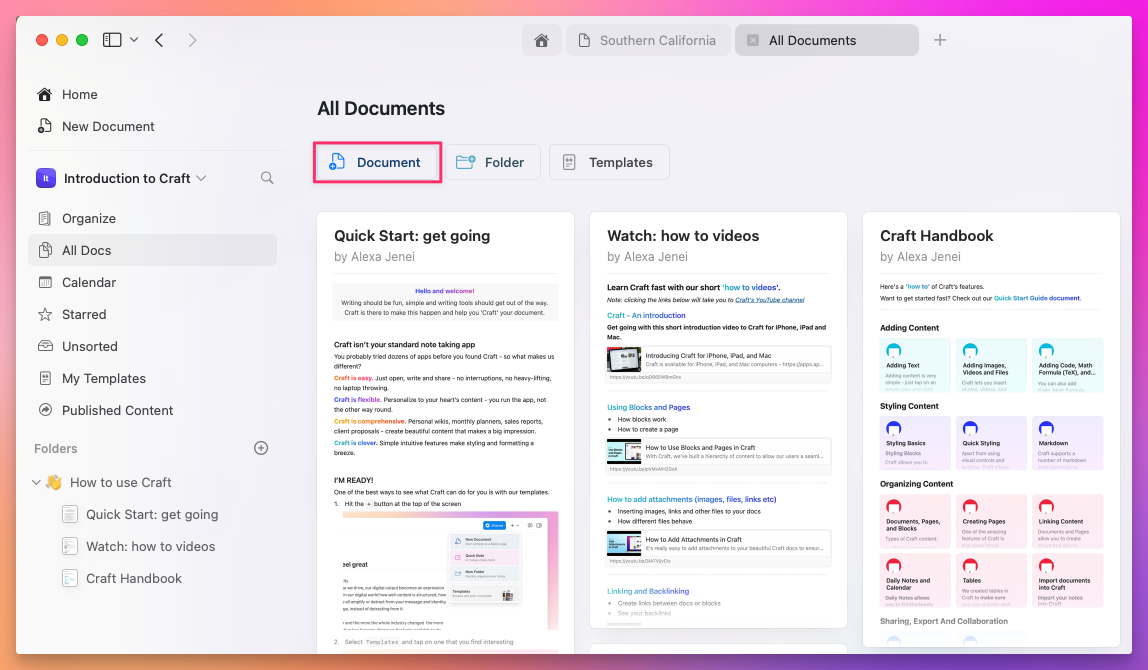
What Is Craft?
Craft is a premium note-taking and document creation platform that emphasizes beautiful design, powerful organization, and seamless user experience across all devices. Originally launched in 2019 and named Apple's Mac App of the Year in 2021, Craft has evolved from a simple writing app into a comprehensive productivity workspace that combines note-taking, task management, and knowledge organization.
The platform operates on a block-based editing system similar to Notion but with a stronger focus on elegant design and native performance. Craft's core philosophy centers around providing users with a flexible, visually appealing workspace that adapts to their personal and professional needs without overwhelming them with excessive features.
Craft's recent 3.0 update represents a significant evolution, introducing enhanced task management, powerful Collections (database functionality), and advanced styling options while maintaining its reputation for speed and offline-first functionality.
Pros and Cons
Pros:
- Exceptional Design and User Experience: Consistently praised for its beautiful, intuitive interface that makes writing and organizing genuinely enjoyable
- Outstanding Cross-Platform Performance: Native apps across all platforms with excellent offline functionality and instant synchronization
- Powerful Block-Based Editor: Flexible editing system that allows easy content rearrangement and structuring
- Advanced Styling Options: Over 100 customizable styles and themes that allow complete visual personalization
- Comprehensive Offline Support: Full functionality without internet connection, with automatic sync when reconnected
- AI Integration: On-device AI assistant for writing assistance, summarization, and content enhancement
- Strong Template System: Extensive template gallery for various use cases, from meeting notes to project documentation
Cons:
- Premium Pricing Structure: At $8-10 per month, more expensive than many alternatives, with no ongoing free plan
- No Android App: Currently unavailable on Android, limiting accessibility for Android users
- Limited Advanced Project Management: While capable, lacks sophisticated project management features compared to dedicated tools
- Learning Curve for Advanced Features: Collections and advanced styling options can be overwhelming for simple note-taking needs
- Dependency on Craft's Infrastructure: Unlike Obsidian's local files, requires Craft's sync service for full functionality
Who It's For
Craft is ideally suited for individuals and small teams who value design aesthetics and want a comprehensive but elegant productivity solution. The platform particularly benefits:
- Content creators and writers who appreciate beautiful document presentation and advanced styling options
- Apple ecosystem users who want native performance and seamless integration across devices
- Students and researchers who need to organize complex information with visual appeal
- Small teams and creative professionals requiring collaborative document creation without enterprise complexity
- Knowledge workers seeking a middle ground between simple note apps and complex project management tools
However, Craft may not be suitable for:
- Android users until the platform launches on this operating system
- Budget-conscious users who find the premium pricing difficult to justify
- Large enterprises requiring advanced administrative controls and complex project management
- Users preferring local file storage who want complete control over their data location
Block-Based Editor
Craft's block-based editing system serves as the foundation for its flexible content creation capabilities. Every piece of content—text, images, lists, tables—exists as individual blocks that can be moved, styled, and organized independently.
Key block features include:
- Drag-and-drop rearrangement: Easily reorder content by grabbing block handles and moving them anywhere in the document
- Block styling: Individual styling options for each block, including fonts, colors, and formatting
- Block nesting: Create hierarchical structures by nesting blocks within other blocks
- Block conversion: Transform blocks between different types (text to list, paragraph to heading, etc.)
- Synced blocks: Create blocks that remain synchronized across multiple documents
Advanced block capabilities include the ability to group blocks into pages or cards, creating nested document structures that help organize complex information. Users can also copy and paste blocks between documents while maintaining formatting and links.
AI Writing Assistant
Craft's AI writing assistant provides intelligent writing support through an on-device AI system that prioritizes privacy while offering powerful content creation capabilities.
AI assistant features include:
- Content generation: Create drafts, outlines, and complete documents from simple prompts
- Writing enhancement: Improve clarity, tone, and style of existing content
- Summarization: Generate concise summaries of long documents or research materials
- Translation: Convert content between multiple languages
- Grammar and style checking: Identify and correct errors while maintaining your writing voice
The AI system operates locally on your device when possible, ensuring privacy and offline functionality. Users can access the AI assistant through keyboard shortcuts (Cmd+Enter), the slash command system, or the three-dot block menu.
Context-aware assistance means the AI understands the content you're working with, allowing for targeted help like summarizing specific sections or answering questions about document content.
Collections
Collections represent Craft's answer to database functionality, providing structured data organization within documents without requiring separate database management.
Collections capabilities include:
- Flexible field types: Text, numbers, dates, checkboxes, single/multi-select, URLs, and relational fields
- Multiple view options: Currently table view with plans for Kanban, gallery, and other perspectives
- Sorting and filtering: Multi-level organization options with saved view configurations
- Embedded functionality: Collections exist within documents rather than as separate entities
- Contextual organization: Maintain the relationship between data and the documents where it's relevant
Real-world applications include project tracking, content calendars, recruitment pipelines, personal databases (movies, books, travel plans), and resource organization.
Collections differentiate Craft from simple note-taking apps by providing database-like functionality without sacrificing the document-centric approach that keeps information contextual and accessible.
Tasks Management
Craft's task management system integrates seamlessly with the document-centric approach while providing dedicated tools for productivity and organization.
Core task features include:
- Task Inbox: Central location for capturing tasks without immediately assigning them to documents
- Document integration: Tasks exist within documents, maintaining context and project association
- Task overview: Global view showing all tasks across the workspace with pinned documents for quick access
- Scheduling and deadlines: Set start dates and due dates with calendar integration
- Reminders: Push notifications and email alerts for important deadlines
Advanced task capabilities include:
- Recurring tasks: Repeatable task patterns for regular activities
- Task migration: Move tasks between documents using drag-and-drop interface
- Calendar view: See tasks alongside calendar events for comprehensive time management
- GTD methodology: Inbox workflow inspired by Getting Things Done principles
The task system balances project-specific organization (keeping tasks with relevant documents) and global productivity management (central inbox and overview) to accommodate different working styles.
Daily Notes
Craft's Daily Notes feature provides a structured approach to daily planning and reflection, automatically creating dated pages for consistent productivity habits.
Daily Notes functionality includes:
- Automatic date organization: Calendar-based navigation for easy access to any day's notes
- Flexible structure: Customize daily note format for tasks, journaling, planning, or mixed usage
- Template integration: Create reusable daily note templates for consistent formats
- Historical tracking: Review past daily notes to track progress and patterns
- Calendar integration: Connect daily notes with scheduled events and meetings
Common use cases include morning planning sessions, task tracking, habit monitoring, project logging, meeting notes compilation, and personal journaling.
Whiteboard/Canvas
Craft's Whiteboard feature provides infinite canvas space for visual thinking, brainstorming, and diagram creation.
Whiteboard capabilities include:
- Standard drawing tools: Pencil, highlighter, eraser, and laser pointer for freehand creation
- Shape library: Pre-built shapes for flowcharts, diagrams, and structured visual content
- Text and sticky notes: Add textual elements anywhere on the canvas
- Arrow and connector tools: Link ideas and create flow diagrams
- Media integration: Embed images and videos directly onto the canvas
- Collaborative editing: Real-time collaboration with team members
Professional applications include strategy sessions, teaching and presentations, brainstorming workshops, project mapping, and creative collaboration.
Templates
Craft offers an extensive template system with hundreds of pre-designed documents for various use cases, plus the ability to create custom templates.
Template categories include:
- Meeting notes and agendas: Structured formats for different types of meetings
- Project documentation: Wikis, specs, retrospectives, and project tracking
- Personal organization: Journals, habit trackers, goal setting, and planning
- Business documents: Reports, newsletters, presentations, and team communication
- Educational materials: Study guides, research templates, and academic planning
Custom template creation allows users to save any document as a reusable template, with organizational options through subfolder categorization.
Styling and Customization
Craft's styling system provides unprecedented control over document appearance, allowing users to create visually distinctive and personally meaningful content.
Styling features include:
- 100+ preset styles: Professional themes, creative designs, and collaborative style packs
- Custom style creation: Design personal styles with complete control over fonts, colors, spacing, and layout
- Style persistence: Save and reuse styles across documents with default style settings
- Block-level customization: Individual styling for specific content blocks
- Background and cover options: Rich visual elements including custom images and artistic backgrounds
Advanced customization includes highlighting options, page breaks, custom covers, and the ability to transform document aesthetics with single-click style application.
Real-Time Collaboration
Craft supports seamless collaboration with real-time editing, commenting, and sharing capabilities designed for teams and external stakeholder engagement.
Collaboration features include:
- Real-time editing: Multiple users can edit simultaneously with live cursor tracking
- Comment system: Contextual comments on specific blocks or sections
- Role-based access: Viewer and editor permissions with granular control
- Invitation links: Share documents with specific access levels without requiring account creation
- Version history: Track changes and revert to previous document versions
Sharing options include public links, password protection, and branded sharing for professional presentation.
Offline Functionality
Craft provides comprehensive offline support that ensures productivity isn't interrupted by connectivity issues.
Offline capabilities include:
- Full editing: Create, modify, and organize content without internet connection
- Sync queue: Changes automatically sync when connectivity returns
- Media access: Previously downloaded images and files remain available
- Cross-device: Offline functionality across all platforms with conflict resolution
- Template access: Use saved templates and custom styles offline
Limitations during offline use include inability to access cloud-based AI features, Unsplash images, or newly shared collaborative documents.
Pricing
Craft offers straightforward pricing with significant educational discounts and a robust free trial period:
Individual Plans:
- Free (Starter): 10 documents, 2 additional documents per week, 1GB storage, 25MB file uploads, basic sharing
- Plus: $96 annually ($8/month) or $120 annually ($10/month), unlimited documents and storage, advanced features
Team Plans:
- Family: $180 annually ($15/month) or $216 monthly ($18/month), up to 5 members with individual Plus accounts
- Team: $600 annually ($50/month total) or $720 monthly ($60/month total), up to 25 members
- Business: $3000 annually ($250/month total) or $3600 monthly ($300/month total), unlimited members
Special Pricing:
- Education Plan: Free for students and teachers with school email verification
- Group discounts: Available for larger team subscriptions
- Promotions: Periodic discounts like the current Readwise integration promotion offering 50% off lifetime
Verdict
Craft succeeds in delivering a premium note-taking and productivity experience that genuinely justifies its positioning between simple note apps and complex project management tools. The platform's strength lies in its exceptional design, powerful yet approachable feature set, and commitment to user experience across all platforms.
Craft excels for users who:
- Value beautiful, well-designed software that makes productivity enjoyable
- Need flexible organization tools that adapt to both personal and professional workflows
- Work primarily within the Apple ecosystem or use cross-platform setups excluding Android
- Appreciate the balance between powerful features and elegant simplicity
- Want comprehensive offline functionality with reliable synchronization
However, potential limitations include:
- Premium pricing that may not justify costs for users with basic note-taking needs
- Platform limitations that exclude Android users from the ecosystem
- Learning curve for advanced features like Collections and complex styling
- Dependency on Craft's infrastructure rather than local file control
Craft represents a mature solution that continues evolving with user feedback and technological advancement. The recent 3.0 update demonstrates the platform's commitment to growth while maintaining its core values of design excellence and user-focused functionality.
For individuals and teams seeking a premium productivity solution that combines the simplicity of great note-taking with the power of modern productivity tools, Craft provides excellent value. Users should evaluate whether the advanced features and design quality justify the premium pricing relative to their specific needs and workflow requirements.