
Things 3

Things 3
Beautifully crafted task manager for Mac, iPad, iPhone, Apple Watch, and Vision Pro—offering projects, tags, reminders, checklists, Natural Language scheduling, and Things Cloud sync.
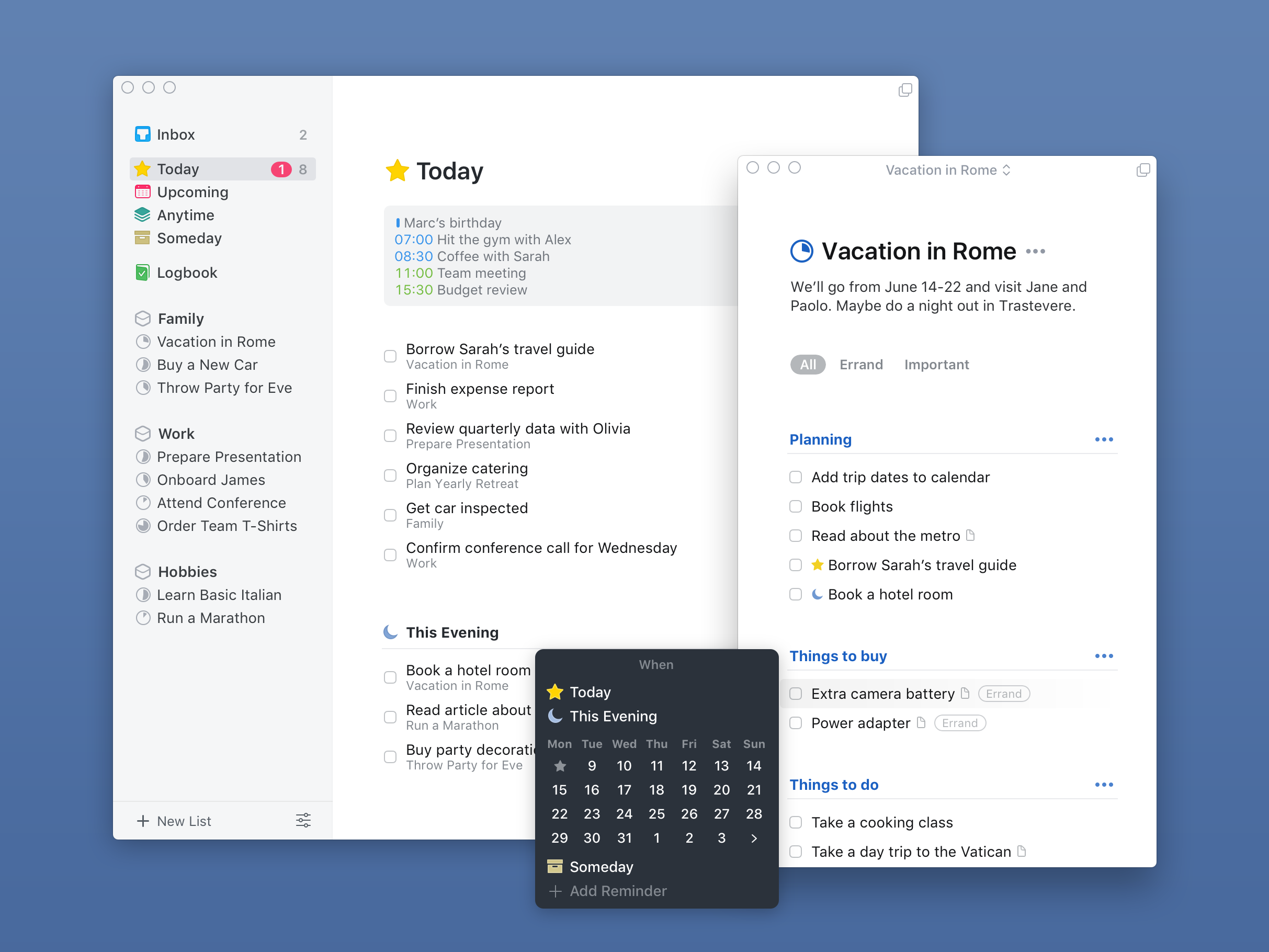
Key Features
- To-Dos & Projects
- Checklists & Headings
- Tags & Filtering
- Scheduling (Today, Upcoming, Anytime, Someday)
- Repeating To-Dos & Projects
- Calendar Integration
- Quick Find & Type Travel
- Quick Entry with Autofill
- Natural Language Input
- Notes & Markdown
- Mail to Things
- Siri & Shortcuts Integration
- Widgets
- Things URL Scheme
What is Things 3?
Things 3 is Cultured Code’s award-winning task management app, rebuilt from the ground up with a timeless design and powerful features. It provides a hierarchy of Areas, Projects, and To-Dos—complete with checklists, tags, start dates, deadlines, and notes—to help you organize everything from daily errands to long-term goals.
Pros and Cons
Pros:
- Intuitive, distraction-free interface with delightful animations and fluid interactions.
- One-time purchase per platform—no subscriptions—plus free Things Cloud syncing across devices.
- Deep support for Natural Language scheduling, Quick Find, and Quick Entry boosts efficiency.
- Comprehensive Apple ecosystem integration via Siri, Shortcuts, widgets, and Calendar events.
Cons:
- Apple-only—no Windows, Android, or web client support.
- No collaborative or shared lists, limiting team task management.
- Separate purchases required for each platform can be costly upfront.
Who It’s For
- Apple Enthusiasts invested in a cohesive, device-native experience.
- Power Users seeking advanced scheduling, tagging, and automation workflows.
- Professionals & Students who rely on quick capture and Natural Language date parsing.
- Creators & Planners who benefit from structured project breakdowns and checklists.
- Spatial Computing Early Adopters using Vision Pro for immersive task management.
To-Dos & Projects
Create To-Dos as milestones toward larger Projects. Use headings to structure Projects and drag tasks between lists, ensuring a clear plan for each goal.
Checklists & Headings
Break complex tasks into smaller steps with checklists, and add headings to divide Projects into logical sections, keeping your workflow organized and focused.
Tags & Filtering
Assign tags—such as “Errands” or “Urgent”—to categorize To-Dos. Filter any list by tags or combine multiple tags to zero in on specific tasks.
Scheduling (Today, Upcoming, Anytime, Someday)
Organize tasks by when you’ll work on them:
- Today: tasks due or planned for today.
- This Evening: evening-only To-Dos.
- Upcoming: scheduled start dates and deadlines.
- Anytime: unscheduled tasks.
- Someday: ideas for future consideration.
Repeating To-Dos & Projects
Set custom recurrence patterns—daily, weekly, monthly, or complex schedules—for tasks and Projects, including exception handling for individual instances.
Calendar Integration
Display selected Apple Calendar events alongside To-Dos in the Today list, giving you a unified view of appointments and tasks when planning your day.
Quick Find & Type Travel
Instantly navigate anywhere by typing keywords. Quick Find searches tasks, Projects, tags, and headings with zero-lag Type Travel.
Quick Entry with Autofill
Invoke Quick Entry from anywhere on your Mac to create new To-Dos without switching apps. Autofill suggests titles and links from external content.
Natural Language Input
Type phrases like “Write report tomorrow at 3 pm” to schedule tasks and reminders instantly without manual date pickers.
Notes & Markdown
Add detailed notes to To-Dos with full Markdown support for links, lists, and styling, keeping all relevant information at your fingertips.
Mail to Things
Email any content into your Things Inbox by forwarding to your unique Mail to Things address, creating To-Dos from any device or OS.
Siri & Shortcuts Integration
Ask Siri to add or show tasks and leverage Apple Shortcuts to automate custom workflows that involve Things actions.
Widgets
Pin Today, Upcoming, Anytime, or custom filter sets as interactive widgets on iPhone, iPad, Mac, and Lock Screen for at-a-glance task management.
Pricing
Things 3 is sold via one-time purchases on the App Store:
- Mac: $49.99
- iPad: $19.99
- iPhone & Apple Watch: $9.99
- Vision Pro: $29.99
All purchases include a 15-day free trial and free Things Cloud syncing across devices.
Verdict
Things 3 remains the gold standard for personal task management on Apple platforms. Its meticulous design, powerful Natural Language and automation features, and reliable free cloud sync justify the one-time costs for individuals seeking a seamless, distraction-free productivity tool. While lacking collaboration features and cross-platform coverage, Things’ elegance and depth make it indispensable for solo users and Apple aficionados.
Frequently Asked Questions about Things 3
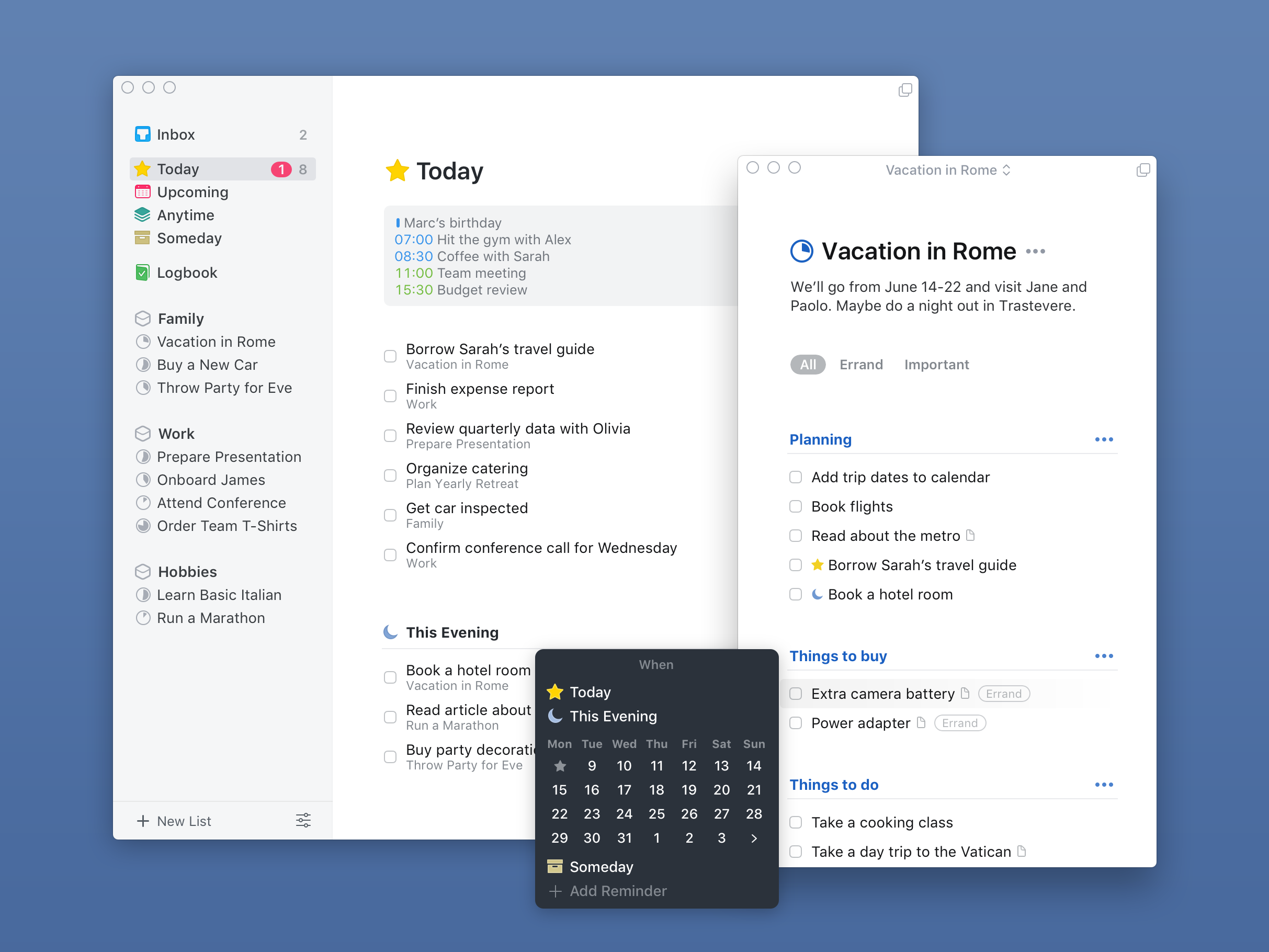
What is Things 3?
Things 3 is Cultured Code’s award-winning task management app, rebuilt from the ground up with a timeless design and powerful features. It provides a hierarchy of Areas, Projects, and To-Dos—complete with checklists, tags, start dates, deadlines, and notes—to help you organize everything from daily errands to long-term goals.
Pros and Cons
Pros:
- Intuitive, distraction-free interface with delightful animations and fluid interactions.
- One-time purchase per platform—no subscriptions—plus free Things Cloud syncing across devices.
- Deep support for Natural Language scheduling, Quick Find, and Quick Entry boosts efficiency.
- Comprehensive Apple ecosystem integration via Siri, Shortcuts, widgets, and Calendar events.
Cons:
- Apple-only—no Windows, Android, or web client support.
- No collaborative or shared lists, limiting team task management.
- Separate purchases required for each platform can be costly upfront.
Who It’s For
- Apple Enthusiasts invested in a cohesive, device-native experience.
- Power Users seeking advanced scheduling, tagging, and automation workflows.
- Professionals & Students who rely on quick capture and Natural Language date parsing.
- Creators & Planners who benefit from structured project breakdowns and checklists.
- Spatial Computing Early Adopters using Vision Pro for immersive task management.
To-Dos & Projects
Create To-Dos as milestones toward larger Projects. Use headings to structure Projects and drag tasks between lists, ensuring a clear plan for each goal.
Checklists & Headings
Break complex tasks into smaller steps with checklists, and add headings to divide Projects into logical sections, keeping your workflow organized and focused.
Tags & Filtering
Assign tags—such as “Errands” or “Urgent”—to categorize To-Dos. Filter any list by tags or combine multiple tags to zero in on specific tasks.
Scheduling (Today, Upcoming, Anytime, Someday)
Organize tasks by when you’ll work on them:
- Today: tasks due or planned for today.
- This Evening: evening-only To-Dos.
- Upcoming: scheduled start dates and deadlines.
- Anytime: unscheduled tasks.
- Someday: ideas for future consideration.
Repeating To-Dos & Projects
Set custom recurrence patterns—daily, weekly, monthly, or complex schedules—for tasks and Projects, including exception handling for individual instances.
Calendar Integration
Display selected Apple Calendar events alongside To-Dos in the Today list, giving you a unified view of appointments and tasks when planning your day.
Quick Find & Type Travel
Instantly navigate anywhere by typing keywords. Quick Find searches tasks, Projects, tags, and headings with zero-lag Type Travel.
Quick Entry with Autofill
Invoke Quick Entry from anywhere on your Mac to create new To-Dos without switching apps. Autofill suggests titles and links from external content.
Natural Language Input
Type phrases like “Write report tomorrow at 3 pm” to schedule tasks and reminders instantly without manual date pickers.
Notes & Markdown
Add detailed notes to To-Dos with full Markdown support for links, lists, and styling, keeping all relevant information at your fingertips.
Mail to Things
Email any content into your Things Inbox by forwarding to your unique Mail to Things address, creating To-Dos from any device or OS.
Siri & Shortcuts Integration
Ask Siri to add or show tasks and leverage Apple Shortcuts to automate custom workflows that involve Things actions.
Widgets
Pin Today, Upcoming, Anytime, or custom filter sets as interactive widgets on iPhone, iPad, Mac, and Lock Screen for at-a-glance task management.
Pricing
Things 3 is sold via one-time purchases on the App Store:
- Mac: $49.99
- iPad: $19.99
- iPhone & Apple Watch: $9.99
- Vision Pro: $29.99
All purchases include a 15-day free trial and free Things Cloud syncing across devices.
Verdict
Things 3 remains the gold standard for personal task management on Apple platforms. Its meticulous design, powerful Natural Language and automation features, and reliable free cloud sync justify the one-time costs for individuals seeking a seamless, distraction-free productivity tool. While lacking collaboration features and cross-platform coverage, Things’ elegance and depth make it indispensable for solo users and Apple aficionados.