
Tana

Tana
A next-generation outliner and knowledge graph tool with AI-powered workflows, flexible Supertags, voice memos, and bot-free meeting transcription to capture, organize, and act on ideas instantly.
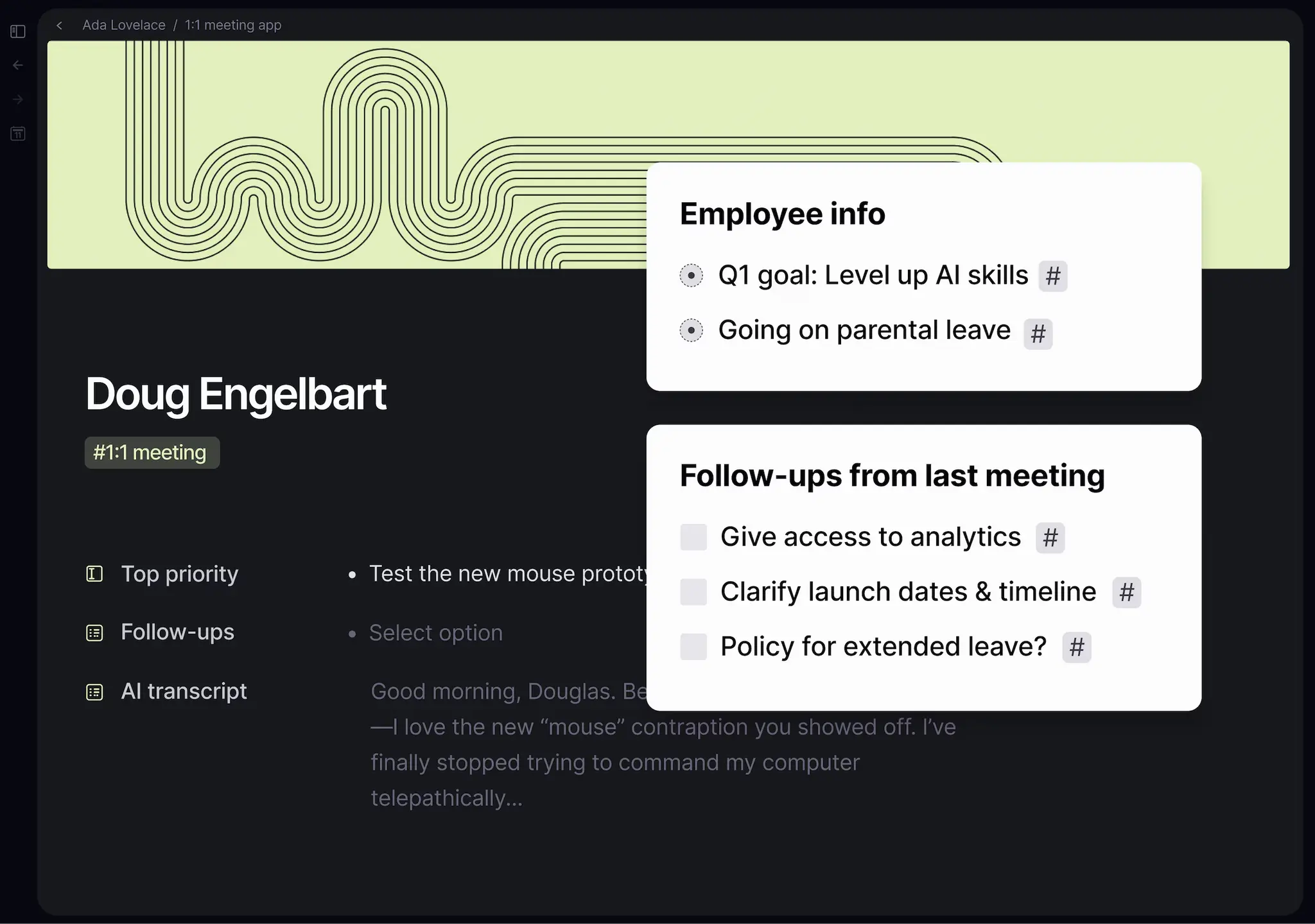
Key Features
- Outline Editor
- Supertags
- Fields
- Commands
- AI Meeting Agent
- Calendar Integration
- Voice Memos
- Templates
What Is Tana?
Tana is a powerful knowledge-management platform that blends the simplicity of an outliner with the depth of a graph database. At its core is an intuitive outline editor that treats every bullet as an atomic “node” you can reorganize, nest, and zoom into—creating a fluid, hierarchical workspace for capturing thoughts, projects, and research. Tana extends basic outlining with advanced primitives—Supertags, Fields, and Commands—enabling dynamic templates, structured data, and automated workflows.
Pros and Cons
Pros:
- Flexible Outline Editor: Drag, drop, indent, and collapse bullet points to build structured hierarchies without copy-pasting.
- Powerful Supertags & Fields: Turn tags into typed templates with custom fields for metadata, inheritable across workflows for books, tasks, contacts, and more.
- Command-Driven Automation: Create button-triggered or keyboard-invoked Commands to batch-edit nodes, launch AI actions, or integrate external APIs without code.
- Bot-Free Meeting Notes: Sync meetings from Google Calendar and launch live transcription + AI summaries that feed back into your graph—no meeting bots required.
- Voice Memos & AI Processing: Record and transcribe audio on mobile in 91 languages, then auto-structure transcripts into actionable nodes with AI prompts.
- Rich Template Library: Prebuilt AI-enabled templates for tasks, meetings, content ops, and personal workflows to jumpstart any use case.
- Cross-Platform & Offline: Native desktop apps (Windows, macOS, Linux) and mobile apps (iOS, Android) with offline capture and auto-sync when reconnected.
Cons:
- Steep Learning Curve: The extensive feature set and novel primitives can overwhelm new users, often requiring community tutorials and dedicated exploration.
- Premium Pricing: Advanced AI, meeting transcription, and calendar sync require paid plans starting at $8–$10/month, rising to $14–$18/month for full Pro features.
- Mobile Limitations: Mobile apps excel at capture but lack some desktop-only features like meeting scheduling and advanced Commands.
- AI Dependency: Many workflows hinge on AI models and credits; heavy AI use may incur additional costs and reliance on server connectivity.
Who It’s For
Tana is ideal for professionals and creators who need to capture, connect, and act on complex information flows:
- Knowledge Workers & Researchers building second-brain systems with interconnected ideas.
- Productivity Enthusiasts who demand keyboard-driven workflows and automation.
- Meeting-Heavy Teams seeking seamless meeting capture, summaries, and follow-ups.
- Content Creators & Strategists leveraging voice memos and AI to draft and organize materials.
- Anyone wanting a unified tool for notes, tasks, projects, and personal databases.
Tana may be less suitable for users requiring basic note apps without structure, those on tight budgets, or organizations needing enterprise governance and offline-only environments.
Outline Editor
The Outline Editor is Tana’s core interface: an infinitely flexible bullet list where each node is a standalone piece of information. You can drag nodes to reorder, indent for hierarchy, collapse for focus, and zoom in to treat any node as a “page” for deep work.
Supertags
Supertags function as dynamic types for your nodes. By configuring a Supertag, you define default content (child nodes) and Fields (metadata) that apply wherever the tag is used. Supertags power workflows like #book (with author and summary fields) or #task (with status and due-date fields), and support inheritance to model “is-a” relationships.
Fields
Fields store structured data about Supertagged nodes (e.g., date, number, reference). Fields can exist outside of Supertags for ad-hoc metadata. They underpin Tana’s data model, enabling dynamic queries and relational insights within your graph.
Commands
Tana Commands let you automate repetitive actions—adding tags, moving nodes, or firing AI workflows—via clickable buttons or keyboard shortcuts. Commands amplify productivity by reducing manual steps and can integrate external APIs or custom AI agents without coding.
AI Meeting Agent & Calendar Integration
Tana’s Calendar Integration imports Google Calendar events into your daily notes. The Meeting Agent then transcribes live meetings, generates AI-summaries, detects action items, and enriches your graph with attendee insights—all without joining calls as a bot.
Voice Memos
Voice Memos on mobile capture ideas via audio, instantly transcribed on Tana’s servers. Memos integrate with Supertags and Fields for structured processing, and can be rewritten into summaries, pros/cons lists, or articles using built-in AI commands.
Templates
Tana offers a growing template library of preconfigured workflows—Tasks, Projects, Wikis, Investor Pitches, Weekly Reflections—that showcase best practices and AI enhancements. Templates help users onboard quickly and discover advanced capabilities.
Mobile App
The Tana mobile app for iOS and Android prioritizes rapid capture: voice memos, quick notes, and image-to-text scanning. While mobile apps sync seamlessly with desktop, some advanced features (meeting scheduling, Commands) remain desktop-only.
Pricing
Tana has a Free plan with core outlining, up to 20,000 nodes, basic templates, two workspaces, and limited file storage. Plus: $8 per month (billed annually) or $10 per month (monthly) – adds AI credits, voice memos, and calendar sync. Pro: $14 per month (billed annually) or $18 per month (monthly) – includes unlimited AI, advanced meeting agent, Readwise sync, and Input API access. All paid plans include a 14-day free trial.
Verdict
Tana reimagines note-taking and project management by marrying an elegant outliner interface with a graph-backed data model and AI-driven workflows. It excels at capturing, structuring, and acting on information—from meeting notes to personal knowledge bases. While its learning curve and premium pricing may deter casual users, Tana delivers transformative value for productivity-obsessed professionals who seek a unified, extensible platform to power their “second brain.”
Frequently Asked Questions about Tana
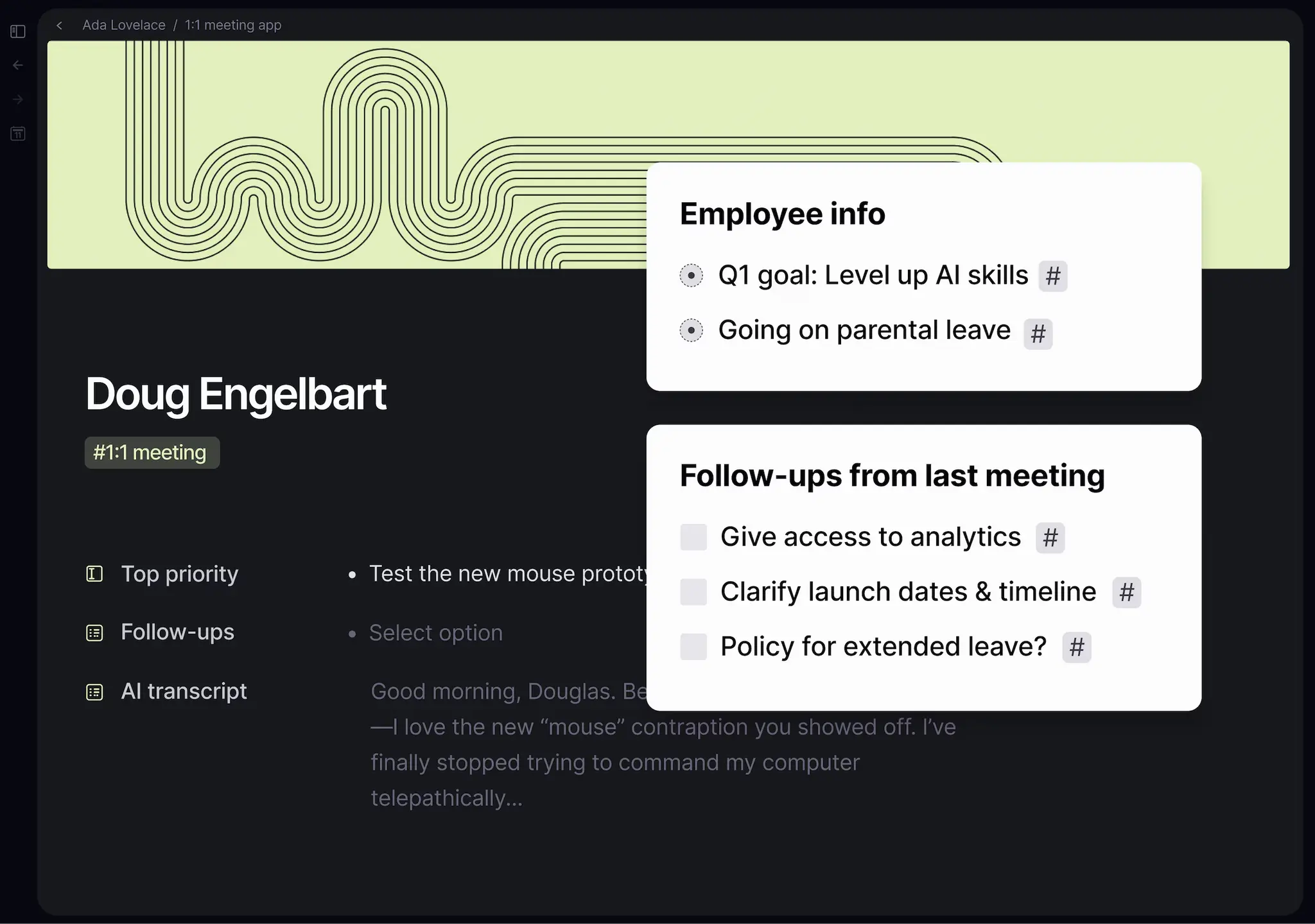
What Is Tana?
Tana is a powerful knowledge-management platform that blends the simplicity of an outliner with the depth of a graph database. At its core is an intuitive outline editor that treats every bullet as an atomic “node” you can reorganize, nest, and zoom into—creating a fluid, hierarchical workspace for capturing thoughts, projects, and research. Tana extends basic outlining with advanced primitives—Supertags, Fields, and Commands—enabling dynamic templates, structured data, and automated workflows.
Pros and Cons
Pros:
- Flexible Outline Editor: Drag, drop, indent, and collapse bullet points to build structured hierarchies without copy-pasting.
- Powerful Supertags & Fields: Turn tags into typed templates with custom fields for metadata, inheritable across workflows for books, tasks, contacts, and more.
- Command-Driven Automation: Create button-triggered or keyboard-invoked Commands to batch-edit nodes, launch AI actions, or integrate external APIs without code.
- Bot-Free Meeting Notes: Sync meetings from Google Calendar and launch live transcription + AI summaries that feed back into your graph—no meeting bots required.
- Voice Memos & AI Processing: Record and transcribe audio on mobile in 91 languages, then auto-structure transcripts into actionable nodes with AI prompts.
- Rich Template Library: Prebuilt AI-enabled templates for tasks, meetings, content ops, and personal workflows to jumpstart any use case.
- Cross-Platform & Offline: Native desktop apps (Windows, macOS, Linux) and mobile apps (iOS, Android) with offline capture and auto-sync when reconnected.
Cons:
- Steep Learning Curve: The extensive feature set and novel primitives can overwhelm new users, often requiring community tutorials and dedicated exploration.
- Premium Pricing: Advanced AI, meeting transcription, and calendar sync require paid plans starting at $8–$10/month, rising to $14–$18/month for full Pro features.
- Mobile Limitations: Mobile apps excel at capture but lack some desktop-only features like meeting scheduling and advanced Commands.
- AI Dependency: Many workflows hinge on AI models and credits; heavy AI use may incur additional costs and reliance on server connectivity.
Who It’s For
Tana is ideal for professionals and creators who need to capture, connect, and act on complex information flows:
- Knowledge Workers & Researchers building second-brain systems with interconnected ideas.
- Productivity Enthusiasts who demand keyboard-driven workflows and automation.
- Meeting-Heavy Teams seeking seamless meeting capture, summaries, and follow-ups.
- Content Creators & Strategists leveraging voice memos and AI to draft and organize materials.
- Anyone wanting a unified tool for notes, tasks, projects, and personal databases.
Tana may be less suitable for users requiring basic note apps without structure, those on tight budgets, or organizations needing enterprise governance and offline-only environments.
Outline Editor
The Outline Editor is Tana’s core interface: an infinitely flexible bullet list where each node is a standalone piece of information. You can drag nodes to reorder, indent for hierarchy, collapse for focus, and zoom in to treat any node as a “page” for deep work.
Supertags
Supertags function as dynamic types for your nodes. By configuring a Supertag, you define default content (child nodes) and Fields (metadata) that apply wherever the tag is used. Supertags power workflows like #book (with author and summary fields) or #task (with status and due-date fields), and support inheritance to model “is-a” relationships.
Fields
Fields store structured data about Supertagged nodes (e.g., date, number, reference). Fields can exist outside of Supertags for ad-hoc metadata. They underpin Tana’s data model, enabling dynamic queries and relational insights within your graph.
Commands
Tana Commands let you automate repetitive actions—adding tags, moving nodes, or firing AI workflows—via clickable buttons or keyboard shortcuts. Commands amplify productivity by reducing manual steps and can integrate external APIs or custom AI agents without coding.
AI Meeting Agent & Calendar Integration
Tana’s Calendar Integration imports Google Calendar events into your daily notes. The Meeting Agent then transcribes live meetings, generates AI-summaries, detects action items, and enriches your graph with attendee insights—all without joining calls as a bot.
Voice Memos
Voice Memos on mobile capture ideas via audio, instantly transcribed on Tana’s servers. Memos integrate with Supertags and Fields for structured processing, and can be rewritten into summaries, pros/cons lists, or articles using built-in AI commands.
Templates
Tana offers a growing template library of preconfigured workflows—Tasks, Projects, Wikis, Investor Pitches, Weekly Reflections—that showcase best practices and AI enhancements. Templates help users onboard quickly and discover advanced capabilities.
Mobile App
The Tana mobile app for iOS and Android prioritizes rapid capture: voice memos, quick notes, and image-to-text scanning. While mobile apps sync seamlessly with desktop, some advanced features (meeting scheduling, Commands) remain desktop-only.
Pricing
Tana has a Free plan with core outlining, up to 20,000 nodes, basic templates, two workspaces, and limited file storage. Plus: $8 per month (billed annually) or $10 per month (monthly) – adds AI credits, voice memos, and calendar sync. Pro: $14 per month (billed annually) or $18 per month (monthly) – includes unlimited AI, advanced meeting agent, Readwise sync, and Input API access. All paid plans include a 14-day free trial.
Verdict
Tana reimagines note-taking and project management by marrying an elegant outliner interface with a graph-backed data model and AI-driven workflows. It excels at capturing, structuring, and acting on information—from meeting notes to personal knowledge bases. While its learning curve and premium pricing may deter casual users, Tana delivers transformative value for productivity-obsessed professionals who seek a unified, extensible platform to power their “second brain.”