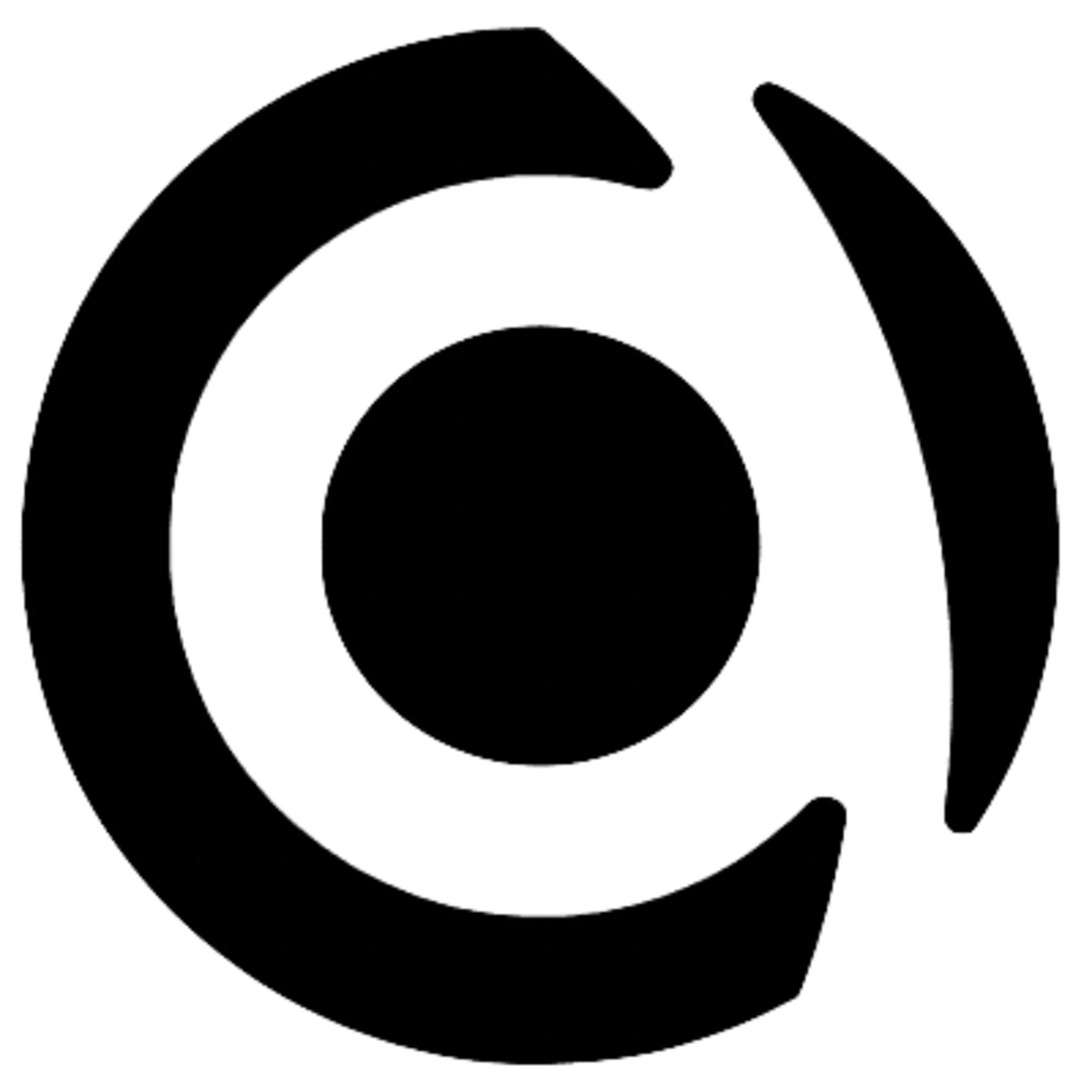
Capacities
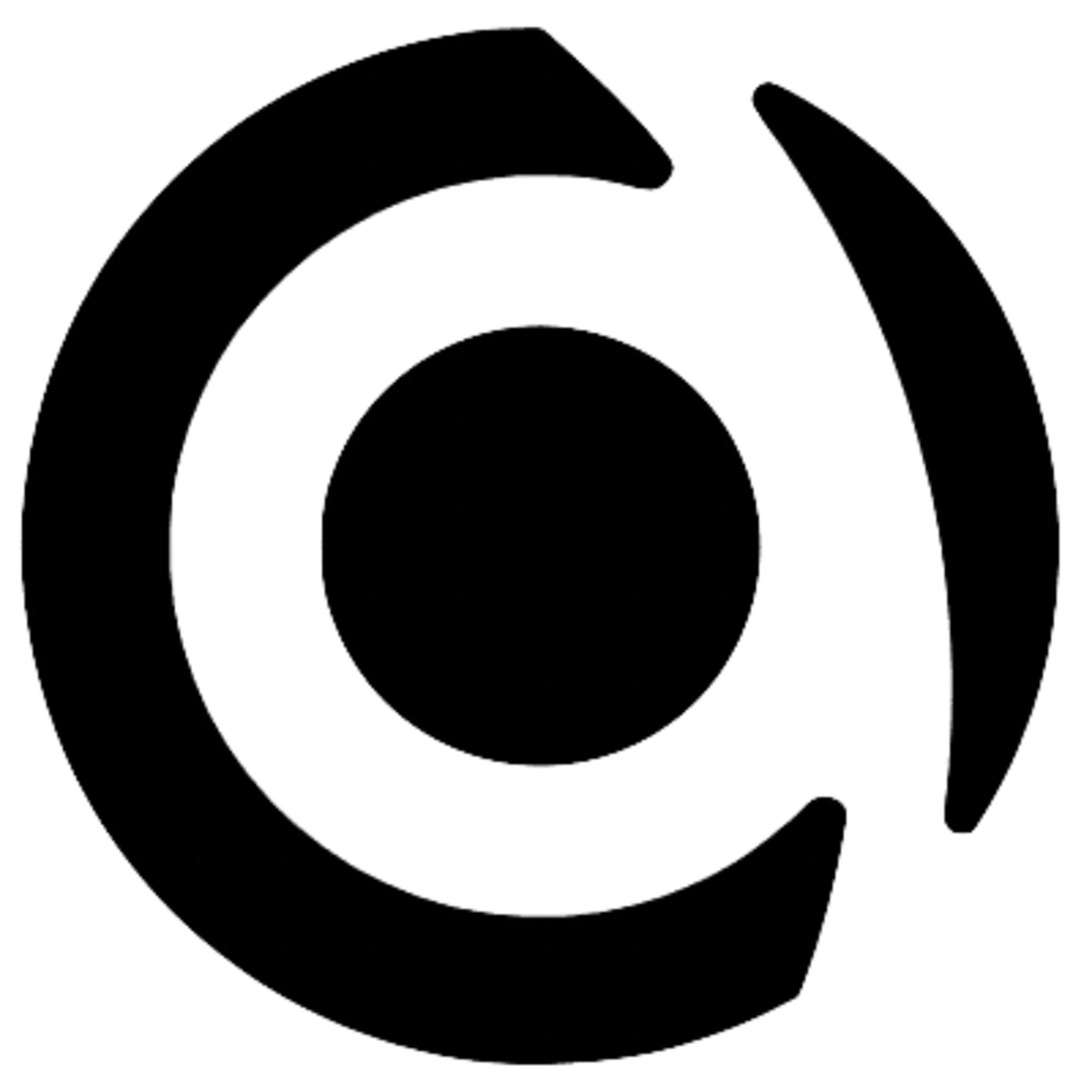
Capacities
Capacities is a networked note-taking and personal knowledge management app using objects to connect ideas, with offline support, AI assistant, and calendar integration.
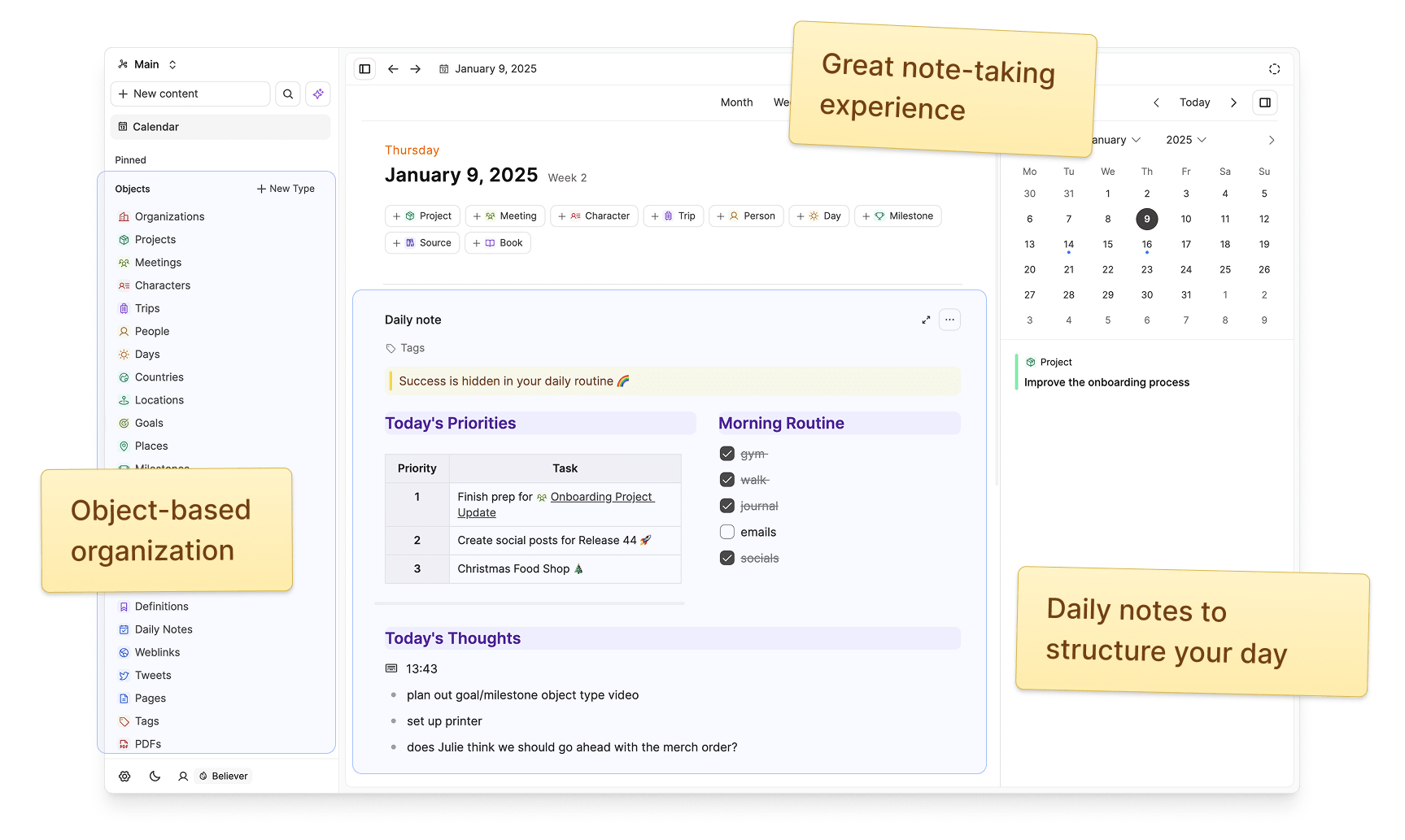
Key Features
- Daily Notes
- Custom Object Types
- Page Layouts
- Templating
- Powerful Search
- AI Assistant
- Explore Connections
- Contextual Backlinks
- Block Linking
- Tagging
- Offline Functionality
- Calendar Integration
What Is Capacities?
Capacities is an object-based PKM platform that enables networked note-taking by treating every piece of information as an “object” you can link, tag, and organize in a flexible workspace. The app combines traditional note creation with a graph-style interface, letting you capture ideas, meetings, and projects in interconnected objects rather than static pages. Capacities works offline and syncs across devices, ensuring your “studio for your mind” is accessible anytime, anywhere.
Pros and Cons
Pros:
- Networked Thought: Objects and block linking facilitate non-linear organization and idea discovery.
- Offline-First: Full editing without internet; syncs when reconnected.
- AI Assistant: In-app AI for brainstorming, summarization, and contextual Q&A.
- Cross-Platform: Robust desktop apps for macOS, Windows, Linux, plus mobile iOS/Android.
- Powerful Search: Instant search across all objects and notes.
- Calendar Integration: Sync events to notes and create object-linked meeting notes in Pro.
Cons:
- Premium Pricing: Paid plans are relatively expensive at $11.99/mo or $119.88/yr; beta plan $14.99/mo or $149.88/yr.
- Learning Curve: Object-based model and workflows can overwhelm newcomers.
- Mobile Limitations: Advanced features like calendar setup and complex Commands are desktop-only.
- Integration Tiering: Some integrations (task managers, calendar) require Pro subscription.
Who It’s For
Capacities is ideal for:
- Knowledge workers & researchers building a “second brain.”
- Productivity enthusiasts who value networked note structures.
- Teams needing meeting documentation with AI-powered summaries.
- Creatives and writers seeking flexible page layouts and templating.
- Users requiring offline access for uninterrupted workflows.
It may be less suitable for casual note-takers who prefer simple, folder-based tools or budget-conscious users on a tight subscription spend.
Daily Notes
The Daily Notes feature generates a date-based journal template each day, combining task capture, meeting logs, and freeform writing. It serves as a central hub for planning your day and reflecting on past entries.
Custom Object Types
Object Studio lets you define custom object types (e.g., Book, Person, Meeting) with unique fields and relationships. Objects serve as building blocks, enabling structured PKM without rigid tables.
Page Layouts
Capacities offers multiple page layouts—document, grid, table, and timeline—to display objects and notes in the format that suits your workflow. You can switch views on the fly for better context.
Templating
Use Templates to standardize common workflows. Create and reuse page or object templates with predefined fields, layouts, and tags to accelerate note creation and maintain consistency.
Powerful Search
The Powerful Search engine indexes all content across spaces, objects, and attachments. Filters, tag queries, and unlinked mention detection help surface relevant information in seconds.
AI Assistant
Capacities’ AI Assistant integrates OpenAI models to answer questions about your content, generate summaries, brainstorm ideas, and auto-fill object properties. Interact with objects dynamically through chat prompts.
Explore Connections
Explore Connections visualizes relationships between objects, tags, and backlinks in an interactive graph, revealing insights and hidden links to supercharge creative thinking.
Contextual Backlinks
Contextual Backlinks display all references to a given object or note, enabling quick navigation across related content without manual cross-referencing.
Block Linking
Block Linking allows you to embed and reference individual content blocks anywhere in your workspace, creating modular and reusable knowledge snippets.
Tagging
Flexible Tagging supports hierarchical and flat tags to categorize objects and notes. Tags appear in tag pages with dynamic overviews of all tagged content.
Offline Functionality
Capacities works fully offline, letting you create, edit, and organize content without internet. Upon reconnection, changes sync automatically across devices.
Calendar Integration
With Calendar Integration (Capacities Pro), connect Google or Outlook calendars to automatically import events as objects and link meeting notes, ensuring actions and insights stay tied to your schedule.
Pricing
- Free Plan: Unlimited notes and objects, 5 GB free media storage, offline access, core features.
- Pro Plan: $11.99 per month or $119.88 per year; includes unlimited uploads, AI Assistant, task & calendar integrations, formulas in tables, unlinked mentions, Web Highlights, Hookmark, Raycast, public API, and more.
- Beta/“Believer” Plan: $14.99 per month or $149.88 per year; all Pro features plus early access to beta features.
Verdict
Capacities offers a distinctive object-based approach to note-taking and PKM, blending offline-first robustness with AI-powered workflows and deep integrations. While its premium pricing and learning curve may deter casual users, knowledge workers and teams seeking a unified “studio for your mind” will find its networked model, powerful search, and integration ecosystem uniquely valuable.
Frequently Asked Questions about Capacities
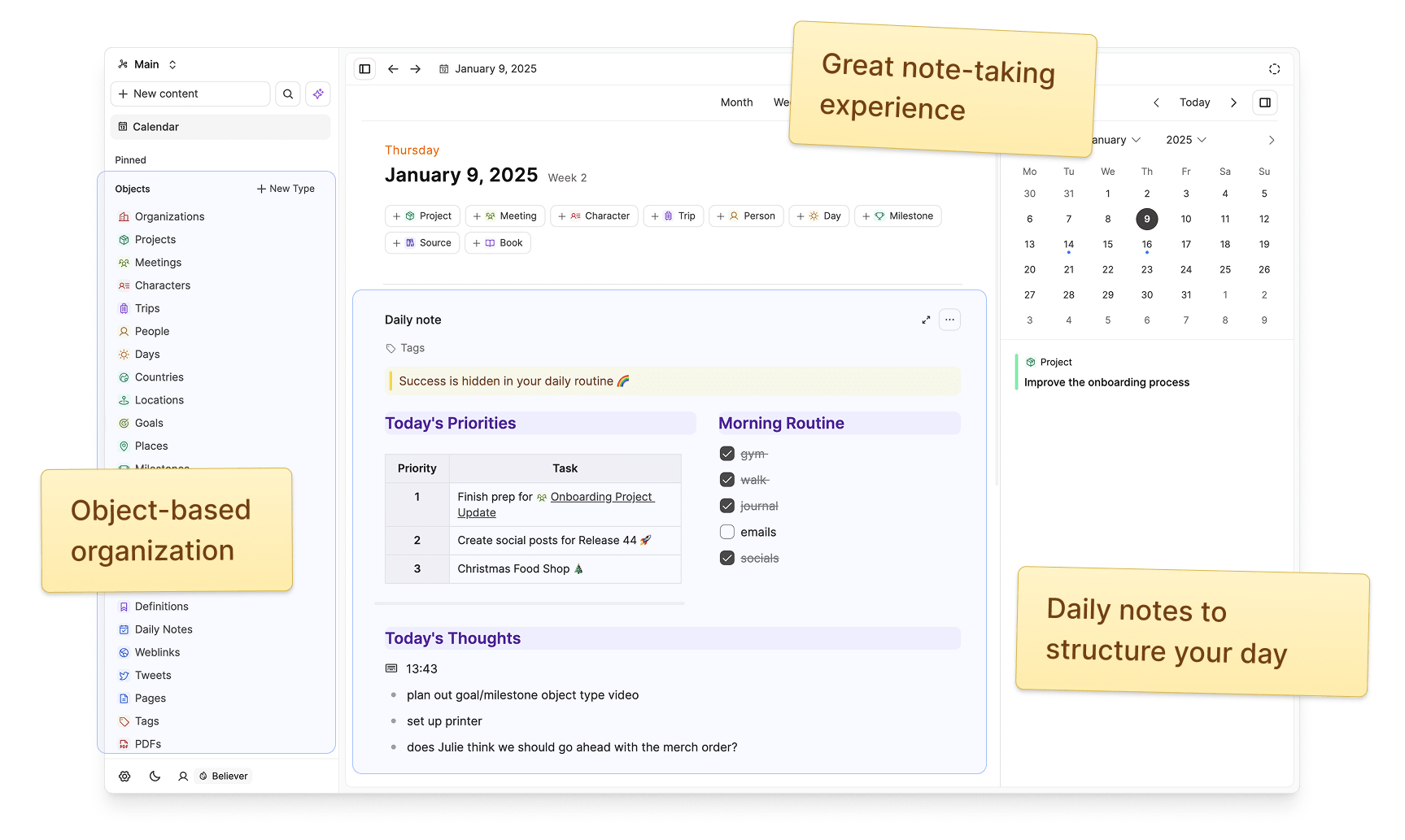
What Is Capacities?
Capacities is an object-based PKM platform that enables networked note-taking by treating every piece of information as an “object” you can link, tag, and organize in a flexible workspace. The app combines traditional note creation with a graph-style interface, letting you capture ideas, meetings, and projects in interconnected objects rather than static pages. Capacities works offline and syncs across devices, ensuring your “studio for your mind” is accessible anytime, anywhere.
Pros and Cons
Pros:
- Networked Thought: Objects and block linking facilitate non-linear organization and idea discovery.
- Offline-First: Full editing without internet; syncs when reconnected.
- AI Assistant: In-app AI for brainstorming, summarization, and contextual Q&A.
- Cross-Platform: Robust desktop apps for macOS, Windows, Linux, plus mobile iOS/Android.
- Powerful Search: Instant search across all objects and notes.
- Calendar Integration: Sync events to notes and create object-linked meeting notes in Pro.
Cons:
- Premium Pricing: Paid plans are relatively expensive at $11.99/mo or $119.88/yr; beta plan $14.99/mo or $149.88/yr.
- Learning Curve: Object-based model and workflows can overwhelm newcomers.
- Mobile Limitations: Advanced features like calendar setup and complex Commands are desktop-only.
- Integration Tiering: Some integrations (task managers, calendar) require Pro subscription.
Who It’s For
Capacities is ideal for:
- Knowledge workers & researchers building a “second brain.”
- Productivity enthusiasts who value networked note structures.
- Teams needing meeting documentation with AI-powered summaries.
- Creatives and writers seeking flexible page layouts and templating.
- Users requiring offline access for uninterrupted workflows.
It may be less suitable for casual note-takers who prefer simple, folder-based tools or budget-conscious users on a tight subscription spend.
Daily Notes
The Daily Notes feature generates a date-based journal template each day, combining task capture, meeting logs, and freeform writing. It serves as a central hub for planning your day and reflecting on past entries.
Custom Object Types
Object Studio lets you define custom object types (e.g., Book, Person, Meeting) with unique fields and relationships. Objects serve as building blocks, enabling structured PKM without rigid tables.
Page Layouts
Capacities offers multiple page layouts—document, grid, table, and timeline—to display objects and notes in the format that suits your workflow. You can switch views on the fly for better context.
Templating
Use Templates to standardize common workflows. Create and reuse page or object templates with predefined fields, layouts, and tags to accelerate note creation and maintain consistency.
Powerful Search
The Powerful Search engine indexes all content across spaces, objects, and attachments. Filters, tag queries, and unlinked mention detection help surface relevant information in seconds.
AI Assistant
Capacities’ AI Assistant integrates OpenAI models to answer questions about your content, generate summaries, brainstorm ideas, and auto-fill object properties. Interact with objects dynamically through chat prompts.
Explore Connections
Explore Connections visualizes relationships between objects, tags, and backlinks in an interactive graph, revealing insights and hidden links to supercharge creative thinking.
Contextual Backlinks
Contextual Backlinks display all references to a given object or note, enabling quick navigation across related content without manual cross-referencing.
Block Linking
Block Linking allows you to embed and reference individual content blocks anywhere in your workspace, creating modular and reusable knowledge snippets.
Tagging
Flexible Tagging supports hierarchical and flat tags to categorize objects and notes. Tags appear in tag pages with dynamic overviews of all tagged content.
Offline Functionality
Capacities works fully offline, letting you create, edit, and organize content without internet. Upon reconnection, changes sync automatically across devices.
Calendar Integration
With Calendar Integration (Capacities Pro), connect Google or Outlook calendars to automatically import events as objects and link meeting notes, ensuring actions and insights stay tied to your schedule.
Pricing
- Free Plan: Unlimited notes and objects, 5 GB free media storage, offline access, core features.
- Pro Plan: $11.99 per month or $119.88 per year; includes unlimited uploads, AI Assistant, task & calendar integrations, formulas in tables, unlinked mentions, Web Highlights, Hookmark, Raycast, public API, and more.
- Beta/“Believer” Plan: $14.99 per month or $149.88 per year; all Pro features plus early access to beta features.
Verdict
Capacities offers a distinctive object-based approach to note-taking and PKM, blending offline-first robustness with AI-powered workflows and deep integrations. While its premium pricing and learning curve may deter casual users, knowledge workers and teams seeking a unified “studio for your mind” will find its networked model, powerful search, and integration ecosystem uniquely valuable.