
Any.do

Any.do
Free and premium task management app with lists, calendar, reminders, daily planner, and AI assistant, featuring workflows and collaboration for individuals, families, and teams.
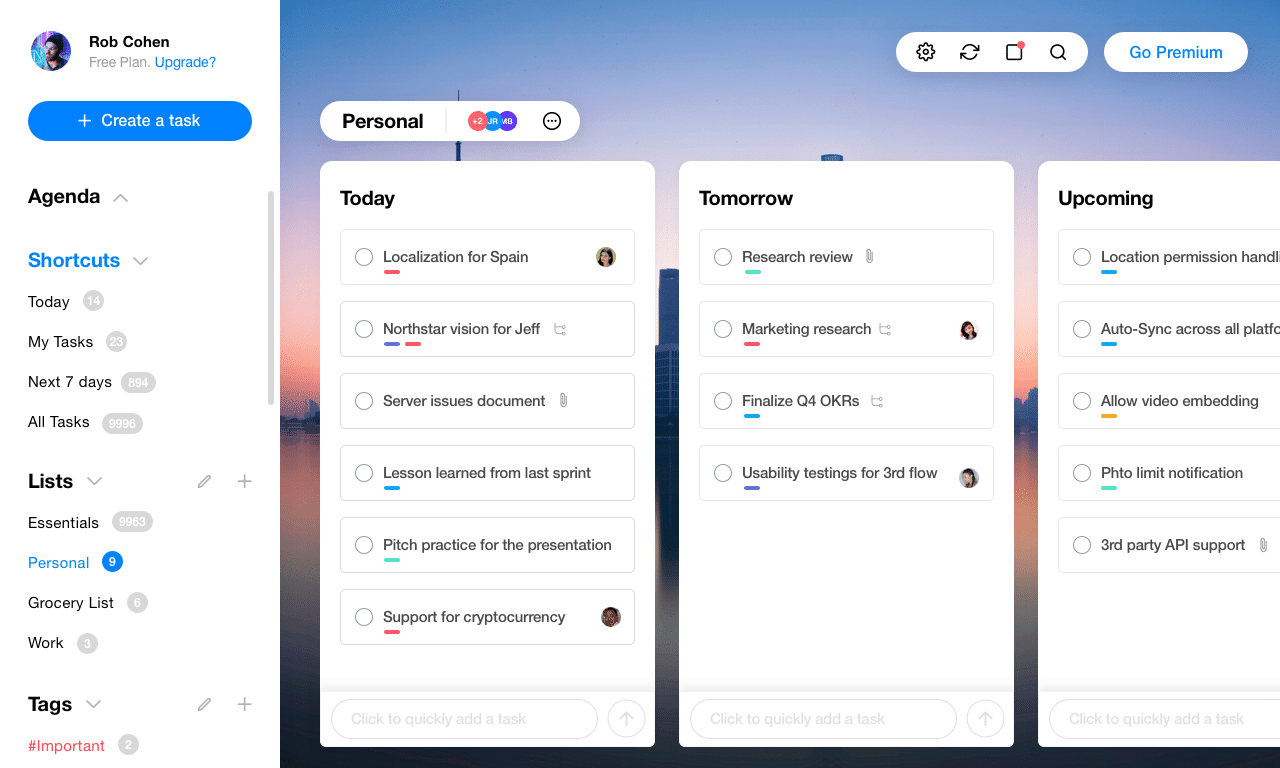
Key Features
- Tasks & Lists
- Calendar View & Daily Planner
- Recurring & Location-Based Reminders
- Subtasks & Checklists
- Color Tags & Custom Themes
- Kanban, Table & Timeline Views
- Shared Workspaces & Assignments
- Real-Time Chat & Comments
- AI Assistant & Smart Suggestions
- Automations & Integrations
What is Any.do?
Any.do is a productivity platform that unites personal task lists, family organization, and team project management into a single app. Its intuitive drag-and-drop interface and AI-powered features help users capture tasks from emails or chat, plan their day, and automate workflows without switching between multiple tools.
Pros and Cons
Pros:
- Fast, hardware-free setup with intuitive UI
- All-in-one view of tasks, calendar, reminders, and chat
- Built-in AI for prioritization, suggestions, and templates
- Deep integrations with messaging apps, CRMs, and calendars
- Free Personal plan alongside affordable Premium, Family, and Teams tiers
Cons:
- Advanced collaboration and AI features gated to paid plans
- Family plan limits to 4 members and 4 shared boards
- No public API; custom integrations rely on Zapier or webhooks
- Mobile and desktop feature parity can vary
Who It’s For
- Individuals & Students seeking a free, unified to-do list and calendar planner
- Families & Households coordinating chores, errands, and shopping lists
- Small Teams & Startups collaborating on projects with chat and shared boards
- Remote Workers & Freelancers managing tasks across email, WhatsApp, and browsers
- Productivity Enthusiasts leveraging AI to streamline daily planning
Tasks & Lists
Capture tasks quickly via typing, voice entry, email forwarding, or WhatsApp. Organize them into lists, add subtasks and notes, and attach files from Dropbox or Google Drive.
Calendar View & Daily Planner
Overlay personal calendars with tasks in a daily, 3-day, weekly, or agenda view. Use the My Day planner to choose tasks for focus, aided by AI-powered smart suggestions.
Recurring & Location-Based Reminders
Set time-based, recurring (daily/weekly/monthly/yearly), and GPS-triggered reminders to ensure tasks follow you on the go.
Subtasks & Checklists
Break down complex tasks into subtasks and checklists with progress tracking, ensuring nothing is overlooked.
Color Tags & Custom Themes
Visually categorize tasks with customizable color tags. Premium users can apply custom themes and backgrounds to match personal style or mood.
Kanban, Table & Timeline Views
Switch between List, Kanban board, Table, Timeline, and Calendar views to suit different workflows, from simple lists to project roadmaps.
Shared Workspaces & Assignments
Teams plan collaboratively in Workspaces. Assign tasks to members, set deadlines, and discuss details within each task via built-in chat and comments.
Real-Time Chat & Comments
Keep conversations contextual by chatting on tasks. Tag teammates with @mentions to notify and keep discussions organized.
AI Assistant & Smart Suggestions
Premium users access an AI assistant to auto-prioritize tasks, draft updates, and generate project templates. Smart suggestions recommend tasks for My Day based on deadlines and effort estimates.
Automations & Integrations
Automate repetitive steps—such as assigning tasks or sending reminders—via built-in Automations. Connect Any.do to over 6,000 apps through Zapier or native integrations like WhatsApp reminders, email-to-task, and calendar sync.
Pricing
Any.do offers four plans (billed annually):
- Free Personal: Unlimited tasks & lists, reminders, calendar, daily planner, sync across devices.
- Premium ($4.99/mo): Recurring tasks, WhatsApp reminders, AI assistant, color tags, location reminders.
- Family ($3.33/mo per member for 4 members): All Premium features plus shared family space, shared grocery list, shared projects.
- Teams ($4.99/mo per member): Premium features plus collaborative workspace, unlimited project boards, team members, 100+ workflow templates, admin tools & permissions.
A 14-day free trial of Teams is available; no credit card required.
Verdict
Any.do excels as a flexible, user-friendly productivity tool that scales from personal to family and team use. Its seamless blend of lists, calendar, reminders, chat, and AI makes it a standout all-in-one planner. While advanced features require upgrading, the flat per-user pricing and robust integrations deliver high value for those seeking to replace multiple fragmented apps with one cohesive workspace.
Frequently Asked Questions about Any.do
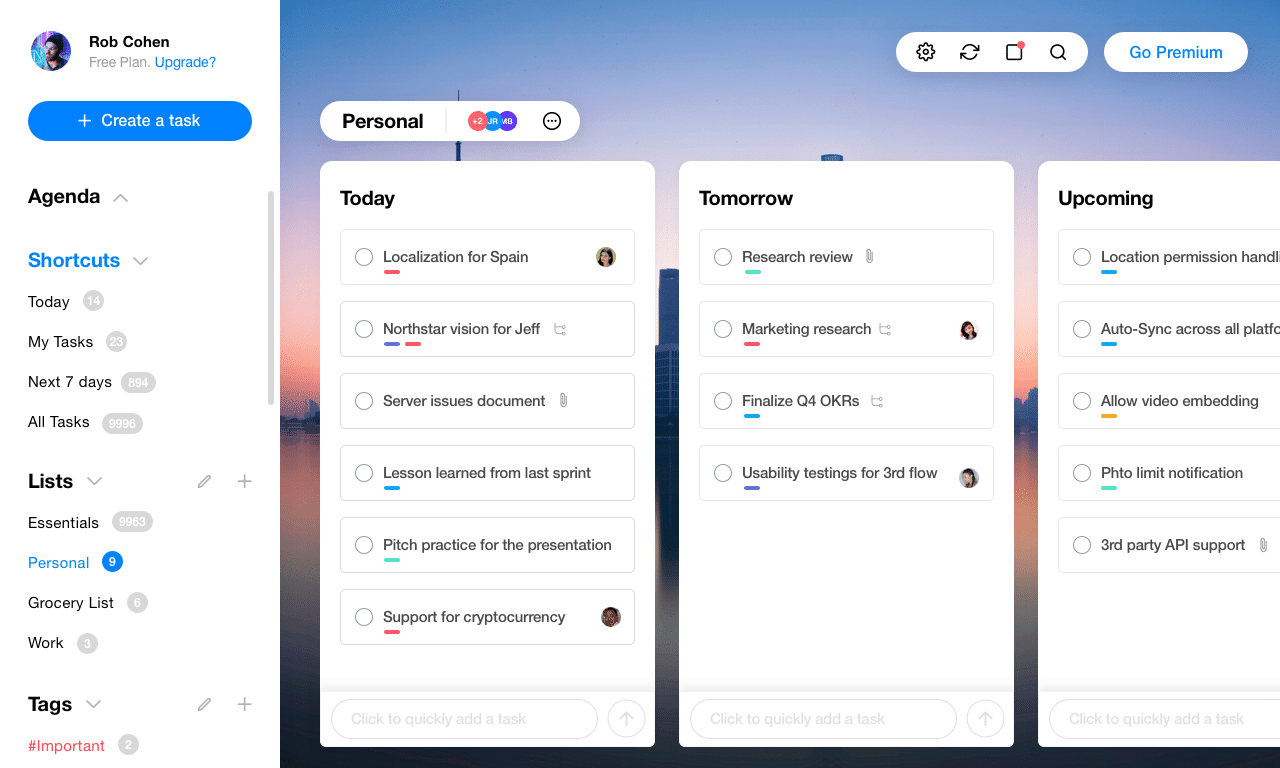
What is Any.do?
Any.do is a productivity platform that unites personal task lists, family organization, and team project management into a single app. Its intuitive drag-and-drop interface and AI-powered features help users capture tasks from emails or chat, plan their day, and automate workflows without switching between multiple tools.
Pros and Cons
Pros:
- Fast, hardware-free setup with intuitive UI
- All-in-one view of tasks, calendar, reminders, and chat
- Built-in AI for prioritization, suggestions, and templates
- Deep integrations with messaging apps, CRMs, and calendars
- Free Personal plan alongside affordable Premium, Family, and Teams tiers
Cons:
- Advanced collaboration and AI features gated to paid plans
- Family plan limits to 4 members and 4 shared boards
- No public API; custom integrations rely on Zapier or webhooks
- Mobile and desktop feature parity can vary
Who It’s For
- Individuals & Students seeking a free, unified to-do list and calendar planner
- Families & Households coordinating chores, errands, and shopping lists
- Small Teams & Startups collaborating on projects with chat and shared boards
- Remote Workers & Freelancers managing tasks across email, WhatsApp, and browsers
- Productivity Enthusiasts leveraging AI to streamline daily planning
Tasks & Lists
Capture tasks quickly via typing, voice entry, email forwarding, or WhatsApp. Organize them into lists, add subtasks and notes, and attach files from Dropbox or Google Drive.
Calendar View & Daily Planner
Overlay personal calendars with tasks in a daily, 3-day, weekly, or agenda view. Use the My Day planner to choose tasks for focus, aided by AI-powered smart suggestions.
Recurring & Location-Based Reminders
Set time-based, recurring (daily/weekly/monthly/yearly), and GPS-triggered reminders to ensure tasks follow you on the go.
Subtasks & Checklists
Break down complex tasks into subtasks and checklists with progress tracking, ensuring nothing is overlooked.
Color Tags & Custom Themes
Visually categorize tasks with customizable color tags. Premium users can apply custom themes and backgrounds to match personal style or mood.
Kanban, Table & Timeline Views
Switch between List, Kanban board, Table, Timeline, and Calendar views to suit different workflows, from simple lists to project roadmaps.
Shared Workspaces & Assignments
Teams plan collaboratively in Workspaces. Assign tasks to members, set deadlines, and discuss details within each task via built-in chat and comments.
Real-Time Chat & Comments
Keep conversations contextual by chatting on tasks. Tag teammates with @mentions to notify and keep discussions organized.
AI Assistant & Smart Suggestions
Premium users access an AI assistant to auto-prioritize tasks, draft updates, and generate project templates. Smart suggestions recommend tasks for My Day based on deadlines and effort estimates.
Automations & Integrations
Automate repetitive steps—such as assigning tasks or sending reminders—via built-in Automations. Connect Any.do to over 6,000 apps through Zapier or native integrations like WhatsApp reminders, email-to-task, and calendar sync.
Pricing
Any.do offers four plans (billed annually):
- Free Personal: Unlimited tasks & lists, reminders, calendar, daily planner, sync across devices.
- Premium ($4.99/mo): Recurring tasks, WhatsApp reminders, AI assistant, color tags, location reminders.
- Family ($3.33/mo per member for 4 members): All Premium features plus shared family space, shared grocery list, shared projects.
- Teams ($4.99/mo per member): Premium features plus collaborative workspace, unlimited project boards, team members, 100+ workflow templates, admin tools & permissions.
A 14-day free trial of Teams is available; no credit card required.
Verdict
Any.do excels as a flexible, user-friendly productivity tool that scales from personal to family and team use. Its seamless blend of lists, calendar, reminders, chat, and AI makes it a standout all-in-one planner. While advanced features require upgrading, the flat per-user pricing and robust integrations deliver high value for those seeking to replace multiple fragmented apps with one cohesive workspace.