
Microsoft Power Automate

Microsoft Power Automate
Automate workflows and tasks across 600+ connectors with cloud and desktop flows, AI Builder, process mining, and robotic process automation under flexible per-user or per-flow licensing.
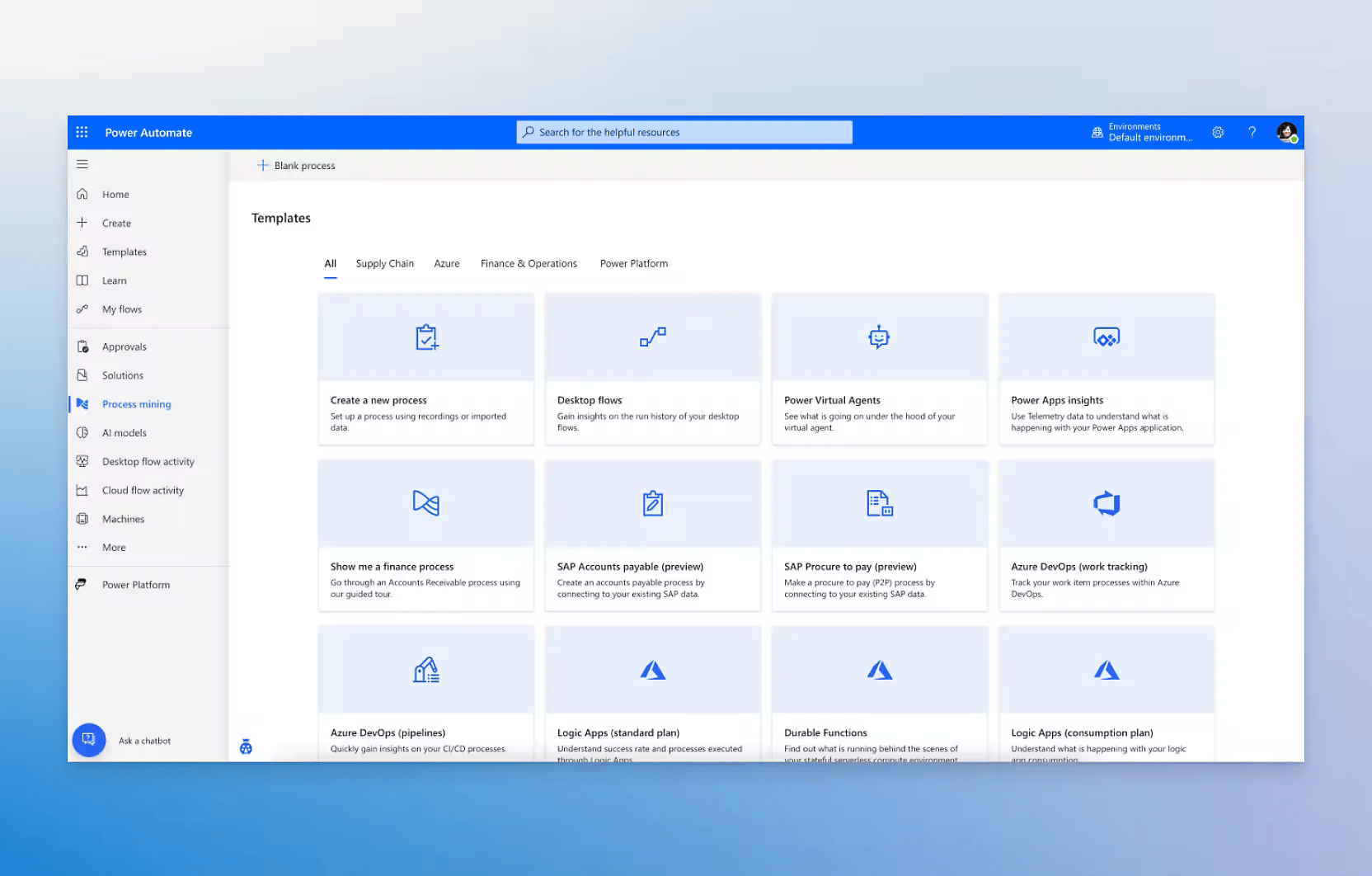
Key Features
- Cloud Flows
- Desktop Flows (Attended & Unattended RPA)
- AI Builder
- Process Mining
- Approval Workflows
- Connectors (600+ services)
- Conditional Logic
- Scheduled & Instant Triggers
- UI Automation
- Business Process Flows
- Copilot in Power Automate
- Analytics & Monitoring
What Is Power Automate?
Microsoft Power Automate (formerly Flow) is a cloud-based automation service in the Power Platform that lets users design low-code workflows—cloud flows—to connect applications, move data, and automate approvals. It also offers desktop flows (RPA) for legacy or UI-based automation, all within a unified canvas. Embedded AI Builder models and process mining tools uncover automation opportunities and optimize processes across the enterprise.
Pros and Cons
Pros
- Broad connectivity via 600+ connectors to cloud and on-premises systems.
- Low-code, visual designer with rich templates for rapid adoption.
- Combined DPA (cloud) and RPA (desktop) under one service.
- AI Builder for form processing, sentiment analysis, and custom AI models.
- Built-in monitoring, analytics, and governance controls.
Cons
- Premium connectors and unattended RPA require higher-tier licensing.
- Usage-based billing (per user or per flow) can escalate without governance.
- Desktop flows depend on Windows environments and may need on-premises infrastructure.
- Learning curve for complex flows and enterprise governance.
Who It’s For
- Business Analysts & Power Users automating routine tasks without coding.
- IT & DevOps Teams orchestrating cross-platform integrations and APIs.
- Finance & HR Departments automating approvals and document processing.
- RPA Developers implementing attended and unattended desktop automation.
- Enterprises needing process mining, governance, and AI-driven workflows.
Cloud Flows
Create workflows triggered by events—email arrival, file creation, HTTP requests, or schedules. Utilize prebuilt and premium connectors to integrate services and enforce conditional logic, loops, and parallel branches.
Desktop Flows (RPA)
Automate legacy, desktop-only applications using UI element recording and Power Automate Desktop. Choose attended mode for on-demand user-initiated tasks or unattended mode for autonomous bots running in the background.
AI Builder
Embed AI into flows without machine learning expertise. Use prebuilt models for form processing, object detection, and sentiment analysis or train custom models on your data.
Process Mining
Discover, visualize, and optimize end-to-end processes by analyzing event logs. Identify automation candidates and bottlenecks with AI-driven recommendations.
Approval Workflows
Design multi-step approvals with custom forms, parallel or sequential logic, and mobile notifications. Track and report approval status within flows.
Copilot in Power Automate
Leverage natural language prompts to generate or modify flows. Copilot suggests actions, connectors, and logic improvements, accelerating flow creation.
Analytics & Monitoring
Use the Power Platform admin center to monitor flow health, usage metrics, error rates, and performance. Export logs for deeper investigation or compliance reporting.
Pricing
Microsoft offers two primary models:
- Per User Plan ($15/user/month): Unlimited cloud flows, attended RPA, 5,000 AI Builder credits, Dataverse entitlements.
- Per Flow Plan ($215/flow/month): License unlimited users to trigger a specific flow with unattended RPA and Microsoft-hosted infrastructure.
Additional options:
- Process Plan ($150/bot/month): Unattended desktop flows with AI Builder credits and Dataverse storage.
- Free Trial: 30 days for cloud flows with standard connectors.
Verdict
Power Automate unifies digital process automation, RPA, and AI in a single platform, empowering both business and technical users to automate tasks across cloud and desktop environments. Its extensive connector library and governance features make it ideal for organizations pursuing enterprise-grade automation. Careful planning and cost monitoring are essential to maximize value under usage-based licensing models.
Frequently Asked Questions about Microsoft Power Automate
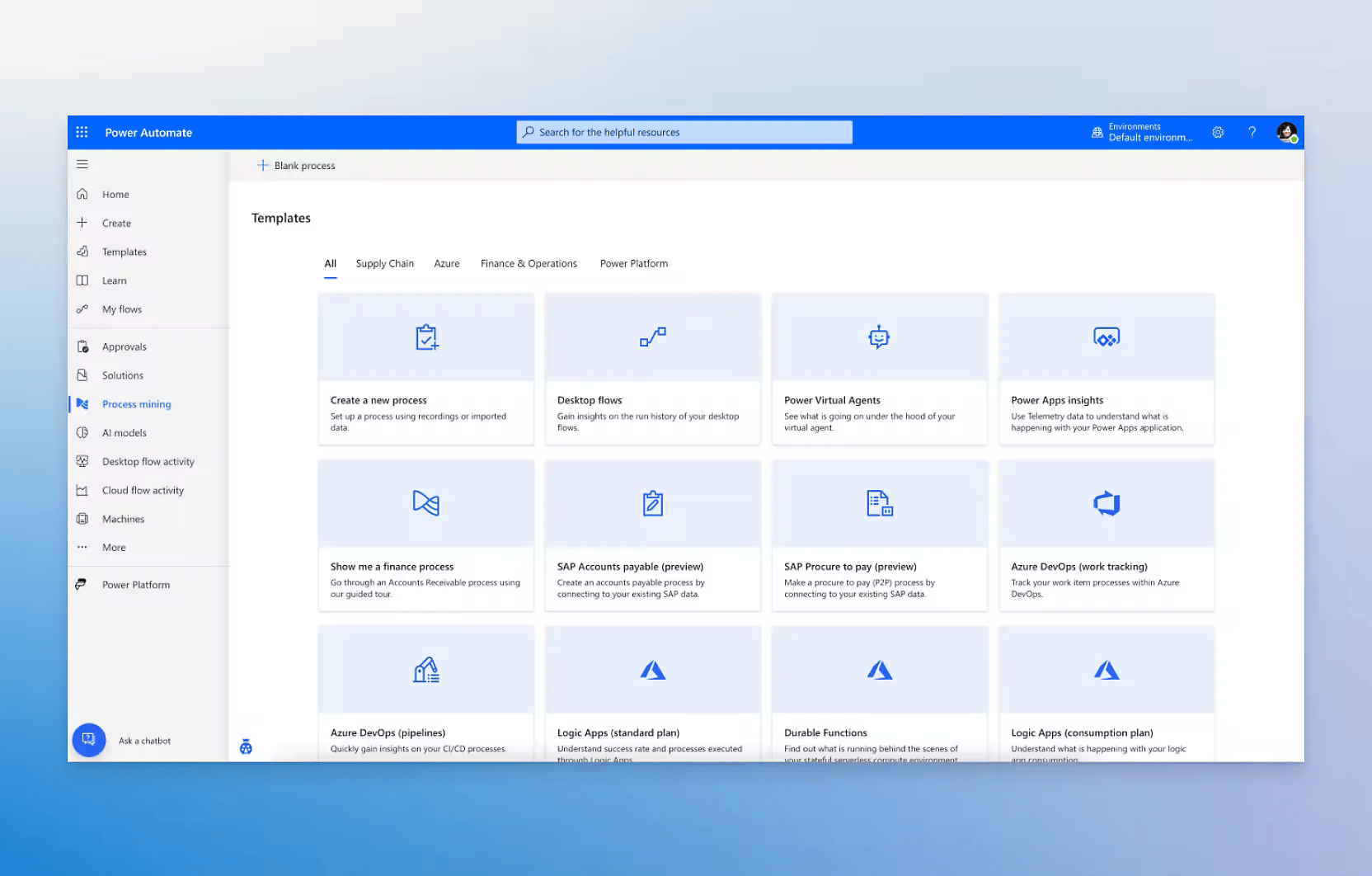
What Is Power Automate?
Microsoft Power Automate (formerly Flow) is a cloud-based automation service in the Power Platform that lets users design low-code workflows—cloud flows—to connect applications, move data, and automate approvals. It also offers desktop flows (RPA) for legacy or UI-based automation, all within a unified canvas. Embedded AI Builder models and process mining tools uncover automation opportunities and optimize processes across the enterprise.
Pros and Cons
Pros
- Broad connectivity via 600+ connectors to cloud and on-premises systems.
- Low-code, visual designer with rich templates for rapid adoption.
- Combined DPA (cloud) and RPA (desktop) under one service.
- AI Builder for form processing, sentiment analysis, and custom AI models.
- Built-in monitoring, analytics, and governance controls.
Cons
- Premium connectors and unattended RPA require higher-tier licensing.
- Usage-based billing (per user or per flow) can escalate without governance.
- Desktop flows depend on Windows environments and may need on-premises infrastructure.
- Learning curve for complex flows and enterprise governance.
Who It’s For
- Business Analysts & Power Users automating routine tasks without coding.
- IT & DevOps Teams orchestrating cross-platform integrations and APIs.
- Finance & HR Departments automating approvals and document processing.
- RPA Developers implementing attended and unattended desktop automation.
- Enterprises needing process mining, governance, and AI-driven workflows.
Cloud Flows
Create workflows triggered by events—email arrival, file creation, HTTP requests, or schedules. Utilize prebuilt and premium connectors to integrate services and enforce conditional logic, loops, and parallel branches.
Desktop Flows (RPA)
Automate legacy, desktop-only applications using UI element recording and Power Automate Desktop. Choose attended mode for on-demand user-initiated tasks or unattended mode for autonomous bots running in the background.
AI Builder
Embed AI into flows without machine learning expertise. Use prebuilt models for form processing, object detection, and sentiment analysis or train custom models on your data.
Process Mining
Discover, visualize, and optimize end-to-end processes by analyzing event logs. Identify automation candidates and bottlenecks with AI-driven recommendations.
Approval Workflows
Design multi-step approvals with custom forms, parallel or sequential logic, and mobile notifications. Track and report approval status within flows.
Copilot in Power Automate
Leverage natural language prompts to generate or modify flows. Copilot suggests actions, connectors, and logic improvements, accelerating flow creation.
Analytics & Monitoring
Use the Power Platform admin center to monitor flow health, usage metrics, error rates, and performance. Export logs for deeper investigation or compliance reporting.
Pricing
Microsoft offers two primary models:
- Per User Plan ($15/user/month): Unlimited cloud flows, attended RPA, 5,000 AI Builder credits, Dataverse entitlements.
- Per Flow Plan ($215/flow/month): License unlimited users to trigger a specific flow with unattended RPA and Microsoft-hosted infrastructure.
Additional options:
- Process Plan ($150/bot/month): Unattended desktop flows with AI Builder credits and Dataverse storage.
- Free Trial: 30 days for cloud flows with standard connectors.
Verdict
Power Automate unifies digital process automation, RPA, and AI in a single platform, empowering both business and technical users to automate tasks across cloud and desktop environments. Its extensive connector library and governance features make it ideal for organizations pursuing enterprise-grade automation. Careful planning and cost monitoring are essential to maximize value under usage-based licensing models.