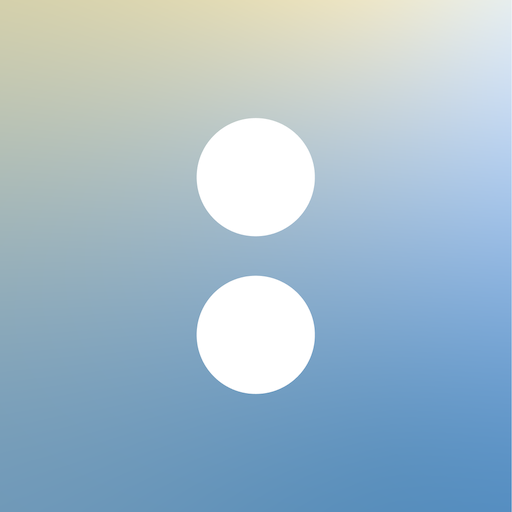
Acuity Scheduling
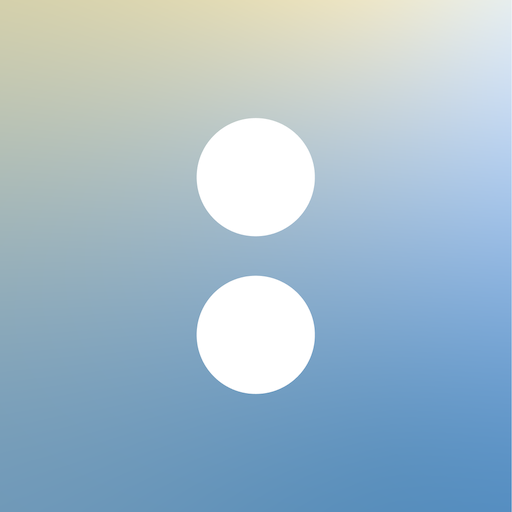
Acuity Scheduling
Appointment scheduling software with payment processing, client management, and customizable intake forms for service businesses.
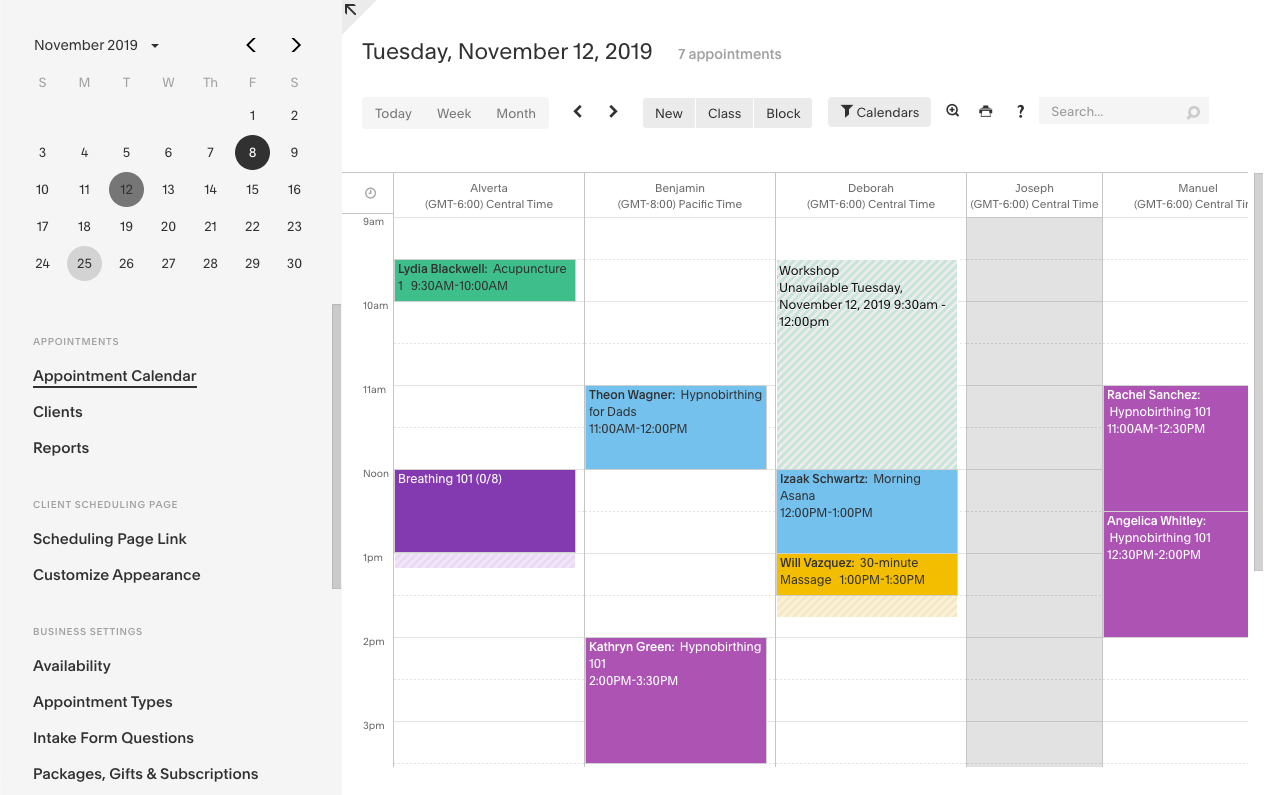
Key Features
- Online booking
- Payment processing
- Client management
- Intake forms
- Calendar sync
- Automated reminders
- Class scheduling
- Package sales
- Gift certificates
- Coupons and discounts
- Timezone conversion
- Customizable branding
- Email notifications
- SMS reminders
- API access
What is Acuity Scheduling?
Acuity Scheduling is a comprehensive appointment scheduling software designed specifically for service-based businesses that need to manage client bookings efficiently. Owned by Squarespace since 2019, Acuity provides an all-in-one platform that allows businesses to automate their scheduling process, accept payments, manage client information, and streamline administrative tasks. The software is particularly popular among solo entrepreneurs, small businesses, and growing service providers who want to eliminate the back-and-forth of appointment booking while maintaining a professional client experience.
The platform offers a fully customizable booking experience that can be embedded directly into your website or shared as a standalone scheduling page. Clients can view real-time availability, select their preferred services, choose appointment times that work for them, and complete payment—all without requiring any manual intervention from the business owner. Acuity handles timezone conversions automatically, sends automated reminders via email and SMS, and syncs seamlessly with popular calendar applications like Google Calendar, Outlook, and iCloud to prevent double-bookings.
Beyond basic scheduling, Acuity Scheduling includes robust features for payment processing, client intake forms, class and group scheduling, package sales, gift certificates, and promotional coupons. The software is designed to scale with your business, offering three pricing tiers that accommodate everything from individual practitioners to larger teams with multiple staff members and complex scheduling needs. With its intuitive interface, extensive customization options, and powerful automation capabilities, Acuity has become a trusted solution for thousands of service businesses across industries including healthcare, fitness, beauty, consulting, and education.
Pros and Cons
Pros:
- Intuitive and user-friendly interface that's easy to set up and navigate
- Comprehensive customization options for branding, booking pages, and client experience
- Built-in payment processing with support for multiple payment gateways
- Automated email and SMS reminders reduce no-shows significantly
- Seamless calendar synchronization with Google, Outlook, and iCloud
- Customizable intake forms collect important client information before appointments
- Supports both individual appointments and group classes or workshops
- Package and membership sales functionality for recurring revenue
- Automatic timezone detection and conversion for international clients
- Gift certificate and coupon features for promotions and marketing
- Robust API for custom integrations and workflow automation
- Native integration with Squarespace websites for seamless embedding
- Mobile apps for iOS and Android allow on-the-go schedule management
- Excellent customer support with helpful documentation and resources
- No transaction fees on appointments (only standard payment processing fees)
Cons:
- No free plan available, which may be prohibitive for very small businesses testing the waters
- Pricing can become expensive as you scale up to higher tiers with more features
- Learning curve for advanced features and customization options can be steep
- Limited reporting and analytics compared to some enterprise-level competitors
- Some users report occasional syncing issues with external calendars
- Mobile app functionality is somewhat limited compared to the desktop version
- Customization of email templates requires HTML knowledge for advanced changes
- No built-in video conferencing (requires integration with Zoom or similar services)
- Client management features are basic compared to dedicated CRM solutions
Who It's For
Acuity Scheduling is ideal for service-based businesses and professionals who rely on appointments as their primary business model. This includes solo practitioners like therapists, consultants, coaches, tutors, and personal trainers who need a professional scheduling solution without the complexity of enterprise software. The platform is particularly well-suited for businesses that want to automate their booking process, reduce administrative overhead, and provide clients with a seamless self-service scheduling experience. If you're spending too much time coordinating appointments via email or phone, Acuity can dramatically streamline your workflow.
Small to medium-sized businesses with multiple staff members or service providers will also benefit from Acuity's team scheduling capabilities. Salons, spas, medical practices, law firms, and creative agencies can use the platform to manage complex schedules across multiple practitioners, rooms, or resources. The ability to offer different services at varying price points, collect payments upfront, and gather client information through intake forms makes Acuity particularly valuable for businesses that need to manage detailed client relationships and service delivery workflows.
Fitness instructors, yoga studios, workshop facilitators, and educational institutions will appreciate Acuity's class scheduling features, which allow for group bookings with capacity limits. The platform is also excellent for businesses that want to sell packages, memberships, or gift certificates, making it a strong choice for wellness centers, music schools, and any service business looking to create recurring revenue streams. However, if you primarily need a simple meeting scheduler for internal team coordination or sales calls without payment processing, lighter alternatives like Calendly might be more appropriate and cost-effective.
Online Booking
Acuity's online booking system is the core of its functionality, providing clients with a smooth, professional scheduling experience that works 24/7 without requiring any manual intervention. Clients can access your booking page through a direct link, embedded widget on your website, or even through a customized subdomain. The booking interface displays your real-time availability, allowing clients to see exactly when you're free and select the appointment time that works best for them. The system automatically accounts for your buffer times, business hours, and any blocked-off periods, ensuring that only genuinely available slots are shown to potential clients.
The booking process is highly customizable, allowing you to control every aspect of the client experience. You can create multiple appointment types with different durations, prices, and availability rules. For example, you might offer 30-minute consultations, 60-minute sessions, and 90-minute intensive appointments, each with its own scheduling parameters. Acuity supports complex scheduling logic including minimum advance notice (preventing last-minute bookings), maximum advance booking windows, and specific day/time availability for different services. You can also require deposits or full payment at the time of booking, reducing no-shows and securing your revenue upfront.
One of Acuity's standout features is its intelligent timezone handling, which automatically detects the client's location and displays available times in their local timezone. This is invaluable for businesses serving clients across different regions or countries, eliminating confusion and scheduling errors. The booking page can be fully branded with your logo, colors, and custom messaging to maintain a consistent professional image. After booking, clients receive immediate confirmation emails with appointment details, calendar invitations, and any relevant information they need. The system also sends automated reminders at intervals you specify, significantly reducing no-shows and last-minute cancellations.
Payment Processing
Acuity Scheduling includes robust payment processing capabilities that allow you to collect payments at the time of booking, reducing no-shows and ensuring you're compensated for your time. The platform integrates with major payment processors including Stripe, PayPal, Square, and Authorize.net, giving you flexibility in how you handle transactions. You can choose to require full payment upfront, collect deposits, or offer the option to pay later. This flexibility is particularly useful for businesses with different service tiers or clients who prefer different payment methods.
The payment system is seamlessly integrated into the booking flow, so clients can schedule and pay in a single, streamlined process. You can set different prices for different appointment types, offer discounts through coupon codes, and even create pricing tiers based on client type or service level. Acuity doesn't charge any additional transaction fees beyond what your payment processor charges, which is a significant advantage over some competitors that add their own fees on top. The platform securely stores payment information for returning clients (when using compatible processors), making future bookings even faster and more convenient.
For businesses that sell packages or memberships, Acuity's payment features extend to handling prepaid appointment credits and recurring billing. Clients can purchase a package of sessions at a discounted rate, and the system automatically tracks their remaining credits as they book appointments. You can also set up gift certificates that can be purchased and redeemed through the booking system, creating additional revenue opportunities and making it easy for clients to share your services with others. All payment activity is tracked within Acuity's reporting dashboard, giving you clear visibility into your revenue streams and helping with bookkeeping and financial planning.
Client Management
Acuity provides essential client management tools that help you maintain organized records and build stronger relationships with your customers. Every client who books through your system automatically gets a profile that stores their contact information, appointment history, payment records, intake form responses, and any notes you add. This centralized client database makes it easy to reference past interactions, track client preferences, and provide personalized service. You can quickly search for clients, view their complete booking history, and see at a glance whether they're a new client or a returning customer.
The platform allows you to add private notes to client profiles, which is invaluable for service providers who need to remember specific details about their clients' needs, preferences, or previous sessions. These notes are only visible to you and your team, ensuring client privacy while helping you deliver more personalized service. Acuity also tracks important metrics like total appointments, total revenue, and cancellation history for each client, giving you insights into your most valuable customers and helping you identify patterns in client behavior.
While Acuity's client management features are solid for scheduling-focused businesses, they're more basic compared to dedicated CRM platforms. You won't find advanced features like email marketing campaigns, sales pipeline management, or detailed customer journey tracking. However, for most service businesses, Acuity's client management capabilities are sufficient for day-to-day operations. The platform does offer integrations with more robust CRM systems like HubSpot and Salesforce if you need more advanced customer relationship management tools, allowing you to sync client data between platforms and maintain a more comprehensive view of your customer relationships.
Intake Forms
Acuity's customizable intake forms are a powerful feature that allows you to collect important information from clients before their appointments. You can create unlimited forms with various field types including text inputs, multiple choice questions, checkboxes, dropdown menus, and file uploads. These forms can be assigned to specific appointment types, ensuring that clients provide the exact information you need for different services. For example, a medical practitioner might require a detailed health history form for new patients, while a consultant might only need a brief questionnaire about the client's goals and challenges.
The intake forms appear during the booking process, and clients must complete them before finalizing their appointment. This ensures you have all necessary information well in advance, allowing you to prepare properly and provide better service. All form responses are stored in the client's profile and can be reviewed at any time. You can also set certain fields as required or optional, include conditional logic to show or hide questions based on previous answers, and even collect digital signatures for consent forms or waivers. This functionality is particularly valuable for healthcare providers, fitness professionals, and any business that needs to collect liability waivers or detailed client information for compliance or service delivery purposes.
Class Scheduling
Beyond one-on-one appointments, Acuity excels at managing group classes, workshops, and events with its class scheduling functionality. You can create class-type appointments that allow multiple participants to book the same time slot, with customizable capacity limits to ensure you don't overbook. This feature is perfect for fitness instructors offering yoga or spin classes, educators running workshops or seminars, or any business that provides group services. The system displays remaining spots to potential attendees, creating a sense of urgency and encouraging early registration.
Class scheduling in Acuity supports both recurring and one-time events. You can set up a regular weekly yoga class that repeats indefinitely, or create special one-off workshops with specific dates and times. The platform handles waitlists automatically—when a class fills up, additional interested clients can join a waitlist and will be automatically notified if a spot opens up due to a cancellation. You can also set different pricing for different classes, offer early-bird discounts, and create package deals where clients can purchase multiple class credits at a reduced rate.
The class management interface gives you a clear overview of all upcoming classes, current enrollment numbers, and revenue projections. You can easily see which classes are popular and which might need better marketing or scheduling adjustments. Participants receive the same automated reminders and confirmations as individual appointment clients, reducing no-shows and keeping attendance high. For businesses that rely heavily on group sessions, Acuity's class scheduling features provide a professional, scalable solution that can grow from a few weekly classes to a full schedule of diverse offerings across multiple instructors or locations.
Package Sales
Acuity's package sales feature allows you to sell bundles of appointments or class credits at a discounted rate, encouraging client commitment and creating predictable revenue streams. You can create packages with any number of sessions—for example, a 5-session package, 10-session package, or monthly unlimited access. Clients purchase these packages through your booking page, and the system automatically tracks their remaining credits as they schedule appointments. This feature is particularly valuable for businesses that want to encourage regular attendance, reward loyal clients with better pricing, and improve cash flow by collecting payment for multiple sessions upfront.
Packages can be configured with expiration dates to create urgency and ensure clients use their credits within a reasonable timeframe. You can also set restrictions on which appointment types can be booked with package credits, giving you control over how clients redeem their prepaid sessions. The system handles all the tracking automatically—clients can see their remaining balance when they log in, and you can monitor package sales and usage through your admin dashboard. Combined with Acuity's gift certificate feature, package sales provide multiple ways to generate upfront revenue, reduce payment friction for returning clients, and build a more stable, predictable business model.
Pricing
Acuity Scheduling offers three pricing tiers to accommodate businesses of different sizes and needs:
Emerging ($16/month): The entry-level plan is designed for solo practitioners and small businesses just getting started with online scheduling. It includes unlimited appointments, one calendar, customizable intake forms, email notifications, and basic integrations with payment processors and calendar apps. This plan supports up to 36 appointment types and provides the core scheduling functionality most individual service providers need.
Growing ($27/month): The mid-tier plan adds features for businesses that are scaling up or need more advanced functionality. It includes everything in Emerging plus support for up to 6 calendars (ideal for small teams), SMS reminders to reduce no-shows, the ability to send email campaigns to clients, and removal of Acuity branding from your scheduling pages. This plan also includes more appointment types (up to 100) and is suitable for growing practices with multiple staff members or service providers.
Powerhouse ($49/month): The premium plan is designed for established businesses with complex scheduling needs and larger teams. It includes everything in Growing plus support for up to 36 calendars, unlimited appointment types, advanced customization options, priority customer support, and access to the full API for custom integrations. This plan is ideal for multi-practitioner offices, larger studios, or businesses that need maximum flexibility and scalability.
All plans include unlimited appointments and clients, with no transaction fees beyond standard payment processing charges. Annual billing is available at a discount (approximately 2 months free). While Acuity doesn't offer a free plan, they do provide a 7-day free trial so you can test the platform before committing.
Verdict
Acuity Scheduling is an excellent choice for service-based businesses that need a comprehensive, professional scheduling solution with robust payment processing and client management capabilities. Its strength lies in its balance of powerful features and user-friendly design—it's sophisticated enough to handle complex scheduling scenarios with multiple staff members, varied services, and group classes, yet intuitive enough that solo practitioners can set it up and start taking bookings within an hour. The platform's automation features, particularly the automated reminders and seamless calendar syncing, can dramatically reduce administrative overhead and no-shows, making it a worthwhile investment for businesses that rely heavily on appointments.
The lack of a free plan may be a barrier for very small businesses or those just testing the waters with online scheduling, and the pricing can add up as you scale to higher tiers. However, for businesses that are serious about professionalizing their booking process and reducing the time spent on scheduling coordination, Acuity's pricing is reasonable given the breadth of features included. The platform's integration with Squarespace is particularly valuable for businesses already using that website builder, though it works equally well as a standalone solution or embedded in other website platforms.
Overall, Acuity Scheduling earns high marks for its reliability, feature completeness, and ability to scale with growing businesses. It's particularly well-suited for health and wellness professionals, consultants, coaches, beauty and spa services, fitness instructors, and any service business where appointment scheduling is central to operations. While it may be overkill for simple meeting coordination or businesses that don't need payment processing, for its target audience of service providers who want to automate their booking process and get paid upfront, Acuity Scheduling is one of the best solutions available in its price range.
Frequently Asked Questions about Acuity Scheduling
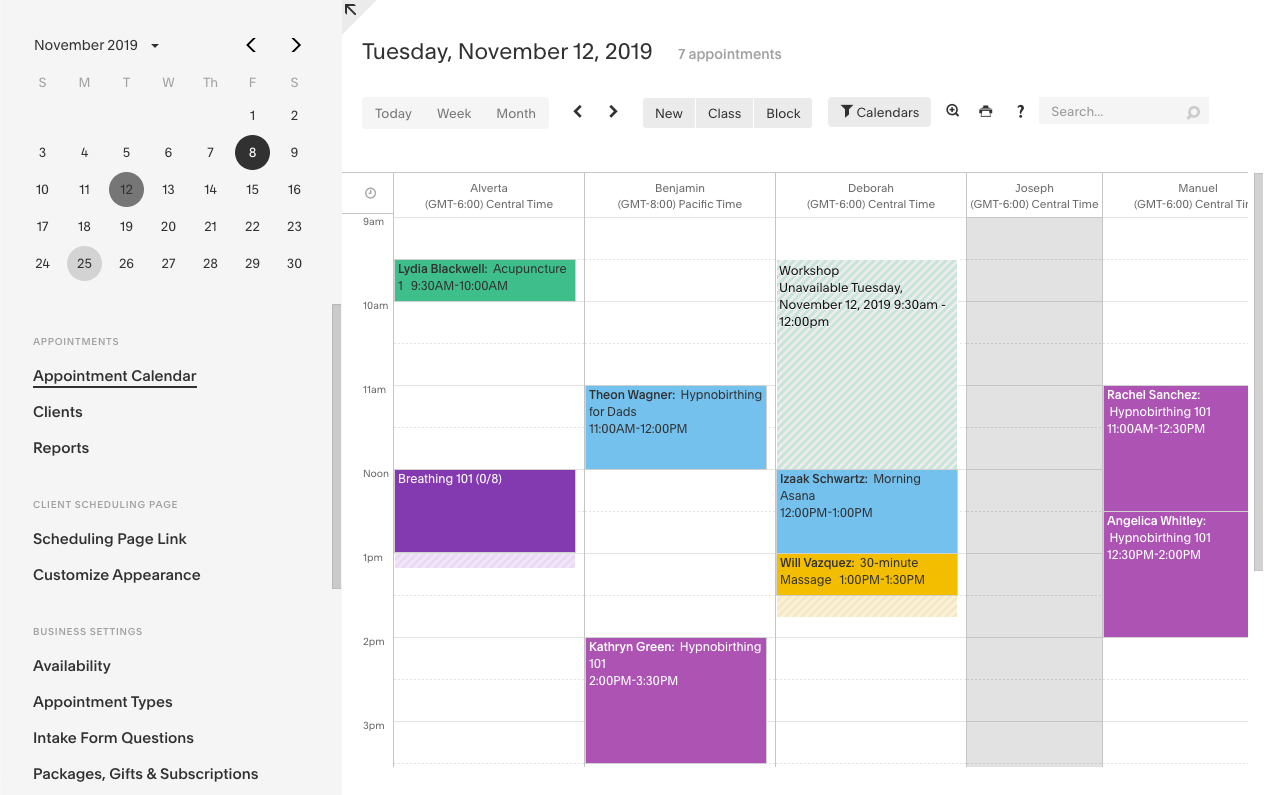
What is Acuity Scheduling?
Acuity Scheduling is a comprehensive appointment scheduling software designed specifically for service-based businesses that need to manage client bookings efficiently. Owned by Squarespace since 2019, Acuity provides an all-in-one platform that allows businesses to automate their scheduling process, accept payments, manage client information, and streamline administrative tasks. The software is particularly popular among solo entrepreneurs, small businesses, and growing service providers who want to eliminate the back-and-forth of appointment booking while maintaining a professional client experience.
The platform offers a fully customizable booking experience that can be embedded directly into your website or shared as a standalone scheduling page. Clients can view real-time availability, select their preferred services, choose appointment times that work for them, and complete payment—all without requiring any manual intervention from the business owner. Acuity handles timezone conversions automatically, sends automated reminders via email and SMS, and syncs seamlessly with popular calendar applications like Google Calendar, Outlook, and iCloud to prevent double-bookings.
Beyond basic scheduling, Acuity Scheduling includes robust features for payment processing, client intake forms, class and group scheduling, package sales, gift certificates, and promotional coupons. The software is designed to scale with your business, offering three pricing tiers that accommodate everything from individual practitioners to larger teams with multiple staff members and complex scheduling needs. With its intuitive interface, extensive customization options, and powerful automation capabilities, Acuity has become a trusted solution for thousands of service businesses across industries including healthcare, fitness, beauty, consulting, and education.
Pros and Cons
Pros:
- Intuitive and user-friendly interface that's easy to set up and navigate
- Comprehensive customization options for branding, booking pages, and client experience
- Built-in payment processing with support for multiple payment gateways
- Automated email and SMS reminders reduce no-shows significantly
- Seamless calendar synchronization with Google, Outlook, and iCloud
- Customizable intake forms collect important client information before appointments
- Supports both individual appointments and group classes or workshops
- Package and membership sales functionality for recurring revenue
- Automatic timezone detection and conversion for international clients
- Gift certificate and coupon features for promotions and marketing
- Robust API for custom integrations and workflow automation
- Native integration with Squarespace websites for seamless embedding
- Mobile apps for iOS and Android allow on-the-go schedule management
- Excellent customer support with helpful documentation and resources
- No transaction fees on appointments (only standard payment processing fees)
Cons:
- No free plan available, which may be prohibitive for very small businesses testing the waters
- Pricing can become expensive as you scale up to higher tiers with more features
- Learning curve for advanced features and customization options can be steep
- Limited reporting and analytics compared to some enterprise-level competitors
- Some users report occasional syncing issues with external calendars
- Mobile app functionality is somewhat limited compared to the desktop version
- Customization of email templates requires HTML knowledge for advanced changes
- No built-in video conferencing (requires integration with Zoom or similar services)
- Client management features are basic compared to dedicated CRM solutions
Who It's For
Acuity Scheduling is ideal for service-based businesses and professionals who rely on appointments as their primary business model. This includes solo practitioners like therapists, consultants, coaches, tutors, and personal trainers who need a professional scheduling solution without the complexity of enterprise software. The platform is particularly well-suited for businesses that want to automate their booking process, reduce administrative overhead, and provide clients with a seamless self-service scheduling experience. If you're spending too much time coordinating appointments via email or phone, Acuity can dramatically streamline your workflow.
Small to medium-sized businesses with multiple staff members or service providers will also benefit from Acuity's team scheduling capabilities. Salons, spas, medical practices, law firms, and creative agencies can use the platform to manage complex schedules across multiple practitioners, rooms, or resources. The ability to offer different services at varying price points, collect payments upfront, and gather client information through intake forms makes Acuity particularly valuable for businesses that need to manage detailed client relationships and service delivery workflows.
Fitness instructors, yoga studios, workshop facilitators, and educational institutions will appreciate Acuity's class scheduling features, which allow for group bookings with capacity limits. The platform is also excellent for businesses that want to sell packages, memberships, or gift certificates, making it a strong choice for wellness centers, music schools, and any service business looking to create recurring revenue streams. However, if you primarily need a simple meeting scheduler for internal team coordination or sales calls without payment processing, lighter alternatives like Calendly might be more appropriate and cost-effective.
Online Booking
Acuity's online booking system is the core of its functionality, providing clients with a smooth, professional scheduling experience that works 24/7 without requiring any manual intervention. Clients can access your booking page through a direct link, embedded widget on your website, or even through a customized subdomain. The booking interface displays your real-time availability, allowing clients to see exactly when you're free and select the appointment time that works best for them. The system automatically accounts for your buffer times, business hours, and any blocked-off periods, ensuring that only genuinely available slots are shown to potential clients.
The booking process is highly customizable, allowing you to control every aspect of the client experience. You can create multiple appointment types with different durations, prices, and availability rules. For example, you might offer 30-minute consultations, 60-minute sessions, and 90-minute intensive appointments, each with its own scheduling parameters. Acuity supports complex scheduling logic including minimum advance notice (preventing last-minute bookings), maximum advance booking windows, and specific day/time availability for different services. You can also require deposits or full payment at the time of booking, reducing no-shows and securing your revenue upfront.
One of Acuity's standout features is its intelligent timezone handling, which automatically detects the client's location and displays available times in their local timezone. This is invaluable for businesses serving clients across different regions or countries, eliminating confusion and scheduling errors. The booking page can be fully branded with your logo, colors, and custom messaging to maintain a consistent professional image. After booking, clients receive immediate confirmation emails with appointment details, calendar invitations, and any relevant information they need. The system also sends automated reminders at intervals you specify, significantly reducing no-shows and last-minute cancellations.
Payment Processing
Acuity Scheduling includes robust payment processing capabilities that allow you to collect payments at the time of booking, reducing no-shows and ensuring you're compensated for your time. The platform integrates with major payment processors including Stripe, PayPal, Square, and Authorize.net, giving you flexibility in how you handle transactions. You can choose to require full payment upfront, collect deposits, or offer the option to pay later. This flexibility is particularly useful for businesses with different service tiers or clients who prefer different payment methods.
The payment system is seamlessly integrated into the booking flow, so clients can schedule and pay in a single, streamlined process. You can set different prices for different appointment types, offer discounts through coupon codes, and even create pricing tiers based on client type or service level. Acuity doesn't charge any additional transaction fees beyond what your payment processor charges, which is a significant advantage over some competitors that add their own fees on top. The platform securely stores payment information for returning clients (when using compatible processors), making future bookings even faster and more convenient.
For businesses that sell packages or memberships, Acuity's payment features extend to handling prepaid appointment credits and recurring billing. Clients can purchase a package of sessions at a discounted rate, and the system automatically tracks their remaining credits as they book appointments. You can also set up gift certificates that can be purchased and redeemed through the booking system, creating additional revenue opportunities and making it easy for clients to share your services with others. All payment activity is tracked within Acuity's reporting dashboard, giving you clear visibility into your revenue streams and helping with bookkeeping and financial planning.
Client Management
Acuity provides essential client management tools that help you maintain organized records and build stronger relationships with your customers. Every client who books through your system automatically gets a profile that stores their contact information, appointment history, payment records, intake form responses, and any notes you add. This centralized client database makes it easy to reference past interactions, track client preferences, and provide personalized service. You can quickly search for clients, view their complete booking history, and see at a glance whether they're a new client or a returning customer.
The platform allows you to add private notes to client profiles, which is invaluable for service providers who need to remember specific details about their clients' needs, preferences, or previous sessions. These notes are only visible to you and your team, ensuring client privacy while helping you deliver more personalized service. Acuity also tracks important metrics like total appointments, total revenue, and cancellation history for each client, giving you insights into your most valuable customers and helping you identify patterns in client behavior.
While Acuity's client management features are solid for scheduling-focused businesses, they're more basic compared to dedicated CRM platforms. You won't find advanced features like email marketing campaigns, sales pipeline management, or detailed customer journey tracking. However, for most service businesses, Acuity's client management capabilities are sufficient for day-to-day operations. The platform does offer integrations with more robust CRM systems like HubSpot and Salesforce if you need more advanced customer relationship management tools, allowing you to sync client data between platforms and maintain a more comprehensive view of your customer relationships.
Intake Forms
Acuity's customizable intake forms are a powerful feature that allows you to collect important information from clients before their appointments. You can create unlimited forms with various field types including text inputs, multiple choice questions, checkboxes, dropdown menus, and file uploads. These forms can be assigned to specific appointment types, ensuring that clients provide the exact information you need for different services. For example, a medical practitioner might require a detailed health history form for new patients, while a consultant might only need a brief questionnaire about the client's goals and challenges.
The intake forms appear during the booking process, and clients must complete them before finalizing their appointment. This ensures you have all necessary information well in advance, allowing you to prepare properly and provide better service. All form responses are stored in the client's profile and can be reviewed at any time. You can also set certain fields as required or optional, include conditional logic to show or hide questions based on previous answers, and even collect digital signatures for consent forms or waivers. This functionality is particularly valuable for healthcare providers, fitness professionals, and any business that needs to collect liability waivers or detailed client information for compliance or service delivery purposes.
Class Scheduling
Beyond one-on-one appointments, Acuity excels at managing group classes, workshops, and events with its class scheduling functionality. You can create class-type appointments that allow multiple participants to book the same time slot, with customizable capacity limits to ensure you don't overbook. This feature is perfect for fitness instructors offering yoga or spin classes, educators running workshops or seminars, or any business that provides group services. The system displays remaining spots to potential attendees, creating a sense of urgency and encouraging early registration.
Class scheduling in Acuity supports both recurring and one-time events. You can set up a regular weekly yoga class that repeats indefinitely, or create special one-off workshops with specific dates and times. The platform handles waitlists automatically—when a class fills up, additional interested clients can join a waitlist and will be automatically notified if a spot opens up due to a cancellation. You can also set different pricing for different classes, offer early-bird discounts, and create package deals where clients can purchase multiple class credits at a reduced rate.
The class management interface gives you a clear overview of all upcoming classes, current enrollment numbers, and revenue projections. You can easily see which classes are popular and which might need better marketing or scheduling adjustments. Participants receive the same automated reminders and confirmations as individual appointment clients, reducing no-shows and keeping attendance high. For businesses that rely heavily on group sessions, Acuity's class scheduling features provide a professional, scalable solution that can grow from a few weekly classes to a full schedule of diverse offerings across multiple instructors or locations.
Package Sales
Acuity's package sales feature allows you to sell bundles of appointments or class credits at a discounted rate, encouraging client commitment and creating predictable revenue streams. You can create packages with any number of sessions—for example, a 5-session package, 10-session package, or monthly unlimited access. Clients purchase these packages through your booking page, and the system automatically tracks their remaining credits as they schedule appointments. This feature is particularly valuable for businesses that want to encourage regular attendance, reward loyal clients with better pricing, and improve cash flow by collecting payment for multiple sessions upfront.
Packages can be configured with expiration dates to create urgency and ensure clients use their credits within a reasonable timeframe. You can also set restrictions on which appointment types can be booked with package credits, giving you control over how clients redeem their prepaid sessions. The system handles all the tracking automatically—clients can see their remaining balance when they log in, and you can monitor package sales and usage through your admin dashboard. Combined with Acuity's gift certificate feature, package sales provide multiple ways to generate upfront revenue, reduce payment friction for returning clients, and build a more stable, predictable business model.
Pricing
Acuity Scheduling offers three pricing tiers to accommodate businesses of different sizes and needs:
Emerging ($16/month): The entry-level plan is designed for solo practitioners and small businesses just getting started with online scheduling. It includes unlimited appointments, one calendar, customizable intake forms, email notifications, and basic integrations with payment processors and calendar apps. This plan supports up to 36 appointment types and provides the core scheduling functionality most individual service providers need.
Growing ($27/month): The mid-tier plan adds features for businesses that are scaling up or need more advanced functionality. It includes everything in Emerging plus support for up to 6 calendars (ideal for small teams), SMS reminders to reduce no-shows, the ability to send email campaigns to clients, and removal of Acuity branding from your scheduling pages. This plan also includes more appointment types (up to 100) and is suitable for growing practices with multiple staff members or service providers.
Powerhouse ($49/month): The premium plan is designed for established businesses with complex scheduling needs and larger teams. It includes everything in Growing plus support for up to 36 calendars, unlimited appointment types, advanced customization options, priority customer support, and access to the full API for custom integrations. This plan is ideal for multi-practitioner offices, larger studios, or businesses that need maximum flexibility and scalability.
All plans include unlimited appointments and clients, with no transaction fees beyond standard payment processing charges. Annual billing is available at a discount (approximately 2 months free). While Acuity doesn't offer a free plan, they do provide a 7-day free trial so you can test the platform before committing.
Verdict
Acuity Scheduling is an excellent choice for service-based businesses that need a comprehensive, professional scheduling solution with robust payment processing and client management capabilities. Its strength lies in its balance of powerful features and user-friendly design—it's sophisticated enough to handle complex scheduling scenarios with multiple staff members, varied services, and group classes, yet intuitive enough that solo practitioners can set it up and start taking bookings within an hour. The platform's automation features, particularly the automated reminders and seamless calendar syncing, can dramatically reduce administrative overhead and no-shows, making it a worthwhile investment for businesses that rely heavily on appointments.
The lack of a free plan may be a barrier for very small businesses or those just testing the waters with online scheduling, and the pricing can add up as you scale to higher tiers. However, for businesses that are serious about professionalizing their booking process and reducing the time spent on scheduling coordination, Acuity's pricing is reasonable given the breadth of features included. The platform's integration with Squarespace is particularly valuable for businesses already using that website builder, though it works equally well as a standalone solution or embedded in other website platforms.
Overall, Acuity Scheduling earns high marks for its reliability, feature completeness, and ability to scale with growing businesses. It's particularly well-suited for health and wellness professionals, consultants, coaches, beauty and spa services, fitness instructors, and any service business where appointment scheduling is central to operations. While it may be overkill for simple meeting coordination or businesses that don't need payment processing, for its target audience of service providers who want to automate their booking process and get paid upfront, Acuity Scheduling is one of the best solutions available in its price range.