
Microsoft SharePoint

Microsoft SharePoint
Microsoft SharePoint is a web-based platform for secure document management, intranet and team site creation, workflow automation, and enterprise collaboration across devices.
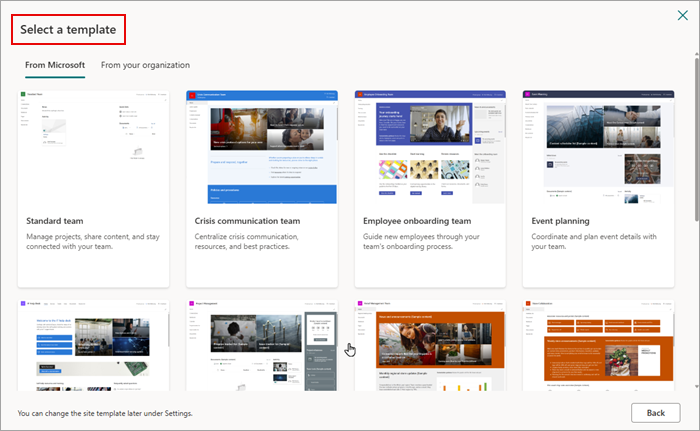
Key Features
- Content Management
- Document Libraries
- Collaboration Sites
- Intranet & Communication Sites
- Workflow Automation
- Version Control
- Search & Discovery
- Permissions & Access Control
- Microsoft 365 Integration
- Mobile Access
- Hub Sites
- Analytics & Reporting
What is Microsoft SharePoint?
Microsoft SharePoint is an enterprise-grade, web-based platform that enables organizations to store, organize, share, and access content, data, and applications. It serves as a hub for team collaboration, intranet portals, document management, and workflow automation, natively integrating with Microsoft 365 services for seamless productivity.
Pros and Cons
Pros:
- Comprehensive document and content management with version history and metadata support.
- Deep integration with Microsoft 365 apps (Teams, OneDrive, Power Platform) for unified collaboration.
- Flexible intranet and communication site creation for corporate news, policies, and resources.
- Robust workflow automation via Power Automate for streamlining business processes.
- Granular permissions and access control for secure external and internal sharing.
- Mobile app support for iOS and Android ensures on-the-go access.
Cons:
- Initial learning curve for configuring sites, permissions, and workflows.
- Customization complexity may require specialized SharePoint development skills.
- On-premises deployments demand infrastructure management and maintenance.
- Licensing costs can escalate when advanced features (Enterprise CAL) or Power Platform add-ons are required.
Who It’s For
SharePoint serves a broad audience, including:
- Enterprises needing secure intranet portals, document management, and compliance.
- IT and knowledge managers building team sites, hub sites, and automated workflows.
- Business analysts leveraging Power BI integration for data visualization and reporting.
- Remote and hybrid teams collaborating on documents and projects in real time.
- Developers and power users creating custom apps with SharePoint Framework and REST APIs.
Content Management
SharePoint provides a central repository for all organizational content. Document libraries, lists, and pages allow users to store, tag, and retrieve files with metadata, enforcing retention and compliance policies.
Document Libraries
Document libraries enable teams to upload, organize, and co-author Office files in real time. Libraries support version control, check-in/check-out, and file-locking to prevent conflicts during collaboration.
Collaboration Sites
Team sites offer dedicated spaces for projects and departments, featuring shared document libraries, calendars, task lists, and news feeds. Integration with Microsoft Teams surfaces these sites directly within chat and channels.
Intranet & Communication Sites
Communication sites deliver company-wide announcements, news, and resources with customizable layouts and web parts. Hub sites connect related team and communication sites under a unified navigation and branding experience.
Workflow Automation
Built-in Power Automate connectors for SharePoint enable no-code/low-code workflows. Automate notifications, approvals, data collection, and integration with external services to streamline repetitive tasks.
Version Control
SharePoint tracks document versions automatically, preserving edit history and timestamps. Users can view, compare, and restore previous versions to mitigate accidental deletions or unwanted changes.
Search & Discovery
Enterprise search across sites, libraries, and lists uses metadata and AI-driven relevance ranking. Users can find documents, pages, and people, leveraging refiners, keyword queries, and result previews.
Permissions & Access Control
Granular permission levels (Read, Contribute, Full Control) and group security ensure that only authorized users can view or edit content. External sharing settings allow secure collaboration with partners and clients.
Microsoft 365 Integration
Seamless integration with Microsoft 365 apps—Teams, OneDrive, Outlook, Power Apps, and Power BI—creates a unified productivity environment. Share files and data across services without context switching.
Mobile Access
The SharePoint mobile app for iOS and Android provides push notifications, offline access, and a personalized home feed of sites and news, enabling users to stay connected from anywhere.
Hub Sites
Hub sites roll up related team and communication sites under a shared top navigation and branding. They aggregate news, events, and site activities to create a cohesive intranet experience.
Analytics & Reporting
SharePoint’s built-in site usage analytics surfaces page views, popular content, and user activity. Integration with Power BI allows advanced dashboards and key metric tracking for sites and libraries.
Pricing
- SharePoint Online Plan 1: $5.00 per user/month (annual commitment).
- SharePoint Online Plan 2: $10.00 per user/month (annual commitment).
- Included in Microsoft 365 Business Standard ($12.50/user/month), Business Premium, and Enterprise E3/E5 bundles.
Verdict
Microsoft SharePoint is a mature, extensible platform well-suited for organizations of all sizes seeking secure content management, intranet portals, and automated workflows. Its tight integration with Microsoft 365 and Power Platform makes it a cornerstone of modern digital workplaces. While customization and administration can be complex, SharePoint’s scalability, compliance features, and robust ecosystem support deliver exceptional value for enterprise collaboration needs.
Frequently Asked Questions about Microsoft SharePoint
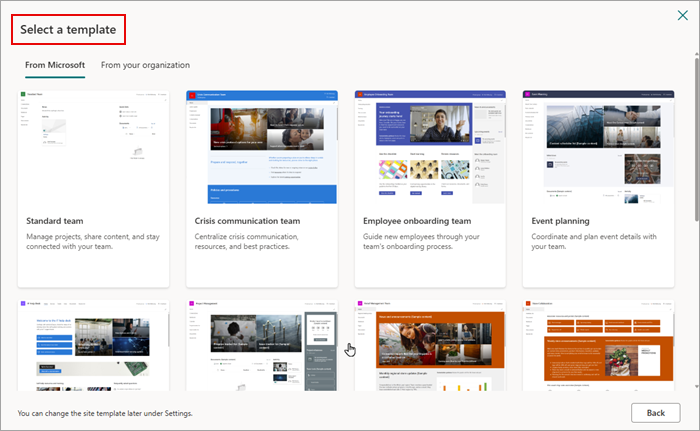
What is Microsoft SharePoint?
Microsoft SharePoint is an enterprise-grade, web-based platform that enables organizations to store, organize, share, and access content, data, and applications. It serves as a hub for team collaboration, intranet portals, document management, and workflow automation, natively integrating with Microsoft 365 services for seamless productivity.
Pros and Cons
Pros:
- Comprehensive document and content management with version history and metadata support.
- Deep integration with Microsoft 365 apps (Teams, OneDrive, Power Platform) for unified collaboration.
- Flexible intranet and communication site creation for corporate news, policies, and resources.
- Robust workflow automation via Power Automate for streamlining business processes.
- Granular permissions and access control for secure external and internal sharing.
- Mobile app support for iOS and Android ensures on-the-go access.
Cons:
- Initial learning curve for configuring sites, permissions, and workflows.
- Customization complexity may require specialized SharePoint development skills.
- On-premises deployments demand infrastructure management and maintenance.
- Licensing costs can escalate when advanced features (Enterprise CAL) or Power Platform add-ons are required.
Who It’s For
SharePoint serves a broad audience, including:
- Enterprises needing secure intranet portals, document management, and compliance.
- IT and knowledge managers building team sites, hub sites, and automated workflows.
- Business analysts leveraging Power BI integration for data visualization and reporting.
- Remote and hybrid teams collaborating on documents and projects in real time.
- Developers and power users creating custom apps with SharePoint Framework and REST APIs.
Content Management
SharePoint provides a central repository for all organizational content. Document libraries, lists, and pages allow users to store, tag, and retrieve files with metadata, enforcing retention and compliance policies.
Document Libraries
Document libraries enable teams to upload, organize, and co-author Office files in real time. Libraries support version control, check-in/check-out, and file-locking to prevent conflicts during collaboration.
Collaboration Sites
Team sites offer dedicated spaces for projects and departments, featuring shared document libraries, calendars, task lists, and news feeds. Integration with Microsoft Teams surfaces these sites directly within chat and channels.
Intranet & Communication Sites
Communication sites deliver company-wide announcements, news, and resources with customizable layouts and web parts. Hub sites connect related team and communication sites under a unified navigation and branding experience.
Workflow Automation
Built-in Power Automate connectors for SharePoint enable no-code/low-code workflows. Automate notifications, approvals, data collection, and integration with external services to streamline repetitive tasks.
Version Control
SharePoint tracks document versions automatically, preserving edit history and timestamps. Users can view, compare, and restore previous versions to mitigate accidental deletions or unwanted changes.
Search & Discovery
Enterprise search across sites, libraries, and lists uses metadata and AI-driven relevance ranking. Users can find documents, pages, and people, leveraging refiners, keyword queries, and result previews.
Permissions & Access Control
Granular permission levels (Read, Contribute, Full Control) and group security ensure that only authorized users can view or edit content. External sharing settings allow secure collaboration with partners and clients.
Microsoft 365 Integration
Seamless integration with Microsoft 365 apps—Teams, OneDrive, Outlook, Power Apps, and Power BI—creates a unified productivity environment. Share files and data across services without context switching.
Mobile Access
The SharePoint mobile app for iOS and Android provides push notifications, offline access, and a personalized home feed of sites and news, enabling users to stay connected from anywhere.
Hub Sites
Hub sites roll up related team and communication sites under a shared top navigation and branding. They aggregate news, events, and site activities to create a cohesive intranet experience.
Analytics & Reporting
SharePoint’s built-in site usage analytics surfaces page views, popular content, and user activity. Integration with Power BI allows advanced dashboards and key metric tracking for sites and libraries.
Pricing
- SharePoint Online Plan 1: $5.00 per user/month (annual commitment).
- SharePoint Online Plan 2: $10.00 per user/month (annual commitment).
- Included in Microsoft 365 Business Standard ($12.50/user/month), Business Premium, and Enterprise E3/E5 bundles.
Verdict
Microsoft SharePoint is a mature, extensible platform well-suited for organizations of all sizes seeking secure content management, intranet portals, and automated workflows. Its tight integration with Microsoft 365 and Power Platform makes it a cornerstone of modern digital workplaces. While customization and administration can be complex, SharePoint’s scalability, compliance features, and robust ecosystem support deliver exceptional value for enterprise collaboration needs.