
Calendar.com

Calendar.com
All-in-one calendar and scheduling platform with meeting booking, analytics, and workflow automation for teams and individuals.
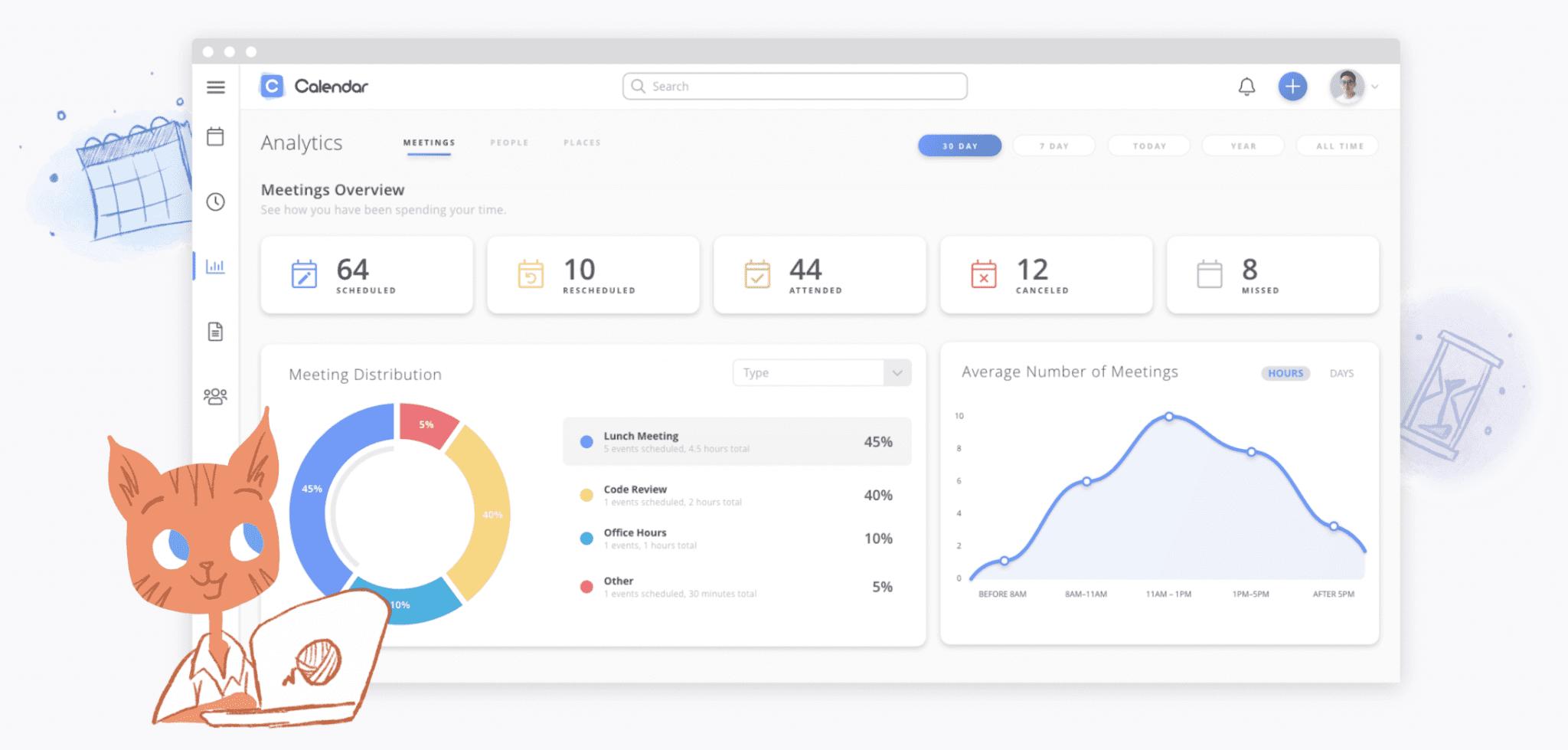
Key Features
- Calendar management
- Meeting scheduling
- Booking pages
- Meeting analytics
- Workflow automation
- Team collaboration
- Multiple calendars
- Video conferencing
- Payment integration
- Custom branding
- Mobile apps
- Time zone support
- Reminders
- Follow-ups
- Zapier integration
What is Calendar.com?
Calendar.com is a comprehensive all-in-one calendar and scheduling platform designed to streamline time management for individuals, teams, and businesses. Built to go beyond basic calendar functionality, it combines intelligent scheduling, meeting booking, analytics, and workflow automation into a unified solution. The platform aims to eliminate the back-and-forth of scheduling while providing powerful insights into how time is being spent across your organization.
Unlike traditional calendar applications that simply display events, Calendar.com acts as a complete scheduling ecosystem. It enables users to create customizable booking pages, automate meeting workflows, integrate payment processing for paid consultations, and collaborate seamlessly with team members. The platform supports multiple calendar connections, allowing users to manage all their schedules from different services in one centralized location while maintaining synchronization across devices.
What sets Calendar.com apart is its focus on productivity and business intelligence. The platform provides detailed meeting analytics that help users understand their scheduling patterns, identify time-wasting activities, and optimize their calendars for maximum efficiency. With features like automated reminders, follow-ups, custom branding, and extensive integrations through Zapier, Calendar.com transforms the calendar from a passive tool into an active productivity engine that drives better time management and business outcomes.
Pros and Cons
Pros:
- All-in-one platform that combines calendar management, scheduling, and analytics in one place
- Powerful meeting analytics provide valuable insights into time usage and scheduling patterns
- Customizable booking pages with branding options for professional appearance
- Built-in payment integration allows monetization of consultations and appointments
- Workflow automation reduces manual tasks and streamlines scheduling processes
- Excellent team collaboration features for coordinating schedules across organizations
- Multiple calendar support connects all your calendars from different services
- Intelligent time zone handling prevents scheduling conflicts across global teams
- Automated reminders and follow-ups improve meeting attendance and engagement
- Mobile apps available for iOS and Android for scheduling on the go
- Video conferencing integration works seamlessly with popular platforms
- Zapier integration enables connections with thousands of other business tools
- Free plan available for individuals who need basic scheduling functionality
Cons:
- Free plan limited to only one calendar, which may be restrictive for many users
- Pricing can be expensive compared to simpler scheduling tools, especially for small teams
- Learning curve can be steep due to the extensive feature set and options
- Interface can feel overwhelming for users who just need basic calendar functionality
- Some advanced features are locked behind higher-tier plans
- Mobile app functionality is not as comprehensive as the desktop version
- Customer support response times can vary depending on your plan level
- Integration setup with some third-party tools requires technical knowledge
- Analytics features may be more detailed than necessary for casual users
- No offline mode means you need internet connectivity to access most features
Who It's For
Calendar.com is ideal for professionals and consultants who need to monetize their time through paid appointments and consultations. The built-in payment integration makes it perfect for coaches, therapists, consultants, and freelancers who want to streamline both scheduling and billing in one platform. These users benefit from the professional booking pages, automated reminders, and the ability to accept payments directly through the scheduling interface.
Teams and organizations that prioritize data-driven time management will find Calendar.com particularly valuable. The meeting analytics features provide insights that help managers understand how their teams spend time, identify bottlenecks, and optimize schedules for better productivity. Sales teams, customer success departments, and project-based organizations can leverage the collaboration features and workflow automation to coordinate complex schedules across multiple team members and time zones.
However, Calendar.com may be overkill for individuals who simply need basic calendar functionality or casual users who don't require advanced scheduling features. Those who are satisfied with Google Calendar or Apple Calendar's native features might find Calendar.com's extensive capabilities and pricing unnecessary. It's best suited for power users who will actually utilize the analytics, automation, and integration features that justify the platform's cost and complexity.
Calendar Management
Calendar.com's calendar management capabilities go far beyond simple event tracking. The platform allows users to connect and manage multiple calendars from different services including Google Calendar, Outlook, Apple Calendar, and others, all within a single unified interface. This consolidation eliminates the need to switch between different applications and ensures that all your commitments are visible in one place, preventing double-bookings and scheduling conflicts.
The platform offers sophisticated calendar views and filtering options that help users visualize their schedules in ways that make sense for their workflow. Users can toggle between different calendar sources, color-code events by type or priority, and create custom views that focus on specific aspects of their schedule. The interface is designed to handle complex scheduling scenarios, making it easy to see availability across multiple calendars when booking new meetings or planning your day.
Smart scheduling features help optimize calendar management by automatically detecting conflicts, suggesting optimal meeting times based on participant availability, and respecting buffer times between meetings. Calendar.com also supports recurring events with flexible patterns, all-day events, and multi-day events. The platform's intelligent time zone handling ensures that events are displayed correctly regardless of where you or your meeting participants are located, making it invaluable for global teams and remote workers.
Meeting Scheduling
The meeting scheduling functionality in Calendar.com eliminates the traditional back-and-forth email exchanges that waste time when trying to find mutually available time slots. Users can create personalized booking pages that display their availability based on their connected calendars, allowing others to book meetings directly without any manual coordination. These booking pages are fully customizable with your branding, logo, colors, and custom fields to collect the information you need from meeting participants.
Calendar.com offers multiple meeting types to accommodate different scheduling scenarios. You can set up one-on-one meetings, group meetings, round-robin scheduling for teams, and collective meetings where all team members must be available. Each meeting type can have its own duration, buffer times, availability windows, and booking rules. The platform also supports meeting templates that make it easy to create consistent scheduling experiences for recurring meeting types like sales calls, interviews, or client consultations.
Advanced scheduling features include the ability to set minimum notice periods, limit how far in advance people can book, require confirmation before finalizing meetings, and add custom questions to the booking form. Calendar.com automatically sends confirmation emails, calendar invitations, and reminder notifications to all participants. The platform integrates with video conferencing tools like Zoom, Google Meet, and Microsoft Teams, automatically generating and including meeting links in the calendar invitations, creating a seamless experience from booking to meeting.
Meeting Analytics
Calendar.com's meeting analytics transform your calendar from a passive scheduling tool into a powerful business intelligence platform. The analytics dashboard provides comprehensive insights into how you and your team spend time, tracking metrics like total meeting hours, meeting frequency, average meeting duration, and meeting distribution across different categories or projects. These insights help identify patterns that might indicate inefficiencies, such as too many meetings, meetings that run too long, or imbalanced time allocation across priorities.
The platform tracks individual and team-level metrics, making it valuable for both personal productivity optimization and organizational management. Managers can see aggregated data about their team's meeting load, identify team members who might be over-scheduled, and understand how meeting time correlates with productivity outcomes. The analytics include breakdowns by meeting type, participant, time of day, and day of week, revealing patterns like which days are most meeting-heavy or which types of meetings consume the most time.
Beyond basic time tracking, Calendar.com's analytics help measure the effectiveness of your scheduling practices. You can track metrics like booking conversion rates, no-show rates, cancellation patterns, and response times. For businesses that use the payment features, the analytics also include revenue tracking tied to scheduled appointments. These insights enable data-driven decisions about scheduling policies, meeting structures, and time management strategies, helping individuals and organizations continuously improve how they use their most valuable resource: time.
Workflow Automation
Calendar.com's workflow automation capabilities reduce the manual work associated with scheduling and meeting management. The platform can automatically send customized email reminders at specified intervals before meetings, send follow-up messages after meetings conclude, and trigger actions based on scheduling events. These automations ensure consistent communication with meeting participants while freeing you from repetitive administrative tasks. You can customize the timing, content, and recipients of automated messages to match your specific workflow needs.
The platform's integration with Zapier unlocks even more powerful automation possibilities by connecting Calendar.com with thousands of other business applications. You can create workflows that automatically add meeting participants to your CRM, create tasks in your project management tool when meetings are scheduled, send Slack notifications to your team, update spreadsheets with meeting data, or trigger any number of custom actions. These integrations transform Calendar.com into a central hub that connects your scheduling activities with the rest of your business processes, creating seamless workflows that span multiple tools and platforms.
Team Collaboration
Calendar.com excels at facilitating team collaboration through shared scheduling capabilities and coordinated availability management. Teams can create shared booking pages that distribute meetings across team members using round-robin scheduling, ensuring balanced workload distribution. The platform also supports collective scheduling where meetings are only booked when all required team members are available, perfect for panel interviews, team consultations, or group presentations. Team administrators can manage scheduling permissions, set team-wide availability rules, and oversee how the team's time is being allocated.
The platform provides visibility into team members' schedules while respecting privacy settings, making it easy to find times when colleagues are available for internal meetings or collaborative work. Team calendars can be shared with appropriate access levels, allowing members to see each other's availability without necessarily viewing the details of every meeting. This transparency reduces scheduling friction and helps teams coordinate more effectively, especially in remote or distributed work environments where casual schedule coordination isn't possible.
For organizations, Calendar.com's team features extend to resource management and meeting room booking. Teams can manage shared resources like conference rooms, equipment, or other bookable assets through the same interface used for personal scheduling. The analytics capabilities provide team leaders with insights into how their team's collective time is being spent, helping identify opportunities to optimize meeting culture, reduce unnecessary meetings, and ensure that team members have adequate focus time for deep work alongside their collaborative commitments.
Payment Integration
One of Calendar.com's standout features is its built-in payment integration, which allows professionals to monetize their time by accepting payments for scheduled appointments directly through the platform. This feature is particularly valuable for consultants, coaches, therapists, tutors, and other service providers who charge for their time. Users can set different pricing for different meeting types, offer packages or subscription-based scheduling, and require payment at the time of booking to reduce no-shows and ensure commitment from clients.
The payment system integrates with popular payment processors, handling transactions securely and automatically. When someone books a paid appointment, they complete the payment as part of the booking process, and the meeting is only confirmed once payment is received. This eliminates the awkwardness of collecting payment separately and ensures that your time is compensated. The platform also handles refunds for cancellations according to your policies and provides reporting on revenue generated through scheduled appointments, making it easier to track income and manage your service-based business.
Pricing
Calendar.com offers three pricing tiers to accommodate different user needs and budgets:
Free Plan: The free tier provides basic scheduling functionality with support for one calendar connection. This plan is suitable for individuals who want to try the platform or have minimal scheduling needs. While limited in scope, it includes core features like booking pages and basic scheduling capabilities, making it a good starting point for casual users.
Standard Plan ($25/month): This mid-tier plan unlocks multiple calendar connections, advanced scheduling features, custom branding, and workflow automation. It's designed for professionals and small teams who need more sophisticated scheduling capabilities and want to present a professional image through customized booking pages. The Standard plan provides the core functionality most users need without the premium price tag.
Pro Plan ($30/month): The Pro tier includes all Standard features plus advanced analytics, payment integration, priority support, and enhanced team collaboration tools. This plan is ideal for power users, consultants who charge for their time, and teams that need comprehensive scheduling and analytics capabilities. The additional $5 per month provides significant value for users who will leverage the payment processing and advanced analytics features.
Verdict
Calendar.com stands out as a comprehensive scheduling platform that goes well beyond basic calendar functionality to deliver genuine business value. For professionals who monetize their time, teams that need sophisticated coordination tools, or organizations seeking data-driven insights into time management, Calendar.com offers a compelling solution that justifies its price point. The combination of scheduling automation, payment integration, and analytics creates a powerful ecosystem that can transform how individuals and teams manage their most valuable resource: time.
However, the platform's extensive feature set and pricing may be excessive for users with simpler needs. Those who primarily need basic calendar viewing and simple appointment scheduling might find better value in more straightforward tools or the free calendars that come with their email services. The learning curve and interface complexity can also be barriers for users who prefer simplicity over functionality. Calendar.com is best suited for users who will actually utilize its advanced features rather than those seeking a minimal scheduling solution.
Overall, Calendar.com earns a strong recommendation for consultants, coaches, service providers, and teams that need professional-grade scheduling with business intelligence capabilities. The Pro plan's payment integration alone can pay for itself by reducing no-shows and streamlining billing for paid appointments. While not the cheapest option in the scheduling space, Calendar.com delivers substantial value for users who need more than a basic calendar, making it a worthwhile investment for professionals and organizations serious about optimizing their time management and scheduling workflows.
Frequently Asked Questions about Calendar.com
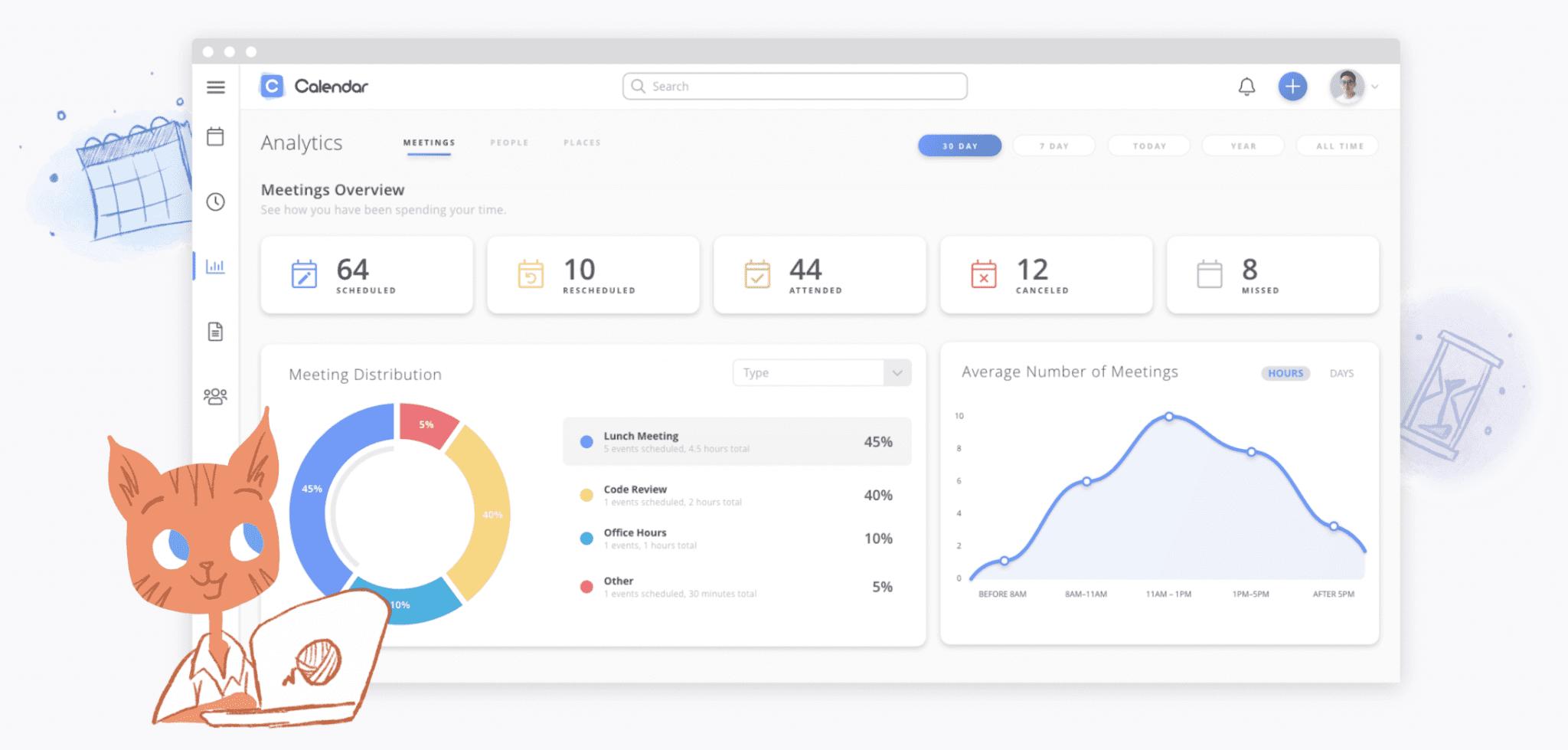
What is Calendar.com?
Calendar.com is a comprehensive all-in-one calendar and scheduling platform designed to streamline time management for individuals, teams, and businesses. Built to go beyond basic calendar functionality, it combines intelligent scheduling, meeting booking, analytics, and workflow automation into a unified solution. The platform aims to eliminate the back-and-forth of scheduling while providing powerful insights into how time is being spent across your organization.
Unlike traditional calendar applications that simply display events, Calendar.com acts as a complete scheduling ecosystem. It enables users to create customizable booking pages, automate meeting workflows, integrate payment processing for paid consultations, and collaborate seamlessly with team members. The platform supports multiple calendar connections, allowing users to manage all their schedules from different services in one centralized location while maintaining synchronization across devices.
What sets Calendar.com apart is its focus on productivity and business intelligence. The platform provides detailed meeting analytics that help users understand their scheduling patterns, identify time-wasting activities, and optimize their calendars for maximum efficiency. With features like automated reminders, follow-ups, custom branding, and extensive integrations through Zapier, Calendar.com transforms the calendar from a passive tool into an active productivity engine that drives better time management and business outcomes.
Pros and Cons
Pros:
- All-in-one platform that combines calendar management, scheduling, and analytics in one place
- Powerful meeting analytics provide valuable insights into time usage and scheduling patterns
- Customizable booking pages with branding options for professional appearance
- Built-in payment integration allows monetization of consultations and appointments
- Workflow automation reduces manual tasks and streamlines scheduling processes
- Excellent team collaboration features for coordinating schedules across organizations
- Multiple calendar support connects all your calendars from different services
- Intelligent time zone handling prevents scheduling conflicts across global teams
- Automated reminders and follow-ups improve meeting attendance and engagement
- Mobile apps available for iOS and Android for scheduling on the go
- Video conferencing integration works seamlessly with popular platforms
- Zapier integration enables connections with thousands of other business tools
- Free plan available for individuals who need basic scheduling functionality
Cons:
- Free plan limited to only one calendar, which may be restrictive for many users
- Pricing can be expensive compared to simpler scheduling tools, especially for small teams
- Learning curve can be steep due to the extensive feature set and options
- Interface can feel overwhelming for users who just need basic calendar functionality
- Some advanced features are locked behind higher-tier plans
- Mobile app functionality is not as comprehensive as the desktop version
- Customer support response times can vary depending on your plan level
- Integration setup with some third-party tools requires technical knowledge
- Analytics features may be more detailed than necessary for casual users
- No offline mode means you need internet connectivity to access most features
Who It's For
Calendar.com is ideal for professionals and consultants who need to monetize their time through paid appointments and consultations. The built-in payment integration makes it perfect for coaches, therapists, consultants, and freelancers who want to streamline both scheduling and billing in one platform. These users benefit from the professional booking pages, automated reminders, and the ability to accept payments directly through the scheduling interface.
Teams and organizations that prioritize data-driven time management will find Calendar.com particularly valuable. The meeting analytics features provide insights that help managers understand how their teams spend time, identify bottlenecks, and optimize schedules for better productivity. Sales teams, customer success departments, and project-based organizations can leverage the collaboration features and workflow automation to coordinate complex schedules across multiple team members and time zones.
However, Calendar.com may be overkill for individuals who simply need basic calendar functionality or casual users who don't require advanced scheduling features. Those who are satisfied with Google Calendar or Apple Calendar's native features might find Calendar.com's extensive capabilities and pricing unnecessary. It's best suited for power users who will actually utilize the analytics, automation, and integration features that justify the platform's cost and complexity.
Calendar Management
Calendar.com's calendar management capabilities go far beyond simple event tracking. The platform allows users to connect and manage multiple calendars from different services including Google Calendar, Outlook, Apple Calendar, and others, all within a single unified interface. This consolidation eliminates the need to switch between different applications and ensures that all your commitments are visible in one place, preventing double-bookings and scheduling conflicts.
The platform offers sophisticated calendar views and filtering options that help users visualize their schedules in ways that make sense for their workflow. Users can toggle between different calendar sources, color-code events by type or priority, and create custom views that focus on specific aspects of their schedule. The interface is designed to handle complex scheduling scenarios, making it easy to see availability across multiple calendars when booking new meetings or planning your day.
Smart scheduling features help optimize calendar management by automatically detecting conflicts, suggesting optimal meeting times based on participant availability, and respecting buffer times between meetings. Calendar.com also supports recurring events with flexible patterns, all-day events, and multi-day events. The platform's intelligent time zone handling ensures that events are displayed correctly regardless of where you or your meeting participants are located, making it invaluable for global teams and remote workers.
Meeting Scheduling
The meeting scheduling functionality in Calendar.com eliminates the traditional back-and-forth email exchanges that waste time when trying to find mutually available time slots. Users can create personalized booking pages that display their availability based on their connected calendars, allowing others to book meetings directly without any manual coordination. These booking pages are fully customizable with your branding, logo, colors, and custom fields to collect the information you need from meeting participants.
Calendar.com offers multiple meeting types to accommodate different scheduling scenarios. You can set up one-on-one meetings, group meetings, round-robin scheduling for teams, and collective meetings where all team members must be available. Each meeting type can have its own duration, buffer times, availability windows, and booking rules. The platform also supports meeting templates that make it easy to create consistent scheduling experiences for recurring meeting types like sales calls, interviews, or client consultations.
Advanced scheduling features include the ability to set minimum notice periods, limit how far in advance people can book, require confirmation before finalizing meetings, and add custom questions to the booking form. Calendar.com automatically sends confirmation emails, calendar invitations, and reminder notifications to all participants. The platform integrates with video conferencing tools like Zoom, Google Meet, and Microsoft Teams, automatically generating and including meeting links in the calendar invitations, creating a seamless experience from booking to meeting.
Meeting Analytics
Calendar.com's meeting analytics transform your calendar from a passive scheduling tool into a powerful business intelligence platform. The analytics dashboard provides comprehensive insights into how you and your team spend time, tracking metrics like total meeting hours, meeting frequency, average meeting duration, and meeting distribution across different categories or projects. These insights help identify patterns that might indicate inefficiencies, such as too many meetings, meetings that run too long, or imbalanced time allocation across priorities.
The platform tracks individual and team-level metrics, making it valuable for both personal productivity optimization and organizational management. Managers can see aggregated data about their team's meeting load, identify team members who might be over-scheduled, and understand how meeting time correlates with productivity outcomes. The analytics include breakdowns by meeting type, participant, time of day, and day of week, revealing patterns like which days are most meeting-heavy or which types of meetings consume the most time.
Beyond basic time tracking, Calendar.com's analytics help measure the effectiveness of your scheduling practices. You can track metrics like booking conversion rates, no-show rates, cancellation patterns, and response times. For businesses that use the payment features, the analytics also include revenue tracking tied to scheduled appointments. These insights enable data-driven decisions about scheduling policies, meeting structures, and time management strategies, helping individuals and organizations continuously improve how they use their most valuable resource: time.
Workflow Automation
Calendar.com's workflow automation capabilities reduce the manual work associated with scheduling and meeting management. The platform can automatically send customized email reminders at specified intervals before meetings, send follow-up messages after meetings conclude, and trigger actions based on scheduling events. These automations ensure consistent communication with meeting participants while freeing you from repetitive administrative tasks. You can customize the timing, content, and recipients of automated messages to match your specific workflow needs.
The platform's integration with Zapier unlocks even more powerful automation possibilities by connecting Calendar.com with thousands of other business applications. You can create workflows that automatically add meeting participants to your CRM, create tasks in your project management tool when meetings are scheduled, send Slack notifications to your team, update spreadsheets with meeting data, or trigger any number of custom actions. These integrations transform Calendar.com into a central hub that connects your scheduling activities with the rest of your business processes, creating seamless workflows that span multiple tools and platforms.
Team Collaboration
Calendar.com excels at facilitating team collaboration through shared scheduling capabilities and coordinated availability management. Teams can create shared booking pages that distribute meetings across team members using round-robin scheduling, ensuring balanced workload distribution. The platform also supports collective scheduling where meetings are only booked when all required team members are available, perfect for panel interviews, team consultations, or group presentations. Team administrators can manage scheduling permissions, set team-wide availability rules, and oversee how the team's time is being allocated.
The platform provides visibility into team members' schedules while respecting privacy settings, making it easy to find times when colleagues are available for internal meetings or collaborative work. Team calendars can be shared with appropriate access levels, allowing members to see each other's availability without necessarily viewing the details of every meeting. This transparency reduces scheduling friction and helps teams coordinate more effectively, especially in remote or distributed work environments where casual schedule coordination isn't possible.
For organizations, Calendar.com's team features extend to resource management and meeting room booking. Teams can manage shared resources like conference rooms, equipment, or other bookable assets through the same interface used for personal scheduling. The analytics capabilities provide team leaders with insights into how their team's collective time is being spent, helping identify opportunities to optimize meeting culture, reduce unnecessary meetings, and ensure that team members have adequate focus time for deep work alongside their collaborative commitments.
Payment Integration
One of Calendar.com's standout features is its built-in payment integration, which allows professionals to monetize their time by accepting payments for scheduled appointments directly through the platform. This feature is particularly valuable for consultants, coaches, therapists, tutors, and other service providers who charge for their time. Users can set different pricing for different meeting types, offer packages or subscription-based scheduling, and require payment at the time of booking to reduce no-shows and ensure commitment from clients.
The payment system integrates with popular payment processors, handling transactions securely and automatically. When someone books a paid appointment, they complete the payment as part of the booking process, and the meeting is only confirmed once payment is received. This eliminates the awkwardness of collecting payment separately and ensures that your time is compensated. The platform also handles refunds for cancellations according to your policies and provides reporting on revenue generated through scheduled appointments, making it easier to track income and manage your service-based business.
Pricing
Calendar.com offers three pricing tiers to accommodate different user needs and budgets:
Free Plan: The free tier provides basic scheduling functionality with support for one calendar connection. This plan is suitable for individuals who want to try the platform or have minimal scheduling needs. While limited in scope, it includes core features like booking pages and basic scheduling capabilities, making it a good starting point for casual users.
Standard Plan ($25/month): This mid-tier plan unlocks multiple calendar connections, advanced scheduling features, custom branding, and workflow automation. It's designed for professionals and small teams who need more sophisticated scheduling capabilities and want to present a professional image through customized booking pages. The Standard plan provides the core functionality most users need without the premium price tag.
Pro Plan ($30/month): The Pro tier includes all Standard features plus advanced analytics, payment integration, priority support, and enhanced team collaboration tools. This plan is ideal for power users, consultants who charge for their time, and teams that need comprehensive scheduling and analytics capabilities. The additional $5 per month provides significant value for users who will leverage the payment processing and advanced analytics features.
Verdict
Calendar.com stands out as a comprehensive scheduling platform that goes well beyond basic calendar functionality to deliver genuine business value. For professionals who monetize their time, teams that need sophisticated coordination tools, or organizations seeking data-driven insights into time management, Calendar.com offers a compelling solution that justifies its price point. The combination of scheduling automation, payment integration, and analytics creates a powerful ecosystem that can transform how individuals and teams manage their most valuable resource: time.
However, the platform's extensive feature set and pricing may be excessive for users with simpler needs. Those who primarily need basic calendar viewing and simple appointment scheduling might find better value in more straightforward tools or the free calendars that come with their email services. The learning curve and interface complexity can also be barriers for users who prefer simplicity over functionality. Calendar.com is best suited for users who will actually utilize its advanced features rather than those seeking a minimal scheduling solution.
Overall, Calendar.com earns a strong recommendation for consultants, coaches, service providers, and teams that need professional-grade scheduling with business intelligence capabilities. The Pro plan's payment integration alone can pay for itself by reducing no-shows and streamlining billing for paid appointments. While not the cheapest option in the scheduling space, Calendar.com delivers substantial value for users who need more than a basic calendar, making it a worthwhile investment for professionals and organizations serious about optimizing their time management and scheduling workflows.