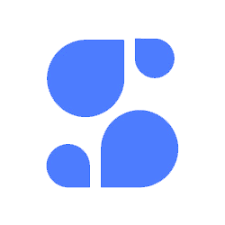
Sidekick
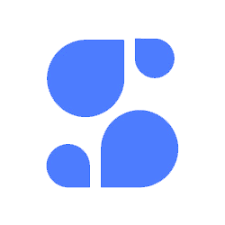
Sidekick
AI scheduling assistant with physical location support, forward-to-schedule, and minimalist interface for easy meeting coordination.
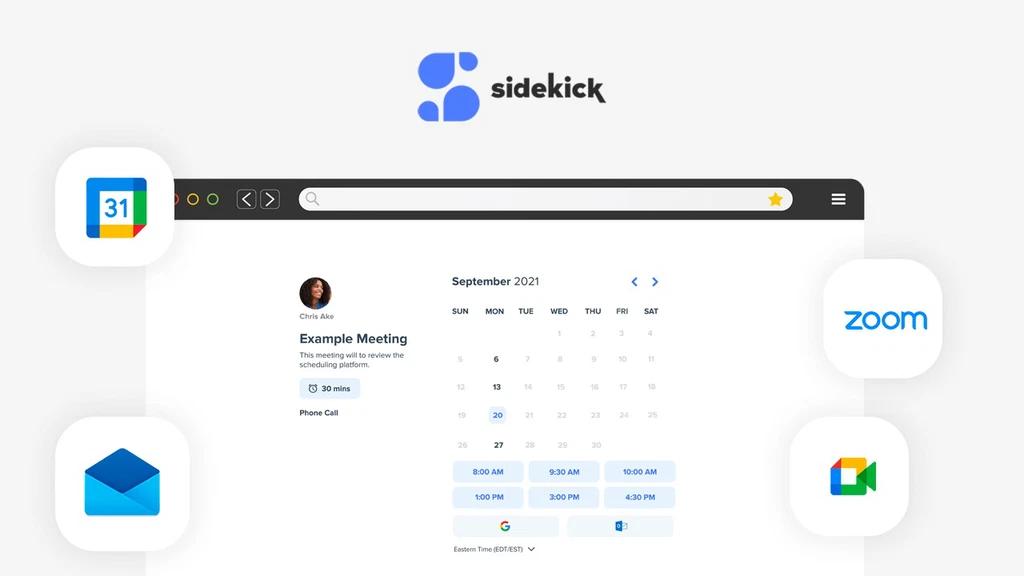
Key Features
- Physical location support
- Forward to schedule
- Multiple meeting types
- Calendar integration
- Video conferencing
- Custom availability
- Meeting analytics
- Team scheduling
- Timezone support
- Email notifications
- Customizable pages
- Buffer time
- Recurring meetings
- Mobile responsive
- AI assistance
What is Sidekick?
Sidekick is an AI-powered scheduling assistant designed to streamline the meeting coordination process with a minimalist, user-friendly interface. Unlike traditional scheduling tools that can feel overwhelming with features, Sidekick focuses on simplicity while incorporating intelligent automation to handle the tedious aspects of calendar management. The platform combines modern AI capabilities with essential scheduling features to create a seamless experience for both individuals and teams.
At its core, Sidekick serves as a bridge between you and your invitees, eliminating the back-and-forth emails typically required to find a suitable meeting time. The tool integrates directly with your existing calendar systems, automatically detecting conflicts and presenting only available time slots to potential attendees. This intelligent approach saves hours of administrative work while reducing scheduling errors and double-bookings.
What sets Sidekick apart is its thoughtful approach to modern scheduling challenges. The platform recognizes that meetings aren't just about finding a time slot—they involve coordinating physical locations, managing different meeting types, and understanding scheduling patterns. By incorporating AI assistance alongside practical features like physical location support and forward-to-schedule functionality, Sidekick addresses the real-world complexities of professional scheduling without sacrificing ease of use.
Pros and Cons
Pros:
- Physical location support makes it easy to coordinate in-person meetings with saved venue details
- Forward to Schedule feature allows seamless delegation of scheduling tasks to assistants or team members
- AI assistance helps optimize scheduling decisions and suggests best meeting times
- Clean, minimalist interface reduces learning curve and improves user adoption
- Multiple meeting types support allows different scheduling scenarios with custom settings
- Meeting analytics provide valuable insights into scheduling patterns and time usage
- Generous free tier with 3 scheduling pages makes it accessible for individual users
- Affordable Superhero plan at $5/month offers excellent value for power users
- Mobile responsive design ensures scheduling works seamlessly across all devices
- Buffer time settings prevent back-to-back meetings and scheduling burnout
- Timezone support automatically handles international scheduling complexities
- Team scheduling features enable collaborative calendar management
Cons:
- Limited customization options compared to more established scheduling platforms
- Smaller integration ecosystem may require workarounds for specific workflows
- AI features are still developing and may not match specialized AI scheduling tools
- Free tier limitation of 3 pages may be restrictive for users with diverse scheduling needs
- Newer platform means less community support and fewer third-party resources
- Advanced team features may be less robust than enterprise-focused alternatives
- Analytics capabilities, while useful, are not as comprehensive as dedicated analytics tools
- Some users may prefer more granular control over scheduling rules and exceptions
Who It's For
Sidekick is ideal for professionals who value simplicity and efficiency in their scheduling workflow. Consultants, coaches, sales professionals, and freelancers who regularly coordinate meetings with clients will appreciate the streamlined interface and intelligent automation. The platform particularly suits those who are tired of complex scheduling tools with overwhelming feature sets and want something that just works without extensive setup or training.
Small to medium-sized teams looking for an affordable scheduling solution will find Sidekick's collaborative features and pricing structure attractive. The Forward to Schedule functionality makes it especially valuable for executives working with assistants, or team leaders who need to delegate scheduling responsibilities. Organizations that conduct both virtual and in-person meetings will benefit from the physical location support, which is often overlooked in competing products.
The tool is also well-suited for individuals and businesses transitioning from manual scheduling methods or basic calendar sharing. Those who want to explore AI-assisted scheduling without committing to expensive enterprise solutions will find Sidekick's approach accessible and practical. However, large enterprises with complex compliance requirements or those needing extensive customization may want to evaluate more robust alternatives alongside Sidekick.
Physical Location Support
One of Sidekick's standout features is its comprehensive physical location support, addressing a common gap in many scheduling tools that focus exclusively on virtual meetings. The platform allows you to save and manage multiple physical meeting locations, complete with addresses, room numbers, and specific instructions for attendees. This feature proves invaluable for professionals who regularly conduct in-person meetings at various offices, co-working spaces, or client sites.
When creating a meeting type, you can designate whether it's virtual, in-person, or offer both options to invitees. For physical meetings, Sidekick automatically includes the location details in calendar invitations and confirmation emails, ensuring all parties have the information they need. The system can store parking instructions, building access codes, and other practical details that make in-person meetings run smoothly, reducing the common confusion that occurs when meeting at unfamiliar locations.
This feature becomes particularly powerful when combined with multiple meeting types. You might have one meeting type for virtual consultations, another for meetings at your main office, and a third for a satellite location or co-working space. Invitees see clear location information upfront, and you avoid the repetitive task of typing out addresses and directions for every meeting. For businesses with hybrid work models or multiple office locations, this functionality streamlines what would otherwise be a logistical headache.
Forward to Schedule
The Forward to Schedule feature represents a thoughtful solution to a common workplace challenge: delegating scheduling responsibilities while maintaining control over your calendar. This functionality allows you to forward meeting requests or scheduling needs to an assistant, team member, or scheduling coordinator who can then handle the logistics on your behalf. Unlike simple calendar sharing, this feature provides structured delegation with appropriate permissions and oversight.
When you forward a scheduling request, the designated person receives access to your availability and can coordinate the meeting according to your preferences and constraints. They can see your calendar conflicts, respect your buffer times, and work within the meeting parameters you've established. This creates a seamless handoff where your assistant can efficiently schedule meetings without constantly checking back with you for approval, while you retain visibility into what's being scheduled.
This feature proves especially valuable for executives, busy professionals, and anyone who receives high volumes of meeting requests. It enables a professional scheduling workflow where administrative tasks are appropriately delegated without sacrificing quality or creating confusion. The feature also maintains a clear audit trail, so you can see who scheduled what and when, providing accountability and transparency in the scheduling process.
Multiple Meeting Types
Sidekick's multiple meeting types functionality recognizes that not all meetings are created equal. The platform allows you to create distinct scheduling pages for different types of appointments, each with its own duration, availability rules, location settings, and buffer times. You might configure a 15-minute quick consultation, a 60-minute strategy session, and a 30-minute follow-up meeting, each optimized for its specific purpose and accessible through its own unique link.
This flexibility extends beyond just duration settings. Each meeting type can have different availability windows, allowing you to reserve certain times of day for specific activities. For example, you might only offer coaching sessions in the mornings, sales calls in the afternoons, and internal team meetings on specific days. The system respects these constraints automatically, presenting invitees with only the appropriate time slots for their meeting type. This level of control helps you maintain a balanced schedule and protect time for focused work, while still providing convenient scheduling options for different stakeholders.
Meeting Analytics
Sidekick's meeting analytics provide valuable insights into how you're spending your time and how your scheduling patterns evolve over time. The platform tracks metrics such as total meetings scheduled, meeting types distribution, peak scheduling times, and conversion rates from scheduling page views to booked appointments. These analytics help you understand which meeting types are most in demand, when people prefer to schedule with you, and how effectively your scheduling pages are converting visitors into confirmed meetings.
Beyond basic metrics, the analytics can reveal patterns that inform better scheduling decisions. You might discover that certain meeting types have high no-show rates, suggesting a need for better confirmation processes or different scheduling parameters. Or you might find that you're spending more time in meetings than you realized, prompting adjustments to your availability or meeting durations. While not as comprehensive as dedicated time-tracking or analytics platforms, Sidekick's built-in analytics provide sufficient insight for most users to optimize their scheduling strategy and make data-driven decisions about their time management.
Pricing
Sidekick offers a straightforward two-tier pricing structure designed to accommodate both casual users and power schedulers. The Free plan provides access to 3 scheduling pages, which is sufficient for many individual users who need basic scheduling functionality. This generous free tier includes core features like calendar integration, timezone support, email notifications, and mobile responsiveness, allowing users to experience the platform's value before committing to a paid plan.
The Superhero plan, priced at just $5 per month, removes the scheduling page limitation and unlocks additional capabilities for users with more demanding scheduling needs. This affordable premium tier provides excellent value compared to competing platforms that often charge $10-15 per month for similar functionality. The Superhero plan includes all free features plus enhanced customization options, priority support, and advanced analytics, making it an attractive option for professionals who rely heavily on scheduling automation.
Verdict
Sidekick successfully delivers on its promise of simplified, intelligent scheduling without sacrificing essential functionality. The platform strikes an impressive balance between ease of use and powerful features, making it accessible to scheduling novices while providing enough depth for experienced users. The thoughtful inclusion of physical location support and Forward to Schedule functionality demonstrates an understanding of real-world scheduling challenges that many competitors overlook.
The pricing structure is particularly compelling, with a generous free tier that serves individual users well and an affordable premium option that undercuts most competitors. While the platform may lack some of the advanced customization and integration options found in more established tools, its core functionality is solid and reliable. The AI assistance, though still developing, adds genuine value without feeling gimmicky or overengineered.
For professionals seeking a modern, efficient scheduling solution that respects their time and their invitees' experience, Sidekick represents an excellent choice. It's particularly well-suited for those who value simplicity, conduct both virtual and in-person meetings, or work with assistants who handle scheduling. While enterprise users with complex requirements might need more robust solutions, Sidekick delivers exceptional value for individuals, freelancers, small teams, and growing businesses looking to streamline their scheduling workflow.
Frequently Asked Questions about Sidekick
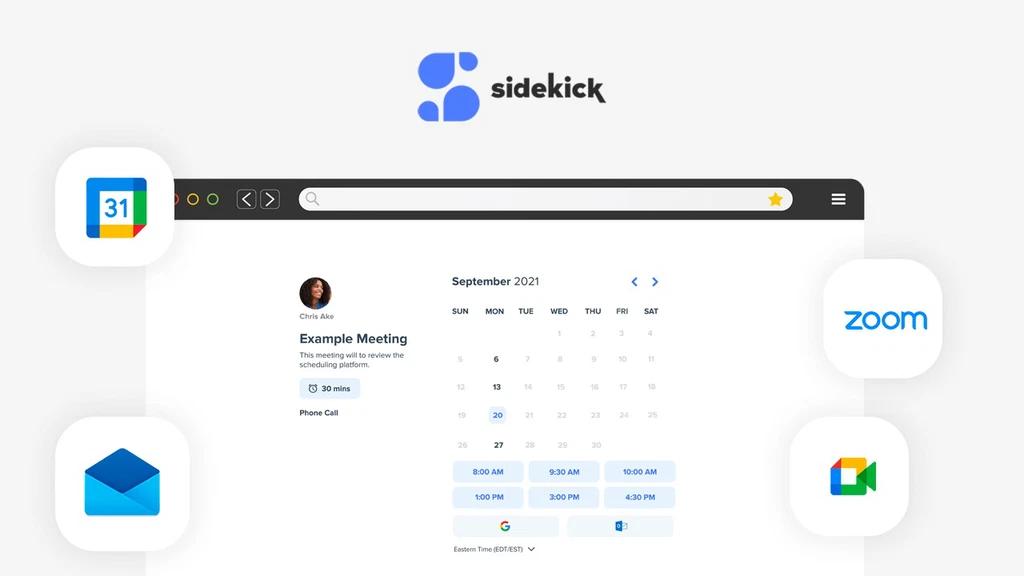
What is Sidekick?
Sidekick is an AI-powered scheduling assistant designed to streamline the meeting coordination process with a minimalist, user-friendly interface. Unlike traditional scheduling tools that can feel overwhelming with features, Sidekick focuses on simplicity while incorporating intelligent automation to handle the tedious aspects of calendar management. The platform combines modern AI capabilities with essential scheduling features to create a seamless experience for both individuals and teams.
At its core, Sidekick serves as a bridge between you and your invitees, eliminating the back-and-forth emails typically required to find a suitable meeting time. The tool integrates directly with your existing calendar systems, automatically detecting conflicts and presenting only available time slots to potential attendees. This intelligent approach saves hours of administrative work while reducing scheduling errors and double-bookings.
What sets Sidekick apart is its thoughtful approach to modern scheduling challenges. The platform recognizes that meetings aren't just about finding a time slot—they involve coordinating physical locations, managing different meeting types, and understanding scheduling patterns. By incorporating AI assistance alongside practical features like physical location support and forward-to-schedule functionality, Sidekick addresses the real-world complexities of professional scheduling without sacrificing ease of use.
Pros and Cons
Pros:
- Physical location support makes it easy to coordinate in-person meetings with saved venue details
- Forward to Schedule feature allows seamless delegation of scheduling tasks to assistants or team members
- AI assistance helps optimize scheduling decisions and suggests best meeting times
- Clean, minimalist interface reduces learning curve and improves user adoption
- Multiple meeting types support allows different scheduling scenarios with custom settings
- Meeting analytics provide valuable insights into scheduling patterns and time usage
- Generous free tier with 3 scheduling pages makes it accessible for individual users
- Affordable Superhero plan at $5/month offers excellent value for power users
- Mobile responsive design ensures scheduling works seamlessly across all devices
- Buffer time settings prevent back-to-back meetings and scheduling burnout
- Timezone support automatically handles international scheduling complexities
- Team scheduling features enable collaborative calendar management
Cons:
- Limited customization options compared to more established scheduling platforms
- Smaller integration ecosystem may require workarounds for specific workflows
- AI features are still developing and may not match specialized AI scheduling tools
- Free tier limitation of 3 pages may be restrictive for users with diverse scheduling needs
- Newer platform means less community support and fewer third-party resources
- Advanced team features may be less robust than enterprise-focused alternatives
- Analytics capabilities, while useful, are not as comprehensive as dedicated analytics tools
- Some users may prefer more granular control over scheduling rules and exceptions
Who It's For
Sidekick is ideal for professionals who value simplicity and efficiency in their scheduling workflow. Consultants, coaches, sales professionals, and freelancers who regularly coordinate meetings with clients will appreciate the streamlined interface and intelligent automation. The platform particularly suits those who are tired of complex scheduling tools with overwhelming feature sets and want something that just works without extensive setup or training.
Small to medium-sized teams looking for an affordable scheduling solution will find Sidekick's collaborative features and pricing structure attractive. The Forward to Schedule functionality makes it especially valuable for executives working with assistants, or team leaders who need to delegate scheduling responsibilities. Organizations that conduct both virtual and in-person meetings will benefit from the physical location support, which is often overlooked in competing products.
The tool is also well-suited for individuals and businesses transitioning from manual scheduling methods or basic calendar sharing. Those who want to explore AI-assisted scheduling without committing to expensive enterprise solutions will find Sidekick's approach accessible and practical. However, large enterprises with complex compliance requirements or those needing extensive customization may want to evaluate more robust alternatives alongside Sidekick.
Physical Location Support
One of Sidekick's standout features is its comprehensive physical location support, addressing a common gap in many scheduling tools that focus exclusively on virtual meetings. The platform allows you to save and manage multiple physical meeting locations, complete with addresses, room numbers, and specific instructions for attendees. This feature proves invaluable for professionals who regularly conduct in-person meetings at various offices, co-working spaces, or client sites.
When creating a meeting type, you can designate whether it's virtual, in-person, or offer both options to invitees. For physical meetings, Sidekick automatically includes the location details in calendar invitations and confirmation emails, ensuring all parties have the information they need. The system can store parking instructions, building access codes, and other practical details that make in-person meetings run smoothly, reducing the common confusion that occurs when meeting at unfamiliar locations.
This feature becomes particularly powerful when combined with multiple meeting types. You might have one meeting type for virtual consultations, another for meetings at your main office, and a third for a satellite location or co-working space. Invitees see clear location information upfront, and you avoid the repetitive task of typing out addresses and directions for every meeting. For businesses with hybrid work models or multiple office locations, this functionality streamlines what would otherwise be a logistical headache.
Forward to Schedule
The Forward to Schedule feature represents a thoughtful solution to a common workplace challenge: delegating scheduling responsibilities while maintaining control over your calendar. This functionality allows you to forward meeting requests or scheduling needs to an assistant, team member, or scheduling coordinator who can then handle the logistics on your behalf. Unlike simple calendar sharing, this feature provides structured delegation with appropriate permissions and oversight.
When you forward a scheduling request, the designated person receives access to your availability and can coordinate the meeting according to your preferences and constraints. They can see your calendar conflicts, respect your buffer times, and work within the meeting parameters you've established. This creates a seamless handoff where your assistant can efficiently schedule meetings without constantly checking back with you for approval, while you retain visibility into what's being scheduled.
This feature proves especially valuable for executives, busy professionals, and anyone who receives high volumes of meeting requests. It enables a professional scheduling workflow where administrative tasks are appropriately delegated without sacrificing quality or creating confusion. The feature also maintains a clear audit trail, so you can see who scheduled what and when, providing accountability and transparency in the scheduling process.
Multiple Meeting Types
Sidekick's multiple meeting types functionality recognizes that not all meetings are created equal. The platform allows you to create distinct scheduling pages for different types of appointments, each with its own duration, availability rules, location settings, and buffer times. You might configure a 15-minute quick consultation, a 60-minute strategy session, and a 30-minute follow-up meeting, each optimized for its specific purpose and accessible through its own unique link.
This flexibility extends beyond just duration settings. Each meeting type can have different availability windows, allowing you to reserve certain times of day for specific activities. For example, you might only offer coaching sessions in the mornings, sales calls in the afternoons, and internal team meetings on specific days. The system respects these constraints automatically, presenting invitees with only the appropriate time slots for their meeting type. This level of control helps you maintain a balanced schedule and protect time for focused work, while still providing convenient scheduling options for different stakeholders.
Meeting Analytics
Sidekick's meeting analytics provide valuable insights into how you're spending your time and how your scheduling patterns evolve over time. The platform tracks metrics such as total meetings scheduled, meeting types distribution, peak scheduling times, and conversion rates from scheduling page views to booked appointments. These analytics help you understand which meeting types are most in demand, when people prefer to schedule with you, and how effectively your scheduling pages are converting visitors into confirmed meetings.
Beyond basic metrics, the analytics can reveal patterns that inform better scheduling decisions. You might discover that certain meeting types have high no-show rates, suggesting a need for better confirmation processes or different scheduling parameters. Or you might find that you're spending more time in meetings than you realized, prompting adjustments to your availability or meeting durations. While not as comprehensive as dedicated time-tracking or analytics platforms, Sidekick's built-in analytics provide sufficient insight for most users to optimize their scheduling strategy and make data-driven decisions about their time management.
Pricing
Sidekick offers a straightforward two-tier pricing structure designed to accommodate both casual users and power schedulers. The Free plan provides access to 3 scheduling pages, which is sufficient for many individual users who need basic scheduling functionality. This generous free tier includes core features like calendar integration, timezone support, email notifications, and mobile responsiveness, allowing users to experience the platform's value before committing to a paid plan.
The Superhero plan, priced at just $5 per month, removes the scheduling page limitation and unlocks additional capabilities for users with more demanding scheduling needs. This affordable premium tier provides excellent value compared to competing platforms that often charge $10-15 per month for similar functionality. The Superhero plan includes all free features plus enhanced customization options, priority support, and advanced analytics, making it an attractive option for professionals who rely heavily on scheduling automation.
Verdict
Sidekick successfully delivers on its promise of simplified, intelligent scheduling without sacrificing essential functionality. The platform strikes an impressive balance between ease of use and powerful features, making it accessible to scheduling novices while providing enough depth for experienced users. The thoughtful inclusion of physical location support and Forward to Schedule functionality demonstrates an understanding of real-world scheduling challenges that many competitors overlook.
The pricing structure is particularly compelling, with a generous free tier that serves individual users well and an affordable premium option that undercuts most competitors. While the platform may lack some of the advanced customization and integration options found in more established tools, its core functionality is solid and reliable. The AI assistance, though still developing, adds genuine value without feeling gimmicky or overengineered.
For professionals seeking a modern, efficient scheduling solution that respects their time and their invitees' experience, Sidekick represents an excellent choice. It's particularly well-suited for those who value simplicity, conduct both virtual and in-person meetings, or work with assistants who handle scheduling. While enterprise users with complex requirements might need more robust solutions, Sidekick delivers exceptional value for individuals, freelancers, small teams, and growing businesses looking to streamline their scheduling workflow.