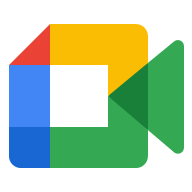
Google Meet
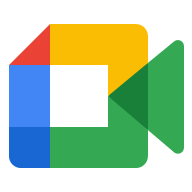
Google Meet
Free and premium video conferencing with HD video, live captions, AI-driven summaries, breakout rooms, and robust security—integrated with Google Workspace and Calendar.

Key Features
- HD Video & Audio
- Screen Sharing
- Meeting Recording
- Live Captions
- Noise Cancellation
- Virtual Backgrounds & Effects
- Breakout Rooms
- Polling & Q&A
- In-Meeting Chat & Reactions
- Attendance Tracking
- Google Calendar Scheduling
- AI Transcription & Summaries
- Real-Time Translation
- Host Controls & Security
What is Google Meet?
Google Meet is a video conferencing platform launched in 2017 as part of Google Workspace. It enables individuals and organizations to host secure online meetings with crystal-clear audio and video, supporting one-on-one calls or large group conferences. With seamless scheduling via Google Calendar and deep integration across Google Workspace apps, Meet streamlines workflows and enhances collaboration.
Pros and Cons
Pros:
- Seamless Workspace Integration: Schedule and join meetings directly from Gmail, Calendar, Drive, Docs, and Slides, reducing context switching.
- User-Friendly Setup: Instant meetings via link sharing with no downloads required for most users, ensuring quick access and adoption.
- High-Quality Experience: Up to Full HD video, advanced noise cancellation, and studio lighting deliver professional-grade calls.
- Robust Security: Meetings encrypted in transit with host controls, two-step verification, and compliance certifications safeguard communications.
- AI Enhancements: Gemini-powered real-time transcription, automatic note-taking, AI-generated summaries, and “Next Steps” improve meeting productivity.
- Accessibility Features: Live captions and low-latency speech translation bridge language barriers for global teams.
Cons:
- Advanced Features Behind Paywall: Recording, breakout rooms, polls, and AI features require Business Standard or higher plans.
- Limited Native Whiteboarding: Relies on Jamboard integration rather than built-in whiteboard tools, hindering spontaneous sketching.
- Engagement Tools Underwhelming: Polling and Q&A capabilities are less robust compared to leading competitors like Zoom.
- Ecosystem Dependency: Optimal experience demands commitment to Google services, which may challenge diverse-tool organizations.
Who It’s For
- Individuals & Freelancers: Users needing free, reliable video calls with up to 100 participants for basic collaboration and client meetings.
- Small to Medium Businesses: Teams seeking affordable professional email, scheduling, and video conferencing bundled in Google Workspace plans.
- Enterprises & Regulated Sectors: Organizations requiring advanced security, compliance controls, large participant capacity, and admin management.
- Education & Nonprofits: Schools and nonprofits leveraging free or discounted Workspace editions for remote learning and virtual events.
- Global & Multilingual Teams: Groups benefiting from AI translation and real-time captioning to ensure inclusive communication.
HD Video & Audio
Enjoy up to 1080p resolution with adaptive bandwidth optimization, ensuring smooth video and clear audio—even on variable connections. Studio lighting and portrait touch-up features enhance video quality for professional presentations.
Participant Limits & Meeting Duration
- Free Plan: 100 participants, 60-minute group meetings; unlimited one-on-one calls.
- Business Starter: 100 participants, 24-hour meetings.
- Business Standard: 150 participants, 24-hour meetings.
- Business Plus: 500 participants, 24-hour meetings.
- Enterprise: Up to 1,000 participants, 24-hour meetings, plus in-domain live streaming to 100,000 viewers.
Screen Sharing
Share your entire screen, a window, or a specific Chrome tab with high frame rates for video content. Presenter views and spotlight options help maintain meeting focus.
Meeting Recording
Record meetings to Google Drive with audio, video, and captions. Recordings and automated transcripts support on-demand playback, accessibility, and training purposes.
Live Captions
Automatically transcribe spoken dialogue into on-screen captions in real time. Captioning supports over 70 languages for accessibility and comprehension.
Noise Cancellation
AI-driven noise reduction filters background sounds—keyboard clicks, dog barks, household noise—to keep conversations clear and professional.
Virtual Backgrounds & Effects
Customize your video feed with background blur, images, or interactive filters. Studio lighting simulates professional lighting setups, enhancing visual clarity.
Breakout Rooms
Divide large meetings into smaller groups for focused discussions. Hosts can create, manage, and rotate participants across rooms, boosting engagement in workshops and training sessions.
Polling & Q&A
Conduct live polls and Q&A sessions within meetings to gather feedback and facilitate interactive presentations. Responses appear in real time for immediate insights.
In-Meeting Chat & Reactions
Use the built-in chat panel for text messages, links, and files during meetings. Emoji reactions and hand-raising features help maintain orderly communication.
Attendance Tracking
Automatically generate attendance reports listing participants, join/leave times, and durations—ideal for compliance, training, and record-keeping.
Google Calendar Scheduling
Schedule meetings directly in Google Calendar with one-click Meet links. Automatic calendar invites include meeting details, dial-in numbers, and guest management options.
AI Transcription & Summaries
Gemini-powered AI can transcribe meetings in real time, highlight key points, generate structured notes, and compile concise summaries with action items and “Next Steps” for follow-up accountability.
Real-Time Translation
Enable speech translation with low-latency captions, preserving tone and expression across languages. Currently available in English and Spanish, with additional languages rolling out.
Host Controls & Security
Configure meeting settings such as lobby controls, participant muting, screen-share permissions, and recording authorizations. Integration with Google Admin Console provides centralized policy enforcement and compliance reporting.
Pricing
Free Plan: $0; 100 participants, 60-minute limit on group calls, basic features. Google One Individual Plans (include Meet Premium features):
- Premium: $13.99/month—24-hour calls, recordings, live streaming, increased support.
- AI Pro: $28.99/month—additional AI features for Workspace apps.
- AI Ultra: $359.98/year—full generative AI capabilities across Workspace. Google Workspace Business Plans (per user/month, annual commitment):
- Business Starter: $7; 100 participants, 30 GB storage, basic admin controls.
- Business Standard: $14; 150 participants, 2 TB storage, recording, breakout rooms, noise cancellation, polling, AI summaries.
- Business Plus: $22; 500 participants, 5 TB storage, attendance tracking, Vault eDiscovery, advanced security.
- Enterprise: Custom pricing; up to 1,000 participants, in-domain live streaming, premium support.
Verdict
Google Meet delivers a polished, secure video conferencing experience, especially for organizations embedded in Google Workspace. Its user-friendly setup, high-quality audio/video, robust AI features, and comprehensive host controls make it ideal for professional settings. While advanced engagement tools and whiteboarding rely on integrations and certain features require paid plans, Meet’s seamless scheduling, accessibility, and global translation capabilities set it apart for modern, hybrid collaboration.
Frequently Asked Questions about Google Meet

What is Google Meet?
Google Meet is a video conferencing platform launched in 2017 as part of Google Workspace. It enables individuals and organizations to host secure online meetings with crystal-clear audio and video, supporting one-on-one calls or large group conferences. With seamless scheduling via Google Calendar and deep integration across Google Workspace apps, Meet streamlines workflows and enhances collaboration.
Pros and Cons
Pros:
- Seamless Workspace Integration: Schedule and join meetings directly from Gmail, Calendar, Drive, Docs, and Slides, reducing context switching.
- User-Friendly Setup: Instant meetings via link sharing with no downloads required for most users, ensuring quick access and adoption.
- High-Quality Experience: Up to Full HD video, advanced noise cancellation, and studio lighting deliver professional-grade calls.
- Robust Security: Meetings encrypted in transit with host controls, two-step verification, and compliance certifications safeguard communications.
- AI Enhancements: Gemini-powered real-time transcription, automatic note-taking, AI-generated summaries, and “Next Steps” improve meeting productivity.
- Accessibility Features: Live captions and low-latency speech translation bridge language barriers for global teams.
Cons:
- Advanced Features Behind Paywall: Recording, breakout rooms, polls, and AI features require Business Standard or higher plans.
- Limited Native Whiteboarding: Relies on Jamboard integration rather than built-in whiteboard tools, hindering spontaneous sketching.
- Engagement Tools Underwhelming: Polling and Q&A capabilities are less robust compared to leading competitors like Zoom.
- Ecosystem Dependency: Optimal experience demands commitment to Google services, which may challenge diverse-tool organizations.
Who It’s For
- Individuals & Freelancers: Users needing free, reliable video calls with up to 100 participants for basic collaboration and client meetings.
- Small to Medium Businesses: Teams seeking affordable professional email, scheduling, and video conferencing bundled in Google Workspace plans.
- Enterprises & Regulated Sectors: Organizations requiring advanced security, compliance controls, large participant capacity, and admin management.
- Education & Nonprofits: Schools and nonprofits leveraging free or discounted Workspace editions for remote learning and virtual events.
- Global & Multilingual Teams: Groups benefiting from AI translation and real-time captioning to ensure inclusive communication.
HD Video & Audio
Enjoy up to 1080p resolution with adaptive bandwidth optimization, ensuring smooth video and clear audio—even on variable connections. Studio lighting and portrait touch-up features enhance video quality for professional presentations.
Participant Limits & Meeting Duration
- Free Plan: 100 participants, 60-minute group meetings; unlimited one-on-one calls.
- Business Starter: 100 participants, 24-hour meetings.
- Business Standard: 150 participants, 24-hour meetings.
- Business Plus: 500 participants, 24-hour meetings.
- Enterprise: Up to 1,000 participants, 24-hour meetings, plus in-domain live streaming to 100,000 viewers.
Screen Sharing
Share your entire screen, a window, or a specific Chrome tab with high frame rates for video content. Presenter views and spotlight options help maintain meeting focus.
Meeting Recording
Record meetings to Google Drive with audio, video, and captions. Recordings and automated transcripts support on-demand playback, accessibility, and training purposes.
Live Captions
Automatically transcribe spoken dialogue into on-screen captions in real time. Captioning supports over 70 languages for accessibility and comprehension.
Noise Cancellation
AI-driven noise reduction filters background sounds—keyboard clicks, dog barks, household noise—to keep conversations clear and professional.
Virtual Backgrounds & Effects
Customize your video feed with background blur, images, or interactive filters. Studio lighting simulates professional lighting setups, enhancing visual clarity.
Breakout Rooms
Divide large meetings into smaller groups for focused discussions. Hosts can create, manage, and rotate participants across rooms, boosting engagement in workshops and training sessions.
Polling & Q&A
Conduct live polls and Q&A sessions within meetings to gather feedback and facilitate interactive presentations. Responses appear in real time for immediate insights.
In-Meeting Chat & Reactions
Use the built-in chat panel for text messages, links, and files during meetings. Emoji reactions and hand-raising features help maintain orderly communication.
Attendance Tracking
Automatically generate attendance reports listing participants, join/leave times, and durations—ideal for compliance, training, and record-keeping.
Google Calendar Scheduling
Schedule meetings directly in Google Calendar with one-click Meet links. Automatic calendar invites include meeting details, dial-in numbers, and guest management options.
AI Transcription & Summaries
Gemini-powered AI can transcribe meetings in real time, highlight key points, generate structured notes, and compile concise summaries with action items and “Next Steps” for follow-up accountability.
Real-Time Translation
Enable speech translation with low-latency captions, preserving tone and expression across languages. Currently available in English and Spanish, with additional languages rolling out.
Host Controls & Security
Configure meeting settings such as lobby controls, participant muting, screen-share permissions, and recording authorizations. Integration with Google Admin Console provides centralized policy enforcement and compliance reporting.
Pricing
Free Plan: $0; 100 participants, 60-minute limit on group calls, basic features. Google One Individual Plans (include Meet Premium features):
- Premium: $13.99/month—24-hour calls, recordings, live streaming, increased support.
- AI Pro: $28.99/month—additional AI features for Workspace apps.
- AI Ultra: $359.98/year—full generative AI capabilities across Workspace. Google Workspace Business Plans (per user/month, annual commitment):
- Business Starter: $7; 100 participants, 30 GB storage, basic admin controls.
- Business Standard: $14; 150 participants, 2 TB storage, recording, breakout rooms, noise cancellation, polling, AI summaries.
- Business Plus: $22; 500 participants, 5 TB storage, attendance tracking, Vault eDiscovery, advanced security.
- Enterprise: Custom pricing; up to 1,000 participants, in-domain live streaming, premium support.
Verdict
Google Meet delivers a polished, secure video conferencing experience, especially for organizations embedded in Google Workspace. Its user-friendly setup, high-quality audio/video, robust AI features, and comprehensive host controls make it ideal for professional settings. While advanced engagement tools and whiteboarding rely on integrations and certain features require paid plans, Meet’s seamless scheduling, accessibility, and global translation capabilities set it apart for modern, hybrid collaboration.