
Zoho Mail

Zoho Mail
Ad-free business email solution with clean interface, strong privacy focus, and comprehensive collaboration tools for teams and professionals.
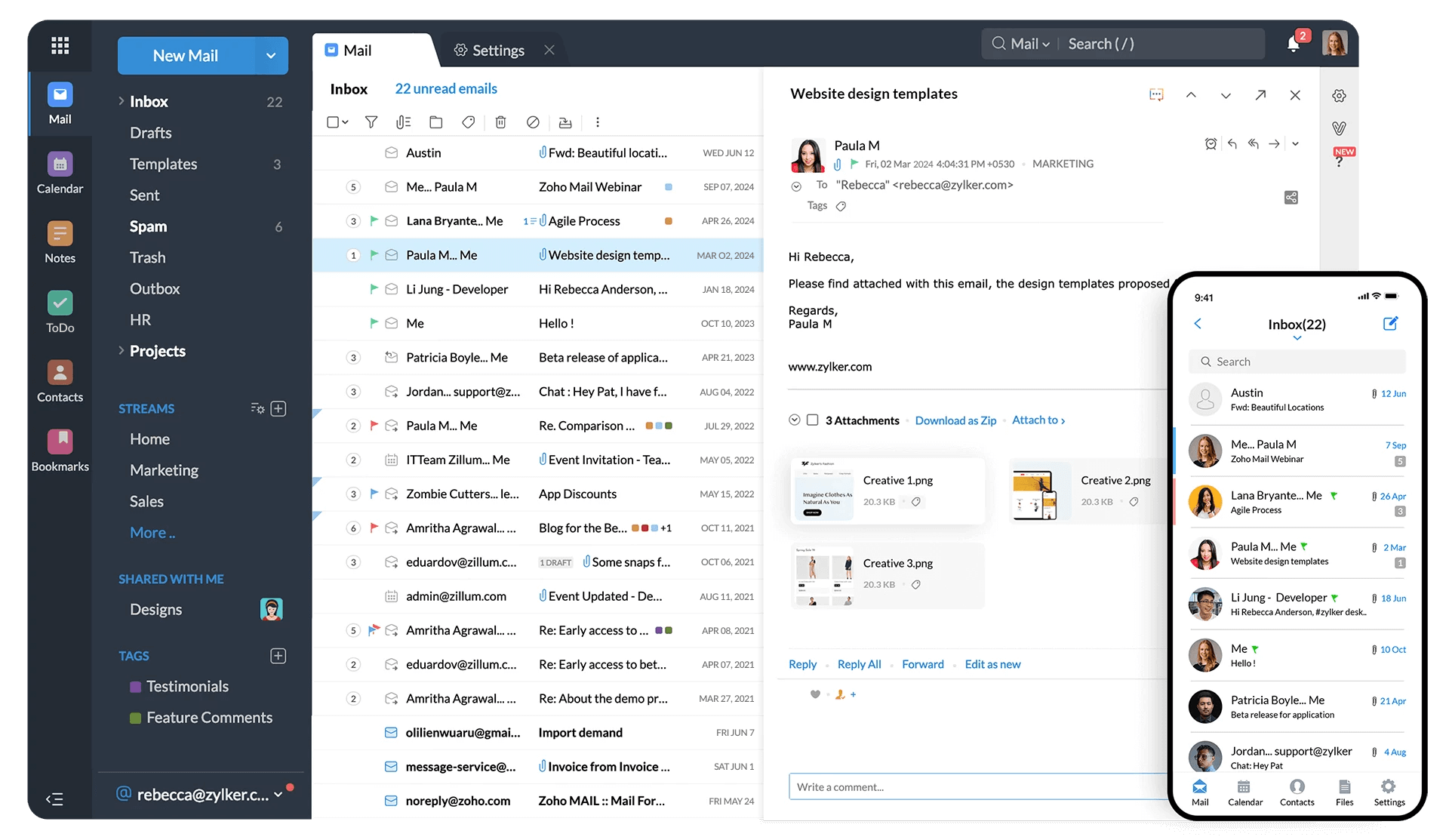
Key Features
- Ad-free interface
- Custom domain email
- Email hosting
- Streams (team collaboration)
- Shared folders
- Email recall
- Offline access
- Calendar integration
- Tasks and notes
- Contact management
- Email templates
- Advanced filters
- Two-factor authentication
- S/MIME encryption
- Mobile apps
- IMAP/POP support
What is Zoho Mail?
Zoho Mail is a secure, ad-free email hosting service designed specifically for businesses and professionals. Launched in 2008 as part of the Zoho suite of business applications, it has grown to serve millions of users worldwide who value privacy, clean interfaces, and professional communication tools. Unlike consumer email services that monetize through advertising, Zoho Mail operates on a subscription model that prioritizes user privacy and data security.
The platform offers a comprehensive email solution that goes beyond basic messaging. With features like custom domain hosting, team collaboration through Streams, calendar integration, and task management, Zoho Mail positions itself as an all-in-one communication hub for businesses of all sizes. The service is particularly popular among small to medium-sized businesses looking for affordable alternatives to enterprise email solutions.
Zoho Mail's commitment to privacy is evident in its business model and features. The platform doesn't scan emails for advertising purposes, offers end-to-end encryption options through S/MIME, and provides robust two-factor authentication. This privacy-first approach has made it a favorite among professionals in sensitive industries like healthcare, legal services, and finance where confidentiality is paramount.
The service integrates seamlessly with other Zoho applications and supports standard protocols like IMAP and POP, making it compatible with popular email clients. With mobile apps for iOS and Android, offline access capabilities, and a clean web interface, Zoho Mail delivers a modern email experience that balances functionality with simplicity. Its global infrastructure ensures reliable service with data centers strategically located to serve users worldwide.
Pros and Cons
Pros:
- Completely ad-free interface ensures distraction-free email experience
- Strong privacy focus with no email scanning for advertising purposes
- Generous free plan with custom domain support for up to 5 users
- Affordable pricing compared to enterprise alternatives like Google Workspace
- Comprehensive collaboration features including Streams for team communication
- Email recall feature allows you to undo sent messages within a time window
- Robust offline access through desktop and mobile applications
- Integrated calendar, tasks, and notes for complete productivity management
- S/MIME encryption support for enhanced email security
- IMAP/POP support allows use with third-party email clients
- Clean, intuitive interface that's easy to navigate for new users
- Excellent integration with other Zoho applications for unified workflow
Cons:
- Limited storage on lower-tier plans compared to some competitors
- Fewer third-party integrations than Google Workspace or Microsoft 365
- Mobile apps can be less polished than native Gmail or Outlook apps
- Search functionality not as powerful as Gmail's advanced search capabilities
- Learning curve for users migrating from more familiar email platforms
- Some advanced features only available on higher-tier plans
- Customer support response times can vary depending on plan level
- Interface customization options are somewhat limited
- Migration tools from other platforms could be more user-friendly
- Less name recognition than major competitors, which may affect client perception
Who It's For
Zoho Mail is ideal for small to medium-sized businesses seeking a professional email solution without the premium price tag of enterprise platforms. Startups and growing companies will appreciate the generous free tier that supports up to 5 users with custom domain email, allowing them to establish a professional presence without initial investment. The scalable pricing structure makes it easy to grow from the free plan to paid tiers as the business expands.
Privacy-conscious professionals and organizations in regulated industries will find Zoho Mail particularly appealing. The platform's commitment to not scanning emails for advertising, combined with robust security features like S/MIME encryption and two-factor authentication, makes it suitable for healthcare providers, legal firms, financial advisors, and consultants who handle sensitive client information. The ad-free experience also ensures that confidential business communications remain truly private.
Teams already using other Zoho applications will benefit from the seamless integration across the Zoho ecosystem. If your organization uses Zoho CRM, Zoho Projects, or other Zoho productivity tools, adding Zoho Mail creates a unified workflow that eliminates the need to switch between different platforms. This integration advantage makes it especially valuable for businesses committed to the Zoho suite of applications.
Freelancers, consultants, and solo entrepreneurs who want professional email hosting with their custom domain will find Zoho Mail's pricing and features well-suited to their needs. The platform offers enough sophistication to impress clients while remaining simple enough for individuals to manage without IT support. The included calendar, tasks, and notes features provide a complete productivity solution for independent professionals who need more than just email.
Ad-Free Interface
One of Zoho Mail's most distinctive features is its completely ad-free interface. Unlike free consumer email services that display advertisements alongside your messages, Zoho Mail provides a clean, distraction-free environment focused entirely on your communication needs. This approach reflects the platform's business-first philosophy, recognizing that professionals need to focus on their work without competing for attention with promotional content.
The absence of advertisements extends beyond mere aesthetics. It represents a fundamental difference in business model and privacy approach. Because Zoho Mail doesn't rely on advertising revenue, it has no incentive to scan your emails for keywords or track your behavior to serve targeted ads. This means your business communications, client information, and sensitive data remain truly private, never analyzed or monetized for advertising purposes.
The clean interface contributes to improved productivity and professional presentation. When sharing your screen during video calls or presenting email content to colleagues, you won't have to worry about inappropriate or distracting advertisements appearing. This professional appearance extends to the mobile apps as well, ensuring a consistent, business-appropriate experience across all devices.
Custom Domain Email
Zoho Mail excels at providing custom domain email hosting, allowing businesses to use their own domain name for professional email addresses. Setting up custom domain email is straightforward, with clear documentation and DNS configuration guides that walk you through the process. Whether you're using a domain from GoDaddy, Namecheap, or any other registrar, Zoho Mail provides specific instructions for proper setup.
The platform supports multiple domains under a single account, making it ideal for businesses managing several brands or subsidiaries. You can create email addresses for different domains, manage them from a unified admin panel, and maintain separate identities for each brand while keeping everything organized in one place. This multi-domain support is available even on the free plan, though with user limitations.
Custom domain email through Zoho Mail includes professional features like email aliases, catch-all addresses, and group email addresses. You can create department-specific addresses like sales@yourdomain.com or support@yourdomain.com that route to appropriate team members. The platform also supports email forwarding and auto-responders, giving you complete control over how your domain's email is managed and distributed.
Streams
Streams is Zoho Mail's integrated team collaboration platform, functioning as an internal social network for your organization. It provides a space where team members can share updates, discuss projects, and collaborate without cluttering email inboxes. Think of it as a combination of workplace chat and social media, designed specifically for business communication and team coordination.
The platform supports various types of posts including text updates, file sharing, polls, and announcements. You can create different channels or groups for specific projects, departments, or topics, ensuring that conversations remain organized and relevant participants stay informed. The ability to mention colleagues, like and comment on posts, and follow specific threads creates an engaging environment for team communication.
Streams integrates seamlessly with your email, allowing you to convert email threads into Stream discussions or share important emails with your team for broader visibility. This integration helps reduce email overload by moving appropriate conversations to a more collaborative space. The search functionality makes it easy to find past discussions and decisions, creating a searchable knowledge base of your team's communications and collaborative work.
Email Recall
The email recall feature in Zoho Mail provides a safety net for those inevitable moments when you realize you've sent an email with an error, to the wrong recipient, or before it was ready. This feature allows you to retract sent messages within a configurable time window, typically ranging from a few seconds to several minutes after sending. It's particularly valuable for preventing embarrassing mistakes or correcting errors before they cause confusion.
The recall function works by delaying the actual sending of your email by a few seconds, giving you a brief window to cancel the send operation. You can configure the delay period according to your preferences, balancing the desire for a safety net against the need for immediate delivery. During this window, you'll see an option to undo the send, similar to Gmail's undo send feature.
It's important to understand the limitations of email recall. The feature only works within your configured time window and before the email has actually left Zoho's servers. Once an email has been delivered to the recipient's server, it cannot be recalled. However, for catching typos, forgotten attachments, or wrong recipients immediately after clicking send, this feature can be a professional lifesaver that prevents minor mistakes from becoming major issues.
Offline Access
Zoho Mail provides robust offline access capabilities through its desktop and mobile applications, ensuring you can work with your email even without an internet connection. The desktop app for Windows, Mac, and Linux syncs your emails locally, allowing you to read messages, compose replies, and organize your inbox while offline. Once you reconnect to the internet, all your actions are automatically synchronized with the server.
The mobile apps for iOS and Android also support offline access, which is particularly valuable for professionals who travel frequently or work in areas with unreliable connectivity. You can download emails for offline reading, compose messages that will be sent when connectivity is restored, and access your contacts and calendar information. This ensures that your productivity doesn't depend on constant internet access.
The offline functionality extends beyond just reading emails. You can search through your locally cached messages, move emails between folders, flag important messages, and perform most organizational tasks. The seamless synchronization when you come back online means you don't have to think about whether you're connected or not – you can simply work naturally, and Zoho Mail handles the technical details of keeping everything in sync.
Calendar Integration
Zoho Mail includes a fully integrated calendar system that works seamlessly with your email, providing a complete scheduling and time management solution. The calendar supports all standard features including event creation, recurring appointments, reminders, and availability checking. You can create multiple calendars for different purposes – work, personal, project-specific – and toggle their visibility as needed.
Meeting scheduling is streamlined through the calendar's integration with email. You can send meeting invitations directly from the calendar, check attendee availability, and receive RSVP responses that automatically update your event. The system supports both internal meetings with colleagues and external meetings with clients or partners. Calendar sharing capabilities allow you to share your availability with team members or make specific calendars public.
The calendar integrates with other Zoho applications and supports standard calendar protocols like CalDAV, allowing synchronization with external calendar applications. You can subscribe to external calendars, import events from ICS files, and export your calendar data. Mobile apps provide full calendar functionality on the go, with push notifications for upcoming events ensuring you never miss an important meeting or deadline.
Tasks and Notes
Zoho Mail includes integrated task management and note-taking features that transform it from a simple email client into a comprehensive productivity platform. The Tasks feature allows you to create to-do lists, set due dates and priorities, and organize tasks into different lists or categories. You can convert emails into tasks with a single click, ensuring that action items from your correspondence don't get lost in your inbox.
Tasks support subtasks for breaking down complex projects, recurring tasks for regular activities, and reminders to keep you on track. You can assign tasks to colleagues, making it useful for team coordination and delegation. The task list integrates with your calendar, allowing you to schedule time blocks for specific tasks and view your commitments holistically. Completed tasks are archived but remain searchable, creating a record of your accomplishments.
The Notes feature provides a space for capturing ideas, meeting notes, and reference information within your email environment. Notes support rich text formatting, allowing you to create well-structured documents with headings, lists, and emphasis. You can organize notes into notebooks, tag them for easy retrieval, and search across all your notes. The ability to share notes with colleagues makes it useful for collaborative documentation and knowledge sharing within your team.
Pricing
Zoho Mail offers a range of pricing plans designed to accommodate different business sizes and needs, from solo entrepreneurs to large enterprises. All plans include the core email functionality, ad-free experience, and basic security features, with higher tiers adding storage, advanced features, and enhanced support.
Free Forever Plan: The free tier supports up to 5 users per organization with 5GB of storage per user. It includes custom domain email hosting, basic email features, webmail access, mobile apps, and integration with Zoho's free applications. This plan is ideal for very small businesses, startups, or individuals who want professional email without ongoing costs. While limited in storage and user count, it provides genuine business email functionality rather than a trial period.
Mail Lite: Priced at $1 per user per month (billed annually), Mail Lite increases storage to 10GB per user and removes the 5-user limitation. This plan adds email hosting for multiple domains, IMAP/POP access for third-party email clients, and basic support. It's suitable for small businesses that have outgrown the free plan or need more storage and flexibility. The low price point makes it one of the most affordable business email solutions available.
Mail Premium: At $4 per user per month (billed annually), Mail Premium provides 50GB of storage per user and adds advanced features including email recall, shared folders, S/MIME encryption, advanced filters, and priority support. This plan is designed for growing businesses that need more sophisticated email management and collaboration features. The significant storage increase and advanced security features make it appropriate for businesses handling larger volumes of email and sensitive information.
Workplace Plans: Zoho also offers bundled Workplace plans that combine Mail with other Zoho applications like Writer, Sheet, Show, and Cliq. These plans start at $3 per user per month and provide a complete office suite alternative to Google Workspace or Microsoft 365. The bundled approach offers better value for organizations that need multiple productivity tools beyond just email. Enterprise plans with custom pricing are available for large organizations requiring dedicated support, custom integrations, and advanced administrative controls.
Verdict
Zoho Mail stands out as an excellent choice for businesses and professionals who prioritize privacy, clean interfaces, and value for money. Its completely ad-free experience and commitment to not scanning emails for advertising purposes make it particularly appealing in an era of increasing privacy concerns. The platform delivers professional email functionality at price points that are significantly lower than major competitors, making enterprise-grade email accessible to small businesses and startups.
The comprehensive feature set goes beyond basic email to include collaboration tools, calendar integration, task management, and notes – essentially providing a complete productivity suite within the email platform. For businesses already using other Zoho applications, the seamless integration creates a unified workflow that can significantly improve efficiency. The generous free plan with custom domain support is genuinely useful for very small teams, not just a limited trial designed to push users toward paid plans.
However, Zoho Mail may not be the best fit for everyone. Organizations deeply integrated with Google or Microsoft ecosystems might find the transition challenging, and the platform lacks some of the advanced features and extensive third-party integrations offered by larger competitors. The mobile apps, while functional, don't quite match the polish of Gmail or Outlook's native applications. Businesses requiring extensive third-party integrations or advanced email management features might find the platform somewhat limiting.
Overall, Zoho Mail represents an excellent value proposition for small to medium-sized businesses, privacy-conscious professionals, and organizations seeking an affordable alternative to mainstream email platforms. Its combination of robust features, strong privacy protections, and competitive pricing makes it a compelling choice for businesses that want professional email without the premium price tag or privacy compromises of ad-supported alternatives. If you value clean interfaces, data privacy, and straightforward pricing, Zoho Mail deserves serious consideration as your business email solution.
Frequently Asked Questions about Zoho Mail
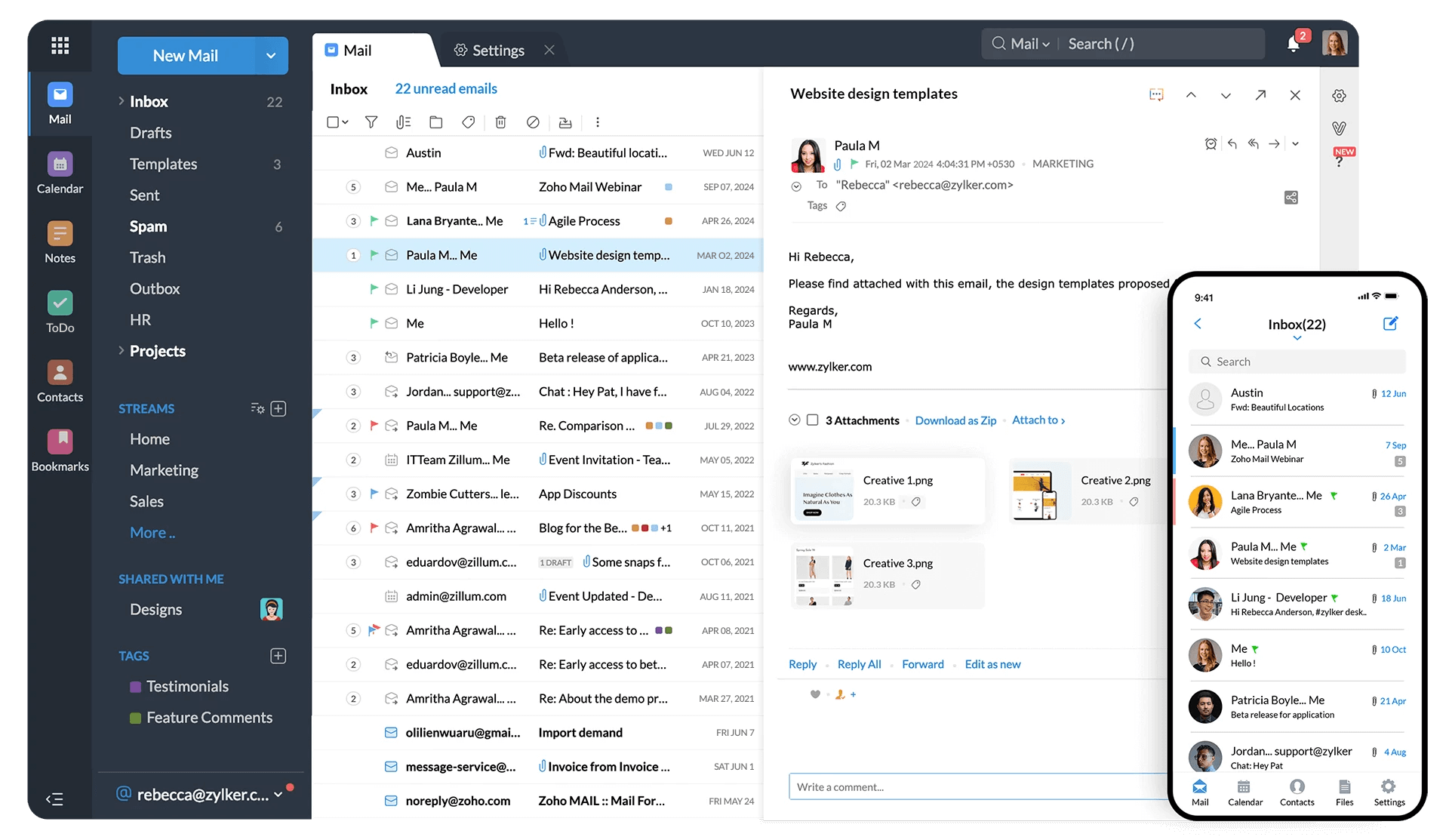
What is Zoho Mail?
Zoho Mail is a secure, ad-free email hosting service designed specifically for businesses and professionals. Launched in 2008 as part of the Zoho suite of business applications, it has grown to serve millions of users worldwide who value privacy, clean interfaces, and professional communication tools. Unlike consumer email services that monetize through advertising, Zoho Mail operates on a subscription model that prioritizes user privacy and data security.
The platform offers a comprehensive email solution that goes beyond basic messaging. With features like custom domain hosting, team collaboration through Streams, calendar integration, and task management, Zoho Mail positions itself as an all-in-one communication hub for businesses of all sizes. The service is particularly popular among small to medium-sized businesses looking for affordable alternatives to enterprise email solutions.
Zoho Mail's commitment to privacy is evident in its business model and features. The platform doesn't scan emails for advertising purposes, offers end-to-end encryption options through S/MIME, and provides robust two-factor authentication. This privacy-first approach has made it a favorite among professionals in sensitive industries like healthcare, legal services, and finance where confidentiality is paramount.
The service integrates seamlessly with other Zoho applications and supports standard protocols like IMAP and POP, making it compatible with popular email clients. With mobile apps for iOS and Android, offline access capabilities, and a clean web interface, Zoho Mail delivers a modern email experience that balances functionality with simplicity. Its global infrastructure ensures reliable service with data centers strategically located to serve users worldwide.
Pros and Cons
Pros:
- Completely ad-free interface ensures distraction-free email experience
- Strong privacy focus with no email scanning for advertising purposes
- Generous free plan with custom domain support for up to 5 users
- Affordable pricing compared to enterprise alternatives like Google Workspace
- Comprehensive collaboration features including Streams for team communication
- Email recall feature allows you to undo sent messages within a time window
- Robust offline access through desktop and mobile applications
- Integrated calendar, tasks, and notes for complete productivity management
- S/MIME encryption support for enhanced email security
- IMAP/POP support allows use with third-party email clients
- Clean, intuitive interface that's easy to navigate for new users
- Excellent integration with other Zoho applications for unified workflow
Cons:
- Limited storage on lower-tier plans compared to some competitors
- Fewer third-party integrations than Google Workspace or Microsoft 365
- Mobile apps can be less polished than native Gmail or Outlook apps
- Search functionality not as powerful as Gmail's advanced search capabilities
- Learning curve for users migrating from more familiar email platforms
- Some advanced features only available on higher-tier plans
- Customer support response times can vary depending on plan level
- Interface customization options are somewhat limited
- Migration tools from other platforms could be more user-friendly
- Less name recognition than major competitors, which may affect client perception
Who It's For
Zoho Mail is ideal for small to medium-sized businesses seeking a professional email solution without the premium price tag of enterprise platforms. Startups and growing companies will appreciate the generous free tier that supports up to 5 users with custom domain email, allowing them to establish a professional presence without initial investment. The scalable pricing structure makes it easy to grow from the free plan to paid tiers as the business expands.
Privacy-conscious professionals and organizations in regulated industries will find Zoho Mail particularly appealing. The platform's commitment to not scanning emails for advertising, combined with robust security features like S/MIME encryption and two-factor authentication, makes it suitable for healthcare providers, legal firms, financial advisors, and consultants who handle sensitive client information. The ad-free experience also ensures that confidential business communications remain truly private.
Teams already using other Zoho applications will benefit from the seamless integration across the Zoho ecosystem. If your organization uses Zoho CRM, Zoho Projects, or other Zoho productivity tools, adding Zoho Mail creates a unified workflow that eliminates the need to switch between different platforms. This integration advantage makes it especially valuable for businesses committed to the Zoho suite of applications.
Freelancers, consultants, and solo entrepreneurs who want professional email hosting with their custom domain will find Zoho Mail's pricing and features well-suited to their needs. The platform offers enough sophistication to impress clients while remaining simple enough for individuals to manage without IT support. The included calendar, tasks, and notes features provide a complete productivity solution for independent professionals who need more than just email.
Ad-Free Interface
One of Zoho Mail's most distinctive features is its completely ad-free interface. Unlike free consumer email services that display advertisements alongside your messages, Zoho Mail provides a clean, distraction-free environment focused entirely on your communication needs. This approach reflects the platform's business-first philosophy, recognizing that professionals need to focus on their work without competing for attention with promotional content.
The absence of advertisements extends beyond mere aesthetics. It represents a fundamental difference in business model and privacy approach. Because Zoho Mail doesn't rely on advertising revenue, it has no incentive to scan your emails for keywords or track your behavior to serve targeted ads. This means your business communications, client information, and sensitive data remain truly private, never analyzed or monetized for advertising purposes.
The clean interface contributes to improved productivity and professional presentation. When sharing your screen during video calls or presenting email content to colleagues, you won't have to worry about inappropriate or distracting advertisements appearing. This professional appearance extends to the mobile apps as well, ensuring a consistent, business-appropriate experience across all devices.
Custom Domain Email
Zoho Mail excels at providing custom domain email hosting, allowing businesses to use their own domain name for professional email addresses. Setting up custom domain email is straightforward, with clear documentation and DNS configuration guides that walk you through the process. Whether you're using a domain from GoDaddy, Namecheap, or any other registrar, Zoho Mail provides specific instructions for proper setup.
The platform supports multiple domains under a single account, making it ideal for businesses managing several brands or subsidiaries. You can create email addresses for different domains, manage them from a unified admin panel, and maintain separate identities for each brand while keeping everything organized in one place. This multi-domain support is available even on the free plan, though with user limitations.
Custom domain email through Zoho Mail includes professional features like email aliases, catch-all addresses, and group email addresses. You can create department-specific addresses like sales@yourdomain.com or support@yourdomain.com that route to appropriate team members. The platform also supports email forwarding and auto-responders, giving you complete control over how your domain's email is managed and distributed.
Streams
Streams is Zoho Mail's integrated team collaboration platform, functioning as an internal social network for your organization. It provides a space where team members can share updates, discuss projects, and collaborate without cluttering email inboxes. Think of it as a combination of workplace chat and social media, designed specifically for business communication and team coordination.
The platform supports various types of posts including text updates, file sharing, polls, and announcements. You can create different channels or groups for specific projects, departments, or topics, ensuring that conversations remain organized and relevant participants stay informed. The ability to mention colleagues, like and comment on posts, and follow specific threads creates an engaging environment for team communication.
Streams integrates seamlessly with your email, allowing you to convert email threads into Stream discussions or share important emails with your team for broader visibility. This integration helps reduce email overload by moving appropriate conversations to a more collaborative space. The search functionality makes it easy to find past discussions and decisions, creating a searchable knowledge base of your team's communications and collaborative work.
Email Recall
The email recall feature in Zoho Mail provides a safety net for those inevitable moments when you realize you've sent an email with an error, to the wrong recipient, or before it was ready. This feature allows you to retract sent messages within a configurable time window, typically ranging from a few seconds to several minutes after sending. It's particularly valuable for preventing embarrassing mistakes or correcting errors before they cause confusion.
The recall function works by delaying the actual sending of your email by a few seconds, giving you a brief window to cancel the send operation. You can configure the delay period according to your preferences, balancing the desire for a safety net against the need for immediate delivery. During this window, you'll see an option to undo the send, similar to Gmail's undo send feature.
It's important to understand the limitations of email recall. The feature only works within your configured time window and before the email has actually left Zoho's servers. Once an email has been delivered to the recipient's server, it cannot be recalled. However, for catching typos, forgotten attachments, or wrong recipients immediately after clicking send, this feature can be a professional lifesaver that prevents minor mistakes from becoming major issues.
Offline Access
Zoho Mail provides robust offline access capabilities through its desktop and mobile applications, ensuring you can work with your email even without an internet connection. The desktop app for Windows, Mac, and Linux syncs your emails locally, allowing you to read messages, compose replies, and organize your inbox while offline. Once you reconnect to the internet, all your actions are automatically synchronized with the server.
The mobile apps for iOS and Android also support offline access, which is particularly valuable for professionals who travel frequently or work in areas with unreliable connectivity. You can download emails for offline reading, compose messages that will be sent when connectivity is restored, and access your contacts and calendar information. This ensures that your productivity doesn't depend on constant internet access.
The offline functionality extends beyond just reading emails. You can search through your locally cached messages, move emails between folders, flag important messages, and perform most organizational tasks. The seamless synchronization when you come back online means you don't have to think about whether you're connected or not – you can simply work naturally, and Zoho Mail handles the technical details of keeping everything in sync.
Calendar Integration
Zoho Mail includes a fully integrated calendar system that works seamlessly with your email, providing a complete scheduling and time management solution. The calendar supports all standard features including event creation, recurring appointments, reminders, and availability checking. You can create multiple calendars for different purposes – work, personal, project-specific – and toggle their visibility as needed.
Meeting scheduling is streamlined through the calendar's integration with email. You can send meeting invitations directly from the calendar, check attendee availability, and receive RSVP responses that automatically update your event. The system supports both internal meetings with colleagues and external meetings with clients or partners. Calendar sharing capabilities allow you to share your availability with team members or make specific calendars public.
The calendar integrates with other Zoho applications and supports standard calendar protocols like CalDAV, allowing synchronization with external calendar applications. You can subscribe to external calendars, import events from ICS files, and export your calendar data. Mobile apps provide full calendar functionality on the go, with push notifications for upcoming events ensuring you never miss an important meeting or deadline.
Tasks and Notes
Zoho Mail includes integrated task management and note-taking features that transform it from a simple email client into a comprehensive productivity platform. The Tasks feature allows you to create to-do lists, set due dates and priorities, and organize tasks into different lists or categories. You can convert emails into tasks with a single click, ensuring that action items from your correspondence don't get lost in your inbox.
Tasks support subtasks for breaking down complex projects, recurring tasks for regular activities, and reminders to keep you on track. You can assign tasks to colleagues, making it useful for team coordination and delegation. The task list integrates with your calendar, allowing you to schedule time blocks for specific tasks and view your commitments holistically. Completed tasks are archived but remain searchable, creating a record of your accomplishments.
The Notes feature provides a space for capturing ideas, meeting notes, and reference information within your email environment. Notes support rich text formatting, allowing you to create well-structured documents with headings, lists, and emphasis. You can organize notes into notebooks, tag them for easy retrieval, and search across all your notes. The ability to share notes with colleagues makes it useful for collaborative documentation and knowledge sharing within your team.
Pricing
Zoho Mail offers a range of pricing plans designed to accommodate different business sizes and needs, from solo entrepreneurs to large enterprises. All plans include the core email functionality, ad-free experience, and basic security features, with higher tiers adding storage, advanced features, and enhanced support.
Free Forever Plan: The free tier supports up to 5 users per organization with 5GB of storage per user. It includes custom domain email hosting, basic email features, webmail access, mobile apps, and integration with Zoho's free applications. This plan is ideal for very small businesses, startups, or individuals who want professional email without ongoing costs. While limited in storage and user count, it provides genuine business email functionality rather than a trial period.
Mail Lite: Priced at $1 per user per month (billed annually), Mail Lite increases storage to 10GB per user and removes the 5-user limitation. This plan adds email hosting for multiple domains, IMAP/POP access for third-party email clients, and basic support. It's suitable for small businesses that have outgrown the free plan or need more storage and flexibility. The low price point makes it one of the most affordable business email solutions available.
Mail Premium: At $4 per user per month (billed annually), Mail Premium provides 50GB of storage per user and adds advanced features including email recall, shared folders, S/MIME encryption, advanced filters, and priority support. This plan is designed for growing businesses that need more sophisticated email management and collaboration features. The significant storage increase and advanced security features make it appropriate for businesses handling larger volumes of email and sensitive information.
Workplace Plans: Zoho also offers bundled Workplace plans that combine Mail with other Zoho applications like Writer, Sheet, Show, and Cliq. These plans start at $3 per user per month and provide a complete office suite alternative to Google Workspace or Microsoft 365. The bundled approach offers better value for organizations that need multiple productivity tools beyond just email. Enterprise plans with custom pricing are available for large organizations requiring dedicated support, custom integrations, and advanced administrative controls.
Verdict
Zoho Mail stands out as an excellent choice for businesses and professionals who prioritize privacy, clean interfaces, and value for money. Its completely ad-free experience and commitment to not scanning emails for advertising purposes make it particularly appealing in an era of increasing privacy concerns. The platform delivers professional email functionality at price points that are significantly lower than major competitors, making enterprise-grade email accessible to small businesses and startups.
The comprehensive feature set goes beyond basic email to include collaboration tools, calendar integration, task management, and notes – essentially providing a complete productivity suite within the email platform. For businesses already using other Zoho applications, the seamless integration creates a unified workflow that can significantly improve efficiency. The generous free plan with custom domain support is genuinely useful for very small teams, not just a limited trial designed to push users toward paid plans.
However, Zoho Mail may not be the best fit for everyone. Organizations deeply integrated with Google or Microsoft ecosystems might find the transition challenging, and the platform lacks some of the advanced features and extensive third-party integrations offered by larger competitors. The mobile apps, while functional, don't quite match the polish of Gmail or Outlook's native applications. Businesses requiring extensive third-party integrations or advanced email management features might find the platform somewhat limiting.
Overall, Zoho Mail represents an excellent value proposition for small to medium-sized businesses, privacy-conscious professionals, and organizations seeking an affordable alternative to mainstream email platforms. Its combination of robust features, strong privacy protections, and competitive pricing makes it a compelling choice for businesses that want professional email without the premium price tag or privacy compromises of ad-supported alternatives. If you value clean interfaces, data privacy, and straightforward pricing, Zoho Mail deserves serious consideration as your business email solution.