
Otter AI

Otter AI
AI-powered meeting assistant that records, transcribes, and summarizes meetings in real-time for Zoom, Teams, and Google Meet with speaker identification.
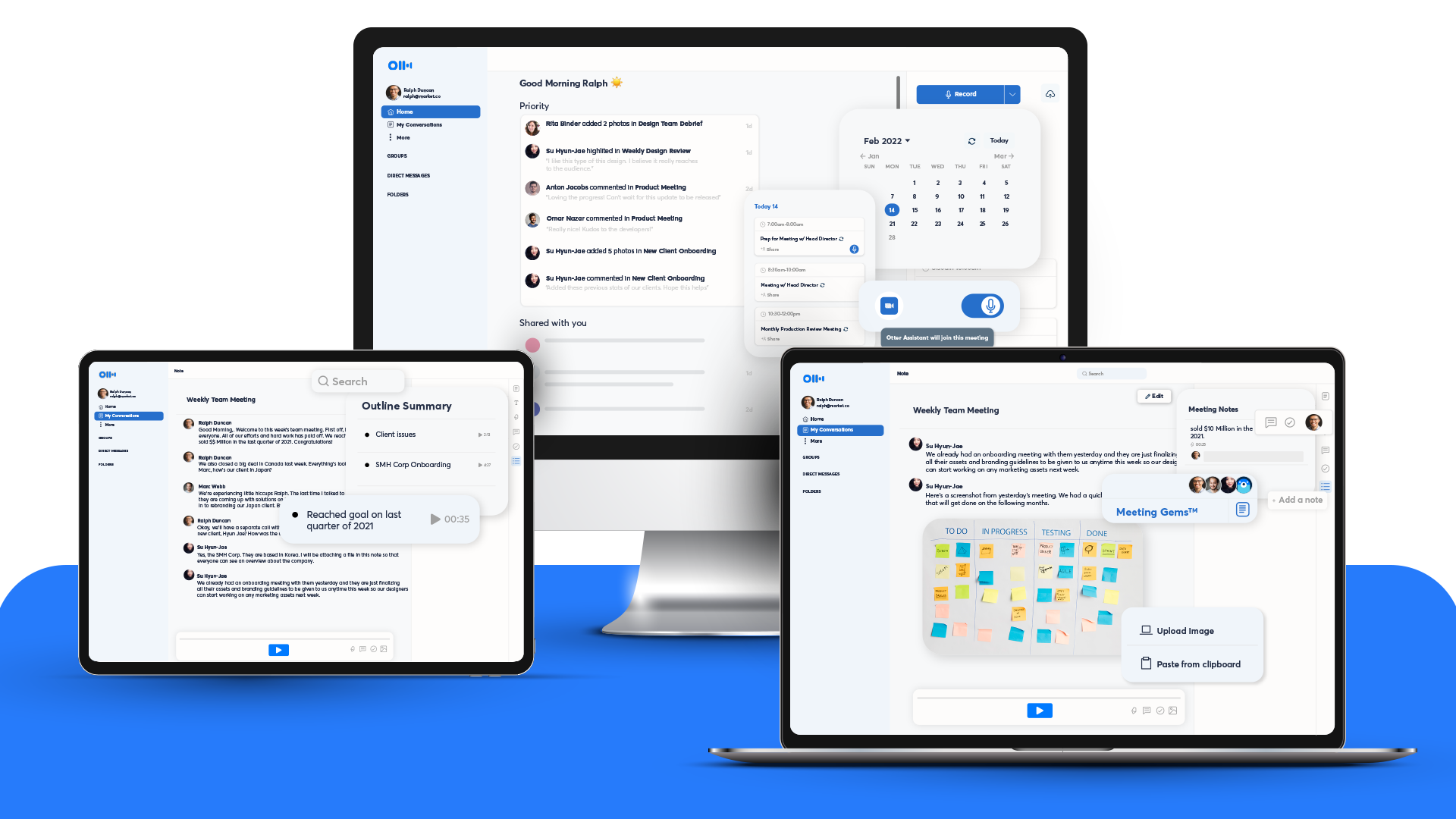
Key Features
- Real-time transcription
- Automatic meeting summaries
- Speaker identification
- Action items extraction
- Live meeting notes
- Automated slide capture
- AI chat functionality
- Calendar integration
- Meeting recording
- Multi-language support (English, French, Spanish)
- Bulk export capabilities
- Custom vocabulary
- Advanced search
What is Otter AI?
Otter AI is an advanced AI-powered meeting assistant that revolutionizes how teams capture, organize, and interact with meeting content. The platform specializes in real-time transcription and intelligent summarization of conversations across popular video conferencing platforms including Zoom, Microsoft Teams, and Google Meet.
At its core, Otter AI serves as a comprehensive solution for meeting productivity, automatically recording audio, transcribing speech to text, capturing presentation slides, and generating actionable summaries with key takeaways and action items. The platform eliminates the need for manual note-taking, allowing participants to focus entirely on the conversation while ensuring nothing important is missed.
What sets Otter AI apart is its OtterPilot feature, an intelligent meeting bot that can automatically join scheduled meetings even when users cannot attend, providing complete meeting coverage and detailed summaries afterward.
Pros and Cons
Pros:
- High transcription accuracy, especially with clear audio and standard accents
- Automatic speaker identification that improves over time
- Seamless integration with major video conferencing platforms
- Real-time transcription visible during meetings
- Comprehensive meeting summaries with action items
- Strong collaboration features for team sharing and editing
- Reasonable pricing with substantial free tier
- Advanced AI chat functionality for meeting queries
- Bulk export options in multiple formats
Cons:
- Limited language support (only English, French, and Spanish)
- Requires internet connection for all features
- Transcription accuracy decreases with poor audio quality or heavy accents
- Free plan restricted to 300 minutes per month
- No offline functionality available
- Can struggle with technical jargon without custom vocabulary setup
- Privacy concerns for sensitive meetings due to cloud processing
Who It's For
- Business Teams and Organizations: Ideal for companies of all sizes that need comprehensive meeting documentation and collaboration tools. The Business and Enterprise plans offer advanced features like user management, usage analytics, and SAML SSO for larger organizations.
- Sales Professionals: Perfect for sales teams with dedicated Sales Agent features that extract sales insights, sync notes to CRM systems like Salesforce and HubSpot, and provide call coaching capabilities.
- Educational Institutions: Excellent for schools and universities that need to record lectures, seminars, and academic meetings. The platform helps students and faculty capture important educational content.
- Remote and Hybrid Teams: Essential for distributed teams that rely heavily on virtual meetings and need consistent documentation across different time zones and locations.
- Media and Content Creators: Valuable for journalists, podcasters, and content creators who conduct interviews and need accurate transcriptions for their work.
Real-time Transcription
Otter AI's real-time transcription engine converts spoken words into text with impressive accuracy, typically ranging from 70-86% depending on audio conditions. The system uses advanced AI models developed in-house to provide industry-leading accuracy that often surpasses competitors like OpenAI's Whisper model.
The transcription appears live during meetings, allowing participants to follow along with the conversation in text form, which is particularly beneficial for hearing-impaired individuals or those in noisy environments. Users can see corrections and improvements happen in real-time as the AI processes more context from the conversation.
Automatic Meeting Summaries
One of Otter AI's standout features is its ability to generate comprehensive meeting summaries automatically after each session. These summaries include key discussion points, decisions made, action items assigned to specific participants, and important deadlines mentioned during the meeting.
The AI analyzes the entire conversation to extract the most relevant information, creating structured summaries that teams can quickly review and act upon. This feature saves significant time in post-meeting follow-up and ensures important details are never overlooked.
Speaker Identification
Otter AI employs sophisticated speaker identification technology that learns to recognize individual voices over time. The system can automatically distinguish between different participants and label their contributions in the transcript, making it easy to track who said what during meetings.
Users can train the system by manually tagging speakers in their first few recordings, after which Otter AI becomes increasingly accurate at automatic speaker recognition. For Workspace members, speaker profiles are shared across the organization, improving identification accuracy for recurring meeting participants.
Action Items Extraction
The platform intelligently identifies and extracts action items from meeting conversations, automatically assigning them to specific team members when mentioned by name. These action items are highlighted in the meeting summary and can be exported to project management tools or sent directly to assignees via email.
This feature ensures accountability and follow-through on meeting decisions, transforming discussions into actionable tasks without manual intervention.
Live Meeting Notes
Otter AI provides live meeting notes that update in real-time as the conversation progresses. Participants can access these notes through the web interface or mobile app, allowing latecomers to catch up quickly or remote participants to stay engaged even with connectivity issues.
The live notes feature includes timestamps, speaker labels, and the ability to add comments or highlights during the meeting, creating a collaborative note-taking environment.
Automated Slide Capture
During virtual meetings, Otter AI automatically captures and includes presentation slides and screen shares in the meeting notes. This feature provides complete context for discussions, linking visual presentations with the corresponding audio commentary.
The captured slides are synchronized with the transcript, making it easy to reference specific points in presentations and understand the full context of discussions.
AI Chat Functionality
Otter AI's chat feature allows users to ask questions about meeting content using natural language queries. Users can ask questions like "What were the key decisions made?" or "Who was assigned the marketing task?" and receive instant answers based on the meeting transcript.
This functionality extends beyond individual meetings, allowing users to search across their entire meeting history to find relevant information quickly. The AI can also help generate follow-up emails, status updates, and other meeting-related content.
Calendar Integration
The platform seamlessly integrates with Google Calendar and Microsoft Outlook to automatically detect and join scheduled meetings. Users can set up automatic meeting participation, ensuring OtterPilot joins every scheduled call without manual intervention.
Calendar integration also enables automatic meeting titling based on calendar events and smart scheduling of transcription services.
Meeting Recording
Otter AI can record meetings through multiple methods: direct integration with video conferencing platforms, Chrome extension capture, or mobile app recording for in-person meetings. The recording quality is optimized for transcription accuracy, with support for various audio input sources including Bluetooth headphones and external microphones.
Multi-language Support
While currently limited compared to some competitors, Otter AI supports transcription in English (US and UK), French, and Spanish. The system can handle various accents within these languages, including American, British, Canadian, Indian, Chinese, Russian, and European accents.
Users can switch between supported languages in their account settings, and all future recordings will automatically be transcribed in the selected language.
Pricing
Basic Plan (Free): $0 per month
- 300 monthly transcription minutes
- 30 minutes per conversation
- 3 lifetime audio/video imports
- Basic collaboration features
- 1 concurrent meeting
Pro Plan: $8.33 per user/month (annual) or $16.99 per user/month (monthly)
- 1,200 monthly transcription minutes
- 90 minutes per conversation
- 10 monthly audio/video imports
- Advanced search and export features
- 2 concurrent meetings
Business Plan: $20 per user/month (annual) or $30 per user/month (monthly)
- 6,000 monthly transcription minutes per user
- 4 hours per conversation
- Unlimited audio/video imports
- Admin features and analytics
- 3 concurrent meetings
Enterprise Plan: Custom pricing
- Everything in Business plan
- SAML SSO and advanced security
- Video replay features
- Sales insights and CRM integration
- Organization-wide deployment
- HIPAA compliance options
Verdict
Otter AI stands as one of the most comprehensive and user-friendly meeting transcription solutions available today. Its strength lies in the seamless integration of recording, transcription, and intelligent summarization into a cohesive platform that genuinely improves meeting productivity.
The platform excels in accuracy and ease of use, particularly for English-language meetings with clear audio quality. The automatic speaker identification and action item extraction features provide significant value for teams looking to streamline their meeting workflows and improve follow-up processes.
However, the limited language support may be a significant constraint for international teams, and the dependence on internet connectivity limits its usefulness in certain environments. The pricing structure is competitive, offering good value for the features provided, though heavy users may find the minute limitations restrictive on lower-tier plans.
For organizations primarily conducting meetings in English, French, or Spanish, Otter AI represents an excellent investment in meeting productivity and team collaboration.
The platform's continuous improvements and regular feature updates suggest it will remain a strong choice for meeting transcription and management needs.
Frequently Asked Questions about Otter AI
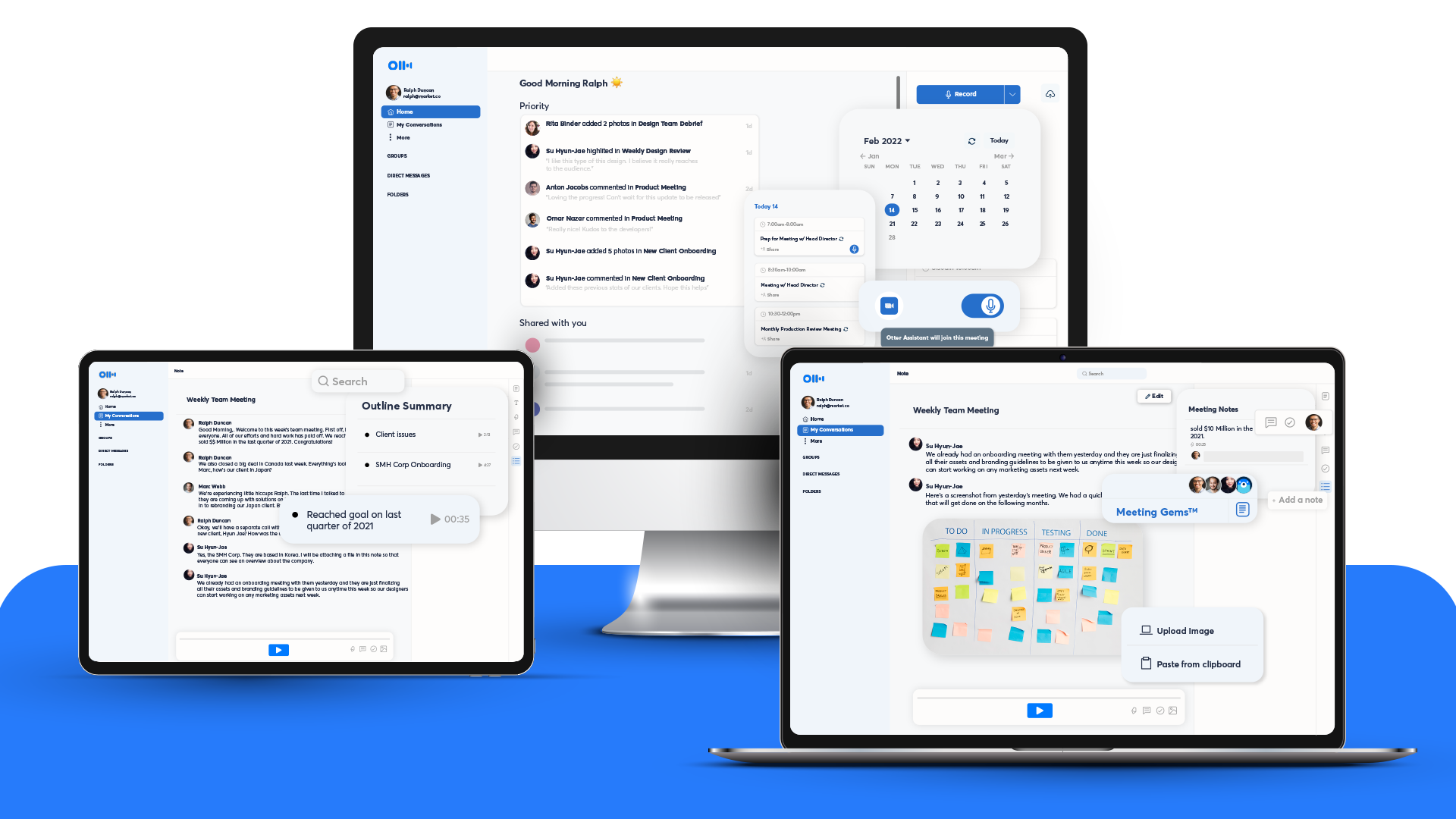
What is Otter AI?
Otter AI is an advanced AI-powered meeting assistant that revolutionizes how teams capture, organize, and interact with meeting content. The platform specializes in real-time transcription and intelligent summarization of conversations across popular video conferencing platforms including Zoom, Microsoft Teams, and Google Meet.
At its core, Otter AI serves as a comprehensive solution for meeting productivity, automatically recording audio, transcribing speech to text, capturing presentation slides, and generating actionable summaries with key takeaways and action items. The platform eliminates the need for manual note-taking, allowing participants to focus entirely on the conversation while ensuring nothing important is missed.
What sets Otter AI apart is its OtterPilot feature, an intelligent meeting bot that can automatically join scheduled meetings even when users cannot attend, providing complete meeting coverage and detailed summaries afterward.
Pros and Cons
Pros:
- High transcription accuracy, especially with clear audio and standard accents
- Automatic speaker identification that improves over time
- Seamless integration with major video conferencing platforms
- Real-time transcription visible during meetings
- Comprehensive meeting summaries with action items
- Strong collaboration features for team sharing and editing
- Reasonable pricing with substantial free tier
- Advanced AI chat functionality for meeting queries
- Bulk export options in multiple formats
Cons:
- Limited language support (only English, French, and Spanish)
- Requires internet connection for all features
- Transcription accuracy decreases with poor audio quality or heavy accents
- Free plan restricted to 300 minutes per month
- No offline functionality available
- Can struggle with technical jargon without custom vocabulary setup
- Privacy concerns for sensitive meetings due to cloud processing
Who It's For
- Business Teams and Organizations: Ideal for companies of all sizes that need comprehensive meeting documentation and collaboration tools. The Business and Enterprise plans offer advanced features like user management, usage analytics, and SAML SSO for larger organizations.
- Sales Professionals: Perfect for sales teams with dedicated Sales Agent features that extract sales insights, sync notes to CRM systems like Salesforce and HubSpot, and provide call coaching capabilities.
- Educational Institutions: Excellent for schools and universities that need to record lectures, seminars, and academic meetings. The platform helps students and faculty capture important educational content.
- Remote and Hybrid Teams: Essential for distributed teams that rely heavily on virtual meetings and need consistent documentation across different time zones and locations.
- Media and Content Creators: Valuable for journalists, podcasters, and content creators who conduct interviews and need accurate transcriptions for their work.
Real-time Transcription
Otter AI's real-time transcription engine converts spoken words into text with impressive accuracy, typically ranging from 70-86% depending on audio conditions. The system uses advanced AI models developed in-house to provide industry-leading accuracy that often surpasses competitors like OpenAI's Whisper model.
The transcription appears live during meetings, allowing participants to follow along with the conversation in text form, which is particularly beneficial for hearing-impaired individuals or those in noisy environments. Users can see corrections and improvements happen in real-time as the AI processes more context from the conversation.
Automatic Meeting Summaries
One of Otter AI's standout features is its ability to generate comprehensive meeting summaries automatically after each session. These summaries include key discussion points, decisions made, action items assigned to specific participants, and important deadlines mentioned during the meeting.
The AI analyzes the entire conversation to extract the most relevant information, creating structured summaries that teams can quickly review and act upon. This feature saves significant time in post-meeting follow-up and ensures important details are never overlooked.
Speaker Identification
Otter AI employs sophisticated speaker identification technology that learns to recognize individual voices over time. The system can automatically distinguish between different participants and label their contributions in the transcript, making it easy to track who said what during meetings.
Users can train the system by manually tagging speakers in their first few recordings, after which Otter AI becomes increasingly accurate at automatic speaker recognition. For Workspace members, speaker profiles are shared across the organization, improving identification accuracy for recurring meeting participants.
Action Items Extraction
The platform intelligently identifies and extracts action items from meeting conversations, automatically assigning them to specific team members when mentioned by name. These action items are highlighted in the meeting summary and can be exported to project management tools or sent directly to assignees via email.
This feature ensures accountability and follow-through on meeting decisions, transforming discussions into actionable tasks without manual intervention.
Live Meeting Notes
Otter AI provides live meeting notes that update in real-time as the conversation progresses. Participants can access these notes through the web interface or mobile app, allowing latecomers to catch up quickly or remote participants to stay engaged even with connectivity issues.
The live notes feature includes timestamps, speaker labels, and the ability to add comments or highlights during the meeting, creating a collaborative note-taking environment.
Automated Slide Capture
During virtual meetings, Otter AI automatically captures and includes presentation slides and screen shares in the meeting notes. This feature provides complete context for discussions, linking visual presentations with the corresponding audio commentary.
The captured slides are synchronized with the transcript, making it easy to reference specific points in presentations and understand the full context of discussions.
AI Chat Functionality
Otter AI's chat feature allows users to ask questions about meeting content using natural language queries. Users can ask questions like "What were the key decisions made?" or "Who was assigned the marketing task?" and receive instant answers based on the meeting transcript.
This functionality extends beyond individual meetings, allowing users to search across their entire meeting history to find relevant information quickly. The AI can also help generate follow-up emails, status updates, and other meeting-related content.
Calendar Integration
The platform seamlessly integrates with Google Calendar and Microsoft Outlook to automatically detect and join scheduled meetings. Users can set up automatic meeting participation, ensuring OtterPilot joins every scheduled call without manual intervention.
Calendar integration also enables automatic meeting titling based on calendar events and smart scheduling of transcription services.
Meeting Recording
Otter AI can record meetings through multiple methods: direct integration with video conferencing platforms, Chrome extension capture, or mobile app recording for in-person meetings. The recording quality is optimized for transcription accuracy, with support for various audio input sources including Bluetooth headphones and external microphones.
Multi-language Support
While currently limited compared to some competitors, Otter AI supports transcription in English (US and UK), French, and Spanish. The system can handle various accents within these languages, including American, British, Canadian, Indian, Chinese, Russian, and European accents.
Users can switch between supported languages in their account settings, and all future recordings will automatically be transcribed in the selected language.
Pricing
Basic Plan (Free): $0 per month
- 300 monthly transcription minutes
- 30 minutes per conversation
- 3 lifetime audio/video imports
- Basic collaboration features
- 1 concurrent meeting
Pro Plan: $8.33 per user/month (annual) or $16.99 per user/month (monthly)
- 1,200 monthly transcription minutes
- 90 minutes per conversation
- 10 monthly audio/video imports
- Advanced search and export features
- 2 concurrent meetings
Business Plan: $20 per user/month (annual) or $30 per user/month (monthly)
- 6,000 monthly transcription minutes per user
- 4 hours per conversation
- Unlimited audio/video imports
- Admin features and analytics
- 3 concurrent meetings
Enterprise Plan: Custom pricing
- Everything in Business plan
- SAML SSO and advanced security
- Video replay features
- Sales insights and CRM integration
- Organization-wide deployment
- HIPAA compliance options
Verdict
Otter AI stands as one of the most comprehensive and user-friendly meeting transcription solutions available today. Its strength lies in the seamless integration of recording, transcription, and intelligent summarization into a cohesive platform that genuinely improves meeting productivity.
The platform excels in accuracy and ease of use, particularly for English-language meetings with clear audio quality. The automatic speaker identification and action item extraction features provide significant value for teams looking to streamline their meeting workflows and improve follow-up processes.
However, the limited language support may be a significant constraint for international teams, and the dependence on internet connectivity limits its usefulness in certain environments. The pricing structure is competitive, offering good value for the features provided, though heavy users may find the minute limitations restrictive on lower-tier plans.
For organizations primarily conducting meetings in English, French, or Spanish, Otter AI represents an excellent investment in meeting productivity and team collaboration.
The platform's continuous improvements and regular feature updates suggest it will remain a strong choice for meeting transcription and management needs.