
Granola AI

Granola AI
An AI-powered notepad for back-to-back meetings that combines your own notes with AI-generated enhancements from transcript, streamlining review and action items.
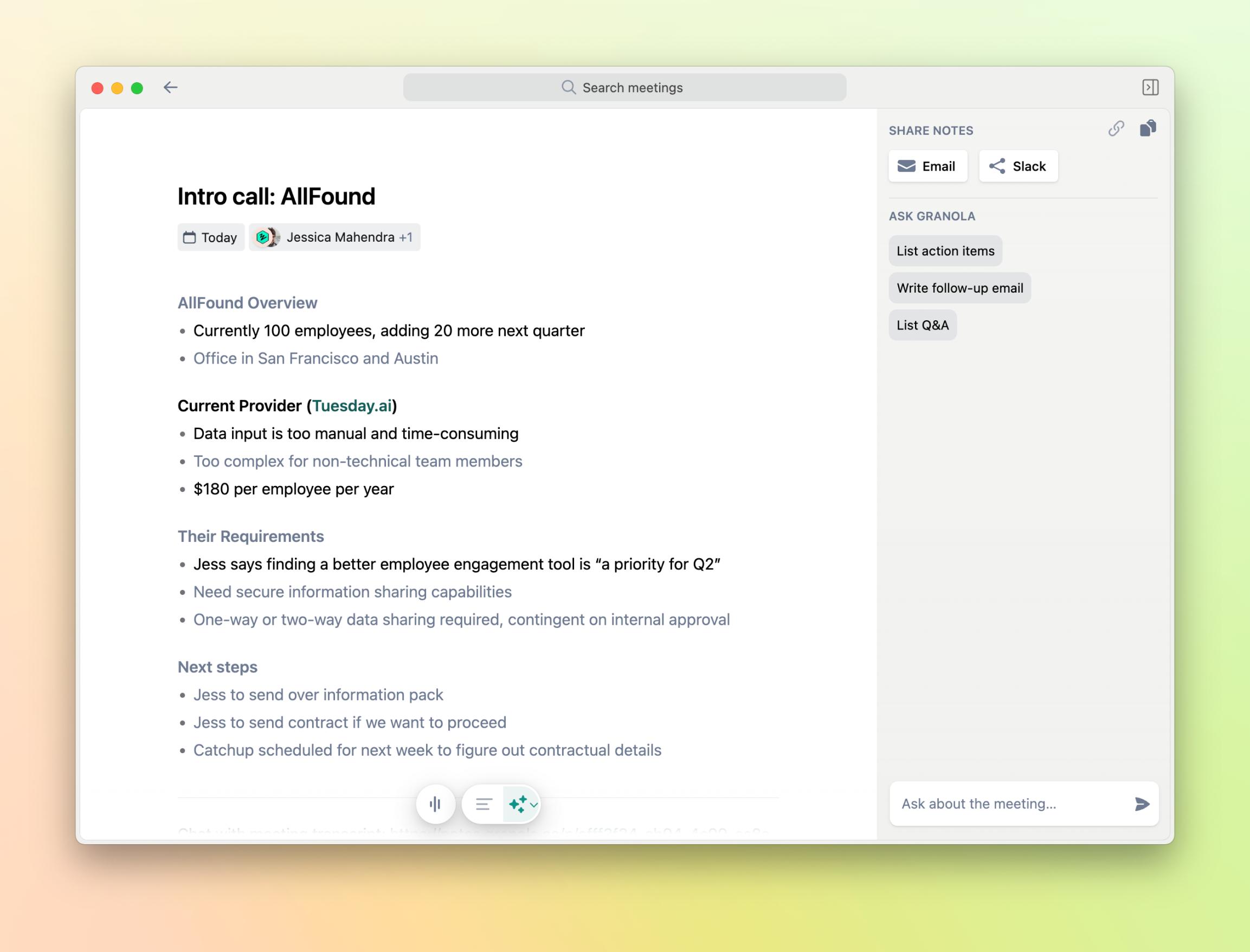
Key Features
- AI-Enhanced Notepad
- Collaborative AI Notes
- Automated Transcription
- Calendar Sync
- Custom Meeting Templates
- Markdown Prompting
- Role & Context Insights
- Hyperlinked Notes
- AI Chat Interface
- Action Item Extraction
What Is Granola?
Granola is an AI-powered meeting notepad designed to help professionals take, enhance, and review notes without adding bots to calls. It connects to your calendar, transcribes meeting audio locally on your device, and lets you type bullet points or headings.
After the meeting, Granola uses GPT-4o to clean up, flesh out, and hyperlink your notes to the original transcript, giving you a collaborative AI notes experience where you remain in control.
Pros and Cons
Pros:
- Seamless AI augmentation of your own notes, preserving your insights while filling in details.
- No meeting bots; audio is captured via your device, ensuring privacy and ease of setup.
- Hyperlinked transcripts let you fact-check and revisit context for every AI-generated point.
- Customizable templates for common meeting types (sales calls, standups, interviews) speed up post-meeting work.
- Built-in AI chat lets you query any meeting transcript or generate follow-up emails on demand.
Cons:
- Desktop-focused with no full web client; mobile support is iOS-only and Android is pending.
- Premium pricing beyond initial free meetings may deter light users.
- Learning curve for mastering Markdown prompts and template customization.
- Limited integrations beyond core conferencing and note platforms; no Outlook calendar sync yet.
Who It's For
Granola is ideal for:
- Busy professionals in back-to-back meetings who need accurate, polished notes without extra effort.
- Sales and recruiting teams who want structured summaries, BANT details, and next steps auto-extracted.
- Product managers and consultants who need searchable meeting archives and insights across calls.
- Knowledge workers who prefer controlling AI output rather than one-size-fits-all summaries.
Automated Transcription
Granola captures your Mac or Windows audio directly—no bots join calls—and transcribes up to 95% accurately. Each utterance is timestamped and diarized, enabling seamless integration with your own note-taking.
AI-Enhanced Notepad
During meetings, you type bullet points and headings in a plain-text notepad. After the session, Granola’s AI cleans up typos, expands shorthand (e.g., “10K” ➞ “Photography budget can go up to $10K”), and structures your notes in clear prose.
Calendar Sync
By connecting to your Google Workspace calendar, Granola auto-creates blank notes for upcoming meetings, sends reminders, and uses event metadata (attendees, titles) to provide context—ensuring you never miss prep time.
Custom Meeting Templates
Choose or build templates for different meeting types (e.g., “Budget Review,” “Interview Recap”). Granola applies the template structure when fleshing out your notes, saving manual formatting and ensuring consistency across your team.
Markdown Prompting
Use Markdown headings (#, ##, etc.) during meetings to guide AI focus. Granola recognizes these cues and organizes AI-generated bullet points under your custom headings, giving you fine-grained control over content.
AI Chat Interface
After meetings, engage with Granola’s AI chat to ask questions like “What objections did we address?” or “Who committed to next-week deliverables?” The AI pulls from the transcript to provide precise answers on demand.
Action Item Extraction
Granola automatically identifies and lists action items, decisions, and deadlines from both your notes and the transcript. You can export these tasks to your preferred task manager or generate follow-up emails in one click.
Pricing
Granola offers three subscription tiers:
- Individual: $18 per user per month
- Business: $14 per user per month ($12 if billed annually)
- Enterprise: $40 per user per month (includes SSO, dedicated support) All paid plans include unlimited meeting notes, AI chat, and templates. A 14-day free trial is available.
Verdict
Granola stands out as a fine-grained AI meeting assistant that respects user input and privacy by eschewing meeting bots. Its blend of personal note control, AI-driven enhancement, and context-aware chat makes it a powerful “second brain” for heavy meeting users. While its desktop-centric design and premium pricing may limit lighter users, teams and professionals seeking accurate, customizable, and searchable meeting documentation will find Granola indispensable.
Frequently Asked Questions about Granola AI
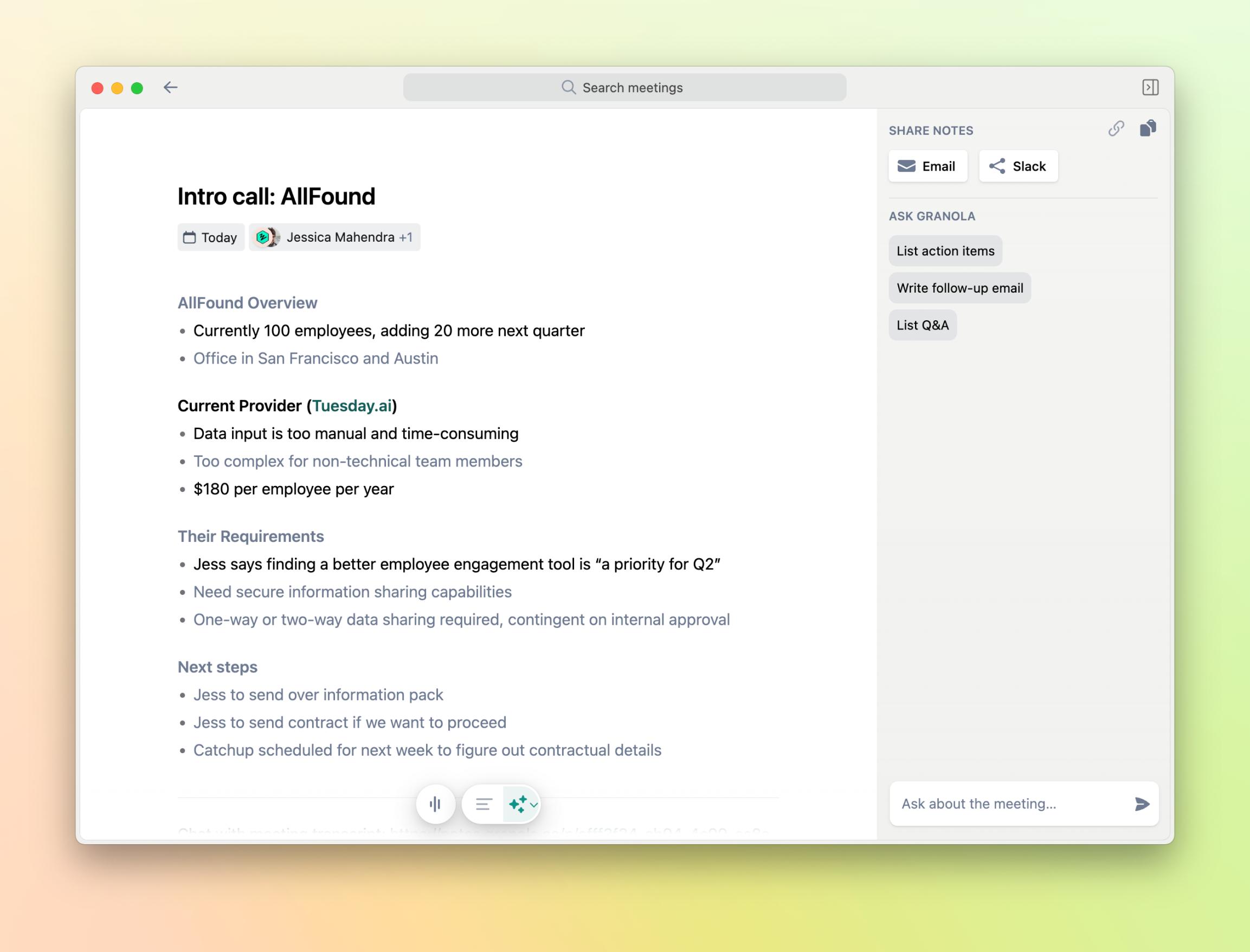
What Is Granola?
Granola is an AI-powered meeting notepad designed to help professionals take, enhance, and review notes without adding bots to calls. It connects to your calendar, transcribes meeting audio locally on your device, and lets you type bullet points or headings.
After the meeting, Granola uses GPT-4o to clean up, flesh out, and hyperlink your notes to the original transcript, giving you a collaborative AI notes experience where you remain in control.
Pros and Cons
Pros:
- Seamless AI augmentation of your own notes, preserving your insights while filling in details.
- No meeting bots; audio is captured via your device, ensuring privacy and ease of setup.
- Hyperlinked transcripts let you fact-check and revisit context for every AI-generated point.
- Customizable templates for common meeting types (sales calls, standups, interviews) speed up post-meeting work.
- Built-in AI chat lets you query any meeting transcript or generate follow-up emails on demand.
Cons:
- Desktop-focused with no full web client; mobile support is iOS-only and Android is pending.
- Premium pricing beyond initial free meetings may deter light users.
- Learning curve for mastering Markdown prompts and template customization.
- Limited integrations beyond core conferencing and note platforms; no Outlook calendar sync yet.
Who It's For
Granola is ideal for:
- Busy professionals in back-to-back meetings who need accurate, polished notes without extra effort.
- Sales and recruiting teams who want structured summaries, BANT details, and next steps auto-extracted.
- Product managers and consultants who need searchable meeting archives and insights across calls.
- Knowledge workers who prefer controlling AI output rather than one-size-fits-all summaries.
Automated Transcription
Granola captures your Mac or Windows audio directly—no bots join calls—and transcribes up to 95% accurately. Each utterance is timestamped and diarized, enabling seamless integration with your own note-taking.
AI-Enhanced Notepad
During meetings, you type bullet points and headings in a plain-text notepad. After the session, Granola’s AI cleans up typos, expands shorthand (e.g., “10K” ➞ “Photography budget can go up to $10K”), and structures your notes in clear prose.
Calendar Sync
By connecting to your Google Workspace calendar, Granola auto-creates blank notes for upcoming meetings, sends reminders, and uses event metadata (attendees, titles) to provide context—ensuring you never miss prep time.
Custom Meeting Templates
Choose or build templates for different meeting types (e.g., “Budget Review,” “Interview Recap”). Granola applies the template structure when fleshing out your notes, saving manual formatting and ensuring consistency across your team.
Markdown Prompting
Use Markdown headings (#, ##, etc.) during meetings to guide AI focus. Granola recognizes these cues and organizes AI-generated bullet points under your custom headings, giving you fine-grained control over content.
AI Chat Interface
After meetings, engage with Granola’s AI chat to ask questions like “What objections did we address?” or “Who committed to next-week deliverables?” The AI pulls from the transcript to provide precise answers on demand.
Action Item Extraction
Granola automatically identifies and lists action items, decisions, and deadlines from both your notes and the transcript. You can export these tasks to your preferred task manager or generate follow-up emails in one click.
Pricing
Granola offers three subscription tiers:
- Individual: $18 per user per month
- Business: $14 per user per month ($12 if billed annually)
- Enterprise: $40 per user per month (includes SSO, dedicated support) All paid plans include unlimited meeting notes, AI chat, and templates. A 14-day free trial is available.
Verdict
Granola stands out as a fine-grained AI meeting assistant that respects user input and privacy by eschewing meeting bots. Its blend of personal note control, AI-driven enhancement, and context-aware chat makes it a powerful “second brain” for heavy meeting users. While its desktop-centric design and premium pricing may limit lighter users, teams and professionals seeking accurate, customizable, and searchable meeting documentation will find Granola indispensable.