
Fathom

Fathom
AI-powered meeting assistant that automatically records, transcribes, highlights, and summarizes Zoom, Google Meet, and Microsoft Teams calls, freeing you from manual note-taking.
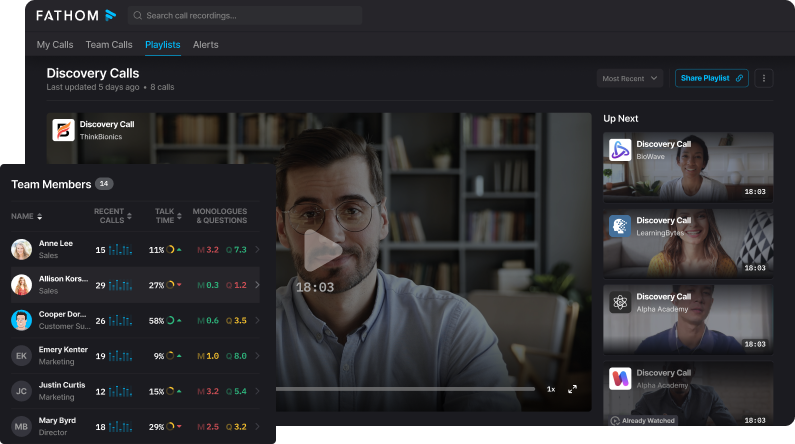
Key Features
- Instant Transcription & Highlights
- AI-Generated Summaries
- AI Action Items
- AI Follow-Up Emails
- Custom AI Summaries
- Ask Fathom AI Chat
- Automated CRM Sync
- Shareable Clips
- Clip Trimming
- Playlists of Clips
- Global Search
- In-Meeting Banners Control
- Bot Name Customization
What Is Fathom?
Fathom is a free AI meeting assistant that joins scheduled video calls to capture audio, transcribe conversations in real time, and generate concise, AI-powered highlights and summaries. It’s designed to let users focus on discussions rather than note-taking, automatically creating action items, follow-up emails, and searchable archives of all meetings.
Pros and Cons
Pros:
- Unlimited recordings and storage on the free plan, with no length limits on calls.
- High transcription accuracy across 25+ languages, with speaker diarization and timestamps.
- Immediate AI summaries that reduce 30-minute calls to one-minute reads.
- Automated CRM synchronization with HubSpot, Salesforce, and Close, eliminating manual data entry.
- Shareable clips and playlists to highlight key moments without scrubbing through recordings.
- Powerful global search to find any keyword or topic across all transcripts and summaries.
Cons:
- Desktop-only recording support for macOS and Windows; no native mobile, Linux, or Chromebook capture.
- Limited free AI summaries (5 advanced summaries per month) before falling back to basic templates.
- Occasional transcription errors in noisy environments, requiring manual review.
- Learning curve for mastering AI prompts and template customization.
- Core integrations beyond CRM, Slack, and Zapier require paid tiers.
Who It's For
Fathom is ideal for professionals who spend significant time in virtual meetings and need distraction-free note-taking:
- Sales and customer success teams capturing BANT, next steps, and call recaps.
- Product and operations managers analyzing meeting efficiency and spotlighting key decisions.
- Founders and executives who juggle back-to-back calls and require searchable archives.
- Knowledge workers and researchers building a repository of insights without manual effort.
Instant Transcription & Highlights
Fathom records each meeting via its desktop app or browser extension and delivers near-real-time transcriptions. Highlights—key sentences and timestamps—appear instantly, enabling immediate review of critical moments without waiting for post-call processing.
AI-Generated Summaries
After every meeting, Fathom uses advanced AI to produce structured summaries, outlining main themes, decisions, and next steps. Users can copy these summaries directly into Google Docs, Notion, or Word with a single click.
AI Action Items
Fathom’s AI identifies and compiles action items by detecting commitments and tasks within the transcript. These items can be exported to task managers via Zapier or synced directly to your CRM with context-rich details.
Automated CRM Sync
For supported CRMs (HubSpot, Salesforce, Close), Fathom automatically logs call summaries and recordings under the relevant contact records, ensuring no follow-up data is missed and reducing administrative overhead.
Search Across Transcripts
Fathom’s global search engine lets users query any word or phrase—such as “pricing objections”—across all recorded calls and summaries. Results pinpoint exact timestamps, enabling rapid context retrieval during follow-up discussions.
Ask Fathom AI Chat
“Ask Fathom” provides a conversational AI interface where users can query past meetings—e.g., “What did Alice say about the roadmap?”—and receive precise, context-aware answers drawn from transcripts and summaries.
Clip Management
Users can trim and save custom clips of any meeting segment, then compile playlists of these highlights for presentations or asynchronous sharing. Clips are shareable via links or embedded in Slack channels for team visibility.
In-Meeting Banners Control & Bot Customization
Premium users can disable in-meeting banners and rename the Fathom meeting bot to align with company branding. This ensures a seamless, professional experience during internal and external calls.
Pricing
Fathom offers three tiers billed monthly or annually:
- Free: $0; unlimited recordings, storage, transcription; 5 advanced AI summaries per month; core features.
- Premium: $15/user per month (annual); unlimited AI summaries, action items, follow-up emails, custom summaries, Ask Fathom, unlimited CRM sync, Zapier.
- Team Edition: $19/user per month (annual); adds team workspace, shared recordings, folders, comments, mentions, keyword alerts, deal/customer/coaching views.
- Team Edition Pro: $29/user per month (annual); includes SSO, custom data retention, advanced security, prioritized support.
Verdict
Fathom excels as a robust, zero-cost entry point into AI-driven meeting assistance, delivering unparalleled transcription accuracy, instant summaries, and CRM automation. While its desktop-only capture and limited free AI summaries may constrain some users, the Premium and Team plans offer extensive enhancements that justify the investment for sales, operations, and knowledge-intensive teams. Fathom stands out for its user-centric design, powerful search, and shareable clip features that transform meeting workflows.
Frequently Asked Questions about Fathom
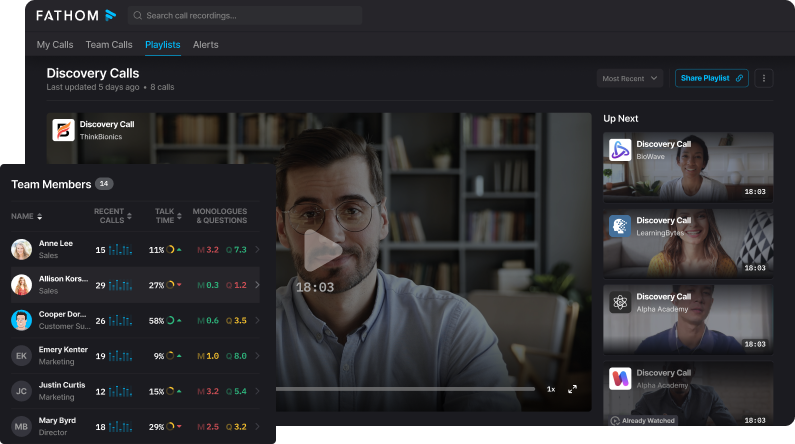
What Is Fathom?
Fathom is a free AI meeting assistant that joins scheduled video calls to capture audio, transcribe conversations in real time, and generate concise, AI-powered highlights and summaries. It’s designed to let users focus on discussions rather than note-taking, automatically creating action items, follow-up emails, and searchable archives of all meetings.
Pros and Cons
Pros:
- Unlimited recordings and storage on the free plan, with no length limits on calls.
- High transcription accuracy across 25+ languages, with speaker diarization and timestamps.
- Immediate AI summaries that reduce 30-minute calls to one-minute reads.
- Automated CRM synchronization with HubSpot, Salesforce, and Close, eliminating manual data entry.
- Shareable clips and playlists to highlight key moments without scrubbing through recordings.
- Powerful global search to find any keyword or topic across all transcripts and summaries.
Cons:
- Desktop-only recording support for macOS and Windows; no native mobile, Linux, or Chromebook capture.
- Limited free AI summaries (5 advanced summaries per month) before falling back to basic templates.
- Occasional transcription errors in noisy environments, requiring manual review.
- Learning curve for mastering AI prompts and template customization.
- Core integrations beyond CRM, Slack, and Zapier require paid tiers.
Who It's For
Fathom is ideal for professionals who spend significant time in virtual meetings and need distraction-free note-taking:
- Sales and customer success teams capturing BANT, next steps, and call recaps.
- Product and operations managers analyzing meeting efficiency and spotlighting key decisions.
- Founders and executives who juggle back-to-back calls and require searchable archives.
- Knowledge workers and researchers building a repository of insights without manual effort.
Instant Transcription & Highlights
Fathom records each meeting via its desktop app or browser extension and delivers near-real-time transcriptions. Highlights—key sentences and timestamps—appear instantly, enabling immediate review of critical moments without waiting for post-call processing.
AI-Generated Summaries
After every meeting, Fathom uses advanced AI to produce structured summaries, outlining main themes, decisions, and next steps. Users can copy these summaries directly into Google Docs, Notion, or Word with a single click.
AI Action Items
Fathom’s AI identifies and compiles action items by detecting commitments and tasks within the transcript. These items can be exported to task managers via Zapier or synced directly to your CRM with context-rich details.
Automated CRM Sync
For supported CRMs (HubSpot, Salesforce, Close), Fathom automatically logs call summaries and recordings under the relevant contact records, ensuring no follow-up data is missed and reducing administrative overhead.
Search Across Transcripts
Fathom’s global search engine lets users query any word or phrase—such as “pricing objections”—across all recorded calls and summaries. Results pinpoint exact timestamps, enabling rapid context retrieval during follow-up discussions.
Ask Fathom AI Chat
“Ask Fathom” provides a conversational AI interface where users can query past meetings—e.g., “What did Alice say about the roadmap?”—and receive precise, context-aware answers drawn from transcripts and summaries.
Clip Management
Users can trim and save custom clips of any meeting segment, then compile playlists of these highlights for presentations or asynchronous sharing. Clips are shareable via links or embedded in Slack channels for team visibility.
In-Meeting Banners Control & Bot Customization
Premium users can disable in-meeting banners and rename the Fathom meeting bot to align with company branding. This ensures a seamless, professional experience during internal and external calls.
Pricing
Fathom offers three tiers billed monthly or annually:
- Free: $0; unlimited recordings, storage, transcription; 5 advanced AI summaries per month; core features.
- Premium: $15/user per month (annual); unlimited AI summaries, action items, follow-up emails, custom summaries, Ask Fathom, unlimited CRM sync, Zapier.
- Team Edition: $19/user per month (annual); adds team workspace, shared recordings, folders, comments, mentions, keyword alerts, deal/customer/coaching views.
- Team Edition Pro: $29/user per month (annual); includes SSO, custom data retention, advanced security, prioritized support.
Verdict
Fathom excels as a robust, zero-cost entry point into AI-driven meeting assistance, delivering unparalleled transcription accuracy, instant summaries, and CRM automation. While its desktop-only capture and limited free AI summaries may constrain some users, the Premium and Team plans offer extensive enhancements that justify the investment for sales, operations, and knowledge-intensive teams. Fathom stands out for its user-centric design, powerful search, and shareable clip features that transform meeting workflows.