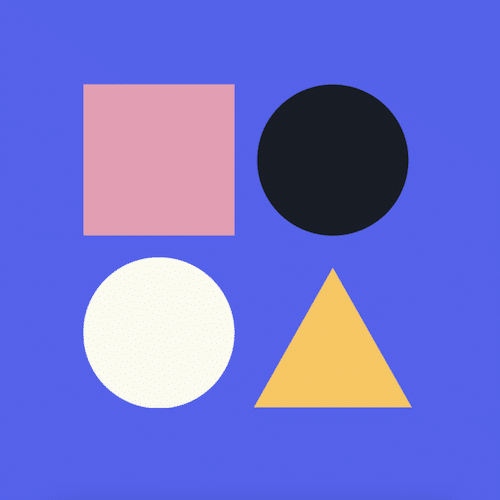
Reclaim.ai
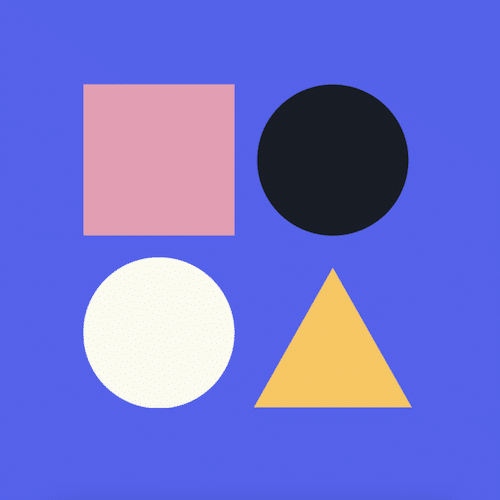
Reclaim.ai
AI-powered calendar assistant that automatically schedules tasks, habits, and meetings while defending your time for focused work.
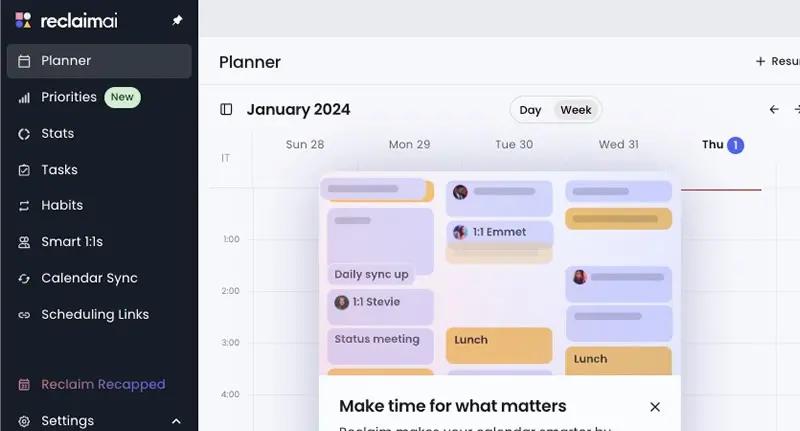
Key Features
- AI scheduling
- Smart habits
- Task scheduling
- Buffer time
- Priority-based scheduling
- Smart 1-on-1s
- No-meeting days
- Calendar sync
- Scheduling links
- Time tracking
- Slack integration
- Team analytics
- Decompression time
- Travel time
- Lunch breaks
What is Reclaim.ai?
Reclaim.ai is an intelligent calendar assistant that uses artificial intelligence to automatically manage your schedule. It goes beyond traditional calendar apps by actively defending your time, scheduling tasks around meetings, and ensuring you have dedicated blocks for focused work. The platform integrates seamlessly with Google Calendar and Microsoft Outlook to provide a smarter way to manage your time.
Unlike manual scheduling tools, Reclaim learns your preferences and priorities to make intelligent decisions about when to schedule activities. It automatically adjusts your calendar as priorities shift, meetings get added or cancelled, and deadlines approach. This dynamic rescheduling ensures your calendar always reflects your current priorities without constant manual intervention.
The platform is designed for individuals and teams who want to reclaim control over their time. Whether you're a busy professional juggling multiple projects, a manager coordinating team schedules, or someone trying to build better work habits, Reclaim provides the automation and intelligence to make it happen effortlessly.
Pros and Cons
Pros:
- Intelligent AI-powered scheduling that adapts to your priorities automatically
- Seamless integration with Google Calendar and Microsoft Outlook
- Smart Habits feature helps build consistent routines without manual scheduling
- Automatic task scheduling that finds optimal time slots for your to-dos
- Priority-based rescheduling adjusts your calendar as circumstances change
- Smart 1-on-1 scheduling makes recurring meetings with team members effortless
- No-Meeting Days feature protects dedicated focus time from interruptions
- Automatic buffer time between meetings prevents back-to-back scheduling
- Team analytics provide insights into how your organization spends time
- Slack integration keeps your team informed about schedule changes
- Scheduling links make it easy for others to book time with you
- Travel time and decompression time are automatically factored into your schedule
- Free plan available with generous features for individual users
- Time tracking capabilities help you understand where your time actually goes
- Intuitive interface that requires minimal learning curve to get started
Cons:
- Limited to Google Calendar and Microsoft Outlook, no support for other calendar platforms
- Learning curve for understanding how AI makes scheduling decisions
- Can feel overwhelming with many features to configure initially
- Requires trust in AI to manage your calendar automatically
- Team features require paid plans, limiting collaboration on free tier
- May create calendar clutter with many scheduled habits and tasks
- Mobile app functionality is more limited than desktop experience
- Pricing can add up for larger teams compared to basic calendar tools
Who It's For
Reclaim.ai is ideal for busy professionals who struggle to find time for important work amid constant meetings and interruptions. If you find yourself working late to complete tasks because your calendar is packed with meetings, or if you struggle to maintain consistent habits like exercise or learning, Reclaim can help you reclaim that time automatically.
Teams and managers benefit significantly from Reclaim's collaborative features. The platform makes it easy to schedule 1-on-1s, coordinate team schedules, and ensure everyone has protected focus time. Team analytics provide visibility into meeting culture and help identify opportunities to improve productivity across the organization.
Knowledge workers, developers, designers, and anyone who needs extended focus time will appreciate Reclaim's ability to defend their calendar. The platform is particularly valuable for people who want to be more intentional about their time but don't want to spend hours manually managing their schedule each week.
AI Scheduling
Reclaim's AI scheduling engine is the core of its intelligence. The system analyzes your calendar patterns, work habits, and priorities to make smart decisions about when to schedule activities. It considers factors like your typical working hours, meeting density, task deadlines, and personal preferences to find optimal time slots automatically.
The AI continuously monitors your calendar for changes and automatically reschedules flexible items when conflicts arise. If a meeting gets added during your scheduled focus time, Reclaim will move that focus block to another suitable time slot. This dynamic rescheduling happens in real-time, ensuring your calendar always reflects current priorities without manual intervention.
What sets Reclaim apart is its ability to learn from your behavior over time. As you accept, decline, or move events, the AI refines its understanding of your preferences. It learns when you prefer to schedule certain types of activities, how much buffer time you need between meetings, and which time blocks are most valuable for focused work.
Smart Habits
Smart Habits is one of Reclaim's most powerful features for building consistency into your routine. You define habits you want to maintain—like exercise, reading, learning, or lunch breaks—and specify how often and how long you want to dedicate to them. Reclaim then automatically finds time in your calendar to schedule these habits around your meetings and commitments.
The intelligence of Smart Habits lies in its flexibility. Unlike rigid recurring events, habits can move around your calendar to accommodate more important commitments. If you have a habit scheduled for Tuesday afternoon but an urgent meeting comes up, Reclaim will automatically reschedule that habit to another available time slot that week, ensuring you still complete it.
You can set priorities for different habits, specify preferred time ranges, and define how flexible each habit should be. For example, you might make your morning workout habit less flexible while allowing your reading habit to move freely throughout the week. This prioritization ensures your most important routines are protected while maintaining scheduling flexibility where needed.
Task Scheduling
Reclaim's task scheduling feature bridges the gap between your to-do list and your calendar. Instead of hoping you'll find time to complete tasks, Reclaim automatically schedules dedicated time blocks for each task based on its deadline, estimated duration, and priority. This ensures important work gets done rather than being perpetually postponed.
The system intelligently distributes task time across your calendar, avoiding the trap of scheduling all tasks at the end of the day when you're least productive. It considers your calendar density, energy levels throughout the day, and task priorities to find optimal scheduling windows. As deadlines approach, Reclaim automatically increases the priority of related tasks to ensure timely completion.
Task scheduling integrates with popular project management tools, allowing you to sync tasks from platforms like Asana, Jira, or Linear. When you complete a task or mark it done in your project management tool, Reclaim automatically updates your calendar. This two-way sync keeps your schedule and task list perfectly aligned without manual updates.
Priority-Based Scheduling
Priority-based scheduling is the framework that governs how Reclaim makes decisions when calendar conflicts arise. Every item in your calendar—whether it's a meeting, task, or habit—has a priority level that determines how flexible it is. High-priority items are protected and rarely moved, while lower-priority items can be rescheduled to accommodate more important commitments.
This priority system creates a hierarchy that mirrors real-world decision-making. Executive meetings and client calls might be high priority and immovable, while internal sync meetings and personal habits might be more flexible. When your calendar gets busy, Reclaim automatically moves lower-priority items to protect time for what matters most, just as you would manually.
You can adjust priorities at any time, and Reclaim will immediately reschedule your calendar to reflect the new hierarchy. This dynamic prioritization is particularly valuable during crunch times when certain projects need more attention, or during slower periods when you want to focus on professional development and habits. The system adapts to your changing needs without requiring complete calendar restructuring.
Smart 1-on-1s
Smart 1-on-1s simplify the challenge of scheduling regular meetings with team members, direct reports, or colleagues. Instead of manually coordinating schedules every week or month, you define the frequency and duration of 1-on-1s, and Reclaim automatically finds mutually available time slots. The system considers both calendars, respects focus time and preferences, and schedules meetings at times that work for everyone.
What makes Smart 1-on-1s particularly valuable is their flexibility. If either person's schedule changes and a better time slot becomes available, Reclaim can automatically reschedule the meeting to the more optimal time. This ensures 1-on-1s happen consistently without the constant back-and-forth of manual rescheduling, while still adapting to the dynamic nature of modern work schedules.
No-Meeting Days
No-Meeting Days is a feature designed to protect entire days from meeting interruptions, giving you extended blocks of time for deep work and focused projects. You can designate specific days of the week as meeting-free, and Reclaim will automatically decline or suggest alternative times for meeting requests on those days. This creates predictable, uninterrupted time for work that requires sustained concentration.
The feature is particularly valuable for teams that want to establish a culture of focused work. When multiple team members adopt No-Meeting Days, it creates shared understanding about when people are available for collaboration versus when they need uninterrupted time. This collective approach to calendar management can significantly improve team productivity and reduce meeting fatigue across the organization.
Pricing
Reclaim.ai offers a tiered pricing structure to accommodate different needs and team sizes:
Free Plan: The free tier includes core features like Smart Habits, task scheduling, calendar sync, and basic scheduling links. It's ideal for individual users who want to try Reclaim's AI scheduling capabilities without financial commitment. The free plan provides enough functionality for personal productivity improvements.
Starter Plan ($10/month): This plan adds advanced features like Smart 1-on-1s, priority-based scheduling, unlimited scheduling links, and integration with project management tools. It's designed for professionals who want more control over their schedule and need enhanced scheduling capabilities beyond the free tier.
Business Plan ($15/month): The Business tier includes everything in Starter plus team features like shared scheduling policies, team analytics, No-Meeting Days, and advanced Slack integration. This plan is ideal for teams and managers who want to coordinate schedules and gain insights into how their organization spends time.
Enterprise Plan (Custom Pricing): For larger organizations, the Enterprise plan offers custom pricing with additional features like advanced security controls, dedicated support, custom integrations, and organization-wide policies. This tier is designed for companies that need enterprise-grade features and support.
Verdict
Reclaim.ai represents a significant evolution in calendar management, moving beyond passive scheduling tools to active time defense. Its AI-powered approach genuinely delivers on the promise of automated scheduling, saving users hours each week that would otherwise be spent manually organizing their calendar. The platform excels at balancing flexibility with structure, ensuring important work gets done while adapting to the inevitable changes that occur in busy schedules.
The feature set is comprehensive without being overwhelming once you understand the core concepts. Smart Habits and task scheduling are particularly transformative for people who struggle to maintain consistency or find time for important but non-urgent work. Team features like Smart 1-on-1s and No-Meeting Days address real pain points in modern workplace culture, making it easier to balance collaboration with focused work.
While there's a learning curve to trusting AI with your calendar, most users find the time savings and reduced scheduling stress well worth the adjustment period. The free plan is generous enough to experience the core value proposition, and paid plans are reasonably priced for the productivity gains they enable. For anyone who feels like their calendar controls them rather than the other way around, Reclaim.ai is absolutely worth trying.
Frequently Asked Questions about Reclaim.ai
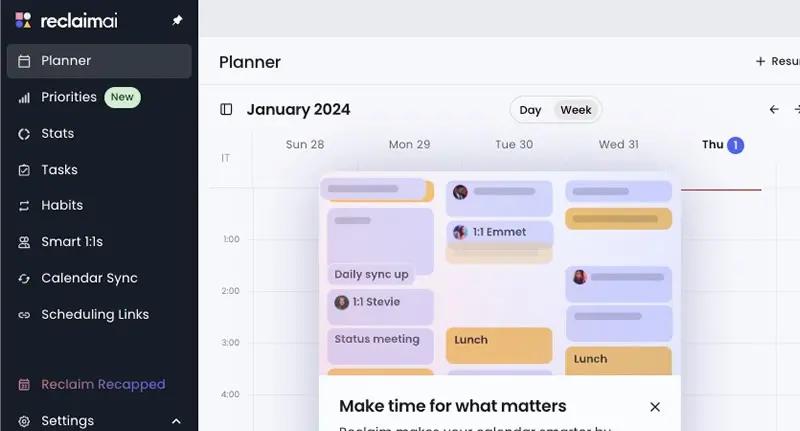
What is Reclaim.ai?
Reclaim.ai is an intelligent calendar assistant that uses artificial intelligence to automatically manage your schedule. It goes beyond traditional calendar apps by actively defending your time, scheduling tasks around meetings, and ensuring you have dedicated blocks for focused work. The platform integrates seamlessly with Google Calendar and Microsoft Outlook to provide a smarter way to manage your time.
Unlike manual scheduling tools, Reclaim learns your preferences and priorities to make intelligent decisions about when to schedule activities. It automatically adjusts your calendar as priorities shift, meetings get added or cancelled, and deadlines approach. This dynamic rescheduling ensures your calendar always reflects your current priorities without constant manual intervention.
The platform is designed for individuals and teams who want to reclaim control over their time. Whether you're a busy professional juggling multiple projects, a manager coordinating team schedules, or someone trying to build better work habits, Reclaim provides the automation and intelligence to make it happen effortlessly.
Pros and Cons
Pros:
- Intelligent AI-powered scheduling that adapts to your priorities automatically
- Seamless integration with Google Calendar and Microsoft Outlook
- Smart Habits feature helps build consistent routines without manual scheduling
- Automatic task scheduling that finds optimal time slots for your to-dos
- Priority-based rescheduling adjusts your calendar as circumstances change
- Smart 1-on-1 scheduling makes recurring meetings with team members effortless
- No-Meeting Days feature protects dedicated focus time from interruptions
- Automatic buffer time between meetings prevents back-to-back scheduling
- Team analytics provide insights into how your organization spends time
- Slack integration keeps your team informed about schedule changes
- Scheduling links make it easy for others to book time with you
- Travel time and decompression time are automatically factored into your schedule
- Free plan available with generous features for individual users
- Time tracking capabilities help you understand where your time actually goes
- Intuitive interface that requires minimal learning curve to get started
Cons:
- Limited to Google Calendar and Microsoft Outlook, no support for other calendar platforms
- Learning curve for understanding how AI makes scheduling decisions
- Can feel overwhelming with many features to configure initially
- Requires trust in AI to manage your calendar automatically
- Team features require paid plans, limiting collaboration on free tier
- May create calendar clutter with many scheduled habits and tasks
- Mobile app functionality is more limited than desktop experience
- Pricing can add up for larger teams compared to basic calendar tools
Who It's For
Reclaim.ai is ideal for busy professionals who struggle to find time for important work amid constant meetings and interruptions. If you find yourself working late to complete tasks because your calendar is packed with meetings, or if you struggle to maintain consistent habits like exercise or learning, Reclaim can help you reclaim that time automatically.
Teams and managers benefit significantly from Reclaim's collaborative features. The platform makes it easy to schedule 1-on-1s, coordinate team schedules, and ensure everyone has protected focus time. Team analytics provide visibility into meeting culture and help identify opportunities to improve productivity across the organization.
Knowledge workers, developers, designers, and anyone who needs extended focus time will appreciate Reclaim's ability to defend their calendar. The platform is particularly valuable for people who want to be more intentional about their time but don't want to spend hours manually managing their schedule each week.
AI Scheduling
Reclaim's AI scheduling engine is the core of its intelligence. The system analyzes your calendar patterns, work habits, and priorities to make smart decisions about when to schedule activities. It considers factors like your typical working hours, meeting density, task deadlines, and personal preferences to find optimal time slots automatically.
The AI continuously monitors your calendar for changes and automatically reschedules flexible items when conflicts arise. If a meeting gets added during your scheduled focus time, Reclaim will move that focus block to another suitable time slot. This dynamic rescheduling happens in real-time, ensuring your calendar always reflects current priorities without manual intervention.
What sets Reclaim apart is its ability to learn from your behavior over time. As you accept, decline, or move events, the AI refines its understanding of your preferences. It learns when you prefer to schedule certain types of activities, how much buffer time you need between meetings, and which time blocks are most valuable for focused work.
Smart Habits
Smart Habits is one of Reclaim's most powerful features for building consistency into your routine. You define habits you want to maintain—like exercise, reading, learning, or lunch breaks—and specify how often and how long you want to dedicate to them. Reclaim then automatically finds time in your calendar to schedule these habits around your meetings and commitments.
The intelligence of Smart Habits lies in its flexibility. Unlike rigid recurring events, habits can move around your calendar to accommodate more important commitments. If you have a habit scheduled for Tuesday afternoon but an urgent meeting comes up, Reclaim will automatically reschedule that habit to another available time slot that week, ensuring you still complete it.
You can set priorities for different habits, specify preferred time ranges, and define how flexible each habit should be. For example, you might make your morning workout habit less flexible while allowing your reading habit to move freely throughout the week. This prioritization ensures your most important routines are protected while maintaining scheduling flexibility where needed.
Task Scheduling
Reclaim's task scheduling feature bridges the gap between your to-do list and your calendar. Instead of hoping you'll find time to complete tasks, Reclaim automatically schedules dedicated time blocks for each task based on its deadline, estimated duration, and priority. This ensures important work gets done rather than being perpetually postponed.
The system intelligently distributes task time across your calendar, avoiding the trap of scheduling all tasks at the end of the day when you're least productive. It considers your calendar density, energy levels throughout the day, and task priorities to find optimal scheduling windows. As deadlines approach, Reclaim automatically increases the priority of related tasks to ensure timely completion.
Task scheduling integrates with popular project management tools, allowing you to sync tasks from platforms like Asana, Jira, or Linear. When you complete a task or mark it done in your project management tool, Reclaim automatically updates your calendar. This two-way sync keeps your schedule and task list perfectly aligned without manual updates.
Priority-Based Scheduling
Priority-based scheduling is the framework that governs how Reclaim makes decisions when calendar conflicts arise. Every item in your calendar—whether it's a meeting, task, or habit—has a priority level that determines how flexible it is. High-priority items are protected and rarely moved, while lower-priority items can be rescheduled to accommodate more important commitments.
This priority system creates a hierarchy that mirrors real-world decision-making. Executive meetings and client calls might be high priority and immovable, while internal sync meetings and personal habits might be more flexible. When your calendar gets busy, Reclaim automatically moves lower-priority items to protect time for what matters most, just as you would manually.
You can adjust priorities at any time, and Reclaim will immediately reschedule your calendar to reflect the new hierarchy. This dynamic prioritization is particularly valuable during crunch times when certain projects need more attention, or during slower periods when you want to focus on professional development and habits. The system adapts to your changing needs without requiring complete calendar restructuring.
Smart 1-on-1s
Smart 1-on-1s simplify the challenge of scheduling regular meetings with team members, direct reports, or colleagues. Instead of manually coordinating schedules every week or month, you define the frequency and duration of 1-on-1s, and Reclaim automatically finds mutually available time slots. The system considers both calendars, respects focus time and preferences, and schedules meetings at times that work for everyone.
What makes Smart 1-on-1s particularly valuable is their flexibility. If either person's schedule changes and a better time slot becomes available, Reclaim can automatically reschedule the meeting to the more optimal time. This ensures 1-on-1s happen consistently without the constant back-and-forth of manual rescheduling, while still adapting to the dynamic nature of modern work schedules.
No-Meeting Days
No-Meeting Days is a feature designed to protect entire days from meeting interruptions, giving you extended blocks of time for deep work and focused projects. You can designate specific days of the week as meeting-free, and Reclaim will automatically decline or suggest alternative times for meeting requests on those days. This creates predictable, uninterrupted time for work that requires sustained concentration.
The feature is particularly valuable for teams that want to establish a culture of focused work. When multiple team members adopt No-Meeting Days, it creates shared understanding about when people are available for collaboration versus when they need uninterrupted time. This collective approach to calendar management can significantly improve team productivity and reduce meeting fatigue across the organization.
Pricing
Reclaim.ai offers a tiered pricing structure to accommodate different needs and team sizes:
Free Plan: The free tier includes core features like Smart Habits, task scheduling, calendar sync, and basic scheduling links. It's ideal for individual users who want to try Reclaim's AI scheduling capabilities without financial commitment. The free plan provides enough functionality for personal productivity improvements.
Starter Plan ($10/month): This plan adds advanced features like Smart 1-on-1s, priority-based scheduling, unlimited scheduling links, and integration with project management tools. It's designed for professionals who want more control over their schedule and need enhanced scheduling capabilities beyond the free tier.
Business Plan ($15/month): The Business tier includes everything in Starter plus team features like shared scheduling policies, team analytics, No-Meeting Days, and advanced Slack integration. This plan is ideal for teams and managers who want to coordinate schedules and gain insights into how their organization spends time.
Enterprise Plan (Custom Pricing): For larger organizations, the Enterprise plan offers custom pricing with additional features like advanced security controls, dedicated support, custom integrations, and organization-wide policies. This tier is designed for companies that need enterprise-grade features and support.
Verdict
Reclaim.ai represents a significant evolution in calendar management, moving beyond passive scheduling tools to active time defense. Its AI-powered approach genuinely delivers on the promise of automated scheduling, saving users hours each week that would otherwise be spent manually organizing their calendar. The platform excels at balancing flexibility with structure, ensuring important work gets done while adapting to the inevitable changes that occur in busy schedules.
The feature set is comprehensive without being overwhelming once you understand the core concepts. Smart Habits and task scheduling are particularly transformative for people who struggle to maintain consistency or find time for important but non-urgent work. Team features like Smart 1-on-1s and No-Meeting Days address real pain points in modern workplace culture, making it easier to balance collaboration with focused work.
While there's a learning curve to trusting AI with your calendar, most users find the time savings and reduced scheduling stress well worth the adjustment period. The free plan is generous enough to experience the core value proposition, and paid plans are reasonably priced for the productivity gains they enable. For anyone who feels like their calendar controls them rather than the other way around, Reclaim.ai is absolutely worth trying.