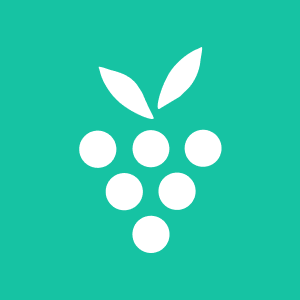
Berrycast
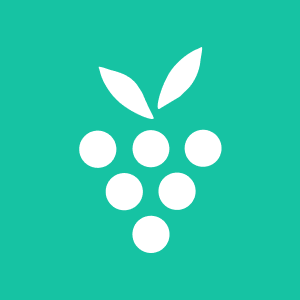
Berrycast
Unlimited HD screen and webcam recording with one-click sharing, AI-powered transcripts, customizable branding, and analytics for team collaboration.
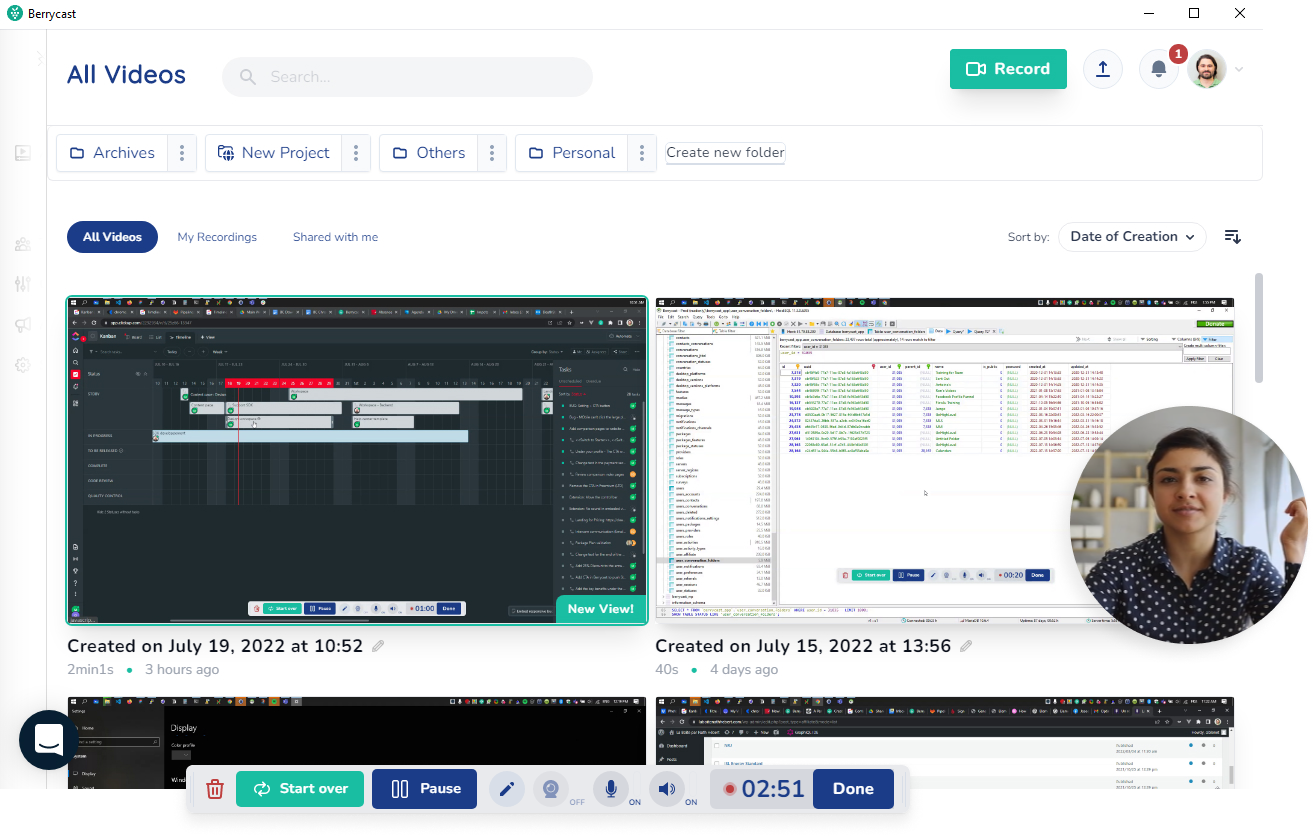
Key Features
- Screen & Webcam Recording
- Audio Capture & Overdub
- AI Transcription & Summaries
- Interactive SOP & Guide Generation
- Video Trimming & Editing
- Custom Landing Pages & Branding
- Password-Protected Links
- Embedded Comments & Time-Stamps
- Analytics & Viewer Notifications
- Instant Shareable URLs
What is Berrycast?
Berrycast is a cloud-based video messaging and screen-recording platform that lets users capture unlimited HD recordings of their screen, webcam, and audio simultaneously. It transforms raw recordings into searchable, interactive guides and hosted videos with AI-generated transcripts and summaries. Berrycast’s one-click share links and integrations streamline collaboration and asynchronous communication among teams and clients.
Pros and Cons
Pros
- Truly unlimited recording length and storage
- Automatic AI transcription and clean summaries
- Instant interactive SOPs from clicks and keystrokes
- Custom-branded landing pages and password protection
- Detailed viewer analytics and notifications
Cons
- Editing tools are basic compared to full video editors
- Core integrations limited; complex workflows require Zapier or Make
- No native Linux desktop app beyond browser extension
- Team management and advanced security require paid tier
Who It’s For
Berrycast is ideal for product teams documenting workflows, support and training departments creating SOPs, remote consultants delivering demos, educators producing lessons, and anyone needing clear, asynchronous video communication without downloads.
Screen & Webcam Recording
Record full screen, specific application windows, or custom regions alongside optional microphone and webcam feeds. No time limits or storage caps.
AI Transcription & Summaries
Leverage built-in AI to transcribe spoken content into editable text with time-stamps. Automatically generate concise meeting or tutorial summaries and chapter markers for quick navigation.
SOP & Guide Builder
Every click, keystroke, and annotation becomes a step in an interactive guide. Turn your recording into a detailed walkthrough with screenshots and annotations in seconds.
Custom Landing Pages & Branding
Host videos on secure, branded pages with your logo, colors, custom domains, and calls to action. Protect access with optional passwords or link expirations.
Analytics & Viewer Insights
Track plays, watch time, engagement heatmaps, viewer comments, and handouts downloaded. Receive real-time notifications when links are accessed or commented on.
Pricing
Berrycast offers tiered subscriptions (billed annually):
- Personal: $4/user/mo – Unlimited videos, AI transcription, branding, desktop & extension recorders.
- Team: $21/user/mo – All Personal features plus shared folders, role-based permissions, private links, and priority support.
- Enterprise: Custom – SSO, provisioning, on-premises options, dedicated account management.
A 7-day free trial is available.
Verdict
Berrycast excels as a lightweight yet powerful video messaging solution. Its unlimited HD recording, automatic guide generation, and AI transcripts deliver high ROI for teams needing fast, clear, and branded asynchronous communication. While advanced editing and deep native integrations are limited, Berrycast’s ease of use and robust sharing make it a standout choice for remote collaboration and training.
Frequently Asked Questions about Berrycast
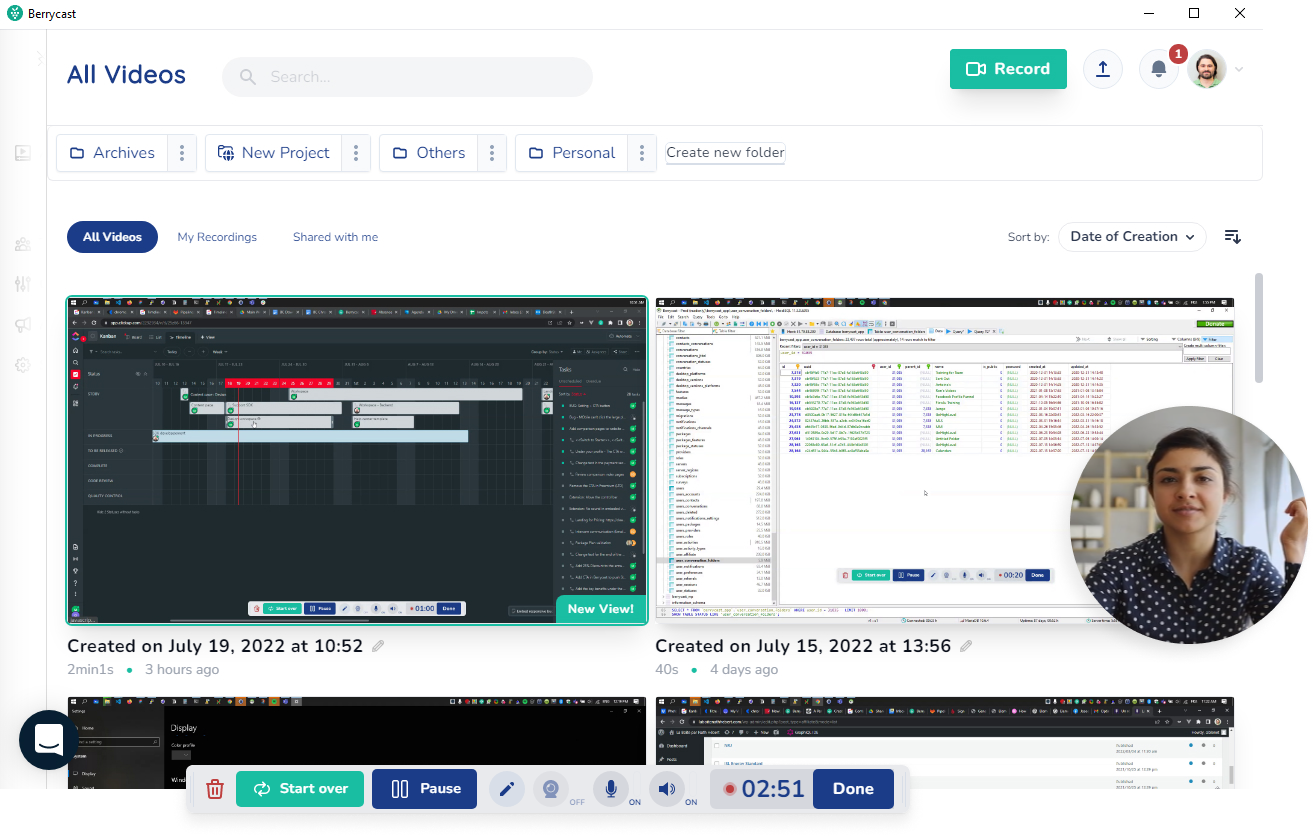
What is Berrycast?
Berrycast is a cloud-based video messaging and screen-recording platform that lets users capture unlimited HD recordings of their screen, webcam, and audio simultaneously. It transforms raw recordings into searchable, interactive guides and hosted videos with AI-generated transcripts and summaries. Berrycast’s one-click share links and integrations streamline collaboration and asynchronous communication among teams and clients.
Pros and Cons
Pros
- Truly unlimited recording length and storage
- Automatic AI transcription and clean summaries
- Instant interactive SOPs from clicks and keystrokes
- Custom-branded landing pages and password protection
- Detailed viewer analytics and notifications
Cons
- Editing tools are basic compared to full video editors
- Core integrations limited; complex workflows require Zapier or Make
- No native Linux desktop app beyond browser extension
- Team management and advanced security require paid tier
Who It’s For
Berrycast is ideal for product teams documenting workflows, support and training departments creating SOPs, remote consultants delivering demos, educators producing lessons, and anyone needing clear, asynchronous video communication without downloads.
Screen & Webcam Recording
Record full screen, specific application windows, or custom regions alongside optional microphone and webcam feeds. No time limits or storage caps.
AI Transcription & Summaries
Leverage built-in AI to transcribe spoken content into editable text with time-stamps. Automatically generate concise meeting or tutorial summaries and chapter markers for quick navigation.
SOP & Guide Builder
Every click, keystroke, and annotation becomes a step in an interactive guide. Turn your recording into a detailed walkthrough with screenshots and annotations in seconds.
Custom Landing Pages & Branding
Host videos on secure, branded pages with your logo, colors, custom domains, and calls to action. Protect access with optional passwords or link expirations.
Analytics & Viewer Insights
Track plays, watch time, engagement heatmaps, viewer comments, and handouts downloaded. Receive real-time notifications when links are accessed or commented on.
Pricing
Berrycast offers tiered subscriptions (billed annually):
- Personal: $4/user/mo – Unlimited videos, AI transcription, branding, desktop & extension recorders.
- Team: $21/user/mo – All Personal features plus shared folders, role-based permissions, private links, and priority support.
- Enterprise: Custom – SSO, provisioning, on-premises options, dedicated account management.
A 7-day free trial is available.
Verdict
Berrycast excels as a lightweight yet powerful video messaging solution. Its unlimited HD recording, automatic guide generation, and AI transcripts deliver high ROI for teams needing fast, clear, and branded asynchronous communication. While advanced editing and deep native integrations are limited, Berrycast’s ease of use and robust sharing make it a standout choice for remote collaboration and training.