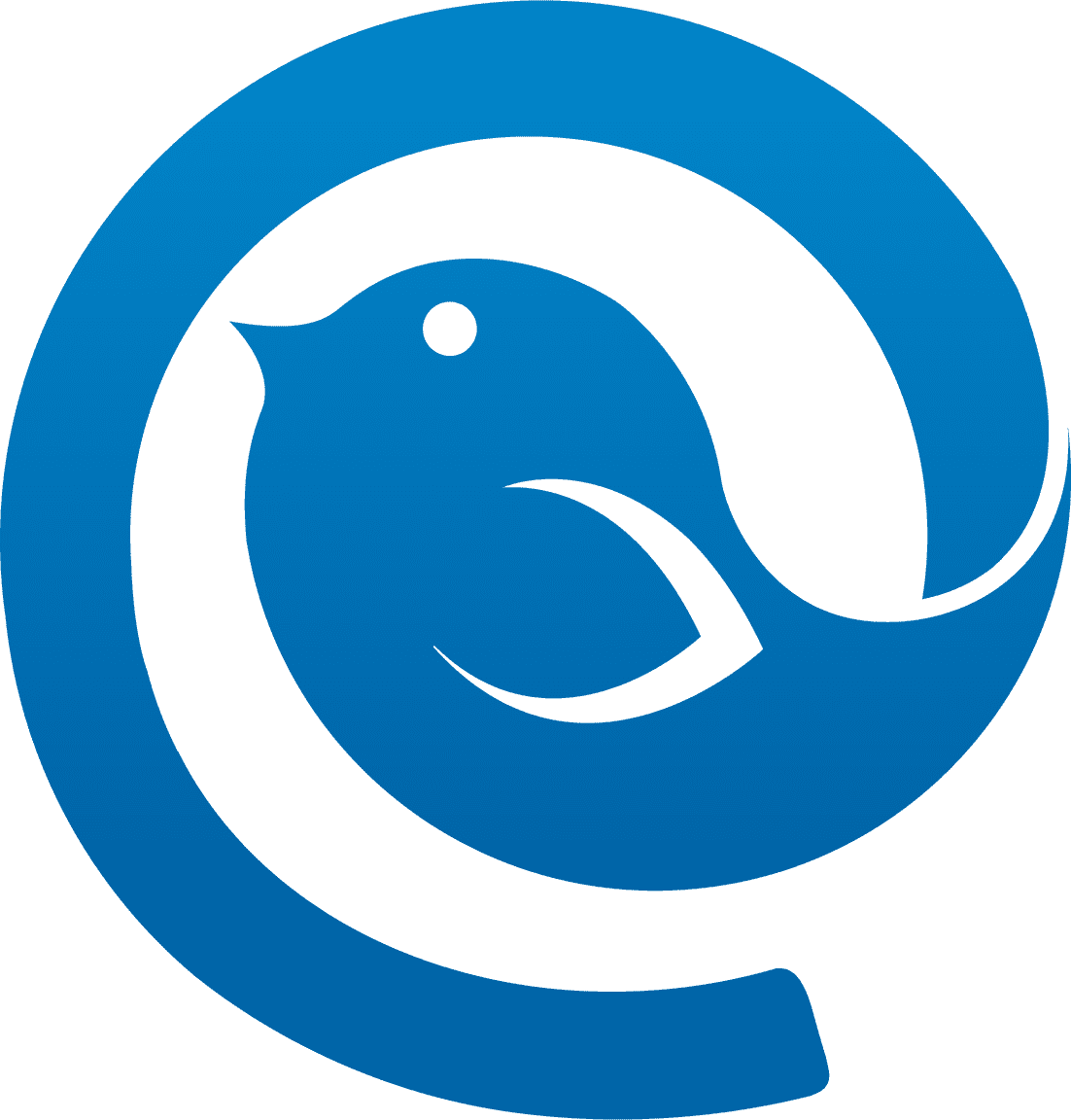
Mailbird
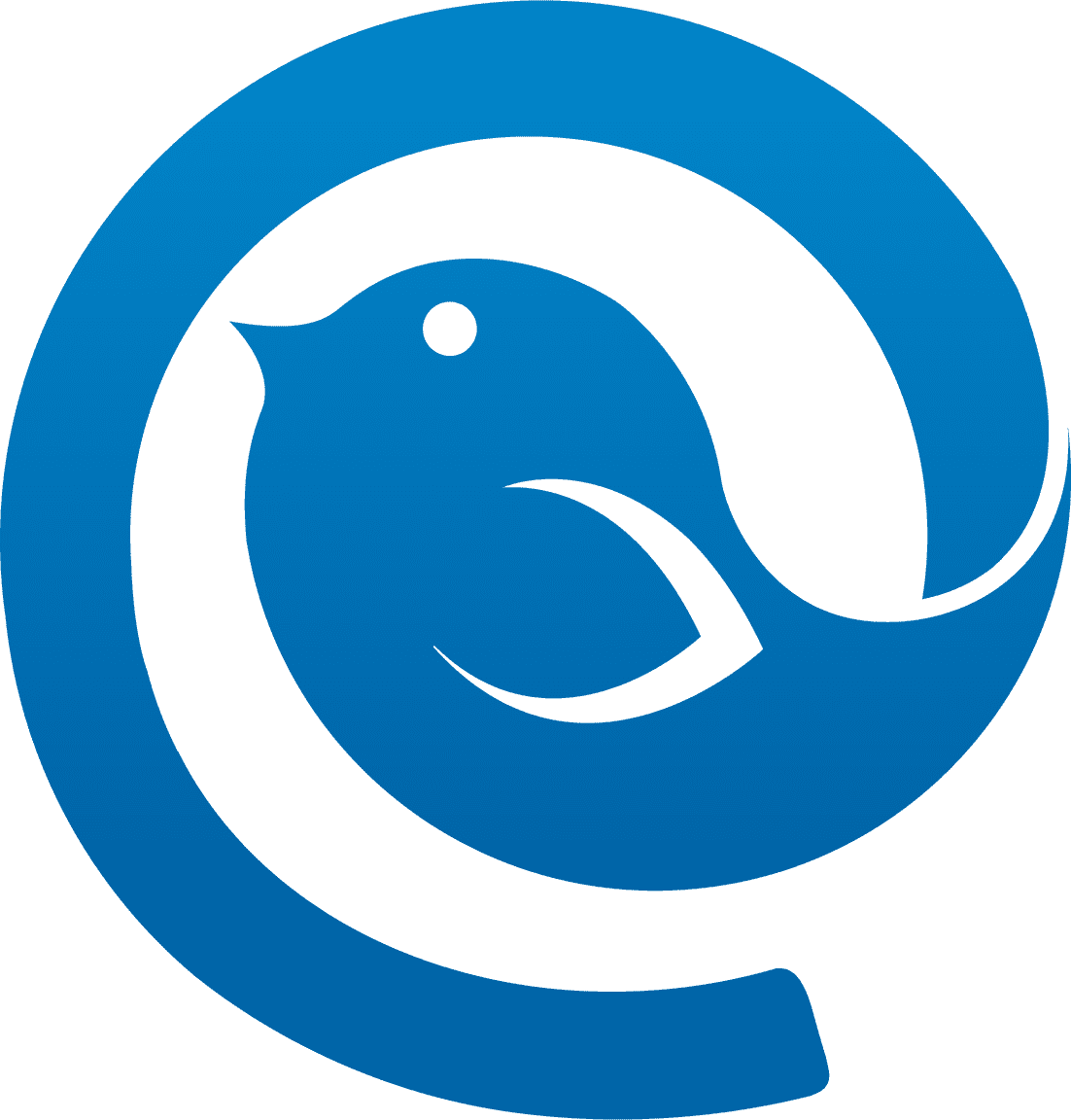
Mailbird
Unified email client for Windows with app integrations, customizable layout, and productivity features for managing multiple accounts.
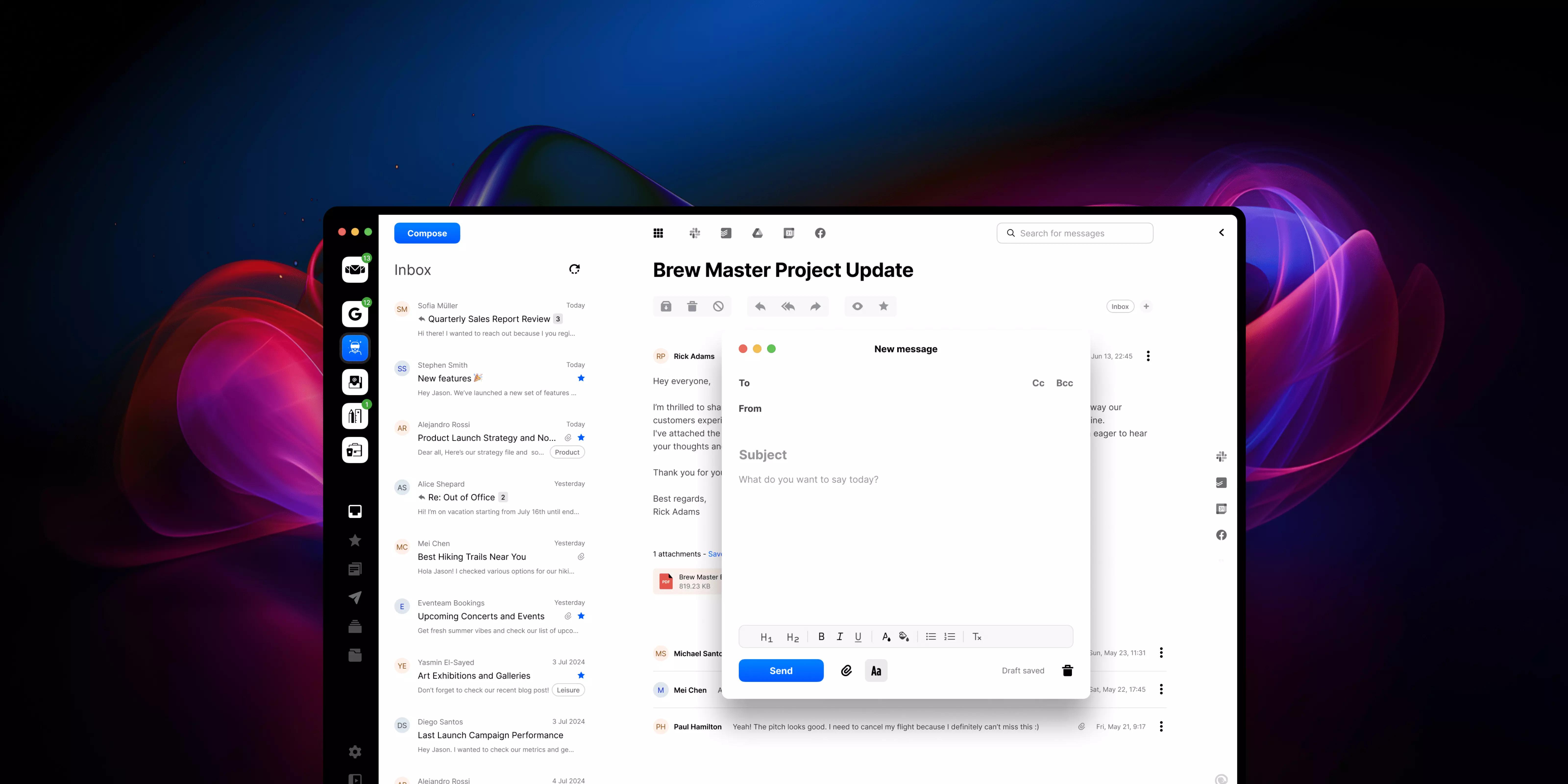
Key Features
- Unified inbox
- App integrations
- Customizable layout
- Speed reader
- Email snooze
- Quick reply
- Attachment search
- Email tracking
- Touch and gesture support
- Multiple accounts
- Dark mode
- Keyboard shortcuts
- Email templates
- Contact management
- Calendar integration
What is Mailbird?
Mailbird is a powerful desktop email client designed exclusively for Windows users who want to streamline their email management experience. Launched in 2013, it has grown to become one of the most popular third-party email clients, serving millions of users worldwide. The application focuses on bringing all your email accounts into one unified interface, eliminating the need to switch between multiple tabs or applications throughout your workday.
What sets Mailbird apart from traditional email clients is its emphasis on productivity and customization. The software integrates seamlessly with dozens of popular productivity apps, allowing you to access your calendar, task manager, messaging apps, and more without leaving your inbox. This integration-first approach transforms Mailbird from a simple email client into a comprehensive communication hub for your entire workflow.
The interface is clean, modern, and highly customizable, with support for various themes, color schemes, and layout options. Whether you prefer a minimalist design or need quick access to multiple panels simultaneously, Mailbird adapts to your preferences. The application supports all major email providers including Gmail, Outlook, Yahoo, iCloud, and any IMAP or POP3 account, making it a versatile solution for both personal and professional use.
Beyond basic email functionality, Mailbird includes advanced features like speed reading technology, email snoozing, quick reply templates, attachment search, and comprehensive keyboard shortcuts. These features are designed to help you process emails faster and maintain better control over your inbox, making it an excellent choice for professionals who handle high email volumes daily.
Pros and Cons
Pros:
- Unified inbox consolidates multiple email accounts in one clean interface
- Extensive app integrations with popular productivity tools like Slack, Asana, Trello, and WhatsApp
- Speed reader feature helps you process emails significantly faster
- Highly customizable layout with themes, color schemes, and panel arrangements
- Email snooze functionality for better inbox management and follow-up
- Touch and gesture support for Windows touchscreen devices
- Comprehensive keyboard shortcuts for power users
- Quick reply templates save time on repetitive responses
- Powerful attachment search across all accounts
- Email tracking capabilities to monitor when messages are opened
- Lightweight and fast performance compared to web-based clients
- Free version available with core features
- Regular updates and responsive customer support
Cons:
- Windows-only application with no Mac or Linux support
- No mobile app available for iOS or Android
- Premium features require a paid subscription
- Free version limited to three email accounts
- Some advanced integrations only available in premium version
- Calendar functionality less robust than dedicated calendar applications
- Learning curve for users accustomed to web-based email clients
- Occasional sync issues reported with some email providers
- Limited offline functionality compared to some competitors
Who It's For
Mailbird is ideal for Windows professionals who manage multiple email accounts and want a centralized solution that goes beyond basic email functionality. If you're constantly switching between Gmail, Outlook, and other email services throughout your workday, Mailbird's unified inbox will significantly streamline your workflow. The application is particularly well-suited for freelancers, entrepreneurs, and small business owners who need to keep personal and professional communications separate yet accessible.
Power users who value productivity integrations will find Mailbird especially appealing. If your workflow involves tools like Slack, Asana, Todoist, Google Calendar, or WhatsApp, having these applications accessible directly from your email client can save considerable time and reduce context switching. The extensive keyboard shortcuts and speed reading features make it an excellent choice for anyone who processes high volumes of email daily and wants to work more efficiently.
The application also appeals to users who appreciate customization and want their email client to match their personal aesthetic preferences. With multiple themes, layout options, and color schemes, Mailbird allows you to create an email environment that feels comfortable and reduces visual fatigue during long work sessions. Touch support makes it particularly attractive for Windows tablet users or those with touchscreen laptops who want gesture-based navigation.
However, Mailbird may not be the best choice for Mac users, mobile-first workers, or those who prefer web-based solutions. If you frequently switch between devices or need access to your email client on smartphones and tablets, you'll need to supplement Mailbird with other solutions. Similarly, if you're deeply embedded in the Microsoft ecosystem and rely heavily on advanced Outlook features, you might find Mailbird's calendar and contact management capabilities somewhat limited.
Unified Inbox
The unified inbox is Mailbird's flagship feature, bringing together all your email accounts into a single, streamlined view. Instead of logging into multiple email services or switching between different tabs, you can see messages from Gmail, Outlook, Yahoo, iCloud, and any IMAP or POP3 account in one consolidated feed. This approach dramatically reduces the cognitive load of managing multiple inboxes and ensures you never miss important messages buried in a secondary account.
The unified inbox is intelligently designed to maintain clarity despite combining multiple accounts. Each message displays a small indicator showing which account it belongs to, and you can easily filter the view to show only specific accounts when needed. Color coding options help you visually distinguish between work and personal emails at a glance, making it simple to prioritize your responses and maintain appropriate boundaries between different areas of your life.
When composing new messages from the unified inbox, Mailbird automatically selects the appropriate sending account based on context, though you can easily switch between accounts if needed. This smart account selection saves time and prevents the common mistake of sending professional emails from personal accounts or vice versa. The unified inbox also supports unified search, allowing you to find messages across all your accounts simultaneously without having to search each one individually.
For users who prefer more separation, Mailbird offers flexible viewing options. You can switch between the unified view and individual account views with a single click, or use the folder pane to navigate specific folders across different accounts. This flexibility ensures that whether you prefer complete integration or occasional separation, Mailbird adapts to your working style rather than forcing you into a single approach.
App Integrations
Mailbird's app integration ecosystem transforms it from a simple email client into a comprehensive productivity hub. With over 30 integrated applications available, you can access your most-used tools directly from the Mailbird interface without switching windows or losing focus. Popular integrations include Slack for team communication, WhatsApp and Facebook Messenger for personal messaging, Google Calendar and Todoist for scheduling and task management, and Asana and Trello for project management.
These integrations appear as panels within the Mailbird interface, typically on the right side of the screen, though the layout is fully customizable. You can resize, reposition, or hide integration panels based on your current needs, creating a workspace that adapts throughout your day. For example, you might keep your calendar visible during morning planning sessions, switch to Slack during collaborative work periods, and minimize all integrations when you need to focus solely on email processing.
The integration system is designed for efficiency, with most apps loading quickly and maintaining their full functionality within the Mailbird environment. You can respond to Slack messages, check your calendar for availability, create tasks in Todoist, or send WhatsApp messages without ever leaving your email client. This seamless integration reduces the mental overhead of context switching and helps you maintain better focus throughout your workday.
While the free version of Mailbird includes access to basic integrations, premium subscribers gain access to the full suite of available apps. The integration library continues to expand based on user feedback, with Mailbird regularly adding support for new productivity tools and services. This commitment to integration makes Mailbird particularly valuable for users who have built their workflow around specific tools and want to maintain that ecosystem while improving their email management.
Speed Reader
The Speed Reader feature is one of Mailbird's most innovative productivity tools, designed to help you process emails significantly faster than traditional reading methods. Based on rapid serial visual presentation (RSVP) technology, Speed Reader displays email content one word or phrase at a time at a controlled pace, eliminating the need for eye movement across lines of text. This technique can dramatically increase reading speed while maintaining or even improving comprehension.
You can customize the Speed Reader to match your reading ability and comfort level, adjusting the words-per-minute rate from a leisurely 250 WPM up to an impressive 1,000 WPM or more. The feature highlights the optimal recognition point in each word, helping your brain process information more efficiently. For users who handle dozens or hundreds of emails daily, Speed Reader can cut email processing time in half, freeing up valuable hours for more important work.
The Speed Reader interface is clean and distraction-free, presenting text in a large, easy-to-read format against a neutral background. You can pause, resume, or restart at any time, and the feature remembers your position if you need to switch to another task. This makes it practical for real-world use where interruptions are common. The tool works with both plain text and HTML emails, automatically extracting the relevant content and presenting it in an optimized format.
While Speed Reader takes some getting used to, most users report significant productivity gains after a brief adjustment period. It's particularly effective for processing newsletters, long-form emails, and informational messages where you need to extract key information quickly. For emails requiring careful analysis or emotional nuance, you can easily switch back to traditional reading mode, giving you the flexibility to choose the best approach for each message.
Customizable Layout
Mailbird's customizable layout system gives you unprecedented control over your email environment, allowing you to create a workspace that matches your preferences and workflow. Unlike rigid email clients that force you into a predetermined layout, Mailbird lets you adjust panel sizes, reposition elements, and choose from multiple viewing modes. You can create a minimalist single-panel view for distraction-free email processing or a multi-panel layout that displays your inbox, reading pane, and integrated apps simultaneously.
The visual customization extends to themes and color schemes, with options ranging from light and dark modes to custom color palettes. The dark mode is particularly well-implemented, reducing eye strain during extended email sessions and looking professional in low-light environments. You can also customize the density of your inbox view, choosing between compact, comfortable, and spacious layouts depending on whether you prioritize information density or visual breathing room.
Font customization allows you to select your preferred typeface and size for both the inbox list and reading pane, ensuring optimal readability for your vision and preferences. The avatar display options let you choose whether to show sender profile pictures, helping you quickly identify important contacts at a glance. These seemingly small customizations add up to create an email environment that feels personally tailored rather than generic.
The layout system also supports different configurations for different work modes. You might prefer a wide reading pane when processing long emails, a narrow pane when quickly triaging your inbox, or a hidden pane when focusing on composing messages. Mailbird remembers your preferences and makes it easy to switch between configurations, ensuring your email client adapts to your changing needs throughout the day rather than forcing you to adapt to its limitations.
Email Snooze
Email Snooze is a powerful inbox management feature that helps you maintain focus on current priorities while ensuring important messages resurface at the right time. When you snooze an email, it temporarily disappears from your inbox and automatically returns at a specified time or date. This functionality is invaluable for handling emails that require action but not immediately, allowing you to clear your inbox without losing track of important follow-ups.
Mailbird offers flexible snooze options including preset times like "later today," "tomorrow," "this weekend," and "next week," as well as custom date and time selection for precise scheduling. This flexibility makes it easy to align email follow-ups with your actual workflow and availability. For example, you might snooze a non-urgent request until after an important meeting, or delay a weekend email until Monday morning when you're back in work mode.
The snooze feature integrates seamlessly with Mailbird's unified inbox, working across all your connected email accounts. Snoozed messages are stored locally and reappear as unread emails at the scheduled time, ensuring they catch your attention when they return. You can view all your snoozed emails in a dedicated folder, making it easy to review upcoming items or un-snooze messages if priorities change.
For users practicing inbox zero methodology or time-blocking techniques, Email Snooze is an essential tool. It allows you to process your entire inbox quickly by making immediate decisions about each message—respond now, delegate, delete, or snooze for later—without leaving items languishing in your inbox as visual clutter. This approach reduces email-related stress and helps you maintain better control over your communication workflow.
Touch Support
Mailbird's touch and gesture support makes it one of the few desktop email clients optimized for Windows touchscreen devices, including Surface tablets, convertible laptops, and all-in-one PCs. The interface elements are appropriately sized for finger interaction, with touch targets large enough to tap accurately without frustration. This attention to touch usability transforms Mailbird into a viable option for tablet-mode work, where traditional mouse-and-keyboard email clients become cumbersome.
The gesture system supports intuitive swipe actions for common email operations. You can swipe right to archive messages, swipe left to delete, or use two-finger gestures to navigate between emails and folders. These gestures feel natural and responsive, making email management on a touchscreen device nearly as efficient as with traditional input methods. The gesture customization options allow you to assign different actions to various swipe directions, tailoring the experience to your preferences.
Touch support extends beyond basic navigation to include the reading experience and app integrations. You can scroll through long emails with smooth, responsive touch scrolling, pinch to zoom for better readability, and interact with integrated apps using touch gestures. This comprehensive touch implementation makes Mailbird practical for users who work in tablet mode during meetings, while traveling, or when away from their desk.
The touch interface coexists seamlessly with traditional mouse and keyboard input, automatically adapting based on how you're currently interacting with the application. This hybrid approach is perfect for convertible devices where you might switch between laptop and tablet modes throughout the day. Whether you're typing a detailed response with a keyboard or quickly triaging emails with touch gestures, Mailbird provides an optimized experience for your current input method.
Pricing
Mailbird offers two pricing tiers designed to accommodate different user needs and budgets:
Free Plan: The free version provides core email functionality with support for up to three email accounts. You get access to the unified inbox, basic customization options, essential keyboard shortcuts, and a selection of app integrations. The free plan includes the speed reader feature and basic email management tools, making it suitable for personal use or users with modest email needs. While limited compared to the premium version, the free plan offers enough functionality to evaluate whether Mailbird fits your workflow before committing to a subscription.
Premium Plan: The premium subscription unlocks Mailbird's full potential with unlimited email accounts, access to all app integrations, advanced customization options, email snooze functionality, quick reply templates, attachment search, email tracking, and priority customer support. Premium pricing is available as an annual subscription or a lifetime license option. The annual plan typically costs around $39-49 per year, while the lifetime license is available for a one-time payment of approximately $79-99 (prices may vary based on promotions). The premium version is ideal for professionals, power users, and anyone managing multiple email accounts who wants to maximize productivity.
Mailbird occasionally offers promotional discounts, particularly during holiday seasons and special events. The lifetime license option provides excellent value for long-term users, eliminating recurring subscription costs while ensuring continued access to updates and new features. Business licenses are also available for teams and organizations requiring multiple seats.
Verdict
Mailbird stands out as one of the most polished and feature-rich email clients available for Windows users. Its unified inbox approach, extensive app integrations, and thoughtful productivity features make it an excellent choice for professionals who want to streamline their email workflow and reduce time spent managing multiple accounts. The customizable interface ensures that whether you prefer minimalist simplicity or information-dense layouts, Mailbird can adapt to your preferences rather than forcing you into a one-size-fits-all solution.
The application's productivity features—particularly Speed Reader, Email Snooze, and keyboard shortcuts—demonstrate a genuine understanding of how people actually work with email. These aren't gimmicky additions but practical tools that can measurably reduce the time you spend processing messages. The integration ecosystem transforms Mailbird from a simple email client into a comprehensive communication hub, potentially replacing multiple browser tabs and applications with a single, unified interface.
However, Mailbird's Windows-only availability is a significant limitation in an increasingly cross-platform world. If you work across multiple operating systems or need mobile access, you'll have to supplement Mailbird with other solutions, which somewhat undermines its unified approach. The free version's three-account limit may also feel restrictive for users with multiple personal and professional email addresses, pushing them toward the premium subscription sooner than they might prefer.
Overall, Mailbird earns a strong recommendation for Windows users who manage multiple email accounts and value productivity integrations. The premium version offers excellent value, particularly if you opt for the lifetime license, and the free version provides enough functionality to thoroughly evaluate the application before committing. While it won't replace the need for mobile email apps and isn't available for Mac users, Mailbird excels at what it does: providing a fast, customizable, and feature-rich desktop email experience for Windows professionals.
Frequently Asked Questions about Mailbird
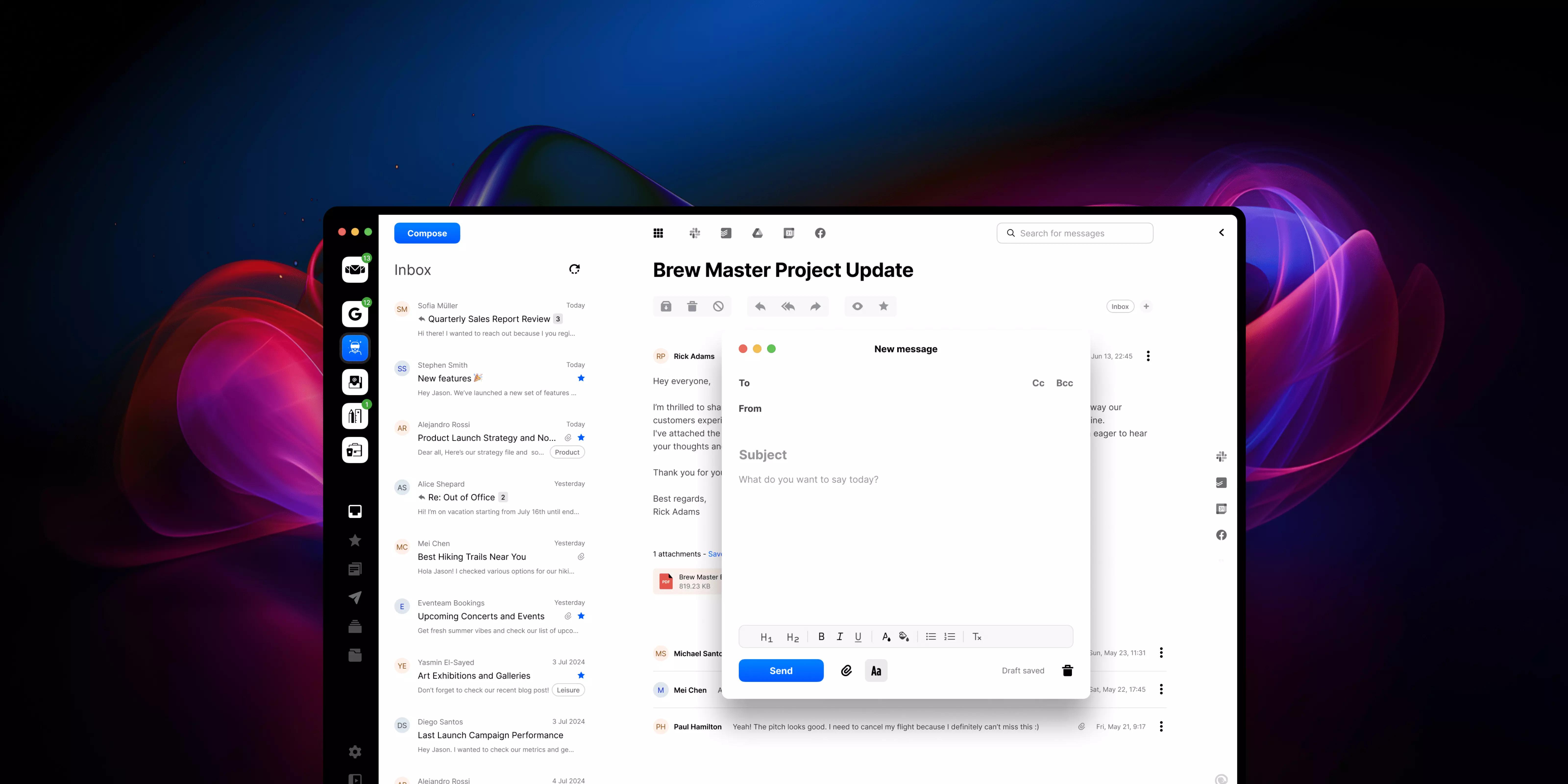
What is Mailbird?
Mailbird is a powerful desktop email client designed exclusively for Windows users who want to streamline their email management experience. Launched in 2013, it has grown to become one of the most popular third-party email clients, serving millions of users worldwide. The application focuses on bringing all your email accounts into one unified interface, eliminating the need to switch between multiple tabs or applications throughout your workday.
What sets Mailbird apart from traditional email clients is its emphasis on productivity and customization. The software integrates seamlessly with dozens of popular productivity apps, allowing you to access your calendar, task manager, messaging apps, and more without leaving your inbox. This integration-first approach transforms Mailbird from a simple email client into a comprehensive communication hub for your entire workflow.
The interface is clean, modern, and highly customizable, with support for various themes, color schemes, and layout options. Whether you prefer a minimalist design or need quick access to multiple panels simultaneously, Mailbird adapts to your preferences. The application supports all major email providers including Gmail, Outlook, Yahoo, iCloud, and any IMAP or POP3 account, making it a versatile solution for both personal and professional use.
Beyond basic email functionality, Mailbird includes advanced features like speed reading technology, email snoozing, quick reply templates, attachment search, and comprehensive keyboard shortcuts. These features are designed to help you process emails faster and maintain better control over your inbox, making it an excellent choice for professionals who handle high email volumes daily.
Pros and Cons
Pros:
- Unified inbox consolidates multiple email accounts in one clean interface
- Extensive app integrations with popular productivity tools like Slack, Asana, Trello, and WhatsApp
- Speed reader feature helps you process emails significantly faster
- Highly customizable layout with themes, color schemes, and panel arrangements
- Email snooze functionality for better inbox management and follow-up
- Touch and gesture support for Windows touchscreen devices
- Comprehensive keyboard shortcuts for power users
- Quick reply templates save time on repetitive responses
- Powerful attachment search across all accounts
- Email tracking capabilities to monitor when messages are opened
- Lightweight and fast performance compared to web-based clients
- Free version available with core features
- Regular updates and responsive customer support
Cons:
- Windows-only application with no Mac or Linux support
- No mobile app available for iOS or Android
- Premium features require a paid subscription
- Free version limited to three email accounts
- Some advanced integrations only available in premium version
- Calendar functionality less robust than dedicated calendar applications
- Learning curve for users accustomed to web-based email clients
- Occasional sync issues reported with some email providers
- Limited offline functionality compared to some competitors
Who It's For
Mailbird is ideal for Windows professionals who manage multiple email accounts and want a centralized solution that goes beyond basic email functionality. If you're constantly switching between Gmail, Outlook, and other email services throughout your workday, Mailbird's unified inbox will significantly streamline your workflow. The application is particularly well-suited for freelancers, entrepreneurs, and small business owners who need to keep personal and professional communications separate yet accessible.
Power users who value productivity integrations will find Mailbird especially appealing. If your workflow involves tools like Slack, Asana, Todoist, Google Calendar, or WhatsApp, having these applications accessible directly from your email client can save considerable time and reduce context switching. The extensive keyboard shortcuts and speed reading features make it an excellent choice for anyone who processes high volumes of email daily and wants to work more efficiently.
The application also appeals to users who appreciate customization and want their email client to match their personal aesthetic preferences. With multiple themes, layout options, and color schemes, Mailbird allows you to create an email environment that feels comfortable and reduces visual fatigue during long work sessions. Touch support makes it particularly attractive for Windows tablet users or those with touchscreen laptops who want gesture-based navigation.
However, Mailbird may not be the best choice for Mac users, mobile-first workers, or those who prefer web-based solutions. If you frequently switch between devices or need access to your email client on smartphones and tablets, you'll need to supplement Mailbird with other solutions. Similarly, if you're deeply embedded in the Microsoft ecosystem and rely heavily on advanced Outlook features, you might find Mailbird's calendar and contact management capabilities somewhat limited.
Unified Inbox
The unified inbox is Mailbird's flagship feature, bringing together all your email accounts into a single, streamlined view. Instead of logging into multiple email services or switching between different tabs, you can see messages from Gmail, Outlook, Yahoo, iCloud, and any IMAP or POP3 account in one consolidated feed. This approach dramatically reduces the cognitive load of managing multiple inboxes and ensures you never miss important messages buried in a secondary account.
The unified inbox is intelligently designed to maintain clarity despite combining multiple accounts. Each message displays a small indicator showing which account it belongs to, and you can easily filter the view to show only specific accounts when needed. Color coding options help you visually distinguish between work and personal emails at a glance, making it simple to prioritize your responses and maintain appropriate boundaries between different areas of your life.
When composing new messages from the unified inbox, Mailbird automatically selects the appropriate sending account based on context, though you can easily switch between accounts if needed. This smart account selection saves time and prevents the common mistake of sending professional emails from personal accounts or vice versa. The unified inbox also supports unified search, allowing you to find messages across all your accounts simultaneously without having to search each one individually.
For users who prefer more separation, Mailbird offers flexible viewing options. You can switch between the unified view and individual account views with a single click, or use the folder pane to navigate specific folders across different accounts. This flexibility ensures that whether you prefer complete integration or occasional separation, Mailbird adapts to your working style rather than forcing you into a single approach.
App Integrations
Mailbird's app integration ecosystem transforms it from a simple email client into a comprehensive productivity hub. With over 30 integrated applications available, you can access your most-used tools directly from the Mailbird interface without switching windows or losing focus. Popular integrations include Slack for team communication, WhatsApp and Facebook Messenger for personal messaging, Google Calendar and Todoist for scheduling and task management, and Asana and Trello for project management.
These integrations appear as panels within the Mailbird interface, typically on the right side of the screen, though the layout is fully customizable. You can resize, reposition, or hide integration panels based on your current needs, creating a workspace that adapts throughout your day. For example, you might keep your calendar visible during morning planning sessions, switch to Slack during collaborative work periods, and minimize all integrations when you need to focus solely on email processing.
The integration system is designed for efficiency, with most apps loading quickly and maintaining their full functionality within the Mailbird environment. You can respond to Slack messages, check your calendar for availability, create tasks in Todoist, or send WhatsApp messages without ever leaving your email client. This seamless integration reduces the mental overhead of context switching and helps you maintain better focus throughout your workday.
While the free version of Mailbird includes access to basic integrations, premium subscribers gain access to the full suite of available apps. The integration library continues to expand based on user feedback, with Mailbird regularly adding support for new productivity tools and services. This commitment to integration makes Mailbird particularly valuable for users who have built their workflow around specific tools and want to maintain that ecosystem while improving their email management.
Speed Reader
The Speed Reader feature is one of Mailbird's most innovative productivity tools, designed to help you process emails significantly faster than traditional reading methods. Based on rapid serial visual presentation (RSVP) technology, Speed Reader displays email content one word or phrase at a time at a controlled pace, eliminating the need for eye movement across lines of text. This technique can dramatically increase reading speed while maintaining or even improving comprehension.
You can customize the Speed Reader to match your reading ability and comfort level, adjusting the words-per-minute rate from a leisurely 250 WPM up to an impressive 1,000 WPM or more. The feature highlights the optimal recognition point in each word, helping your brain process information more efficiently. For users who handle dozens or hundreds of emails daily, Speed Reader can cut email processing time in half, freeing up valuable hours for more important work.
The Speed Reader interface is clean and distraction-free, presenting text in a large, easy-to-read format against a neutral background. You can pause, resume, or restart at any time, and the feature remembers your position if you need to switch to another task. This makes it practical for real-world use where interruptions are common. The tool works with both plain text and HTML emails, automatically extracting the relevant content and presenting it in an optimized format.
While Speed Reader takes some getting used to, most users report significant productivity gains after a brief adjustment period. It's particularly effective for processing newsletters, long-form emails, and informational messages where you need to extract key information quickly. For emails requiring careful analysis or emotional nuance, you can easily switch back to traditional reading mode, giving you the flexibility to choose the best approach for each message.
Customizable Layout
Mailbird's customizable layout system gives you unprecedented control over your email environment, allowing you to create a workspace that matches your preferences and workflow. Unlike rigid email clients that force you into a predetermined layout, Mailbird lets you adjust panel sizes, reposition elements, and choose from multiple viewing modes. You can create a minimalist single-panel view for distraction-free email processing or a multi-panel layout that displays your inbox, reading pane, and integrated apps simultaneously.
The visual customization extends to themes and color schemes, with options ranging from light and dark modes to custom color palettes. The dark mode is particularly well-implemented, reducing eye strain during extended email sessions and looking professional in low-light environments. You can also customize the density of your inbox view, choosing between compact, comfortable, and spacious layouts depending on whether you prioritize information density or visual breathing room.
Font customization allows you to select your preferred typeface and size for both the inbox list and reading pane, ensuring optimal readability for your vision and preferences. The avatar display options let you choose whether to show sender profile pictures, helping you quickly identify important contacts at a glance. These seemingly small customizations add up to create an email environment that feels personally tailored rather than generic.
The layout system also supports different configurations for different work modes. You might prefer a wide reading pane when processing long emails, a narrow pane when quickly triaging your inbox, or a hidden pane when focusing on composing messages. Mailbird remembers your preferences and makes it easy to switch between configurations, ensuring your email client adapts to your changing needs throughout the day rather than forcing you to adapt to its limitations.
Email Snooze
Email Snooze is a powerful inbox management feature that helps you maintain focus on current priorities while ensuring important messages resurface at the right time. When you snooze an email, it temporarily disappears from your inbox and automatically returns at a specified time or date. This functionality is invaluable for handling emails that require action but not immediately, allowing you to clear your inbox without losing track of important follow-ups.
Mailbird offers flexible snooze options including preset times like "later today," "tomorrow," "this weekend," and "next week," as well as custom date and time selection for precise scheduling. This flexibility makes it easy to align email follow-ups with your actual workflow and availability. For example, you might snooze a non-urgent request until after an important meeting, or delay a weekend email until Monday morning when you're back in work mode.
The snooze feature integrates seamlessly with Mailbird's unified inbox, working across all your connected email accounts. Snoozed messages are stored locally and reappear as unread emails at the scheduled time, ensuring they catch your attention when they return. You can view all your snoozed emails in a dedicated folder, making it easy to review upcoming items or un-snooze messages if priorities change.
For users practicing inbox zero methodology or time-blocking techniques, Email Snooze is an essential tool. It allows you to process your entire inbox quickly by making immediate decisions about each message—respond now, delegate, delete, or snooze for later—without leaving items languishing in your inbox as visual clutter. This approach reduces email-related stress and helps you maintain better control over your communication workflow.
Touch Support
Mailbird's touch and gesture support makes it one of the few desktop email clients optimized for Windows touchscreen devices, including Surface tablets, convertible laptops, and all-in-one PCs. The interface elements are appropriately sized for finger interaction, with touch targets large enough to tap accurately without frustration. This attention to touch usability transforms Mailbird into a viable option for tablet-mode work, where traditional mouse-and-keyboard email clients become cumbersome.
The gesture system supports intuitive swipe actions for common email operations. You can swipe right to archive messages, swipe left to delete, or use two-finger gestures to navigate between emails and folders. These gestures feel natural and responsive, making email management on a touchscreen device nearly as efficient as with traditional input methods. The gesture customization options allow you to assign different actions to various swipe directions, tailoring the experience to your preferences.
Touch support extends beyond basic navigation to include the reading experience and app integrations. You can scroll through long emails with smooth, responsive touch scrolling, pinch to zoom for better readability, and interact with integrated apps using touch gestures. This comprehensive touch implementation makes Mailbird practical for users who work in tablet mode during meetings, while traveling, or when away from their desk.
The touch interface coexists seamlessly with traditional mouse and keyboard input, automatically adapting based on how you're currently interacting with the application. This hybrid approach is perfect for convertible devices where you might switch between laptop and tablet modes throughout the day. Whether you're typing a detailed response with a keyboard or quickly triaging emails with touch gestures, Mailbird provides an optimized experience for your current input method.
Pricing
Mailbird offers two pricing tiers designed to accommodate different user needs and budgets:
Free Plan: The free version provides core email functionality with support for up to three email accounts. You get access to the unified inbox, basic customization options, essential keyboard shortcuts, and a selection of app integrations. The free plan includes the speed reader feature and basic email management tools, making it suitable for personal use or users with modest email needs. While limited compared to the premium version, the free plan offers enough functionality to evaluate whether Mailbird fits your workflow before committing to a subscription.
Premium Plan: The premium subscription unlocks Mailbird's full potential with unlimited email accounts, access to all app integrations, advanced customization options, email snooze functionality, quick reply templates, attachment search, email tracking, and priority customer support. Premium pricing is available as an annual subscription or a lifetime license option. The annual plan typically costs around $39-49 per year, while the lifetime license is available for a one-time payment of approximately $79-99 (prices may vary based on promotions). The premium version is ideal for professionals, power users, and anyone managing multiple email accounts who wants to maximize productivity.
Mailbird occasionally offers promotional discounts, particularly during holiday seasons and special events. The lifetime license option provides excellent value for long-term users, eliminating recurring subscription costs while ensuring continued access to updates and new features. Business licenses are also available for teams and organizations requiring multiple seats.
Verdict
Mailbird stands out as one of the most polished and feature-rich email clients available for Windows users. Its unified inbox approach, extensive app integrations, and thoughtful productivity features make it an excellent choice for professionals who want to streamline their email workflow and reduce time spent managing multiple accounts. The customizable interface ensures that whether you prefer minimalist simplicity or information-dense layouts, Mailbird can adapt to your preferences rather than forcing you into a one-size-fits-all solution.
The application's productivity features—particularly Speed Reader, Email Snooze, and keyboard shortcuts—demonstrate a genuine understanding of how people actually work with email. These aren't gimmicky additions but practical tools that can measurably reduce the time you spend processing messages. The integration ecosystem transforms Mailbird from a simple email client into a comprehensive communication hub, potentially replacing multiple browser tabs and applications with a single, unified interface.
However, Mailbird's Windows-only availability is a significant limitation in an increasingly cross-platform world. If you work across multiple operating systems or need mobile access, you'll have to supplement Mailbird with other solutions, which somewhat undermines its unified approach. The free version's three-account limit may also feel restrictive for users with multiple personal and professional email addresses, pushing them toward the premium subscription sooner than they might prefer.
Overall, Mailbird earns a strong recommendation for Windows users who manage multiple email accounts and value productivity integrations. The premium version offers excellent value, particularly if you opt for the lifetime license, and the free version provides enough functionality to thoroughly evaluate the application before committing. While it won't replace the need for mobile email apps and isn't available for Mac users, Mailbird excels at what it does: providing a fast, customizable, and feature-rich desktop email experience for Windows professionals.