
Webflow

Webflow
Visual website builder and CMS platform enabling code-quality, responsive sites with advanced hosting, e-commerce, and SEO tools, all without hand-coding.
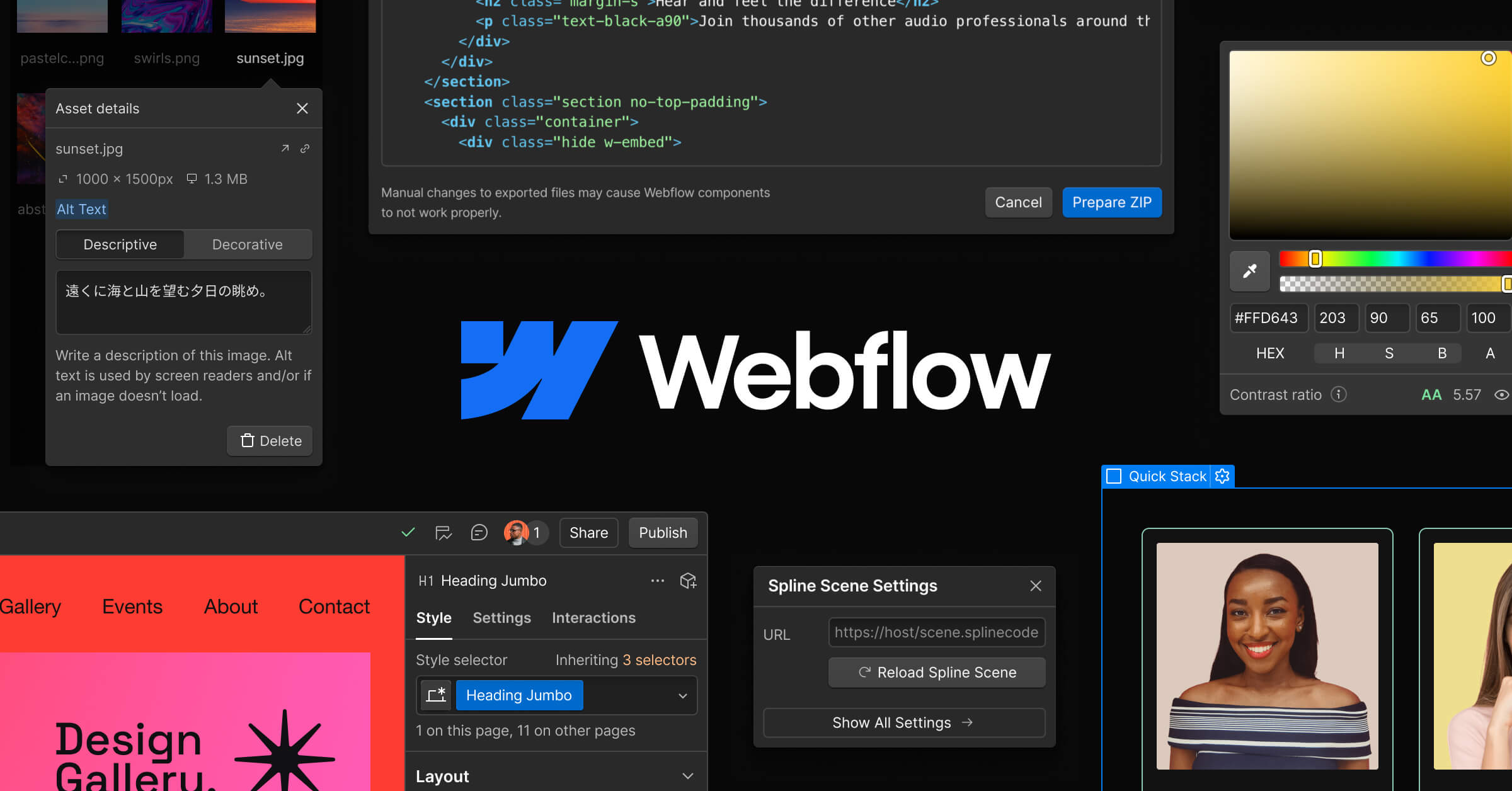
Key Features
- Visual Designer
- CMS & Dynamic Content
- Flexbox & CSS Grid Layouts
- Interactions & Animations
- Site Search
- E-commerce Capabilities
- Responsive Design Controls
- Custom Code Embeds
- SEO & Performance Optimization
- Memberships & User Accounts
- Localization & Multi-language
- Webflow Logic (Workflows)
- AI Site Builder
What is Webflow?
Webflow is a cloud-based website design and development platform that combines a visual, drag-and-drop interface with the power to write semantic HTML, CSS, and JavaScript behind the scenes. Founded in 2013, it has evolved into a Website Experience Platform, spanning design, CMS, e-commerce, hosting, SEO, and automation—all in one integrated solution.
The platform’s multi-tenant hosting architecture delivers enterprise-grade uptime and performance, while its visual designer gives full control over layouts, interactions, and responsive breakpoints. Webflow’s CMS enables designers and content editors to manage dynamic content without developer intervention, and the AI Site Builder speeds project kick-offs by translating text prompts into page designs.
Pros and Cons
Pros:
- True visual development exports clean, semantic code.
- Powerful CMS for blogs, portfolios, and dynamic sites.
- Full control of responsive design via Flexbox and CSS Grid.
- Built-in hosting with global CDN and SSL.
- Native e-commerce features with product, cart, and checkout customization.
- SEO controls: meta tags, alt text, sitemap, auto hreflang for localization.
- Workflow automation via Webflow Logic and Apps marketplace (300+ apps).
- Rich interactions and animations without manual scripting.
- Fast publishing and staging environments.
Cons:
- Steeper learning curve compared to template-based builders.
- Per-site hosting fees can add up for multiple projects.
- Enterprise features (Logic, SSO, localization) require higher-tier plans.
- No native mobile app—editor accessed via browser.
- Custom code embeds may require developer oversight for complex scripts.
Who It's For
- Design Agencies & Freelancers: Rapidly prototype and deliver custom client sites.
- Marketers & Content Teams: Manage dynamic content with CMS Collections.
- E-commerce Merchants: Build branded online stores without Shopify limitations.
- Startups & SMBs: Launch marketing sites, landing pages, and multi-language portals.
- Enterprise & Teams: Scale with Workspace seats, custom roles, and Logic automations.
Visual Designer & Layout
Webflow’s Designer surface brings Flexbox, CSS Grid, and global styles into a visual canvas. Designers can drag elements, define classes, and set responsive breakpoints—all while Webflow writes production-ready code in the background. Advanced layout controls (custom properties, global swatches, CSS filters) enable pixel-perfect designs without touching code.
CMS & Dynamic Content
The CMS allows users to define Collections (e.g., blog posts, team members) and template pages that automatically populate with dynamic content. Editors can update text, images, and links in the Editor interface, triggering instant site publishes. CMS permissions, scheduling drafts, and preview modes streamline content workflows for non-technical teams.
Interactions & Animations
Webflow’s Interactions panel offers timeline-based animations and scroll-triggered effects without scripting. From simple hover states to complex Lottie and Rive animations, designers can craft engaging user experiences. Interaction triggers include page load, click, scroll, and element visibility, all configurable visually.
E-commerce Capabilities
Webflow’s built-in E-commerce supports product catalogs, shopping carts, and custom checkouts. Merchants can define product variants, apply discounts, and manage orders directly in the Designer. Seamless integration with Stripe and PayPal, plus control over transactional emails and fulfillment workflows, makes Webflow a one-stop shop for brand-driven stores.
SEO, Hosting & Performance
Webflow automatically generates clean HTML and CSS, minifies assets, and serves sites via a global CDN. Users control meta tags, Open Graph settings, alt text, custom 301 redirects, and auto-generated sitemaps. New features like per-page CSS/JS loading and AI-driven Optimize tests improve load times and conversion optimization.
Localization & Logic
Multilingual sites leverage Webflow Localization to manage hreflang tags, branch pages per locale, and import translated CMS content. Webflow Logic (formerly Logic) enables no-code automations—send form data, update CMS items, or trigger third-party actions based on events—all within Workspaces.
Pricing
Site Plans (billed annually):
- Starter (Free): Webflow.io subdomain, 2 pages, basic features.
- Basic ($14/mo): Custom domain, 150 pages, 10 GB bandwidth.
- CMS ($23/mo): 20 Collections, 2,000 items, site search, CMS features.
- Business ($39/mo): 40 Collections, 200 GB bandwidth, form uploads.
- Enterprise (Custom): High limits, SSO, SLAs, advanced support.
E-commerce Site Plans:
- Standard ($29/mo): 500 items, 3% transaction fee.
- Plus ($74/mo): 1,000 items, 1% fee, gift cards.
- Advanced ($212/mo): Unlimited items, 0% fee, custom API.
Workspace Plans (per seat, billed annually):
- Free: 2 Starter sites, 1 seat.
- Core ($19/mo): 10 sites, Logic, client seats.
- Growth ($49/mo): 20+ sites, expanded Logic runs.
- Enterprise: Custom seats, dedicated support.
Verdict
Webflow stands out for its unique blend of visual design freedom, code-quality output, and built-in CMS and e-commerce. It caters to users who value customizability and performance, from solo designers to large enterprises. While its pricing and learning curve exceed basic site builders, the platform’s depth and extensibility justify the investment for brands seeking standout digital experiences.
Frequently Asked Questions about Webflow
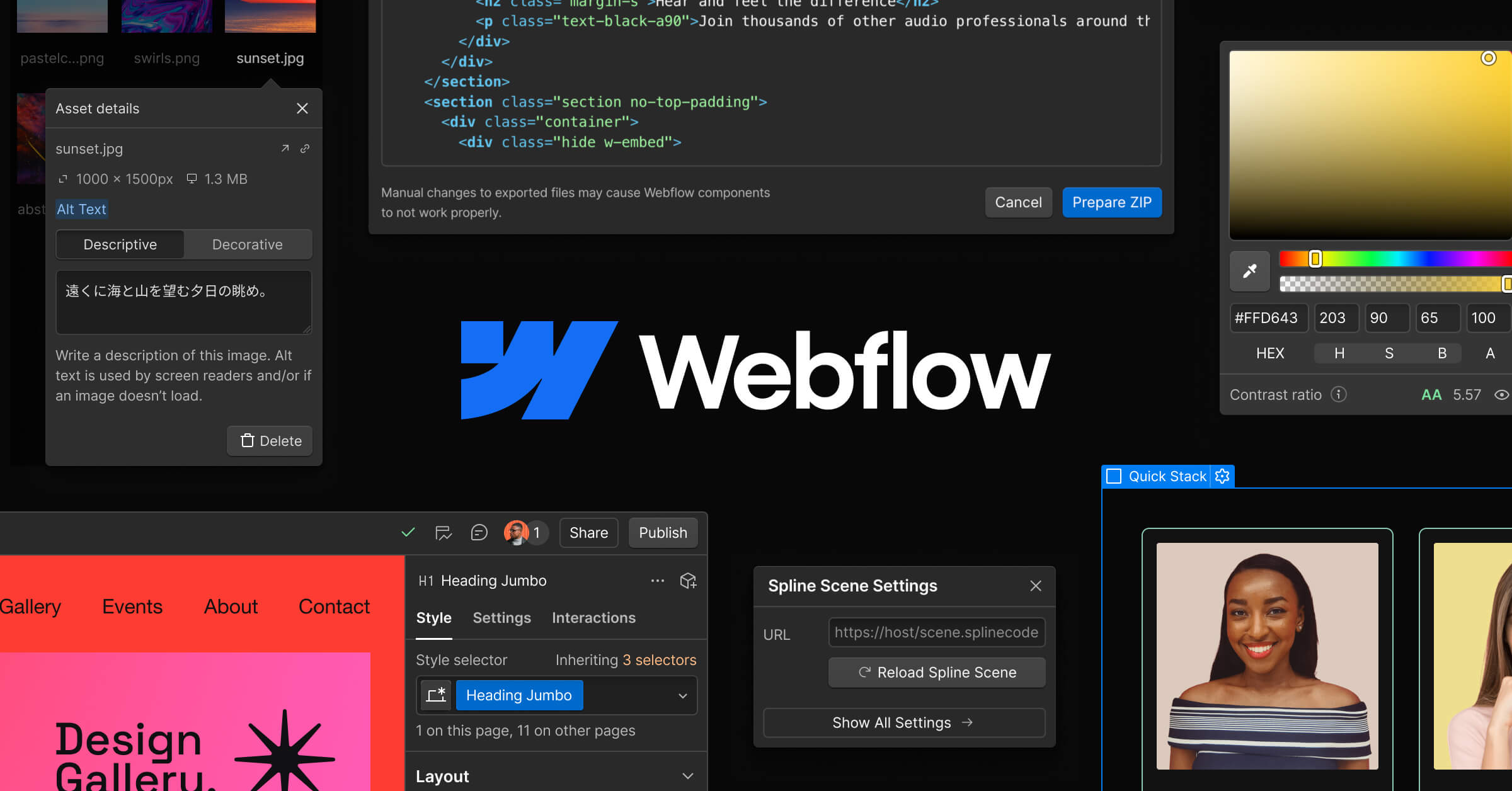
What is Webflow?
Webflow is a cloud-based website design and development platform that combines a visual, drag-and-drop interface with the power to write semantic HTML, CSS, and JavaScript behind the scenes. Founded in 2013, it has evolved into a Website Experience Platform, spanning design, CMS, e-commerce, hosting, SEO, and automation—all in one integrated solution.
The platform’s multi-tenant hosting architecture delivers enterprise-grade uptime and performance, while its visual designer gives full control over layouts, interactions, and responsive breakpoints. Webflow’s CMS enables designers and content editors to manage dynamic content without developer intervention, and the AI Site Builder speeds project kick-offs by translating text prompts into page designs.
Pros and Cons
Pros:
- True visual development exports clean, semantic code.
- Powerful CMS for blogs, portfolios, and dynamic sites.
- Full control of responsive design via Flexbox and CSS Grid.
- Built-in hosting with global CDN and SSL.
- Native e-commerce features with product, cart, and checkout customization.
- SEO controls: meta tags, alt text, sitemap, auto hreflang for localization.
- Workflow automation via Webflow Logic and Apps marketplace (300+ apps).
- Rich interactions and animations without manual scripting.
- Fast publishing and staging environments.
Cons:
- Steeper learning curve compared to template-based builders.
- Per-site hosting fees can add up for multiple projects.
- Enterprise features (Logic, SSO, localization) require higher-tier plans.
- No native mobile app—editor accessed via browser.
- Custom code embeds may require developer oversight for complex scripts.
Who It's For
- Design Agencies & Freelancers: Rapidly prototype and deliver custom client sites.
- Marketers & Content Teams: Manage dynamic content with CMS Collections.
- E-commerce Merchants: Build branded online stores without Shopify limitations.
- Startups & SMBs: Launch marketing sites, landing pages, and multi-language portals.
- Enterprise & Teams: Scale with Workspace seats, custom roles, and Logic automations.
Visual Designer & Layout
Webflow’s Designer surface brings Flexbox, CSS Grid, and global styles into a visual canvas. Designers can drag elements, define classes, and set responsive breakpoints—all while Webflow writes production-ready code in the background. Advanced layout controls (custom properties, global swatches, CSS filters) enable pixel-perfect designs without touching code.
CMS & Dynamic Content
The CMS allows users to define Collections (e.g., blog posts, team members) and template pages that automatically populate with dynamic content. Editors can update text, images, and links in the Editor interface, triggering instant site publishes. CMS permissions, scheduling drafts, and preview modes streamline content workflows for non-technical teams.
Interactions & Animations
Webflow’s Interactions panel offers timeline-based animations and scroll-triggered effects without scripting. From simple hover states to complex Lottie and Rive animations, designers can craft engaging user experiences. Interaction triggers include page load, click, scroll, and element visibility, all configurable visually.
E-commerce Capabilities
Webflow’s built-in E-commerce supports product catalogs, shopping carts, and custom checkouts. Merchants can define product variants, apply discounts, and manage orders directly in the Designer. Seamless integration with Stripe and PayPal, plus control over transactional emails and fulfillment workflows, makes Webflow a one-stop shop for brand-driven stores.
SEO, Hosting & Performance
Webflow automatically generates clean HTML and CSS, minifies assets, and serves sites via a global CDN. Users control meta tags, Open Graph settings, alt text, custom 301 redirects, and auto-generated sitemaps. New features like per-page CSS/JS loading and AI-driven Optimize tests improve load times and conversion optimization.
Localization & Logic
Multilingual sites leverage Webflow Localization to manage hreflang tags, branch pages per locale, and import translated CMS content. Webflow Logic (formerly Logic) enables no-code automations—send form data, update CMS items, or trigger third-party actions based on events—all within Workspaces.
Pricing
Site Plans (billed annually):
- Starter (Free): Webflow.io subdomain, 2 pages, basic features.
- Basic ($14/mo): Custom domain, 150 pages, 10 GB bandwidth.
- CMS ($23/mo): 20 Collections, 2,000 items, site search, CMS features.
- Business ($39/mo): 40 Collections, 200 GB bandwidth, form uploads.
- Enterprise (Custom): High limits, SSO, SLAs, advanced support.
E-commerce Site Plans:
- Standard ($29/mo): 500 items, 3% transaction fee.
- Plus ($74/mo): 1,000 items, 1% fee, gift cards.
- Advanced ($212/mo): Unlimited items, 0% fee, custom API.
Workspace Plans (per seat, billed annually):
- Free: 2 Starter sites, 1 seat.
- Core ($19/mo): 10 sites, Logic, client seats.
- Growth ($49/mo): 20+ sites, expanded Logic runs.
- Enterprise: Custom seats, dedicated support.
Verdict
Webflow stands out for its unique blend of visual design freedom, code-quality output, and built-in CMS and e-commerce. It caters to users who value customizability and performance, from solo designers to large enterprises. While its pricing and learning curve exceed basic site builders, the platform’s depth and extensibility justify the investment for brands seeking standout digital experiences.