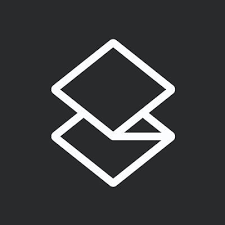
Superhuman
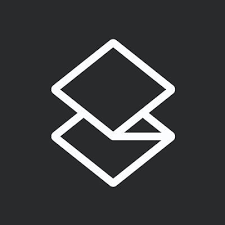
Superhuman
The fastest email client for power users, combining AI-powered writing, intelligent inbox management, and lightning-fast keyboard shortcuts to reclaim hours each week.

Key Features
- Keyboard Shortcuts
- AI Writing & Summaries
- Auto Labels & Auto Archive
- Auto Reminders & Auto Drafts
- Split Inbox & Tabs
- Email Snooze
- Share Availability
- Snippets (Shared Templates)
- Alias Addresses
- Admin Controls & Team Features
What Is Superhuman?
Superhuman is a premium email client built for professionals who live in their inbox. It layers AI-driven features and an extensive keyboard-driven workflow atop Gmail and Outlook to streamline every aspect of email triage, composition, and scheduling.
Pros and Cons
Pros:
- Blazing Speed & Responsiveness: Adheres to a “100 ms Rule,” ensuring nearly instantaneous reactions to every action.
- Extensive Keyboard Shortcuts: Navigate, compose, archive, and label without leaving the keyboard, boosting efficiency.
- AI Writing Tools: Features like Write with AI, Auto Summarize, and Instant Reply generate and refine messages in your voice.
- Smart Inbox Management: Auto Labels, Auto Archive, and Split Inbox tabs automate organization and maintain focus.
- Share Availability: Drag-and-drop free slots into emails for instant scheduling without external apps.
Cons:
- Premium Pricing: Plans start at $30 / month, making it one of the priciest email clients.
- Learning Curve: Mastering numerous shortcuts and AI commands requires an initial time investment.
- Limited Collaboration Features: Lacks deep team workflows beyond basic shared conversations and read statuses.
- Mobile Experience Gaps: Mobile apps lag behind the desktop in feature parity and performance.
- Narrow Provider Support: Only supports Gmail and Outlook, excluding other email services.
Who It’s For
Superhuman excels for professionals and power users who:
- Spend two or more hours daily in email and seek to minimize context-switching.
- Value speed and enjoy keyboard-centric workflows.
- Require smart scheduling, follow-up reminders, and quick triage.
- Use Gmail or Outlook as their primary email providers.
- Work in small teams or sales roles needing lightweight CRM integrations.
May not suit:
- Budget-conscious users looking for free or low-cost email clients.
- Teams requiring robust collaboration or project management features.
- Users reliant on non-Gmail/Outlook providers.
Keyboard Shortcuts
Superhuman’s Keyboard Shortcuts enable power users to perform nearly all actions without a mouse. Press “C” to compose, “E” to archive, “L” to add labels, “H” to snooze, and “Enter” to send. The Command Center (Cmd+K/Ctrl+K) grants instant access to every feature, shaving seconds off each interaction.
AI Writing & Summaries
Superhuman’s AI Writing & Summaries (powered by OpenAI) include:
- Write with AI: Draft full emails from prompts.
- Rewrite in Your Voice: Paraphrase messages to match your tone.
- Auto Summarize: Display concise thread summaries directly in the inbox.
- Instant Reply: Generate context-aware replies with one keystroke.
Auto Labels & Auto Archive
Auto Labels & Auto Archive automate inbox hygiene. Define AI-driven filters—e.g., “marketing emails”—to tag or archive categories of mail automatically. Coupled with custom tabs, users focus on important messages while low-priority mail disappears.
Auto Reminders & Auto Drafts
Auto Reminders & Auto Drafts keep follow-ups on track. Superhuman can schedule automated reminders if recipients don’t reply, and draft follow-up emails based on your past messages, ensuring nothing slips through the cracks.
Split Inbox & Tabs
The Split Inbox & Tabs feature transforms your inbox into multiple views—Sales, Personal, Newsletters, etc.—using custom Auto Labels. Switching tabs isolates specific message types, cutting noise and enabling focused processing.
Email Snooze
Email Snooze (“H”) lets you temporarily hide messages until the ideal time. Snooze by specifying natural-language delays—“next Tuesday” or “in two weeks”—and resume when you’re ready, keeping the inbox clean in the meantime.
Share Availability
With Share Availability, select free calendar slots right within Superhuman (Cmd+Shift+A/Ctrl+Shift+A) and insert a booking link in your email. It updates dynamically and can include team availability checks or ignored conflicts for VIP scheduling.
Snippets (Shared Templates)
Snippets let you create and share reusable text blocks—greeting lines, product pitches, signature footers—accessible via shortcuts. Teams can maintain messaging consistency and accelerate common responses.
Alias Addresses
Alias Addresses allow sending from multiple email identities (e.g., role@, team@) without changing accounts. Manage aliases seamlessly within the same interface, maintaining professionalism and privacy.
Admin Controls & Team Features
Superhuman’s Admin Controls & Team Features (Business/Enterprise plans) offer centralized billing, user provisioning, and settings for read receipts, shared drafts, and custom permissions—balancing power-user speed with organizational oversight.
Pricing
- Starter (Monthly): $30 / user mo; Annual: $300 / user yr.
- Business (Monthly): $40 / user mo; Annual: $396 / user yr.
- Enterprise: Custom pricing with advanced security, SSO, and dedicated support. All plans include a 14-day free trial; no ongoing free tier.
Verdict
Superhuman redefines email for professionals by blending extreme speed, AI-powered productivity, and elegant design. It empowers users to achieve and maintain inbox zero, reclaim hours each week, and schedule seamlessly without context-switching. While its premium price and limited provider support may deter some, power users and small teams will find the time savings and streamlined workflows well worth the investment.
Frequently Asked Questions about Superhuman

What Is Superhuman?
Superhuman is a premium email client built for professionals who live in their inbox. It layers AI-driven features and an extensive keyboard-driven workflow atop Gmail and Outlook to streamline every aspect of email triage, composition, and scheduling.
Pros and Cons
Pros:
- Blazing Speed & Responsiveness: Adheres to a “100 ms Rule,” ensuring nearly instantaneous reactions to every action.
- Extensive Keyboard Shortcuts: Navigate, compose, archive, and label without leaving the keyboard, boosting efficiency.
- AI Writing Tools: Features like Write with AI, Auto Summarize, and Instant Reply generate and refine messages in your voice.
- Smart Inbox Management: Auto Labels, Auto Archive, and Split Inbox tabs automate organization and maintain focus.
- Share Availability: Drag-and-drop free slots into emails for instant scheduling without external apps.
Cons:
- Premium Pricing: Plans start at $30 / month, making it one of the priciest email clients.
- Learning Curve: Mastering numerous shortcuts and AI commands requires an initial time investment.
- Limited Collaboration Features: Lacks deep team workflows beyond basic shared conversations and read statuses.
- Mobile Experience Gaps: Mobile apps lag behind the desktop in feature parity and performance.
- Narrow Provider Support: Only supports Gmail and Outlook, excluding other email services.
Who It’s For
Superhuman excels for professionals and power users who:
- Spend two or more hours daily in email and seek to minimize context-switching.
- Value speed and enjoy keyboard-centric workflows.
- Require smart scheduling, follow-up reminders, and quick triage.
- Use Gmail or Outlook as their primary email providers.
- Work in small teams or sales roles needing lightweight CRM integrations.
May not suit:
- Budget-conscious users looking for free or low-cost email clients.
- Teams requiring robust collaboration or project management features.
- Users reliant on non-Gmail/Outlook providers.
Keyboard Shortcuts
Superhuman’s Keyboard Shortcuts enable power users to perform nearly all actions without a mouse. Press “C” to compose, “E” to archive, “L” to add labels, “H” to snooze, and “Enter” to send. The Command Center (Cmd+K/Ctrl+K) grants instant access to every feature, shaving seconds off each interaction.
AI Writing & Summaries
Superhuman’s AI Writing & Summaries (powered by OpenAI) include:
- Write with AI: Draft full emails from prompts.
- Rewrite in Your Voice: Paraphrase messages to match your tone.
- Auto Summarize: Display concise thread summaries directly in the inbox.
- Instant Reply: Generate context-aware replies with one keystroke.
Auto Labels & Auto Archive
Auto Labels & Auto Archive automate inbox hygiene. Define AI-driven filters—e.g., “marketing emails”—to tag or archive categories of mail automatically. Coupled with custom tabs, users focus on important messages while low-priority mail disappears.
Auto Reminders & Auto Drafts
Auto Reminders & Auto Drafts keep follow-ups on track. Superhuman can schedule automated reminders if recipients don’t reply, and draft follow-up emails based on your past messages, ensuring nothing slips through the cracks.
Split Inbox & Tabs
The Split Inbox & Tabs feature transforms your inbox into multiple views—Sales, Personal, Newsletters, etc.—using custom Auto Labels. Switching tabs isolates specific message types, cutting noise and enabling focused processing.
Email Snooze
Email Snooze (“H”) lets you temporarily hide messages until the ideal time. Snooze by specifying natural-language delays—“next Tuesday” or “in two weeks”—and resume when you’re ready, keeping the inbox clean in the meantime.
Share Availability
With Share Availability, select free calendar slots right within Superhuman (Cmd+Shift+A/Ctrl+Shift+A) and insert a booking link in your email. It updates dynamically and can include team availability checks or ignored conflicts for VIP scheduling.
Snippets (Shared Templates)
Snippets let you create and share reusable text blocks—greeting lines, product pitches, signature footers—accessible via shortcuts. Teams can maintain messaging consistency and accelerate common responses.
Alias Addresses
Alias Addresses allow sending from multiple email identities (e.g., role@, team@) without changing accounts. Manage aliases seamlessly within the same interface, maintaining professionalism and privacy.
Admin Controls & Team Features
Superhuman’s Admin Controls & Team Features (Business/Enterprise plans) offer centralized billing, user provisioning, and settings for read receipts, shared drafts, and custom permissions—balancing power-user speed with organizational oversight.
Pricing
- Starter (Monthly): $30 / user mo; Annual: $300 / user yr.
- Business (Monthly): $40 / user mo; Annual: $396 / user yr.
- Enterprise: Custom pricing with advanced security, SSO, and dedicated support. All plans include a 14-day free trial; no ongoing free tier.
Verdict
Superhuman redefines email for professionals by blending extreme speed, AI-powered productivity, and elegant design. It empowers users to achieve and maintain inbox zero, reclaim hours each week, and schedule seamlessly without context-switching. While its premium price and limited provider support may deter some, power users and small teams will find the time savings and streamlined workflows well worth the investment.