
SavvyCal

SavvyCal
Modern scheduling tool with personalized links, calendar overlay, and polling features designed to make scheduling more respectful.
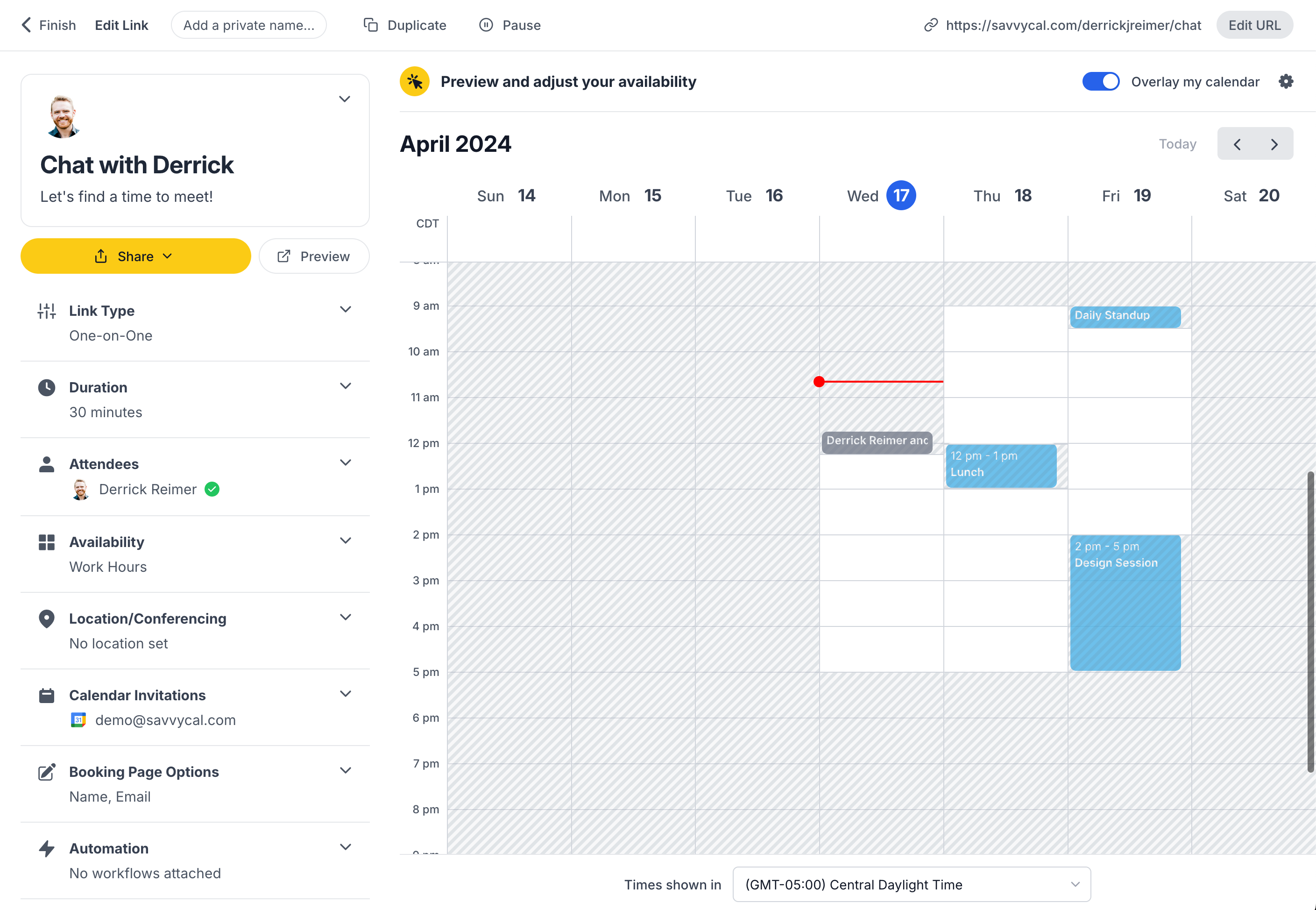
Key Features
- Personalized scheduling links
- Calendar overlay
- Meeting polls
- Ranked availability
- Multiple duration options
- Recipient routing
- Embed options
- Custom branding
- Timezone detection
- Collective scheduling
- Limit booking frequency
- Scheduling workflows
- Analytics
- Team scheduling
- Zapier integration
What is SavvyCal?
SavvyCal is a modern scheduling platform that reimagines how people coordinate meetings. Unlike traditional scheduling tools that force recipients into a rigid booking flow, SavvyCal prioritizes a more respectful and collaborative approach. The platform allows both parties to overlay their calendars, see each other's availability, and find mutually convenient times without the back-and-forth of email chains.
Founded by Derrick Reimer, a former co-founder of Drip, SavvyCal was built with a focus on user experience and personalization. The tool stands out for its beautiful interface, thoughtful features, and attention to detail. Every aspect of the scheduling experience has been carefully designed to make both the sender and recipient feel valued and in control of their time.
The platform serves freelancers, consultants, sales teams, and anyone who regularly schedules meetings with clients or colleagues. SavvyCal integrates with popular calendar services like Google Calendar, Outlook, and iCloud, ensuring your availability is always accurate. With features like meeting polls, ranked availability, and recipient routing, it offers flexibility that goes beyond simple one-on-one scheduling.
Pros and Cons
Pros:
- Calendar overlay feature lets recipients see your availability alongside their own calendar
- Personalized scheduling links create a more professional and branded experience
- Meeting polls make group scheduling effortless with ranked availability options
- Beautiful, intuitive interface that's easy to navigate for both senders and recipients
- Recipient routing automatically directs meeting requests to the right team member
- Multiple duration options give recipients flexibility in choosing meeting length
- Embed options allow you to integrate scheduling directly into your website
- Custom branding options help maintain your professional identity
- Limit booking frequency to prevent calendar overload and maintain work-life balance
- Scheduling workflows automate follow-up actions and integrations
- Analytics provide insights into your scheduling patterns and meeting trends
- Excellent customer support with responsive and helpful team
- Zapier integration connects with thousands of other apps and services
Cons:
- Higher price point compared to some competitors like Calendly
- Free plan is limited to polls only, requiring paid subscription for full features
- Smaller user base means fewer integrations compared to market leaders
- Learning curve for advanced features like recipient routing and workflows
- Mobile app experience could be more robust
- Some enterprise features are still in development
- Calendar overlay requires recipients to grant temporary calendar access
- May be overkill for users who only need basic scheduling functionality
Who It's For
SavvyCal is ideal for professionals who value their time and want to provide an exceptional scheduling experience. Freelancers, consultants, and coaches will appreciate the personalized links and branding options that help them stand out. The platform's thoughtful design makes it perfect for anyone who regularly schedules client calls, discovery sessions, or consultations and wants to make a strong first impression.
Sales teams and customer success professionals will find tremendous value in features like recipient routing and meeting polls. The ability to automatically direct prospects to the right team member based on criteria like territory, product interest, or availability streamlines the sales process. Teams that coordinate across multiple time zones or need to schedule group meetings will particularly benefit from the ranked availability and polling features.
The platform is also well-suited for anyone transitioning from Calendly or other scheduling tools who wants more control and customization. If you're frustrated with the impersonal nature of traditional scheduling links or want to give recipients more agency in the booking process, SavvyCal's collaborative approach will resonate with you. It's particularly appealing to design-conscious professionals who appreciate beautiful, well-crafted software.
Personalized Scheduling Links
One of SavvyCal's standout features is its approach to personalized scheduling links. Unlike generic booking pages that look the same for every recipient, SavvyCal allows you to customize the experience for each person or context. You can create multiple link types for different meeting purposes—such as discovery calls, follow-ups, or demos—each with its own branding, duration options, and availability rules.
The personalization extends beyond just aesthetics. You can pre-fill recipient information, customize the greeting message, and even adjust which calendar you're showing availability from. This level of customization makes each scheduling interaction feel intentional and tailored, rather than automated and impersonal. Recipients notice the difference, and it sets a positive tone for the upcoming meeting.
SavvyCal also offers vanity URLs and custom domains, allowing you to create memorable, professional links like "savvycal.com/yourname" or even "schedule.yourdomain.com." This attention to detail reinforces your brand and makes it easier for people to remember and share your scheduling link. The ability to embed these personalized links directly into your website or email signature further enhances the seamless experience.
Calendar Overlay
The calendar overlay feature is perhaps SavvyCal's most innovative capability. When a recipient opens your scheduling link, they have the option to overlay their own calendar alongside yours. This creates a transparent, collaborative view where both parties can see each other's availability in real-time. Instead of guessing which times might work, recipients can instantly identify the slots that align with their schedule.
The overlay works by temporarily connecting to the recipient's calendar through a secure OAuth connection. No calendar data is stored or shared beyond the scheduling session, addressing privacy concerns. Recipients can choose to use the overlay feature or simply view your availability in the traditional way. This flexibility respects different comfort levels with calendar sharing while offering a powerful tool for those who want it.
The calendar overlay dramatically reduces scheduling friction and back-and-forth communication. It's particularly valuable when scheduling with busy executives or coordinating across multiple time zones. By seeing both calendars simultaneously, recipients can make more informed decisions about meeting times, considering factors like buffer time between meetings, preferred meeting hours, and travel time. This mutual visibility creates a more equitable and respectful scheduling dynamic.
Meeting Polls
SavvyCal's meeting polls solve the challenge of group scheduling with elegance and simplicity. Instead of sending endless email chains asking "what time works for everyone," you can create a poll with multiple time options and share it with all participants. Each person indicates their availability for each proposed time, and you can quickly see which slots work for the most people. The interface clearly visualizes overlapping availability, making it easy to identify the optimal meeting time.
What sets SavvyCal's polls apart is the ranked availability feature. Participants can indicate not just whether they're available, but how much they prefer each time slot. This nuanced approach helps you choose times that work best for key stakeholders, not just times that technically work for everyone. Once you've selected the final time, SavvyCal automatically notifies all participants and adds the meeting to everyone's calendar. Meeting polls are available even on the free plan, making them accessible to anyone who needs better group scheduling.
Ranked Availability
Ranked availability is a sophisticated feature that acknowledges not all available times are created equal. When you set up your scheduling link, you can designate certain time slots as preferred, acceptable, or less ideal. Recipients see visual indicators showing which times you prefer, helping them make choices that work well for both parties. This subtle guidance respects recipient autonomy while gently steering them toward your optimal meeting times.
The feature is particularly useful for managing energy levels and meeting distribution throughout your day. You might mark early morning slots as less preferred, mid-morning as ideal, and late afternoon as acceptable. Recipients appreciate the transparency, and you maintain better control over your schedule without artificially limiting availability. Ranked availability can also be used strategically for different meeting types—offering premium time slots for high-value prospects while keeping less ideal times available for routine check-ins.
Recipient Routing
Recipient routing is a powerful team feature that automatically directs meeting requests to the appropriate team member based on predefined criteria. Instead of manually triaging incoming meeting requests or forcing prospects to choose who they should meet with, SavvyCal intelligently routes them based on factors like geographic territory, product interest, company size, or round-robin distribution. This automation ensures leads are handled by the right person while maintaining a seamless experience for the recipient.
The routing logic can be as simple or sophisticated as your needs require. You might route based on form responses collected during the booking process, such as asking about budget range or specific needs. You can also implement availability-based routing, where the system assigns meetings to whoever has the most open slots, ensuring balanced workload distribution across your team. The routing happens transparently, so recipients simply see availability and book a time without knowing the complexity happening behind the scenes.
For sales and customer success teams, recipient routing eliminates bottlenecks and accelerates the path from inquiry to meeting. It's particularly valuable for companies with distributed teams or specialized roles. Marketing can share a single scheduling link that automatically routes to the right sales rep, support specialist, or account manager. This creates a professional, organized impression while reducing administrative overhead. The feature integrates with your CRM through Zapier, ensuring routing decisions are informed by your existing customer data.
Pricing
SavvyCal offers three pricing tiers designed to accommodate different needs and usage levels. The Free plan provides access to meeting polls only, making it perfect for occasional group scheduling without any financial commitment. This allows you to experience SavvyCal's thoughtful design and poll functionality before upgrading to access the full feature set.
The Basic plan costs $12 per month and unlocks personalized scheduling links, calendar overlay, unlimited event types, custom branding, and integrations with your calendar services. This tier is ideal for individual professionals, freelancers, and consultants who need reliable one-on-one scheduling with a professional appearance. You get all the core features that make SavvyCal special, including the calendar overlay that sets it apart from competitors.
The Premium plan at $20 per month adds advanced capabilities like recipient routing, collective scheduling, booking limits, scheduling workflows, priority support, and analytics. This tier is designed for teams, sales professionals, and power users who need automation and sophisticated scheduling logic. The Premium plan provides the tools necessary to scale your scheduling operations while maintaining the personalized experience SavvyCal is known for. Annual billing is available for both paid plans with a discount.
Verdict
SavvyCal represents a thoughtful evolution in scheduling software, prioritizing user experience and mutual respect over pure efficiency. The platform's signature features—calendar overlay, personalized links, and ranked availability—demonstrate a deep understanding of what makes scheduling frustrating and how to fix it. For professionals who view their scheduling link as an extension of their brand and want to provide recipients with agency and transparency, SavvyCal is an excellent choice.
The pricing is higher than some alternatives, but the value proposition justifies the cost for the right user. If you schedule frequently, work with high-value clients, or manage a team that needs intelligent routing, the time saved and professional impression created easily offset the monthly fee. The beautiful interface and attention to detail make using SavvyCal genuinely enjoyable, which is rare in productivity software. The free poll feature also provides a low-risk way to test the platform's quality.
Overall, SavvyCal earns its place as a premium scheduling solution for discerning professionals. It won't be the right fit for everyone—those seeking the cheapest option or who only need basic scheduling should look elsewhere. But for users who appreciate well-designed software, want to differentiate their scheduling experience, and need features that go beyond simple calendar booking, SavvyCal delivers exceptional value. It's a tool that respects both your time and your recipients' time, which is ultimately what scheduling software should do.
Frequently Asked Questions about SavvyCal
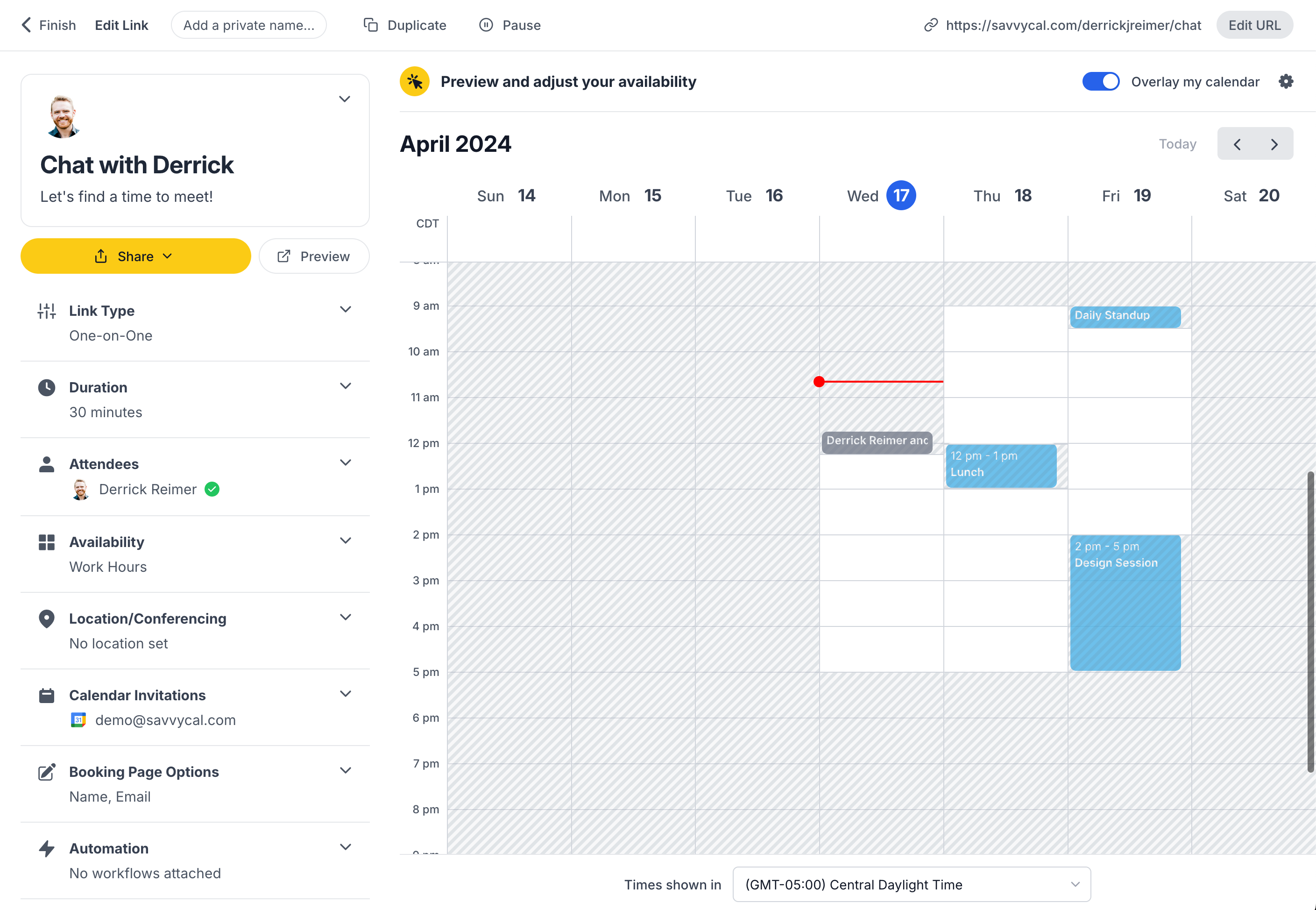
What is SavvyCal?
SavvyCal is a modern scheduling platform that reimagines how people coordinate meetings. Unlike traditional scheduling tools that force recipients into a rigid booking flow, SavvyCal prioritizes a more respectful and collaborative approach. The platform allows both parties to overlay their calendars, see each other's availability, and find mutually convenient times without the back-and-forth of email chains.
Founded by Derrick Reimer, a former co-founder of Drip, SavvyCal was built with a focus on user experience and personalization. The tool stands out for its beautiful interface, thoughtful features, and attention to detail. Every aspect of the scheduling experience has been carefully designed to make both the sender and recipient feel valued and in control of their time.
The platform serves freelancers, consultants, sales teams, and anyone who regularly schedules meetings with clients or colleagues. SavvyCal integrates with popular calendar services like Google Calendar, Outlook, and iCloud, ensuring your availability is always accurate. With features like meeting polls, ranked availability, and recipient routing, it offers flexibility that goes beyond simple one-on-one scheduling.
Pros and Cons
Pros:
- Calendar overlay feature lets recipients see your availability alongside their own calendar
- Personalized scheduling links create a more professional and branded experience
- Meeting polls make group scheduling effortless with ranked availability options
- Beautiful, intuitive interface that's easy to navigate for both senders and recipients
- Recipient routing automatically directs meeting requests to the right team member
- Multiple duration options give recipients flexibility in choosing meeting length
- Embed options allow you to integrate scheduling directly into your website
- Custom branding options help maintain your professional identity
- Limit booking frequency to prevent calendar overload and maintain work-life balance
- Scheduling workflows automate follow-up actions and integrations
- Analytics provide insights into your scheduling patterns and meeting trends
- Excellent customer support with responsive and helpful team
- Zapier integration connects with thousands of other apps and services
Cons:
- Higher price point compared to some competitors like Calendly
- Free plan is limited to polls only, requiring paid subscription for full features
- Smaller user base means fewer integrations compared to market leaders
- Learning curve for advanced features like recipient routing and workflows
- Mobile app experience could be more robust
- Some enterprise features are still in development
- Calendar overlay requires recipients to grant temporary calendar access
- May be overkill for users who only need basic scheduling functionality
Who It's For
SavvyCal is ideal for professionals who value their time and want to provide an exceptional scheduling experience. Freelancers, consultants, and coaches will appreciate the personalized links and branding options that help them stand out. The platform's thoughtful design makes it perfect for anyone who regularly schedules client calls, discovery sessions, or consultations and wants to make a strong first impression.
Sales teams and customer success professionals will find tremendous value in features like recipient routing and meeting polls. The ability to automatically direct prospects to the right team member based on criteria like territory, product interest, or availability streamlines the sales process. Teams that coordinate across multiple time zones or need to schedule group meetings will particularly benefit from the ranked availability and polling features.
The platform is also well-suited for anyone transitioning from Calendly or other scheduling tools who wants more control and customization. If you're frustrated with the impersonal nature of traditional scheduling links or want to give recipients more agency in the booking process, SavvyCal's collaborative approach will resonate with you. It's particularly appealing to design-conscious professionals who appreciate beautiful, well-crafted software.
Personalized Scheduling Links
One of SavvyCal's standout features is its approach to personalized scheduling links. Unlike generic booking pages that look the same for every recipient, SavvyCal allows you to customize the experience for each person or context. You can create multiple link types for different meeting purposes—such as discovery calls, follow-ups, or demos—each with its own branding, duration options, and availability rules.
The personalization extends beyond just aesthetics. You can pre-fill recipient information, customize the greeting message, and even adjust which calendar you're showing availability from. This level of customization makes each scheduling interaction feel intentional and tailored, rather than automated and impersonal. Recipients notice the difference, and it sets a positive tone for the upcoming meeting.
SavvyCal also offers vanity URLs and custom domains, allowing you to create memorable, professional links like "savvycal.com/yourname" or even "schedule.yourdomain.com." This attention to detail reinforces your brand and makes it easier for people to remember and share your scheduling link. The ability to embed these personalized links directly into your website or email signature further enhances the seamless experience.
Calendar Overlay
The calendar overlay feature is perhaps SavvyCal's most innovative capability. When a recipient opens your scheduling link, they have the option to overlay their own calendar alongside yours. This creates a transparent, collaborative view where both parties can see each other's availability in real-time. Instead of guessing which times might work, recipients can instantly identify the slots that align with their schedule.
The overlay works by temporarily connecting to the recipient's calendar through a secure OAuth connection. No calendar data is stored or shared beyond the scheduling session, addressing privacy concerns. Recipients can choose to use the overlay feature or simply view your availability in the traditional way. This flexibility respects different comfort levels with calendar sharing while offering a powerful tool for those who want it.
The calendar overlay dramatically reduces scheduling friction and back-and-forth communication. It's particularly valuable when scheduling with busy executives or coordinating across multiple time zones. By seeing both calendars simultaneously, recipients can make more informed decisions about meeting times, considering factors like buffer time between meetings, preferred meeting hours, and travel time. This mutual visibility creates a more equitable and respectful scheduling dynamic.
Meeting Polls
SavvyCal's meeting polls solve the challenge of group scheduling with elegance and simplicity. Instead of sending endless email chains asking "what time works for everyone," you can create a poll with multiple time options and share it with all participants. Each person indicates their availability for each proposed time, and you can quickly see which slots work for the most people. The interface clearly visualizes overlapping availability, making it easy to identify the optimal meeting time.
What sets SavvyCal's polls apart is the ranked availability feature. Participants can indicate not just whether they're available, but how much they prefer each time slot. This nuanced approach helps you choose times that work best for key stakeholders, not just times that technically work for everyone. Once you've selected the final time, SavvyCal automatically notifies all participants and adds the meeting to everyone's calendar. Meeting polls are available even on the free plan, making them accessible to anyone who needs better group scheduling.
Ranked Availability
Ranked availability is a sophisticated feature that acknowledges not all available times are created equal. When you set up your scheduling link, you can designate certain time slots as preferred, acceptable, or less ideal. Recipients see visual indicators showing which times you prefer, helping them make choices that work well for both parties. This subtle guidance respects recipient autonomy while gently steering them toward your optimal meeting times.
The feature is particularly useful for managing energy levels and meeting distribution throughout your day. You might mark early morning slots as less preferred, mid-morning as ideal, and late afternoon as acceptable. Recipients appreciate the transparency, and you maintain better control over your schedule without artificially limiting availability. Ranked availability can also be used strategically for different meeting types—offering premium time slots for high-value prospects while keeping less ideal times available for routine check-ins.
Recipient Routing
Recipient routing is a powerful team feature that automatically directs meeting requests to the appropriate team member based on predefined criteria. Instead of manually triaging incoming meeting requests or forcing prospects to choose who they should meet with, SavvyCal intelligently routes them based on factors like geographic territory, product interest, company size, or round-robin distribution. This automation ensures leads are handled by the right person while maintaining a seamless experience for the recipient.
The routing logic can be as simple or sophisticated as your needs require. You might route based on form responses collected during the booking process, such as asking about budget range or specific needs. You can also implement availability-based routing, where the system assigns meetings to whoever has the most open slots, ensuring balanced workload distribution across your team. The routing happens transparently, so recipients simply see availability and book a time without knowing the complexity happening behind the scenes.
For sales and customer success teams, recipient routing eliminates bottlenecks and accelerates the path from inquiry to meeting. It's particularly valuable for companies with distributed teams or specialized roles. Marketing can share a single scheduling link that automatically routes to the right sales rep, support specialist, or account manager. This creates a professional, organized impression while reducing administrative overhead. The feature integrates with your CRM through Zapier, ensuring routing decisions are informed by your existing customer data.
Pricing
SavvyCal offers three pricing tiers designed to accommodate different needs and usage levels. The Free plan provides access to meeting polls only, making it perfect for occasional group scheduling without any financial commitment. This allows you to experience SavvyCal's thoughtful design and poll functionality before upgrading to access the full feature set.
The Basic plan costs $12 per month and unlocks personalized scheduling links, calendar overlay, unlimited event types, custom branding, and integrations with your calendar services. This tier is ideal for individual professionals, freelancers, and consultants who need reliable one-on-one scheduling with a professional appearance. You get all the core features that make SavvyCal special, including the calendar overlay that sets it apart from competitors.
The Premium plan at $20 per month adds advanced capabilities like recipient routing, collective scheduling, booking limits, scheduling workflows, priority support, and analytics. This tier is designed for teams, sales professionals, and power users who need automation and sophisticated scheduling logic. The Premium plan provides the tools necessary to scale your scheduling operations while maintaining the personalized experience SavvyCal is known for. Annual billing is available for both paid plans with a discount.
Verdict
SavvyCal represents a thoughtful evolution in scheduling software, prioritizing user experience and mutual respect over pure efficiency. The platform's signature features—calendar overlay, personalized links, and ranked availability—demonstrate a deep understanding of what makes scheduling frustrating and how to fix it. For professionals who view their scheduling link as an extension of their brand and want to provide recipients with agency and transparency, SavvyCal is an excellent choice.
The pricing is higher than some alternatives, but the value proposition justifies the cost for the right user. If you schedule frequently, work with high-value clients, or manage a team that needs intelligent routing, the time saved and professional impression created easily offset the monthly fee. The beautiful interface and attention to detail make using SavvyCal genuinely enjoyable, which is rare in productivity software. The free poll feature also provides a low-risk way to test the platform's quality.
Overall, SavvyCal earns its place as a premium scheduling solution for discerning professionals. It won't be the right fit for everyone—those seeking the cheapest option or who only need basic scheduling should look elsewhere. But for users who appreciate well-designed software, want to differentiate their scheduling experience, and need features that go beyond simple calendar booking, SavvyCal delivers exceptional value. It's a tool that respects both your time and your recipients' time, which is ultimately what scheduling software should do.